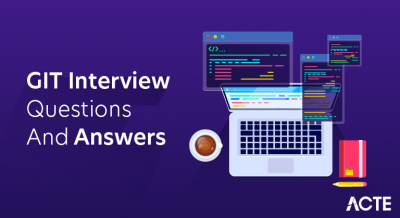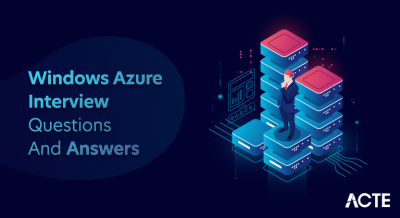One popular version control system for tracking changes to files and directories is called Subversion (SVN). It facilitates efficient teamwork by providing a centralized location for storing, exchanging, and managing code. Branching, merging, and tagging are just a few of the features that make version control and concurrent development easier using SVN. Its robust architecture protects data security and supports various project workflows, making it a trusted choice for software development projects.
1. Define Subversion?
Ans:
Subversion, often abbreviated as SVN, is a version control system used for managing files and directories. It allows multiple users to collaborate on projects, tracking changes over time and facilitating the merging of different versions. SVN provides a centralized repository where developers can store, access, and update project files, ensuring a coordinated development process.
2. Define Subversion’s Elements.
Ans:
- Repositories: Centralized storage for versioned data, managed by Subversion.
- Working Copies: Local copies of repository data that users interact with directly.
- Commits: Changes made to the repository, preserving a record of modifications.
- Branches and Tags: Mechanisms for managing parallel lines of development and marking significant points in the version history.
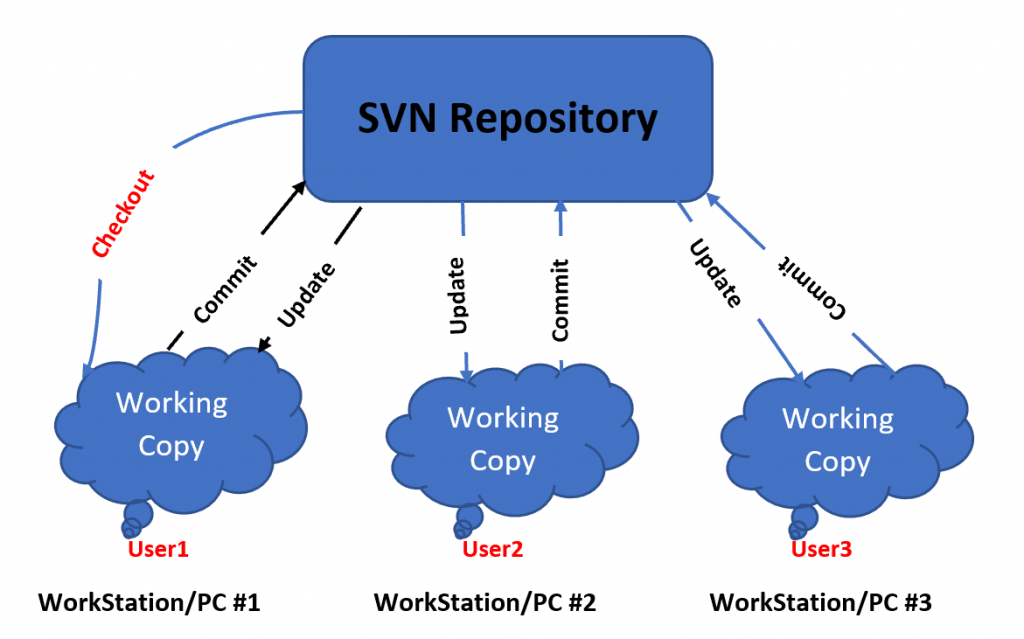
3. What way is critical project data stored on SVN secure?
Ans:
Robust access control features provided by SVN enable administrators to limit user access in accordance with roles and permissions, protecting sensitive project data. A centralized information-sharing system is called Subversion. A repository, or central data storage, is at the center of it all. A filesystem tree, or standard arrangement of files and directories, is how the repository holds information.
4. Describe Fundamentals of Version Control.
Ans:
- A system that monitors incremental versions (or revisions) of files and, occasionally, directories over time is called a version control system (also known as a revision management system).
- Naturally, it could be more fascinating to keep track of the different iterations of a user’s (or set of users’) files and directories.
- The ability to examine the modifications that led to each of those versions and enable the arbitrary recall of the same is what defines a version control system’s usefulness.
5. What is the problems of file sharing?
Ans:
- All version control systems must address the fundamental issue of how to facilitate information sharing between users without allowing them to tread on one another’s toes inadvertently.
- Users can easily overwrite each other’s modifications in the repository by accident.
- “The problem to avoid.” Imagine we have Harry and Sally as our coworkers. They all agree to make simultaneous changes to the same repository file.
- In the event that Harry saves his changes to the repository beforehand, Sally will unintentionally replace them with her own updated version of the file a short while later.
6. Define Models of Versioning in subversion.
Ans:
In Subversion, the primary models of versioning are the revision-based model and the copy-on-write model. The revision-based model assigns a distinct revision number to every change, enabling users to track and reference specific versions of files or directories easily. This linear history helps clarify the project’s development over time. The copy-on-write model enhances branching and tagging by generating new copies of files without duplicating the entire repository, allowing for efficient change management and storage.
7. Describe the lock and modify the unlock solution.
Ans:
Many version control systems use a lock-modify-unlock paradigm to handle the issue of several authors copying each other’s work. The repository under this approach only permits one user to edit a file at a time. Locks are used to enforce this exclusivity policy. Harry can’t start editing a file until he has “locked” it. Sally is unable to lock a file that Harry has locked, which prevents her from making any modifications to it. Sally can take a turn locking and editing the file after Harry unlocks it.
8. Define Working Copies of Subversion.
Ans:
- A Subversion working copy on a local system is a regular directory tree containing a number of files.
- These files are available to be modified as needed. If they are source code files, they can be used to generate the application in the standard manner.
- The workspace is the working copy: Subversion will not accept changes made by others or make local changes publicly visible until explicitly instructed to do so.
- Even more than one working copy of the same project is possible.
9. Define the solution of copy-modify-merge.
Ans:
- A copy-modify-merge mechanism is used by Subversion, CVS, and numerous other version control systems in place of locking.
- According to this architecture, the client of each user makes a personal working copy by contacting the project repository.
- Users then alter their private copies while working concurrently and independently of one other.
- Ultimately, a new, final version is created by combining the private copies. Although the version control system frequently helps, it is ultimately up to a human to ensure that the merging is done correctly.
10. What distinguishes an SVN repository from a GIT repository?
Ans:
| Aspect | SVN Repository | Git Repository |
|---|---|---|
| Model | Centralized | Distributed |
| Branching and Merging | More heavyweight, complex merging | Lightweight, efficient merging |
| History and Metadata | Revision-based | Commit-based |
| Performance | Slower in certain operations | Faster in branching, merging, and committing |
| Tooling and Ecosystem | Smaller ecosystem, fewer tools and services | Larger ecosystem, extensive tooling and services |
11. What does it mean to have working copies with mixed revisions in SVN?
Ans:
“Working copies with mixed revisions” typically refers to a scenario in version control systems like SVN or Git where the files in a repository’s working directory have different revision levels. This situation can occur when different changes from various branches or revisions are merged, leading to a mix of versions across files. It’s essential to resolve these mixed revisions to maintain consistency and prevent potential conflicts during future operations like commits or updates.
12. Define Essential functional copy interactions.
Ans:
- The files (or source code) for several projects are frequently stored in a standard Subversion repository; typically, each project is a subdirectory in the filesystem tree of the repository.
- A user’s working copy in this configuration often corresponds to a particular subtree within the repository.
- Assume, for instance, that a repository includes the paint and calc software projects, with each project containing a top-level subdirectory.
13. How the operational copy is operated.
Ans:
An operational copy is managed through the process of synchronization, where changes made to the primary copy are replicated to the operational copy in near real-time. This ensures that both copies remain consistent and up-to-date. Operational copies are often used for backup, disaster recovery, or load balancing purposes, providing redundancy and fault tolerance in critical systems. Regular monitoring and maintenance are essential to ensure the integrity and reliability of the operational copy.
14. What needs to be stored in the SVN repository?
Ans:
In an SVN repository, all source code, configuration files, scripts, documentation, and any other project-related files must be stored. This includes branches, tags, and trunk directories, containing different versions of the codebase. Additionally, it’s crucial to maintain version history, commit logs, and any external dependencies required for the project. Regular backups of the repository are essential to prevent data loss and ensure the integrity of the codebase.
15. Which command adds a file or directory?
Ans:
The command “git add” is used to add files or directories to the staging area in Git. By running “git add <file>” or “git add <directory>”, changes from specified files or directories are included for the next commit. This command marks the changes as ready to be included in the repository’s history. It allows developers to selectively stage changes, ensuring that only the intended modifications are committed. Understanding how to effectively use “git add” is crucial for maintaining a clean and organized project history.
16. What are the frequently used subversion commands?
Ans:
- Typical subversion commands are import, checkout, commit, and update.
- It also provides instructions for reversing, moving, copying, and merging in addition to these.
- Use the svn command to save the modifications made to the repository.
- Every time we make modifications to our working copy and wish the SVN server to reflect those changes, we must perform a commit operation. Svn Commit—m “Commit message.”
17. How do commits and updates differ from one another?
Ans:
Update is the method by which team changes are added to the repository, and commit is, to put it simply, the act of implementing changes from the local workspace into the repository. A file to be uploaded to the repository. When committing, local files are added to CVS. Updates work in the opposite direction, transferring the most recent version—or a specific version—from CVS to the local computer.
18. Describe the process for applying a patch in SVN.
Ans:
In SVN, “Create Patch” involves making modifications and creating the .diff file before applying a patch. After that, selecting “Apply Patch” allows a different file to be added to the new codebase. The option to create a patch can be accessed by right-clicking in the root directory of the SVN checkout folder. Patches must be created from the root directory, which contains all of the WordPress files.
19. In version control, what is the command to make a new directory?
Ans:
- To create a new directory under version control, use the following commands: svn mkdir directory; svn mkdir Select “make a new file.”
- In the field designated for the file name, enter the name of the newly created folder.
- To begin using the Folder, add a “/” at the end of the file name.
20. How can the current directory be imported into a newly created repository?
Ans:
- To import the current directory into a newly created repository, the Git command line interface can be used.
- First, navigate to the directory containing the files. Then, initialize a new Git repository using ‘git init’.
- Next, add all files to the staging area with `git add .` and commit them using `git commit -m “Initial commit”`.
- Finally, link the local repository to a remote one using ‘git remote add origin ‘ and push the changes with ‘git push -u origin master’.
21. What’s within the SVN folder?
Ans:
Specifically, every directory in the working copy has a ‘.svn’ subfolder, which serves as the administrative directory for the working copy. Each administrative directory’s contents aid Subversion in identifying which files are outdated in relation to other people’s work and which files have unpublished modifications. This system enables efficient version control by tracking changes, managing conflicts, and maintaining the integrity of the codebase.
22. What is a patch for SVN?
Ans:
A patch for SVN (Subversion) is a file that contains the differences between two versions of a file or set of files. It captures changes made to the repository, allowing users to apply those changes to their local copies or to share modifications with others. Patches are commonly used for code review, collaboration, and managing updates across multiple branches or repositories.
23. How may a patch be made from an SVN revision?
Ans:
- Use the “svn diff” command followed by the revision numbers or paths to compare.
- Redirect the output to a file using the “>” operator, such as “svn diff -r rev1:rev2 > patchfile.patch”.
- This generates a patch file containing the differences between the specified revisions.
- Apply the patch to another working copy using the “patch” command or through SVN tools.
24. Why and what is SVN used for?
Ans:
- SVN, or Subversion, is a version control system used for managing and tracking changes to files and directories.
- It allows multiple users to collaborate on projects simultaneously, maintaining a central repository where all changes are stored and logged.
- SVN helps teams track revisions, manage conflicts, and maintain the integrity and consistency of project files over time.
25. What benefits does SVN offer?
Ans:
SVN is a suitable option for handling security hierarchies within a repository. It efficiently stores huge binary files. Teams can keep binary files without worrying about exponential storage growth with each modification, especially if those files change frequently. SVN’s versioning system ensures that previous versions are easily accessible, facilitating seamless collaboration among team members. Additionally, its robust access control mechanisms allow for fine-grained permission settings, enhancing the security of sensitive data within the repository.
26. What command is used to view the contents of the repository?
Ans:
- The ‘ls’ command in Unix-based systems or the ‘dir’ command in Windows can be used to view the contents of a repository.
- These commands list all files and directories within the specified location, allowing for quick and efficient inspection of the repository’s contents.
- Additionally, they often include options for displaying detailed information, such as file sizes, permissions, and modification dates, providing users with a comprehensive overview of the repository’s structure and current state.
27. Explain the meaning of the result codes G and R in SVN.
Ans:
- G code: The working copy was automatically updated with changes made to the repository.
- R code: This code denotes a replacement for the item in the working copy. It indicates that the file was intended to be deleted or scheduled, and a new file of this code exists between different SVN repositories.
- The following commands can be executed: svnadmin load, svn delete, svndumpfilter include, and svnadmin dump.
28. What are the recommended SVN practices?
Ans:
Updating and testing before committing, working from a local workspace, committing small, autonomous changes, confirming that the files being committed are the intended alterations, maintaining communication with the repository, monitoring for conflicts, and organizing check-ins logically represent best practices for SVN. Additionally, it is crucial to regularly review and clean up the local workspace to ensure that only necessary files are included in the commits.
29. What is the meaning and usage of the `checkout` command in SVN?
Ans:
The “checkout” command in SVN is used to create a local working copy of a repository. It downloads the latest version of files and directories from the repository to the local machine, allowing changes to be made and later committed back to the repository. This command is essential for initiating development or making updates to a project stored in SVN. By using this command, developers can ensure they are working with the most recent files and can track changes effectively.
30. What distinguishes an update from a commit in GitHub?
Ans:
- Purpose: An update in GitHub usually refers to altering the content of a file or repository, while a commit captures a specific snapshot of the changes made at a given moment.
- Granularity: Updates can encompass multiple changes across different files and may not be saved immediately. In contrast, commits are distinct actions that record a set of changes, often accompanied by a message explaining the modifications.
- Visibility: Updates are typically temporary and can be viewed in the working directory before finalizing, while commits are permanent entries in the project’s history, stored in the repository’s commit log.
31. What distinguishes commit from commit and sync?
Ans:
Restart the server and configure the .NET coding environment. Select Commit All to save changes to the local repository. Commit All and Push: This option is identical to Commit All, except it also pushes updates to the remote repository. Commit All and Sync allows for pushing changes to the remote repository after saving them to the local repository and bringing them into sync with remote modifications.
32. What distinguishes an UPDATE job from an execute-on commit?
Ans:
An UPDATE job modifies data within a database without immediately committing the changes, allowing for rollback if necessary. In contrast, an execute-on-commit operation executes commands within a transaction that automatically commits upon completion, immediately altering the database. The key distinction lies in the timing of the data modification: UPDATE jobs offer the flexibility to rollback changes before committing, while execute-on-commit operations commit changes instantly.
33. How does a commitment vary from a committed push?
Ans:
- Commit: Committing is the procedure that keeps track of repository modifications. Consider it a snapshot of the project’s current state.
- Local commitments are made. Push: Pushing updates to GitHub with the most recent commit history from the local repository.
- Pushing is the process of moving commits from a local repository to a remote repository.
- It’s the opposite of git fetch, except pushing export commits to remote branches while fetching import commits to local branches.
34. What distinguishes commit from commit work and wait?
Ans:
A routine commit work will start the updating process for the databases in a different assignment and will continue in the AAP. The application immediately goes for approval. After COMMIT WORK, it begins executing the subsequent statement. When Wait is used, it will stop waiting for a response. This approach ensures that changes are committed efficiently while maintaining data integrity. Additionally, it allows for better resource management by preventing unnecessary delays in processing.
35. How are changes pushed and committed in Git?
Ans:
Upload and push modifications to the PyCharm Documentation Git repository. When ready, push the changes to the remote repository by clicking Commit or Commit and Push (Ctrl + Alt + K). Before the changes are pushed to the remote, it is possible to examine every commit, including the one currently in progress. Additionally, a summary of modifications can be reviewed in the commit message dialog, ensuring clarity and accuracy.
36. What distinguishes ROLLBACK from committed work?
Ans:
- The COMMIT command is used following a successful transaction.
- The Reverse command is used in cases where a transaction fails because of improper execution, a malfunctioning system, or a power outage.
- All users can see the current transaction status indefinitely after the COMMIT instruction is executed.
37. What distinguishes a git revert from an undo COMMIT?
Ans:
Though it is not a conventional undo operation, the git revert command can be thought of as an “undo” type command. It determines how to reverse the modifications made by the Commit and appends a new commit with the resultant inverted content rather than deleting the Commit from the project history. This approach preserves the integrity of the repository’s history, allowing developers to track changes more effectively.
38. With what command can a new directory be created?
Ans:
- Command: ‘mkdir’
- Meaning: It stands for “make directory.”
- Example: To create a directory called “projects,” type ‘mkdir projects’.
- Options: The ‘-p’ option allows for the creation of parent directories if they are not already present.
39. How can a file be created in Git?
Ans:
- Use the command `touch filename.extension` to create a new file in Git.
- Replace “filename.extension” with the desired name and file extension.
- Alternatively, a text editor can be used to create and save a file directly in the Git repository directory.
- After creating the file, stage it for commit using ‘git add filename.extension’ and commit changes using ‘git commit -m “Commit message.”‘
40. How can a new directory be made?
Ans:
This can be accomplished rapidly by pressing the keyboard shortcut Windows key + D or by right-clicking on any empty area of the desktop. Within the menu (such as (like in the example image), select New, followed by Folder. Type a name for the new Folder and hit Enter once it has appeared. Alternatively, you can also create a new folder by navigating to the File Explorer, selecting the desired location, and clicking the “New Folder” button in the toolbar.
41. How can a Git version control system be created?
Ans:
- Git: A Normal Git Process First, edit the files. In the event of starting a new project, the initial file will be created within it.
- Step 2: Fill the Staging Area with Files. The Git adds command can be utilized to incorporate newly created or changed files into the staging area.
- Step 3: Take a Stand.
42. What command is used to switch to a different directory?
Ans:
The “cd” command followed by the desired directory path, for example, “cd C:\NewDirectory,” is used to change the directory in Command Prompt (Cmd). Each step will be outlined below. On the Windows operating system, CMD, often known as Command Prompt, is a functional text-based interface. It allows users to execute various commands for file management, system configuration, and network diagnostics. Mastery of CMD commands can significantly enhance productivity and efficiency in navigating the system.
43. What command is used to create a new directory?
Ans:
The command for creating a new directory in Linux and Unix-like systems is ‘mkdir’, which means “make directory.” This command enables users to organize their files by creating a designated folder within the current directory or at a specific path. For instance, to create a directory called “projects,” you would enter ‘mkdir projects’ in the terminal. Furthermore, the ‘-p’ option can be utilized with ‘mkdir’ to create any necessary parent directories.
44. What Unix command is used to create a directory and its subdirectories?
Ans:
- The Unix command used to create a directory and its subdirectories is mkdir.
- By using the -p option along with mkdir, users can create parent directories as needed, ensuring all necessary subdirectories are created in a single command.
- This command simplifies the process of creating complex directory structures without needing to create each directory individually.
45. How is a file made in a new directory in Bash?
Ans:
- To create a file in a new directory in Bash, first, use the `mkdir` command to create the directory.
- Then, navigate to the newly created directory using `cd`.
- Next, use the `touch` command followed by the desired filename to create the file.
- Finally, the creation of both the directory and file can be verified using
ls.
46. What Linux command can be used to copy a file from one directory to another?
Ans:
The Linux command used to copy a file from one directory to another is ‘cp’. The file to be copied is specified, followed by the destination directory. For example, to copy a file named ‘file.txt’ from the current directory to a directory named ‘destination’, the command ‘cp file.txt destination/’ is used. This command ensures that ‘file.txt’ is duplicated in the specified destination directory.
47. What Linux command copies a directory and its subdirectories?
Ans:
The -R option denotes “recursive,” meaning that the cp command will copy all files and subdirectories in the specified directory. The directory to be copied is named source_directory, while the target directory is named destination_directory. This functionality is particularly useful for duplicating entire project folders or backup directories. By using this option, all nested files and folders will be preserved in the new location, ensuring a complete copy of the original directory structure.
48. Which Unix operation is used to establish a directory with permissions?
Ans:
To create a directory or directories as indicated by the Directory option, use the mkdir command. Dot (.) and dot dot (..) are standard entries in every new directory. The -m Mode flag allows setting the permissions for the newly created folders. Additionally, the -p option can be used to create parent directories as needed, ensuring the entire path is created in one command. Proper use of these options facilitates better organization and management of files within the system.
49. Which command is used to transfer several files to a different directory?
Ans:
Justification Occasionally, we might need to determine how much space is being used by a single directory rather than the entire file system. The du command is used for this. By looking over the directory structure recursively, this command generates a usage report. Regularly monitoring directory usage can help prevent storage-related issues and ensure efficient use of available resources.
50. Why is source code significant, and what does it mean?
Ans:
- The core of a computer program generated by a programmer is called source code.
- It is typically written as functions, definitions, calls, methods, and other operational statements.
- It is formatted so that developers and other users may understand it and is intended to be human-readable.
51. What is the process for writing source code?
Ans:
All that is needed to write source code is a basic text editor, such as TextEdit on Mac or Notepad on Windows. In this manner, source code can be stored as plain text with the appropriate file name extension for the programming language (for example, in ASCII coding or UTF-8 encoding). Thus, if a file ends in “.ext”, it can be recognized by the system as belonging to that specific language.
52. How does the command for SVN checkout operate?
Ans:
Use the Checkout command to copy files from the SVN repository to the working copy. We must verify the repository before we can access files from the SVN server. Throughout the checkout process, a functioning copy of the repository is created, allowing us to add, edit, and remove content. This enables collaboration among team members and ensures that changes are tracked effectively. By maintaining a local copy, users can work offline and synchronize updates with the central repository when ready.
53. Why is the svn command used?
Ans:
- Users can create a folder on their local system with the SVN checkout command to copy all the files to one location.
- This is significant because it enables users to work freely on programming.
- Copying code and working independently is a more efficient way for individual users to contribute to large-scale professional projects.
- Once each contributor has finished the designated snippet of work, the team can append and compile work.
54. What do “branch,” “Tag,” and “Trunk” in Subversion mean?
Ans:
- The central body of work, from project inception to project completion, is called the trunk.
- A branch is a copy of code that is made from a specific location in the trunk and is used to make significant modifications to the code while maintaining the integrity of the trunk’s code.
- A trunk is a branch or a moment in time that should be preserved. It is similar to baselining the code following a significant release.
55. “Synchronising with Repository”—what does that mean? What distinguishes it from “Update”?
Ans:
- Integrating with the repository is True. Synchronizing with repositories is the practice of updating the local workspace with changes made by others.
- This differs from an update in that it allows us to manually merge any merge conflicts.
- The SVN sync synchronize command handles all the labor-intensive tasks involved in mirroring a repository.
- It starts copying any revisions from the source repository that aren’t currently reflected after checking with the mirror repository to determine which revisions have already been transferred there.
56. What’s the difference between Commit and update?
Ans:
Commit is the process of pushing changes from the local workspace to the repository, whereas update is used to refresh the local workspace with changes that the team has committed to the repository. A commit under version control refers to the act of saving changes, while an update involves merging other people’s changes into an individual’s copy. In other words, updates are received rather than altering the project repository.
57. How can a patch be applied in SVN?
Ans:
To begin, we must “Create Patch” by making the necessary adjustments and creating the—diff file. The “Apply Patch” function can then be used to apply this—diff file to the updated code base. Use a basic patch file that the SVN diff tool produced. Our patch file will add a new file, remove a file, and change the attributes and contents of a third file. This is the actual patch file, which we’ll presume has the imaginative name PATCH:
58. What happens if only local files are needed and the SVN update reports merge conflicts?
Ans:
- The SVN sync synchronize command handles all the labor-intensive tasks involved in mirroring a repository.
- It starts copying any revisions from the source repository that aren’t currently reflected after checking with the mirror repository to determine which revisions have already been transferred there.
- Additionally, it ensures that the mirror repository remains up to date by automatically incorporating changes, thereby reducing the risk of discrepancies between the source and mirror repositories.
59. How do binary files get handled by SVN?
Ans:
- Users can monitor changes in non-textual files like pictures, movies, and built binaries with SVN’s efficient handling of binary data, ensuring thorough version control.
- An application/octet-stream svn:mime-type property is applied to the file. The auto-props feature or manual setting of the property with SVN Prophet can always override this.
- Below are files that Subversion recognizes as text: files that lack an SVN:mime-type.
60. How is synchronization with the repository performed in Eclipse?
Ans:
In Eclipse, synchronization with a repository is facilitated through its built-in Git or SVN tools, depending on the version control system in use. Users can right-click on a project in the Project Explorer and choose “Team” to access options like “Fetch,” “Pull,” and “Push” for Git, or “Update” and “Commit” for SVN. The “Synchronize with Repository” feature enables developers to compare their local changes against the remote repository, clearly displaying any differences.
61. What are the primary distinctions between Mercurial and SVN?
Ans:
While Mercurial uses a distributed format similar to Git, SVN uses a centralised repository model that provides more workflow flexibility and scalability for larger projects. Community and Ecosystem: Both SVN and Mercurial have vibrant communities, although SVN has a bigger user base and ecosystem. This implies that SVN has a greater number of tools, plugins, and resources available, which makes finding support and expanding its capabilities simpler.
62. What distinguishes a SQL commit from a save?
Ans:
An object is stored in the database using the save method, indicating that it will insert an entry and throw an error if the identifier is not present. If the table already has the primary key, it cannot be inserted. The database will commit when a commit is executed. Proper handling of errors during the save operation is essential to maintain data integrity. Additionally, the save method can also update existing records if the identifier corresponds to a pre-existing entry in the database.
63. What distinguishes SVN from the Concurrent Versions System (CVS)?
Ans:
- By providing atomic commits, versioned directories, and improved handling of binary files, SVN surpasses CVS in version control efficiency and reliability.
- CVS is a free, client-oriented version control system used in software development.
- Software version control using Subversion (SVN) is the newest, most sophisticated technology available for software development. Permits users to save only files and nothing else.
64. What is the difference between the Call Function in UPD and Perform on Commit in SAP?
Ans:
As seen from the result above, (PERFORM ON COMMIT) is carried out prior to (CALL FUNCTION IN UPDATE TASK). Nevertheless, the value parameters imported to run the function module are those that are valid at the moment of the call (CALL FUNCTION IN UPDATE TASK). This sequence ensures that any changes made during the commit are accurately reflected in the function execution. Proper handling of parameters is crucial for maintaining data integrity throughout the process.
65. What distinguishes commit and sync in Git from Commit and push?
Ans:
Git – Distinctions between Push, Commit, and Commit. “Commit”: stores your modifications in the local repository. Save your changes locally and push them to the remote repository using the “Commit and push” method. It downloads and merges any new modifications from the remote repository with the changes you’ve made to the local repository.”
66. How can all local changes be undone in SVN?
Ans:
- Right-click the file and choose Source Control > Revert Local Modifications and Release Locks to undo local modifications made while the file is under SVN source control.
- With this command, locks are released, and the version from the most recent sandbox update is restored—that is, the version most recently synced or downloaded from the repository.
67. How can every modified file be obtained in SVN?
Ans:
To obtain a summary of modifications, use the ‘svn status’ command. More than any other Subversion command, ‘svn status’ can be utilized. Running ‘svn status’ without any arguments at the start of the working copy displays all file and tree changes. This command indicates the state of each file, such as modified, added, or deleted, helping to track the current status of the project. Additionally, it provides insights into untracked files that are not yet part of the version control system.
68. How does SVN merge operate?
Ans:
To maintain the directory current while working on a branch, it is necessary to periodically merge changes from the trunk into the branch. Modifications are replicated and copied into the branch directory each time this occurs. This may or may not represent changes made by other developers. Regularly merging helps minimize conflicts and ensures that the branch stays aligned with the latest developments. Additionally, it fosters better collaboration among team members by incorporating collective updates into individual branches.
69. Which commands are regularly used in Subversion to handle document modifications?
Ans:
- Subversion (SVN) offers a variety of commands for managing document modifications.
- Frequently used commands include `checkout` to obtain a working copy, `update` to sync with the repository, `commit` to submit changes, and `revert` to undo local modifications.
- Other common commands are `copy` for branching or tagging, `merge` to integrate changes, and `import` to add new projects to the repository.
70. How can the ‘update’ command be separated from the ‘commit’ command in Subversion?
Ans:
- The command frequently used to update the local workspace is Update. It displays every change that any team member has made to the document.
- Conversely, the Commit ensures appropriate implementation. It makes identical changes to the data in the repository from its current position.
- Another way to put it is that it just uploads the papers and files to the repository without requiring any action from the users.
71. Why do businesses need to make updates to files, documents, or source code?
Ans:
The phrase “business management” is pretty broad. Specific duties and judgments should be appropriately grounded in knowledge and data. Businesses frequently test them differently when it comes to putting them into practice. The reports are created appropriately, and the newly obtained results are commonly taken into account and combined with the data that already exists.
72. Can users apply a fix in a Subversion subsection without scanning the entire document?
Ans:
There are ways to maintain the tempo. Users should consistently be able to complete tasks as quickly as feasible. The best course of action in this case is to write a patch. This can be accomplished by using the “.diff file.” After that, the patch can be incorporated into the updated code base using the command “Apply Patch.” Additionally, ensuring that the patch is thoroughly tested before application is crucial to avoid introducing errors.
73. What is meant by the phrase “branch” in Subversion?
Ans:
In reality, it is a duplicate of the code that originates from a particular place in the trunk. This also applies to implementing changes, whether they are made on a small or large scale. Nevertheless, the code’s integrity must be maintained in doing so. Proper version control practices are essential to ensure that modifications are tracked and reversible if necessary. Furthermore, thorough testing should accompany any changes to verify that functionality remains intact and that no new issues are introduced into the codebase.
74. Why transfer the current directory to a new repository in SVN? How to do it?
Ans:
- This is due to two factors. No type of data may be stored in a directory indefinitely. As soon as the program is switched off, it will be deleted.
- Second, when files are large enough, memory is always constrained. To be accommodated, and more files are in operation presently.
- In these circumstances, users must relocate the current directory to a new repository. To accomplish this, run the command “svn import.”
75. Define Check out the Subversion command here.
Ans:
- It is a tool that enables fetching any project stored in the local repository and obtaining a locally usable copy of it.
- When this command is run, all of the files are copied to the current directory.
- Consequently, the alterations to the files, papers, and source codes appear frequently.
- Stated differently, the sole motivation behind any change is to improve the business.
76. How can files and their history be transported from one SVN repository to another?
Ans:
To transfer files with their history from one SVN repository to another, the ‘svnadmin dump’ command can be used to create a dump file of the source repository. Then, ‘svnadmin load’ can be utilized to import the dump file into the target repository, preserving file history during the transfer process. After loading, it’s advisable to verify the integrity of the transferred data by checking the logs and comparing the file revisions. This ensures that all necessary history and metadata have been accurately migrated.
77. How can the contents of a repository be strictly verified?
Ans:
- Verification of the data or information found in the repository is frequently necessary. The users don’t have to worry about anything because of this.
- This can be accomplished quite simply with the use of a command. To do this, use the following command. “.svn list file”
- Selecting the “repo” option from the menu bar will display the precise contents of the repository.
78. What does the Subversion term “R code” mean when working with data or raw information?
Ans:
It offers details that the working copy of the file in use already contains the item or items that need to be replaced. It also indicates that a new file with the same name has already been replaced at the exact location and that the deletion of the old file has already been scheduled. Additionally, this information helps maintain version control integrity by preventing conflicts between files. Users can ensure that the latest changes are accurately reflected and that the project remains organized and up to date.
79. What precise use does the “Revert” provide in Subversion?
Ans:
When working on the source code, local changes are usually erased directly. There are several different reasons for this. Users frequently have to go through a complex process for this, but they can easily remove the local alterations and reload the most recent version from the repository by using the command “Revert.” This command allows for a straightforward rollback to a previous state without manually undoing each change.
80. Can SVN users revert to previous versions, and if so, what’s the simplest method?
Ans:
- It’s feasible to do the same. Usually, the command “Revert” is considered for this. Still, the same will apply to all local modifications.
- It might be necessary to combine them later. As a result, this approach should only be used when local modifications are irrelevant.
- If not, users are forced to rely on an alternative approach, such as using the command. The one that is immediately applicable is “svn merge –r 101:201 abc.txt.”
- This allows users to revert to the earlier version at any moment without having to think about complicated issues.
81. What can a Subversion user store in the repository?
Ans:
Many items can be stored with ease, allowing users to manage them all at once without concern for storage. The items that can be conveniently kept and managed include build scripts, database schemas, source code, test data, metadata, project-related documents, project documentation, project settings, craft expenses, and meeting minutes. Furthermore, this comprehensive storage solution enhances collaboration among team members, facilitating seamless access to crucial information.
82. Is it possible to remove a file from the SVN repository?
Ans:
- The subsequent command can be run for this.
- “filename deleted by.svn”
- To remove files or directories from Subversion, use eSVN → Delete. A file or folder deleted using TortoiseSVN → Delete is immediately removed from the working copy and marked for deletion in the repository at the next commit.
83. What kind of assistance does Tortoise SVN provide to users?
Ans:
- In essence, Tortoise SVN is a subversion client. Users frequently apply the same as a Windows shell extension.
- From this point on, programmers can handle various source code versions. It is free and available under a general public license.
- Software designed to make task management simple for SVN users.
84. How is a new directory placed under version control in SVN?
Ans:
Users are free to complete tasks dependably using the command “svn mkdir directory.” Once this command is executed, there is no reason to be concerned. Users can then select their preferred location within the repository for their new directory. This straightforward process simplifies project organization, allowing for easy navigation and management of files. Moreover, it encourages collaboration by providing a clear structure for all team members to follow, ultimately enhancing productivity.
85. What is meant by a “tag” in SVN?
Ans:
- It is the main component of the development process, and it starts at the beginning and continues until the project is finished.
- While Subversion itself does not distinguish between tags and branches, there are some differences in the way they are usually used.
- Usually, tags are used to produce a static snapshot of the project at a specific point in time.
86. Is it possible to list the complete COS in SVN with just one command?
Ans:
Yes, specific commands are provided for the same purpose. One that is available for use is “ct lsco-me.” To obtain a summary of modifications, the ‘svn status’ command can be used. More than any other Subversion command, ‘svn status’ is frequently utilized. Running ‘svn status’ without any arguments at the start of the working copy displays all file and tree changes.
87. Why is it essential to maintain the SVN comment option enabled?
Ans:
It allows users to confirm that the team has been granted permission to obtain helpful information for making changes. Files and folders that are not versioned are used for the import. The Commit modifies the repository’s contents according to the versioned file structure. It enables the process to run smoothly without requiring further input. Additionally, version control ensures that all modifications are tracked and managed efficiently.
88. Can users set limitations on how long they can keep items in the SVN repository?
Ans:
Reverting to previous versions in SVN is feasible and often necessary, especially in restricted branch scenarios. Users may need to rollback changes due to errors or specific requirements. Limitations can vary based on context, such as permissions or project policies. The process typically involves using SVN commands like “svn merge” or “svn update” along with specific revision numbers or branch paths. Regular backups and version control practices ensure the integrity of the codebase during such operations.
89. What does the term “repository synchronization” mean?
Ans:
- It is merely connected to the process of updating the local workspace with all of the changes made by other team members.
- It should not be confused with the “Update” command task. Developers can make and manage modifications to an application’s source code using a repository, often known as a repo.
- When creating software, developers must exchange and store folders, text files, and other kinds of materials.
90. What distinguishes the SVN trunk from the tag?
Ans:
The sole difference is what the user does with the directory after that. Usually, a branch is made, modified, and then merged back into the main branch. As an alternative, tags are made as a moment-in-time snapshot of the project that is never altered. This practice allows developers to easily reference specific versions of the project without the risk of unintended changes. By leveraging branches and tags effectively, teams can maintain a clean workflow while ensuring that important milestones are preserved.
91. Define Bitbucket?
Ans:
A Git solution for Jira teams offers more than just Git code management with Bitbucket. Teams can plan projects, collaborate on code, test, and deploy, all in one place with Bitbucket. Obtain it for free. Explore the self-managed solution with Bitbucket Data Center. This platform enhances workflow efficiency and supports seamless integration with Jira. Empower teams to streamline development from start to finish.
92. What are the sorts of repositories?
Ans:
- An information system that houses business objects is called a repository.
- The syntax for web domain names is used to establish repository names, which are hierarchical and look like windchill.deptName.myCompany.com.
- The relative placement of a repository’s entry in the LDAP directory is determined by its name.
92. What Is Bitbucket inferior to GitHub?
Ans:
The primary distinction between GitHub and Bitbucket is that GitHub offers five free collaborators and is primarily focused on private repositories, whereas Bitbucket does not.is more suitable for use in public repositories. GitHub only allows three contributors to access private repositories for free. Additionally, Bitbucket supports both Git and Mercurial repositories, providing flexibility for users who prefer different version control systems.
93. What distinguishes an SVN commit from an ad?
Ans:
The ‘svn add’ command operates locally and does not communicate with the server. Running ‘svn add’ does not modify a repository. It only plans an item to be committed to the repository during the next execution of the ‘svn commit’ command. The ‘svn commit’ command then adds the modifications to the repository. The ‘svn add’ command marks new or previously untracked files for inclusion in the next commit. It ensures that these files are staged and ready for version control.
94. Can tagging and branching be supported by SVN?
Ans:
- SVN indeed allows for branching and tagging, which enables developers to establish separate development streams for testing, feature software releases, and development.
- In Subversion, there is no distinction between branches and tags. What the user does with the directory after that is the sole difference.
- Usually, a branch is made, modified, and then merged back into the main branch. As an alternative, tags are created as a moment-in-time snapshot of the project that is never altered.