
- What is a Content Management System?
- Why Use a CMS?
- How Does a CMS Work?
- Core Features of a CMS
- Types of Content Management Systems
- Popular CMS Platforms
- Benefits of Using a CMS
- How to Choose the Right CMS
- Future Trends in CMS
- Conclusion
What is a Content Management System?
A Content Management System (CMS) is software designed to help users create, edit, organize, and publish digital content on websites without needing advanced technical skills a foundational tool explored in Digital Marketing Training, where learners gain hands-on experience with platforms like WordPress, Drupal, and Shopify to streamline content workflows and maintain dynamic web presence. It provides an interface where users can add or update text, images, videos, and other media, and control the appearance and structure of their website. In essence, a CMS acts as the bridge between content creators and the website’s underlying code, allowing the content to be displayed in an organized, user-friendly way.
Ready to Get Certified in Digital Marketing? Explore the Program Now Digital Marketing Online Training Offered By ACTE Right Now!
Why Use a CMS?
Without a Content Management System (CMS), managing a website can be complicated and time-consuming. It often needs specialized coding skills or costly developer help. A CMS changes this by allowing non-technical users to easily publish and update content, which cuts down on operational challenges.
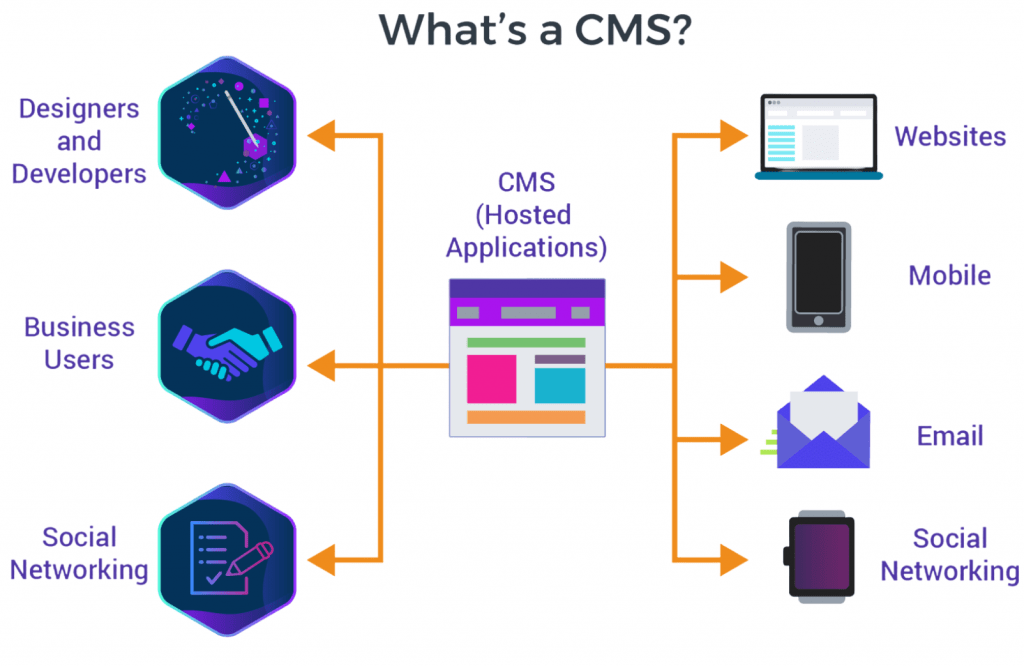
It provides a central platform for smooth collaboration, quick website changes, and useful tools for improving search engine visibility and user engagement capabilities that define the Scope of Digital Marketing, where integrated systems like CMS platforms, SEO toolkits, and analytics dashboards empower teams to iterate rapidly, align cross-functional goals, and enhance digital performance through real-time optimization and data-driven decisions. CMS platforms have become essential for businesses and organizations that want to keep a responsive online presence. These systems make web content management accessible, changing how digital communications are created, managed, and shared across different digital channels.
How Does a CMS Work?
Most CMS platforms consist of two main components: a content creation interface and a backend management system structural essentials outlined in What are the rules of blogging, where bloggers learn to balance technical setup with editorial discipline, ensuring consistent publishing, SEO-friendly formatting, and audience-focused storytelling that aligns with platform capabilities and blogging best practices.
- Content Management Application (CMA): The user-friendly dashboard where users create and manage content without interacting with the code.
- Content Delivery Application (CDA): The backend system that processes the content and delivers it to the website’s front-end for visitors to see.
When a user creates or edits content via the CMA, the changes are saved in a database. The CDA retrieves this content and formats it according to templates or themes, generating the live web pages.
To Explore Digital Marketing in Depth, Check Out Our Comprehensive Digital Marketing Online Training To Gain Insights From Our Experts!
Core Features of a CMS
A typical CMS offers several essential features that streamline website management capabilities that directly support Understanding Backlinks, where SEO success depends on clean site architecture, mobile responsiveness, and metadata control. Features like SEO-friendly URLs, structured content templates, and automated sitemap generation help ensure that backlink value is preserved and search engines can efficiently crawl and index linked pages.
- WYSIWYG Editor: A “What You See Is What You Get” editor enables users to format text and insert media visually without coding.
- Media Management: Tools for uploading, organizing, and embedding images, videos, and documents.
- Themes and Templates: Pre-designed layouts that control the site’s appearance and branding.
- Plugins and Extensions: Additional modules to add functionality such as contact forms, SEO tools, or e-commerce capabilities.
- User Roles and Permissions: Controls to assign different access levels, such as administrators, editors, and contributors.
- Version Control: The ability to track, revert, or restore previous versions of content.
- SEO Features: Tools to optimize content for search engines, including meta tags and URL customization.
- Multilingual Support: Features to create content in multiple languages for global audiences.
Types of Content Management Systems
CMS platforms vary in architecture and purpose. The main types include:
- Traditional CMS: Combines the content management and front-end presentation in one system. Examples include WordPress, Joomla, and Drupal.
- Headless CMS: Separates content management from front-end display, delivering content via APIs to any device or platform. Examples include Contentful and Strapi.
- Decoupled CMS: A hybrid model where content management and front-end are separated but integrated.
- E-commerce CMS: Specialized platforms focused on online stores, managing product catalogs, payments, and customer data. Examples include Shopify and Magento.
- Enterprise CMS: Robust systems designed for large organizations requiring advanced features, scalability, and integrations. Examples include Adobe Experience Manager and Sitecore.
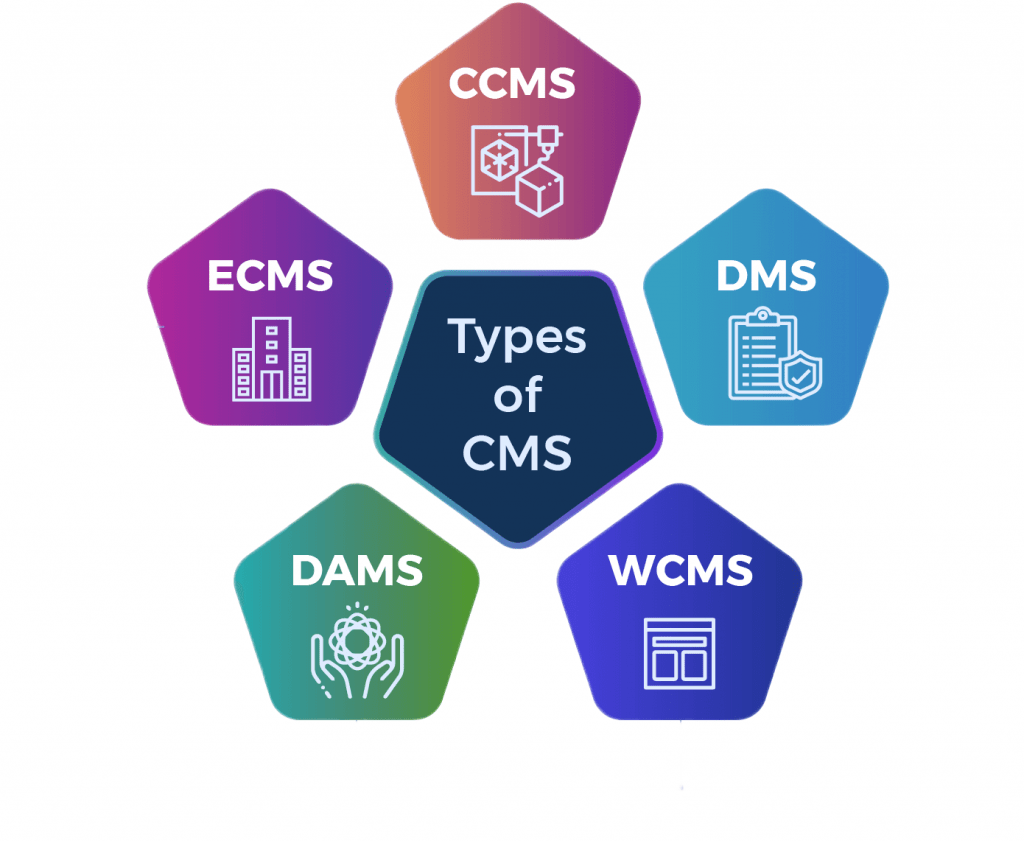
Looking to Digital Marketing Training? Discover the Digital Marketing Expert Masters Program Training Course Available at ACTE Now!
Popular CMS Platforms
Navigating the content management system (CMS) landscape shows a range of platforms designed for different organizational needs. WordPress stands out as a flexible option, perfect for blogs and small businesses. It allows easy customization through a wide variety of plugins and has strong community support capabilities explored in Digital Marketing Training, where learners gain hands-on experience with CMS platforms, plugin ecosystems, and scalable web strategies tailored for digital growth. For e-commerce, Shopify offers a user-friendly platform with built-in payment and shipping features. Drupal is the choice for complex and large-scale websites that require deep customization and high security. Community-focused organizations may prefer Joomla because of its robust user management and multilingual tools. Creative professionals and small businesses often use website builders like Wix and Squarespace. These platforms have simple drag-and-drop interfaces, though they may not scale well. Platforms like Ghost excel at publishing with clean, performance-oriented designs. Developers are also leaning towards headless CMS solutions like Contentful, which help deliver content smoothly across various digital channels. Each platform has its own strengths, allowing businesses to choose a CMS that fits their technology needs and goals.
Benefits of Using a CMS
A Content Management System (CMS) has many benefits for managing websites effectively. It allows for quick content updates without needing a developer, which saves time and improves workflow a flexibility highlighted in Digital Marketing Ebooks, where marketers explore tools and strategies that streamline publishing, enable non-technical teams to iterate rapidly, and support agile content operations across blogs, landing pages, and campaign assets. These platforms support collaboration, enabling multiple users to work at the same time while having strong role-based permissions to maintain controlled access and effective teamwork. In addition, built-in SEO tools help optimize content for search engines, improving online visibility and digital performance. Security is a major advantage, as reputable CMS platforms regularly provide updates and patches to guard against new digital threats. The scalability of these systems helps organizations easily add new pages and features as their online presence grows. This makes a CMS a vital tool for active and expanding websites.
Preparing for Digital Marketing Job Interviews? Have a Look at Our Blog on Digital Marketing Interview Questions and Answers To Ace Your Interview!
How to Choose the Right CMS
Selecting the best CMS for your project involves evaluating your goals, resources, and requirements: scalability, ease of use, SEO capabilities, and integration with video platforms like YouTube considerations aligned with Get more subscribers to YouTube channel, where creators learn to optimize their content infrastructure, enhance discoverability, and build subscriber growth through strategic publishing, branding, and cross-platform promotion.
- Define Your Website Goals: Is the website for blogging, e-commerce, corporate information, or community building?
- Assess User Skills: Will non-technical staff manage the content, or will developers be involved?
- Determine Key Features Needed: SEO tools, multilingual support, e-commerce capabilities, or integrations with other software.
- Consider Budget Constraints: Free open-source options versus subscription-based platforms.
- Hosting Preferences: Do you want a self-hosted CMS or a fully managed cloud service?
Taking time to evaluate these factors helps ensure the CMS fits your needs both now and as your website grows.
Future Trends in CMS
Content management systems continue to evolve with technological advances: AI-driven personalization, real-time collaboration, and seamless social media integration developments explored in Major Impact of Social Media, where platforms adapt to shifting user expectations, enabling creators and brands to publish, engage, and optimize content across decentralized networks shaped by algorithmic discovery and participatory culture.
- Headless and Decoupled CMS: Increasing adoption for flexibility in delivering content across multiple platforms and devices.
- Artificial Intelligence: AI-driven content recommendations, automated tagging, and personalization.
- Voice Search Optimization: Preparing content for voice assistants and voice-activated search.
- Content as a Service (CaaS): Providing content through APIs to power websites, apps, and IoT devices.
- Enhanced Security Features: Improved authentication methods, encryption, and compliance with privacy regulations.
Staying informed about these trends helps businesses maintain a competitive and effective online presence.
Conclusion
A Content Management System simplifies the process of building and managing websites, enabling organizations and individuals to focus on content rather than code. Whether you choose a popular platform like WordPress or a specialized solution like Shopify, using a CMS improves efficiency, scalability, and collaboration core operational benefits explored in Digital Marketing Training, where learners evaluate platform capabilities, streamline workflows, and implement scalable content strategies across diverse digital ecosystems. Carefully evaluating your goals, technical capabilities, and budget will guide you in selecting the CMS that best fits your needs. By leveraging modern CMS platforms, you can create engaging websites that attract visitors, improve SEO, and support your business growth.




