
- Introduction to PageSpeed Insights
- How PageSpeed Affects SEO
- Key Metrics (LCP, FID, CLS)
- Running a PSI Audit
- Interpreting the Score
- Improving Load Times
- Optimizing Images and Fonts
- Minimizing JavaScript/CSS
- Conclusion
Introduction to PageSpeed Insights
PageSpeed Insights (PSI) is a free tool developed by Google that analyzes the performance of a web page and provides actionable suggestions to improve its speed and overall user experience. It combines data from both real-world usage (field data) and lab-based simulations to generate performance scores and optimization recommendations. PSI evaluates web pages on both mobile and desktop platforms, offering separate scores and insights for each. This tool plays a crucial role in technical SEO, as page speed is directly tied to user engagement, bounce rates, and ultimately search engine rankings. Faster websites lead to happier users and better SEO outcomes.PageSpeed Insights is a powerful tool developed by Google that helps website owners analyze and improve the loading speed of their web pages. By evaluating both desktop and mobile performance, it provides detailed reports on various factors that affect page speed, such as image optimization, Digital Marketing Training server response time, First Input Delay and caching. Faster loading times not only enhance user experience but also play a crucial role in search engine optimization (SEO), as Google prioritizes websites that load quickly. With actionable suggestions and a clear scoring system, PageSpeed Insights empowers businesses and developers to make data-driven improvements, ensuring their sites perform efficiently and rank better in search results.
Ready to Get Certified in Digital Marketing? Explore the Program Now Digital Marketing Online Training Offered By ACTE Right Now!
How PageSpeed Affects SEO
Website speed is a confirmed ranking factor for Google, particularly on mobile devices. Slow-loading websites often suffer from higher bounce rates, lower conversion rates, and reduced time-on-site metrics. Google’s algorithm prioritizes pages that provide a better user experience, and performance is a key component of that. Content Distribution Core Web Vitals which include metrics like Largest Contentful Paint (LCP), First Input Delay (FID), and Cumulative Layout Shift (CLS) are integrated into PageSpeed Insights and influence search visibility. Thus, PSI scores directly reflect how well a page aligns with Google’s ranking criteria for user-centric performance.Page speed is a critical factor in search engine optimization because it directly impacts both user experience and search rankings. Websites that load quickly keep visitors engaged, reduce bounce rates, and encourage longer sessions, all of which signal to search engines that the site is valuable and relevant. Conversely, slow-loading pages frustrate users and increase the likelihood they will leave, negatively affecting a site’s credibility and ranking. Google explicitly includes page speed as a ranking factor in its algorithm, especially for mobile searches, where fast access is even more crucial. Optimizing page speed with tools like PageSpeed Insights helps improve website performance, web pages, leading to better SEO outcomes and higher visibility in search results.
Key Metrics (LCP, FID, CLS)
- Largest Contentful Paint (LCP): Measures the loading performance by tracking how long it takes for the largest visible content element to load. A good LCP score is under 2.5 seconds, indicating a fast and user-friendly page load experience.
- First Input Delay (FID): Measures how quickly a page responds to a user’s first interaction, such as clicking a button or link. For a smooth user experience, Big Brands Transforming Experience FID should be less than 100 milliseconds.
- Cumulative Layout Shift (CLS): Measures visual stability by tracking unexpected layout shifts during page load. A good CLS score is below 0.1, ensuring that content doesn’t move around and disrupt the user experience.
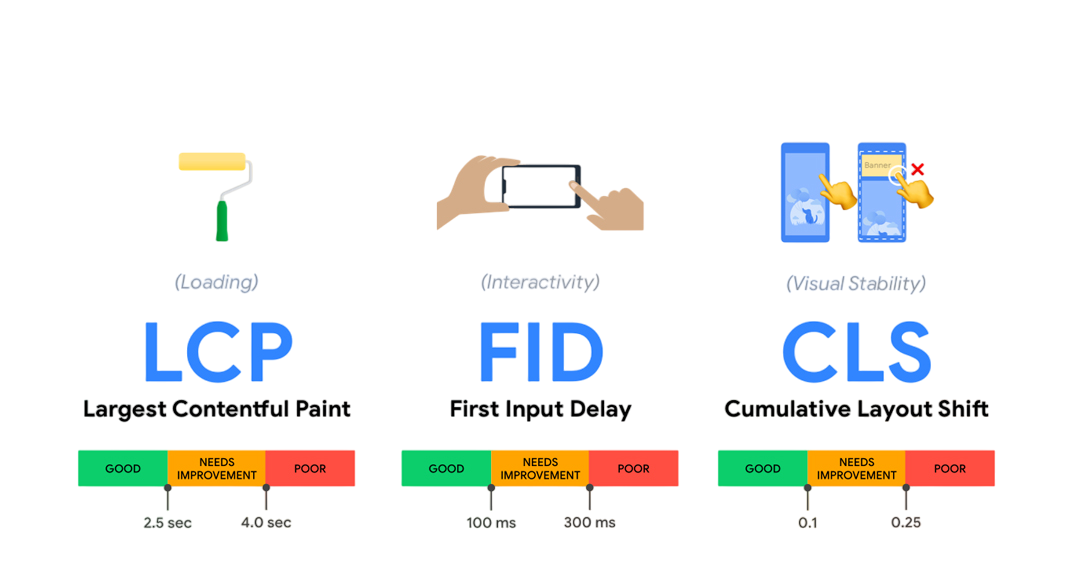
These three metrics form the backbone of Google’s Core Web Vitals and are central to PSI’s performance scoring. Addressing these helps ensure that users have a seamless and engaging experience.
To Explore Digital Marketing in Depth, Check Out Our Comprehensive Digital Marketing Training To Gain Insights From Our Experts!
Running a PSI Audit
Running an audit on PageSpeed Insights is simple. Go to the PageSpeed Insights website, enter the URL of the page you want to test, and click “Analyze.” Running a PageSpeed Insights (PSI) audit is a straightforward yet powerful way to assess your website’s performance across different devices. By simply entering a URL into the PSI tool, you receive a detailed report that highlights key performance metrics such as Largest Contentful Paint (LCP), Digital Marketing Training , First Input Delay (FID), and Cumulative Layout Shift (CLS). The audit not only scores your page’s speed but also provides actionable recommendations to address issues like unoptimized images, render-blocking resources, and inefficient code. Regularly performing PSI audits helps website owners and developers identify bottlenecks, prioritize improvements, Core Web Vitals and ensure their sites deliver fast, web pages smooth experiences that both users and search engines favor. The tool will process the page and return a report with a performance score between 0 and 100. The report is divided into:
- Field Data (real-user metrics from Chrome User Experience Report).
- Lab Data (simulated data using Lighthouse).
- Opportunities (suggestions for performance improvements).
- Diagnostics (additional information about the page).
- Passed Audits (factors the page performs well in).
Interpreting the Score
- Score Range: PSI scores range from 0 to 100, with higher scores indicating better performance.
- Good (90-100): The page performs well, with fast loading and smooth user experience.
- Needs Improvement (50-89): The page has some performance issues that should be addressed to enhance speed and usability.
- Poor (0-49): The page is slow and likely to frustrate users, SEO Tips To Rule Google Maps requiring significant optimization.
- Look Beyond the Score: Focus on specific metrics like LCP, FID, and CLS for detailed insights rather than just the overall score.
- Prioritize Recommendations: Address high-impact issues first, such as reducing server response time or optimizing images.
- Consider Device Differences: Scores may vary between mobile and desktop; mobile optimization is especially critical.
- Track Progress Over Time: Use PSI scores regularly to monitor improvements after making changes.
Looking to Master Digital Marketing? Discover the Digital Marketing Expert Masters Program Training Course Available at ACTE Now!
Improving Load Times
Improving load times is essential for enhancing user experience and boosting search engine rankings. Slow-loading websites can frustrate visitors, increase bounce rates, and ultimately lead to lost conversions. To optimize load times, start by minimizing the size of images without compromising quality by using modern formats like WebP and enabling lazy loading so images load only when they enter the viewport. Compressing files such as HTML, CSS, and JavaScript using tools like Gzip or Brotli reduces the amount of data transferred, speeding up page loads. Another effective strategy is to leverage browser caching, which stores static resources locally on users’ devices, Digital Marketing Certification Process web pages, Core Web Vitals allowing faster access on repeat visits. Reducing server response time by choosing reliable hosting providers and using Content Delivery Networks (CDNs) can also make a significant difference, as CDNs distribute content across global servers closer to users.
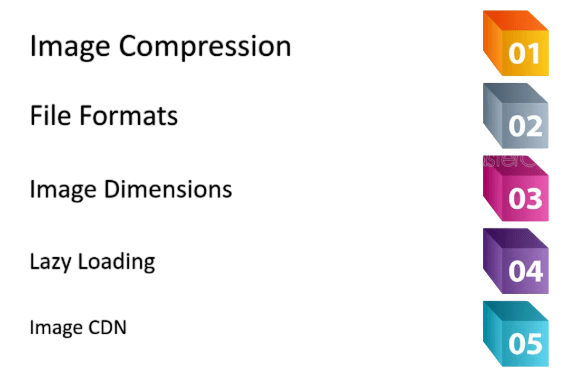
Eliminating render-blocking resources and optimizing code by removing unnecessary scripts helps browsers load and display content faster. Additionally, prioritizing critical content to load first ensures users see meaningful information quickly, Improving Load Times improving perceived performance. Regularly monitoring load times with tools like Google PageSpeed Insights allows you to identify bottlenecks and measure the impact of optimizations. By implementing these techniques, websites can deliver faster, smoother experiences that keep visitors engaged and improve SEO performance.
Optimizing Images and Fonts
Images and fonts are among the largest elements on a web page and can significantly affect LCP and CLS scores.
- Use Next-Gen Formats: Use WebP or AVIF instead of traditional formats like JPEG or PNG.
- Lazy Load Offscreen Images: Load images as the user scrolls to them.
- Specify Image Dimensions: Helps prevent layout shifts Top Digital Marketing Experts.
- Preload Fonts: Ensures fonts load quickly without visual jank.
- Use Font-Display: Swap: Prevents invisible text during font loading.
Minimizing JavaScript and CSS
Heavy scripts and stylesheets can delay rendering and user interaction.
- Minify Files: Remove whitespace and comments.
- Defer Non-Essential Scripts: Load them after the page has rendered.
- Eliminate Render-Blocking Resources: Move scripts to the bottom or use async/defer.
- Split Code: Bundle only what’s needed for each page.v
- Use Tree Shaking: Remove unused code.
Preparing for Digital Marketing Job Interviews? Have a Look at Our Blog on Digital Marketing Interview Questions and Answers To Ace Your Interview!
Conclusion
PageSpeed Insights is a powerful diagnostic and optimization tool that provides valuable insights into how your site performs for users. By focusing on Core Web Vitals and following actionable recommendations, you can improve your SEO rankings, enhance user experience, Digital Marketing Training , First Input Delay, Improving Load Times and increase overall site efficiency. With continuous testing, monitoring, and implementation of best practices, PageSpeed optimization becomes a sustainable and strategic component of your digital success.




