
- What is CC in Email?
- What is BCC in Email?
- Use Cases of CC and BCC in Email
- Differences Between CC and BCC in Email
- Email Etiquette Rules
- Risks of Using CC Improperly
- Benefits of BCC in Mass Emails
- How to Manage Email Privacy
- Common Mistakes to Avoid
- BCC in Business Communication
- Best Practices for Corporate Email Communication
- Summary
What is CC in Email?
“CC” stands for “Carbon Copy.” When you add someone to the CC field in an email, it means that the person is not the primary recipient but is being included in the conversation for their awareness. Everyone listed in the “To” and “CC” fields can see each other’s email addresses and understand who else is aware of the communication a nuance of professional correspondence covered in Digital Marketing Training, where learners explore email etiquette, stakeholder visibility, and strategic messaging in digital campaigns. This is especially useful in professional environments where transparency and alignment are crucial. For instance, a project manager might send an update to a client and Carbon Copy their supervisor or team members so they are informed of the communication without being directly responsible for responding. The primary purpose of using Carbon Copy is to keep stakeholders informed. It creates an open line of communication and ensures that all relevant parties have access to the same information. This can prevent misunderstandings and help teams stay aligned. However, it should be used with care. Including too many recipients in the Carbon Copy field can clutter inboxes and lead to unnecessary confusion or message fatigue.
Ready to Get Certified in Digital Marketing? Explore the Program Now Digital Marketing Online Training Offered By ACTE Right Now!
What is BCC in Email?
“BCC” stands for “Blind Carbon Copy.” This function allows the sender to send a copy of an email to someone without revealing their identity to the other recipients. This means that the people listed in the “To” and “CC” fields do not see who is in the BCC field, and the Blind Carbon Copy recipients themselves also remain unaware of each other’s presence privacy mechanics that mirror strategic visibility in SEO vs SEM, where marketers choose between transparent organic growth and targeted paid campaigns, balancing exposure, discretion, and audience segmentation to optimize communication and reach. This feature is primarily used for privacy reasons and to manage bulk email distribution efficiently. One common example is when sending a newsletter or announcement to a large number of recipients. Using the Blind Carbon Copy field helps protect the privacy of each recipient’s email address and prevents accidental exposure. It also limits the possibility of a “reply-all” chain, where everyone included in the email thread receives responses not meant for them.
Use Cases of CC and BCC in Email
Both CC and BCC in Email have their specific use cases depending on the context and objective of your communication visibility strategies that parallel Outstanding Social Media Campaigns, where brands like Mercedes-Benz and Dove demonstrate how transparency, audience segmentation, and message control can elevate engagement, build trust, and drive viral impact across digital platforms.
CC Use Cases:
- Informing team members of client communication.
- Looping in multiple departments for updates.
- Ensuring transparency in a business process.
- Keeping management in the loop for tracking progress.
BCC Use Cases:
- Sending mass emails to customers or participants.
- Protecting recipients’ identities during communication.
- Avoiding accidental replies to all recipients.
- Adding an HR representative to sensitive discussions for record-keeping.
- Informing team members of client communication.
- Looping in multiple departments for updates.
- Ensuring transparency in a business process.
- Keeping management in the loop for tracking progress.
- Sending mass emails to customers or participants.
- Protecting recipients’ identities during communication.
- Avoiding accidental replies to all recipients.
- Adding an HR representative to sensitive discussions for record-keeping.
- Email Privacy: Prevents recipients from seeing each other’s addresses.
- Professionalism: Maintains a clean and confidential communication line.
- Control: Reduces the chance of overwhelming recipients with unnecessary replies.
- Efficiency: Ideal for newsletters, invitations, and official announcements.
- Legal Compliance: Protects user data and complies with privacy regulations such as GDPR.
- Use BCC for mass communications.
- Avoid forwarding emails with confidential threads.
- Do not include sensitive content in shared emails unless authorized.
- Use encrypted email services for sensitive topics.
- Be cautious while copying people outside your organization.
- Add disclaimers about confidentiality at the end of professional emails.
- Regularly review your organization’s email policy and educate employees.
- Using CC for large group communication instead of BCC.
- Forgetting to remove sensitive content while forwarding.
- Accidentally replying to all.
- CCing people just to gain attention or escalate unnecessarily.
- Using BCC to eavesdrop or catch someone off guard.
- Internal Tracking: Sending a copy to HR or a supervisor for record-keeping.
- Event Coordination: Emailing large numbers of attendees.
- Legal Documentation: Keeping a trail of communication without revealing all involved parties.
To Explore Digital Marketing in Depth, Check Out Our Comprehensive Digital Marketing Online Training To Gain Insights From Our Experts!
Differences Between CC and BCC in Email
Understanding the differences between CC and BCC can significantly improve your email etiquette a subtle yet impactful skill highlighted in Understanding the Digital Marketing Funnel, where professionals learn how strategic communication supports each stage of the funnel. CC (Carbon Copy) promotes transparency by showing all recipients, while BCC (Blind Carbon Copy) protects privacy and streamlines outreach. Mastering these distinctions ensures respectful, efficient messaging that aligns with funnel goals like awareness, consideration, and conversion.
CC Use Cases:
BCC Use Cases:
Email Etiquette Rules
Mastering email etiquette involves more than just knowing how to use communication tools. Professional email etiquette especially when using Carbon Copy and BCC fields requires a careful and strategic approach. Including only those who are truly necessary for the communication is a principle emphasized in Digital Marketing Training, where learners master stakeholder targeting, message visibility, and selective outreach in digital campaigns. This helps avoid dragging in unnecessary higher-level management. Protecting recipient privacy is crucial, especially in group emails where BCC can keep personal contact information safe. It’s also important to maintain transparency and respect by clearly stating why certain individuals are included in the message. Avoid using email fields in misleading or excessive ways. Professionals should not overwhelm recipients with irrelevant messages. Instead, they should focus on clear and purposeful communication that respects colleagues’ time and attention. By following these guidelines, individuals can create more effective, efficient, and polite email practices that improve collaboration and communication in the workplace.
Looking to Digital Marketing Training? Discover the Digital Marketing Expert Masters Program Training Course Available at ACTE Now!
Risks of Using CC Improperly
The misuse of the Carbon Copy field in email communication can create serious professional problems that go beyond basic communication norms. Sharing email addresses without permission can lead to privacy violations, putting individuals at risk of unwanted contact or exposing their personal information ethical concerns increasingly relevant in Benefits of Social Media Marketing, where marketers learn to balance visibility with compliance, ensuring campaigns respect data privacy laws like GDPR and CCPA while building trust through transparent communication and responsible outreach practices. Including multiple recipients without thought can overwhelm inboxes, causing confusion and decreasing overall team productivity due to unnecessary replies and duplicated work. Most importantly, improper use of CC can damage professional relationships. Recipients may see added individuals as an unnecessary escalation or a passive-aggressive tactic. By recognizing these potential issues, professionals can handle email communication more carefully, making sure that each CC serves a clear, respectful purpose focused on real collaboration.
Benefits of BCC in Mass Emails
When used correctly, Blind Carbon Copy offers several significant benefits:
Preparing for Digital Marketing Job Interviews? Have a Look at Our Blog on Digital Marketing Interview Questions and Answers To Ace Your Interview!
How to Manage Email Privacy
Ensuring privacy in email communication is a matter of professionalism and trust.
Common Mistakes to Avoid
Even experienced professionals sometimes make these mistakes:
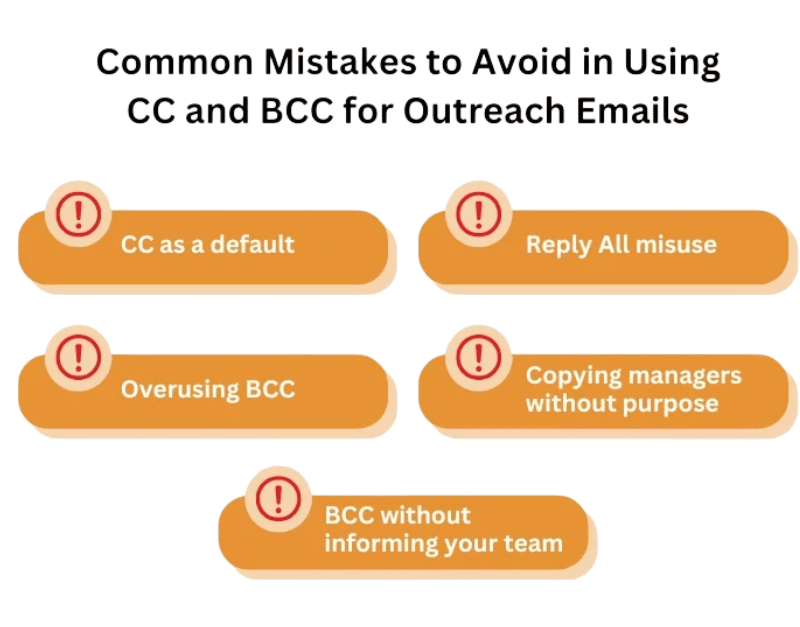
To avoid these pitfalls, double-check recipients and message content before sending. Think from the perspective of each recipient and how the message will be perceived.
BCC in Business Communication
In corporate environments, BCC can be a double-edged sword. It’s highly useful for:
However, misuse can lead to trust issues. If someone finds out they were blind copied or left out of the visible recipient list, it can result in misunderstandings. Therefore, it’s essential to use BCC tactfully and with a valid reason.
Best Practices for Corporate Email Communication
Email communication requires a clear understanding of how different platforms manage CC and BCC fields. Each email client has its own way of handling recipient visibility. Gmail shows fields clearly and provides etiquette warnings interface behaviors that reflect principles in What is Branding, where consistent design, sender transparency, and inbox presentation shape how recipients perceive legitimacy, professionalism, and trustworthiness in digital communication. Outlook has specific rules for BCC replies. Apple Mail keeps recipient categories neatly separated. These differences emphasize the need to choose an email client that meets the communication needs of an organization. In the education and non-profit sectors, BCC is essential for sending newsletters and administrative notifications while keeping sensitive communications like surveys confidential. Legal guidelines, especially under regulations like GDPR, require careful handling of personal email information. This means organizations must obtain consent before sharing contact details and use BCC thoughtfully.
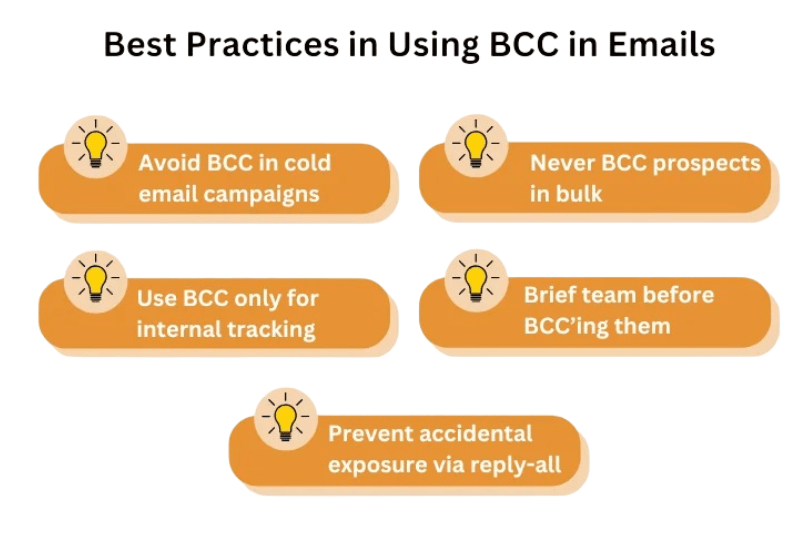
Best practices in corporate email stress the importance of professional communication. They recommend careful use of CC and BCC, personalized segmentation, clear subject lines, and respectful timing. By recognizing these different approaches, organizations can improve communication effectiveness, protect individual privacy, and maintain professional standards in their digital correspondence.
Summary
The CC and BCC in Email features in email communication are essential for streamlining information sharing, maintaining transparency, and protecting privacy. CC is best used when multiple parties need to be kept in the loop, while Blind Carbon Copy ensures discretion and avoids clutter an essential distinction taught in Digital Marketing Training, where professionals learn to balance transparency and privacy in email outreach and campaign coordination. Understanding the nuances of both features can prevent miscommunication, legal issues, and damaged relationships. Whether you’re emailing within a small team or communicating with a vast audience, using CC and BCC wisely enhances your professionalism, protects your recipients, and supports clearer and more respectful communication.




