
Python code editors are designed for the developers to code and debug program easily. Using these Python IDEs(Integrated Development Environment), you can manage a large codebase and achieve quick deployment. Developers can use these editors to create desktop or web application.
- What Are IDEs and Code Editors?
- Requirements for a Good Python Coding Environment
- General Editors and IDEs with Python Support
- Python-Specific Editors and IDEs
- Which Python IDE is Right for You
- What is IDE and Text or Code Editor?
- What is the difference between IDE and TEXT EDITOR?
- Why we need a good Python IDE and how to select one?
- Benefits of Python IDES
- Conclusion
- An editor designed to handle code (for example, with syntax highlighting and autocompletion).
- Build, Execution and Debugging Tools some form of source control.
- Most IDEs support many different programming languages and have many more features. Therefore, they can be large and take time to download and install. You may also need advanced knowledge to use them properly.
- In contrast, a dedicated code editor can be as simple as a text editor with syntax highlighting and code formatting capabilities. Most of the good code editors can execute the code and control the debugger.
- Interact with even the best source control systems. Compared to an IDE, a good dedicated code editor is usually smaller and faster, but often less feature-rich.
What Are IDEs and Code Editors?
An IDE (or Integrated Development Environment) is a program dedicated to software development. As the name implies, the IDE integrates a number of tools specifically designed for software development. These tools usually include:
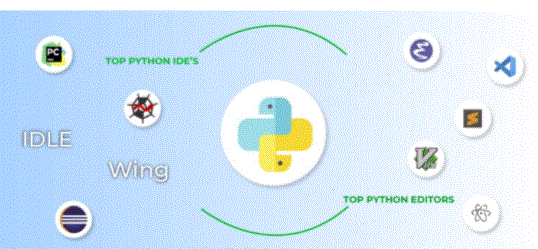
- If an IDE or editor doesn’t allow you to save your work and re-open everything later, in the same state as when you were gone, it’s no more than an IDE.
- Likewise, if you have to leave the editor to run your Python code, it’s nothing more than a simple text editor.
- Being able to run your own code is a core feature of all IDEs and the best code editors.
- Being able to quickly identify keywords, variables, and symbols in your code makes code much easier to read and understand.
- Any editor or IDE worth the salt will recognize the colon at the end of a while or for a statement, and knows that the next line must be indented.
- Of course, there are many other features you might want, such as source code control, an extension model, build and test tools, language support, and so on. But the above list is what I see as the “key features” that a good editing environment should support. Keeping these features in mind, let’s take a look at some general purpose tools that we can use for Python development.
Requirements for a Good Python Coding Environment:
So what exactly do we need in a coding environment? Feature lists vary from app to app, but there is a core set of features that make coding easier:
Save and reload code files
run code from within the environment.
debugging support
syntax highlighting
automatic code formatting
General Editors and IDEs with Python Support:
eclipse + pydev
Category: IDE
Website: www.eclipse.org
Python Tools: Pydev, www.pydev.org
If you’ve spent a lot of time in the open-source community, you’ve heard of Eclipse. Available for Linux, Windows, and OS X, Eclipse is the de facto open-source IDE for Java development. It has a rich market for extensions and add-ons, which makes Eclipse useful for a wide range of development activities.
One such extension is PyDev, which enables Python debugging, code completion, and an interactive Python console. Installing PyDev in Eclipse is easy: from Eclipse, select Help, Eclipse Marketplace, then search for PyDev. Click Install and restart Eclipse if necessary.
Eclipse installed with PyDev
Pros: If you already have Eclipse installed, adding PyDev will be fast and easy. PyDev is very accessible for the experienced Eclipse developer.
cons: If you’re just getting started with Python, or with software development in general, Eclipse can be a lot to handle. Remember when I said that IDEs are bigger and require more knowledge to use properly?
sublime text
Category: Code Editors
Website: http://www.sublimetext.com
Written by a Google engineer with a dream for a better text editor, Sublime Text is an extremely popular code editor. Supported on all platforms, Sublime Text has built-in support for Python code editing and a rich set of extensions (called packages) that expand syntax and editing features.
Installing additional Python packages can be tricky: All Sublime Text packages are written in Python itself, and installing community packages often requires you to execute Python scripts directly in Sublime Text.
sublime text code editor
Pros: Sublime Text has a great following in the community. As a code editor, alone, Sublime Text is fast, small, and well supported.
cons: Sublime Text isn’t free, although you can use the evaluation version indefinitely. Installing extensions can be difficult, and there is no direct support for executing or debugging code from within the editor.
To get the most out of your Sublime Text setup, read our Python + Sublime Text setup guide and consider our in-depth video course that shows you how to build an effective Python development setup with Sublime Text 3.
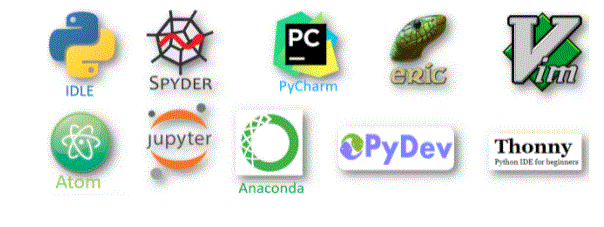
- Community Edition and a Professional Edition where the Community Edition is free but the Professional Edition is paid. Some other features of this IDE are given below.
- It is considered an intelligent code editor, fast and secure refactoring and smart code.
- Features for debugging, profiling, remote development, testing of code, auto code completion, quick fixing, error detection and instrumentation of the database.
- Support for popular web technologies, web frameworks, scientific libraries, and version control.
- Auto code completion and syntax highlighting.
- Ability to search and edit variables from the graphical user interface itself.
- static code analysis
- It is very efficient to trace each step of script execution by a powerful debugger.
- Pydev supports Django integration, most Unity integration, PyLint integration
- Code folding and code completion with automatic imports
- Nice Syntax HighLighting and Remote Debugger
- interactive console
- Allows you to build a Google App Engine Python project
- Python shell with syntax highlighting
- Clear visibility of call stack
- Multi-window code editor that allows features like smart indentation, autocomplete, etc.
- It has an interactive interpreter with input, output and colour of error messages.
- Program animation or stepping.
- Wing Pro (Free Trial): A full-featured commercial version for professional programmers.
- Wing Personal (Paid): Free version for students and hobbyists that skips some features.
- Wing 101 (Paid): A very simplified free version for beginners in programming.
- This IDE comes with a robust debugger and smart editor that makes interactive Python development speedy, precise and fun to perform.
- Automatic multi-process, child process, remote debug process and refactoring etc.
- Test-driven development with various frameworks such as unittest, pytest, nose, best, and django testing.
- It also has auto code completion in which error is displayed in a viable manner and line editing is also possible.
- Remote development support.
Python-Specific Editors and IDEs:
1. PyCharm
Most of the professional developers across industries use PyCharm and it is considered as the best IDE for python developers. It was developed by the Czech company JetBrains and is a cross-platform IDE. It gives daily tips to improve your knowledge and how you can use it more efficiently which is a very cool feature. It comes in two versions:
2. Spider
Spyder is another good open-source and cross-platform IDE written in Python. It is also called Scientific Python Development IDE and is the lightest IDE for Python. It is primarily used by data scientists who can integrate with Matplotlib, SciPy, NumPy, Pandas, Cython, IPython, SymPy and other open-source software. It comes with the Anaconda Package Manager distribution and has some nice advanced features such as edit, debug and data exploration. Some other features of this IDE are given below.
3. Eclipse PyDev
Eclipse is one of the most popular IDEs among developers which is written in Java but you can install the pydev plugin in eclipse and use it for python as well. The primary focus of this IDE is code analysis, debugging in graphical patterns, refactoring of Python code, etc. Eclipse pydev is stable and provides good performance for most of the Python project lifecycle. Some other features of this IDE are given below.
4. IDLE
IDLE is a cross-platform open-source IDE that comes with Python by default, so you don’t need to worry about installation or setup. IDLE is written in Python and this IDE is suitable for beginner level developers who want to practice on Python development. IDLE is lightweight and easy to use so you can create simple projects like web browser game automation, basic web scraping applications, and office automation. This IDE is not good for big projects so move to some advanced IDE after learning the basics from IDLE.
5. Wing
Wing IDE is created by Wingware and is a fast, stable and extremely lightweight cross-platform Python IDE. It comes in three versions:
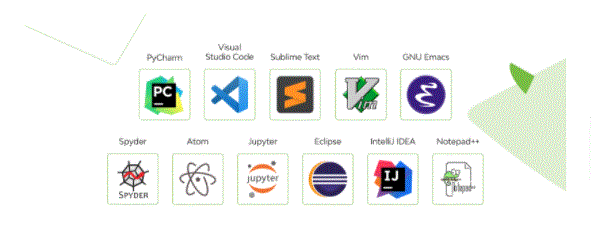
- New Python developers should try solutions with as little customization as possible. The less you get along the way, the better.
- If you use text editors for other tasks (such as web pages or documentation), check out Code Editor Solutions.
- If you are already developing other software, it may be easier for you to add Python capabilities to your existing toolset.
Which Python IDE is Right for You:
Only you can decide, but here are some basic recommendations:
What is IDE and Text or Code Editor?
IDE is a development environment which provides many facilities like coding, compilation, debugging, execution, autocomplete, libraries thus simplifies the tasks for the developer whereas code editor is just a platform to edit and modify the code Is
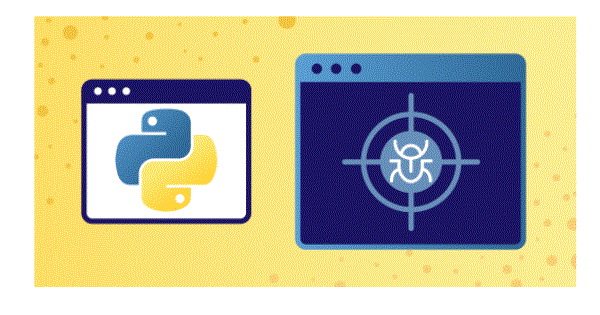
- IDE and Text Editor can be used interchangeably to develop any software. Text editor helps the programmer to write scripts, modify code or text, etc.
- But with IDE a programmer can do many other tasks like running and executing code, controlling version, debugging, interpreting, compiling, auto-complete feature, auto linting function, pre-defined functions and build terminal etc.
- IDE can be considered as a development environment where a programmer can write scripts, compile and debug the whole process.
- The IDE also has an integrated file management system and deployment tools. The IDE provides support for SVN, CVS, FTP, SFTP, Frameworks, etc. Basically, a text editor is a simple editor for editing source code and does not contain any integrated tools or packages.
- One advantage of a text editor is that it allows all types of files to be modified, rather than specifying a particular language or type. Both play an important role in their respective situations when used.
What is the difference between IDE and TEXT EDITOR?
Why we need a good Python IDE and how to select one?
There are a lot of benefits of using Python IDE such as developing a better quality code, debugging facility, justifying notebook work, getting all the features like compilation and deployment at one place, making it easier for the developer.
An ideal IDE selection is purely based on developer requirements such as if a developer has to code in multiple languages or needs any syntax highlighting or any product compilation or requires greater extensibility and integrated debugger. Requires or requires a drag-drop GUI layout. Or need features like autocomplete and class browser.
Benefits of Python IDE’S:
We have listed some of the major and standard features and requirements that are required for each project in its construction phase and after. A project may have more requirements than those outlined below, but these are basic, and a must have for an IDE.
Save and reload source code– An IDE or editor should save your work and reopen everything later, in the same state you were gone, thus saving time for development.
Execution from within the environtment– It must have a built-in compiler for your code to execute. If you’re not executing it in the same software, it’s probably a text editor.
Debugging support– he debugger in most IDEs provides the facility to step through your code and apply breakpoints for partial execution of the code.
Syntax highlighting– Being able to quickly identify keywords, variables, and symbols in your code makes code much easier to read and understand.
Automatic code format– This is an interesting feature; The code indents itself as the developer uses a loop, function or any other block of code.
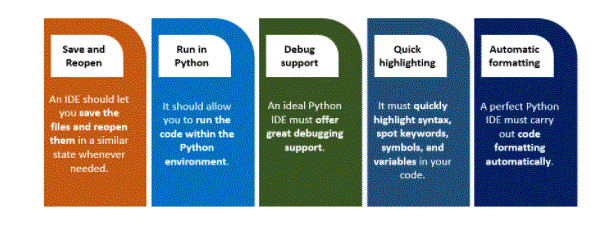
Conclusion:
Python is one of the most famous languages and probably the most popular as well. Like most major languages, you have access to many useful, practical and powerful IDEs, whether paid or free.
If you are a beginner in Python then completing the Python Bootcamp course is a great course to start your beginner to expert Python developer journey. For beginners, there are plenty of IDEs with basic features that allow you to explore this environment and get familiar with each feature before moving on to the next level. For experienced developers, the choice of your IDE should be based on the performance and advanced features of the IDE for large projects.





