
- Introduction
- What is iOS
- Setting Up Your Development Environment
- The concept of iOS
- Understanding the Project Structure
- Debugging and Testing
- Building Your First App
- Exploring Swift Basics
- Trends in ios
- Conclusion
Introduction
iOS development is a fast-moving field in which developers can create applications for the operating system installed on Apple devices, the iPhone and iPad. This guide walks you through the very basics of iOS development, from setting up your environment to building your first app. iOS development not only allows you to build applications but also presents a unique opportunity to interact with an immense user base across the world.
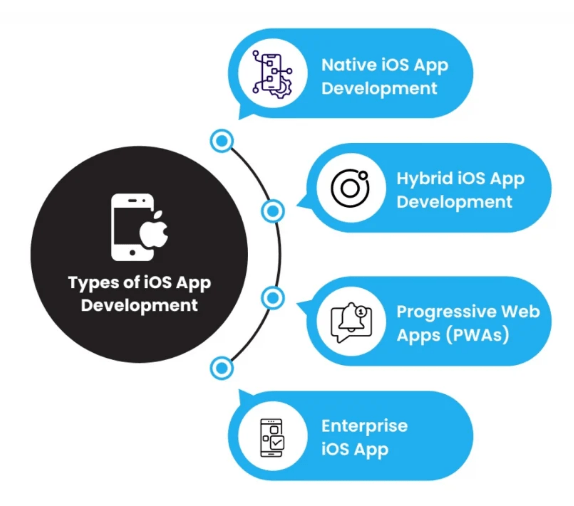
With millions of iOS devices around, developed applications can have quite an impact on their reach. Apple boasts about a full-fledged ecosystem Swift, SwiftUI, and UIKit, among many others. This ecosystem assists developers in designing rich, interactive user experiences. You can build games, productivity tools, or social networking apps as long as you want. This tutorial will walk you through the process and best practices to help you tap into that potential.
What is iOS
Proprietary to Apple, iOS is a mobile operating system specifically designed for its line-up of products, such as the iPhone, iPad, and iPod Touch. Created back in 2007, after much advancement, the latest changes have allowed the user to perform powerful navigation through a gestural interaction process like tapping, swiping, and pinching. The operating system provides a strong ecosystem of applications supplied through the App Store, filled with millions of applications under categories such as, but not limited to, games, productivity, education, and social media. Regular updates appear each year and introduce new features, enhance security, and improve the device’s speed, making users more prone to updates that are closer in age. Another good thing iOS brings is seamless interaction with other Apple gadgets and services, namely iCloud, Apple Pay, and Siri-Apple’s intelligent voice assistant. Application development on iOS is through Swift or Objective-C programming languages, using Xcode as the IDE. For the security and privacy of the platform, iOS brings along some features like app sandboxing and very strict guidelines in the App Store. On the other hand, iOS is more coherent and consolidated with steady performance and reliability, giving way to its global popularity among mobile device users. Its continuous evolution reflects how Apple is committed to innovation and consumer satisfaction.
Looking to Earn Your iOS Development Professional Certification? Take a look at the iOS Development Certification Course Offered by ACTE Today!
Setting Up Your Development Environment
-
Install Xcode
- Look for “Xcode” in the Mac App Store. Install it.
- Once installed, launch Xcode and create a new project. Create a New Project
- Choose “App” in the section labelled “iOS.”.
- You must provide your app with a name, choose a team, enter an organization name, and assign an identifier.
- Here, you need to set the interface to “SwiftUI” or “Storyboard”; we will use SwiftUI.
- Choose a location and click “Create.”
The concept of iOS
- User Experience: iOS uses touch-centric architecture for gestures like tapping and swiping, enhancing accessibility and usability. Likewise, Ionic leverages these interactions to improve mobile app experiences.
- Ecosystem:The App Store holds an extensive system of apps the developers have designed and made available for use through this App Store, creating a large space for developers and users. It owns a richly diversified marketplace of varied apps according to specific needs and interests.
- Integration: Apple Services iOS integrates well with other Apple services, such as cloud storage via iCloud, media via Apple Music, and safe transactions via Apple Pay, making the user experience seamless on all devices.
- Security and Privacy: iOS uses multiple layers of security, from app sandboxing to encrypt data and strict guidelines at the App Store, to ensure users’ strong protection and personal Privacy.
- Development Framework: Write iOS apps using Swift or Objective-C by Xcode and use frameworks and APIs to improve your work.
- Frequent Updates:Constant Optimisation Apple not only focuses on perfecting functionality but also keeps introducing new features and maintaining security levels, which puts their usefulness straight into the hands of their customers.
To Achieve Your iOS Development Certification, Gain Knowledge from Top iOS Experts and Enhance Your Career with ACTE’s iOS Development Certification Course.
Working with the Project Structure
In your iOS development project, several files play important roles. First, there is the AppDelegate.swift, which takes care of app-level events, overseeing the overall lifecycle of your application. Meanwhile, the SceneDelegate.swift manages the application user interface view. Here is how you will ensure the right content is rendered to the user. You have the ContentView.swift file as your default view; here is where you will design the major views of your application. You also have the Assets.xcassets, where you place your images and colour resources. It is where all your visual elements are put in a handy, accessible location throughout the application.
Debugging and Testing
Debugging is an important part of the development process, and Xcode provides great tools to help. By setting breakpoints to pause execution, you can inspect variable values and gain insight into your program’s behavior, making it easier to identify and resolve issues. With unit testing in Xcode, you can write tests to ensure your code meets expected behavior, maintaining application integrity with every change and feature addition. Similarly, in React Native, effective debugging and testing practices are essential for ensuring robust app performance.
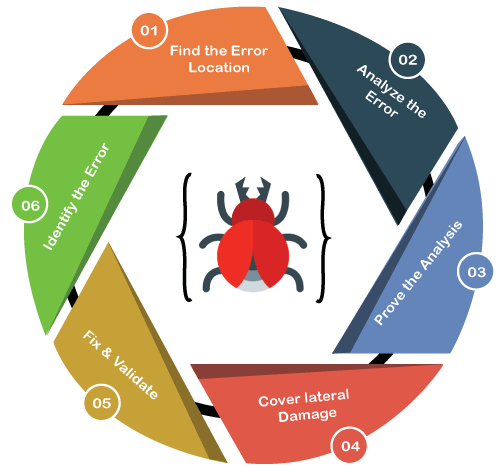
Exploring Swift Basics
In iOS development, you should be familiar with several foundational concepts. First, you’ll learn to declare variables (changeable values) and constants (unchangeable values). Control flow enables your program to behave according to specific conditions using conditional statements. You’ll also learn about functions—blocks of code that enhance efficiency and organization. Finally, you’ll work with options to handle values that may or may not exist, helping to keep your app running smoothly with no crashes. Similarly, in Android Studio, understanding these concepts is essential for developing robust applications.
Eager to Master Full Stack Developer? Take a Look at the Full Stack Developer Master Program Offered by ACTE Today!
Trends in ios
An interesting concept along the lines of trends is that the overall developments in iOS most recently have been marked by advances in software and hardware, and Apple continues to innovate with the latest iterations of its devices and operating systems. Some notable trends are as follows:
- Swift is by far the primary iOS development language. Apple’s modern and safe language continues to evolve, and Swift 5.8 offers more performance optimizations and language improvements.
- SwiftUI is increasingly becoming the UI framework that makes building declarative and responsive interfaces across all Apple devices, iPhone to iPad, Easier.
- With ARKit, Apple’s platform for augmented reality, AR is becoming much more integrated into iOS applications. Developers use AR to enhance gaming, shopping experiences (via virtual try-ons), and real estate apps (via virtual walkthroughs). The release of Vision Pro with iOS 17 has only furthered AR capabilities.
- The Core ML framework is gradually gaining significant value as developers insert actual machine learning models directly inside their applications. It is also strongly associated with image recognition, natural language processing, and predictive text.
- Features like Siri and on-device ML don’t rely on AI, allowing users to maintain privacy without sacrificing personalization. This aligns with iOS Architecture, which prioritizes data protection while offering tailored experiences.
- App clips let the user use parts of an app without installing the entire thing, so user experiences are smoother and more targeted. They are quite popular in areas like payments, food orders, and rentals.
- Widgets give users glanceable information on their home screens, and so they’re becoming increasingly popular because app developers have to optimize for widget support.
Building Your First App
Designing Your User Interface- Open ContentView.swift: Here is where you will design your UI.
- Add some simple UI components: You will replace the default layout with a text field for entering the user’s name and a button for triggering a greeting.
- State Management: Use properties to track changes in your UI.
- TextField: A widget that allows a user to input text.
- Button: A widget you can tap to act.
- Layout: Put the widgets in your app into a vertical stack layout.
- Pick a Simulator: Within Xcode, select an iPhone version.
- Run the App: Click the “Run” button to run your app in the simulator.
Preparing for an iOS Development Job Interview? Explore Our Comprehensive Collection of iOS Interview Questions to Help You Get Ready!
Conclusion
You’ve just begun your journey into iOS development. Now that you have this foundation, you can explore more advanced topics, try new features, and keep learning. Remember the saying that practice makes perfect? The more applications you create and test, the more familiar you will become with the tools and frameworks, and the easier the development tasks will be. Beyond all this, you can gain insights and useful feedback from other developers by participating in forums or open-source projects. Bring challenges to the site as opportunities to grow; never hesitate to ask for resources, whether it’s an online course, documentation, or some tutorials on how to do better and improve your skills. Your journey into iOS development is just about to take off, and the possibilities stretch to infinity!






