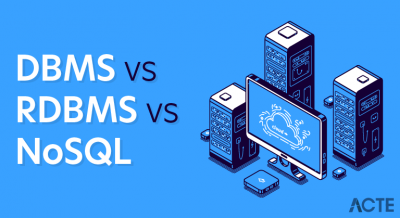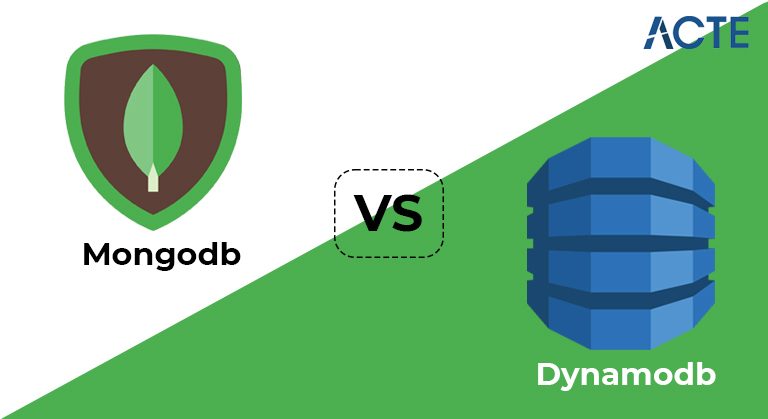
All sizes of organizations can adopt MongoDB because it handles highly diverse data types, and also it manages those applications more efficiently. But in DynamoDB, it is very limited data types support in this. Considering the security feature, DynamoDB is recommended compared to MongoDB.
- What is MongoDB?
- MongoDB core components
- What is DynamoDB?
- DynamoDB Core Components
- MongoDB vs DynamoDB differences
- Data model & schema
- Querying data & indexes
- Database security
- Database backup & recovery
- Choosing MongoDB vs DynamoDB
- Conclusion
- A free and production-ready community edition
- An Enterprise edition with direct support from MongoDB Inc.
- MongoDB is an Atlas cloud database. Unlike other offerings, MongoDB Atlas is cloud-agnostic and can be deployed on any major cloud provider with guaranteed availability and scalability to comply with all compliance and security standards. It also provides a free MongoDB cluster that can be used for application development.
What is MongoDB?
MongoDB is a general-purpose, document-based distributed NoSQL database. it offers:
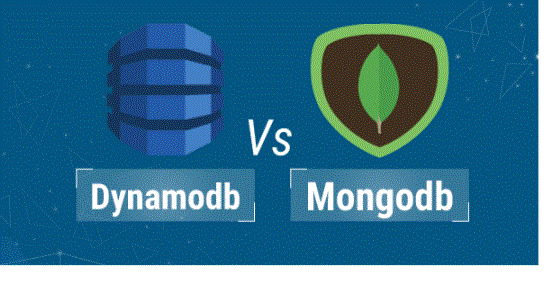
- Collection – Table – A set of MongoDB documents.
- Collection of data stored in document-row-BSON format
- field – field/column – a single element in a MongoDB document containing values as field and value pairs
MongoDB core components:
Here are the main components of MongoDB and their uses:
What is DynamoDB?
DynamoDB is a proprietary NoSQL database by Amazon that supports key-value and document data offered through Amazon Web Services. This AWS cloud-only offering provides a scalable, highly available and secure managed database platform for any application. DynamoDB provides limited storage, anytime free database instances to AWS users using its AWS Free Tier for testing and development purposes.
- Table – Table – A grouped collection of DynamoDB items.
- Item – Row – The data record that contains the data. Each item has one or more attributes.
- attribute-field/column- the root element of DynamoDB contains a single data value.
DynamoDB Core Components:
These are the main components of DynamoDB:
- With MongoDB, you can configure databases to run virtually anywhere from a local machine, container, or on-premises deployment to any cloud provider.
- Conversely, you can only configure and use DynamoDB through AWS. As a native AWS application, DynamoDB has very tight integration with other tools and services offered by AWS. Although DynamoDB provides a downloadable version for testing and development, production deployment relies on AWS.
- DynamoDB is a fully managed database that allows users to start using the database directly, as AWS will manage all scaling, availability, and updates. It enables provisioning of a multi-sector, highly available database with just a few clicks, significantly reducing the need for dedicated infrastructure management.
- MongoDB, on the other hand, requires users to manage all the infrastructure and configuration for a MongoDB based deployment. While this gives users the most control over the database, it also comes with increased complexity.
- Fortunately, MongoDB Atlas addresses this complexity issue by offering a fully managed cloud database service that can be deployed across AWS, Google Cloud, and Microsoft Azure. It also provides the easiest option to build a multi-cloud, multi-region NoSQL database solution.
- Both these databases can be integrated with CI/CD tools and managed as a part of the DevOps process. Both support Terraform as an infrastructure code tool to easily provision and manage database infrastructure.
MongoDB vs DynamoDB differences:
Both MongoDB and DynamoDB provide similar functionality and feature sets. However, there are some important differentiating factors when it comes to choosing between the two.
Most important difference between these two databases:
MongoDB is platform-agnostic.
DynamoDB is limited to AWS.
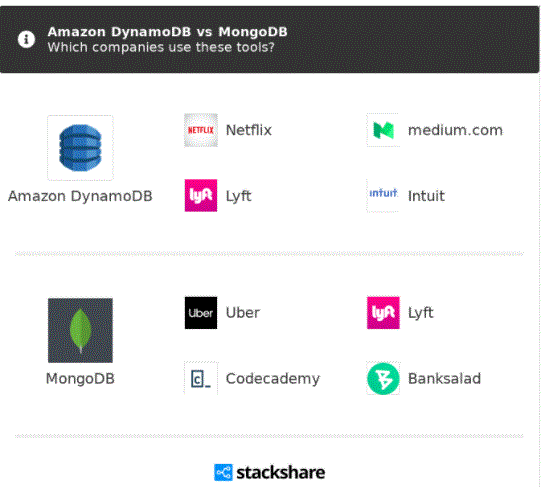
- document structure
- type of information
- Farm
- Etcetera.
Data model & schema:
MongoDB uses the BSON format to store its data in documents, with support for a greater variety of data types ranging from strings, timestamps to various integer and decimal types. Additionally, it supports document sizes up to 16MB—and you can increase this limit by splitting data into multiple documents using GridFS.
In contrast, DynamoDB provides a limited number of available data types while single items are limited to 400KB. MongoDB is a schema-free database. Nevertheless, it allows users to implement a schema with its own built-in schema validation when required. These schemas can be used to validate:
In contrast, DynamoDB is a schema-less database, but has no ability to implement a schema. Both databases support ACID transactions.
- single key
- borders
- graph traversal
- meets
- Etcetera.
- Cost
- Delay
- Complexity
- Global Secondary Index (GSI), which spans all data in the base table across all partitions and can be stored and scaled separately from the underlying data table.
- Local Secondary Index (LSI), which limits the scope of the base table, where the value of the table partition key matches the LSI partition key.
- MongoDB supports reading and writing of identical documents and fields in a single database transaction.
- DynamoDB lacks support for multiple operations within a single transaction.
Querying data & indexes:
MongoDB provides more flexibility in querying data as it enables users to collect and query data seamlessly in a number of ways, such as:
In contrast, DynamoDB natively only supports key-value queries, yet allows users to perform complex aggregations using other AWS services such as Amazon Redshift and Elastic MapReduce. However, the use of these different services leads to:
When it comes to indexing, MongoDB supports creating indexes on any field in the document with full support of secondary indexing. In addition, it supports various indexing types such as compound, ttl, hash, wildcard, text, array, etc. and indexes are strongly compatible with the underlying data.
Meanwhile, DynamoDB supports two types of secondary indexes:
Both these databases support multi-document transactions, but with key differences:
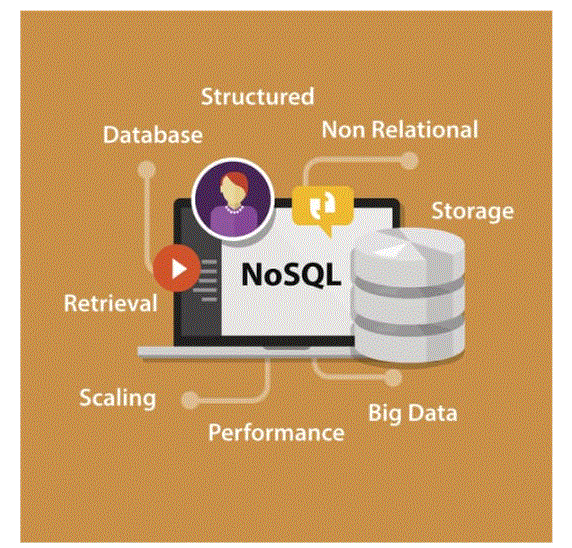
- DynamoDB comes with built-in security best practises as their service is managed by AWS. The authentication and authorization model is based on AWS Identity and Access Management (IAM) which gives users fine-grained control over the users, roles, and policies used to interact with DynamoDB.
- Furthermore, DynamoDB is not directly connected to the wider Internet as requests are routed through an API gateway where authorization is managed by AWS.
- In a standard MongoDB installation, users are responsible for most security practises ranging from managing access, routing traffic, firewalls, etc. Although it provides more control over the database, it is a complex and time-consuming task that cannot be scalable. Rapidly changing development lifecycle.
- However, MongoDB Atlas provides better baked-in security best practises from the outset, such as encryption to network solutions and RBAC for authentication and authorization. Both databases support encryption of data at rest.
Database security:
Database backup & recovery:
DynamoDB provides multi-region and multi-AZ data replication out of the box as part of its AWS service. It supports both on-demand and automatic (continuous) backup with point-in-time recovery. Any other backup can be easily configured through an AWS tool like “AWS Backup” and stored with AWS itself.
MongoDB Atlas also supports continuous and on-demand cloud backup, yet it will require more configuration than DynamoDB to get everything configured properly. In addition, users are solely responsible for all backup and recovery operations in on-premises or manual MongoDB deployments – leading to additional operating costs.
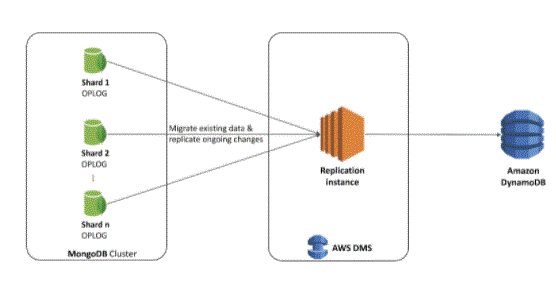
- user requirements
- deployment
- storage requirements
- working capacity
- other factors
- Even when comparing MongoDB and DynamoDB, we cannot compare them directly as they are targeted for different use cases.
- compatibility
- ease of use
- integration
- Create MongoDB database cluster
- Move to an on-premises MongoDB database with minimal configuration
- MongoDB Atlas provides a simple platform to organise and manage MongoDB clusters in a multi-cloud environment, yet lacks the tight integration of an inbuilt product like DynamoDB.
- As a mature platform, MongoDB has an edge in the feature set available for managing the underlying data sets with basic schema validation, multiple index type support, etc. Additionally, you can configure it to meet most database requirements.
- Check out the official documentation for both MongoDB and DynamoDB as an excellent base to dive deeper into each database.
Choosing MongoDB vs DynamoDB:
Choosing the right database is not an easy choice. It depends on several factors:
For example, DynamoDB is a managed NoSQL database service, while MongoDB is NoSQL database software. Thus, the closest direct comparison would be with MongoDB Atlas, the managed database offered by MongoDB Inc. and DynamoDB.
If you are currently using the AWS ecosystem to deploy and manage applications, DynamoDB offers the best of the following:
Yet its major downside is vendor locking users without the ability to easily change the deployment environment.
MongoDB Atlas, on the other hand, frees users to use any of the supported cloud providers:
Conclusion:
MongoDB and DynamoDB are both solid NoSQL databases to support different user needs. However, careful consideration is required while selecting the best option. In the AWS world, it is a no-brainer to go with AWS native NoSQL solution if DynamoDB has all the required features and functionality available.
MongoDB, on the other hand, provides robust enterprise-ready NoSQL databases with a rich feature set that supports multi-vendor, multi-cloud deployment without vendor locking users with proprietary solutions.