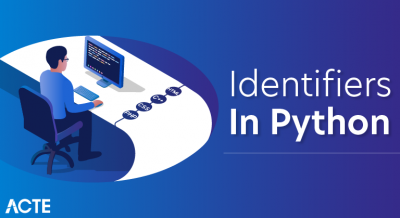The word polymorphism is used in various contexts and describes situations in which something occurs in several different forms. In computer science, it describes the concept that objects of different types can be accessed through the same interface. Each type can provide its own, independent implementation of this interface. It is one of the core concepts of object-oriented programming (OOP).
If you’re wondering if an object is polymorphic, you can perform a simple test. If the object successfully passes multiple is-a or instance of tests, it’s polymorphic. As I’ve described in my post about inheritance, all Java classes extend the class Object. Due to this, all objects in Java are polymorphic because they pass at least two instanceof checks.
Different types of polymorphism. Java supports 2 types of polymorphism:
- static or compile-time
- dynamic
Static polymorphism
Java, like many other object-oriented programming languages, allows you to implement multiple methods within the same class that use the same name but a different set of parameters. That is called method overloading and represents a static form of polymorphism.
The parameter sets have to differ in at least one of the following three criteria:
- They need to have a different number of parameters, e.g. one method accepts 2 and another one 3 parameters.
- The types of the parameters need to be different, e.g. one method accepts a String and another one a Long.
- They need to expect the parameters in a different order, e.g. one method accepts a String and a Long and another one accepts a Long and a String. This kind of overloading is not recommended because it makes the API difficult to understand.
In most cases, each of these overloaded methods provides a different but very similar functionality.
Due to the different sets of parameters, each method has a different signature. That allows the compiler to identify which method has to be called and to bind it to the method call. This approach is called static binding or static polymorphism.
Let’s take a look at an example.
A simple example for static polymorphism
I use the same CoffeeMachine project as I used in the previous posts of this series. You can clone it at https://github.com/thjanssen/Stackify-OopInheritance.
The BasicCoffeeMachine class implements two methods with the name brewCoffee. The first one accepts one parameter of type CoffeeSelection. The other method accepts two parameters, a CoffeeSelection, and an int.
- public class BasicCoffeeMachine {
- // …
- public Coffee brewCoffee(CoffeeSelection selection) throws CoffeeException {
- switch (selection) {
- case FILTER_COFFEE:
- return brewFilterCoffee();
- default:
- throw new CoffeeException(
- “CoffeeSelection [“+selection+”] not supported!”);
- }
- }
- public List brewCoffee(CoffeeSelection selection, int number) throws CoffeeException {
- List coffees = new ArrayList(number);
- for (int i=0; i<number; i++) {
- coffees.add(brewCoffee(selection));
- }
- return coffees;
- }
- // …
- }
Now when you call one of these methods, the provided set of parameters identifies the method which has to be called.
In the following code snippet, I call the method only with a CoffeeSelection object. At compile time, the Java compiler binds this method call to the brewCoffee(CoffeeSelection selection) method.
- BasicCoffeeMachine coffeeMachine = createCoffeeMachine();
- coffeeMachine.brewCoffee(CoffeeSelection.FILTER_COFFEE);
If I change this code and call the brewCoffee method with a CoffeeSelection object and an int, the compiler binds the method call to the other brewCoffee(CoffeeSelection selection, int number) method.
- BasicCoffeeMachine coffeeMachine = createCoffeeMachine();
- List coffees = coffeeMachine.brewCoffee(CoffeeSelection.ESPRESSO, 2);
Dynamic polymorphism
- This form of polymorphism doesn’t allow the compiler to determine the executed method. The JVM needs to do that at runtime.
- Within an inheritance hierarchy, a subclass can override a method of its superclass. That enables the developer of the subclass to customize or completely replace the behavior of that method.
It also creates a form of polymorphism. Both methods, implemented by the super- and subclass, share the same name and parameters but provide different functionality.
Let’s take a look at another example from the CoffeeMachine project.
- Method overriding in an inheritance hierarchy
- The BasicCoffeeMachine class is the superclass of the PremiumCoffeeMachine class.
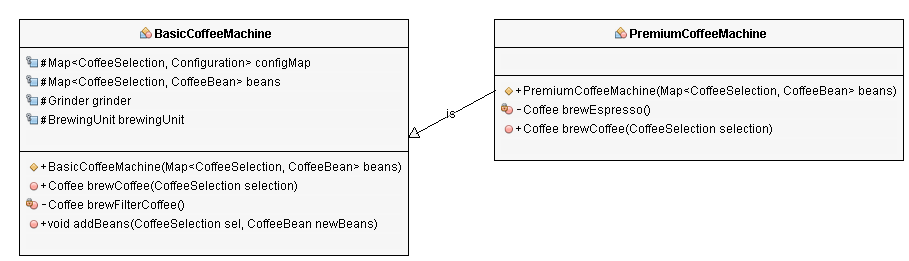
Both classes provide an implementation of the brewCoffee(CoffeeSelection selection) method.
- import java.util.ArrayList;
- import java.util.List;
- import java.util.Map;
- public class BasicCoffeeMachine extends AbstractCoffeeMachine {
- protected Map beans;
- protected Grinder grinder;
- protected BrewingUnit brewingUnit;
- public BasicCoffeeMachine(Map beans) {
- super();
- this.beans = beans;
- this.grinder = new Grinder();
- this.brewingUnit = new BrewingUnit();
- this.configMap.put(CoffeeSelection.FILTER_COFFEE, new Configuration(30, 480));
- }
- public List brewCoffee(CoffeeSelection selection, int number) throws CoffeeException {
- List coffees = new ArrayList(number);
- for (int i=0; i<number; i++) {
- coffees.add(brewCoffee(selection));
- }
- return coffees;
- }
- public Coffee brewCoffee(CoffeeSelection selection) throws CoffeeException {
- switch (selection) {
- case FILTER_COFFEE:
- return brewFilterCoffee();
- default:
- throw new CoffeeException(“CoffeeSelection [“+selection+”] not supported!”);
- }
- }
- private Coffee brewFilterCoffee() {
- Configuration config = configMap.get(CoffeeSelection.FILTER_COFFEE);
- // grind the coffee beans
- GroundCoffee groundCoffee = this.grinder.grind(this.beans.get(CoffeeSelection.FILTER_COFFEE), config.getQuantityCoffee());
- // brew a filter coffee
- return this.brewingUnit.brew(CoffeeSelection.FILTER_COFFEE, groundCoffee, config.getQuantityWater());
- }
- public void addBeans(CoffeeSelection selection, CoffeeBean newBeans) throws CoffeeException {
- CoffeeBean existingBeans = this.beans.get(selection);
- if (existingBeans != null) {
- if (existingBeans.getName().equals(newBeans.getName())) {
- existingBeans.setQuantity(existingBeans.getQuantity() + newBeans.getQuantity());
- } else {
- throw new CoffeeException(“Only one kind of beans supported for each CoffeeSelection.”);
- }
- } else {
- this.beans.put(selection, newBeans);
- }
- }
- }
- import java.util.Map;
- public class PremiumCoffeeMachine extends BasicCoffeeMachine {
- public PremiumCoffeeMachine(Map beans) {
- // call constructor in superclass
- super(beans);
- // add configuration to brew espresso
- this.configMap.put(CoffeeSelection.ESPRESSO, new Configuration(8, 28));
- }
- private Coffee brewEspresso() {
- Configuration config = configMap.get(CoffeeSelection.ESPRESSO);
- // grind the coffee beans
- GroundCoffee groundCoffee = this.grinder.grind(this.beans.get(CoffeeSelection.ESPRESSO), config.getQuantityCoffee());
- // brew an espresso
- return this.brewingUnit.brew(
- CoffeeSelection.ESPRESSO, groundCoffee, config.getQuantityWater());
- }
- public Coffee brewCoffee(CoffeeSelection selection) throws CoffeeException {
- if (selection == CoffeeSelection.ESPRESSO)
- return brewEspresso();
- else
- return super.brewCoffee(selection);
- }
- }
If you read the post about the OOP concept inheritance, you already know the two implementations of the brewCoffee method. The BasicCoffeeMachine only supports the CoffeeSelection.FILTER_COFFEE. The brewCoffee method of the PremiumCoffeeMachine class adds support for CoffeeSelection.ESPRESSO. If it gets called with any other CoffeeSelection, it uses the keyword super to delegate the call to the superclass.
Late binding
When you want to use such an inheritance hierarchy in your project, you need to be able to answer the following question: which method will the JVM call?
That can only be answered at runtime because it depends on the object on which the method gets called. The type of the reference, which you can see in your code, is irrelevant. You need to distinguish three general scenarios:
- Your object is of the type of the superclass and gets referenced as the superclass. So, in the example of this post, a BasicCoffeeMachine object gets referenced as a BasicCoffeeMachine.
- Your object is of the type of the subclass and gets referenced as the subclass. In the example of this post, a PremiumCoffeeMachine object gets referenced as a PremiumCoffeeMachine.
- Your object is of the type of the subclass and gets referenced as the superclass. In the CoffeeMachine example, a PremiumCoffeeMachine object gets referenced as a BasicCoffeeMachine.
Superclass referenced as the superclass
The first scenario is pretty simple. When you instantiate a BasicCoffeeMachine object and store it in a variable of type BasicCoffeeMachine, the JVM will call the brewCoffee method on the BasicCoffeeMachine class. So, you can only brew a CoffeeSelection.FILTER_COFFEE.
- // create a Map of available coffee beans
- Map beans = new HashMap();
- beans.put(CoffeeSelection.FILTER_COFFEE,
- new CoffeeBean(“My favorite filter coffee bean”, 1000));
- // instantiate a new CoffeeMachine object
- BasicCoffeeMachine coffeeMachine = new BasicCoffeeMachine(beans);
- Coffee coffee = coffeeMachine.brewCoffee(CoffeeSelection.FILTER_COFFEE);
Subclass referenced as the subclass
The second scenario is similar. But this time, I instantiate a PremiumCoffeeMachine and reference it as a PremiumCoffeeMachine. In this case, the JVM calls the brewCoffee method of the PremiumCoffeeMachine class, which adds support for CoffeeSelection.ESPRESSO.
- // create a Map of available coffee beans
- Map beans = new HashMap();
- beans.put(CoffeeSelection.FILTER_COFFEE,
- new CoffeeBean(“My favorite filter coffee bean”, 1000));
- beans.put(CoffeeSelection.ESPRESSO,
- new CoffeeBean(“My favorite espresso bean”, 1000));
- // instantiate a new CoffeeMachine object
- PremiumCoffeeMachine coffeeMachine = new PremiumCoffeeMachine(beans);
- Coffee coffee = coffeeMachine.brewCoffee(CoffeeSelection.ESPRESSO);
Subclass referenced as the superclass
This is the most interesting scenario and the main reason why I explain dynamic polymorphism in such details.
- When you instantiate a PremiumCoffeeMachine object and assign it to the BasicCoffeeMachine coffeeMachine variable, it still is a PremiumCoffeeMachine object. It just looks like a BasicCoffeeMachine.
- The compiler doesn’t see that in the code, and you can only use the methods provided by the BasicCoffeeMachine class. But if you call the brewCoffee method on the coffeeMachine variable, the JVM knows that it is an object of type PremiumCoffeeMachine and executes the overridden method. This is called late binding.
- // create a Map of available coffee beans
- Map beans = new HashMap();
- beans.put(CoffeeSelection.FILTER_COFFEE,
- new CoffeeBean(“My favorite filter coffee bean”, 1000));
- // instantiate a new CoffeeMachine object
- BasicCoffeeMachine coffeeMachine = new PremiumCoffeeMachine(beans);
- Coffee coffee = coffeeMachine.brewCoffee(CoffeeSelection.ESPRESSO);
CONCLUSION:
Polymorphism is one of the core concepts in OOP languages. It describes the concept that different classes can be used with the same interface. Each of these classes can provide its own implementation of the interface.

App Performance Management

Centralized Logging

Code Profiling

Error Tracking
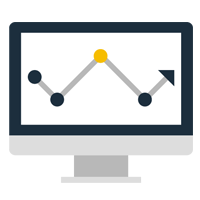
App & Server Matrics

Real User Monitoring
Java supports two kinds of polymorphism. You can overload a method with different sets of parameters. This is called static polymorphism because the compiler statically binds the method call to a specific method.
Within an inheritance hierarchy, a subclass can override a method of its superclass. If you instantiate the subclass, the JVM will always call the overridden method, even if you cast the subclass to its superclass. That is called dynamic polymorphism.