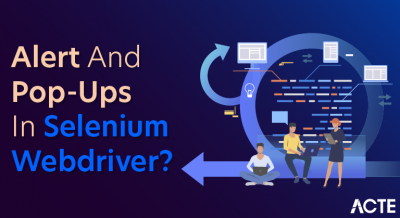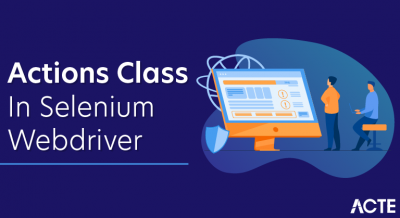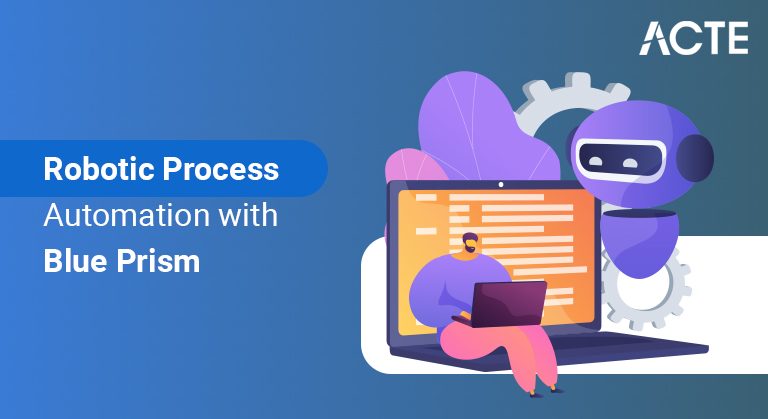
What Is Robotic Process Automation (RPA) And How Does It Differ From Traditional Automation Methods?
Robotic Process Automation (RPA) is a technology that uses software robots or bots to automate repetitive and rule-based tasks within business processes. RPA aims to mimic human interactions with digital systems by interacting with user interfaces, manipulating data, and executing predefined actions. Here are some key differences between RPA and traditional automation methods:
User interface-level automation:
RPA operates at the presentation layer of software systems, interacting with user interfaces and emulating human actions. Traditional automation methods often require integration at the application programming interface (API) or database level.
Non-invasive implementation:
RPA can be implemented without modifying the underlying systems. It doesn’t require changes to the existing IT infrastructure, making it relatively faster and more cost-effective to deploy compared to traditional automation methods.
Easy scalability:
RPA allows organizations to scale automation rapidly by deploying additional bots as needed. Traditional automation methods may require significant development efforts and resources for scaling.
Low-code or no-code approach:
RPA platforms typically provide visual interfaces and drag-and-drop functionality, enabling business users to create and manage bots with little to no programming knowledge. Traditional automation methods often require more technical expertise to implement.
- Some key components of Blue Prism include Process Studio, Object Studio, Control Room, security and governance features, integration and connectivity capabilities, and analytics and reporting functionalities.
- By automating a broad variety of business activities across sectors, Blue Prism’s RPA platform helps to streamline operations, decrease costs, improve accuracy, and increase productivity.
- Blue Prism provides robust analytics and reporting capabilities within its RPA platform. Organizations can leverage these features to gain insights into the performance of their automated processes and software robots.
How Does Blue Prism Fit Into the Field of Robotic Process Automation?
Blue Prism is a leading provider of Robotic Process Automation (RPA) software. It is one of the prominent players in the RPA market and offers a comprehensive platform for building, deploying, and managing software robots or digital workers.
- Blue Prism provides a user-friendly visual development environment called Process Studio. It allows users to design and configure software robots using a drag-and-drop interface.
- The visual flowchart-style interface makes it easy to define and sequence the steps and actions the robots will perform.
- Blue Prism’s Object Studio enables the creation of reusable components called “business objects.” These objects encapsulate the logic and rules required to interact with specific applications, systems, or user interfaces.
- Business objects make automation development more efficient and maintainable, as changes made to the objects are automatically reflected in all relevant processes.
- Blue Prism’s Control Room serves as a centralized hub for managing and monitoring software robots. It provides features for scheduling, workload distribution, exception handling, and managing credentials.
- Within the Control Room, administrators may assign tasks to robots, check in on their progress, examine execution records, and deal with any problems that arise as a result of automation.
- Blue Prism RPA enables the automation of repetitive and rule-based tasks, allowing software robots to perform them quickly and accurately. By eliminating manual intervention, organizations can significantly reduce processing time and improve overall efficiency in their operations.
- Blue Prism RPA empowers employees by offloading mundane and repetitive tasks to software robots. This frees up their time to focus on more value-added activities, such as problem-solving, innovation, and customer interaction.
- RPA enables organizations to automate processes rapidly, reducing the time it takes to bring products or services to market. This agility enhances competitiveness and responsiveness.
- Using Blue Prism’s RPA services may help you save a lot of money. Businesses may save money on operations by automating routine procedures that formerly required human workers.
- Blue Prism’s RPA platform includes robust security features including encryption, authorization controls, and audit trails, ensuring the safety and protection of sensitive data.
- RPA helps organizations maintain regulatory compliance by reducing errors and ensuring adherence to rules and regulations, minimizing the risk of penalties or legal issues.
- Blue Prism provides a variety of adapters and connectors for use with preexisting business software and infrastructure. This enables coordinated automation across several systems, which improves informational and operational consistency.
- RPA eliminates the risk of human errors, ensuring consistent and accurate execution of tasks. This leads to improved data quality and reduces the need for error correction.
- Blue Prism RPA provides visibility into the end-to-end automation process, allowing organizations to track and monitor each step. This transparency facilitates process auditing, compliance, and troubleshooting.
- RPA implementation with Blue Prism often yields a quick return on investment. Organizations can achieve significant cost savings, productivity gains, and process improvements, leading to accelerated ROI.
- RPA promotes process standardization by enforcing consistent and predefined workflows. This leads to a reduction in process variations and ensures a uniform approach across the organization.
- Blue Prism permits users to define routines for handling exceptions within the automation solution. Exception stages can be created to manage specific exceptions that may occur during the execution of a process. These exceptions may be predefined system exceptions or exceptions created by the user.
- Blue Prism captures detailed logs and records exceptions that occur during the automation process. These logs provide a clear audit trail and can be used for troubleshooting and analysis purposes. Administrators can review exception logs within the Blue Prism Control Room.
- Blue Prism enables software robots to throw exceptions when encountering errors or exceptional conditions during execution. The exceptions can be caught and handled at different levels of the automation solution. Blue Prism also allows for re-throwing exceptions to propagate them to higher-level exception handling stages or to notify users or administrators about specific issues.
- Blue Prism supports retry mechanisms to handle temporary errors or failures. Users can define retry logic within the automation solution, allowing the robot to retry a specific action or step a certain number of times before raising an exception. Additionally, Blue Prism provides features to pause and resume processes, enabling users to handle intermittent errors or interruptions effectively.
- In cases of system failures or unexpected disruptions, Blue Prism offers recovery and restart capabilities. Software robots can be designed to save checkpoints or store intermediate results, allowing them to recover from a failure point and resume execution from a specific stage or step.
- Blue Prism provides functionality to notify users or administrators when specific exceptions occur. This allows for timely awareness of critical errors and enables prompt action or escalation to resolve issues.
- In conclusion, Robotic Process Automation (RPA) with Blue Prism offers organizations significant advantages in terms of operational efficiency, cost savings, and productivity improvement.
- Blue Prism’s RPA platform provides a user-friendly development environment, allowing users to create and configure software robots to automate repetitive and rule-based tasks.
- With features such as a visual design studio, business object creation, and a centralized control room, Blue Prism enables organizations to optimize their processes, reduce errors, and attain consistent and accurate results.
- By outsourcing time-consuming duties with Blue Prism RPA, businesses can increase their efficacy, resulting in quicker processing times and enhanced productivity.
- The scalability of Blue Prism allows for easy deployment and management of software robots, supporting business growth and adapting to changing demands.
- Blue Prism enables businesses to gain insight into process performance, exceptions, and obstacles through its advanced analytics and reporting capabilities.
- The RPA platform from Blue Prism enables organizations to transform their operations by automating repetitive tasks, freeing up human resources for more strategic endeavors, and nurturing operational excellence.
- Furthermore, Blue Prism’s robust security features, audit logging, and compliance adherence ensure the safety and integrity of sensitive data.
The Key Features and Capabilities of Blue Prism as an RPA Tool
Blue Prism is a robust Robotic Process Automation (RPA) tool that offers a range of features and capabilities to enable organizations to automate their business processes effectively.
Here are some key features and capabilities of Blue Prism:
When Using RPA, How Does Blue Prism Ensure the Safety of Highly Confidential Data?
Blue Prism places a strong emphasis on ensuring the confidentiality and security of highly sensitive data when using its Robotic Process Automation (RPA) platform.
Blue Prism ensures the safety of highly confidential data through the following measures:
Secure Credential Management:
Blue Prism securely stores and manages sensitive information, such as login credentials, using robust encryption techniques.
Role-Based Access Controls:
The platform incorporates role-based access controls, ensuring that only authorized personnel can access specific resources and functionalities.
Data Encryption:
Blue Prism supports encryption techniques to protect data during transmission and storage, safeguarding it from unauthorized access or interception.
Audit Logging and Compliance:
Comprehensive audit logging capabilities track user activities, system interactions, and exceptions to monitor access, identify security breaches, and ensure compliance.
Security Certifications and Compliance:
Blue Prism complies with industry-standard security practices, holds certifications like ISO 27001, and undergoes regular security audits.
Integration with Security Infrastructure:
Blue Prism seamlessly integrates with existing security infrastructure, such as firewalls, to enhance data protection.
Benefits of Using Blue Prism RPA in Terms of Efficiency, Cost Savings, and Productivity
Using Blue Prism’s Robotic Process Automation (RPA) platform can bring several benefits in terms of efficiency, cost savings, and productivity. Here are some key advantages:
The Process for Creating and Deploying Software Robots Using Blue Prism
The process for creating and deploying software robots using Blue Prism involves the following steps:
Process Identification:
Identify the specific business processes that are suitable for automation. Determine the tasks and activities within those processes that can be automated for improved efficiency.
Process Analysis:
Analyze the identified processes in detail, documenting the steps, inputs, outputs, rules, and exceptions. Identify areas that can be automated and define the expected outcomes.
Solution Design:
Design the solution by creating a process flowchart using Blue Prism’s Process Studio. Define the logical sequence of actions and interactions with applications or systems. Use the drag-and-drop interface to create the automation logic.
Business Object Creation:
Build business objects in Blue Prism’s Object Studio to stand in for the software or hardware you want to automate. Lay up the rules and data changes that must be performed on each item.
Robot Development:
Develop the software robot using Blue Prism’s development environment. Configure the process flow, link it with the relevant business objects, and define the required data inputs and outputs.
Testing and Debugging:
Test the software robot extensively to ensure that it performs the desired actions accurately. Debug any issues or errors encountered during the testing phase and refine the automation logic as needed.
Control Room Configuration:
Configure the Blue Prism Control Room, which serves as the central management hub for the software robots. Set up scheduling, workload allocation, and exception handling rules to optimize the automation process.
Deployment:
Deploy the software robot to the production environment. This involves transferring the developed automation solution and associated resources to the target environment.
Monitoring and Maintenance:
Monitor the performance of the deployed software robots using Blue Prism’s Control Room. Monitor logs, handle exceptions, and make any necessary adjustments to ensure continuous and efficient automation.
Continuous Improvement:
Regularly review the performance and effectiveness of the deployed software robots. Identify areas for improvement, implement optimizations, and iterate on the automation solution to drive continuous improvement and maximize benefits.
Automation Error Handling, Exception Management, and Recovery as Practiced by Blue Prism
Blue Prism provides robust error handling, exception management, and recovery mechanisms to ensure smooth and reliable automation processes. Here’s an overview of how Blue Prism handles these aspects:
Factors to Consider When Selecting Processes for Automation Using Blue Prism
When selecting processes for automation using Blue Prism, several factors should be considered to ensure successful implementation.
Process Complexity:
Evaluate the complexity of the process in terms of the number of steps, dependencies, and decision points. Processes with a high degree of repeatability and standardization are typically good candidates for automation.
Volume and Frequency:
Assess the volume and frequency of the process. Processes that involve high volumes of repetitive tasks or are performed frequently are ideal for automation as they offer significant time and cost savings.
Rule-Based Nature:
Identify processes that follow predefined rules and have well-defined decision-making criteria. Rule-based processes are well-suited for automation as they can be programmed into software robots to execute actions consistently and accurately.
Error-Prone Tasks:
Focus on processes that involve manual data entry or repetitive tasks prone to human errors. Automating such tasks reduces the risk of mistakes and improves data accuracy.
ROI Potential:
Evaluate the potential return on investment (ROI) for automating a particular process. Consider factors such as the expected cost savings, increased productivity, and the impact on overall operational efficiency. Select processes that offer significant ROI and align with business goals.
Process Stability:
Assess the stability and standardization of the process. Processes that undergo frequent changes or have a high degree of variability may require frequent updates to the automation solution, which can impact efficiency.
Integration Requirements:
Consider the level of integration required with other systems, applications, or databases. Processes that involve multiple systems and require seamless data exchange are suitable for automation using Blue Prism, as it offers robust integration capabilities.
Regulatory and Compliance Considerations:
Evaluate processes that require strict adherence to regulations and compliance standards. Automation can help ensure consistent compliance and reduce the risk of non-compliance errors.
Practices for Monitoring and Managing Blue Prism Robots in a Production Environment
Monitoring and managing Blue Prism robots in a production environment involves implementing best practices to ensure their optimal performance and efficiency. Here are some key practices for monitoring and managing Blue Prism robots:
Centralized Control Room:
Utilize Blue Prism’s Control Room as a central hub for managing and monitoring robots. The Control Room provides real-time visibility into robot activities, performance metrics, and exception handling.
Performance Monitoring:
Monitor key performance indicators (KPIs) such as cycle times, throughput, and error rates to assess the efficiency and effectiveness of the robots. Analyze these metrics to identify bottlenecks, areas for improvement, and opportunities for optimization.
Logging and Audit Trail:
Enable detailed logging and auditing of robot activities. Capture relevant information, such as actions performed, data inputs and outputs, and exception handling. This logging capability provides a comprehensive audit trail for compliance, troubleshooting, and analysis purposes.
Exception Handling and Error Reporting:
Implement robust exception handling mechanisms and error reporting procedures. Define processes to capture and escalate exceptions, ensuring timely resolution of issues and minimizing disruptions to the production environment.
Alerting and Notifications:
Set up alerts and notifications to proactively monitor robot performance and system health. Configure alerts for critical events, exceptions, or performance deviations, enabling prompt action and minimizing downtime.
Capacity Planning:
Conduct capacity planning to determine the optimal number of robots required to handle the workload efficiently. Continuously assess the workload and adjust the number of robots as needed to maintain optimal performance and resource utilization.
Security and Access Controls:
Implement proper security measures to protect the Blue Prism environment and ensure access controls are in place. Define user roles and permissions to limit access to sensitive information and functionalities within the Control Room.
Maintenance and Upgrades:
Regularly maintain and update the Blue Prism software, ensuring that the robots are running on the latest versions and patches. This helps improve stability, security, and performance.
Continuous Improvement and Optimization:
Regularly review robot performance, analyze logs and metrics, and identify opportunities for optimization. Continuously refine and enhance the automation processes to drive efficiency and productivity.
Training and Support:
Provide ongoing training and support to the team responsible for managing Blue Prism robots. Ensure they have the necessary skills and knowledge to effectively monitor, manage, and troubleshoot any issues that may arise.
Conclusion: