
Both AWS and Azure provide long-running and reliable storage services. AWS has services like AWS S3, EBS, and Glacier whereas Azure Storage Services have Blob Storage, Disk Storage, and Standard Archive. AWS S3 ensures high availability and automatic replication across regions.
COMPARISON:
AWS vs Azure: Key differences:
We’ve just launched our latest white paper explaining the key differences between AWS and Azure in your Hybrid Cloud! This white paper is ideal for executives and IT decision-makers seeking a primer as well as up-to-date information regarding the advantages of hybrid cloud and specific technology.
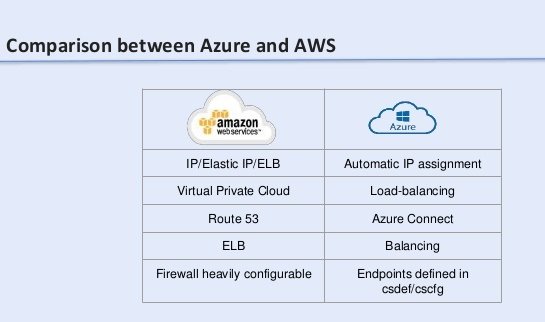
Read below for an excerpt about AWS vs Azure:
Amazon Web Services (AWS) and Microsoft Azure are two of the biggest names in public cloud computing. Which one is right for you? To help you make that decision, let’s talk about what each provider brings to the public cloud table, and key differences between them.
Compute power:
AWS: AWS EC2 users can configure their own VMs or choose pre-configured machine images, or customize MIs. Users choose size, power, memory capacity and number of VMs, and choose from different regions and availability zones with which to launch from.
Azure: Azure users choose Virtual Hard Disk (VHD), which is equivalent to a Machine Instance, to create a VM. VHD can be pre-configured by Microsoft, the user or a third party. The user must specify the amount of cores and memory.
Storage:
AWS: AWS has temporary storage that is allocated once an instance is started and destroyed when the instance is terminated. They also provide block storage (same as hard disks), that can be separate or attached to an instance. Object storage is offered with S3; and data archiving services with Glacier. Fully supports relational and NoSQL databases and Big Data.
Azure: Azure offers temporary storage through D drive, block storage through Page Blobs for VMs. Block Blobs and Files also serve as object storage. Supports relational databases; NoSQL and Big Data through Azure Table and HDInsight. Azure also offers site recovery, Import Export and Azure Backup for additional archiving and recovery options.
Network:
AWS: Amazon offers Virtual Private Cloud (VPC) so users can create isolated networks within the cloud. Within a VPC, a user can create subnets, route tables, private IP address ranges, and network gateways.
Azure: Microsoft offers Virtual Network (VNET) that offers users ability to create isolated networks as well as subnets, route tables, private IP address ranges and network gateways. Both companies offer solutions to extend the on-premise data center into the cloud and firewall option.
Pricing Models:
AWS: Amazon has a pay-as-you-go model, where they charge per hour. Instances are purchasable on the following models:
- On demand: Pay for what you use without upfront cost
- Reserved: Reserve an instance for 1 or 3 years with upfront cost based on use
- Spot: Customers bid for extra capacity available
Azure: Microsoft’s pricing is also pay-as-you-go, but they charge per minute, which provides a more exact pricing model. Azure also offers short term commitments with the option between prepaid or monthly charges.
Support Plans:AWS: Pricing is based on a sliding scale tied to monthly usage, so your bill could potentially be quite high if you’re a heavy user.Azure: Users are billed a flat monthly rate.
Integrations and Open Source:
AWS: Amazon has had a better relationship with the open source community, so there are more open source integrations available in this platform, including Jenkins and GitHub. It’s also friendlier to Linux servers.
Azure: If you’re already using Windows development tools such as VBS, SQL database, Active Directory, Azure offers native integration for these tools. For example, use the same AD accounts you currently have to sign into Office 365 or Azure SQL instances. Azure is also good for .net developers. When it comes to open source, Microsoft hasn’t always embraced the model, but Azure is catching up–organizations now can run Red Hat Enterprise Linux and Apache Hadoop clusters in Azure.
Containers and Orchestration Support:AWS: Amazon continually invests in meeting demand for new services, resulting in more mature analytics offerings. (eg Hadoop support provided by AWS Elastic Map Reduce). They’ve added machine learning tools and features targeted at IoT, and allow customers to build mobile apps or create high performance computing environments depending on needs. They also offer support for Docker.
Azure: Microsoft also has a strong track record for meeting new demand, and offers Hadoop support with Azure HDInsight.Windows Server 2016 provides integration with Docker for both Windows containers and Hyper-V containers. The platform can run Windows or Linux containers, making it a formidable competitor with Amazon.
Compliance:AWS: Amazon has had a long relationship with government agencies, and their compliance offerings include certifications in ITAR, DISA, HIPAA, CJIS, FIPS, and more. They also provide security so that only screened persons can access the cloud, a must for agencies handling sensitive information.
Azure: Microsoft claims to have more than 50 compliant offerings, including ITAR, DISA, HIPAA, CJIS, FIPS. Microsoft provides the same level of security as Amazon, setting up permissions so that only screened persons can access a government-level cloud.
User-friendliness:
AWS: Amazon offers more features and configurations– if you’re willing to learn the system. IT pros agree that AWS offers a lot of power, flexibility, customization room with support for many third-party integrations. But there is a learning curve with AWS.
Azure: If you’re a Windows admin, Azure will be easier to use out of the box because it is a Windows platform and doesn’t require learning something new. It’s simple to integrate on-premises Windows servers with cloud instances to create a hybrid environment. Tools such as SQL database and Active Directory work well with Azure.
Licensing:
AWS: Amazon offers a few different options for licensing in the cloud: Customers can purchase new licenses (bundled with EC2 or Relational Database Services instances), or bring their previously purchased licenses (BYOL), as part of their partnership with Microsoft. In this case, users can use Dedicated Hosts or Software Assurance to move their licenses to the cloud. Before licenses can be migrated, users must make sure that all Microsoft Server application products migrated to cloud Service providers via the License Mobility through Software Assurance program must be covered with active Software Assurance (SA). The server applications must also be on the list of eligible products, which includes Exchange Server, SQL Server Enterprise Edition, and Sharepoint Server.
Azure: Microsoft offers license mobility for qualifying application servers, but users must determine if their servers fit the requirements for mobility to avoid paying for extra licensing. Windows Server itself is NOT eligible (eg, running on-premises Windows Server with SQL server). If you spin up a VM in the cloud running the same stack, you will pay for two Windows server licenses since that license is charged per usage and not eligible for mobility. However, a SQL license is eligible, so you can use that to run SQL server in the cloud.
Hybrid Cloud Capabilities:
AWS: AWS unveiled Snowball Edge in November, a 100TB hard drive for moving workloads between its cloud and clients’ data centers. It also added a much needed hybrid element to its portfolio when it partnered with VMware in October to allow their customers to burst into its cloud environments. However, Amazon has only recently taken up the hybrid cloud banner, and with its past public stances of “pure public cloud or nothing” it is still developing its hybrid story.
Azure: As a longtime legacy IT provider, Microsoft has strong support for hybrid cloud services, with platforms like Azure StorSimple, Hybrid SQL Server, and Azure Stack, a new hybrid cloud platform product that allows you to bring nearly full public Azure functionality to your own on-premises data centers using the same pay-as-you-go pricing model it offers for its public cloud.
Cloud migration in Azure: How to successfully move to the cloud
Microsoft’s Azure cloud offers many benefits for organizations, most notably more efficiency, agility, and lower costs. But getting to the cloud can present a huge challenge and often seems overwhelming. There are many issues that can crop up before, during and after the migration process. We’ll talk about some common issues around moving to Microsoft Azure and how to overcome them.
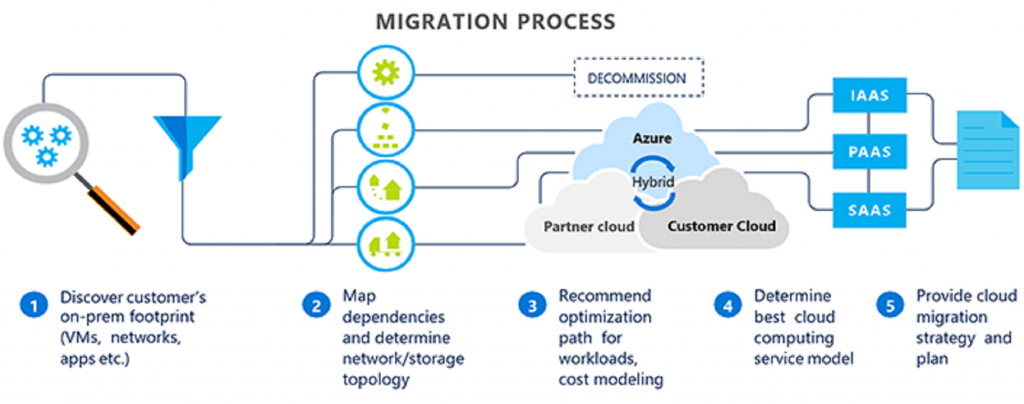
Common issues include:
- Application compatibility: Not all applications are meant for the cloud, especially public cloud. It’s a good idea to test the applications in the environment you’ll be running them in before migration. If you’re planning a lift-and-shift strategy to rehost your applications, you’ll certainly want to make sure the migration is even feasible. This includes closely examining your application’s architecture to see its possible integrations and dependencies on other on-premise workloads and services, including third-party vendor support.
DR planning: Data loss is always possible, especially during a migration. What does your DR plan call for in this scenario? Have you tested migration components of your applications and failed back to an on-premise environment in case something doesn’t go as planned? A strong DR plan is an absolute necessity for a successful migration to Microsoft Azure (or any cloud, for that matter).
Mitigating user/business downtime: When migrating to the cloud, keeping business operability is key. You’ll need to monitor your legacy application migration carefully to ensure there is minimal to no downtime. This includes cutover window times and making sure you’ve successfully executed more than one disaster recovery test.
Security: What protocols do you have in place at the application level to adequately protect you during a migration? Do you have end-to-end encryption or a VPN? Data is especially at risk when it is in transit unless you have proper security measures in place.
Time: Timelines for cloud migration vary depending on how many applications you’re moving and how large they are, but a typical timeline is three to six months. Make sure you’ve adequately planned enough time to not only allow for the migration but mistakes along the way
Compliance assessment: If your legacy application needs to be HIPAA compliant or follow any other compliance standard, it will certainly need to be compliant in Azure as well. You’ll want to conduct a thorough analysis of your current system requirements and identify which cloud-based controls you need to meet those requirements
User experience (UX): How will your application look in the cloud? Is it vastly different? There could be major changes you’ll need to alert your users to before your Azure cloud migration, so you’ll need a strategy to address them.There are many other issues to consider, including more detailed analysis of business operations, application performance assessments, verification management, and change management policies. While these don’t all need to be finalized before the migration is complete, they are important components to a successful migration.Successful migration to Azure has its challenges and shouldn’t be taken lightly. But with careful analysis, a strong DR plan and enough time set aside to dedicate to the migration, you can successfully switch from a legacy-based IT to a faster, more agile cloud-based model.For more tools and tips, check out Tech Target’s guide to cloud migration, or Microsoft’s own planning tool to assist you with your migration.If you’re in the process of moving to Azure or currently use some Azure services and are looking to add more, we can help! We offer fully managed Microsoft Azure services to help you keep better track of your environment as well as your budget. Speak with one of our cloud experts today or visit our public cloud page to learn more.
Difference between AWS Vs Azure:IDC research revealed statistics showing that 42.4 percent of global IT infrastructure spending is expected to be spent on traditional non-cloud IT infrastructure environments by 2023, down from 51.9 percent in 2018. Of course, no one is surprised at the growth of cloud infrastructure—including those businesses that have yet to embark on their cloud journey, which is clearly a shrinking subset.Most of these organizations are still developing their cloud strategies, which are often held up by determining which is the best cloud platform for their needs.
A closer look at AWS versus Azure will help to shed some light on the decision-making process.
Features and Services:AWS and Microsoft Azure offer similar basic capabilities around flexible compute, storage, and networking. They share the common elements of a public cloud: self-service and instant provisioning; auto scaling; and security, compliance, and identity management features. As businesses of all sizes look to implement new technology, both providers offer:
- Mature analytics offerings: Support for Hadoop clusters are provided by AWS (Elastic Map Reduce) and Azure (HDInsight)
- Serverless computing: Lambda for AWS, Functions for Azure
- Mobile app and HPC environment-building capabilities
- Strengths in machine learning and deep learning: AWS Machine Learning, Amazon Rekognition, Amazon Polly, and Amazon Lex, along with Microsoft’s Azure Machine Learning Studio
- Docker support for containerization
- Security permissions based on user and action
Conclusion:AWS and Azure offer many similar capabilities, so it’s not necessarily a matter of one provider being “better” or “worse” than the other. It all depends on what your business needs. No matter which provider you ultimately decide to go with (or even choose a different provider than AWS or Azure), you’ll be reaping the benefits of a hyper scalable cloud solution that can meet your growing business needs.Not quite ready to move to public cloud yet? Consider a managed hybrid or pure private cloud first. Otava offers managed and self-managed private cloud options that are a perfect complement to your public cloud, no matter whether you use Azure or AWS.Hope you have found all the details that you were looking for, in this article.





