
- Introduction to Selenium Reporting
- The Need for Advanced Test Reporting
- Overview of Extent Reports
- Features of Extent Reports
- Advantages of Using Extent Reports
- Architecture of Extent Reports
- Integration with Selenium
- Types of Reports Generated
Introduction to Selenium Reporting
Selenium, a widely-used automation tool for web applications, becomes even more powerful when paired with robust reporting mechanisms that enhance test visibility and debugging. One of the most popular tools for this purpose is Extent Report in Selenium, which provides visually rich and interactive test results. An effective reporting setup not only logs pass/fail statuses but also captures screenshots, logs, and system info, aiding in quicker analysis and issue resolution. Automation reporting tools for Selenium like Extent Report allow testers to monitor test execution in real time and generate comprehensive HTML reports for stakeholders. Moreover, teams can customize Extent Report in Selenium to match their project branding, organize results by categories, authors, or devices, and integrate it with CI/CD pipelines for seamless delivery. This customization ensures that reports are not just informative but also aligned with the team’s workflow and aesthetics. Implementing a strong reporting strategy early in the test automation lifecycle helps improve transparency, maintain testing standards, and accelerate the feedback loop. In summary, Selenium reporting, when powered by tools like Extent Report, transforms raw test data into meaningful insights that drive quality and efficiency in software delivery.
Are You Interested in Learning More About Software Testing? Sign Up For Our Software Testing Certification Training Today!
The Need for Advanced Test Reporting
- Enhanced Debugging and Issue Tracking: Tools like Extent Report in Testing and Allure Selenium provide detailed logs, screenshots, and exception traces, making it easier to pinpoint the root cause of test failures.
- Improved Test Coverage Visibility: Advanced reports highlight which parts of the application are covered and which aren’t, helping testers plan better and ensure complete coverage.
- Stakeholder-Friendly Reports: Solutions like Extent Reports in Selenium generate polished, user-friendly HTML dashboards that are easy for non-technical stakeholders to understand.
As test automation scales, simply knowing whether a test passed or failed is no longer enough. Teams require detailed, insightful, and well-organized reports to understand issues, track trends, and improve overall quality. This is where advanced Selenium reporting tools come into play. They offer structured, customizable, and visually appealing reports that enhance decision-making and communication across QA teams and stakeholders. Here’s why advanced test reporting is essential:

- Better Organization and Filtering: Features such as filtering by test status, category, or author in Reporting in Testing help quickly locate relevant information in large test suites.
- Integration with CI/CD Pipelines: These tools integrate seamlessly with Jenkins and other CI tools, automating report generation and distribution.
- Customization and Branding: Teams can tailor Selenium reporting tools to reflect their project’s branding, making reports both professional and project-specific.
Overview of Extent Reports
Extent Reports is a powerful and visually appealing reporting library widely used in test automation frameworks to enhance the clarity and professionalism of test results. When integrated with Selenium, it transforms raw test execution data into interactive and detailed HTML reports, making it a top choice among automation reporting tools for Selenium. The Extent Report in Selenium enables testers to capture pass/fail status, step-wise logs, screenshots, environment details, and more, all within a clean, user-friendly interface. One of the key advantages of Extent Reports is its flexibility teams can customize Extent Report in Selenium to suit project-specific requirements, including changing themes, adding branding elements, organizing tests by categories or authors, and incorporating additional system information. It supports integration with popular testing frameworks like TestNG and JUnit, which further streamlines the reporting process in automated test cycles. Additionally, Extent Reports can be easily embedded into CI/CD pipelines, allowing for automated generation and sharing of reports after each test run. This enhances collaboration across QA and development teams by ensuring immediate visibility into test outcomes. In essence, Extent Reports serves as a comprehensive solution for delivering clear, professional, and insightful feedback from automated tests, significantly boosting the effectiveness of Selenium test reporting.
To Explore Software Testing in Depth, Check Out Our Comprehensive Software Testing Training Course To Gain Insights From Our Experts!
Features of Extent Reports
- Interactive and Visual HTML Reports: Extent Reports provides sleek, interactive dashboards with charts, logs, and filters, making it easy to understand test execution outcomes at a glance.
- Step-Level Logging and Screenshots: Each test step can be logged with status (pass/fail/info/warning), and screenshots can be embedded to provide a visual context for failures.
- Test Categorization and Filtering: You can organize tests by categories, authors, or devices, allowing for quick filtering and analysis of specific test segments.
Extent Reports is one of the most preferred automation reporting tools for Selenium, offering a wide array of features that make test result analysis efficient, insightful, and visually rich. It transforms raw automation outputs into detailed and interactive reports, adding significant value to the QA process. Here are some of the standout features that make Extent Report in Selenium a must-have:
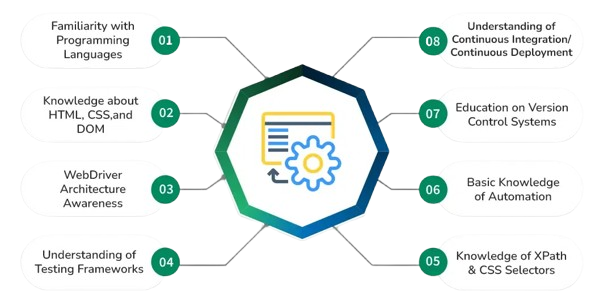
- CI/CD Pipeline Integration: Extent Reports supports integration with Jenkins and other CI tools, enabling automated report generation and distribution after every build.
- Cross-Framework Support: It works seamlessly with TestNG, JUnit, and other testing frameworks, making it adaptable across projects.
- Customization Capabilities: Teams can easily customize Extent Report in Selenium to match branding needs by modifying themes, logos, colors, and report structure.
- Core Reporting Engine: The core engine collects test execution data, processes logs, statuses, and metadata, and converts them into structured reports compatible with various output formats.
- Test Framework Integration Layer: Extent Report in Selenium integrates smoothly with TestNG, JUnit, and other frameworks, allowing test data to be logged automatically during execution.
- Reporter Classes: Extent Reports uses reporter classes like ExtentSparkReporter or ExtentHtmlReporter to define output formats (HTML, JSON, etc.) and style, playing a vital role in visualization.
- Logger API: The logger API helps record step-by-step actions, status updates, and additional info, such as exceptions and screenshots.
- Customization Module: You can customize Extent Report in Selenium to include branding, modify themes, and organize reports by authors, categories, or devices.
- Output and Storage Layer: Reports are saved in defined formats and locations, making them easy to integrate into CI/CD tools or share across teams.
Advantages of Using Extent Reports
Using Extent Reports in Selenium offers numerous advantages that make it a preferred choice among modern Selenium reporting tools. It provides visually rich, interactive HTML reports that go beyond traditional console logs, allowing QA teams to quickly assess test outcomes and debug issues effectively. One of the key strengths of Extent Report in Testing is its seamless integration with popular frameworks like TestNG and JUnit, enabling automatic report generation during test execution. Compared to other tools like Allure Selenium, Extent Reports offers more flexibility in customization and real-time logging capabilities. With features such as step-level reporting, screenshots, system info, and categorization, teams gain clearer insight into test results. Additionally, reporting in Testing is greatly enhanced through Extent’s ability to organize tests by modules, tags, or even authors, aiding in better traceability. The tool also supports integration into CI/CD pipelines, ensuring automated and continuous feedback for faster release cycles. Whether you’re testing a small web application or managing a large enterprise suite, Extent Reports scales effortlessly, offering consistent and professional reports. Its ease of use, customizability, and visual clarity make it an indispensable tool for teams looking to elevate their automation reporting experience within the Selenium ecosystem.
Want to Pursue a Software Testing Master’s Degree? Enroll For Software Testing Master Program Course Today!
Architecture of Extent Reports
Extent Reports is a powerful and flexible reporting library that fits seamlessly into test automation frameworks, especially Selenium. Its architecture is designed to capture, process, and present test execution results in an organized and visually rich manner. As one of the leading automation reporting tools for Selenium, it offers modularity, scalability, and customizability. Below is an overview of its architecture and key components:
Integration with Selenium
Integrating Extent Report in Selenium is a crucial step in enhancing the visibility and effectiveness of automated test execution. As one of the most widely adopted automation reporting tools for Selenium, Extent Reports provides a seamless way to generate detailed and interactive HTML reports that capture every aspect of test execution. The integration process typically involves adding the Extent Reports library to the Selenium project, configuring the report path, and using reporter classes like ExtentSparkReporter or ExtentHtmlReporter to define how and where the report will be generated. Test cases can then be instrumented to log steps, statuses, and screenshots directly into the report. This approach transforms basic logs into structured, visually engaging reports that are easier to review and share. Additionally, teams can customize Extent Report in Selenium by adjusting themes, adding branding elements like logos, and organizing test results by tags, authors, or devices to align with project requirements. Extent Reports also integrates well with TestNG, JUnit, and CI/CD pipelines, ensuring automated reporting as part of the build and deployment process. This integration significantly improves transparency, speeds up debugging, and enhances collaboration between developers, testers, and stakeholders, making it an indispensable part of any Selenium-based automation framework.
Types of Reports Generated
In the world of test automation, the ability to generate comprehensive and insightful reports is essential for effective analysis and communication. Various Selenium reporting tools like Allure Selenium and Extent Reports in Selenium offer different types of reports tailored to specific testing needs. These reports include detailed execution logs, test summaries, step-by-step breakdowns, and visual elements such as pie charts and bar graphs that represent test outcomes. Extent Report in Testing, for example, generates rich HTML reports that provide categorized results based on test status, author, or module, along with embedded screenshots for failed steps. Similarly, reporting in Testing can produce both emailable reports and index reports, offering basic but useful insights into test execution. Allure Selenium stands out by offering narrative-style reports that include test history, attachments, and even test case dependencies. These types of reports not only help testers debug issues faster but also serve as valuable documentation for stakeholders and auditors. The ability to customize report formats, themes, and content ensures they align with project and organizational standards. In essence, the variety of reports generated by these tools helps transform raw test data into meaningful insights that support quality assurance and decision-making throughout the development lifecycle.

