
- Introduction
- The Need for Validation in Automation
- What is Assertion in Selenium
- Types of Assertions in Selenium
- How to Works Assert and Verify in Selenium
- Common Use Cases of Assert in Testing
- What is Verify in Selenium
- Real-Time Scenarios for Using Assert and Verify
- Best Practices in Using Assertions and Verifications
- Conclusion
Introduction
Automation testing is not just about interacting with web elements it’s about ensuring that the application behaves as expected. Selenium WebDriver is one of the most popular automation tools that testers use to validate web applications. A critical aspect of writing robust automation scripts is verifying the outcome of actions taken in the browser. In Selenium, two powerful methods are used to perform validations: assert and verify in Selenium. Though they sound similar, they behave differently and are used in different testing contexts. In this blog, we’ll explore what they are, their differences, how they’re implemented, and when to use each one.
Are You Interested in Learning More About Software Testing? Sign Up For Our Software Testing Certification Training Today!
The Need for Validation in Automation
Validation is the core of any automated test case. When you write an automation script, your goal is not just to simulate user actions, but also to ensure that the application responds correctly. For example: When you’re testing how a web application works, it’s really important to carefully check all the key places where users interact with it. Tools like Selenium come in handy because they offer strong features, such as Assert and Verify in Selenium, which let you thoroughly test these main parts of the user experience. These tools help you see if things like navigating the dashboard after logging in, how the form submission button behaves, and whether error messages pop up correctly when someone enters wrong details are all working as they should. By looking closely at these interactions, testers can make sure the app is easy and intuitive to use, meets the expected standards, and gives users a smooth experience without unexpected errors.
What is Assertion in Selenium
- An Assertion is a way to validate expected and actual results during automation. In Selenium, when you use an assertion and the result fails, the test execution halts at that point.
- This is useful when the failure of a condition means there is no point in continuing the test. For example, if you’re checking whether the login was successful, and the login fails, there’s no point in moving to the dashboard verification.
- assertEquals(actual, expected): Checks if two values are the same.
- assertTrue(condition): Passes if the condition is true.
- assertNotEquals(actual, expected): Passes if both values are not equal.
- assertNull(object): Checks if the object is null.
- assertNotNull(object): Validates that the object is not null.
- assertFalse(condition): Passes if the condition is false.
- You want to check the existence of a help icon, but even if it’s missing, the test should continue.
- You are validating multiple table rows, and one mismatch should be reported but should not stop the entire test.
- Use Assert for Primary Checks: Apply hard assertions where test validity depends on specific conditions.
- Use Verify (SoftAssert) for Optional Elements: Utilize soft assertions for layout checks, UI hints, or non-critical validations.
- Include Assertion Messages: Add descriptive messages to each assertion to simplify debugging when failures occur.
- Log Assertion Failures Clearly: Capture detailed logs to improve the quality and readability of test reports.
- Use try-catch with Logging for Manual Verifications: Handle exceptions gracefully while collecting failure information.
- Don’t Overuse SoftAssert: Excessive use may weaken the test’s reliability and mask critical issues.
- Structure Assertions by Goal: Align each assertion or verification with the specific purpose of the test case.
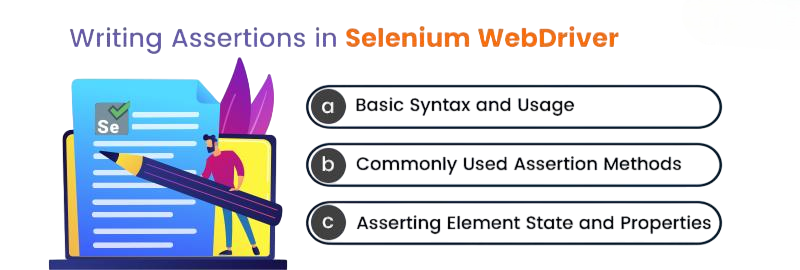
To Explore Software Testing in Depth, Check Out Our Comprehensive Software Testing Training Course To Gain Insights From Our Experts!
Types of Assertions in Selenium
Selenium WebDriver supports several types of assertions through popular testing frameworks like TestNG and JUnit. Some of the most common types include:
These assertions help validate the state of web elements, text, titles, or values in your web application.
How to Works Assert and Verify in Selenium
When an assertion is executed, it checks the condition and returns one of two outcomes: In software testing, the assert mechanism is really important for checking that key parts of an app work as they should. It does this by controlling how a test runs based on certain conditions. If a condition is true, the test keeps going, so you can check more things. But if the condition turns out to be false, the test stops right away. This helps avoid going down paths that might give misleading results. This method works especially well for making sure critical features like logging in, processing payments, and moving between pages are solid. By using asserts, developers can keep their testing standards high, spot problems fast, and ultimately make the app more dependable and perform better.
Want to Pursue a Software Testing Master’s Degree? Enroll For Software Testing Master Program Course Today!
Common Use Cases of Assert in Testing
Assertions are used for validating: When automating tests for websites, checking the user interface isn’t just about clicking buttons, it involves a thorough process to confirm the application works as intended.
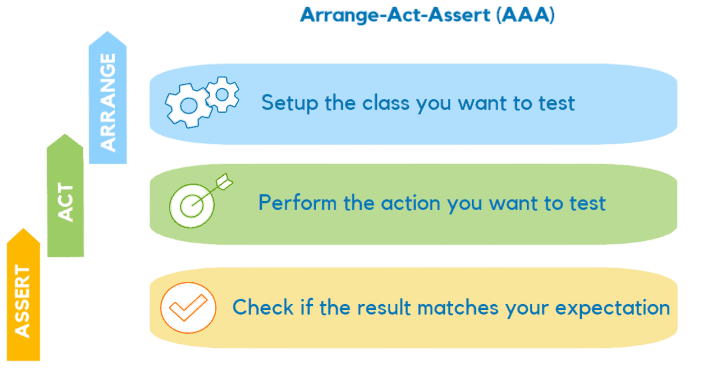
Testers pay close attention to key details like page titles, whether UI elements appear, the text displayed in components, certain settings that change based on conditions, and any system messages that pop up. These checks often include things like making sure a user sees the correct welcome message after logging in, confirming buttons become clickable once a form is filled out, and verifying error messages show up when incorrect information is entered. By carefully looking at all these parts, automation scripts can thoroughly check not just what users see and do on the surface, but also the underlying logic and how smooth the experience is, which helps ensure the software is strong and dependable.
What is Verify in Selenium
Unlike Assert, Verify allows test execution to continue even after a validation fails. This is typically not a built-in feature in all testing frameworks like TestNG but can be implemented using custom logic, soft assertions, or third-party libraries. Verification is used in scenarios where a failure in a particular check should not block the rest of the test case. For example:
Real-Time Scenarios for Using Assert and Verify
In software testing, Verify and Assert in Selenium are two tools used together to create strong ways of checking things. Think of Verify and Assert in Selenium as having different jobs that complement each other. You’d use an Assert when something really important has to be true right away, and if it’s not, the test should stop immediately. This could be things like making sure a login worked, checking a page has the exact title you expect, confirming a key button is there, or catching an error that means the test can’t go any further. On the other hand, Verify is a bit more relaxed. It’s perfect for looking at optional parts of the screen, gathering up several problems during one test run without stopping, checking things that might change (like items in a list), or pointing out issues that aren’t critical enough to stop the whole test, but still need to be looked into later. By knowing when and how to use Verify and Assert in Selenium, quality assurance folks can build test suites that are thorough and strong. These tests can check the application’s features properly while still giving testers fine control over how the tests run and how errors are handled.
Best Practices in Using Assertions and Verifications
Best practices for using assertions in Selenium tests ensure clear validation and maintainable test scripts:
Conclusion
Understanding and using Assert and Verify in Selenium effectively is crucial for writing accurate, meaningful, and stable test cases in Selenium WebDriver. While both are used for validation, their behavior and impact on test execution are vastly different. Assert is best for enforcing rules, while Verify helps in observing patterns without interruption. Mastering the use of Verify and Assert in Selenium will elevate your ability to design robust test cases that not only check what’s visible on the screen, but also validate the integrity of the application. With these tools in your toolkit, your automation scripts become more than just a series of actions; they become powerful quality checkpoints.




