
- Introduction to Appium
- Why Use Appium for Mobile Testing?
- Appium Architecture and Components
- Setting Up the Appium Environment
- Writing Your First Appium Test Script
- Locating Elements in Appium
- Advanced Appium Features and Best Practices
- Troubleshooting and Conclusion
Introduction to Appium
Appium is an open-source test automation tool designed specifically for mobile applications, enabling developers and testers to automate testing for native, hybrid, and mobile web apps across both Android and iOS platforms. With Appium test automation, teams can write tests using a variety of programming languages like Java, Python, or JavaScript, making it highly versatile and language-agnostic. One of Appium’s greatest strengths is that it leverages the underlying mobile automation using Appium frameworks provided by the operating systems, such as UIAutomator for Android and XCUITest for iOS, ensuring that tests interact with apps just like real users do. Mobile automation using Appium promotes greater efficiency and accuracy by eliminating repetitive manual testing, reducing time-to-market, and increasing test coverage. Because Appium uses the WebDriver protocol, it integrates seamlessly with other testing tools and CI/CD pipelines. As a robust Appium mobile testing framework, it supports parallel execution, real device and emulator/simulator testing, and cross-platform testing capabilities. Its architecture is designed to be simple, allowing easy setup and maintenance while supporting the reuse of test scripts across different platforms. In today’s fast-paced mobile development environment, adopting Appium empowers QA teams to maintain high-quality standards with minimal overhead and maximum flexibility in mobile application testing.
Are You Interested in Learning More About Software Testing? Sign Up For Our Software Testing Certification Training Today!
Why Use Appium for Mobile Testing?
- Cross-Platform Testing with Unified Codebase: Appium allows the reuse of the same test scripts for Android and iOS platforms, which makes it easier to maintain consistency and saves time in development cycles.
- Robust Appium Architecture: The client-server architecture of Appium makes it scalable and easy to integrate with CI/CD pipelines. It communicates with mobile devices using the WebDriver protocol, ensuring a standardized testing approach.
- Support for Appium Framework Integration: Appium seamlessly integrates with popular test automation frameworks such as TestNG, JUnit, and Cucumber, making it a powerful Appium framework for structured and maintainable test cases.
Appium has quickly become one of the most preferred tools for mobile testing due to its flexibility, cross-platform support, and ability to work with a wide range of programming languages. It allows testers to automate mobile apps on real devices, emulators, or in the cloud without modifying the app’s codebase. Here’s why teams choose Appium for mobile testing:
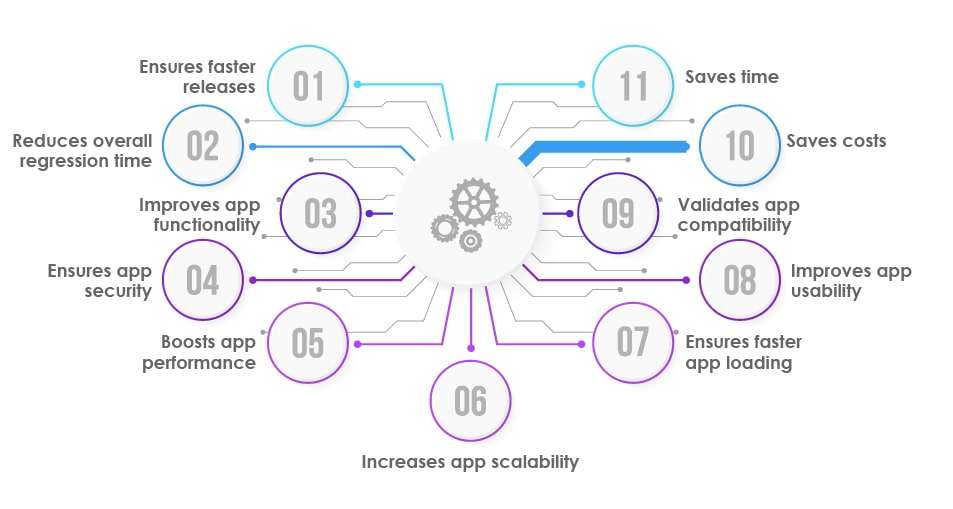
- Real-Time Network Troubleshooting: Appium supports capabilities like capturing logs and monitoring performance metrics, helping testers with effective network troubleshooting and debugging of mobile issues.
- Cloud-Based Testing with Appium Cloud: With Appium cloud solutions like Sauce Labs or BrowserStack, teams can run automated tests on a wide range of real devices remotely, ensuring scalability and broader test coverage.
- Appium Flutter Support: Appium now supports Appium Flutter driver, allowing automation of Flutter-based apps, which are increasingly popular for cross-platform mobile development.
Appium Architecture and Components
The Appium architecture is built on a client-server model that enables seamless mobile automation across different platforms, making it a powerful tool in the realm of mobile testing. At its core, Appium uses a server written in Node.js that receives connection requests from the client and executes commands on mobile devices using platform-specific automation frameworks like UIAutomator2 for Android and XCUITest for iOS. This cross-platform design allows the same set of tests to run on both operating systems without modifying the code, making Appium test automation highly efficient and reusable. The client libraries in Appium support multiple programming languages, giving testers the flexibility to write scripts in Java, Python, Ruby, and more. The use of the WebDriver protocol ensures compatibility and consistency across different platforms, aligning well with modern development workflows. In mobile automation using Appium, the architecture also includes components like the Appium server, automation engines, device simulators/emulators, and real devices, all working together to simulate real user interactions. As part of the Appium mobile testing framework, this architecture not only supports native and hybrid apps but also allows integration with CI/CD tools, making it a scalable and adaptable solution for today’s mobile testing needs.
To Explore Software Testing in Depth, Check Out Our Comprehensive Software Testing Training Course To Gain Insights From Our Experts!
Setting Up the Appium Environment
- Install Node.js and Appium Server: Since the Appium Architecture is built on Node.js, you need to install Node.js first. Then, use npm (Node Package Manager) to install the Appium server globally on your system.
- Set Up Android Studio and Xcode: For Android and iOS testing, install Android Studio and Xcode respectively. These tools provide the emulators/simulators and SDKs required by the Appium framework.
- Configure Device Drivers and Emulators: Install platform-specific drivers like UIAutomator2 for Android and XCUITest for iOS. These are crucial components in the Appium ecosystem for interacting with devices.
Setting up the Appium environment correctly is essential for successful mobile test automation. Whether you’re working with Android, iOS, or cross-platform apps, Appium offers flexibility and scalability through its open-source architecture. A proper setup ensures seamless test execution and easy debugging. Here are the key steps to get started:
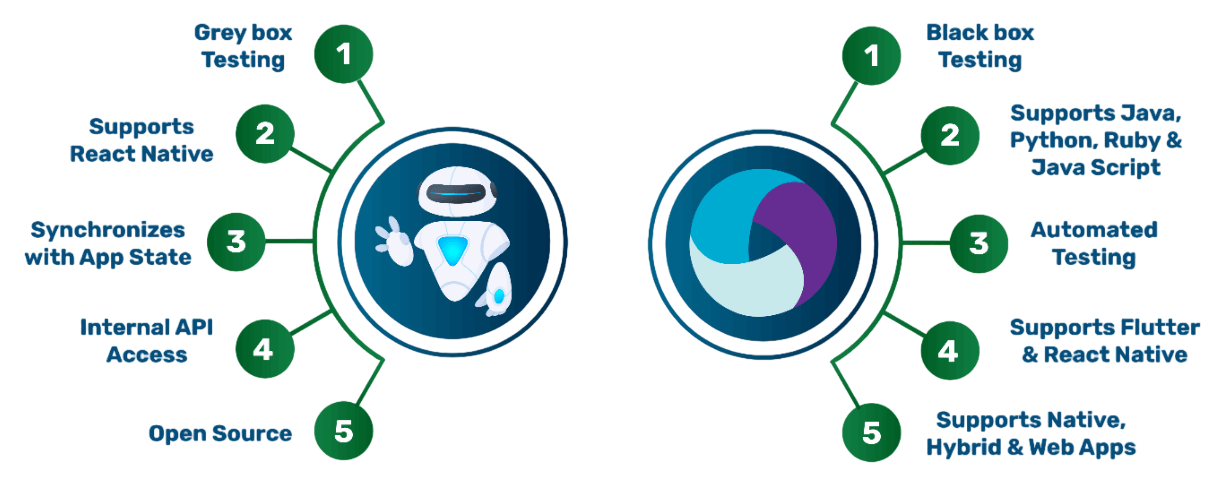
- Use Appium Desktop for UI Inspection: Appium Desktop is a helpful GUI tool to inspect app elements and debug tests. It’s useful in network troubleshooting and understanding app behavior during test runs.
- Integrate Appium Cloud Services: Tools like BrowserStack and Sauce Labs allow testing on real devices via the Appium cloud, offering broader device coverage.
- Enable Appium Flutter Driver: For Flutter-based apps, configure the Appium flutter driver, which allows automation of apps built with Google’s Flutter framework.
- Using Accessibility ID: One of the most reliable locator strategies, especially for cross-platform testing. It works seamlessly within the Appium framework and is ideal for long-term test maintenance.
- XPath Expressions: XPath offers flexibility when elements lack unique IDs. Though powerful, overuse can impact performance, especially in complex hierarchies common in Appium flutter applications.
- Class Name and ID Locators: These are commonly used when working with native Android and iOS apps. They integrate well with the element tree in the Appium Architecture, ensuring fast and accurate selection.
- UIAutomator (Android) and XCUITest (iOS): These platform-specific strategies provide precise control over native apps, aligning with Appium’s built-in support for device automation.
- Appium Inspector Tool: Useful for element discovery and network troubleshooting, this GUI-based tool helps visualize the app’s UI hierarchy during test script creation.
- Cloud-Based Testing Support: When testing on devices hosted in the Appium cloud, consistent element locators become crucial to handle varying screen sizes and OS versions effectively.
Writing Your First Appium Test Script
Writing your first Appium test script is an exciting step toward mastering mobile test automation. Appium supports a wide range of programming languages, but many testers start with Java or Python due to their robust libraries and community support. To begin, ensure that your environment is properly set up with the necessary dependencies like Appium server, device drivers, and test frameworks such as TestNG or JUnit. The first script typically involves launching a mobile application on an emulator or real device, identifying UI elements using Appium Inspector, and performing basic actions like tapping, entering text, or validating output. In the context of Appium test automation, scripts are written using the WebDriver API, allowing interaction with app elements similar to web automation. With mobile automation using Appium, you can automate native, hybrid, and mobile web apps across Android and iOS platforms, ensuring consistent behavior and functionality. The Appium mobile testing framework allows for the reuse of code, integration with CI/CD pipelines, and parallel execution, which helps scale automation efforts. As you grow more comfortable, you can enhance your script with assertions, data-driven testing, and exception handling, making it more robust and production-ready for real-world mobile applications.
Want to Pursue a Software Testing Master’s Degree? Enroll For Software Testing Master Program Course Today!
Locating Elements in Appium
Locating elements accurately is a critical part of building reliable and efficient mobile test scripts in Appium. Appium offers multiple strategies to identify UI components within your app, ensuring that your tests interact with the correct elements. A deep understanding of element location methods helps align with the Appium Architecture and ensures compatibility across different platforms and app types.
Advanced Appium Features and Best Practices
As mobile testing evolves, leveraging advanced Appium features and following best practices can significantly enhance the efficiency and reliability of test automation. One key feature of Appium test automation is its support for parallel execution, which allows testers to run the same tests on multiple devices simultaneously, reducing overall test time. Advanced capabilities like gesture support, handling permissions, switching between native and web contexts in hybrid apps, and automating background processes are essential for comprehensive testing. With mobile automation using Appium, integrating tools like Appium Inspector for element identification and incorporating cloud services such as Sauce Labs or BrowserStack for testing on real devices can optimize coverage and reduce setup overhead. The use of page object models and modular test structures within the Appium mobile testing framework promotes code reusability and maintenance. It’s also a best practice to implement proper wait strategies to handle dynamic elements and avoid flaky tests. Incorporating detailed logging and screenshots during failures improves debugging and reporting. Additionally, embedding Appium into a CI/CD pipeline ensures consistent test execution and faster feedback loops. By mastering these advanced features and best practices, teams can scale their mobile testing efforts effectively and maintain high-quality mobile applications across diverse platforms.
Troubleshooting and Conclusion
Troubleshooting is a vital aspect of working with Appium, as issues can arise from device configurations, driver compatibility, or network-related problems. Understanding the Appium Architecture helps testers identify where failures occur whether it’s on the server side, the device, or in the automation scripts. Common network troubleshooting tasks include checking port conflicts, server connectivity, and communication between the Appium server and connected devices. Log analysis using Appium logs and device logs plays a crucial role in diagnosing issues. Testers should ensure the Appium framework is up to date and compatible with the platform versions they are targeting. When using Appium cloud services, additional challenges may include syncing with remote devices and ensuring stable internet connections; however, these platforms often offer built-in logs and debugging tools to assist. For applications built with Flutter, using the Appium flutter driver can introduce unique troubleshooting steps, such as verifying widget visibility and managing synchronization issues. In conclusion, mastering the full potential of Appium requires not only technical setup and scripting skills but also a strong understanding of its ecosystem and how to resolve common issues. With the right approach, Appium becomes a powerful, flexible, and scalable tool for mobile automation across varied testing environments.

