
- Introduction
- Why Selenium Automation Project Ideas
- How to Choose the Right Selenium Project
- Selenium Projects For Beginners
- Intermediate Selenium Project Ideas
- Advanced Selenium Project Ideas
- Real-Time Selenium Project Use Cases
- Best Practices While Working on Selenium Projects
- Tools and Technologies to Use Alongside Selenium
- Conclusion
Introduction
automation has become a necessity in today’s fast-paced software development world. Among various tools available, Selenium stands out as the most widely adopted for automating web applications. But while many learn the basics of Selenium, not everyone knows how to apply it effectively in real-world projects.That’s where having solid project ideas can be a game-changer. Whether you’re a beginner, an experienced tester looking to upskill, or preparing for job interviews, implementing hands-on Selenium projects boosts your understanding, builds your resume, and showcases your practical expertise. In this guide, we explore diverse Selenium project ideas across skill levels, real-world use cases, and best practices that can help you develop high-quality, scalable automation frameworks.
Are You Interested in Learning More About PMP? Sign Up For Our Software Testing Certification Training Today!
Why Selenium Automation Project Ideas
Selenium offers a flexible, language-agnostic, and open-source environment that makes it ideal for learning and project implementation. It allows you to: Selenium WebDriver has completely changed automated testing by making it easy to automate all the important things people do in browsers like clicking buttons, filling out forms, moving between pages, scrolling, and grabbing lots of data. This framework is incredibly flexible because it works with tons of different browsers, including Chrome, Firefox, Safari, and Edge, making sure your tests run smoothly across all of them. What’s even better is that development teams can use the programming languages they already know and love, like Java, Python, or C#, when working with Selenium. This means companies can make the most of their current technical skills without having to learn something entirely new. Selenium also plays nicely with popular testing frameworks like TestNG and JUnit, and it supports ways to write tests that are more focused on how users actually behave, thanks to tools like Cucumber. Plus, it integrates perfectly with modern CI/CD tools such as Jenkins and GitHub Actions, which helps teams test their software continuously. This speeds up how quickly they can deliver new features and makes sure the software is high-quality every step of the way. Given its capabilities, Selenium is used by thousands of QA teams worldwide and is a must-have ability for prospective engineers with selenium automation project ideas.
How to Choose the Right Selenium Project
Choosing the right project depends on your current skill level and goals. Here are key considerations:
- Your Experience: Beginners should start with smaller projects, like login automation or form submission.
- The Complexity of the Application: Start with static websites, then move to dynamic content and JavaScript-heavy apps.
- Framework Integration: As you grow, incorporate TestNG, Maven, Jenkins, or Cucumber into your projects.
- Team or Solo: For collaboration, simulate real-time teamwork using version control and CI/CD.
- Business Relevance: Try to pick domains like eCommerce, healthcare, or education that are aligned with industry use.
- Login Page Automation: Automate a sample login form (e.g., dummy Facebook/Gmail clone). Validate incorrect and correct logins. Add screenshot capture for failed logins.
- Form Submission Automation: Automate a user registration form and include input validation for missing fields. Use Selenium to verify alert messages.
- Google Search Automation: Input a query and extract top 5 result links. Use XPath or CSS selectors for dynamic elements.
- Dropdown and Checkbox Testing: Write tests that validate dropdown selections and checkbox states on a webpage.
- Navigation and Page Title Validation: Navigate between multiple pages and validate their titles using assertions.
- Regression Testing: Automating repeated scenarios after every sprint.
- Smoke Testing: Verifying builds in CI pipelines.
- Web Scraping: (Though not ideal) for collecting data from publicly available e-commerce listings.
- Accessibility Validation: Automated tab-index checking and keyboard navigation.
- Performance Benchmarking: Tracking browser load time (with integrations like Lighthouse).
- Use Implicit/Explicit Waits: To handle AJAX and dynamic content.
- Avoid Thread.sleep(): It causes brittle and slow tests.
- Structure Your Code: Follow the Page Object Model (POM) for scalability.
- Handle Exceptions Gracefully: Add robust exception handling in your tests.
- Parallel Testing: Use TestNG or Selenium Grid for faster execution.
- Version Control: Always use Git for team collaboration and version tracking.
- TestNG / JUnit: Test framework support
- Maven / Gradle: Build automation and dependency management
- Extent Reports / Allure: For advanced reporting
- Cucumber: BDD support
- Jenkins: Continuous Integration
- Docker / Selenium Grid: Containerized and distributed testing
- BrowserStack / LambdaTest: Cross-browser and device testing
- Git / GitHub / GitLab: Source control
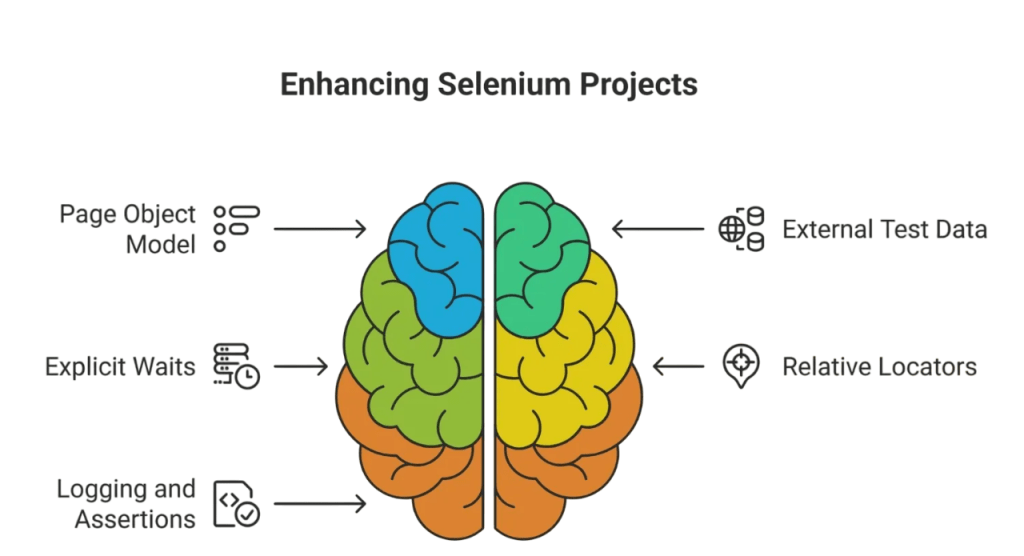
To Explore PMP in Depth, Check Out Our Comprehensive Software Testing Training Course To Gain Insights From Our Experts!
Selenium Projects For Beginners
These projects are designed for Selenium Projects For Beginners to learn the fundamentals of Selenium, like locating elements, clicking, or entering text:
Intermediate Selenium Project Ideas
These projects help you understand synchronization, frameworks, modular test writing, and data handling. Our complete testing setup includes five key automated parts, all aimed at making software better and smoother. We start with testing the shopping cart on e-commerce sites, where we add items, check that the total updates correctly, and automate the whole checkout using pretend data. We also use a data-driven method that pulls info from Excel files using Apache POI for Java or OpenPyXL for Python to test login features with lots of different username and password combos. Plus, our automated screenshot logger takes pictures at every step, logs them with dates and times, and keeps our test records neat, so we can always track everything. The Amazon Price Tracker is a real-world example of automation, where it searches for products, grabs prices, compares them to targets, and sends emails when prices hit certain levels. Lastly, we use a strong testing framework with TestNG or JUnit, making use of tools like @BeforeClass and @AfterMethod, and it’s all smoothly set up with Maven for easy handling of dependencies. This all-around method makes sure we test everything thoroughly, while keeping things efficient and reliable throughout all our automated tasks.
Want to Pursue a Software Testing Master’s Degree? Enroll For Software Testing Master Program Course Today!
Advanced Selenium Project Ideas
These projects involve design patterns, advanced reporting, and integration with tools like Jenkins, GitHub, or cloud testing. Smart frameworks that link technical expertise with specific business objectives are crucial for modern test selenium automation project ideas. The Page Object Model paired with Cucumber builds a solid foundation for Behavior-Driven Development by keeping logic, data, and UI details separate, and it lets you write feature files in plain English that anyone can grasp, including stakeholders. Plus, using automated systems to read and check resumes really speeds up hiring it pulls out candidate info and makes sure files meet important rules, like size and type limits. Testing on different browsers in the cloud, using tools like BrowserStack, makes sure your app works perfectly across all sorts of browsers and operating systems. And linking up Continuous Integration/Continuous Deployment with Jenkins really changes how testing works, automatically running Maven-based tests when code is pushed to GitHub and creating detailed HTML or Extent reports. Lastly, automating banking apps with fake OTP codes shows off how to simulate complex transactions realistically. This lets you thoroughly check if balances update correctly and transactions are recorded right, all while keeping security tight in controlled test setups.
Real-Time Selenium Project Use Cases
Here are some real-world applications of Selenium automation:
Best Practices While Working on Selenium Projects
Best practices to improve Selenium test reliability and maintainability:
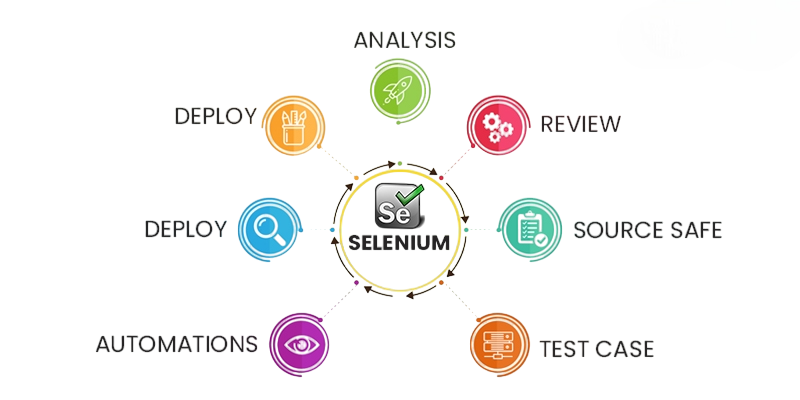
Tools and Technologies to Use Alongside Selenium
To maximize the effectiveness of your Selenium projects, integrate the following tools:
These integrations add professionalism, scalability, and enterprise-level functionality to your project.
Conclusion
Working on Selenium projects is the best way to bridge the gap between theory and practice. Whether you’re preparing for a QA job interview, building a testing portfolio, or just learning automation from scratch, real-world projects help you gain hands-on experience. From simple login tests to fully integrated frameworks with reporting and CI/CD pipelines, there’s no limit to what you can achieve with Selenium. Start small, stay consistent, and build your confidence by taking on more challenging projects. By showcasing these projects on your GitHub or resume, you not only demonstrate your technical skills but also your ability to apply them in real-world automation scenarios, making you a standout candidate in the job market.




