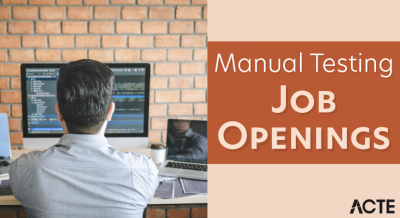- Introduction to Test Data Management
- The Role of Test Data in Software Testing
- Types of Test Data
- Challenges in Test Data Management
- Key Strategies for Effective Test Data Management
- Tools and Technologies in Test Data Management
- Best Practices for Managing Test Data
- Future Trends in Test Data Management
Introduction to Test Data Management
Test Data Management (TDM) is a vital practice in software testing that involves creating, organizing, maintaining, and providing data sets needed for testing various aspects of software applications. In software development, thorough testing is essential to verify that applications meet their functional requirements, perform efficiently under different conditions, maintain security standards, and comply with regulatory guidelines. The effectiveness of testing, however, heavily depends on the quality and availability of the test data used. Without appropriate data, testing can produce misleading results, leading to undetected defects or false positives. TDM addresses this challenge by ensuring testers have access to relevant, realistic, and well-structured data that closely mirrors actual user behavior and real-world scenarios. One important aspect of Test Data Management is managing sensitive information securely. Organizations must protect confidential data while still enabling effective testing, often by using data masking, anonymization, or synthetic data generation techniques. This balance between realism and security is crucial for industries with strict compliance requirements such as healthcare, finance, and government. By organizing test data efficiently, TDM reduces redundant data, avoids inconsistencies, and facilitates data reuse across different testing cycles and environments. It also helps automate data provisioning, speeding up test preparation and enabling continuous testing practices. Overall, TDM addresses are a critical component of the software development lifecycle. It contributes to improved software quality by enabling thorough and accurate testing, reduces time-to-market by streamlining test preparation, and lowers costs by minimizing data-related errors and rework. As software systems become more complex, the role of effective test data management grows increasingly important for delivering reliable, secure, and high-performing applications.
Are You Interested in Learning More About Software Testing? Sign Up For Our Software Testing Training Course Today!
The Role of Test Data in Software Testing
Test data serves as the essential foundation for validating how software behaves under a wide range of conditions. It allows testers to accurately simulate real user actions, system inputs, and various external factors that the software might encounter during actual use. Well-designed test data is critical for ensuring that testing covers all necessary scenarios, including normal operations, boundary cases, and unexpected situations that might reveal hidden defects. For instance, by using appropriate test data, teams can effectively verify key functionalities such as user authentication processes, transaction handling, data validation rules, and error management mechanisms. Without realistic and carefully prepared test data, many software defects may go unnoticed, leading to poor product quality, deployment failures, or even security risks that can compromise sensitive information. The significance of test data becomes even more pronounced in industries subject to strict regulatory requirements like finance and healthcare. In these sectors, test data must comply with stringent privacy and data protection laws to safeguard personal and confidential information. This often requires the use of specialized techniques such as data masking, anonymization, or generating synthetic data that mimics real-world characteristics without exposing sensitive details. These practices help maintain compliance while still enabling thorough and effective testing.
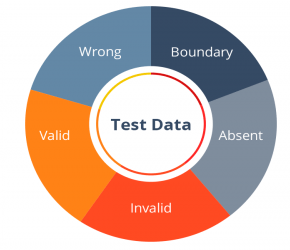
Ultimately, the quality and management of test data directly impact the reliability and success of the software testing process. By providing realistic and comprehensive data sets, organizations can improve defect detection, enhance user experience, and reduce the risk of costly post-release issues. Test data is not just a technical necessity; it is a strategic asset that supports the delivery of high-quality, secure, and dependable software products.
Types of Test Data
- Production Data: This is actual data taken from live systems. It reflects real user information and behaviors, making it highly realistic for testing. However, because it contains sensitive information, it must be carefully masked or anonymized to protect privacy and comply with regulations.
- Synthetic Data: Synthetic data is artificially generated to simulate patterns and structures found in production data. It contains no real customer information, making it safe to use for testing without privacy concerns. It can be customized to cover a wide range of test scenarios.
- Static Test Data: Static data remains unchanged across different test cycles. It is predefined and reused for multiple tests, ensuring consistency and repeatability.
- Dynamic Test Data: Dynamic data varies based on the test scenario or environment. It can be generated on the fly or fetched from external sources during testing. This approach helps simulate real-time user interactions and complex workflows.
- Baseline Data: Baseline data is used primarily in regression testing. It serves as a reference point to compare system behavior before and after changes, helping to detect if new code introduces defects.
- Masked Data: Masked data involves hiding or altering sensitive parts of production data. This technique maintains data structure and usability while protecting confidential information.
- Test Data Selection: Choosing the right type of test data depends on balancing realism, compliance, and efficiency. Effective test data management ensures tests are both thorough and secure.
- Protecting Sensitive Information: Safeguarding customer data privacy while keeping the data useful for testing requires strong masking and anonymization techniques. Balancing security with test accuracy is a major challenge.
- Generating Large Data Volumes: Creating enough test data to mimic real-world, large-scale scenarios can be time-consuming and consume significant computing resources, making it difficult to scale testing efforts efficiently.
- Synchronizing Across Environments: Keeping test data consistent and synchronized across multiple environments such as development, quality assurance, and staging is complex and can cause discrepancies that affect test results.
- Adapting to Changing Application Logic: As software evolves with new features and updates, test data must be regularly reviewed and updated to remain relevant. Failure to do so can lead to invalid tests or missed defects.
- Managing Fragmented Data: When test data is scattered across different teams or tools without centralized control, it can cause duplication, inconsistent data sets, and delays in testing due to confusion or errors.
- Resource Constraints: Limited time, budget, and personnel often hinder the ability to maintain high-quality test data, forcing teams to make compromises that can affect testing thoroughness.
- Need for Automation and Tools: To overcome these challenges, organizations must adopt automated test data management tools and strategic processes. Automation improves accuracy, saves time, and ensures data compliance.
- Informatica Test Data Management: Offers a comprehensive suite for data masking, subsetting, and synthetic data creation. It helps ensure data privacy while providing realistic datasets for effective testing.
- IBM InfoSphere Optim: Focuses on data privacy and lifecycle management tailored specifically for testing environments. It supports secure data handling across various stages of development and testing.
- Delphix: Provides data virtualization and rapid provisioning, allowing testers instant access to test data without the need to copy entire datasets. This accelerates testing cycles and reduces storage needs.
- CA Test Data Manager: Delivers end-to-end test data management capabilities, including data masking, generation, and subsetting, enabling comprehensive control over test data processes.
- Compuware Topaz: Specializes in test data management with a focus on mainframe environments, offering tools to streamline data creation and ensure compliance with privacy standards.
- AI and Machine Learning Integration: Many modern TDM tools incorporate AI-driven features to optimize data generation, detect anomalies, and improve overall test data quality and relevance.
- Cloud-Based TDM Solutions: Cloud-native tools are becoming popular for their scalability, accessibility, and ability to support global teams by providing on-demand, secure test data environments.
To Explore Software Testing in Depth, Check Out Our Comprehensive Software Testing Training Course To Gain Insights From Our Experts!
Challenges in Test Data Management
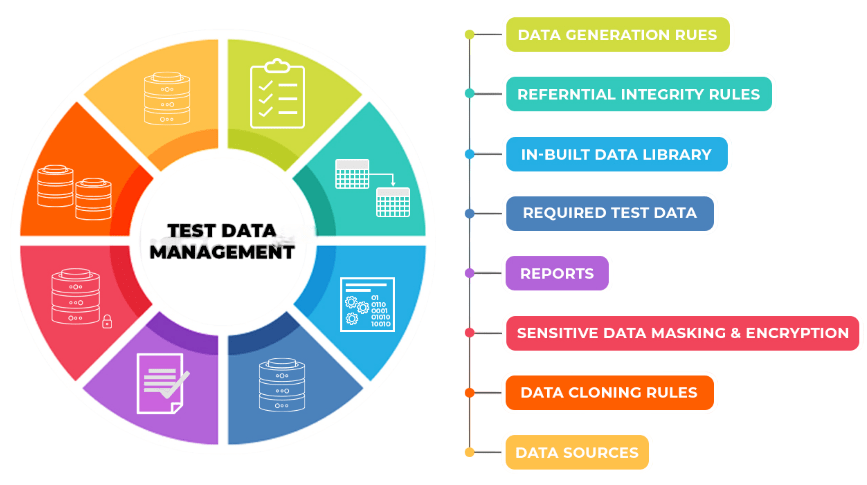
Key Strategies for Effective Test Data Management
Successful test data management begins with a well-defined strategy that aligns with the goals of the testing process and the broader software development lifecycle. One important technique is data subsetting, which involves extracting relevant portions of production data to create smaller, more manageable datasets. This approach reduces the overall data volume while ensuring that critical test scenarios and edge cases are still represented. By focusing on meaningful data slices, teams can improve testing efficiency without sacrificing coverage. Data masking plays a crucial role in protecting sensitive information within test data. It replaces confidential or personally identifiable fields with fictitious but structurally similar values. This ensures that privacy is maintained and regulatory compliance is met, without compromising the accuracy and integrity of the tests. Masking helps organizations safely use production-like data for testing while avoiding risks associated with exposing real customer information. Synthetic data generation is another powerful approach that leverages algorithms and artificial intelligence to create diverse datasets. These datasets can simulate a wide range of scenarios, including rare edge cases that might be difficult to capture from production data alone. Synthetic data enhances testing by broadening the scope and depth of test coverage. Automation is key to integrating test data management into modern continuous integration and continuous delivery pipelines. By automating data provisioning, teams can ensure that fresh and relevant test data is available for every testing cycle, accelerating development and reducing manual effort. Centralizing test data in a repository further supports collaboration, reuse, and governance. This centralized approach streamlines access for different teams, promotes consistency, and improves overall testing efficiency. Together, these strategies form the foundation of effective test data management, helping organizations deliver high-quality software faster and more securely.
Looking to Master Software Testing? Discover the Software Testing Master Program Training Course Available at ACTE Now!
Tools and Technologies in Test Data Management
Best Practices for Managing Test Data
Effective test data management relies on following a set of best practices that ensure the data is secure, relevant, and well-governed throughout the software testing lifecycle. One of the foundational steps is to classify data according to its sensitivity, distinguishing between public, confidential, and highly sensitive information. This classification guides the application of appropriate masking or anonymization techniques, which are essential to comply with legal regulations and ethical standards while protecting personal and proprietary information. Ensuring data privacy is particularly critical in industries such as healthcare, finance, and government where compliance requirements are stringent. Collaboration is another key aspect of successful test data management. Teams from development, quality assurance, and security must work closely together to align on data requirements, governance policies, and best practices. This cooperation helps create a shared understanding of data risks and fosters accountability for protecting test data assets. Automation plays a vital role by streamlining test data provisioning, reducing manual effort, and accelerating testing cycles. Automated processes make it easier to supply fresh and relevant data for every test run, supporting continuous integration and continuous delivery workflows. It is also important to regularly review and refresh test data sets to ensure they accurately reflect the current state of production systems and accommodate evolving test scenarios. Maintaining comprehensive documentation of test data processes, usage policies, and security measures is essential for transparency and audit readiness. Finally, continuous monitoring and auditing of test data usage help identify potential risks or misuse, enabling teams to address issues promptly. By adhering to these best practices, organizations can safeguard test data as a secure and valuable asset while improving the quality and efficiency of their software testing efforts.
Future Trends in Test Data Management
The future of test data management is set to be transformed by rapid advancements in artificial intelligence, automation, and cloud computing technologies. AI-powered intelligent test data generation will revolutionize the way data is created by enabling highly precise, scenario-specific datasets with minimal manual effort. This approach will allow testing teams to cover a broader range of conditions, including rare and complex edge cases, improving overall test coverage and software quality. Cloud-native test data management tools will become increasingly important as organizations adopt hybrid and multi-cloud environments. These tools will offer enhanced scalability, seamless accessibility, and centralized control, enabling globally distributed teams to collaborate more effectively on testing activities. As regulatory scrutiny around data privacy continues to increase, organizations will increasingly adopt privacy-preserving techniques such as synthetic data generation and differential privacy. These methods allow realistic data to be used for testing without exposing sensitive or personally identifiable information, helping companies comply with stringent data protection laws while maintaining robust test coverage. Integration of test data management with DevOps and Agile development practices will further promote continuous testing by ensuring that fresh, accurate, and relevant test data is always available throughout rapid development cycles. This continuous availability will accelerate release schedules and improve software reliability. Additionally, real-time data masking and dynamic data virtualization will enhance both security and flexibility. These technologies will enable testers to work with secure and representative data sets that can be quickly adapted to changing test scenarios. Altogether, these innovations will empower organizations to deliver high-quality software faster, with greater confidence in data security and test effectiveness. The evolution of test data management will be critical to meeting the growing demands of modern software development and regulatory environments.