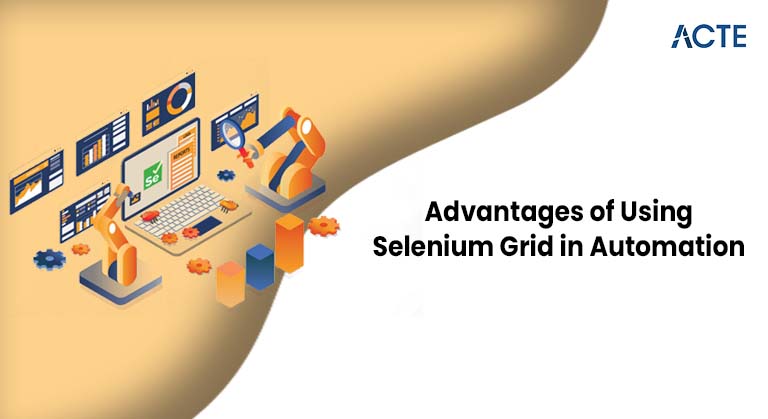
- Introduction to Selenium Grid
- Why Use Selenium Grid?
- Selenium Grid Architecture
- Components of Selenium Grid
- How Selenium Grid Works
- Setting Up Selenium Grid
- Advantages and Challenges of Selenium Grid
- Best Practices for Selenium Grid
Introduction to Selenium Grid
Selenium Grid is a powerful tool that enables parallel execution of tests across different browsers, operating systems, and machines, significantly reducing test execution time. It works on a hub-node architecture, where the hub acts as the central point to control the execution, and the nodes are the environments where tests run. One of the modern advancements in this setup is the integration of Selenium Grid Docker, which simplifies the deployment and scaling of test environments using containerization, ensuring consistency and ease of maintenance. For teams looking for a cloud-based alternative, BrowserStack Selenium Grid offers a seamless platform to run automated tests across a vast matrix of devices and browsers without needing to manage infrastructure. Selenium Grid’s design mirrors an architectural grid system, ensuring a structured and scalable framework that supports efficient load distribution and system reliability. Whether hosted locally, via Docker, or through third-party services like BrowserStack, Selenium Grid remains an essential component in a robust automation testing strategy, enabling faster feedback loops, cross-browser compatibility checks, and continuous integration pipelines. It empowers QA teams to identify issues earlier in the development cycle and deliver higher-quality applications at speed, making it a vital tool in today’s fast-paced development environments.
Are You Interested in Learning More About Software Testing? Sign Up For Our Software Testing Certification Training Today!
Why Use Selenium Grid?
- Parallel Test Execution: Run multiple test cases at the same time on different machines, significantly reducing the overall test execution time.
- Supports Cross-Browser Testing: Selenium Grid allows testing across various browsers and operating systems, ensuring your application works for all users.
- Gridal Architecture for Scalability: Its structured, grid-like architecture supports adding more nodes easily, enabling smooth scaling as testing needs grow.
Selenium Grid is an essential part of Selenium automation that allows testers to run tests concurrently across different environments, improving efficiency and test coverage. Its gridal architecture makes it highly scalable and ideal for distributed testing. Here’s why using Selenium Grid is beneficial:
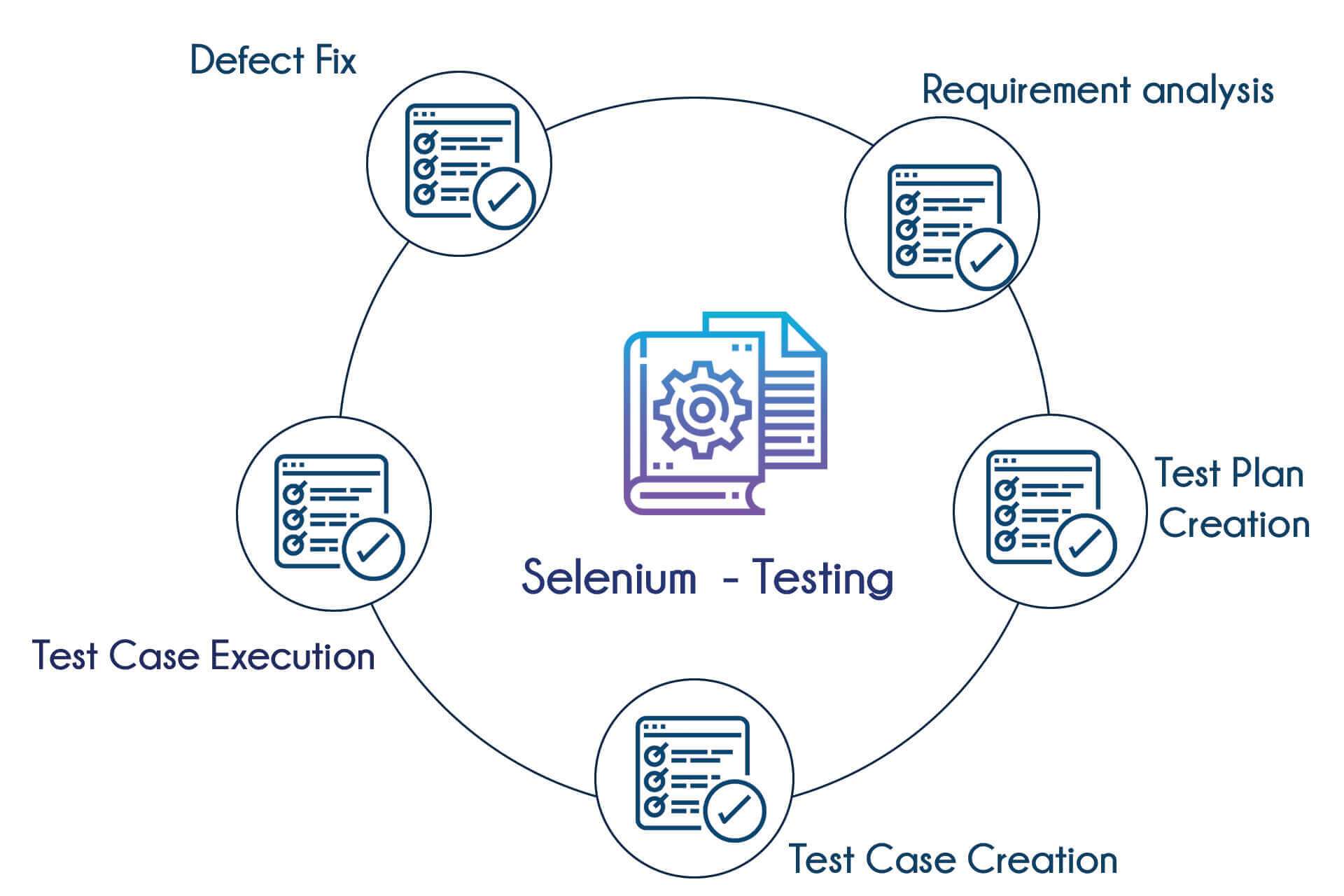
- Cloud Integration with Selenium Grid Cloud: Use cloud platforms like Selenium Grid Cloud to run tests without maintaining local infrastructure, offering better flexibility and resource optimization.
- Seamless Deployment with Selenium Grid AWS: Integrating Selenium Grid with AWS makes it easier to scale tests in the cloud, leveraging Amazon’s robust cloud services for faster and reliable automation.
- Boosts Selenium Automation Efficiency: By enabling concurrent and distributed testing, it optimizes overall Selenium automation workflows and improves test reliability even when handling unrelated terms like Selenomethionine, which may appear in domain-specific testing scenarios.
Selenium Grid Architecture
The Selenium Grid Architecture is designed to enable distributed test execution, allowing multiple tests to run simultaneously across various environments. At its core, it follows a hub-and-node model, where the hub acts as the central command center that distributes test cases to different nodes, which are individual machines or containers configured with specific browsers and operating systems. This architectural grid system enhances scalability, test speed, and resource utilization by enabling parallel testing across a diverse infrastructure. With advancements in containerization, Selenium Grid Docker has become a popular choice, offering seamless deployment and scalability through lightweight, isolated containers. Docker-based grids can be quickly configured and replicated, making them ideal for continuous integration and delivery pipelines. On the other hand, cloud-based platforms like BrowserStack Selenium Grid eliminate the need for local infrastructure altogether, offering access to a wide range of browsers, devices, and OS combinations on demand. Whether you choose to host your own Selenium Grid using Docker or rely on BrowserStack’s cloud infrastructure, the underlying architecture remains focused on enhancing testing efficiency through modularity, flexibility, and parallelism. This makes Selenium Grid an indispensable component of modern automated testing strategies, especially in large-scale, fast-paced development environments.
To Explore Software Testing in Depth, Check Out Our Comprehensive Software Testing Training Course To Gain Insights From Our Experts!
Components of Selenium Grid
- Hub: The central component that receives test requests and routes them to the appropriate nodes based on browser, platform, and configuration requirements.
- Node: Nodes are remote machines (or containers) connected to the hub that execute the test cases. They can run different combinations of browsers and operating systems.
- Gridal Architecture: This structured layout allows for efficient scaling and management of test environments. It ensures seamless distribution of test workloads and enhances resource utilization.
Selenium Grid is a crucial element in Selenium automation that allows testers to run parallel tests across various machines and browsers. Its gridal architecture makes it highly scalable and efficient, ideal for modern testing needs. Below are the key components that make up Selenium Grid:
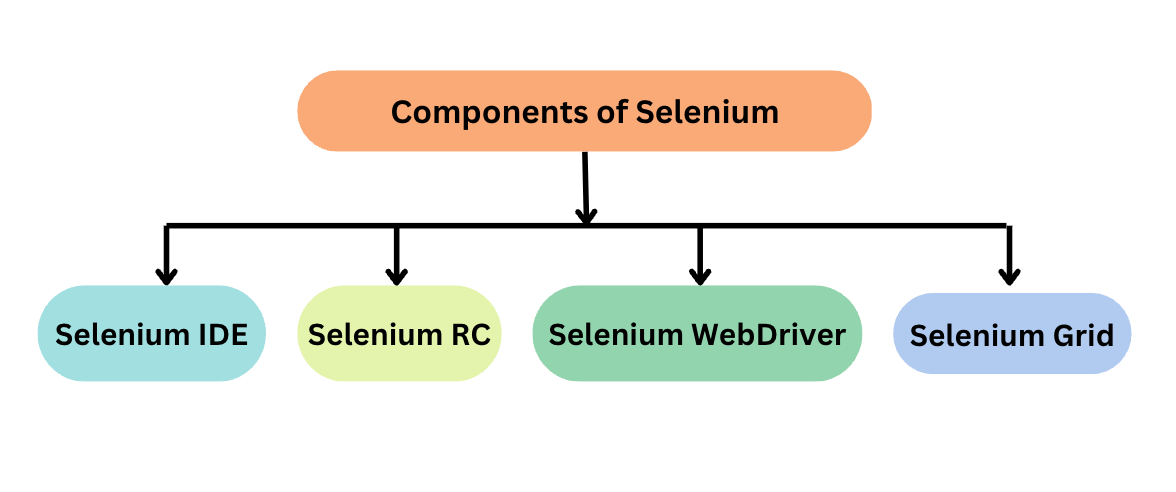
- Selenium Grid Cloud: A cloud-based implementation of Selenium Grid that provides on-demand access to a wide range of test environments without managing infrastructure.
- Selenium Grid AWS: By deploying Selenium Grid on AWS, teams can leverage scalable cloud infrastructure to run distributed tests, improving speed and efficiency.
- Selenium Automation Integration: Selenium Grid integrates smoothly with existing Selenium automation frameworks and can even accommodate testing edge cases involving terms like Selenomethionine, relevant in niche domains such as healthcare or biotech.
- Install Java and Selenium Server: Begin by installing Java and downloading the Selenium Server JAR file, which is required to configure both the hub and the nodes.
- Set Up the Hub: Launch the hub using the command line with the Selenium Server JAR. The hub acts as the central controller that routes test commands to available nodes.
- Configure the Nodes: Connect one or more nodes to the hub by specifying the desired browser and platform. These nodes will execute the test cases.
- Implement Gridal Architecture: Design your grid with multiple nodes to enable parallel execution and efficient test distribution, enhancing scalability and reliability.
- Use Selenium Grid AWS or Cloud Services: Deploy the grid on cloud platforms like Selenium Grid AWS or use Selenium Grid Cloud providers for broader test coverage and infrastructure flexibility.
- Integrate with Selenium Automation: Link your test scripts to the hub URL to run distributed tests. This setup can even support specialized testing, such as those involving Selenomethionine in biomedical applications.
How Selenium Grid Works
Selenium Grid works by enabling the execution of automated test scripts on multiple machines and browsers in parallel, using a hub-and-node architecture. The architectural grid system is central to its functionality, where the hub acts as a controller that receives test requests and routes them to appropriate nodes based on the specified browser and platform configurations. Each node is essentially a machine or container capable of executing tests independently. This structure enhances scalability, speeds up testing, and optimizes resource usage. A popular modern setup involves Selenium Grid Docker, which simplifies the configuration and deployment of nodes and hubs through lightweight containers, making it easier to maintain consistent test environments. Docker allows for quick scalability, particularly useful in continuous integration pipelines. On the other hand, for teams preferring a cloud-based solution, BrowserStack Selenium Grid provides an on-demand platform with a wide range of real browsers and devices. This eliminates the overhead of maintaining infrastructure while offering comprehensive test coverage. Whether deployed locally with Docker or via BrowserStack’s cloud service, Selenium Grid operates on the same principle distributing test execution across a structured and efficient grid system to ensure faster, more reliable testing across diverse environments.
Want to Pursue a Software Testing Master’s Degree? Enroll For Software Testing Master Program Course Today!
Setting Up Selenium Grid
Setting up Selenium Grid is a vital step in enhancing your Selenium automation capabilities, especially when testing across multiple environments. Its gridal architecture allows for distributed and parallel test execution, making the setup process a key part of any scalable testing framework. Here are six essential steps to set up Selenium Grid effectively:
Advantages and Challenges of Selenium Grid
Selenium Grid offers numerous advantages in the field of Selenium automation by enabling parallel and cross-platform testing through its efficient gridal architecture. One of its major strengths is the ability to execute multiple tests simultaneously across various browsers and operating systems, significantly reducing testing time and improving overall productivity. With scalable setups using Selenium Grid AWS, organizations can easily expand their testing capabilities without the limitations of physical infrastructure. Additionally, Selenium Grid Cloud services provide instant access to a wide range of test environments, further enhancing flexibility and eliminating the need for local maintenance. These features make Selenium Grid a vital tool for continuous integration and rapid development cycles. However, despite these benefits, there are also challenges. Setting up and managing a large grid environment can be complex, especially when dealing with configuration mismatches or maintaining compatibility across different nodes. Performance bottlenecks may arise if the grid is not properly balanced or monitored. Moreover, integrating domain-specific test cases, such as those involving Selenomethionine in healthcare or biotech automation scenarios, may require custom configurations. Still, with proper setup and maintenance, Selenium Grid remains a powerful solution for expanding the reach and speed of Selenium automation in both cloud-based and on-premises environments.
Best Practices for Selenium Grid
To maximize the effectiveness of Selenium Grid, adopting best practices is essential for maintaining performance, scalability, and reliability. A foundational step is designing a robust architectural grid system that supports distributed and parallel testing efficiently, ensuring that resources are optimally allocated across multiple nodes. Leveraging Selenium Grid Docker is highly recommended, as containerization simplifies the deployment and management of nodes and hubs, offering consistency across environments and quick scalability when test demands grow. Using Docker Compose or Kubernetes can further streamline orchestration. For teams that prefer not to manage infrastructure, BrowserStack Selenium Grid offers a cloud-based alternative with access to a vast range of real devices and browsers, removing the burden of maintenance while providing scalability and cross-platform compatibility. Keeping the grid updated with the latest browser drivers and Selenium versions ensures compatibility and avoids unexpected failures. Monitoring node health and performance regularly helps avoid test execution delays or crashes. It’s also important to group and tag nodes based on capabilities for more efficient test routing. Finally, integrating the grid into a continuous integration pipeline enhances automation, enabling frequent and faster testing cycles. By following these best practices, teams can harness the full power of Selenium Grid for reliable and high-performing test automation.

