
- Introduction to Web Application Testing
- Key Features of Selenium for Web Testing
- Understanding Selenium WebDriver
- Benefits of Using Selenium for Web Application Testing
- Prerequisites for Selenium Web Testing
- Types of Tests You Can Perform with Selenium
- Step-by-Step Guide to Testing Web Applications with Selenium
- Common Challenges in Selenium Web Testing
Introduction to Web Application Testing
Web application testing is a crucial phase in the software development lifecycle, ensuring that web-based platforms function smoothly, securely, and as intended across different environments. As businesses increasingly rely on digital interfaces, the demand for effective testing strategies has grown. One of the most popular methods involves testing web applications using Selenium, a powerful open-source tool designed for web browser automation. Selenium allows testers to simulate real user interactions with the application, such as clicks, form submissions, and navigation, across various browsers and devices. Beyond functional testing, it’s essential to stress test web application performance under heavy load conditions to determine how the system behaves during peak traffic. This type of testing helps identify performance bottlenecks, scalability issues, and potential points of failure before deployment. Comprehensive web application testing also includes validating UI consistency, ensuring responsiveness, checking for security vulnerabilities, and verifying integration with third-party services. Whether it’s manual or automated testing, the goal remains the same: to deliver a seamless, reliable, and user-friendly experience. Tools like Selenium, along with performance and security testing techniques, provide a robust framework for achieving high-quality, scalable web applications that meet user expectations and business objectives in today’s competitive online landscape.
Are You Interested in Learning More About Software Testing? Sign Up For Our Software Testing Certification Training Today!
Key Features of Selenium for Web Testing
- Cross-Browser Compatibility: Selenium supports all major web browsers including Chrome, Firefox, Safari, and Edge, making it ideal for Web UI testing across platforms.
- Support for Multiple Languages: Test scripts can be written in various programming languages such as Java, Python, C#, and JavaScript, helping QA teams use familiar tech stacks.
- Integration with Test Frameworks: Selenium integrates easily with testing frameworks like TestNG, JUnit, and Cucumber for structured and scalable test automation workflows.
Selenium is one of the most widely used UI testing software tools for automating web applications. Known for its flexibility and open-source nature, it plays a key role in modern Web UI testing and web penetration validation. Whether you’re testing simple sites or complex applications, Selenium web automation offers powerful features that integrate well with security testing tools like Invicti SAST. Here are some of the key features that make Selenium stand out:
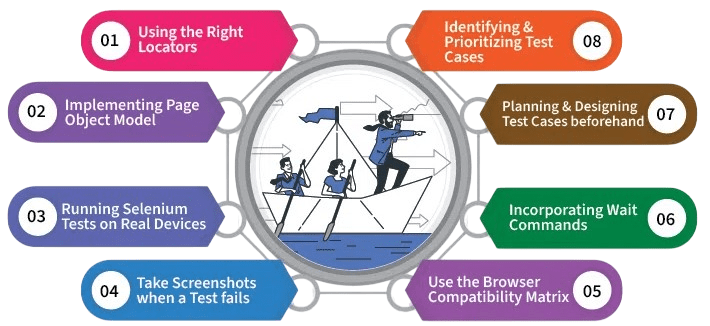
- Parallel Test Execution: Selenium Grid allows running tests in parallel across multiple machines and browsers, significantly speeding up Selenium web automation.
- Rich Ecosystem and Community Support: Being open-source, Selenium has a large community and a rich ecosystem, including plugins and tools that enhance its capabilities in UI testing software.
- Flexibility for Security Integration: Selenium can be integrated with tools like Invicti SAST to support web penetration scenarios by validating user flows under different security contexts.
Understanding Selenium WebDriver
Selenium WebDriver is a powerful tool used for automating interactions with web browsers, enabling developers and testers to simulate user behavior and ensure application functionality across various platforms. It serves as a core component in testing web applications using Selenium, providing a simple yet effective API for controlling browser actions such as clicking buttons, filling forms, and navigating between pages. With support for multiple programming languages like Java, Python, and C#WebDriver enables seamless web browser automation, making it a preferred choice for continuous integration pipelines and quality assurance processes. Unlike older tools, WebDriver communicates directly with the browser without requiring a separate server, which increases speed and reliability during test execution. This direct communication allows testers to mimic real-world scenarios and user flows, helping identify functional or visual defects early in the development cycle. Additionally, Selenium WebDriver can be scaled with grid or cloud solutions to run tests across multiple browsers and devices in parallel. It is also useful when teams need to stress test web applications, as it can simulate high-traffic scenarios and repetitive user actions to measure application performance under load. Overall, Selenium WebDriver is an essential framework for ensuring the quality, compatibility, and resilience of modern web applications.
To Explore Software Testing in Depth, Check Out Our Comprehensive Software Testing Training Course To Gain Insights From Our Experts!
Benefits of Using Selenium for Web Application Testing
- Open-Source and Cost-Effective: Selenium is free to use, making it a budget-friendly option for teams looking for high-performance UI testing software without licensing costs.
- Cross-Browser and Cross-Platform Testing: It supports multiple browsers and operating systems, enabling comprehensive Web UI testing across different environments.
- Multi-Language Support: Test cases can be written in various programming languages like Java, Python, and C#, offering flexibility to QA teams.
Selenium is a leading UI testing software widely adopted by QA teams and developers for testing modern web applications. Its open-source nature, extensive browser support, and integration capabilities make it an essential tool for ensuring web quality and performance. When paired with advanced security tools like Invicti SAST, Selenium not only enhances Web UI testing but also contributes to web penetration readiness by validating functionality under various conditions. Here are six major benefits of using Selenium web automation for web application testing:
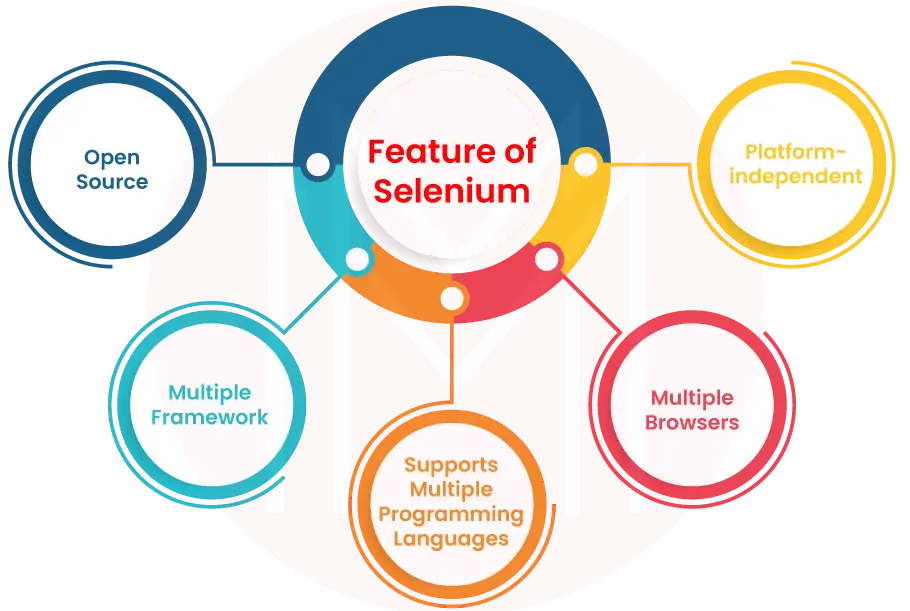
- Integration with Security Tools: Selenium can be integrated with security platforms like Invicti SAST, helping align testing with web penetration standards.
- Scalable with Selenium Grid: Allows parallel test execution across multiple systems, improving speed and efficiency in selenium web automation tasks.
- Strong Community and Ecosystem: With a vast user base, Selenium offers abundant documentation, tools, and community support, ensuring long-term sustainability.
Prerequisites for Selenium Web Testing
Before starting with Selenium web automation, it’s essential to understand the key prerequisites that ensure efficient and accurate testing. Selenium, being a powerful UI testing software, requires a solid foundation in both technical setup and conceptual understanding. Firstly, a basic knowledge of at least one programming language such as Java, Python, or C# is crucial since Selenium scripts are written in code. Additionally, familiarity with HTML, CSS, and JavaScript helps testers effectively interact with and inspect web elements during Web UI testing. A working environment must also be set up, including a supported IDE like Eclipse or Visual Studio, Selenium libraries, and web drivers corresponding to different browsers. Understanding the application under test is another critical requirement, especially when integrating Selenium with security tools like Invicti SAST to align with web penetration standards. Furthermore, testers should be comfortable using test frameworks such as TestNG or JUnit to structure test cases and manage test execution effectively. Basic knowledge of version control tools like Git and CI/CD platforms can further enhance productivity. Finally, having a clear test strategy and test data in place ensures that Selenium web automation efforts are aligned with real-world user scenarios, making the testing process more robust and reliable.
Types of Tests You Can Perform with Selenium
- Functional Testing: Validates that all features of the application work as expected, ensuring smooth user interactions on web applications using Selenium.
- Regression Testing: Ensures that new code changes haven’t broken any existing functionality by re-running previously executed test cases automatically.
- Cross-Browser Testing: Verifies that the application behaves consistently across different web browsers, made possible through Selenium’s strong web browser automation capabilities.
- Integration Testing: Checks that different modules or services within the application communicate and function together as intended.
- Smoke Testing: Quickly validates basic functionality to ensure the application is stable enough for more in-depth testing.
- Performance and Stress Testing: While Selenium isn’t a dedicated load testing tool, it can be used alongside other tools to help stress test web application scenarios by simulating repetitive user interactions under load.
Selenium is a highly flexible tool that supports a wide range of testing types for validating modern web applications. Its ability to automate across different browsers and platforms makes it a top choice for teams looking to enhance test coverage and efficiency. Whether you’re building complex e-commerce sites or simple portals, web applications using Selenium can be thoroughly tested for functionality, performance, and user experience. Here are six types of tests you can perform using web browser automation with Selenium:
Step-by-Step Guide to Testing Web Applications with Selenium
Testing web applications using Selenium involves a systematic approach to ensure the application’s functionality, performance, and user experience are up to standard. The first step is setting up the test environment by installing a supported programming language like Java or Python, along with Selenium WebDriver and a suitable IDE such as Eclipse or VS Code. Next, configure the browser driver (e.g., ChromeDriver, GeckoDriver) to initiate web browser automation. Once the environment is ready, the test cases should be designed based on the application’s functionality, covering both common user flows and edge cases. Use Selenium WebDriver commands to interact with elements like buttons, text fields, and dropdowns, simulating real user behavior. Incorporate assertions to validate the expected outcomes at each step. For structured and scalable testing, integrate test frameworks like TestNG or JUnit, and use tools like Selenium Grid for running tests across multiple browsers in parallel. As part of a continuous testing pipeline, version control with Git and integration with CI tools like Jenkins can help automate test execution. To stress test web application performance under load, Selenium can be combined with tools like JMeter to simulate high user traffic. This step-by-step strategy ensures robust testing and reliable web applications using Selenium.
Want to Pursue a Software Testing Master’s Degree? Enroll For Software Testing Master Program Course Today!
Common Challenges in Selenium Web Testing
While Selenium is a widely used UI testing software for automating web applications, it comes with its own set of challenges that testers often encounter during implementation. One common issue is dealing with dynamic web elements that change IDs or attributes frequently, making it difficult to maintain stable test scripts. Browser compatibility and synchronization problems also arise, especially when testing across different environments using selenium web automation. Handling pop-ups, file uploads, and browser alerts can be tricky and may require additional coding or third-party integrations. Another challenge is ensuring effective Web UI testing in responsive applications, where the layout and behavior shift based on screen sizes. Moreover, Selenium lacks built-in support for image comparison and CAPTCHA validation, which can limit its testing scope. From a security perspective, integrating Selenium with tools like Invicti SAST becomes essential to align with web penetration standards, yet achieving this integration can be technically demanding. Testers also face difficulties in setting up and maintaining Selenium Grid for parallel execution, which is vital for speeding up regression cycles. These challenges make it crucial to have a well-planned framework and skilled team to harness the full potential of Selenium as a reliable UI testing software.

