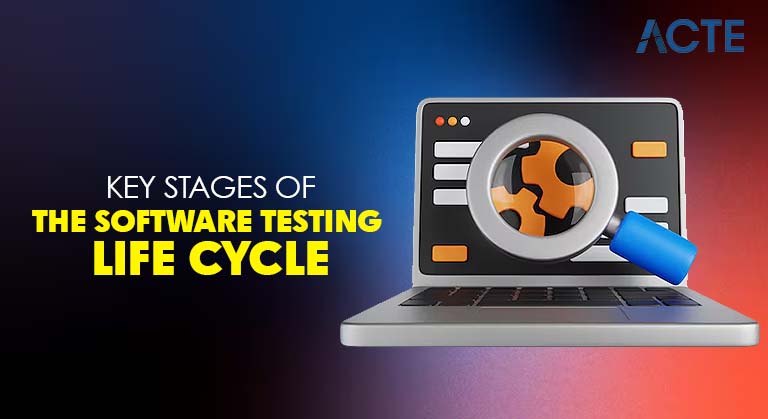
- Introduction to Software Testing
- Why is Software Testing Important?
- Key Objectives of Software Testing
- Types of Software Testing
- Manual Testing vs Automation Testing
- Software Testing Life Cycle (STLC)
- Levels of Software Testing
- Common Software Testing Techniques
- Tools Used in Software Testing
- Challenges in Software Testing
- Best Practices for Effective Testing
- Conclusion
Introduction to Software Testing
Software testing is the process of evaluating a software application to ensure that it meets specified requirements and is free of defects. It is a fundamental phase in the software development lifecycle (SDLC) that helps ensure quality, reliability, and performance. Testing doesn’t just uncover errors, it also verifies that the software behaves as intended under various conditions, across different devices, and for a variety of users. At its core, software testing checks for gaps between actual and expected outcomes, ensuring that users receive a flawless experience. Without testing, the chances of delivering a defective product increase, which can lead to financial loss, damaged reputation, and user dissatisfaction.
Are You Interested in Learning More About Software Testing? Sign Up For Our Software Testing Certification Training Today!
Why is Software Testing Important?
Quality assurance is a vital part of software development. It helps make sure that the software works as it should and meets what clients expect. By catching and fixing bugs early on, quality assurance not only saves time but also cuts down on costs related to fixing issues later. Plus, when software runs reliably, it boosts customer satisfaction, builds trust with users, and encourages them to stick around. But that’s not all, thorough testing is crucial for spotting security vulnerabilities that could be targeted by malicious users, helping to keep the system safe. Compliance is another key factor; it ensures that the product meets industry and legal standards. Lastly, performance validation checks that the system can handle expected workloads efficiently, leading to a smooth experience for users. All these aspects highlight why having a solid quality assurance strategy is essential for delivering strong software solutions.
Key Objectives of Software Testing
Using Maven in Selenium projects offers numerous benefits that significantly streamline the automation testing process. Maven serves as a robust build and dependency management tool, making it easier to manage project libraries, configurations, and test executions. In the context of automation projects using Java Selenium, Maven simplifies the setup by organizing the project structure and automatically downloading required JAR files through its centralized repository. This eliminates the need for manual dependency management and ensures consistency across environments. When working within a Cucumber testing Maven framework, Maven facilitates smooth integration of Selenium with Cucumber, enabling behavior-driven development (BDD) and allowing testers to write human-readable test cases. The pom.xml file acts as the project’s core, where dependencies, plugins, and build settings are defined, allowing for seamless test execution. Additionally, Maven in Selenium automation supports easy integration with CI/CD tools like Jenkins, enabling continuous testing and improving overall development efficiency. Its compatibility with version control systems also promotes better collaboration among teams. Whether you are working on simple scripts or large-scale automation projects using Java Selenium, Maven provides the structure, flexibility, and scalability needed to maintain and execute tests efficiently. Overall, Maven significantly enhances productivity, reduces manual effort, and brings consistency to Selenium-based test automation.
To Explore Software Testing in Depth, Check Out Our Comprehensive Software Testing Training Course To Gain Insights From Our Experts!
Key Features of Maven
Software testing serves multiple purposes beyond identifying bugs. Key goals include:
- Verification of Functionality: Ensures every feature operates as intended according to design specifications.
- Detection of Defects: Identifies bugs and anomalies before they reach the end-user, reducing production issues.
- Prevention of Failures: Helps uncover potential risk areas early, minimizing chances of system breakdown.
- Improvement of Product Quality: Refines the user experience and ensures the software meets high standards prior to release.
- Validation Against Requirements: Confirms that the software meets both functional and non-functional requirements.
These objectives form the backbone of a well-structured testing strategy, driving both quality assurance and product reliability.
Types of Software Testing
Types of Software Testing can be broadly categorized into different types based on objective and approach:
- Functional Testing: Verifies that each feature and business logic works according to requirements.
- Non-Functional Testing: Validates aspects such as performance, usability, scalability, and reliability.
- Regression Testing: Ensures that new code changes haven’t unintentionally broken existing functionality.
- Smoke Testing: Performs a quick, high-level test to confirm that the most important functions work.
- Sanity Testing: Focuses on validating specific areas after minor updates or bug fixes.
- Acceptance Testing: Evaluates if the application meets business requirements and is ready for release.
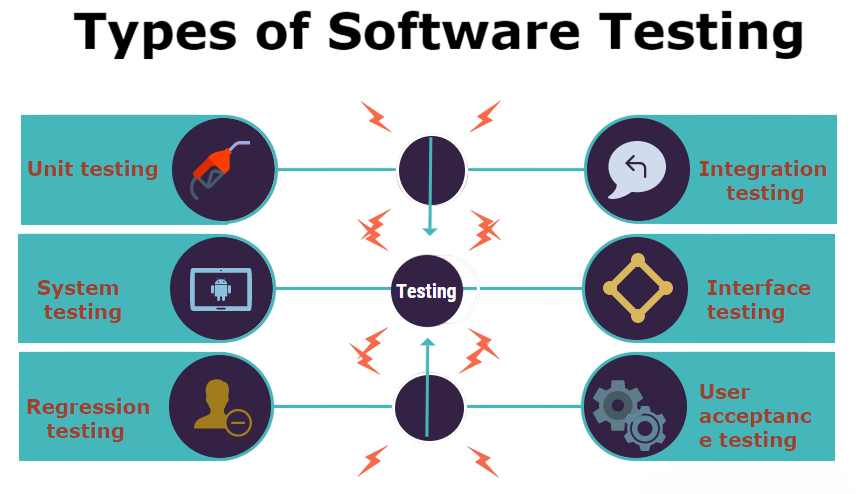
Types of Software Testing plays a vital role during different stages of the development lifecycle, helping ensure thorough coverage and confidence in product quality.
Manual Testing vs Automation Testing
Manual testing is all about having real people run test cases without the help of automation tools. This hands-on approach works really well for exploratory, usability, and ad-hoc testing because it allows testers to get a more intuitive feel for the software. However, it can take a lot of time and is more prone to mistakes, which is why it’s often better suited for short-term projects where quick feedback is crucial. On the flip side, automation testing uses tools and scripts to run tests automatically. This method shines when it comes to regression, load, and performance testing. While it might take some time to set up, it ultimately saves time and provides faster feedback, making it a great choice for larger and more complex projects. In the end, whether to go with manual or automated testing really depends on the specific needs of the project, including timelines and budget constraints.
Software Testing Life Cycle (STLC)
The Software Testing Life Cycle (STLC) is a roadmap that outlines the key stages of software testing. It all starts with Requirement Analysis, where the goal is to understand exactly what needs to be tested. After that, we move on to the Test Planning phase. Here, we define the scope, strategy, resources, and timeline for our testing efforts. Once we have our plan in place, it’s time for Test Case Design. This is where we write detailed test cases and prepare any necessary test data. With our test cases ready, we then set up the Test Environment to ensure everything is primed for testing. Next comes the Test Execution phase, where we actually run the test cases and log any defects we encounter. After identifying bugs, we enter the Defect Reporting and Retesting stage. During this phase, we keep track of the issues and retest them once they’ve been fixed. Finally, we wrap things up with Test Closure. This stage involves evaluating the results and documenting any lessons learned along the way. By following the STLC, we ensure a structured and repeatable approach to testing, which helps boost both efficiency and effectiveness in the software development process.
Want to Pursue a Software Testing Master’s Degree? Enroll For Software Testing Master Program Course Today!
Levels of Software Testing
Software is tested at multiple levels to verify correctness and completeness. Common testing levels include:
- Unit Testing: Performed by developers to validate individual components or functions in isolation.
- Integration Testing: Ensures that different modules or services interact correctly after being combined.
- System Testing: Evaluates the complete application as a whole to confirm it behaves as expected under various scenarios.
- Acceptance Testing: Executed by stakeholders or end-users to determine whether the system meets business and functional requirements.
Each level plays a critical role in delivering high-quality software and minimizing post-deployment surprises.
Common Software Testing Techniques
Software Testing Techniques in software testing help improve test coverage and case effectiveness:
- Black Box Testing: Focuses on inputs and outputs without access to internal source code. Tests from a user’s perspective.
- White Box Testing: Involves analyzing the internal structure, logic, and code paths. Often applied at the unit level.
- Gray Box Testing: Combines both black box and white box approaches. Tester has partial knowledge of internal workings.
- Boundary Value Analysis (BVA): Tests at the edge of valid input ranges, where errors often occur.
- Equivalence Partitioning: Divides input data into valid and invalid partitions to reduce total number of test cases.
- Error Guessing: Relies on tester experience to anticipate areas where errors are likely to be hidden.
Using a mix of Software Testing Techniques leads to deeper testing, reduced redundancy, and smarter coverage across code and functionality.
Tools Used in Software Testing
There are plenty of tools out there to help testers with planning, executing, and managing their tests, and each one has its own unique purpose. For those looking to automate web application testing, Selenium is a go-to option for many. If you’re working with Java applications, JUnit and TestNG are both solid frameworks for unit testing. When it comes to keeping track of defects and managing tests, JIRA is a popular choice that helps ensure issues are resolved quickly. For API testing, Postman makes things a lot easier and more straightforward. If you’re focused on performance testing, LoadRunner is a trusted name in the industry, but Apache JMeter is also a favorite for tasks related to performance and load testing. And let’s not forget about QTP/UFT, which offers great solutions for automated functional and regression testing. Ultimately, the best tool for you will depend on a few key factors, such as the scope of your project, your team’s expertise, and your budget.
Challenges in Software Testing
Despite advancements in tools and methodologies, testing continues to face notable challenges:
- Changing Requirements: Agile projects are prone to frequent shifts in scope and user expectations, demanding flexible test plans.
- Time Constraints: Testing phases often get compressed, especially toward the end of development cycles, reducing thoroughness.
- Complex Environments: Ensuring compatibility across devices, browsers, OS versions, and network conditions adds significant test effort.
- Lack of Skilled Resources: A shortage of trained testing professionals and automation engineers impacts coverage and productivity.
- Flaky Tests: Automated tests may intermittently fail due to dynamic DOM behavior, poor wait strategies, or environmental instability.
- Data Management: Creating, maintaining, and securing realistic test data sets is time-consuming and sometimes overlooked.

Strategic planning and proactive mitigation like CI pipelines, robust locators, test data generators, and ongoing team training can help overcome these obstacles.
Best Practices for Effective Testing
Best Practices to Enhance Software Testing Outcomes:
- Start Early (Shift Left Testing): Involve QA during requirement analysis to catch issues before development begins.
- Test Often: Embrace continuous testing throughout the development cycle for rapid feedback and early defect detection.
- Clear Documentation: Maintain well-structured, reusable, and detailed test cases for consistent execution and easier handoff.
- Prioritize Testing: Apply risk-based testing strategies to target high-impact and mission-critical features first.
- Use Automation Judiciously: Automate repetitive and stable tests; reserve manual testing for usability, exploratory, and edge-case scenarios.
- Regular Reviews: Conduct peer reviews of test cases and defect logs to improve coverage, catch gaps, and drive knowledge sharing.
- Track Metrics: Monitor KPIs like defect density, test coverage, pass/fail rate, and test execution time for data-driven decisions.
Applying these practices boosts quality assurance, accelerates release cycles, and optimizes team efficiency through better visibility and collaboration.
Conclusion
Software testing is a critical element of software development that ensures the delivery of a high-quality product. It not only detects defects but also validates that the software meets user expectations, performs under stress, and complies with regulations. Whether manual or automated, black-box or white-box, testing strategies must be thoughtfully applied throughout the development cycle. By understanding the fundamentals, applying structured methodologies, using the right tools, and following best practices, organizations can ensure that their applications are reliable, secure, and ready for real-world use. To get the best results, testing should be planned carefully. It must be woven into every stage of development, from initial coding to final deployment.

