
- Introduction
- Understanding Cucumber
- Understanding Selenium
- Why Combine Cucumber with Selenium
- Architecture of a Cucumber Selenium Framework
- Writing Feature Files with Gherkin Syntax
- Defining Steps and Integrating with Selenium
- Running Tests and Generating Reports
Introduction
Selenium Cucumber is a powerful combination used widely in automated testing, especially for behavior-driven development (BDD) in Java. The Selenium Cucumber framework allows testers and developers to write test scenarios in simple, readable language using Gherkin syntax, bridging the communication gap between technical and non-technical team members. It integrates seamlessly with the BDD framework in Selenium Java, enabling tests to be written in a way that reflects business requirements while still being executable through code. By combining Selenium’s capabilities to interact with web elements and Cucumber’s ability to structure test cases in an understandable format, teams can create highly maintainable and scalable test automation suites. This blend also enhances collaboration in Agile environments, as the test scenarios double as both documentation and validation tools. The Selenium testing framework becomes even more effective when integrated with Cucumber, as it supports reusable step definitions and reduces duplication in test scripts. Furthermore, using Maven or Gradle with TestNG or JUnit enriches the setup, allowing smooth execution and detailed reporting. Ultimately, Selenium Cucumber empowers teams to build robust, readable, and reliable automated tests that ensure quality while aligning closely with user expectations and development workflows.
Are You Interested in Learning More About Software Testing? Sign Up For Our Software Testing Certification Training Today!
Understanding Cucumber
- Simplifies Test Automation: Cucumber is often used within an automation framework to structure test cases clearly, making them easy to maintain and understand.
- Seamless Integration with Selenium: When combined with Selenium WebDriver, Cucumber helps automate browser actions based on human-readable steps, allowing real-time validation of web applications.
Cucumber is a popular open-source tool that supports Behavior-Driven Development (BDD), allowing testers and developers to write test cases in plain English using Gherkin syntax. It bridges the communication gap between business stakeholders and the technical team by turning user stories into executable test scenarios. Here’s a breakdown of key aspects:
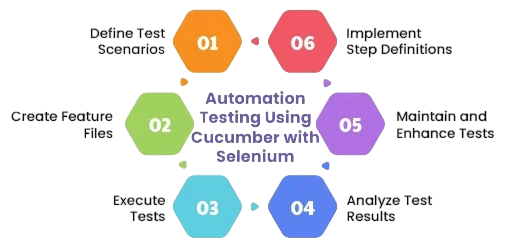
- Works Across Platforms: Cucumber is flexible and can be integrated with tools like Robotframework for keyword-driven testing, making it suitable for various test styles and use cases.
- Supports Mobile Automation: Tools like Selendroid and Selenium Appium can be integrated with Cucumber to extend its capabilities to mobile testing, enabling test scenarios for Android and iOS devices.
- Enhances Collaboration: By allowing test scripts to be written in plain language, Cucumber encourages participation from non-technical team members and helps ensure alignment with business requirements.
Understanding Selenium
Selenium is a widely adopted open-source automation tool used for testing web applications across different browsers and platforms. It supports multiple programming languages such as Java, Python, and C#, allowing flexibility in creating robust automation scripts. The Selenium testing framework enables QA teams to simulate real user interactions with web elements like buttons, forms, and drop-downs, ensuring applications function as expected. Selenium’s popularity has grown further with the rise of BDD practices, leading to the integration of the Selenium Cucumber framework. This combination allows tests to be written in a business-readable format using Gherkin syntax, improving collaboration between developers, testers, and stakeholders. Especially in Agile environments, the BDD framework in Selenium Java helps bridge the gap between technical implementation and business requirements by turning user stories into executable test scenarios. This integration not only promotes better communication but also ensures test coverage aligns closely with functional requirements. Selenium’s modular structure including WebDriver, Grid, and IDE makes it scalable for everything from small projects to enterprise-level applications. Its compatibility with tools like TestNG, JUnit, and Maven further streamlines test management and reporting. In essence, Selenium empowers teams to build efficient, scalable, and maintainable automation solutions that support continuous delivery and high-quality software releases.
To Explore Software Testing in Depth, Check Out Our Comprehensive Software Testing Training Course To Gain Insights From Our Experts!
Why Combine Cucumber with Selenium
- Readable and Maintainable Test Cases: Cucumber allows writing test scenarios using Gherkin syntax, which is simple and business-friendly. When used within an automation framework, this readability ensures better collaboration between developers, testers, and non-technical stakeholders.
- Powerful Web Automation with Selenium WebDriver: Cucumber integrates seamlessly with Selenium WebDriver, enabling step definitions to control browser actions like clicking, form submission, and navigation. This ensures tests are not only readable but also fully functional.
Combining Cucumber with Selenium creates a powerful testing solution that blends behavior-driven development with robust web automation. This integration enables teams to write tests in plain language while leveraging Selenium’s ability to interact with web applications. Here’s why this combination is highly effective:
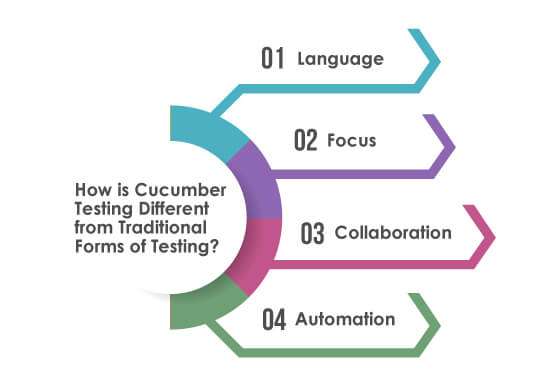
- Extensible Across Platforms: The Cucumber-Selenium combination can be extended with tools like Selendroid for Android automation and Selenium Appium for cross-platform mobile testing. This allows teams to maintain one BDD structure for both web and mobile automation.
- Supports Other Frameworks Like RobotFramework: While Cucumber works well on its own, teams can enhance their testing ecosystem by integrating it with other tools like RobotFramework for keyword-driven testing, making automation even more flexible.
- Ideal for Agile and DevOps Environments: Using Cucumber with Selenium ensures faster feedback, aligns development with business needs, and supports CI/CD pipelines, making it a smart choice for modern development workflows.
- Use the Feature Keyword to Define Scope: Begin each file with the Feature: keyword followed by a description of the functionality being tested. This sets the context within your Selenium WebDriver or mobile automation setup.
- Structure with Scenarios and Scenario Outlines: Use Scenario: for single test cases or Scenario Outline: for data-driven tests. This helps scale the framework across platforms like Selendroid and Selenium Appium for mobile apps.
- Follow the Given-When-Then Format: Each scenario uses Given, When, and Then steps to describe the test flow. This structure ensures clarity and aligns perfectly with your Selenium or Robotframework logic.
- Keep Steps Reusable and Clear: Write concise and reusable steps to reduce redundancy and improve maintainability in your feature files.
- Use Tags for Test Organization: Tags like @Smoke or @Regression help organize and filter test execution, especially when scaling the framework.
- Link to Automation Code via Step Definitions: Each Gherkin step maps to code that interacts with the application through Selenium WebDriver, enabling full integration within your automation pipeline.
Architecture of a Cucumber Selenium Framework
The architecture of a Selenium Cucumber framework is designed to support behavior-driven development (BDD) by integrating feature files with step definitions and automation scripts. At its core, this architecture consists of several layers that work together to create readable, maintainable, and executable test cases. Feature files, written in Gherkin syntax, describe the test scenarios in plain English and act as the entry point for the framework. These are mapped to corresponding step definition files, which contain the Java methods implementing the actual Selenium commands using Selenium WebDriver. The BDD framework in Selenium Java promotes better collaboration between business analysts, developers, and testers by aligning automation scripts directly with user stories. Page Object Model (POM) is often implemented within the architecture to separate the UI logic from the test logic, enhancing maintainability and scalability. The Selenium testing framework integrates tools like TestNG or JUnit for assertions and test execution, while build tools like Maven or Gradle manage dependencies. Additionally, reporting tools such as ExtentReports or Allure are used to generate detailed test reports. This layered and modular design ensures that the Cucumber Selenium framework supports continuous integration, easy debugging, and high reusability, making it ideal for Agile and enterprise-level automation projects.
Want to Pursue a Software Testing Master’s Degree? Enroll For Software Testing Master Program Course Today!
Writing Feature Files with Gherkin Syntax
Gherkin is the domain-specific language used by Cucumber to define test cases in a human-readable format. Writing feature files using Gherkin syntax forms the foundation of a behavior-driven automation framework, making it easier for both technical and non-technical team members to collaborate. Here are six essential aspects to consider when writing effective feature files:
Defining Steps and Integrating with Selenium
In the Selenium Cucumber framework, defining steps and integrating them with Selenium is a critical phase that connects human-readable feature files to executable automation code. Each step written in the Gherkin syntax using Given, When, and Then needs a corresponding Java method known as a step definition. These step definitions contain the actual automation logic, typically written using Selenium WebDriver commands to interact with the web application’s UI elements. This setup allows the BDD framework in Selenium Java to interpret plain English scenarios and execute them as automated tests, ensuring seamless alignment between business requirements and testing workflows. For example, a step like “When the user logs in with valid credentials” would map to a Java method that locates the username and password fields and clicks the login button. Step definitions are often organized using the Page Object Model (POM) to keep the code modular and maintainable. This modular approach helps improve the scalability and clarity of the Selenium testing framework. Additionally, integrating these steps with test runners like TestNG or JUnit enables efficient test execution and reporting. Overall, defining steps and integrating them with Selenium transforms readable scenarios into powerful, reusable automated tests that support Agile development and continuous integration practices.
Running Tests and Generating Reports
Running tests and generating reports are vital components of any automation framework, ensuring that automated scripts are executed efficiently and their results are clearly communicated. In Selenium-based projects, tests are typically run using build tools like Maven or Gradle, with test runners such as TestNG or JUnit coordinating execution. When using Selenium WebDriver, the scripts interact with web elements to simulate real user behavior, and can be extended to support cross-browser testing. For mobile platforms, tools like Selendroid and Selenium Appium allow automation of Android and iOS applications, respectively, using the same principles. These tests can be triggered manually, scheduled through CI/CD pipelines, or integrated into broader testing tools like RobotFramework for more structured test management. Once tests are executed, generating detailed reports becomes essential for understanding failures, pass rates, and test coverage. Popular reporting tools like Allure, ExtentReports, and Cucumber’s built-in reports provide insights into each scenario’s execution, step-by-step breakdowns, and screenshots of failed steps. This visibility helps teams quickly identify issues and improve software quality. In essence, running tests and producing insightful reports is key to making automated testing effective, traceable, and aligned with business goals across web and mobile platforms.

