
- Introduction
- What is Apache Maven?
- Why Use Maven in Selenium Projects?
- Key Features of Maven
- How Maven Works in Selenium Automation
- The POM.xml File Explained
- Benefits of Maven in Selenium Frameworks
- Integration of Maven with Selenium and TestNG
Introduction
Maven in Selenium plays a vital role in streamlining test automation, especially when working with large-scale automation projects using Java Selenium. As a powerful project management and build tool, Maven simplifies the process of handling dependencies, building test suites, and maintaining project structure. When integrated with Selenium, it ensures that the automation code is scalable, maintainable, and easy to configure. One of the key advantages is the ability to manage multiple libraries and plugins required for Selenium execution through a single pom.xml file. This becomes particularly beneficial when working within a Cucumber testing Maven framework, where behavior-driven development (BDD) and Selenium scripts need to be tightly coupled and executed seamlessly. The use of Maven in Selenium Automation accelerates project setup and improves collaboration among QA teams by enforcing a standardized project layout. It also supports continuous integration tools like Jenkins, making automated test execution part of the deployment pipeline. For teams building robust automation projects using Java Selenium, Maven provides the foundation for consistent builds, easy updates, and integration with third-party tools. Overall, the introduction of Maven in Selenium brings efficiency, reliability, and clarity to the test automation lifecycle, allowing testers and developers to focus more on writing effective test scenarios than managing configurations.
Are You Interested in Learning More About Software Testing? Sign Up For Our Software Testing Certification Training Today!
What is Apache Maven?
- Build Automation Tool: Maven automates the build process, making it easy to compile, test, and package applications. This is especially useful in build in Selenium projects where consistency and repeatability are crucial.
- Dependency Management: One of Maven’s strongest features is its ability to manage project dependencies using a centralized Maven repository Selenium can pull from. It eliminates the need to manually download and configure JAR files.
- Standard Project Structure: Maven enforces a standardized directory structure, making collaboration across teams simpler in Maven Java Selenium projects and reducing onboarding time for new developers.
Apache Maven is a powerful and widely used build automation and project management tool, primarily designed for Java-based projects. It simplifies the process of managing dependencies, building code, and maintaining consistent project structures. In the world of test automation, Maven and Selenium go hand in hand, especially when managing scalable and efficient test frameworks.
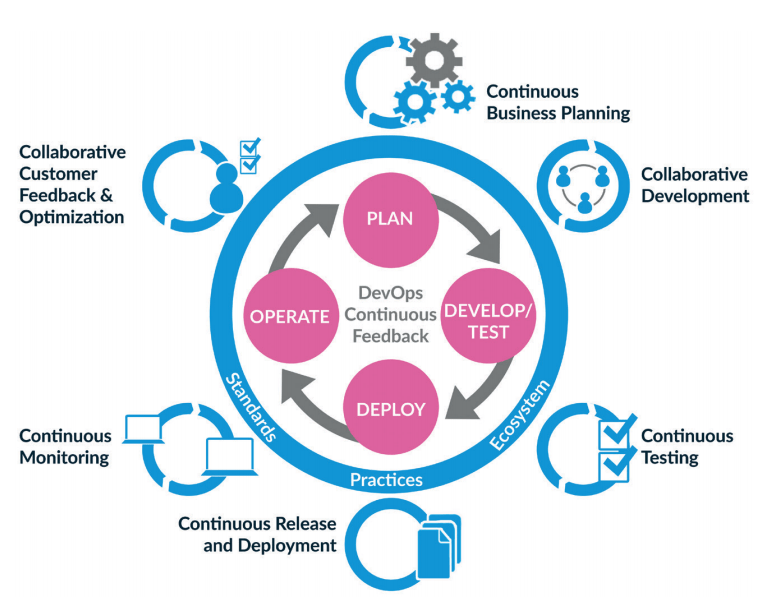
- Integration with Selenium: Maven and Selenium integrate seamlessly, allowing users to run tests, manage libraries, and generate reports with minimal setup perfect for automation teams.
- Support for Multiple Languages: Though primarily for Java, Maven can also be adapted for Python Selenium projects using plugins and custom configurations, making it versatile for cross-language automation.
- Plugin Ecosystem: Maven offers a rich ecosystem of plugins to extend its functionality ideal for tasks such as running tests, generating documentation, and reporting in Maven Java Selenium environments.
Why Use Maven in Selenium Projects?
Using Maven in Selenium projects offers numerous benefits that significantly streamline the automation testing process. Maven serves as a robust build and dependency management tool, making it easier to manage project libraries, configurations, and test executions. In the context of automation projects using Java Selenium, Maven simplifies the setup by organizing the project structure and automatically downloading required JAR files through its centralized repository. This eliminates the need for manual dependency management and ensures consistency across environments. When working within a Cucumber testing Maven framework, Maven facilitates smooth integration of Selenium with Cucumber, enabling behavior-driven development (BDD) and allowing testers to write human-readable test cases. The pom.xml file acts as the project’s core, where dependencies, plugins, and build settings are defined, allowing for seamless test execution. Additionally, Maven in Selenium automation supports easy integration with CI/CD tools like Jenkins, enabling continuous testing and improving overall development efficiency. Its compatibility with version control systems also promotes better collaboration among teams. Whether you are working on simple scripts or large-scale automation projects using Java Selenium, Maven provides the structure, flexibility, and scalability needed to maintain and execute tests efficiently. Overall, Maven significantly enhances productivity, reduces manual effort, and brings consistency to Selenium-based test automation.
To Explore Software Testing in Depth, Check Out Our Comprehensive Software Testing Training Course To Gain Insights From Our Experts!
Key Features of Maven
- Project Structure Standardization: Maven enforces a consistent and logical project structure, making it easy to collaborate and manage codebases, particularly in Maven Java Selenium automation setups.
- Centralized Dependency Management: Through the Maven repository Selenium users can easily add and update libraries, eliminating manual downloads and configuration hassles.
- Automated Build Process: Maven handles compilation, packaging, testing, and deployment seamlessly ensuring efficient build in Selenium and other automated projects.
Apache Maven is a widely adopted build automation tool known for its efficiency in managing Java-based projects. Its simplicity, flexibility, and integration capabilities make it an essential choice for developers and testers alike. When combined with Selenium, Maven helps streamline automation workflows, manage dependencies, and maintain consistency across various testing environments. Here’s a look at the key features that make Maven so powerful, especially for projects like Maven and Selenium integrations.
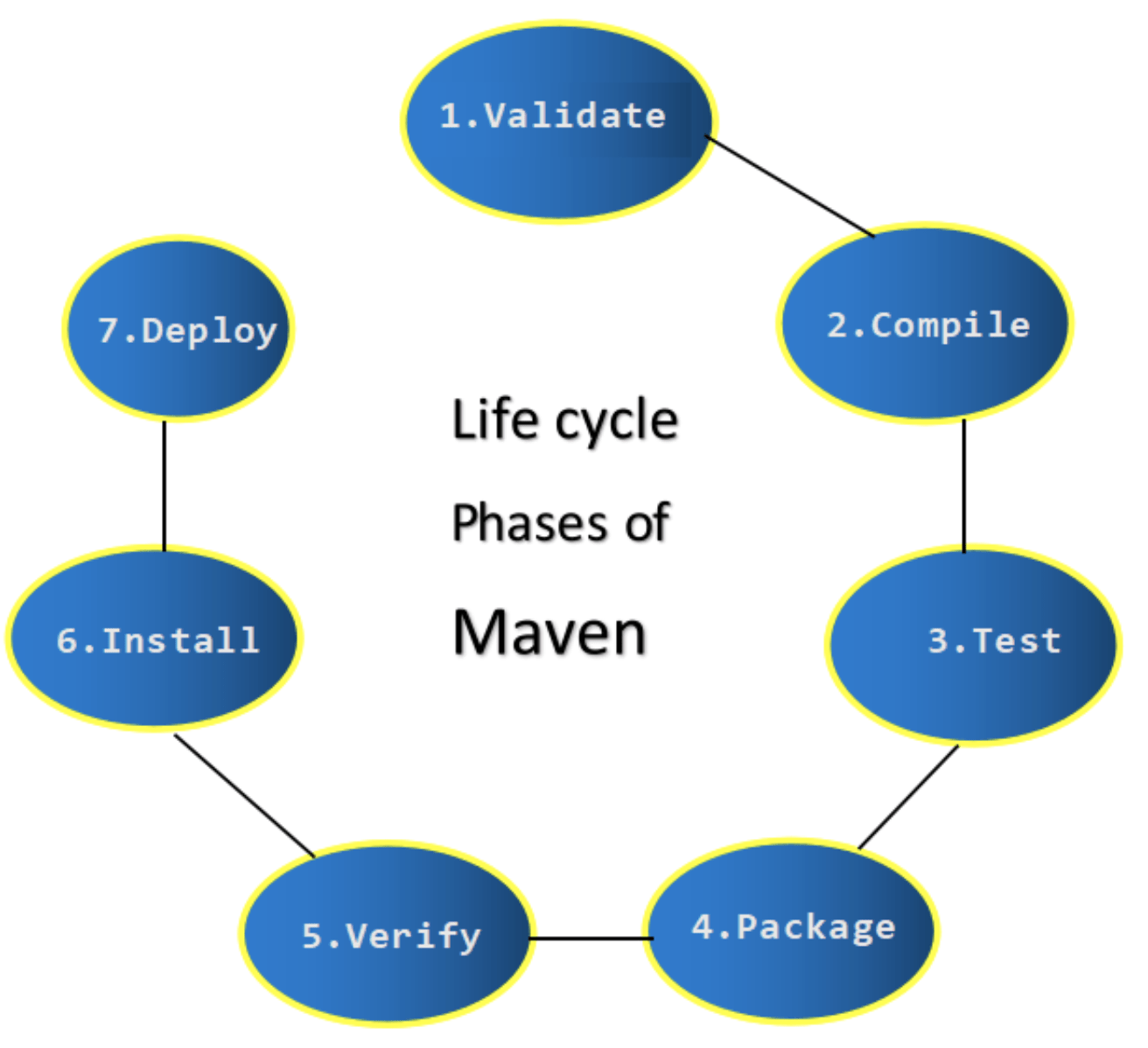
- Plugin Support: With a wide range of plugins, Maven extends its functionality for tasks like test execution, report generation, and documentation vital for robust Selenium automation.
- Cross-Language Compatibility: While designed for Java, Maven can also support Python Selenium projects through custom configurations and plugin setups.
- Integration with CI/CD Tools: Maven easily integrates with Jenkins and other tools, making it a core component in Maven and Selenium continuous testing pipelines.
- Project Metadata: It defines basic project details like the group ID, artifact ID, and version, which helps uniquely identify the project across repositories.
- Dependency Management: Lists all required libraries (e.g., Selenium, Cucumber) so Maven can automatically download them, reducing manual setup in automation projects using Java Selenium.
- Plugin Configuration: Specifies Maven plugins that handle tasks like test execution, report generation, and packaging essential for Maven in Selenium Automation workflows.
- Build Settings: Controls how the project is built, including compiling code and running test cases making it integral to the Cucumber testing Maven framework.
- Profiles for Environments: Allows configuration for different environments (e.g., staging, production), improving flexibility in test execution.
- Centralized Control: Serves as a single source of truth for project setup, ensuring consistency across the entire Selenium automation team.
How Maven Works in Selenium Automation
Maven plays a crucial role in enhancing efficiency and organization in Selenium-based test automation. In Maven in Selenium Automation, Maven manages the entire lifecycle of a test project from building to reporting using its structured build process and centralized dependency management. It uses a pom.xml file to define all dependencies, plugins, and configurations needed for Selenium execution, removing the hassle of manually downloading and maintaining libraries. This streamlined approach is especially beneficial for large-scale automation projects using Java Selenium, where consistency and scalability are key. Maven also ensures that all team members work with the same project structure and library versions, reducing integration issues. Within a Cucumber testing Maven framework, Maven enables seamless integration between Selenium and Cucumber, allowing BDD scenarios to be executed smoothly alongside traditional test cases. It supports continuous integration tools like Jenkins, making automated test execution part of the development pipeline. By automating the build, test, and report generation processes, Maven reduces manual errors and improves productivity. Whether you are developing test suites from scratch or maintaining complex automation frameworks, Maven ensures efficient project execution, faster onboarding, and better collaboration. In short, Maven is a backbone tool for driving structured, maintainable, and scalable Selenium automation.
The POM.xml File Explained
The pom.xml file is the core configuration file in any Maven project. It stands for Project Object Model and defines all the essential details about the project such as dependencies, plugins, build settings, and project structure. In Maven in Selenium Automation, the pom.xml file helps manage everything required to run tests smoothly and consistently. It plays a central role in structuring and executing automation projects using Java Selenium, and is also vital in setups like the Cucumber testing Maven framework.
Benefits of Maven in Selenium Frameworks
Using Maven in Selenium frameworks brings a wide range of benefits that significantly improve the efficiency, scalability, and maintainability of test automation projects. The combination of Maven and Selenium allows teams to manage dependencies, configure test environments, and organize codebases with ease. With the help of the centralized Maven repository Selenium libraries and plugins can be automatically downloaded and updated, eliminating the need for manual setup. This is especially helpful in Maven Java Selenium projects where maintaining a consistent environment across development and testing teams is critical. Maven enforces a standard project structure that simplifies onboarding and collaboration, while also enabling smoother integration with continuous integration tools like Jenkins. The use of Maven also extends to Python Selenium projects through custom plugin configurations, making it versatile for hybrid environments. Another major advantage is its support for automated test execution and reporting, which enhances visibility and speeds up the feedback loop in Agile development. Whether it’s compiling code, running test suites, or generating reports, the entire build in Selenium is streamlined through Maven’s lifecycle phases. Overall, Maven simplifies project management and accelerates delivery, making it a vital tool for building and maintaining robust Selenium test frameworks.
Want to Pursue a Software Testing Master’s Degree? Enroll For Software Testing Master Program Course Today!
Integration of Maven with Selenium and TestNG
The integration of Maven with Selenium and TestNG plays a crucial role in enhancing the efficiency and scalability of test automation. By using Maven in Selenium Automation, teams can manage dependencies, organize project structures, and automate test execution more effectively. Maven allows users to declare required libraries like Selenium WebDriver and TestNG in the pom.xml file, enabling automatic downloads from central repositories, which is especially beneficial for large-scale automation projects using Java Selenium. TestNG, known for its advanced testing features such as parallel execution, annotations, and detailed reports, pairs seamlessly with Maven to allow smooth and automated test runs. This integration reduces manual intervention and ensures a consistent build process across various environments. Moreover, when using the Cucumber testing Maven framework, Maven simplifies the combination of behavior-driven development with Selenium and TestNG, making it easier to execute Gherkin-based scenarios alongside standard TestNG test cases. Maven’s build lifecycle phases help compile code, run tests, and generate reports in a streamlined manner, improving collaboration and delivery speed. Overall, integrating Maven with Selenium and TestNG enhances test automation by simplifying project management, improving maintainability, and enabling continuous testing throughout the development lifecycle.

