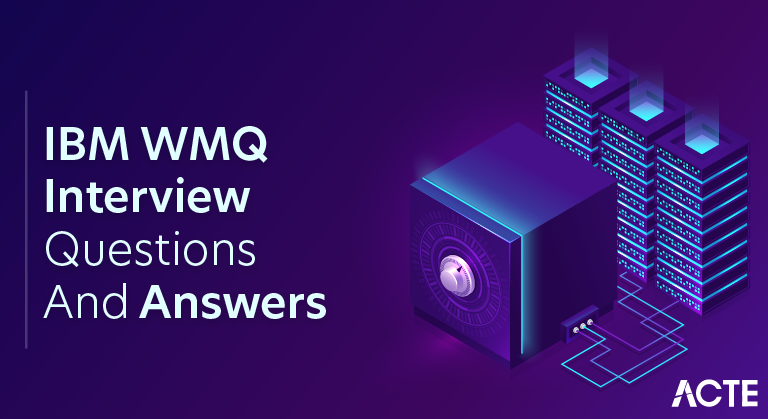
IBM WebSphere MQ (WMQ), now known as IBM MQ, is a family of messaging middleware products developed by IBM. IBM MQ is made to reliably and effectively enable data transfer and communication between applications and systems. It is widely used in enterprise environments to ensure the secure and orderly exchange of messages and data. IBM MQ uses a message queuing model in which applications use queues to send and receive messages. In order to ensure reliable message delivery even in the event of system failures, this queuing model allows for asynchronous and decoupled communication between various components and systems.
1. What is MQ and its responsible?
Ans:
MQ abbreviates Message Queuing. When it comes to the message-driven processes, IBM enables the users to simply keep up the pace with WebSphere with which all application programs can simply be managed. There is no strict upper limit on platforms when it comes to communicating and good thing is vast support is available from IBM to enable users to manage everything simply.
2. What benefits corporations can have through IBM Websphere MQ?
Ans:
- Organizations and corporations can simply send a bulk messages over complex networks.
- There are no strict protocols need to be followed.
- Even if they are, the same can be managed more easily.
- Enterprises can make sure of quick information delivery to destinations and can always have things done in best possible manner.
3. Does IBM Websphere MQ need to be installed in Aix?
Ans:
The one and the only prime requirement is a machine should be of 32-bit OS. Although it works on the 64-bit OS, it needs some customized settings. The Aix should be installed on it and there will be a no corrupt files related to the programming.
4. What is the Message Driven Process?
Ans:
A lot of messages arrive at queue and especially when there is lot of traffic. When such a thing happens, an automatic process that relates to triggering starts. It is possible to stop application with the simple instruction after it has done its work.
5. Is it possible that MQSC command has multiple parameters?
Ans:
Yes, it can be possible. MQSC (MQ Script Command) commands in the IBM WebSphere MQ can indeed have multiple parameters. MQSC is a scripting language used for an administering and configuring WebSphere MQ objects.
MQSC commands are typically structured with the command keyword followed by one or more parameters that provide an additional information or settings for command.
6. How does one define message In IBM WebSphere MQ?
Ans:
A message is the basically considered as a string of bytes that contains something useful for machine or for the user. Generally, messages are deployed when it comes to be sharing information among the different nodes. It doesn’t matter whether application runs on platforms that are different from each other.
7. How does WebSphere MQ handle message integrity and validation?
Ans:
- WebSphere MQ ensures a message integrity through message headers and checksums, which are validated upon a message receipt.
- It also supports the digital signatures and encryption to validate sender’s identity and message authenticity.
8. Does IBM Websphere MQ support Integration?
Ans:
The fact is IBM Websphere MQ is totally independent of OS one is using. The same factor makes it totally independent of TCP/IP protocol as well. There are many instances when messages don’t get delivered or get delayed just because of sender and a receiver having an OS mismatch. This is actually not at all big deal with IBM Websphere MQ and users need not worry about anything related to this.
9. Is it possible for IBM Websphere MQ to support WebSphere MQ applications which are local?
Ans:
Yes, IBM WebSphere MQ can support the local applications. In WebSphere MQ, local application refers to an application that is running on a same machine (or host) as WebSphere MQ queue manager it is connecting to. Local applications can establish the binding connections directly to local queue manager.
10. What is Asynchrony in IBM Websphere MQ?
Ans:
In queue process, the process of sending or exchange of the any message doesn’t depend on time. This is exactly what makes both sender, as well as the receiver be decoupled if need for the same is there.
There is actually no need for a sender to wait for getting the acknowledgment regarding delivery of the message from receiver. IT can continue with this next task. This process is basically considered as the Asynchrony in IBM Websphere MQ.
11. Is there any limit on message length supported by MQ in WebSphere?
Ans:
The default length of message is 4MB. However, it is not always necessary that all messages should be of this size. In some cases, it can be up to the 100 MB. In case the message is too large in terms of size, same can be divided into the different parts and then these parts are sent in a sequence order. This approach is regarded as a message switching.
12. What is packet lost in Messaging?
Ans:
Packets are sub-parts of a message that needs to be sent from the sender to a receiver. Sometimes a situation arrives when the packet doesn’t reach its destination. Because all packets have a well-defined address on them, receiver can understand and acknowledge which message has been lost.
13. What storage requirements are there for IBM Websphere MQ installation?
Ans:
The installation of IBM Websphere MQ needs to have a some basic storage requirements which are:
- It needs 50 MB for a data storage on the server.
- The server installation needs around the 40 MB.
- While the data storage for a client and the installation of the file at client end have 5 MB and 15 MB needs.
14. What are persistent and non-persistent messages?
Ans:
In WebSphere MQ the two types of messages exist. They are basically classified based on the priority. The messages which are urgent and should be recovered in all circumstances are called persistent messages. Others are the non-persistent messages.
This clearly indicates that persistent messages are always delivered to destination. Users can define any message as persistent. It should be kept in mind that there is the limit on the number of attempts that sender makes for the delivery in case anything goes wrong.
15. What is Application data in the IBM Websphere MQ message?
Ans:
- It is necessary to define a structure of an application data that needs to be used in the message.
- Applications programs make sure of this and this practice is followed in all messages. This data is generally considered as a application data.
16. What is a message descriptor?
Ans:
A massage doesn’t just contain an information that needs to be transferred but it contains the other information too. For example, type of message and what exactly priority is. The same is described in message descriptor which is defined by a WebSphere MQ. It contains all the other relevant information about message and among all of same, its priority that largely matters.
17. In message switching, what does sub-part of a message is called?
Ans:
They are known as a packets and packets in most of the cases are having a same size. Because they all belong to same message, the information format is similar.
They can choose any path that exists between sender and the receiver and this is exactly what can sometimes result in a packet loss. Although its priority is very low, in case it happens, the receiver can send acknowledgment to the sender that it has not received specific packet.
18. Explain congestion control.
Ans:
- The fact is sometimes there are so many messages on the network.
- The channel has its own limit of processing the data and when same exceeds, the situation is considered as congestion.
- It is similar to the traffic jam on a road. The clearance needs time and so do messages get a bit delayed for delivery.
19. What is the default port number for MQ Queue Manager?
Ans:
The default port number for the IBM WebSphere MQ Queue Manager is 1414. This port number is used for a client applications to connect to the queue manager over TCP/IP.
It is possible to change default port number for MQ Queue Manager. Changing a port number can be necessary for security reasons or to accommodate network configurations where certain ports are reserved or blocked.
20. In IBM Websphere MQ, what does MQ client, and how it is different from MQ server?
Ans:
- Many times there is need to issue MQI calls to queue manager. IT is not always necessary that it runs on a same system. MQ client is responsible for issuing the same for the application. The output can be modified up to be some extent.
- On other side, the MQ server is basically a manager for queue which is responsible for offering the queuing service to clients. All the objects which are classified in MQ appear only on the server and not on client’s machine.
21.What different objects are used in WebSphere MQ?
Ans:
- Channels
- Processes
- Queue Manager
- Name Lists
22. Explain concept of switching.
Ans:
Switching is a fundamental concept in computer networking and telecommunications. It refers to the process of forwarding data packets or frames from one network device to another within a network. The primary purpose of switching is to efficiently and accurately route data from the source to the destination, ensuring that it reaches the intended recipient.
23. What is the difference between control commands and MQS commands?
Ans:
| Aspect | Control Commands | MQS Commands | |
| Purpose |
Administer and configure the middleware environment. |
Interact with message queues and their contents. | |
| Users | System administrators or middleware managers. | Application developers and users. | |
| Examples | Start/stop components, configure system settings. | Send/receive messages, manage queues. | |
| Impact |
Affect the overall middleware environment. |
Specific to individual message queues. |
24. Name some script commands.
Ans:
- ALTER
- START
- STOP
- DELETE
- CLEAR
25. What are Telemetry capabilities?
Ans:
Telemetry allows the remote sensors to be connected with the node. When it comes to optimizing sensor networks, its telemetry provides optimization technique. In satellite networks, it can help to save the lot of costs simply.
26. What are the top features of MQ?
Ans:
- Assured Delivery
- Integration
- Scalability
- Asynchrony
27.What is the MQ series?
Ans:
“MQ Series” is an older term that was commonly used to refer to IBM’s message queuing middleware product known as “IBM MQ” or “IBM WebSphere MQ.” It is now officially known as “IBM MQ.”
A dependable and scalable platform for messaging between different applications and systems both inside and outside of businesses is offered by IBM MQ.
28. What are the types of messages?
Ans:
Datagram: A Message sent with the no response expected.
Request: A Message sent for which response is expected.
Reply: Response Message for requested message.
Report: A Message that describes an occurrence or event.
29. What attribute used to see Message length?
Ans:
MaxMsgLength. This attribute represents a length of the message data in bytes. When retrieve a message from queue, the MsgLength attribute provides the size of message payload.
30. What is the effect of using Persistent messages?
Ans:
Persistent messages are the usually logged. Logging messages reduces performance of the application, so use persistent messages for an essential data only. If the data in the message can be discarded if queue manager stops or fails, use the nonpersistent message.
31. What does Max Length of the message does MQ support?
Ans:
The default maximum length of the message is 4 MB, although can increase this to a maximum length of 100 MB (where 1 MB equals 1 048 576 bytes).
32. What is a MQ Client?
Ans:
A Web Sphere MQ client is the component that allows an application running on system to issue MQI calls to queue manager running on the another system. The output from a call is sent back to the client, which passes it back to application.
33. Difference between MQSC commands and Control commands?
Ans:
MQSC Commands: These commands are used to handle admin-related functions for components that are present in MQ Series. In general MQSC commands are used for creating and maintaining a Message channels, Queue Managers, Clusters, etc…
Control Commands: These commands are used to manage processes and services that are helpful in functioning of MQ Series. In general, these commands are used for a Channel listener, Channel Initiator, Trigger monitor, etc…
34. What is MQ Server?
Ans:
A Web Sphere MQ server is the queue manager that provides queuing services to one or more clients. All Web Sphere MQ objects, for example, queues, exist only on queue manager machine Web Sphere MQ server machine), and not on client. A Web Sphere MQ server can also support the local Web Sphere MQ Applications.
35. What MQSC attributes are Case sensitive?
Ans:
MQSC commands, including attributes, can be written in the uppercase or lowercase. Object names in the MQSC commands are folded to uppercase (that is, QUEUE and queue are not differentiated) unless names are enclosed within a single quotation marks. If quotation marks are not used, the object is processed with the name in uppercase.
36. How do I write the MQSC commands that have too many parameters?
Ans:
To manage MQSC commands with many parameters:
- Organize parameters into logical sections.
- Use line continuation for readability.
- Consider variables or macros in scripting.
- Store complex commands in separate files.
- Reuse and modify commands from the command history.
37. What does programmable command format (PCF) commands?
Ans:
Programmable Command Format (PCF) is the feature in IBM WebSphere MQ that allows to send administrative and inquiry commands to queue manager using message queues. PCF commands are used for a programmatic administration of WebSphere MQ objects and configurations.
38. What commands are used for creating Queue manager from the Command prompt?
Ans:
To create a Queue Manager in IBM MQ from the command prompt, you typically use the crtmqm command. Here’s how you would create a Queue Manager using this command:
- crtmqm -q QueueManagerName
Where:
crtmqm: This is the command used to create a new Queue Manager.
-q: Specifies the name of the Queue Manager to be created.
39. How does making an existing Queue Manager a default Queue Manager?
Ans:
On Windows systems, use Web Sphere MQ Services snap-in to display the properties of queue manager, and check Make queue manager in the default box. Need to stop and restart queue manager for a change to take effect. /p>
40. What command is used for starting Queue Manager?
Ans:
- strmqm QMName
To start aIBM WebSphere MQ Queue Manager, can use the strmqm command followed by name of the queue manager that want to start.
41. What are some rules for using MQSC commands?
Ans:
- Each command of MQSC starts with the primary parameter, followed by secondary parameter.
- The name or generic name of object should be followed by secondary parameter.
- Blanks enclosed within the pair of quotations marks are significant.
- Repeated parameters are not allowed.
42. What command is used to delete QueueManager?
Ans:
- dltmqm QMName
In IBM WebSphere MQ, can delete a Queue Manager using the dltmqm command. The dltmqm command is used to delete inactive queue manager.
43. What is QueueManager in IBM WebSphere MQ?
Ans:
QueueManageris a primary component of WebSphere MQ or WMQ.the queue manager is responsible for storing and routing messages to the other Queue Manager within MQ and it also communicates with outside world .
44. What is Channel in IBM WebSphere MQ?
Ans:
- In WebSphere MQ or WMQ, Queue Manager uses channel to transmit a messages to other QueueManager.
- Channel carries a one-way traffic in MQ Series (i.e. channels are unidirectional) and can have sending channel or receiving channel in MQ.
45. What is the dead letter queue in IBM MQ Series?
Ans:
Dead letter Queue in a WebSphere MQ is a queue that is used by a QueueManager to archive messages for non-existent queue. For example, QueueManagerQMGR receives the message for queue ABC and if it didn’t exist on tQueueMangaer then the message will be routed to dead letter queue.
46. What does CCDT file on WebSphere MQ or WMQ?
Ans:
CCDT file or Client Channel Definition table is the binary file that contains connection details required by a MQ clients. In order to connect to the MQ Server, MQ clients needs MQ Server hostname, MQ Server port name, and a server channel name.
All these details are encapsulated in CCDT file named AMQCLCHL.TAB. In order to create a MQ Connection, MQ clients need location of this file, which is provided as configuration.
47. What is SSLPEER in IBM Websphere MQ?
Ans:
SSLPEER is the String usually DN (Distinguished Name) of MQ Client which connects to the QueueManager securely using QueueManager. This is mechanism WMQ uses to identify the clients. In case of Java or JMS client, SSLPEER is DN of client certificate stored in keyStore and sent to server during SSL handshake.
48. What is the difference between dead letter queue and backout queue in Websphere MQ?
Ans:
Dead letter queue is used to store messages which are received for nonexistent queue. On the other hand, backout queues are the application-specific queues. If the MQ client is not able to process message and ask for redelivery, the message is redelivered to a client with the incremented delivery count. Once this deliveryCountcrossed a configured a threshold message is moved to back-out queue for later processing or error handling. In short if MQ Series are not able to deliver the message to the client after preconfigured attempt, WMQ moves the message to backout queue.
49. What is Local Administration and Remote Administration?
Ans:
Local Administration: Means carrying out administration tasks on the any Queue Managers have defined on the local system.
Remote Administration: This allows to Issue Commands from a Local System that are processed on the another system.
50. What is the difference between binding connection and client Connection?
Ans:
- Binding Connection is the direct connection made by an application running on a same physical server as the queue manager.
- Client Connection is the connection made by an application that is running on the different machine (remote system) than queue manager.
51. What does the tool InfraRed360 assist with?
Ans:
Infrared360 is the lightweight yet very powerful MQ monitor giving all of the features for monitoring MQ environment-including the MQ Appliance.
- Provides the Proactive MQ Monitoring.
- Leverage Internal Integrations.
- Associate the Alerts to Lines of Business.
52. What is the significance of the MQ Series?
Ans:
- MQ Series reduce maintenance, integration costs and acts as bridge to the various technologies.
- Allows ongoing maintenance efforts through the Universal Service Delivery.
- Security breaches are eliminated and ensure compliance through the message and transaction integrity.
53. What is the keep-alive interval?
Ans:
The Keep-Alive Interval Parameter is used to specify Time-Out Value for a Channel. The Keep-Alive Interval Parameter is value passed to the communications stack specifying Keep-Alive timing for the channel. It allows to specify a different Keep-Alive Value for every Channel.
54. What is the difference between the full & partial Repository in WebSphere MQ?
Ans:
- A Full Repository will contain all information on the cluster images and other objects.
- The Partial Repository will contain all information of the particular Qmgr and the other instances for communication.
55. What is Intercommunication in MQSeries?
Ans:
Sending messages from a one queue manager to the another queue manager is known as inter communication
- The receiving queue manager may by on a same machine or another.
- It could be executing on platform where a local queue manager exists
56. What does effects of using persistent messages?
Ans:
- Persistent messages are the usually logged.
- The performance of application is reduced by a logged messages.
- Persistent messages are utilized only for an essential data.
57. Define Initiation Queues.
Ans:
Initiation queues are used for triggering. A trigger message is put by queue manager on an initiation queue when trigger is occurred. Logical combinations are the part of a trigger event which is detected by queue manager.
58. Define Transmission Queue in MQSeries.
Ans:
- Transmission queues are store messages which are destined for specific remote queue manager.
- At least one transmission queue must be defined for every remote queue manger.
- The messages are directly be sent to a remote queue manager.
59. How does Handle Poison Messages in WMQ?
Ans:
Poison messages are the problematic messages that cause failures when processed. They can be handled by the implementing dead-letter queues where problematic messages are moved for a later analysis without affecting a normal message flow.
60. Define process definition and it’s containing attributes.
Ans:
- An application which starts in a response to an event that is triggered in the MQ Queue Manager is defined as a process definition.
- The application ID, application type and data specific to application are the attributes for defining a process definition.
61. What does contrast among industrious and non-diligent messages?
Ans:
There are two different types available:
In WebSphere MQ, messages can be either a tireless or non-determined. Tireless messages are logged and can be recuperated in case of websphere mq disappointment. Nonpersistent messages are not logged and can’t be recuperated in the case of mq disappointment.
62. What does direct in ibm websphere mq?
Ans:
In websphere mq or wmq, line director use the channel to communicate messages to the other queuemanager. Channel conveys a one path traffic in mq arrangement (for example Channels are uni directional). Can have either sending a divert or accepting direct in mq.
63. What is triggering in ibm mq?
Ans:
- Websphere mq can begin application naturally when certain conditions on the line are met.
- For instance, should begin an application when the most extreme number of messages on line arrives at a predefined number.
64. How does handle poison messages in WMQ?
Ans:
A message is basically considered as a string of bytes which contains something useful for the machine or for the user. Generally, messages are deployed when it comes to the sharing of information among different nodes. It doesn’t matter whether the application runs on platforms which are different from each other.
65. What is the contrast between a nearby line and distant line in wmq ?
Ans:
- In WebSphere MQ, nearby lines are the line on a similar line director.
- While far off line alludes to the line on the various line supervisor.
66. Explain Queue Sharing Groups.
Ans:
Queue Sharing Groups (QSG) enable the multiple queue managers on the different systems to share a common set of queues. This facilitates workload balancing and high availability in the mainframe environment.
67. What is the difference between Control & Runmqsc Commands?
Ans:
- RUNMQSC commands are used with in the Qm for creating a Qm objects and altering QMGR.
- CONTROL commands are used for creating a starting and running QM, and for set authentication.
68. How does Monitor WMQ?
Ans:
DWMQ provides the tools like MQ Explorer, IBM Tivoli Monitoring, and command-line utilities (such as mqsc and mqm) for monitoring. Additionally, administrators can use the SNMP and system logs for monitoring purposes.
69. Explain terms “put,” “get,” and “browse” in the context of WebSphere MQ.
Ans:
Put: This operation involves an adding a message to a queue or a topic.
Get: It retrieves the message from a queue for a further processing.
Browse: Browsing allows to view messages in the queue without removing the
70. Explain SSL/TLS in WebSphere MQ.
Ans:
SSL/TLS (Secure Sockets Layer/Transport Layer Security) in the WebSphere MQ provides an encryption and authentication for messages transmitted between applications, ensuring a secure communication.
71. How does WebSphere MQ ensure message durability and recoverability?
Ans:
WebSphere MQ ensures a message durability by allowing messages to be stored persistently on a disk. It also supports the transactions, allowing multiple operations to be grouped together. In case of failures, transactions can be rolled back, ensuring a data consistency.
72. What is Message Expiry in WebSphere MQ?
Ans:
- Message Expiry allows setting the time limit on how long a message can remain in queue without being delivered.
- If the message is not consumed within the specified time, it expires and is removed from a queue.
73. Explain the role of Channels in WebSphere MQ.
Ans:
Channels are communication pathways between Queue Managers in WebSphere MQ. They facilitate the transfer of messages between different systems or applications.
74. Differentiate between a Queue and a Topic in WebSphere MQ.
Ans:
- A Queue is used for point-to-point communication, where each message has only one consumer.
- A Topic, on the other hand, is used for publish-subscribe communication, allowing multiple subscribers to receive the same message.
74. What is Message Persistence in WebSphere MQ?
Ans:
Message Persistence in WebSphere MQ ensures that messages survive system failures. Persistent messages are stored on disk and are recovered in the event of a system outage.
75. What is Message Persistence in WebSphere MQ?
Ans:
- The Dead Letter Queue (DLQ) is a special queue in WebSphere MQ where messages that cannot be delivered to their destination queues are placed.
- It helps in identifying and handling failed messages.
76. Explain the significance of Publish-Subscribe in WebSphere MQ.
Ans:
Broadcasts Messages: One to many.
Decentralized Distribution: No direct connections.
Real-time Alerts: Instant notification.
Reduced Coupling: Less interdependence.
Scalability: Handles dynamic changes.
77. What is a Trigger Monitor in WebSphere MQ?
Ans:
The Trigger Monitor is a background process in WebSphere MQ that monitors designated queues for trigger messages, initiating predefined actions when a trigger condition is met.
78. Explain the concept of a Backout Queue in WebSphere MQ.
Ans:
A Backout Queue is a special queue in WebSphere MQ where messages that cannot be processed successfully are moved. It provides a way to handle and review failed messages.
79. What are the different types of Acknowledgments in WebSphere MQ?
Ans:
WebSphere MQ supports Positive, Negative, and Combined acknowledgments. Positive acknowledgment confirms successful message processing, while Negative acknowledgment indicates a failure.
80. How do you handle message expiration in WebSphere MQ?
Ans:
WebSphere MQ allows setting a message expiration time. Messages that are not processed within the specified time are considered expired and can be moved to a designated queue.
81. What is the purpose of the MQPUT1 call in WebSphere MQ?
Ans:
- The MQPUT1 call in WebSphere MQ is used for putting a message onto a queue without explicitly opening it.
- It is a simplified way to put a message without the need for separate open and put operations.
82. How do you monitor message flow in WebSphere MQ?
Ans:
MQ Explorer: Graphical interface for health.
Queue Depths: Check for accumulation.
Command-line Tools: Use ‘DISPLAY’ commands.
Logs and Diagnostics: Review error logs.
Event Monitoring: Get notifications.
Performance Metrics: Track key metrics.
83. Explain the role of the MQ Telemetry Transport (MQTT) protocol in WebSphere MQ.
Ans:
MQTT is a lightweight messaging protocol supported by WebSphere MQ for efficient communication between devices in the Internet of Things (IoT) and other low-bandwidth scenarios.
84. What is a Pub/Sub Channel in WebSphere MQ?
Ans:
A Pub/Sub (Publish/Subscribe) Channel in WebSphere MQ allows messages to be broadcast from a publisher to multiple subscribers. Publishers send messages to a specific topic on the channel, and subscribers receive messages from that topic. This decoupled messaging approach enables scalable and flexible communication in distributed systems, allowing multiple subscribers to independently receive relevant messages without direct connections to publishers.
85. Explain the role of the ‘MQGET’ call in WebSphere MQ.
Ans:
Retrieve Messages: ‘MQGET’ fetches messages from a queue.
Consumption: Allows applications to consume messages. Flexibility: Operates in blocking and non-blocking modes. Parameters: Takes inputs like queue name and options. Transactions: Works seamlessly with transactional operations.
86. How does WebSphere MQ handle message prioritization?
Ans:
WebSphere MQ allows for message prioritization using message priority levels. Higher-priority messages are processed before lower-priority ones.
For example, in a financial application, critical transaction messages may be assigned a higher priority to ensure faster processing and minimize delays.
87. What are the benefits and challenges of using clustering in WebSphere MQ?
Ans:
Clustering in WebSphere MQ offers benefits like load balancing, improved scalability, and high availability. However, challenges include ensuring proper network configuration and potential complexity in managing multiple queue managers. Careful planning and configuration are crucial to reap the benefits.
88. What are the advantages of using WebSphere MQ’s Multi-Instance Queue Manager feature?
Ans:
- Continuous Availability
- Fault Tolerance
- Load Balancing
- Automatic Failover
- Simplified Maintenance
89. What is the role of the Initiation Queue in WebSphere MQ clustering?
Ans:
The Initiation Queue is used in WebSphere MQ clustering to initiate communication between queue managers. When a queue manager wishes to join a cluster or communicate with another queue manager, it sends a message to the Initiation Queue, initiating the connection.
90. What is the purpose of the Command Server in WebSphere MQ?
Ans:
The Command Server is responsible for processing administrative commands in WebSphere MQ. It enhances system management by centralizing the execution of administrative tasks, reducing the load on individual queue managers and providing a more efficient way to manage distributed environments.






