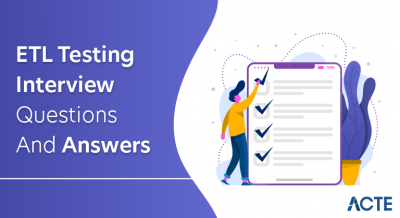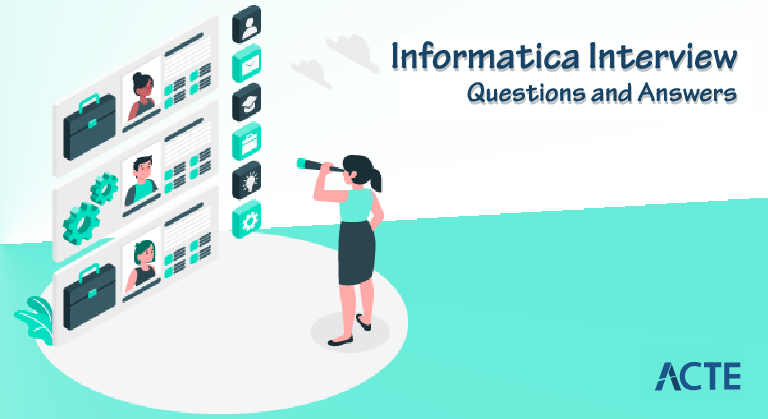
Informatica provides a range of solutions including ETL, data masking, data quality, data replication, data virtualization, and master data management. The demand for these technologies is high, indicating a promising future for Informatica. The years 2019 and 2020 hold significant value for learning Informatica. Notably, in the realm of ETL tools, Informatica stands as the foremost choice, making it a lucrative field for career advancement and substantial salaries. Learning Informatica is straightforward, making it an accessible path to initiate a successful career.
1. Describe Informatica.
Ans:
Informatica is a data integration tool that facilitates extracting, transforming, and loading (ETL) data from various sources to target systems.
2. How is data integration facilitated by Informatica?
Ans:
To link, transform, and transport data from multiple sources to target systems, Informatica provides tools.
3. Why is Informatica concerned with data quality?
Ans:
Accurate and trustworthy data are ensured through data quality. The solutions from Informatica assist in finding and correcting mistakes and discrepancies.
4. What distinguishes Informatica Cloud from Informatica PowerCenter?
Ans:
While Informatica Cloud is cloud-based and provides integration and data management, PowerCenter is an on-premises ETL product.
5. What distinguishes SQL Override from Lookup Override?
Ans:
| Lookup Override | SQL Override |
|---|---|
| By restricting the number of lookup rows, Lookup Override allows you to skip scanning the whole table, saving time and cache. | The number of rows that enter the mapping pipeline can be restricted using SQL Override. |
| It employs the “Order By” clause by default. | Manually adding it to the query is required when we need it. |
| It only supports a non-Equi join type of join. | It may execute any type of “join” by writing the query. |
| For a given condition, it finds several records, but only offers one. | SQL Override cannot accomplish this. |
| It has large community support. | Community support is restricted to the underscore template. |
6. Define Lookup transformation.
Ans:
A Lookup transformation is one of the most crucial transformations in Informatica. It is used to look up data from a relational table, view, or flat file, and insert the matching data into the target transformation. The primary purpose of the Lookup transformation is to retrieve related data from a reference table based on a specified condition and use that data to enrich or validate the incoming data stream.
The Lookup transformation can be categorized into two types:
Connected Lookup: In a connected lookup, the transformation is directly linked to the source pipeline, and it performs the lookup operation during the mapping execution.
Unconnected Lookup: In an unconnected lookup, the transformation is not connected directly to the source. Instead, it is called within an expression or another transformation, such as an Expression or a Transformation Variable.
7. What are the main components of Informatica PowerCenter?
Ans:
The main components include PowerCenter Designer, Workflow Manager, Workflow Monitor, Repository Manager, and PowerCenter Repository.
8. Define Source Qualifier transformation.
Ans:
The Source Qualifier transformation is used to specify the source data, including database, tables, and columns, for extraction in a mapping.
9. Explain the differences between a connected and unconnected lookup transformation.
Ans:
A connected lookup is directly connected to the pipeline, while an unconnected lookup is used within expressions or transformation variables.
10. What is a mapping, and how is it different from a mapplet?
Ans:
A mapping is a set of connections, transformations, and source and target definitions. A mapplet is a reusable transformation used within multiple mappings.
11. What are transformations in Informatica?
Ans:
Transformations are operations applied to source data to convert, filter, or manipulate it before loading it into target systems.
12. How can you define a reusable transformation in Informatica?
Ans:
You can define a reusable transformation by creating a transformation in the Transformation Developer tool and saving it in the shared folder.
13. What is a session in Informatica?
Ans:
A session is a unit of work that represents the execution of a mapping or a task. It consists of source, transformations, target, and session properties.
14. Explain the purpose of the Workflow Manager in Informatica.
Ans:
The Workflow Manager is used to create, manage, and monitor workflows. It includes tasks, sessions, and links to execute the ETL process.
15. What is the importance of a repository in Informatica?
Ans:
The repository is a metadata database that stores information about mappings, transformations, sessions, workflows, and other objects used in Informatica projects.
16. How can you recover sessions in case of session failure?
Ans:
You can use the “Recover Session” option in the Workflow Monitor to recover the session from the point of failure.
17. What is the Source Analyzer tool used for?
Ans:
The Source Analyzer is used to import source metadata definitions from different sources and create source definitions in the repository.
18. Define the Target Designer in Informatica.
Ans:
The Target Designer is used to import or create target metadata definitions and create target definitions for loading data into target systems.
19. Explain the differences between a reusable session and a non-reusable session.
Ans:
A reusable session can be used in multiple workflows, while a non-reusable session is specific to a single workflow.
20. How can you create a connection object in Informatica?
Ans:
You can create a connection object by defining the connection parameters for source, target, or lookup transformation in the respective transformation properties.
21. What is a mapping parameter in Informatica?
Ans:
A mapping parameter is a value that can be used to pass dynamic values to a mapping. It is defined at the mapping level and can be overridden at the session level.
22. Explain the differences between Source Qualifier and Lookup transformations.
Ans:
The Source Qualifier retrieves source data, while the Lookup transformation retrieves data from a relational or flat file source. Lookups are used to retrieve additional data based on conditions.
23. What is the purpose of a workflow in Informatica?
Ans:
A workflow is a set of instructions that describes the sequence of tasks to be executed. It manages and coordinates the execution of sessions and tasks.
24. How can you ensure data consistency in a session in Informatica?
Ans:
You can ensure data consistency by configuring the session to run in “serial” mode, which ensures that data is processed in a single thread.
25. Define a reusable transformation.
Ans:
A transformation that may be utilised in several mappings or transformations across various projects is said to be reusable.
26. What is a workflow in Informatica?
Ans:
A workflow in Informatica is a collection of tasks, sessions, and commands that define the order of data extraction, transformation, and loading processes.
27. How do you create a workflow in Informatica?
Ans:
To create a workflow, open the Workflow Manager, right-click in the Navigator, select “Create,” and then choose “Workflow.” Provide the required details and configure tasks within the workflow.
28. What is the purpose of a session task in a workflow?
Ans:
A session task is used to execute a mapping (session). It defines the source and target connections, transformation logic, and session properties.
29. How can you create a reusable session in Informatica?
Ans:
To create a reusable session, create a session in the Workflow Manager, right-click it, and choose “Save as Reusable.” This session can be used in multiple workflows.
30. What is a workflow variable, and how can it be used?
Ans:
A workflow variable is a value that can be used across tasks in a workflow. It allows you to parameterize values and increase flexibility. Workflow variables are defined in the workflow properties.
31. How can you monitor the execution of a workflow in Informatica?
Ans:
You can monitor a workflow using the Workflow Monitor. It provides real-time status updates, logs, and statistics for tasks and sessions.
32. What information can you gather from the Workflow Monitor?
Ans:
The Workflow Monitor provides information about task status, run duration, number of rows processed, error details, and performance metrics.
33. What is error handling in Informatica?
Ans:
Error handling in Informatica refers to the process of identifying, capturing, and managing errors that occur during data integration and transformation processes.
34. How can you capture errors in Informatica?
Ans:
Errors can be captured using error logs, which provide details about the error type, row number, error message, and other relevant information.
35. What are the different types of errors in Informatica?
Ans:
Transformation errors (e.g., data type conversion error), session-level errors (e.g., connection failure), and workflow-level errors (e.g., failed sessions).
36. How can you configure error logging in a session?
Ans:
Error logging can be configured in a session by enabling error logging options like ‘Error Log’, ‘Error Description’, and ‘Row Error Percentage’ in the session properties.
37. Explain the concept of ‘Error Threshold’ in Informatica.
Ans:
The ‘Error Threshold’ property enables you to define the highest percentage of rejected rows permissible before the session is marked as failed.
38. How can you use the ‘Error Logging’ option in the Session task?
Ans:
The ‘Error Logging’ option in the Session task can be used to capture rejected rows and errors in a target table designated for error logging.
39. What is session recovery in Informatica?
Ans:
Session recovery is the process of resuming a session from the point of failure, ensuring that previously processed data is not re-processed.
40. How can you enable session recovery in Informatica?
Ans:
Session recovery can be enabled by setting the ‘Recoverable Session’ property to ‘Yes’ in the session properties.
41. What happens during session recovery in Informatica?
Ans:
During session recovery, the Integration Service restarts the session from the point of failure by identifying the last committed row in the target and resuming processing from there.
42. How does the ‘Recovery Strategy’ option work in Informatica?
Ans:
The ‘Recovery Strategy’ option allows you to choose how the Integration Service handles recovery failures. Options include ‘Continue’ (ignores the recovery failure) and ‘Abort’ (ends the session if recovery fails).
43. Can you explain the concept of a ‘Bad File’ in Informatica recovery?
Ans:
A ‘Bad File’ is a file that contains rejected rows from a session. During recovery, the Integration Service uses the ‘Bad File’ to determine which rows were previously processed and which need to be reprocessed.
44. How can we filter rows in Informatica?
Ans:
Rows can be filtered in Informatica using the Filter transformation, which allows you to define conditions based on which rows are either passed or dropped from the transformation pipeline.
45. What is the purpose of the Filter transformation?
Ans:
The Filter transformation is used to evaluate a condition for each row in a dataset. Rows that meet the condition are passed through the transformation, while those that don’t are discarded.
46. How does the Filter transformation handle NULL values in filtering conditions?
Ans:
By default, NULL values are treated as non-matching in the Filter transformation. If you want to include NULL values, you need to explicitly define conditions using the IS NULL or IS NOT NULL operators.
47. How can you ensure the uniqueness of surrogate keys in a distributed environment?
Ans:
In a distributed environment, using GUIDs (Globally Unique Identifiers) as surrogate keys can ensure uniqueness across databases and instances.
48. What is the order of execution of pre-session and post-session shell commands?
Ans:
Pre-session shell commands are executed before the session begins, and post-session shell commands are executed after the session completes, regardless of the session status (success or failure).
49. What does OLAP stand for, and what does it involve?
Ans:
OLAP stands for Online Analytical Processing. It involves the analysis of multidimensional data from various perspectives to gain insights and make informed business decisions.
50. What is the “Decode” function in Informatica?
Ans:
“Decode” function in Informatica is a transformation function used to replace a specific value in a column with another value, based on a given set of conditions.
51. How is the “Decode” function different from the “CASE” statement in Informatica?
Ans:
The “Decode” function is more compact and suitable for simple one-to-one value replacements. The “CASE” statement provides more flexibility and can handle complex multiple-condition transformations.
52. How does the Aggregator Transformation handle data?
Ans:
The Aggregator Transformation groups input data based on specified groups by columns and then perform aggregate calculations on each group.
53. What are the different types of data sources that Informatica supports for extraction?
Ans:
Informatica supports a wide range of data sources, including relational databases (e.g., Oracle, SQL Server), flat files (CSV, Excel), XML files, web services, and more.
54. How do you perform incremental data extraction in Informatica?
Ans:
Incremental data extraction involves extracting only the new or modified records since the last extraction. This is typically achieved by comparing a timestamp or a unique identifier. Informatica provides mechanisms like source filters, source qualifier transformations, or staging tables to implement incremental extraction.
55. What is pushdown optimization in Informatica?
Ans:
Pushdown optimization involves pushing data transformations or processing logic to the source database or target database engine. This can significantly improve performance by utilizing the processing power of the database.
56. What role does data profiling play in data extraction?
Ans:
Data profiling involves analyzing source data to understand its structure, quality, and distribution. Profiling helps in identifying data issues early in the extraction process, ensuring data quality throughout the integration pipeline.
57. Can you briefly describe the process of data extraction using Informatica?
Ans:
Data extraction using Informatica involves defining the source connection, specifying the SQL query or source file, configuring transformations if necessary (e.g., Source Qualifier), and mapping the source data to the target data structure. The data is then ready for transformation and loading into the target system.
58. What are the different loading strategies used in data integration?
Ans:
Different loading strategies include full load, where all data is loaded from source to target; incremental load, where only new or modified records are loaded; and bulk load, which involves loading data in large batches for efficiency.
59. How does Informatica handle data loading?
Ans:
Informatica uses a combination of transformations, mappings, and sessions to perform data loading. Mappings define the transformation logic, and sessions are used to run the data integration processes.
60. Describe the handling of sophisticated data transformations.
Ans:
To carry out complex data changes, Informatica provides a variety of transformations, including aggregator, rank, and expression.
61. Describe the Informatica idea of a parameter file.
Ans:
To provide flexibility, a parameter file stores values that are used as parameters in a process or session.
62. What is the purpose of session parameters in Informatica?
Ans:
Session parameters are dynamic values that can be passed to a session at runtime. They help in configuring session-specific settings and values, making workflows more flexible and adaptable.
63. How can you handle errors during data loading in Informatica?
Ans:
Informatica provides error handling mechanisms such as error logging, rejecting bad data, and redirecting erroneous records to an error table. This ensures that data quality is maintained in the target system.
64. What is a staging area, and why is it used in data loading?
Ans:
A staging area is an intermediate storage location used to temporarily hold data before it’s loaded into the target system. It allows for data transformation, validation, and quality checks to be performed before the data reaches the final destination.
65. What is a surrogate key, and how is it used in data loading?
Ans:
A surrogate key is an artificial, system-generated identifier used in data warehouses to uniquely identify rows in a dimension table. It helps improve performance and simplifies data management during data loading.
66. How can you optimize the performance of data-loading processes?
Ans:
Performance optimization techniques include using parallel processing, partitioning large datasets, employing pushdown optimization to database engines, and using indexes on target tables.
67. What distinguishes Informatica from other ETL tools?
Ans:
The most widely used tool for data integration in the world is Informatica. It is quick and built to adapt to the ongoing changes in the industry or market, the company, and the system. It also interoperates with the broadest variety of standards, systems, and applications. Additionally, it’s simple to monitor jobs and pinpoint the reasons why they fail.
68. What comprise Informatica’s core elements?
Ans:
The client tools and applications, server, repository server, and repository are Informatica’s key features.
69. What would be the Informatica mapping self-join procedure?
Ans:
To self-join, insert one transformation minimum in one branch minimum between the source qualifier and the joiner. The data must be pre-sorted before configuring the joiner to accept it.
70. Tell us what distinguishes a mapping from a mapplet.
Ans:
Mapplets were created for complicated computations and only include transformations. They are also reusable. Mappings are used for less sophisticated computations than mapplets, including determining which data should be moved to a destination, and include source, target, and modifications. They are not reusable.
71. Can Informatica save session logs from earlier sessions?
Ans:
In Informatica, yes, we can keep historical session logs. This may be achieved by setting the session to record each occurrence, storing the log files to a specific location, and then retrieving them afterward.
72. Inform about data-driven sessions.
Ans:
Data-driven sessions are Informatica sessions that are carried out in accordance with the information included in a given file or table. As a result, sessions may be automatically started and ended without human interaction since they are prompted by the data that is already accessible.
73. How should the loads be placed?
Ans:
The Informatica server puts data into the target tables in a sequence called “target load order.” The target load order can be configured in the session attributes to guarantee that data is put into the target tables in a certain order.
74. How does a repository manager perform their job?
Ans:
Informatica’s PowerCenter Repository is managed by a repository manager, who is also responsible for its creation and upkeep, control of user access, backup and recovery, and user access management.
75. What is the role of data transformation tasks in Informatica workflows?
Ans:
Data transformation tasks are responsible for performing various data transformations, such as filtering, sorting, aggregating, and applying business rules. These tasks ensure that the data is in the desired format before loading it into the target system.
76. How are command tasks utilized in Informatica?
Ans:
Command tasks enable you to run shell commands or scripts as part of the workflow. These operations can be used to manage resources, run external scripts, or copy files, among other things.
77. How might the flexibility of complicated mappings be improved by parameterization?
Ans:
Complex mappings may be modified for various contexts using parameterization without having to rewrite the logic altogether. The same mapping may now be utilized under different input circumstances, adding another degree of versatility.
78. How do complex mappings and high-quality data relate to one another?
Ans:
In order to make sure that the data being translated is correct, consistent, and dependable, complex mappings frequently contain data quality procedures such as data cleansing, validation, and enrichment.
79. What does Informatica’s pmcmd command do?
Ans:
The Informatica Integration Service may be contacted via a command-line tool called pmcmd. Within Informatica PowerCenter, it enables administrators and developers to manage and keep an eye on processes, sessions, and tasks.
80. What are some common methods used to implement incremental loading?
Ans:
Common methods include using timestamps or date fields to identify new or updated records, using flags or indicators in the source data, and comparing unique identifiers like primary keys between the source and target systems.
81. What are the benefits of using incremental loading?
Ans:
The benefits of incremental loading include faster data integration, reduced resource utilization, lower processing time, minimized network traffic, and the ability to perform near-real-time updates.
82. How does Informatica handle data deduplication?
Ans:
Informatica uses data quality transformations to identify and remove duplicate records from datasets.
83. Can you describe the Informatica idea of data masking?
Ans:
Data masking replaces sensitive data with fictional but realistic values to protect privacy during testing or development.
84. What’s the significance of a workflow in Informatica?
Ans:
A workflow in Informatica is a sequence of tasks that define the data integration process.
85. How does Informatica ensure data lineage and impact analysis?
Ans:
Informatica captures metadata to show how data flows from source to target, aiding in impact analysis.
86. What pmcmd commands are often used?
Ans:
The following are some often used pmcmd commands:
launchworkflow: Launches a certain workflow.
Stops a workflow that is already in motion.
getworkflowdetails: Gets information regarding a workflow.
getworkflowlog: Retrieves a workflow run’s log file.
wait: Awaits the end of a workflow.
87. What is the purpose of tracing levels in Informatica?
Ans:
Tracing levels in Informatica allows you to control the amount of data that is written to the session log as workflows and transformations are executed. They are essential for diagnosing errors, identifying performance bottlenecks, and locating issues within the data integration process.
88. How do tracing levels aid in error analysis?
Ans:
Tracing levels provide detailed information about the execution flow of workflows and transformations. By setting a higher tracing level, you can obtain more granular insights into the data movement, transformations, and decisions made during workflow execution. This level of detail is immensely helpful for pinpointing errors and understanding the behavior of the process.
89. Why is incremental loading important?
Ans:
Incremental loading is important because it enhances data integration efficiency. By loading only the changed data, organizations can save time, reduce processing overhead, and ensure that the target systems are updated with the latest information without the need to process unchanged data repeatedly.
90. What precautions should be taken to ensure the accuracy of incremental loading?
Ans:
To ensure accuracy, it’s important to have robust change detection mechanisms, well-defined criteria for identifying changes, thorough testing, and monitoring processes to catch any discrepancies between source and target data.
91. How does Informatica’s support for heterogeneous systems give it an edge over Teradata?
Ans:
Informatica’s ability to connect and integrate data from different database systems, applications, and file formats makes it more versatile compared to Teradata, which is a specialized data warehousing platform. Informatica can serve as a unified ETL solution for organizations with diverse data sources.
92. Explain the differences between a dynamic lookup cache and a static lookup cache.
Ans:
Dynamic Lookup Cache: In a dynamic lookup cache, the cache is refreshed whenever a new key is encountered during the session run. It allows updates to the lookup table within the same session. This is useful when the lookup table itself is being updated during the session and the changes need to be reflected immediately.
Static Lookup Cache: In a static lookup cache, the cache is built once at the beginning of the session and remains constant throughout the session. It is suitable when the lookup table is not expected to change during the session run.