
MDM stands for “Mobile Device Management.” It refers to the administration of mobile devices, primarily smartphones, tablets, and laptops. They provide features like remote wipe, password enforcement, app whitelisting/blacklisting, and device tracking, ensuring that company information is kept secure and that devices comply with company policies. MDM is essential in the age of BYOD (Bring Your Own Device) as it helps maintain the balance between security and user privacy.
1. What is Informatica MDM?
Ans:
Informatica MDM is a Master Data Management solution that provides a comprehensive method to identify, cleanse, and manage critical data across various systems in an organization. Master data is the core data that is essential for business operations. It typically includes information about customers, products, suppliers, and other critical entities.
2. How is match & merge done in MDM?
Ans:
Match: Identifies potential duplicates by comparing records based on predefined criteria or rules. For instance, two customer records might be considered a match if their names and addresses are very similar.
Merge: Once duplicates are identified, the records are combined into a single, consolidated record. This process takes the best or most accurate pieces of information from each duplicate record to create a “golden” or master record.
3. What is a Landing Table?
Ans:
A landing table is a temporary table in MDM where data from source systems is loaded. It holds the raw data before it’s processed and cleaned. Used for initial data capture before any transformation or validation.
4. What is a trust framework?
Ans:
- A set of principles, rules, and standards established to determine the reliability and accuracy of data sources in MDM.
- It evaluates and assigns trust scores to data based on its source, quality, and recency.
- Helps in deciding which data to prioritize when resolving conflicts during the merge process.
5. What are lookup tables in MDM?
Ans:
Lookup tables are reference tables that assist in transforming source values to standardized values during the cleansing process. Tables that store reference data used to support or enhance the data transformation and enrichment processes.Typically contain predefined lists or mappings, such as country codes to country names or product codes to product descriptions.
6. What is a cleanse function?
Ans:
- A cleanse function in MDM is used to modify and standardize data to ensure its quality and consistency.
- A process or routine in MDM (and other data management systems) that identifies, corrects, and removes errors and inconsistencies in data.
- It can standardize data formats, correct misspellings, and enrich data with additional information.
7. What are the components of MDM Hub?
Ans:
MDM Hub comprises several components including Hub Console, Hub Store, Cleanse Match Servers, and Services Integration Framework.
Hub Store: Central data storage.
Hub Console: Admin interface for management.
Cleanse Engine: Validates and standardizes data.
Match Engine: Finds duplicate records.
Merge Manager: Consolidates duplicates.
Batch Data Process: Manages batch data operations.
8. What are base objects in Informatica MDM?
Ans:
- Fundamental entities in MDM representing master data, like customers or products.
- Hold the consolidated, cleansed, and deduplicated data.
- Served as the primary building blocks for constructing a unified data view in MDM.
9. What is SIF?
Ans:
The Services Integration Framework, or SIF for short, is a collection of Application Programming Interfaces that let third-party apps work with Informatica MDM Hub. Provides APIs and services to integrate MDM with external applications and systems.Enables real-time data access, synchronization, and functionality extension.
10. Differentiate between MDM and ETL.
Ans:
| Aspect | MDM (Master Data Management) | ETL (Extract, Transform, Load) | |
| Purpose |
Data consistency and accuracy |
Data extraction and transformation | |
| Data Focus | Master data (e.g., customers) | Structured and unstructured data | |
| Integration | Synchronizes master data | Transforms data for analysis | |
| Key Activities |
Data modeling and governance |
Data extraction and loading |
11. What is the significance of the ORS in Informatica MDM?
Ans:
ORS, or Operational Reference Store, acts as a container for the MDM data model. It includes Base Objects, Landing Tables, and Staging Tables. It ensures data separation for different initiatives or projects within the same MDM hub. It houses the consolidated, cleansed, and deduplicated master data records. Organizations can have multiple ORSs, each dedicated to different sets of master data or for different purposes (e.g., testing, development, production). It supports versioning, allowing tracking of historical data changes and providing a mechanism for auditing.
12. Explain the role of the Hub Console.
Ans:
The Hub Console is a user interface in Informatica MDM that allows users to configure, administer, and monitor MDM hub processes and components. It’s where administrators configure and manage MDM’s core functionalities such as data modeling, match and merge rules, batch processes, and user roles/permissions.
Through this console, data stewards can monitor and manage data quality tasks, review potential duplicates, and make decisions on merging records. It provides tools for importing and exporting metadata, monitoring job execution, and generating reports on data quality and operations.
13. How is data loaded into MDM?
Ans:
Extraction: Data is pulled from source systems.
Landing: Data is initially loaded into Landing Tables.
Staging: Data is transferred to Staging Tables for basic validation.
Cleansing: Data is standardized and corrected using the Cleanse Engine.
Matching: Potential duplicate records are identified.
Merging: Duplicates are consolidated into master records.
14. What are Staging Tables?
Ans:
Staging tables hold data that has been cleansed and ready to undergo the matching and merging process. Data is moved from Landing tables to Staging tables after initial processing and cleansing.
- Used to load data from source systems before it’s processed further.
- Facilitates preliminary validation, transformation, and cleansing operations.
15. What are the different Match types available in Informatica MDM?
Ans:
Exact Match: Identifies records with identical values.
Fuzzy Match: Finds likely duplicates with slight variations.
Auto Match: Automates matching based on set rules.
Consolidation Match: Groups records and selects the best version.
Unduplicate Match: Re-evaluates previously marked duplicates.
Phonetic Match: Matches records with similar-sounding values.
16. Explain the Batch Viewer in MDM.
Ans:
- A component of Informatica MDM Hub Console.
- Provides a user interface to monitor and manage batch jobs in the MDM system.
- Allows users to view the status, statistics, and logs of batch jobs, including load, match, merge, and cleanse operations.
- Helps in troubleshooting issues by offering insights into errors or failures during batch processing.
- Offers options to start, stop, or rerun specific batch jobs as required.
17. What is a composite key in MDM?
Ans:
A combination of two or more attributes or columns used to uniquely identify a record within a database table. Instead of relying on a single attribute, multiple attributes are combined to ensure uniqueness and accurate record identification. It’s especially useful in scenarios where no single attribute is sufficient to uniquely identify a record.
18. How are conflicts resolved in the merging process?
Ans:
Conflicts during the merge process are resolved based on the trust and validation rules defined in the MDM. The source system with the highest trust score usually has its data prioritized.
Trust Scores: Prioritize data based on source reliability.
Predefined Rules: Set guidelines to dictate data priority.
Survivorship Rules: Decide which data attribute “survives” based on criteria like recency.
19. Explain what is a hierarchy management in Informatica MDM.
Ans:
Hierarchy management in Informatica MDM allows organizations to manage complex relationships and hierarchies among data entities. This could include relationships like organization structures, product hierarchies, etc.
It Models and manages complex data relationships and structures and allows visualization of structures like organizational charts or product hierarchies.
20. What are the different User Exits in Informatica MDM?
Ans:
Match User Exit: Customizes match logic to enhance default matching rules.
Merge User Exit: Influences the merge logic, especially when determining survivorship rules.
Load User Exit: Modifies or augments data during the load process.
Unmerge User Exit: Introduces custom logic when unmerging records.
Tokenization User Exit: Alters the default tokenization process used in matching.
21. Explain the concept of Data Governance in relation to Informatica MDM.
Ans:
Data Governance in Informatica MDM refers to the holistic approach of managing, improving, monitoring, maintaining, and protecting data. Informatica MDM facilitates Data Governance by ensuring that data is consistent, trustworthy, and not redundant. This involves establishing processes, roles, policies, and standards around how data is captured, accessed, used, and disposed of.
22. How do you handle real-time processing in MDM?
Ans:
Real-time processing in MDM is handled using the Services Integration Framework (SIF). SIF provides APIs that allow external applications to interact with MDM in real-time for operations like retrieval, insertion, update, and deletion of records.
SIF: Enables immediate MDM access via APIs.
Integration: Immediate data synchronization with source systems.
Message Queues: Use tools like Kafka for instant data handling.
Validation: Instantly check and match incoming data.
23. How do Safe and Survivorship Rules work in Informatica MDM?
Ans:
Safe and Survivorship Rules define which source’s data is considered more reliable in case of conflicts during the merge process. Survivorship rules determine which record’s data will “survive” and become part of the final merged record. These rules are key for maintaining data integrity and trust.
24. What are Packages in Informatica MDM?
Ans:
In MDM, Packages are a collection of metadata definitions including table definitions, match and merge rules, etc. They can be exported from one environment and imported into another, facilitating migration and deployment.
Object Grouping: Bundle related MDM objects like mappings and rules.
Migration: Transport configurations between environments (e.g., from development to production).
Version Control: Track and manage different versions of packages.
25. Describe the process of data profiling in MDM.
Ans:
- Data profiling is the process of examining, analyzing, and reviewing data to understand its quality, structure, relationships, patterns, and anomalies.
- In Informatica MDM, this is essential before implementing data quality rules, as it gives insights into the current state of the data.
26. Explain the role of the Hub State Indicator (HSI).
Ans:
The Hub State Indicator (HSI) is a flag on each record in the MDM base object tables. It denotes the current state of the record, whether it’s an original record, a unique record post-merge, or a record that’s been rejected due to quality issues.
27. Explain the role of MDM in a Customer 360 view.
Ans:
A Customer 360 view aims to provide a holistic and consolidated view of a customer by aggregating data from multiple touchpoints and sources. MDM facilitates this by cleansing, deduplicating, and harmonizing customer data from disparate systems, ensuring a single, trusted version of the truth. This comprehensive view aids in personalized marketing, improved customer service, and better analytics.
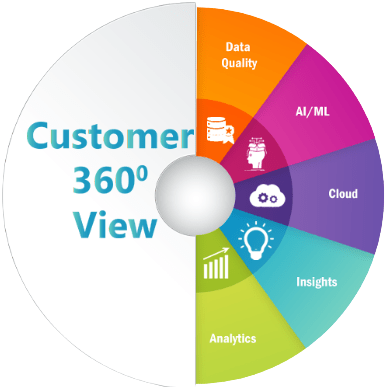
28. What are Informatica MDM Hub Match Path and Match Columns?
Ans:
Match Path and Match Columns are part of the match rule sets. The Match Path specifies the tables (like Base Object, Cross-Reference) that the match key is built from, and the Match Columns are the specific columns from those tables that are used in the match process.
29. Describe the significance of External Match.
Ans:
- External match allows Informatica MDM to utilize an external matching engine or algorithm, apart from the default one provided.
- This is beneficial when organizations have specific matching requirements or when they want to leverage advanced or specialized matching solutions.
30. How does MDM ensure data quality?
Ans:
MDM ensures data quality through a series of processes like data cleansing, standardization, deduplication, and validation. By using rules and workflows, MDM can transform raw data into consistent, reliable, and usable master data.
31. How are relationships managed in Informatica MDM?
Ans:
Informatica MDM manages relationships through its Relationship Management module. This module allows users to define, visualize, and manage complex relationships between entities, be it parent-child, peer-peer, or any hierarchical structures.
32. Can you explain the concept of Tokens in Informatica MDM?
Ans:
- Tokens in Informatica MDM refer to smaller pieces derived from data attributes, used mainly in the matching process.
- For instance, the name “Jonathan Doe” might be tokenized into “Jonathan” and “Doe”.
- Tokenization helps in the breaking down of data to facilitate more granular and effective matching.
33. What is the significance of Cleanse Functions in MDM?
Ans:
Cleanse Functions in MDM play a pivotal role in improving data quality. They allow data standardization, correction, and enhancement by applying specific transformations on the incoming data. These transformations can range from simple tasks like trimming white spaces to more complex tasks like address validation and correction. By utilizing cleanse functions, organizations can ensure that their master data is accurate, consistent, and reliable.
34. Explain the MDM Hub’s Batch Processes.
Ans:
MDM Hub’s batch processes include a series of tasks that are executed in batch mode. Some of these processes are:
Load Process: Transfers data from the landing table to the staging table.
Stage Process: Cleanses the data in the staging table.
Load Match Table Process: Creates tokens for matching.
Match & Merge Process: Identifies potential duplicates and merges them.
Tokenization Process: Generates tokens for match columns.
35. Describe the Consolidation Indicator.
Ans:
The Consolidation Indicator is a specific flag associated with each record in the MDM Base Object tables. It provides insights into the origin of the record. For instance, it can indicate whether a record was manually created, sourced from an external system, or resulted from a merge operation. Understanding the Consolidation Indicator helps in tracing data lineage and ensuring data transparency.
36. What are the different MDM Hub User Roles?
Ans:
MDM Hub has various user roles to restrict and grant access based on responsibilities:
Admin: Full control over the hub, including configuration and operations.
Data Steward: Typically involved in data quality tasks, such as reviewing and handling potential match pairs or data discrepancies.
Developer: Access to development-related tasks but not full administrative control.
Analyst: Usually involved in data profiling, analysis, and ensuring data quality but without the capabilities to change configurations.
37. How does Informatica MDM handle unmerge operations?
Ans:
Unmerge operations in Informatica MDM are designed to reverse a previously executed merge. When an unmerge is performed, the original records are restored to their state before the merge, and the consolidated record is removed. Audit trails ensure that all operations, including unmerges, are tracked, maintaining data integrity and lineage.
38. What is the role of the Repository Manager in MDM?
Ans:
The Repository Manager in MDM allows users to manage the MDM Hub repository. This includes tasks like creating, configuring, and deleting Operational Reference Stores (ORS).
Additionally, it provides functionalities to import and export metadata, manage user-defined cleanse lists, and more. Essentially, it acts as the administrative interface for managing the metadata in MDM.
39. How does Informatica MDM ensure data security?
Ans:
Data security is paramount in MDM. Informatica MDM ensures data security through various mechanisms:
Role-based access: Ensures that users can only access and modify data relevant to their roles.
Audit trails: Tracks every change, helping in data lineage and identifying unauthorized changes.
Encryption: Data at rest and in transit is encrypted to protect against breaches.
40. What is the significance of hierarchy management in MDM?
Ans:
Hierarchy management in MDM provides a structured view of data entities and their interrelationships. This is critical in contexts where understanding relationships, like parent-child relationships in product categories or organizational structures, is essential. Informatica MDM’s hierarchy management allows organizations to visualize, manage, and analyze these hierarchies, offering insights that can drive business decisions.
41. What is the significance of the MDM Hub’s Operational Reference Store (ORS)?
Ans:
- The Operational Reference Store (ORS) acts as the central repository within the MDM Hub. Each ORS contains its own set of base objects, staging tables, and landing tables.
- The primary goal is to provide flexibility and isolation between various projects or initiatives by enabling organisations to manage various master data sets within a single MDM Hub instance.
42. How does the MDM Hub support data lineage?
Ans:
Data lineage in MDM refers to tracking the journey of data, from its source to its final destination in the MDM system. The MDM Hub supports data lineage through its various functionalities like audit trails, versioning, and the Consolidation Indicator. By capturing the source, transformation, and any changes to the data, MDM ensures transparency and trust in master data.
43. Explain MDM Hub’s Match Strategy.
Ans:
- Match Strategy in the MDM Hub refers to the comprehensive set of rules and configurations that dictate how potential duplicates are identified.
- This strategy includes defining match columns, match rules, match key distribution, and more.
- By fine-tuning the match strategy, organizations can control the granularity and accuracy of the matching process, ensuring the best results in deduplication.
44. What role does the Services Integration Framework (SIF) play in real-time integrations?
Ans:
SIF provides a set of APIs that allow external applications and systems to interact with the MDM Hub in real-time. Through SIF, operations like data retrieval, insert, update, and delete can be executed directly from external applications, facilitating real-time data integrations and ensuring that the MDM data is always current and synchronized across the enterprise.
45. Describe the role of cross-references in MDM.
Ans:
- Cross-references in MDM are used to maintain a link between a consolidated master record and its corresponding source records.
- This is pivotal for tracking the lineage of the consolidated data, understanding its origin, and providing a reference back to the original source systems.
46. How does MDM manage schema changes?
Ans:
MDM provides a flexible framework to handle schema changes. Using the Hub Console, administrators can add, modify, or remove attributes from base and staging tables. When schema changes are implemented, MDM ensures that data migrations, mappings, and associated configurations are updated accordingly, preserving data integrity.
47. How are Business Entity Services different from SIF in MDM?
Ans:
Business Entity Services (BES) is a layer on top of SIF, designed specifically for business-level operations. While SIF provides CRUD operations at the record level, BES operates at the business entity level, which might span multiple base objects. BES is more business-process centric, whereas SIF is more data-centric.
48. What is Delta Detection in MDM?
Ans:
- Delta Detection refers to the process where MDM identifies and processes only the records that have changed since the last run, rather than processing the entire dataset.
- This ensures efficient resource usage and faster processing times, especially when dealing with large datasets.
49. How does MDM handle different languages and regional data?
Ans:
MDM incorporates localization and internationalization features. This means that it can handle data in multiple languages, manage locale-specific formats (like date and currency formats), and support transliteration for various scripts. Such capabilities ensure that MDM is suited for global enterprises dealing with multi-lingual and multi-regional data.
50. Describe the significance of External Calls in MDM workflows.
Ans:
- External Calls in MDM workflows allow the MDM Hub to interact with external systems or services during a workflow process.
- For instance, during a data validation step in a workflow, an external call can be made to a third-party service for address validation.
- This provides dynamic and extensible capabilities to the MDM workflows, ensuring they can integrate seamlessly with other enterprise systems.
51. How does the MDM Hub handle data model changes?
Ans:
When the data model undergoes changes, MDM Hub’s flexibility becomes evident. Administrators can modify the data model through the Hub Console—adding, deleting, or modifying entities, relationships, and attributes.
Once changes are committed, MDM automatically updates underlying database structures. This flexibility, however, should be managed with caution to ensure that existing processes and integrations don’t break.
52. What is the difference between hard delete and soft delete in MDM?
Ans:
A hard delete permanently removes a record from the database, making recovery impossible unless there’s a backup. A soft delete, on the other hand, marks the record as deleted (usually by setting a flag or status), but the record still exists in the database. Soft deletes are preferred in MDM environments as they allow for data recovery and maintain data lineage.
53. How does Informatica MDM handle concurrent processing?
Ans:
- MDM Hub uses multi-threading and parallel processing techniques to handle multiple operations simultaneously.
- This ensures optimal performance and resource utilization, especially during intensive tasks like matching, merging, or loading large data sets.
54. How does MDM handle historical data?
Ans:
Informatica MDM can retain historical data through versioning. When a record gets updated, instead of overwriting, MDM can create a new version of the record. This way, organizations can trace back changes and maintain a history of data transformations.
55. How does MDM support GDPR and other data privacy regulations?
Ans:
Informatica MDM offers features like data masking, audit trails, and role-based access to ensure data privacy and compliance with regulations like GDPR.
Additionally, MDM’s ability to track data lineage helps organizations know where their data originates from and how it’s used, ensuring transparency and aiding in compliance reporting.
56. Explain the concept of Match Path and Match Key in MDM.
Ans:
- In MDM, the Match Path specifies the tables and columns used to build match keys.
- The Match Key, generated based on defined match columns and logic, is a unique representation of the data.
- It aids in identifying similar records during the matching process, ensuring accurate deduplication.
57. How does Informatica MDM support complex relationships between data entities?
Ans:
Informatica MDM offers Relationship Management capabilities. This allows defining and visualizing complex, many-to-many relationships between data entities. Whether it’s hierarchical relationships like parent-child or associative ones, MDM’s robust relationship management ensures a clear understanding of data interconnections.
58. What is a Query-able Unique Identifier (QID)?
Ans:
- QID, in Informatica MDM, is a unique identifier for a particular record. It aids in querying and referencing that record.
- When an external system interacts with MDM, it can use the QID to reliably refer to a specific master data record, ensuring accurate data interactions.
59. How does MDM facilitate Data Stewardship?
Ans:
Data Stewardship is the process of managing and overseeing data quality and integrity. Informatica MDM supports this by providing tools for data stewards to review, correct, and approve data, especially in cases of potential duplicates or data anomalies. The platform’s intuitive interfaces, combined with configurable workflows, empower data stewards to effectively maintain high-quality master data.
60. How does Informatica MDM ensure high availability and fault tolerance?
Ans:
- Informatica MDM can be configured in a clustered environment, where multiple instances of MDM run on different servers.
- In case one server fails, the workload can be transferred to another, ensuring high availability.
- Additionally, with features like backup, recovery, and replication, MDM provides robust fault tolerance.
61. Describe how MDM integrates with Data Quality tools.
Ans:
Informatica MDM seamlessly integrates with data quality tools like Informatica Data Quality (IDQ). Through this integration, data can be profiled, cleansed, standardized, and enriched as it’s ingested into MDM. The combination ensures that master data is not only consolidated but also of the highest quality, meeting the standards set by the organization.
62. How does the MDM Hub handle big data integrations?
Ans:
- Informatica MDM, when combined with Informatica Big Data Management (BDM), can handle big data integrations.
- It can process vast amounts of structured and unstructured data, harnessing the power of big data platforms like Hadoop.
- This integration ensures scalability and performance, even with massive datasets.
63. Describe the significance of Informatica MDM’s “Trust” framework.
Ans:
The “Trust” framework in Informatica MDM determines which source system’s data is the most reliable or authoritative. When there are conflicts during the merging of records, the data from the most trusted source is given precedence. This ensures that the final consolidated master record is of the highest quality and accuracy.
64. What are the security mechanisms in place for data at rest and data in transit in MDM?
Ans:
For data at rest, MDM offers features like encryption and role-based access controls. For data in transit, MDM employs secure communication protocols like SSL/TLS, ensuring that data moving between the MDM hub and other systems remains confidential and secure.
65. What is the significance of the “Schema Driven Match” in Informatica MDM?
Ans:
- Schema Driven Match allows MDM users to dynamically configure match column sets and match rules without having to regenerate match keys.
- This provides greater flexibility and agility, especially in environments where data models might evolve over time.
66. Can you explain the “Reject” concept in Informatica MDM?
Ans:
In MDM, records that don’t meet specific quality criteria or fail validation checks during the loading process are marked as “Rejected”. These records are segregated for further review and correction. The “Reject” concept ensures that only qualified and validated data makes its way into the master data.
67. How does MDM handle versioning of master data records?
Ans:
- MDM’s versioning feature ensures that every change to a master data record creates a new version of the record, preserving its history.
- This not only aids in data lineage and audit trails but also ensures that previous states of data can be referenced or restored if needed.
68. How does Informatica MDM manage data hierarchies?
Ans:
Informatica MDM provides a hierarchy manager, a tool designed to visually manage and navigate complex data hierarchies. This includes parent-child relationships, categories, organizational structures, or any other hierarchical representation of data. By visually representing these relationships, MDM offers a clearer understanding and easier management of hierarchical data structures.
69. How does Informatica MDM support Data Retention policies?
Ans:
To comply with various regulations and organizational policies, MDM provides data retention features. Administrators can define retention policies specifying how long particular data should be retained and when it should be purged. Automated processes can then handle the deletion of data that’s past its retention period, ensuring compliance and effective data lifecycle management.
70. What’s the role of “Batch Groups” in Informatica MDM?
Ans:
- Batch Groups in Informatica MDM allow for the grouping of multiple batch jobs into a single unit.
- This ensures that a sequence of batch operations can be executed in a specific order.
- By grouping them, users can manage dependencies and streamline the execution of batch processes.
71. What’s the role of “Batch Groups” in Informatica MDM?
Ans:
Informatica MDM’s state management feature makes it possible to monitor changes in a data record’s state over time. It offers a way to specify and control the different states (New, Validated, Approved, etc.) that a record can be in, as well as the permitted transitions between these states. Organisations can enforce particular workflows, guaranteeing data governance and integrity, by utilising State Management.
72. What’s the significance of the “Service Integration Framework (SIF)” in the context of microservices?
Ans:
SIF provides an extensible framework that allows external applications to communicate with the MDM Hub using a set of exposed web services. In the context of microservices, SIF allows MDM to be integrated into a microservices architecture, ensuring that MDM processes can be orchestrated alongside other microservices in an agile and scalable manner.
73. How does “Land and Expand” strategy apply to MDM implementations?
Ans:
- The “Land and Expand” strategy, in MDM context, refers to starting with a smaller, focused MDM initiative and then expanding it over time.
- Organizations begin by addressing a specific business need or data domain and then expand their MDM efforts to other areas as they recognize the value.
- This incremental approach reduces initial implementation risks and costs, and allows organizations to demonstrate quick wins and ROI.
74. How does Informatica MDM handle “Data Lineage” visualization?
Ans:
Informatica MDM, especially when integrated with metadata management tools, provides robust data lineage visualization capabilities. Users can trace data from its source through all its transformations and integrations within the MDM hub. This visualization ensures transparency, builds trust in data, and assists in audit and compliance activities.
75. How does Informatica MDM handle “Data Lineage” visualization?
Ans:
Hierarchy Bridge Tables are a mechanism to represent hierarchical data in a flattened form. In MDM, these tables enable the efficient querying of hierarchical relationships without recursive joins.
The hierarchy bridge tables store relationships in a manner that makes it easier to understand parent-child relationships, levels of hierarchy, and retrieve data at any given level.
76. How does Informatica MDM handle multi-domain implementations?
Ans:
Informatica MDM is built to handle multi-domain MDM implementations, meaning it can manage diverse data entities (like customers, products, suppliers) within a single MDM solution.
By using a flexible data model, combined with domain-specific business rules, validations, and workflows, MDM ensures that each data domain is treated uniquely while still providing a unified master data management platform.
77. What’s the role of “Event Driven Actions” in Informatica MDM?
Ans:
Event Driven Actions in MDM allow the system to respond to specific data events automatically. For instance, when a new record is added or a particular attribute of a record changes, predefined actions (like sending notifications or triggering workflows) can be initiated. This ensures timely responses and automations based on data changes.
78. Explain “Behavioral Match Boosting” in the context of Informatica MDM’s matching process.
Ans:
Behavioral Match Boosting is an advanced feature that adjusts the matching process based on historical match/merge decisions made by data stewards.
If certain records were manually matched or un-matched by stewards, the system learns from these decisions and adjusts its future matching decisions accordingly, thus improving match accuracy over time.
79. How does “Fuzzy Matching” work in Informatica MDM?
Ans:
- Fuzzy Matching identifies non-exact matches based on algorithms that calculate similarity scores between data attributes.
- It can identify potential matches even when data has minor discrepancies due to typos, abbreviations, or other inconsistencies.
- Informatica MDM employs advanced fuzzy matching algorithms to ensure high match accuracy, even in the presence of imperfect data.
80. Explain the significance of “Data Driven Trust” in Informatica MDM.
Ans:
Data Driven Trust is an approach where the trust score of a source system can change based on the actual quality of data it provides over time. Instead of having a static trust score, if a source continually provides high-quality data, its trust score can increase, and vice versa. This dynamic adjustment ensures that the MDM system remains responsive and adaptive to the actual data quality landscape.
81. What role does “External Data Cleansing” play in MDM’s data processing flow?
Ans:
- External Data Cleansing in MDM refers to the use of third-party data quality tools or services to cleanse and standardize data before it’s ingested into MDM.
- It ensures that data, even before reaching the MDM hub, meets specific quality standards, thereby reducing the cleansing and transformation workload within MDM.
82. How does “Entity 360” provide a comprehensive view of data in Informatica MDM?
Ans:
Entity 360 offers a consolidated, complete, and coherent view of any master data entity. It amalgamates data from various sources, relationships, hierarchies, and transactions to provide an all-encompassing view, enhancing understanding, analytics, and decision-making processes.
83. Describe the significance of “Role-Based Access Control” in MDM.
Ans:
Role-Based Access Control (RBAC) in MDM ensures that users can access only the data and functionalities they are authorized for based on their roles.
RBAC helps in maintaining data security, confidentiality, and integrity by ensuring that unauthorized users can’t access or modify sensitive data.
84. How does MDM’s “Change Data Capture (CDC)” mechanism work?
Ans:
- CDC in MDM identifies and captures changes made to the source data since the last update.
- By only processing the delta or changed data, MDM ensures efficient use of resources and quicker data synchronization.
85. How does “Probabilistic Matching” enhance MDM’s matching capabilities?
Ans:
Probabilistic Matching uses statistical and probability techniques to determine the likelihood of two records being a match. Instead of relying solely on deterministic rules, probabilistic matching weighs various attributes to come up with a match score. This nuanced approach improves matching accuracy, especially in the presence of incomplete or inconsistent data.
86. What’s the importance of “Data Stewardship” in the context of Informatica MDM?
Ans:
- Data Stewardship is about taking responsibility for data quality, consistency, and lifecycle.
- In the context of Informatica MDM, data stewards use the platform to resolve conflicts, manage duplicates, ensure data quality, and oversee the holistic health of master data.
- Their role is crucial in ensuring that MDM serves its purpose of providing trusted, authoritative master data.
87. How does “Reference Data Management” integrate with MDM?
Ans:
Reference Data Management (RDM) deals with managing reference data sets that are used across the organization. In MDM, RDM can be integrated to ensure that master data aligns with organizational standards and reference datasets. This integration ensures consistency, standardization, and accuracy of master data.
88. Describe the “Workflow Management” capabilities in Informatica MDM.
Ans:
Workflow Management in MDM allows defining, managing, and executing workflows related to master data processes. This includes data approval flows, validation processes, and other custom workflows. With an intuitive interface, MDM ensures that data flows smoothly, adhering to organizational processes and business rules.
89. How is “Business Value Hierarchy” represented in MDM?
Ans:
Business Value Hierarchy in MDM represents the hierarchy or structure in business terms, such as organizational structures, product categories, or geographical hierarchies.
MDM allows the configuration and management of these hierarchies through its hierarchy management tools, ensuring they reflect the business’s actual structures and relationships.
90. How does MDM support “Master Data Governance”?
Ans:
Master Data Governance is about defining policies, processes, and responsibilities related to master data. MDM supports this by offering tools and functionalities to enforce data quality rules, manage data lifecycle, ensure data consistency, and provide audit trails. Through these capabilities, MDM ensures that master data remains trustworthy and adheres to governance policies.
91. What role does the “Execution Component” play in the MDM Hub?
Ans:
- The Execution Component in MDM Hub is responsible for executing the various batch jobs, like load jobs, match jobs, and merge jobs.
- It ensures that these tasks are carried out efficiently, leveraging parallel processing and optimized algorithms for performance.
92. How does “Survivorship” play a role in the merging of records?
Ans:
Survivorship in MDM refers to the rules that determine which attribute values will “survive” or be selected in the final consolidated record after merging. These rules can be based on source system trust scores, timestamp of data, or other criteria. Survivorship ensures that the merged master record is accurate and representative of the best data from its source records.
93. What’s the role of the “Hub Console” in Informatica MDM?
Ans:
- The Hub Console is the primary user interface for Informatica MDM. It offers functionalities for configuring, administering, and monitoring MDM hub operations.
- Whether it’s setting up match rules, defining hierarchies, or monitoring job statuses, the Hub Console provides an integrated environment for managing various MDM tasks.
94. Describe “Rule-based Matching” in MDM.
Ans:
Rule-based Matching in MDM refers to the deterministic method of identifying potential duplicate records based on specific conditions or rules. For instance, two records may be considered a match if their names, birth dates, and addresses are identical. Rule-based matching ensures precision but must be complemented with other methods like fuzzy matching for comprehensive deduplication.
95. What is the “Service Registry” in Informatica MDM’s Services Integration Framework (SIF)?
Ans:
The Service Registry within SIF is a centralized repository that contains details of all available services, their endpoints, operations, and configurations.
It allows for easier discovery, management, and invocation of services, ensuring that external applications can reliably interact with MDM.






