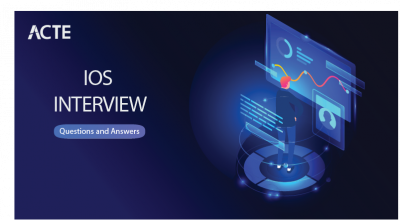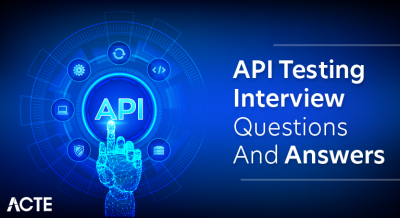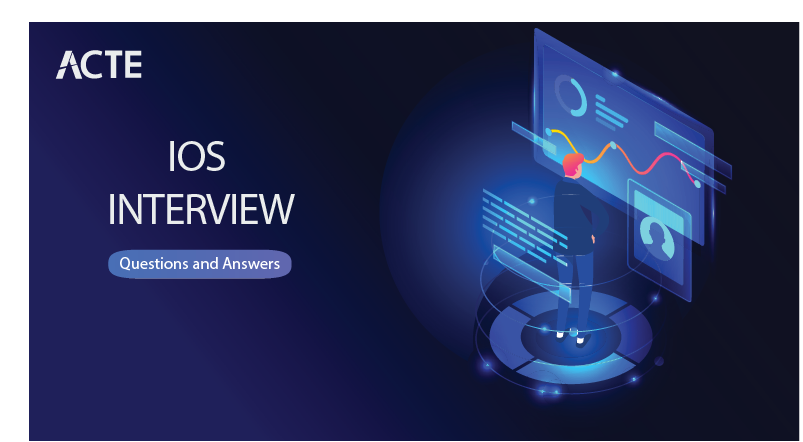
In today’s rapidly evolving landscape, iOS technology continues to undergo transformative advancements, shaping the digital realm in unprecedented ways. As we gaze into the horizon, the demand for iOS expertise appears poised to soar even higher. A recent study has revealed a notable migration of numerous companies and businesses toward iOS platforms, solidifying their stance in this dynamic ecosystem. IOS interview questions that are frequently asked are listed here, along with their respective responses. These questions have been carefully crafted by experts to help you familiarize yourself with the types of questions you might encounter during an interview for iOS app development.
1. What are the features of iOS?
Ans:
- iOS offers a user-friendly interface with touch-based interaction, smooth animations, and consistent design.
- A variety of applications are available in the App Store, promoting innovation and offering tools, games, utilities, and more.
- iOS prioritizes security with features like Face ID, Touch ID, data encryption, app permissions, and user-controlled data sharing.
- iOS receives frequent updates with new features and bug fixes, maintaining compatibility with older devices to a certain extent.
2. What is the advantage of writing tests in iOS apps?
Ans:
Reliability: Tests reduce bugs, ensuring app functions correctly.
Speed: Early bug detection accelerates development.
Maintenance: Tests act as documentation, aiding updates.
Refactoring Confidence: Tests validate changes, fostering code improvements.
3. Describe Dependency injection and its advantages in iOS development.
Ans:
Dependency injection is a design pattern in iOS where external dependencies are provided to a class instead of being created internally. This decouples components, making code more modular and testable. By injecting dependencies, classes become more flexible, enabling easier swapping of implementations and facilitating easier unit testing. This approach promotes cleaner code, easier maintenance, and enhances the overall scalability of iOS applications.
4. How can you respond to an app’s status changes?
Ans:
In iOS, you can respond to an app’s status changes through the AppDelegate’s methods, such as ‘applicationDidEnterBackground’ and ‘applicationDidBecomeActive’. you can also use notifications like ‘UIApplication.didEnterBackgroundNotification’ to handle state transitions and perform relevant actions accordingly.
5. What distinguishes atomic from non-atomic properties?
Ans:
Atomic and non-atomic properties differ in:
Thread Safety: Atomic ensures thread-safe read/write, non-atomic lacks this guarantee.
Performance: Atomic has overhead due to synchronization, while non-atomic is faster.
Usage: Atomic for thread-safety, non-atomic when not concerned.
Synchronization: Atomic introduces locking, non-atomic has lower overhead but requires caution.
6. Do private methods exist in Objective-C?
Ans:
Yes, private methods exist in Objective-C, but they are not explicitly marked as “private” like in some other languages. Instead, you achieve privacy by declaring methods in the implementation file (‘.m’) within a class extension (anonymous category). These methods are hidden from external classes and are not part of the public interface.
7. How could Live Rendering be configured?
Ans:
Live Rendering in Interface Builder can be configured by implementing the ‘@IBDesignable’ attribute before a custom view class declaration to enable real-time previews. Additionally, use the ‘@IBInspectable’ attribute before properties to expose them in the Attributes Inspector for dynamic customization during design.
8. What distinguishes synchronous from asynchronous tasks?
Ans:
Synchronous tasks block the execution until completion, potentially causing delays in the program. Asynchronous tasks, however, allow the program to continue running while the task is being processed, enhancing responsiveness and efficiency.
9. What Do B-Trees Mean?
Ans:
B-Trees are self-balancing tree structures in computer science utilized in databases for effective data storage and retrieval and file systems. They maintain a balanced structure to ensure logarithmic the temporal complexity of search, insert, and delete operations.
10. What are NSError objects comprised of?
Ans:
NSError objects in Objective-C are comprised of an error domain, which identifies the error’s origin, and an error code, which specifies the particular error within that domain. They can also include user-friendly localized descriptions and additional information to assist in error handling.
11. What sets a “Bundle ID” apart from an “App ID”?
Ans:
- A “Bundle ID” is a unique identification for an application that’s used internally by iOS to distinguish it from other apps. An “App ID” is a combination of a “Bundle ID” and an “App ID Prefix,” used for identifying and registering apps for various services like push notifications, app groups, and more in the Apple Developer Portal.
- In essence, the “Bundle ID” is an internal identifier for an app’s instance on a device, while the “App ID” is a broader identifier used for enabling specific functionalities and integrations across multiple devices and services.
12. Describe Xcode.
Ans:
Xcode is Apple’s integrated development environment (IDE) designed for iOS, macOS, watchOS, and tvOS app development. It provides a comprehensive toolset for coding, designing interfaces, debugging, and testing. With features like Interface Builder and simulator support, Xcode streamlines the app creation process for developers.
13. How do you write multiple-line comments in Swift?
Ans:
In Swift, you can write multiple-line comments using ‘/*’ to start the comment and ‘*/’ to end it. Every sign in between them is regarded as a remark.
14. What collection types are offered by Swift?
Ans:
Swift offers various collection types:
Arrays: Ordered lists of items with indexed access.
Dictionaries: Unordered key-value pairs for efficient data retrieval.
Sets: Unordered collections of unique values for mathematical operations.
15. How do Swift’s control transfer statements work?
Ans:
Swift’s control transfer statements alter the program’s flow:
- “break”: Exits loops or switch cases prematurely.
- “continue”: Skips the current iteration and proceeds to the next in a loop.
- “return”: Exits a function and provides a value back to the caller.
- “throw”: Raises an error, transferring control to the nearest catch clause in error handling.
16. What features does Switch in Swift have?
Ans:
Swift’s switch features pattern matching and no fall-through behavior, with value binding in enum cases for detailed handling.
17. What does Swift’s Question Mark (?) mean?
Ans:
In Swift, the question mark ‘?’ represents the “Optional” type. It indicates that a variable or property can either hold a value or be ‘nil’, implying the absence of a value. This allows for safer handling of potential absence and reduces runtime crashes due to unexpected nil values.
18. What purpose do Double Question Marks (??) serve?
Ans:
In Swift, double question marks (‘??’) are used for providing a default value in case of optional chaining’s result being ‘nil’.
19. What are Let and Var in swift differences?
Ans:
In Swift, ‘let’ is used to declare constants with immutable values, while ‘var’ is used for variables with mutable values that can be changed after initial assignment.
20. What framework is utilized to build the iOS application’s user interface?
Ans:
The iOS application’s user interface is built using the UIKit framework, which includes:
- Pre-built UI elements such as buttons, labels, and text fields.
- Auto Layout for flexible layout management across different devices.
- Event handling mechanisms for user interactions.
- Interface Builder for visual design within Xcode.
- Overall, UIKit enables developers to create visually appealing and interactive user interfaces for iOS applications.
21. Describe plist.
Ans:
A Property List, commonly referred to as a plist, is a file format used in macOS and iOS environments to store structured data in a human-readable and easily shareable manner. Plist files can represent various types of data, including settings, preferences, configuration details, and even simple data structures. They are particularly valuable for storing small to medium-sized datasets due to their simplicity and versatility.
Plist files are organized hierarchically, similar to a tree structure. They can contain various types of data, such as strings, numbers, dates, arrays, dictionaries, and binary data. The built-in Property List Editor in Xcode as well as other text editors and specialized software may be used to generate and modify Plists.
22. What new features does iOS 9 offer?
Ans:
One of the primary goals of iOS 9 was optimization and refinement, which addressed performance and stability problems while offering key additions. iOS 9 brought several notable features and enhancements:
- Proactive Assistant: Introduced intelligent suggestions based on user behavior, context-aware app suggestions, location-based recommendations, and proactive search results.
- iPad Multitasking: Allows users to run multiple programs at once by enabling multitasking using Slide Over, Split View, and Picture-in-Picture modes.
- News App: Introduced a personalized News app that curated articles from various sources based on user interests.
- Improved Notes App: For a more flexible experience, we added rich text formatting, checklists, doodles, and media attachments to the Notes app.
- Low Power Mode: A Low Power Mode was added to help extend battery life by improving device performance.
23. How many different options are there to design iOS user interface?
Ans:
There are four main options to design iOS user interfaces:
Storyboard: Visual layout using Interface Builder.
Programmatic UI: Designing with code.
XIB Files: Creating individual views.
SwiftUI: Declarative UI in Swift.
24. What does a facade design pattern entail?
Ans:
The facade design pattern involves creating a simplified interface that encapsulates complex subsystems, providing a unified and simplified interface for clients to interact with. This promotes easier usage and shields clients from underlying complexity.
25. Describe the managed object context and its purpose.
Ans:
A managed object context in Core Data:
- Manages a collection of data records (managed objects).
- Serves as a bridge between the app and the underlying data store, enabling data manipulation and persistence.
The purpose of a managed object context in Core Data is to:
- Provide a workspace for managing data records (managed objects).
- Facilitate interactions between the app and a persistent data store.
- Manage changes, ensure data integrity, and support data manipulation operations.
26. What do Enum or Enumerations mean in iOS?
Ans:
In iOS, enumerations, often referred to as enums, are a fundamental Swift language feature used to define a distinct set of named values. Enums provide a way to group related values together, making code more readable and expressive by using descriptive names instead of arbitrary values or constants. Enums can have associated values, allowing them to store additional information related to each case.
27. Why does Objective-C use @Synthesize?
Ans:
Objective-C uses ‘@synthesize’ to automatically generate getter and setter methods for properties declared in a class’s interface.
28. What cannot be done via widgets?
Ans:
- Widgets cannot execute intricate custom code or perform extensive computations.
- Widgets have restricted access to sensitive data and require user authorization for certain actions.
29. Which restrictions apply to accessibility?
Ans:
Accessibility restrictions ensure apps are usable by individuals with disabilities, requiring adherence to design guidelines and providing features like VoiceOver support.
30. What does ARC stand for, and how does it differ from AutoRelease?
Ans:
ARC (Automatic Reference Counting) automatically manages memory by adding/removing object references, while AutoRelease uses a pool to release objects later.
31. Describe the variations between Core Foundation and Foundation.
Ans:
Core Foundation is a C-based framework with low-level functions, while Foundation provides higher-level abstractions in Swift/Obj-C for common tasks. Core Foundation offers more control, while Foundation is more user-friendly.
32. What is accessibility Hint?
‘accessibility Hint’ is a property in iOS that provides a brief description of an element’s purpose, aiding users with accessibility needs by providing additional context when using assistive technologies.
33. Describe the placeholder constraints.
Ans:
Placeholder constraints in iOS Auto Layout are temporary constraints set on a UI element during interface design, guiding its initial position. These constraints often change when the actual content is added, ensuring correct layout.
34. Describe Charles Proxy.
Ans:
A tool for web debugging called Charles Proxy intercepts and records network traffic between a device or application and the internet. It aids developers in analyzing HTTP/HTTPS requests, responses, and headers, assisting in debugging, testing, and optimizing network interactions within mobile and web applications.
35. What does “bounding box” mean?
Ans:
A “bounding box” is the smallest enclosing rectangle around an object, used for positioning and calculations in graphics and image processing.
36. What does a Swift Guard Statement mean?
Ans:
A Swift guard statement is used to impose conditions that must be met to proceed with the execution of code, providing early exit if the conditions aren’t satisfied.
37. What is GCDS? How is it applied?
Ans:
Grand Central Dispatch (GCD) is a concurrency framework in Swift and Objective-C, used for asynchronous and concurrent programming tasks by managing thread management and execution queues.
38. What possibilities are there for UIView element layout specification?
Ans:
There are several possibilities for UIView element layout specification:
- Auto Layout utilizes constraints to define relationships, offering dynamic and adaptive layouts across various devices and orientations.
- Autoresizing Masks provides flexibility by adjusting margins and dimensions when a view’s size changes, often useful for simpler layouts.
- Stack Views simplifies arrangement by automating spacing and alignment within a stack, ideal for linear layouts.
39. What advantages do realms have?
Ans:
Advantages of Realms:
- Intuitive APIs for easy use.
- Enhanced data access performance.
- Cross-platform compatibility.
- Real-time synchronization capabilities.
40. How do SQLite limitations work?
Ans:
SQLite limitations:
- Limited concurrent writes.
- No dedicated server, direct file access.
- Suited for single-user scenarios.
- Challenges with complex queries compared to other databases.
41. What is the Definition of Core Data?
Ans:
Core Data is a framework in iOS/macOS for managing object graphs and persisting data in applications.
42. Describe Dynamic Dispatch.
Ans:
Dynamic dispatch, also known as runtime polymorphism, is a mechanism in object-oriented programming where the appropriate implementation of a function is decided at runtime using the actual type of the object. This enables the invocation of overridden methods in subclasses, facilitating flexible and extensible code.
43. What is a Ternary Operator and Nil Coalescing?
Ans:
Ternary Operator (a ? b : c) is a shorthand conditional statement; Nil Coalescing (a ?? b) returns ‘a’ if not nil, else ‘b’, simplifying optional value handling in Swift.
44. How remarkable is React Native on iOS?
Ans:
React Native on iOS offers:
- Cross-platform development using a single codebase.
- Near-native performance through native module bridging, ensuring visually rich and responsive iOS apps.
45. Explain the difference between retain, strong, weak, and unowned in iOS memory management.
Ans:
In iOS memory management:
Retain/Strong: Increments the reference count, preventing deallocation as long as references exist.
Weak: Creates a non-owning reference that doesn’t increment the count, auto-setting to nil when the object deallocates.
Unowned: Creates a non-owning reference that assumes the object won’t be nil during its lifetime, preventing strong reference cycles.
46. Describe the role of AppDelegate and SceneDelegate in an iOS app’s lifecycle.
Ans:
AppDelegate Manages the app’s overall lifecycle, handling events like app launch, backgrounding, termination, and handling URL schemes. It’s the entry point and controls high-level app behavior.
SceneDelegate Introduced in iOS 13 for multi-window support, it manages the scenes within an app, each representing a user interface instance. It handles interactions with windows, allowing multiple UI instances to coexist, and supports SwiftUI-based multi-window layouts.
47. What distinguishes the frame from the bounds?
Ans:
The frame refers to the view’s position and dimensions within its superview’s coordinate system. It encapsulates the view’s location (origin) and its size (width and height) relative to the superview. However, if the view is transformed (rotated or scaled), the frame changes accordingly.
On the other hand, the bounds define the view’s internal coordinate system, relative to its own origin. It specifies the size (width and height) of the view’s content within its local coordinate space. Unlike the frame, the bounds remain consistent even if the view is transformed.
48. What is Code Coverage?
Ans:
Code coverage measures the proportion of code that is executed during testing, indicating how thoroughly a test suite covers an application’s source code.
49. How should usability be prioritized in iOS Design?
Ans:
Prioritize usability in iOS design by:
- Focusing on user needs and behaviors.
- Ensuring consistency in design and interactions.
- Simplifying workflows and reducing complexity.
- Regularly testing, gathering feedback, and iterating for improvement.
50. How do iOS regular expressions work?
Ans:
iOS regular expressions work by using patterns to match and manipulate strings based on specific rules, facilitating tasks like validation, search, and text manipulation.
51. What do the iOS Functions mean?
Ans:
iOS functions are blocks of code that perform specific tasks, enabling app developers to modularize functionality for reusability and maintainability, enhancing code organization and readability.
52. What does iOS’s Observer Pattern mean?
Ans:
iOS’s Observer Pattern involves a design where objects (observers) subscribe to changes in a subject’s state, enabling automatic notification and updating of observers when the subject’s state changes, promoting loose coupling and dynamic interactions between objects.
53. What does iOS’s Memento Pattern mean?
Ans:
iOS’s Memento Pattern is a design concept where an object’s state is captured and saved externally so that it can be restored later, allowing an object to return to a previous state without revealing its internal structure, enhancing data persistence and application state management.
54. What does iOS TVMLKit do?
iOS TVMLKit is a framework for building Apple TV apps using TVML (TV Markup Language), enabling the creation of interactive and dynamic interfaces for tvOS applications.
55. Which JSONSerialization types support Reading Options?
Ans:
- MutableContainers: Arrays and dictionaries are created as mutable objects.
- MutableLeaves: Leaves (strings and numbers) within arrays and dictionaries are created as mutable objects.
- AllowFragments: Allows parsing JSON fragments, such as standalone strings or numbers, not wrapped in an array or dictionary.
56. What is a subscript?
Ans:
A subscript in Swift is a shortcut for accessing elements within a collection, sequence, or other data structure using square brackets.
57. What is the definition of Dispatch Group?
Ans:
In iOS, a ‘Dispatch Group’ is a synchronization mechanism provided by the Grand Central Dispatch (GCD) framework that allows you to track the completion of multiple asynchronous tasks. It’s particularly useful when you need to wait for a group of tasks to finish before proceeding with further operations.
58. Where do we utilize Dependency Injection?
Ans:
Dependency Injection (DI) finds application across software development, notably in iOS, to boost modularity, testability, and flexibility. It’s pivotal for unit testing by injecting mock dependencies, promoting modular design by enabling adaptable component composition, and fostering configurability by dynamically managing dependencies, making it a vital pattern in iOS development.
59. Describe the various forms of notifications.
Ans:
iOS notifications come in various forms:
- Local Notifications: App-generated reminders.
- Remote Notifications: Server-triggered alerts.
- NotificationCenter: In-app communication.
- Delegate Pattern: Object collaboration.
- KVO (Key-Value Observing): Property change tracking.
- Combine Framework: Reactive programming for events.
60. When should dependency injection be used in projects?
Ans:
Use dependency injection in projects for:
Testing: Simplifies unit testing by injecting mocks.
Flexibility: Allows easy swapping of dependencies.
Maintainability: Update dependencies without major changes.
Decoupling: Reduces tight connections between components.
Modularity: Enhances component reusability.
Frameworks: Align with modern frameworks and libraries.
Scalability: Manages complexity in large projects.
Dynamic Config: Provides varied dependencies for different setups.
61. What types of order functions are available to be applied to collection types?
Ans:
- Map: Transform elements using a function.
- Filter: Select elements based on a condition.
- Reduce: Combine elements into one result.
- Sort: Rearrange elements using comparison.
- ForEach: Perform an action on each element.
62. What is the meaning of Big O notation?
Ans:
Big O notation is a kind of computer science’s use of mathematical language to explain the upper bound or worst-case complexity of an algorithm in terms of its input size.
It offers a method of evaluating and contrasting the effectiveness of algorithms in terms of their performance as the input size grows.
63. Describe Dependency Management.
Ans:
Dependency management is the process of handling external libraries and modules that a software project relies on, ensuring they are properly integrated, updated, and resolved to maintain smooth functioning and avoid conflicts. It helps manage the relationships and versions of these dependencies.
64. How do UML Class Diagrams work?
Ans:
UML Class Diagrams depict the structure of a system by illustrating classes, their attributes, methods, and relationships, helping visualize how objects interact within a software application.
65. Describe throw.
Ans:
In Salesforce, “throw” refers to raising an exception or custom error within Apex code using the “throw” statement. This enables developers to handle exceptional scenarios and control the flow of the application by catching and responding to the thrown exceptions.
66. What is the definition of concurrency?
Ans:
The term “concurrency” describes a system’s or program’s capacity to manage and execute multiple tasks, processes, or threads simultaneously. Concurrency serves to:
- Enhance resource utilization.
- Improve responsiveness.
- Enable efficient multitasking.
- Utilize multiple processor cores.
- Handle asynchronous operations.
- Enhance system performance.
67. What are the three possible triggers of a local notification?
Ans:
Local notifications can be triggered based on time, location, or calendar events. Time-based triggers schedule notifications at specific times, location-based triggers activate when users enter or exit certain areas, and calendar-based triggers link notifications to scheduled events.
68. Describe Selectors in ObjC.
Ans:
Selectors in Objective-C are used to represent the names of methods, allowing dynamic method invocation and communication between objects.
69. What are the limitations of Remote Notification Attachments?
Ans:
Remote notification attachments have limitations, including size constraints (4KB for the notification payload) and limited format support (images, GIFs, videos), impacting content delivery and richness in notifications.
70. List the four most significant types of data in Objective-C.
Ans:
The four most significant types of data in Objective-C are:
- Objects: Instances of classes representing data and behavior.
- Primitives: Basic data types like integers, floats, and characters.
- Pointers: Memory addresses pointing to data or objects.
- Structures: User-defined composite data types grouping variables under a single name.
71. What are the differences between Swift and Objective-C?
Swift and Objective-C are both programming languages used for developing iOS, macOS, watchOS, and tvOS applications, but they differ significantly in several aspects.
Swift is a leading-edge programming language developed by Apple. Its syntax is more concise and readable, resembling other contemporary languages. It emphasizes safety with features like strong type inference, optionals, and improved memory management through Automatic Reference Counting (ARC).
Objective-C is the older language historically used for Apple app development. Its syntax is more verbose compared to Swift. The method of reference counting is a memory management strategy used by Objective-C, and requires manual memory management for Core Foundation objects.
72. What are UI components and how do you add them?
Ans:
UI components are visual elements that users interact with in an application’s user interface, such as buttons, labels, text fields, and images. They provide the means for users to input data, interact with the app, and receive information. In iOS development, you add UI components by creating instances of corresponding classes, such as UIButton, UILabel, and UITextField, in your code or through Interface Builder.
73. In the UITableViewCell constructor, explain the reuseIdentifier’s function.
Ans:
The ‘reuseIdentifier’ is a string identifier assigned to each unique type of cell that you intend to display in a table view. It’s typically set when you initialize or configure a ‘UITableViewCell’ instance. The purpose of the ‘reuseIdentifier’ is to facilitate a mechanism known as cell reuse or cell recycling.
74. What typical iOS execution states are there?
Ans:
The typical execution states for an iOS application are:
- Not Running: The app is not launched or is terminated.
- Inactive: Even though the app is active, it is not getting events.
- Active: The app is in the foreground and actively receiving events.
- Background: The app is in the background, executing code and tasks.
- Suspended: The app is in the background, not executing code.
- Terminated: The app is not running and is no longer in memory.
75. What function does Objective-C’s managed object context (NSManagedObjectContext) serve?
Ans:
‘NSManagedObjectContext’ in Objective-C is a crucial part of Core Data framework, serving as a workspace to manage and track changes to data objects. It handles data persistence, retrieval, and modification, providing an abstraction layer for interacting with the underlying data store, ensuring data consistency and enabling efficient data management in iOS applications.
76. How does Auto Layout work in iOS interface design?
Ans:
- Auto Layout in iOS enables flexible and responsive interface design by defining relationships between UI elements.
- Constraints are set on these elements, specifying their positions and sizes relative to each other and the container.
- Auto Layout simplifies adapting interfaces, supporting both portrait and landscape orientations, and even accommodating accessibility requirements.
77. Describe the app lifecycle methods in iOS and when they are called.
Ans:
The iOS app lifecycle comprises a series of methods that play a crucial role in managing the behavior of an app as it transitions between various states.
Launch setup (‘didFinishLaunching’), handling inactivity (‘resignActive’), going to background (‘didEnterBackground’), returning to foreground (‘willEnterForeground’), becoming active (‘didBecomeActive’), and termination (‘willTerminate’). Developers utilize these methods to handle state changes and ensure a smooth user experience.
78. Describe the distinction between associated and raw values in Swift.
Ans:
In Swift, both associated values and raw values are used in enumerations (enums), but they serve different purposes:
Raw Values:
- Raw values are used when you want to assign a predefined, constant value to each case in an enum.
- Raw values must have the same type and are typically used with enums that conform to the ‘RawRepresentable’ protocol, such as ‘enum’s with integer or string raw values.
- You access raw values using dot notation, like ‘myEnum.rawValue’.
Associated Values:
- Associated values are used when you need to attach additional data of varying types to each case in an enum.
- Associated values allow you to store different data for each case, making enums more flexible for modeling complex data scenarios.
- You access associated values by pattern matching on enum instances and extracting the associated data.
79. What is the purpose of the ‘prepare(for:sender:)’ method in view controllers?
Ans:
The ‘prepare(for:sender:)’ method in view controllers is used to prepare for and configure the destination view controller before a segue transition occurs. Segues are used to transition from one view controller to another in iOS applications, typically in response to user interactions or programmatic triggers. The main purposes of the ‘prepare(for:sender:)’ method are:
- Data Passing
- Configuration
- Context Setup
80. What distinguishes atomic from nonatomic synthesised properties?
Ans:
Atomic and Nonatomic synthesized properties in Objective-C differ in their thread safety behavior.
- Atomic properties ensure that read and write operations on the property are performed atomically, making them thread-safe.
- Nonatomic properties, on the other hand, do not provide such guarantees and allow multiple threads to access them concurrently without synchronization.
- While atomic properties offer thread safety, nonatomic properties are faster but require manual synchronization in multithreaded scenarios.
81. What makes a copy different from retain?
Ans:
Copying an object in Objective-C creates a new, independent instance with identical content, resulting in a deep copy. Any modifications to the copy won’t affect the original. In contrast, retaining an object increases its reference count, enabling shared use among multiple pointers without creating a new instance, and changes are reflected across all references.
82. What is Objective C’s method swizzling and why would you use it?
Ans:
Method swizzling in Objective-C is a technique that allows you to dynamically change the implementation of a method at runtime. It involves swapping the implementation of one method with another, typically using the ‘method_exchangeImplementations’ function from the Objective-C runtime library. Developers use method swizzling for various purposes, including:
- Logging and Debugging
- Performance Profiling
- Method Customization
- Fixing Bugs or Limitations
- Dependency Injection
83. Define category and when they are utilized.
Ans:
In iOS development, a category is a useful feature that allows developers to augment the functionality of existing classes, even those from system libraries, without modifying their original source code. Categories are employed to extend class capabilities, organize code by grouping related methods, and enhance code readability.
84. What does the term “defer” mean?
Ans:
Deferred execution means postponing the execution of a task until a later point, often used for tasks like layout updates or data processing in response to user interactions or system events. It’s typically achieved through various mechanisms like closures, completion handlers, or dispatching tasks asynchronously.
85. What distinguishes viewDidLoad from viewDidAppear?
Ans:
In iOS, ‘viewDidLoad’ is used for initial setup when a view controller’s view is loaded into memory, while ‘viewDidAppear’ is for actions that should occur every time the view becomes fully visible on the screen, making them suitable for different stages of view controller behavior.
86. How does Core Data in iOS relate to NSManagedObject?
Ans:
- In iOS’s Core Data framework, ‘NSManagedObject’ plays a central role as it represents the objects or data entities in your application’s data model.
- Each entity in Core Data corresponds to an ‘NSManagedObject’ subclass, and instances of these subclasses act as in-memory representations of data.
- You can interact with them in a familiar object-oriented way, defining properties and relationships, and use ‘NSFetchRequest’ and ‘NSManagedObjectContext’ to retrieve, modify, and persist these objects to the underlying data store, often a SQLite database.
- This abstraction simplifies data management, allowing developers to work with data in a high-level, intuitive manner while Core Data handles the complexities of data persistence.
87. What is a protocol, how do you create one, and when is it used?
Ans:
In iOS development, a protocol is a Swift or Objective-C construct used to define a set of methods and properties that a conforming class must implement. You create a protocol using the ‘protocol’ keyword.
Protocols are used in iOS to establish a contract or interface, ensuring that classes, structs, or enums adhere to a common set of behaviors.
They are widely used for delegate patterns, defining view controller interfaces, and promoting code reusability and interoperability.
88. Describe KVC and KVO.
Ans:
Key-Value Coding (KVC) allows you to access object properties using keys, providing flexibility for dynamic property manipulation.
Key-Value Observing (KVO) is a pattern where an object observes changes in another object’s properties, enabling automatic notifications and responsive behavior when properties change. It’s commonly used for data synchronization and UI updates in iOS.
89. What are blocks and their uses?
Ans:
Blocks are a feature in Objective-C and Swift that encapsulate a segment of code and can be executed later. They allow you to create self-contained, reusable chunks of code that can be passed around as variables. You can utilize blocks for tasks like asynchronous operations, callbacks, and customizing behavior in methods or functions by capturing variables from their surrounding context.
90. What is the distinction between ‘weak’ and ‘strong’ references in Swift?
Ans:
A ‘strong’ reference establishes a strong ownership bond between the reference and the object it points to, ensuring that the object remains in memory as long as there is at least one strong reference to it.
On the other hand, a ‘weak’ reference creates a non-owning relationship. It does not increase the object’s reference count. When the last strong reference is removed, the object is deallocated, even if weak references still exist.
91. Describe MVVM.
Ans:
MVVM, or Model-View-ViewModel, is an architectural design pattern frequently used in software development, particularly iOS app development. It separates an application into three primary components: Model (data and logic), View (user interface), and ViewModel (presentation and interaction). MVVM promotes modular and maintainable code, making it a popular choice for building scalable and testable iOS applications.
92. What does Responder Chain mean?
Ans:
The Responder Chain in iOS and macOS represents the order in which user interface elements can handle events. It starts with the first responder and moves through the view hierarchy, allowing different components to respond to events based on their position in the chain. This mechanism enables modular and flexible event handling in applications.
93. What distinguishes using a delegate from notification?
Ans:
Using a delegate and a notification in iOS differs primarily in their communication models.
Delegate:
Delegation establishes a direct, one-to-one relationship between objects. It’s ideal for scenarios where one object (the delegator) needs to pass information or tasks to a specific other object (the delegate).
Notification:
Notifications follow a one-to-many broadcasting model. Any object can become an observer and listen for specific notifications without the need for direct relationships.
94. Which is better for developing UIs: programmatic UIView, Xib files, or Storyboards?
Ans:
The choice between programmatic UIViews, Xib files, and Storyboards for UI development in iOS depends on several factors.
- Programmatic UIViews provide granular control over UI elements and are suitable for complex or dynamic interfaces but can be more time-consuming.
- Xib files offer a visual design approach with a balance between code and design, making them versatile for various project complexities and collaborative efforts.
- Storyboards are ideal for managing complex navigation flows and multiple view controllers within an app, simplifying UI transitions, but they may become cumbersome in very large projects.
- Ultimately, the choice depends on the project’s size, complexity, team dynamics, and individual preferences, with many projects using a mix of these approaches for efficient UI development.
95. How could private user data be safely kept offline on a device?
Ans:
Safely storing private user data offline on a device involves several key practices:
- Encryption
- Isolation
- Biometric Authentication
- Secure Storage
- Backup Control
- Data Deletion
- Regular Updates & Testing
96. What is MVC, and how does it work on iOS?
Ans:
Model-View-Controller is a design pattern used in iOS app development to separate an app’s structure into three key components:
- Model: This represents the application’s data and business logic, managing data and interactions with data sources.
- View: The View component displays the user interface elements and captures user input.
- Controller: Controllers act as intermediaries, managing the flow of data between the Model and View. They handle user interactions, update the Model, and update the View to reflect changes.
97. Describe ‘NSPersistentContainer’.
Ans:
‘NSPersistentContainer’ is a core class in Core Data, simplifying the setup and management of the Core Data stack, including the managed object context, model, and data store. It streamlines database operations in iOS and macOS apps.
98. Define AutoLayout.
Ans:
Auto Layout is a constraint-based layout system in iOS and macOS development that dynamically defines the position and size of user interface elements within a user interface. It enables developers to construct adaptable and responsive layouts that adjust to varied screen sizes and orientations, delivering consistent and visually attractive designs across several Apple devices.
99. What distinction is between retain and assign?
Ans:
In iOS memory management:
Retain: “Retain” is used with properties that need to take ownership of an object. When an object is retained, its reference count is incremented, indicating that it has another owner.
Assign: “Assign” is used with properties that don’t take ownership of an object. It simply assigns a reference to the object without affecting its reference count.
100. Which JSON frameworks are supported by iOS (iPhone OS)?
Ans:
iOS, or iPhone OS, offers versatile JSON handling options:
- Foundation Framework: Built into iOS, the Foundation framework provides native support for JSON parsing and generation.
- Third-Party Libraries: Developers often opt for third-party libraries like SwiftyJSON, Alamofire, and ObjectMapper to simplify JSON operations and enhance efficiency.
- Codable Protocol: Swift’s Codable protocol streamlines JSON encoding and decoding, reducing boilerplate code and simplifying data model integration with JSON.
- UIKit and SwiftUI: iOS UI frameworks such as UIKit and SwiftUI make it easy to integrate and display JSON-derived content within app interfaces, providing seamless user experiences.
Developers can choose the most suitable JSON handling approach for their specific project needs and coding preferences.