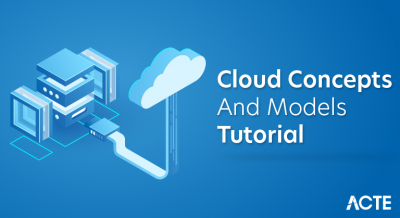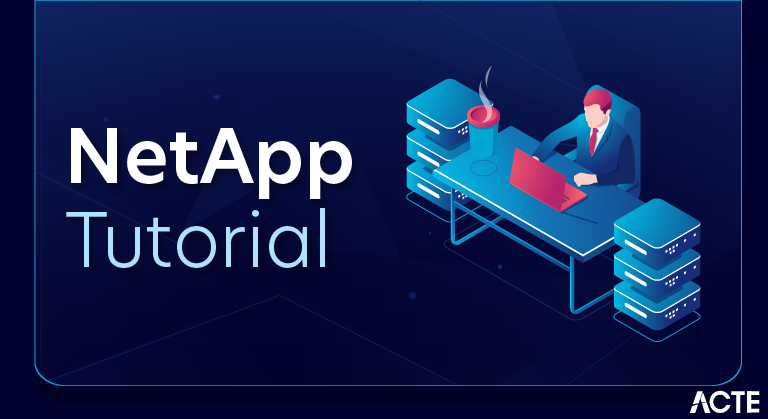
NetApp storage systems are hardware- and software-based data storage and retrieval systems. They respond to network requests from clients and fulfill them by writing data to or retrieving data from disk arrays. They provide a modular hardware architecture running the Data ONTAP operating system and WAFL (Write Anywhere File Layout) software.
Data ONTAP is the operating system for all NetApp storage systems. It provides a complete set of storage management tools through its command-line interface, through System Manager, and through remote management devices such as the Service Processor (SP) and the Remote LAN Module (RLM).
For information about all of the models of NetApp storage systems, see the NetApp Products page.
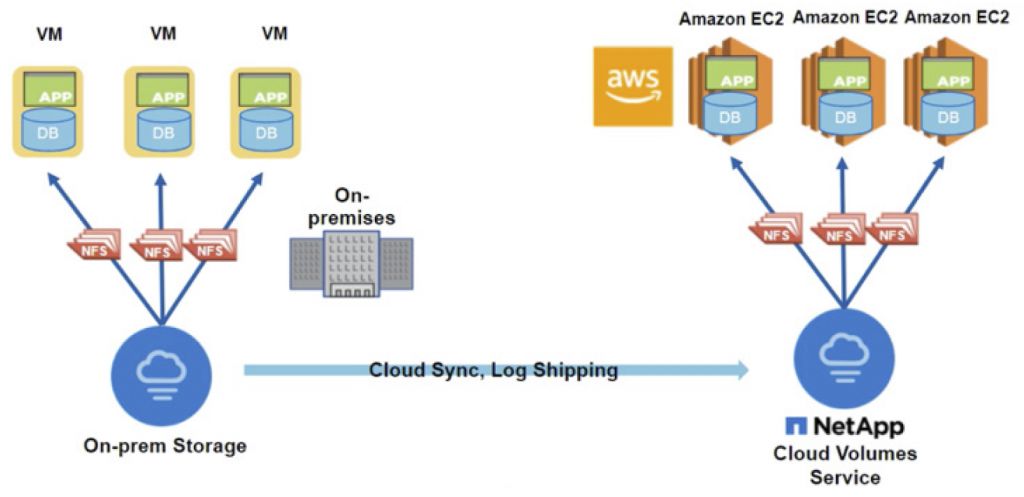
Main components of a storage system
A storage system running Data ONTAP has a main unit, which is the device that receives and sends data. Depending on the platform, a storage system uses storage on disk shelves, third-party storage, or both.
The storage system consists of the following main components:
- The storage controller, which is the component of a storage system that runs the Data ONTAP operating system and controls its disk subsystem
- The disk shelves, which contain disk drives and are attached to a storage systemV-Series systems fulfill client requests from either disk shelves or logical units on the back-end storage arrays from IBM, Hitachi, HP, EMC, and more. See the Interoperability Matrix for information about the storage arrays that V-Series supports.
Components of a Data ONTAP-v storage system
A storage system based on Data ONTAP-v technology is a software-based data storage and retrieval system.
The software version of a NetApp storage controller executes Data ONTAP within a virtual machine on a host server. This enables Data ONTAP to run on servers supported by VMware vSphere to manage storage in virtualized environments.
The virtual storage system includes:
- A storage system main unit and storage disks collocated within a single chassis.
- Data ONTAP software stored on the boot device located on a storage disk.
- Network access to Data ONTAP without the use of dedicated ports.
- The Data ONTAP CLI and System Manager to perform storage management.
- The Data ONTAP-v Administration tool (dvadmin) to perform system management.
The virtual storage system does not include dedicated remote management devices. Management is done using the network.
Monitoring, troubleshooting, logging, reporting, and collection of environmental and other system information are performed by the host server.
Key features for Data ONTAP
Data ONTAP provides features for network file service, multi protocol file and block sharing, data storage management, data organization management, data access management, data migration management, data protection system management, and Auto Support.
Network file services
Data ONTAP enables users on client workstations (or hosts) to create, delete, modify, and access files or blocks stored on the storage system.
Storage systems can be deployed in network-attached storage (NAS) and storage area network (SAN) environments for accessing a full range of enterprise data for users on a variety of platforms. Storage systems can be fabric-attached, network-attached, or direct-attached to their clients. Supported protocols for NAS are NFS, CIFS, HTTP, and FTP for file access. Supported protocols for SAN (block) are iSCSI, FC, and FCoE for block-storage access.
Multiprotocol file and block sharing
You can use several protocols to access data on the storage system.
You can use the following protocols for sharing files or blocks:
- NFS (Network File System)—used by UNIX systems
- (PC)NFS (Personal Computer NFS)—used by PCs to access NFS
- CIFS (Common Internet File System)—used by Windows clients
- FTP (File Transfer Protocol)—used for file access and retrieval
- HTTP (HyperText Transmission Protocol)—used by the World Wide Web and corporate intranets
- WebDAV (Web-based Distributed Authoring and Versioning)—used by HTTP clients for distributed web content authoring operations
- FC (Fibre Channel)—used for block access in storage area networks
- iSCSI (Internet Small Computer System Interface)—used for block access in storage area networks
Files written using one protocol are accessible to clients of any protocol, provided that system licenses and permissions allow it. For example, an NFS client can access a file created by a CIFS client, and a CIFS client can access a file created by an NFS client. Blocks written using one protocol can also be accessed by clients using the other protocol.
Data storage management
Data ONTAP stores data on disks in disk shelves connected to storage systems or uses storage on third-party storage arrays.
For native storage, Data ONTAP uses RAID-DP or RAID4 groups to provide parity protection. For third-party storage, Data ONTAP uses RAID0 groups to optimize performance and storage utilization. The storage arrays provide the parity protection for third-party storage. Data ONTAP RAID groups are organized into plexes, and plexes are organized into aggregates.
Data organization management
Data ONTAP organizes the data in user and system files and volumes, optionally in qtrees, and, for SAN environments, in Logical Unit Numbers (LUNs). Aggregates provide storage to the volumes that they contain.
For more information about data organization management, see the Data ONTAP Storage Management Guide for 7-Mode and the Data ONTAP SAN Administration Guide for 7-Mode.
Data access management
Data ONTAP enables you to manage access to data.
Data ONTAP performs the following operations for data access management:
- Checks file access permissions against file access requests
- Checks write operations against file and disk usage quotas that you setFor more information, see the Data ONTAP File Access and Protocols Management Guide for 7-Mode.
- Creates Snapshot copies and makes them available so that users can access deleted or overwritten files
Data migration management
Data ONTAP enables you to manage data migration in several ways.
You can use the following Data ONTAP functionality to manage data migration:
- Snapshot copies
- Asynchronous mirroring
- Synchronous mirroring
- Backup to tape
- Aggregate copy
- Volume copy
- FlexClone
- ndmpcopy
Data protection
Data ONTAP provides a wide range of data protection capabilities, such as aggr copy, MetroCluster, NDMP, NVFAIL, SnapLock, SnapMirror, SnapRestore, Snapshot copies, SnapVault, SyncMirror, tape backup and restore, virus scan support, and vol copy.
| Feature | Description |
|---|---|
| aggr copy | This is fast block copy of data stored in aggregates; it enables you to copy blocks of stored system data from one aggregate to another.For information about aggregates and aggr copy, see the Data ONTAP Storage Management Guide for 7-Mode. |
| MetroCluster | MetroCluster enhances SyncMirror functionality for disaster recovery by providing continuous volume mirroring over 500-meter to 30-kilometer distances.For information about disaster protection using MetroCluster, see the Data ONTAP High Availability and MetroCluster Configuration Guide for 7-Mode. |
| NDMP (Network Data Management Protocol) | NDMP support enables third-party applications that use NDMP to manage tape backup operations of system data. The ndmpcopy command carries out NDMP-compliant backups and restores. Security login restricts access to NDMP operations.For information about NDMP, see the Data ONTAP Data Protection Online Backup and Recovery Guide for 7-Mode. |
| NVFAIL | The nvfail option provides protection against data corruption by nonvolatile RAM (NVRAM) failures.For information about NVFAIL, see the Data ONTAP Data Protection Online Backup and Recovery Guide for 7-Mode. |
| SnapLock software | SnapLock provides an alternative to traditional optical WORM (write-once-read-many) storage systems for nonrewritable data. For information about SnapLock, see the Data ONTAP Archive and Compliance Management Guide for 7-Mode. |
| SnapMirror software | System-to-system Snapshot mirroring enables you to mirror Snapshot copies on one storage system to a partner system. If the original storage system is disabled, this ensures quick restoration of data from the point of the last Snapshot copy.For information about SnapMirror, see the Data ONTAP Data Protection Online Backup and Recovery Guide for 7-Mode. |
| SnapRestore software | The SnapRestore feature performs fast restoration of backed-up data on request from Snapshot copies on an entire volume. For information about SnapRestore, see the Data ONTAP Data Protection Online Backup and Recovery Guide for 7-Mode. |
| Snapshot software | Manual or automatically scheduled multiple backups (or Snapshot copies) of data using a minimal amount of additional disk space at no performance cost.For information about how Data ONTAP organizes and manages data, see the Data ONTAP Storage Management Guide for 7-Mode.For information about Snapshot copies, see the Data ONTAP Data Protection Online Backup and Recovery Guide for 7-Mode. |
| SnapVault software | SnapVault combines Snapshot schedules and Qtree SnapMirror to provide disk-based data protection for storage systems.Using SnapVault, you can periodically replicate selected Snapshot copies from multiple client systems to a common Snapshot copy on the SnapVault server. The Snapshot copies on the server become the backups. You decide when to dump data from the SnapVault server to tape. As a result, you avoid the bandwidth limitations of tape drives, you restore data faster, and you do not need to perform full dumps from primary storage, so you do not need to schedule a backup window. For information about SnapVault, see the Data ONTAP Data Protection Online Backup and Recovery Guide for 7-Mode. |
| Storage Encryption | Storage Encryption protects your data at rest by storing it encrypted on the disk. In a standard storage environment, data is written to disk in cleartext format. This makes the data vulnerable to potential exposure to unauthorized users when disks removed from a storage system are lost or stolen. Storage Encryption is an optional feature that you can enable for additional data protection. It is available on certain supported storage controllers and disk shelves that contain disks with encryption functionality. It does not require a separate license key. It happens without a perceptible disk performance decrease or boot time increase. The only additional hardware required is an external key management server. The self-encrypting disks in the storage system automatically encrypt the data for storage. When you enable Storage Encryption, the disks require authentication to access and decrypt the data. The authentication key is stored securely on an external key management server that is linked to the storage system. |
| SyncMirror (high-availability configuration required) | The SyncMirror software performs real-time RAID-level—that is, RAID4 or RAID-DP (RAID double-parity)—mirroring of data to two separate plexes that are physically connected to the same storage system controller. If there is an unrecoverable disk error on one plex, the storage system automatically switches access to the mirrored plex. Data ONTAP supports RAID4 and RAID-DP only for disk shelves. Similarly, SyncMirror can be used for mirroring of third-party storage. In the case of an unrecoverable error, Data ONTAP automatically switches access to the mirrored plex on the other storage array. Data ONTAP uses RAID0 for managing storage on array LUNs, but the storage arrays provide RAID protection for third-party storage. For information about supported RAID levels and plexes, see the Data ONTAP Storage Management Guide for 7-Mode. For information about SyncMirror, see the Data ONTAP Data Protection Online Backup and Recovery Guide for 7-Mode. |
| Tape backup and restore | Tape backup dump and restore commands enable you to back up system or SnapVault Snapshot copies to tape. Because the Snapshot copy, rather than the active file system, is backed up to tape, the storage system can continue its normal functions while the tape backup is occurring. For information about tape backup, see the Data ONTAP Data Protection Tape Backup and Recovery Guide for 7-Mode. |
| Virus scan support | Data ONTAP provides support for third-party scanning software for files accessed by CIFS clients. For information about virus protection for CIFS, see the Data ONTAP Data Protection Online Backup and Recovery Guide for 7-Mode. |
| vol copy | This is fast block copy of data stored in volumes; it enables you to copy blocks of stored system data from one volume to another. For information about volumes and vol copy, see the Data ONTAP Data Protection Online Backup and Recovery Guide for 7-Mode. |
System management
Data ONTAP enables you to manage system activities and resources.
You can use Data ONTAP to perform the following system management tasks:
- Manage network connections
- Manage adapters
- Manage protocols
- Configure a pair of storage systems into high-availability configuration for failover
- Configure SharedStorage storage systems into a community
- Manage storage and quotas
- Dump data to tape and restore it to the storage system
- Mirror volumes (synchronously and asynchronously)
- Create vFiler units
AutoSupport
AutoSupport automatically sends AutoSupport Mail notifications about storage system problems to technical support and designated recipients.
Accessing a storage system from a client by using FilerView:
- You can use FilerView to manage most storage system functions and view information about the storage system.
- The browser must have Java and JavaScript enabled.
- If your version of Microsoft Windows does not include Java support, you must download the Java Runtime Environment (JRE) separately to ensure that FilerView functions properly.
- To use FilerView over HTTP, ensure that the httpd.admin.enable option is set to on.
- To use FilerView over HTTPS, ensure that the httpd.admin.ssl.enable option is set to on.
Note: If you set up SSL to use HTTPS for secure FilerView access, and if you are using JRE 1.6 with TLS enabled for the browser, you must also enable TLS on your storage system.
Additionally, to use FilerView with the storage system’s IPv6 address, you must ensure that the storage system is configured for IPv6 and that both the ip.v6.enable option and the httpd.ipv6.enable option are set to on.
Steps :
Start your Web browser. filer_name_or_IP can be one of the following:
- The short name of the storage system
- The fully qualified name of the storage system
- The IPv4 address of the storage system
- The IPv6 address of the storage systemIf you use the IPv6 address, you must enclose it within square brackets.Note: Internet Explorer 6.0 does not support IPv6. To access FilerView with IPv6, you must use Internet Explorer 7.
- Using the HTTPS format allows you to access FilerView securely. If your storage system currently does not have secure protocols enabled, you can use the secureadmin command to enable SSL.
- If the httpd.admin.top-page.authentication option is set to on (the default), a login dialog box appears, prompting you for user authentication before you can access the top-level FilerView administration Web page. Enter a user name and password. Then click OK.Note: If the httpd.admin.top-page.authentication option is set to off, the top-level FilerView administration Web page appears without user authentication.
- Click FilerView.
- If the storage system is password protected, you are prompted for a user name and password.
- If the storage system is not password protected, FilerView is launched, and a window appears with a list of categories in the left pane and the System Status information in the right pane.