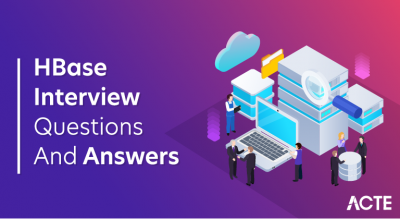Technical computing is the target market for Julia, a high-level, high-performance programming language. It is perfect for scientific computing, machine learning, and data analysis since it blends the speed and ease of use of C with that of Python. Julia is an effective tool for both developers and researchers due to its parallel computing capabilities and ability to manage complicated mathematical calculations.
1. What distinguishes Julia from other programming languages?
Ans:
There are numerous reasons why Julia’s language is superior to many others. The first reason is because it’s a high-level language that can handle any requirement that programmers may have. The abundance of support offered ensures that results can be generated without errors in a very dependable manner. Furthermore, this language produces outputs that are easy to evaluate and, therefore, reliable.
2. Does Julia also enable online apps?
Ans:
Yes, there is strong support for it in this language. Nearly all types of this language allow for the development of web applications. The greatest advantage is the vast number of operators that can be dependably deployed for this purpose. Users can keep up the pace even if the applications require a unique touch. Additionally, there are already a ton of active online applications based on Julia.
3. Why do some programmers use Julia and steer clear of global variables? Which is the superior option?
Ans:
- The most significant problem with the global variables, despite the fact that they are reliable enough, is how frequently their types and values change. Naturally, this causes issues with code optimization.
- Julia can be taken into consideration for creating performance-intensive applications
- Julia is a versatile programming language that allows programmers to combine applications created for various platforms with it.
4. Explain how provides one explanation for why even novices can complete jobs with it.
Ans:
Julia features a user-friendly syntax similar to mathematical notation, making it approachable for beginners. Its robust built-in libraries and comprehensive documentation support easy task execution. The language’s dynamic typing allows novices to write code without needing strict type definitions. Furthermore, Julia’s interactive environment provides immediate feedback, helping users grasp concepts quickly. These attributes collectively reduce barriers to entry, enabling novices to accomplish tasks efficiently.
5. What positive aspects have been observed in the Julia language?
Ans:
- Julia can be taken into consideration for creating performance-intensive applications; It is possible to make the outputs platform-neutral.
- Because Julia is a flexible programming language, programmers can combine applications created for other platforms with it.
- Moreover, Julia’s multiple dispatch feature enhances code efficiency by optimizing function selection based on argument types.
6. What is Julia, and why is machine learning a good fit for it?
Ans:
- Performance: In terms of pure speed, Julia performs better than many other languages. Its near-C performance levels are achieved without requiring time-consuming tuning, and it permits high-level code.
- Flexibility: Julia’s cross-compatibility with Python, R, and MATLAB is guaranteed by its capacity to integrate with or even replace pre-existing libraries.
- Concise Syntax: Two essential components of developing ML models are quick prototyping and simple debugging, which are made possible by its concise, expressive syntax.
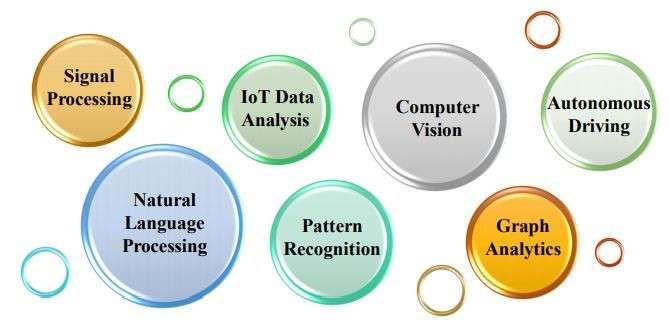
7. How will the performance of Julia be measured, and what issues might surface throughout that process?
Ans:
Among Julia’s best features is that it has a pretty easy tool available for this, @time. Performance may be easily and reliably measured using this instrument without sacrificing anything. Programmers may even be able to create this tool to measure numbers that aren’t achievable using standard techniques. This flexibility allows for tailored performance assessments, catering to specific needs and scenarios. Consequently, developers can optimize their code more effectively, ensuring maximum efficiency in their applications.
8. Is the Julia compiler comparable to Python?
Ans:
- Actually, it’s different, and occasionally, this leads to the misconception among programmers that Julia is a highly complex language.
- When handling missing data, Julia’s missing type performs better than NaN, which is frequently used in Python and other programming languages.
- Missing values in Julia can impact types, preventing inadvertent type promotion. This differentiation benefits robust, type-stable operations.
9. What method allows for faster execution of Julia code?
Ans:
- It has been observed that programmers can ensure speed by eliminating the use of global variables.
- However, collaboration with every programmer is not always required.
- The ability to increase code speed genuinely depends on a professional’s expertise and programming abilities.
10. What makes sample() and subset() different from each other?
Ans:
| Feature | sample() | subset() |
|---|---|---|
| Purpose | Random sampling of elements | Subsetting data based on conditions |
| Usage | sample(x, size, replace = FALSE, prob = NULL) | subset(x, subset, select, drop = FALSE) |
| Main Function | Draws random samples from a specified vector x | Filters rows of a data frame or matrix based on a logical condition |
| Arguments | – x: vector to sample from | – x: data frame or matrix to subset |
| Example | sample(1:10, 5) randomly selects 5 numbers from 1 to 10 | subset(mtcars, mpg > 20, select = c(mpg, hp)) returns rows from mtcars where mpg > 20 and includes only the mpg and hp columns |
11. Which function or utility in Julia resembles @time, and which is favored more?
Ans:
The additional functions that can be used are tic() and toc(). Enter @time as equal. They are not, however, favored by many programmers. The memory allocation issue is the leading cause of this. Both of these features use extra RAM, which may have a slight impact on speed. Compatibility issues and performance-related problems are frequently observed with increased RAM.
12. Is there a built-in method in Julia that helps programmers improve performance?
Ans:
- The truth is that programmers have access to a plethora of auxiliary tools that Julia has been furnished with at their disposal.
- These are the best tools available for the job, in all actuality. Profiling is among the best tools now in use.
- Programmers can use this tool to keep an eye on the calibre of their can always rely on this package to ensure error eradication at the appropriate moment.
- The best thing is that programmers can be more skilled packagers in order to use these packages; in fact, utilizing them is simple.
13. How does Julia handle synchronization in concurrent programming?
Ans:
- In circumstances involving concurrent programming, Julia offers synchronization methods, including locks, semaphores, and atomic operations, to guarantee secure access to shared resources.
- Synchronization is the process of limiting the ordering (interleaving) of instructions carried out by distinct threads using language or library techniques to avoid orderings that produce inaccurate or undesirable outcomes.
14. What benefits does cooperative multitasking provide in Julia?
Ans:
Coroutines provides cooperative multitasking in Julia, giving users more control over task execution, reducing overhead, and guaranteeing effective resource use. Given that cooperation, one process at a time, emphasizes multitasking, which allows the CPU to devote all of its resources to the job at hand. Running several methods at once can impede efficiency and significantly lower the amount of processing power available to each program.
15. Is it possible to utilize type declarations in any context?
Ans:
Yes, type declarations in Julia can be used in multiple contexts. They can specify expected types for function parameters, return types, and local variables, which enhances code clarity and can boost performance through type inference. Additionally, type declarations help with error checking during development. However, they are optional, providing flexibility for coding practices when necessary.
16. Is it possible for the compiler to produce highly performant code in Julia?
Ans:
That isn’t feasible in Julia’s case. When creating code, the compiler uses object types rather than assigned values. Sometimes, this makes the code longer overall.This is one of the main things that has improved Julia’s general application. For this reason, many seasoned programmers now favor Julia over other languages. Ultimately, this focus on type stability leads to better performance and optimized execution.
17. How can complicated Julia code be modified for a simple purpose without starting from scratch?
Ans:
- Modifying code to reduce its overall length and increase compatibility is a minor deal.
- A programmer’s ability to either make modifications or begin writing the entire code from scratch will depend on their skill level.
- In Julia, making changes might occasionally take more time and effort, thus moving forward with.
18. What unique characteristic distinguishes Julia from other programming languages?
Ans:
- Programmers working in Julia can assign their code multiple tasks to complete, which means that code has multiple uses.
- However, this requires a great deal of sophisticated programming knowledge.
- To stay up to date in this regard, the majority of programmers prefer to encapsulate their code in a new function.
19. Why not use Python instead of Julia?
Ans:
While Python is highly versatile and has a vast ecosystem, Julia offers superior performance for numerical and scientific computing due to its just-in-time (JIT) compilation and type system. Julia’s syntax is also designed for mathematical and technical computing, making it more intuitive for these tasks. Additionally, Julia excels in parallel and distributed computing, crucial for high-performance applications.
20. What qualities are most prominent in Julia?
Ans:
- Exceptional Performance: Julia is engineered for speed, often rivaling or surpassing C in execution time.
- Multiple Dispatch: This feature allows the definition of functions based on the types of input arguments, providing greater flexibility and efficiency.
- User-Friendly Syntax: Julia’s syntax is intuitive, making it accessible to users from diverse programming backgrounds.
- Expanding Ecosystem: It has a growing library of packages for various applications, especially in scientific computing and data analysis.
21. How does Julia compare to MATLAB?
Ans:
- In contrast to Julia, MATLAB has a very large number of modules. As a result, MATLAB has more—more sophisticated—applications.
- Additionally, Julia is a computer programming language; MATLAB is typically used in electronic and electrical applications (though it has other uses as well).
- MATLAB is really built on mathematical programming, even if it allows general programming as well. Julia is also capable of maths. Operations, but not to the same degree as MATLAB.
22. What drawbacks are noticed when using Julia?
Ans:
- Julia also has certain drawbacks. The largest is the restricted library, which is written exclusively in Julia.
- This can occasionally lead to compatibility problems. Additionally, due to its limited scope, new programmers must continually seek extra support.
- With the exception of a few fundamental functions, building and predefining objects in Julia is a challenging undertaking. Furthermore, there are restrictions on how functions can be defined.
23. What distinguishes calling C functions in Julia from calling them in other languages?
Ans:
Julia’s method of invoking C functions is remarkable for its effectiveness and ease of use. Julia utilizes the ‘call’ syntax, which enables wrapper-free direct integration with C libraries. This maintains Julia’s type system while enabling efficient execution. Julia also automatically maintains memory, reducing the possibility of memory leaks. Compared to other programming languages, interoperability with C is generally easier to understand and more efficient thanks to this mix of capabilities.
24. How can Julia facilitate process management?
Ans:
- Use Type Stability for Performance: If the type of a variable is unlikely to change because of logical limitations or If you want to increase performance by type stability in the way the code is organized, think about including a type annotation.
- Recognize the Trade-offs: Although type annotations in Julia can be dynamic and flexible, they can also make the system more rigid and slow down the initial development process. Your unique needs determine the balance.
25. How might Julia’s programming be made simpler?
Ans:
This programming language has many meta-programming features built in. Users can keep up with every area easily, and tools are available to make programming simple, even for newcomers. It’s a method where numerous computers collaborate on one issue. Using Julia on this model is simple. The language also provides powerful abstractions, allowing for flexible and efficient code writing. Additionally, its extensive libraries enhance functionality, making it suitable for a wide range of applications.
26. How does Julia accomplish asynchronous operations?
Ans:
- In Julia, asynchronous operations are accomplished by tasks, which can be generated via the macro or the `Task` constructor. This enables code execution without blocking.
- In computer programming, asynchronous operation refers to a process that runs independently of other processes, whereas synchronous operation is the consequence of a process that runs solely in response to the completion or transfer of another process.
27. How far along is Julia as an open-source programming language now?
Ans:
Julia is an open-source language. Programmers can use it to create bespoke solutions. Numerous programmers have significantly modified this language to achieve the best results. In actuality, the open-source methodology increases its flexibility, and users are unable to investigate it more thoroughly with customized trials. Additionally, the active community continuously contributes packages and libraries, expanding Julia’s capabilities. As a result, users can leverage these enhancements to develop innovative solutions efficiently.
28. How should packages be managed in Julia?
Ans:
Julia comes with its package manager, which plays a significant role in this. It can reliably manage all packets and ideas related to them. Launch the Julia REPL. Enter ] to enter the packaging mode. Run the activate command to turn on the package environment. Use the command add PackageName to add the new package. Once added, packages can be updated or removed using the update and rm PackageName commands, respectively. This streamlined process ensures that package management in Julia is efficient and user-friendly.
29. What is the acronym for CLOS?
Ans:
- The acronym represents the Common LISP Object System. Securities backed by a pool of loans are known as collateralized loan obligations, or CLOs.
- CLOs are bundled loans offered to investors. They resemble collateralized mortgage obligations (CMOs), with the exception that loans rather than mortgages serve as the underlying securities.
30. Which programming language is comparable to Julia and why?
Ans:
Python is comparable to Julia due to its versatility, extensive libraries, and ease of learning. Both languages are popular for scientific computing, machine learning, and data analysis. While Python is more established with a larger ecosystem, Julia offers superior performance through just-in-time compilation and parallel computing capabilities. Ultimately, the choice depends on specific project requirements and personal preferences.
31. Which are the main uses for Julia in which it is most prevalent?
Ans:
Due in large part to its performance, Julia is favored in scientific and numerical computation. With shortcodes, it may generate comparable results, guaranteeing the best results. Numerous jobs pertaining to numerical and scientific computing are easily manageable. Additionally, Julia’s powerful libraries and tools enhance its capabilities, enabling complex calculations with ease. Its ability to interface with other languages also facilitates the integration of existing codebases, making it a versatile choice for researchers and developers alike.
32. How does Julia perform in comparison to other programming languages, such as R and Python?
Ans:
- Python: Due to the Global Interpreter Lock (GIL), multi-threading has historically been restricted; however, work using NumPy and Pandas can occasionally be parallelized.
- R: Provides some R. Uses libraries like doParallel and for each to provide some parallelism Mixed-Language Exhibition.
- Julia: When paired with C, Fortran, and Python, it integrates well and frequently offers better performance.
33. How does Julia’s type declaration handling differ from statically and dynamically typed languages?
Ans:
- Performance Optimization: Type annotations can be used to optimize code. For example, mathematical operations can be performed much more quickly when dealing with fixed types.
- Adaptability without Compromise Safety: Type annotations can give unambiguous, self-documenting code and can detect some issues earlier than fully static languages.
- Readability and Ease of Use: Type annotations can serve as documentation, particularly for intricate APIs or methods.
34. What distinguishing qualities of Julia are helpful for scientific computing?
Ans:
Julia’s performance, due to its just-in-time compilation and type system, is crucial for scientific computing, ensuring efficient numerical computations. Its high-level syntax resembles mathematical notation, making code more readable and expressive. The language offers extensive support for libraries like JuliaStats and JuliaOpt, tailored for statistical analysis and optimization tasks.
35. Explain how parallelism and concurrency are handled by Julia.
Ans:
Julia makes a distinction between parallelism and concurrency and offers tools for optimizing various workloads kinds.
- Parallelism: It entails carrying out separate tasks at the same time.
- Concurrency: This refers to the effective handling of tasks in a multitasking setting. The Fundamental Bundle. Parallel Processing and Multithreading
- Scoped Threading: Julia’s Scoped Threading concept prevents data races and guarantees memory safety.
36. How does Julia’s use of multiple dispatch assist with machine learning tasks?
Ans:
Julia’s multiple dispatch enables functions to behave differently based on the types of all arguments, offering flexibility in method specialization. In machine learning tasks, this allows for concise, efficient implementations of algorithms tailored to various data types and structures. It fosters modular, readable code, facilitating rapid experimentation and optimization in the development of machine learning models.
37. Describe the idea of Julia metaprogramming and give an example of its use.
Ans:
- Macros: These are specialized functions that work with code to enable changes and syntactic additions before the code is executed.
- Generated Functions: When necessary, these functions aggregate algorithmic templates into tangible processes. Julia uses these to carry out procedures designed for particular kinds.
- eval and @eval: The eval function and its macro counterpart @eval allow for the runtime execution of any code.
38. What is the significance of Julia’s language integration for machine learning professionals?
Ans:
Julia’s language integration offers machine learning professionals access to a wide range of libraries and tools from other languages like Python and R, enhancing versatility in model development. Its high performance and efficiency enable faster experimentation and deployment of machine learning algorithms. With seamless interoperability, Julia facilitates integration with existing ecosystems, accelerating research and development in the field of machine learning.
39. Explain which Julia data structure works best with extensive, numerical collections.
Ans:
- Contiguous Memory: By storing data in a block of contiguous memory, pointer arithmetic allows for rapid access to the data.
- Type Stability: Because every element in an array belongs to the same type, predictable memory layouts are guaranteed. This is necessary to process information efficiently.
- Cache Locality: Data retrieval from CPU caches is optimized by storing elements sequentially.
40. When to Avoid Using Julia Arrays.
Ans:
Avoid using Julia arrays when dealing with extremely large datasets or when performance-critical computations require specialized data structures not easily represented by arrays. Additionally, for scenarios where immutability or specific memory layouts are crucial, arrays may not be the most suitable choice. Consider alternative data structures like dictionaries or custom types when appropriate.
41. How do Pandas in Python and DataFrames.jl compare and contrast?
Ans:
Pandas in Python and DataFrames.jl are both powerful tools for data manipulation, offering similar functionalities like data selection, filtering, and aggregation. While Pandas is widely used and has extensive documentation and community support, DataFrames.jl is part of the Julia ecosystem, providing high-performance computing capabilities and seamless integration with other Julia packages.
42. Describe how to use Julia to manage missing data.
Ans:
- Mean Imputation: Use the arithmetic mean to fill in any missing values in a column.
- Median Imputation: It uses the column’s median to fill in the missing values.
- Mode Imputation: This technique is helpful for categorical data, substituting the most prevalent category for missing values.
- Multiple Imputation: Creates multiple datasets and combines their results using an iterative imputation technique.
43. Give an example of how to use Julia for data normalization.
Ans:
This is an example of Julia code that uses the Z-Score function to normalize the features of a dataset.
using Statistics
- data = [10, 20, 30, 40, 50]
- normalized_data = (data .- mean(data)) / std(data)
44. What is the data wrangling procedure in Julia?
Ans:
Data wrangling involves cleaning, transforming, and organizing raw data to make it suitable for analysis. It includes tasks like handling missing values, removing duplicates, restructuring data formats, and merging datasets. This process ensures that data is accurate, complete, and in a usable format for further analysis and modeling. Ultimately, effective data wrangling enhances the quality of insights derived from data, leading to more informed decision-making.
45. How is feature engineering approached in Julia?
Ans:
Julia supports feature engineering through its comprehensive mathematical libraries, allowing for efficient manipulation and transformation of data. Its high-performance computing capabilities enable rapid experimentation with complex features. Julia’s flexible syntax facilitates the creation of custom feature extraction pipelines. The language’s interoperability with other data science tools enhances its utility in feature engineering workflows.
46. Explain how Julia handles memory and how it affects machine learning data handling.
Ans:
- Julia employs high-performance memory management techniques like garbage collection and memory allocation optimization, ensuring efficient memory usage.
- This directly impacts machine learning data handling by enabling faster processing and reducing memory overhead, crucial for large datasets and complex models.
- Julia’s ability to work with native data structures and seamlessly interface with low-level languages enhances its capability to handle diverse data types efficiently, facilitating rapid prototyping and experimentation in machine learning tasks.
47. Which Julia packages are frequently used to carry out machine learning algorithms?
Ans:
- MLJ offers a single interface for preprocessing, modeling, and tuning while promoting a “composite model” methodology. To further increase its adaptability, it integrates with well-known machine learning frameworks and tools.
- Flux: Acknowledged Flux is known for being dynamic and for performing exceptionally well with neural network topologies thanks to its unique Define-by-Run technique. This method provides expressiveness and flexibility, which increases its efficacy in R&D environments, particularly for Deep Learning.
48. What is R, and what are the primary features of R?
Ans:
R is a programming language and environment primarily used for statistical computing and graphics. Its primary features include extensive libraries for data manipulation and analysis, powerful visualization capabilities, support for statistical modeling, and a vibrant community contributing to packages and extensions. R is widely used in academia, research, and industry for data analysis and statistical computing tasks.
49. What drawbacks come with using R?
Ans:
- Relatively slow; inefficient memory utilization; non-intuitive syntax and hence a steep learning curve, particularly for novice programmers.
- Some packages are of poor quality or are not well-maintained; inconsistent and frequently difficult-to-read documentation; and possible security risks because they are open-source.
50. What are a few common data types in R, and how are they defined?
Ans:
- Numbers in decimal notation. Whole numbers are integers.
- Character: Any character, number, or symbol, alone or in combination, enclosed in single or double quote marks.
- Factor: Groups with an inherent order from a predetermined range of probable values.
- Logical: TRUE and FALSE are Boolean values, which are internally represented as 1 and 0, respectively.
51. List and explain a few fundamental R data structures.
Ans:
- Vector values of the same data type are stored in a one-dimensional data structure.
- Lists are multi-dimensional data structures that can hold other data structures or values of any kind.
- A two-dimensional data structure called a matrix is used to store items of the same kind.
- Data frames are two-dimensional data structures that can hold values of any kind, but they require that the values in each column be of the same type.
52. How is data imported in R?
Ans:
- Importing CSV Files: To load data from CSV files, use read.csv(“file.csv”) or read.csv2(“file.csv”).
- Importing Excel Files: To import data from Excel spreadsheets, use the readxl package with read_excel(“file.xlsx”).
- Importing Text Files: Use the read table(“file.txt”) to read data from text files, adjusting the delimiter as necessary.
- Database Integration: Connect to databases using the DBI package and import data with SQL queries using functions like dbReadTable().
53. What is a package, and how are they loaded and installed?
Ans:
A R package is a set of functions, code, information, and documentation intended to solve particular types of tasks and is an extension of the R programming language. Numerous packages are preinstalled on R, and users can install additional packages from repositories. Comprehensive R Archive is the most well-known centralized repository, with thousands of different R packages stored in it.
54. Describe RStudio in install. Packages.
Ans:
Easy to use, flexible, multifunctional, reusable script creation, tracking of operational history, code autocompletion, comprehensive help for any object, easy access to all imported data and built objects, ease of switching between terminal and console, plot previewing, efficient project creation and sharing, and compatibility with other programming languages (Python, SQL, etc.)
55. What is R Markdown?
Ans:
- A vast array of static and dynamic outputs and formats, including applications, websites, dashboards, reports, articles, books, presentations, HTML, PDF, Microsoft Word, and reusable templates, among others.
- Tracking version control is simple.
- R, Python, and SQL are among the supported programming languages.
56. How can a user-defined function be created in R?
Ans:
- Function name. This refers to the name of the function object that will be called once the function has been defined.
- Function parameters are variables divided by commas and inserted inside parenthesis. Each time the function is called, the values will be changed to the actual argument values.
- The function body, which is a section of code enclosed in curly brackets that specifies the operations that must be carried out on the input arguments in a specific order each time the function is called.
- function(x, y){ my_function \- return(x + y) }
57. What are some well-known R packages for data visualization?
Ans:
- ggplot2: Renowned for its elegant grammar of graphics, offering high-level abstractions for creating complex visualizations.
- ggvis: Inspired by ggplot2, it provides interactive web-based visualizations, seamlessly integrating with R Markdown.
- plotly: Offers dynamic and interactive plots, suitable for both exploratory data analysis and publication-ready visuals.
- ggplotly: Bridges ggplot2 with plotly, allowing users to enhance ggplot2 plots with interactivity.
58. How can a variable be assigned a value in R?
Ans:
In R, you can assign a value to a variable using the assignment operator `<-` or `=`. For example, to assign the value 10 to a variable named `x`, you would write `x <- 10` or `x = 10`. Variable names should start with a letter or a dot followed by letters, digits, or underscores. Additionally, variable names are case-sensitive, meaning x and X would be treated as distinct variables. It’s also a good practice to choose descriptive names that reflect the content or purpose of the variable for better code readability.
59. What are the prerequisites for variable naming?
Ans:
In R, variable names must start with a letter or a period. They can contain letters, numbers, periods, and underscores. Variable names cannot start with a number or an underscore followed by a number. They are case-sensitive, so “Var” and “var” are considered different variables. Additionally, R has reserved words which cannot be used as variable names. To ensure code clarity and avoid conflicts, it’s best to choose descriptive and meaningful variable names.
60. What kinds of loops are there in R, and how do they all have to be written?
Ans:
- For Loop: Iterates over a sequence or vector, written as ‘for (i in 1:10) { … }’.
- While Loop: Continues executing as long as a specified condition is true, formatted as ‘while (condition) { … }’.
- Repeat Loop: Runs indefinitely until a ‘break’ statement is encountered, structured as ‘repeat { … if (condition) break }’.
- Control Structures: Each loop includes various statements and control structures to manage the execution flow effectively.
61. What is each type’s syntax? And describe the while loop.
Ans:
- Unless the statements break and next are used, a while loop executes the same set of operations until a preset logical condition (or numerous logical conditions) is met.
- In contrast to For loops, the number of iterations a while loop will run through is unknown ahead of time.
- A variable or variables must be assigned before executing a while loop.
62. What is each type’s syntax? And describe the repeat loop.
Ans:
The repeat loop iteratively carries out the identical set of actions until one or more predetermined break criteria are satisfied. To add such a condition, a repeat loop must have an if-statement code block in its body, which must then have the break statement. Unlike loops, it is not possible to predict how many times a repeat loop will run. In R, a repeat loop has the following syntax.
- Iterate through { operations if (break condition) { break } }
63. How can data be combined in R?
Ans:
- In R, the aggregate() function aggregates data. The function’s primary parameters are listed in the following order.
- x. the aggregate data frame.
- by—a list of criteria used for grouping.
- FUN—an aggregate function that calculates each group’s summary statistics, such as mean, max, min, count, and total.
64. What methods exist in R for data combination?
Ans:
- Using the cbind() function—only in cases where the records are identical and in the data frames with the same number of rows in identical sequence.
- df <- cbind(df1, df2)
- Merging the data frames vertically using the bind () function, but only if they have the same number of columns with the same names, the same data type, and the same order.
- rbind(df1, df2) <- df
65. How can strings be concatenated in R?
Ans:
Using the paste() or cat() functions in R, two or more strings can be concatenated. The first strategy is more widely used. Along with various additional optional inputs, these methods accept any number of strings to be concatenated. Additionally, they can take an optional parameter called sep, which can be any character or a sequence of characters that will be used to separate attached texts in the resultant string (by default, a white space).
66. How may two-dimensional data be transposed in R?
Ans:
In R, you can transpose two-dimensional data using the `t()` function. Simply apply `t()` to your matrix or data frame, and it will transpose the rows and columns. For example, if `mat` is your matrix, `t(mat)` will transpose it. This operation swaps rows and columns, effectively flipping the data’s orientation. The transposed result can be useful for various analyses and visualizations, making it easier to manipulate data in the desired format.
67. How can multiple operations be linked together in R?
Ans:
The tidyverse collection’s pipe operator (%>%) allows us to chain multiple operations in R. By using this operator; you can build a chain of functions such that the output of one is fed into another, and so on, until the pipeline is completed. This greatly improves the code’s general readability and removes the need to create new variables. Furthermore, it encourages a more intuitive flow of data transformation, making it easier to understand the sequence of operations performed.
68. With R, what kinds of data graphs are possible?
Ans:
- Bar plot: This displays the categorical data’s numerical values.
- Line plot: This displays how a variable changes over time, usually.
- Area plot: Derived from a line plot, in which the space beneath the line is filled in or colored in a pattern.
- Pie chart: Displays the percentage of each category in the total amount of categorical data.
- Box plot: Displays a group of the data’s descriptive statistics.
69. What is vector recycling in R?
Ans:
Vector recycling in R refers to the automatic extension or repetition of shorter vectors to match the length of longer vectors during operations. This behavior allows for operations between vectors of different lengths without explicitly specifying their lengths. R repeats the shorter vector until it matches the length of the longer one, ensuring compatibility for element-wise operations.
70. What are the following and break statements in R used for?
Ans:
The loop is terminated and stopped at the break statement. A specific iteration if a predetermined threshold is satisfied. This statement only ends the inner loop it is used in when it is part of a nested loop. In R, loops of the for, while, and repeat types can all employ the next and break statements. For example:
- for(i in 1.10) { if(i < 5) next if(i == 8) break print(i)}
The Result is:
- [1] 5 [1] 6 [1] 7.
71. What distinguishes R’s str() and summary() functions from one another?
Ans:
- The exact contents of the information returned by the str() function depend on the data structure of the object.
- It provides the structure and general information about an R object. For a vector, for instance, it returns the item values (or multiple first values, if the vector is too big), the range of item indices, and the data type of the items in the vector.
- It returns the class (data. frame) of a data frame, the number of variables and observations, the names of the columns, the data type of each column, and multiple initial values of each column.
72. What limitation applies to a benchmarked code in Julia?
Ans:
In Julia, code that is highly critical or benchmarked needs to be allocated to a function. If not, a number of compatibility issues could indicate their existence. Furthermore, benchmarked codes occasionally need to be stored in a different container. With just one command from the same, you can call them. This approach not only enhances code organization but also improves performance by optimizing execution in the context of the defined function.
73. How can a new column be added to a data frame based on existing columns in R?
Ans:
You can use the `mutate()` function from the `dplyr` package in R to add a new column to a data frame based on existing columns. For example:
- library(dplyr)
- new_data <- old_data %>%
- mutate(new_column = existing_column1 + existing_column2)
This will create a new column `new_column` in `new_data` by adding `existing_column1` and `existing_column2`.
74. How may a date be parsed from its string representation in R?
Ans:
The lubridate package from the tidyverse collection should be used in order to parse a date in R from its string form. Based on the string’s starting date pattern, this package provides a number of functions for parsing strings and obtaining the standard date from them. Yemd(), ymd_hm(), ymd_hms(), and so on are these functions. The functions dmy, dmy_hm, dmy_hms, mdy, mdy_hm, mdy_hms, and so on, with y, m, d, h, m, and s standing for year, month, day, hours, minutes, and seconds, in that order.
75. How is the switch() function in R used?
Ans:
In R, the `switch()` function is used to select one of several alternatives based on a specified expression. It takes two arguments: the expression to evaluate and a set of named cases. Depending on the expression’s value, it returns the corresponding value associated with the matching case. It provides a concise way to implement conditional logic when dealing with multiple cases.
76. What distinguishes the apply(), lapply(), sapply(), and tapply() functions from one another?
Ans:
- apply(): This function returns a vector, a list, a matrix, or an array after receiving a data frame, a matrix, or an array. You can apply this function either column-wise, row-wise, or both.
- loop(): consistently yields a list after accepting a vector, list, or data frame as input. When a data frame is used as the input, this function is only applied column-wise.
77. What are the R control statements, and how are they described?
Ans:
R control statements include conditional statements (if, else if, else), loops (for, while), and flow control (break, next). Conditional statements execute code based on conditions, loops repeat code until a condition is met, and flow control alters loop behavior. They provide powerful tools for controlling program flow and logic in R scripts. Additionally, control statements help manage the execution of code efficiently, enabling more complex decision-making processes.
78. Describe regular expressions and the R syntax for using them.
Ans:
- Locating, matching, extracting, and replacing regex using base R and its functions (grep(), regexp (), sub (), rematches (), etc.).
- Use a specific tidyverse collection string package. Since the functions in the string have much more logical names and syntax and provide more capability, this is a more convenient approach to interacting with R regex.
- To learn more about using regex in R, see A Guide to R Regular Expressions,
79. Which R packages are utilized in machine learning?
Ans:
- part: Used in survival trees, regression, and classification for recursive partitioning.
- net: For multinomial log-linear algorithms and neural networks.
- TensorFlow: R interface to TensorFlow for numerical computing using data flow graphs and deep neural networks.
- Keras: For deep neural networks, Keras’s R interface.
80. How can features for machine learning be selected in R?
Ans:
In R, you can choose features for machine learning using methods like feature selection algorithms (e.g., `caret` package’s `rfe` function), correlation analysis (`cor` function), or domain knowledge-based selection. Additionally, techniques like principal component analysis (PCA) can help in reducing dimensionality. Experimenting with various combinations of features and evaluating model performance can aid in selecting the most informative features.
81. What are covariance and correlation, and how are they computed in R?
Ans:
The degree and direction of the linear links between two variables are measured by correlation. Perfect negative correlation (value -1) and perfect positive correlation (value 1) are the range of values it accepts. The degree to which two variables change in relation to one another and the direction of linear relationships is measured by covariance amongst them. In contrast to correlation, covariance has an infinite range.
82. Explain the different methods for determining the accuracy of the model in R.
Ans:
- Mean Absolute Error (MAE): Measures the average absolute differences between predicted and actual values.
- Root Mean Squared Error (RMSE): Similar to MAE but squares the errors before averaging, giving more weight to larger errors.
- Mean Absolute Percentage Error (MAPE): Calculates the average percentage difference between predicted and actual values.
- R-squared (R2): Measures the proportion of variance in the dependent variable that is predictable from the independent variables.
83. Describe the chi-squared test and explain the R procedure for doing it.
Ans:
The chi-squared statistical hypothesis test is a method for determining whether two categorical variables are independent or correlated. The chisq.test() function from the stats package must be used in R to perform the chi-squared test. The following are the steps to follow.
- Using the base R table() function, create a contingency table with the relevant category variables. table = table(df[“var_1”], df[“var_2”])
- Give the chisq.test() function of the contingency table.
- this.test(table).
84. What is Shiny in R?
Ans:
R provides a plethora of features, both basic and advanced, widgets, layouts, web app examples, and their underlying code to build upon and customize. It also gathers and organizes user showcases from the Shiny app developer community in various fields, including technology, sports, banking, education, and more. Moreover, Shiny supports reactive programming, allowing for dynamic updates of outputs based on user inputs, enhancing interactivity.
85. What distinguishes the within() and with() functions from one another?
Ans:
An R expression is evaluated on one or more variables without changing the data frame; it outputs the outcome from a data frame. The inside() method alters a data frame, outputs the result, and evaluates an R expression on one or more variables. Here, the operation of these functions can be observed using an example data frame.
- data.frame(a = c(1, 2, 3), b = c(10, 20, 30)) df <-
- print(df)
- using(df, a * b)
- print(between (pdf, c \- a * b))
- Final product. a b 1 1 10 2 2 20 3 3 30
- a, b, and c 10 40 90 1 1 10 10 2 2 20 40 3 3 30 90
86. What is R, and how does data analysis use it?
Ans:
“R is an environment and programming language created especially for statistical computing and graphics. Because of its large array of packages for statistical modelling, data manipulation, and visualisation, it is frequently used in data analysis. Additionally, its open-source nature stimulates cooperation and innovation within the data science community.”
87. Describe the distinction between a R matrix and a data frame.
Ans:
- A data frame in R is a labeled two-dimensional data structure with rows and columns, like a spreadsheet or database table.
- Each column can contain different sorts of data, including character, numeric, and factor data.
- A matrix, on the other hand, is a two-dimensional array made up of the same kind of data.
88. Describe the components of R and their significance.
Ans:
- In R, categorical data, such as the levels of a group or factor, are represented by factors.
- They are crucial because they make it possible to manipulate and store categorical variables in statistical models and analyses effectively.
- Factors also facilitate meaningful visualization and interpretation of data, especially when working with categorical predictors of outcomes.”
89. How are missing values handled in R?
Ans:
“In R, missing values can be handled using functions like `is.na()` to detect missing values, `na.omit()` to remove observations with missing values, and `na.rm = TRUE` argument in functions like `mean()` or `sum()` in order to remove missing values from computations. Furthermore, procedures like `complete()` and `drop_na()` are offered by packages like `tidyr` to address missing values in data frames.”
90. Describe how vectorization works in R.
Ans:
The ability to apply operations or functions to whole vectors or arrays without the need for explicit looping is known as vectorization in R. This method makes use of R’s built-in optimizations to facilitate efficient computing, producing code that is both faster and more concise. R encourages a more expressive and functional programming style through the vectorization of operations, which is especially useful for data manipulation and analytic activities.”
91. Describe the primary elements of the tidyverse and how they help R data analysis.
Ans:
- A group of R tools for statistical and data science applications is called the tidyverse.
- Its principal element packages, such as `tidyr` for data tidying, `ggplot2` for data visualization, `dplyr` for data manipulation, and `pure` for functional programming, should be used.
- The tidyverse emphasizes the use of tidy data principles and pipelines for repeatable workflows, encouraging a consistent and intuitive approach to data analysis.“
92. How is ggplot2 utilized for building visualizations in R?
Ans:
“Using the `ggplot()` function, you first specify a data frame then map variables to aesthetic qualities like x-axis, y-axis, colour, or shape. Then, using functions like `geom_point()` or `geom_bar()`, you may add layers of geometric objects (geoms) like points, lines, or bars. Lastly, you may use extra functions like `labs()} and `theme()} to add titles, labels, and themes to alter the plot appearance.”
93. Describe how Dplyr’s piping (%>%) feature makes data manipulation workflows easier to understand.
Ans:
“You can apply successive data manipulation operations to a data frame by chaining them together using dplyr’s piping (%>%) function. Because each operation is applied to the output of the preceding one, this makes it easier to express complex data transformations in a more legible and succinct syntax. Piping encourages a more straightforward and modular approach to data manipulation code by doing away with the requirement for intermediate objects and nested function calls.”
94. How does one use tidy to accomplish data reshaping in R, such as pivoting?
Ans:
Functions like `pivot_longer()} and `pivot_wider()} from the tidyr package can be used in R to execute data reshaping operations like pivoting. With `pivot_longer()`, data can be transformed from wide to long format, and to convert data from long to wide format, use the `pivot_wider()` function. These functions facilitate easier data manipulation and analysis by allowing for a more intuitive organization of data structures.
95. What popular statistical modeling techniques are used in R, and when should each be applied?
Ans:
- Logistic regression is used for jobs involving binary classification, and linear regression is used to describe relationships between continuous variables.
- Decision trees and random forests are utilised because of their interpretability and versatility for both classification and regression applications. Support vector machines are strong algorithms that work well in classification.
- Particularly in high-dimensional environments or where decision limits are intricate.”
96. Describe how R’s `attach()` and `with()` methods vary from one another.
Ans:
A data frame can be temporarily attached to the search route using R’s `attach()` function, which enables immediate access to its variables without requiring the data frame name. On the other hand, if objects share several Variable names. However, expressions can be evaluated in the context of a data frame by using the `with()` function, which creates a local environment without changing the search route.
97. Explain the differences between R’s `grep()` and `grepl()} functions.
Ans:
R has two methods for pattern matching. `grep()` and `grepl()}. However, their output is not the same. While the `grep ()` function produces a logical vector indicating whether each element matches the pattern, the `grep()} function returns the indices of elements in a character vector that match a given pattern. Put differently, `grep()` is used to extract matched items, whereas `grepl()` is used to determine whether or not pieces fit the pattern.