
R Programming is a robust language tailored for statistical analysis and data visualization. Popular in data science, it offers a vast array of libraries and tools for data manipulation, complex calculations, and generating insightful graphics. R’s versatility and strong community backing make it an invaluable resource for analysts and researchers aiming to extract insights from data. Whether used for academic studies or business intelligence, R empowers effective data analysis and informed decision-making.
1. Describe the general structure of a script in R.
Ans:
Several elements of an R script make it disciplined and functional. First, there are comments usually prefixed by ‘#’ describing the intent and logical sequence of code. The body is composed of code for data manipulation, statistical analysis, and visualization. Functions can also be defined to encapsulate code blocks for repeated usage. Lastly, calls to libraries of the required R packages are typically placed at the top so that required functionalities are already loaded.
2. What is R?
Ans:
R is interpreted and primarily used as a statistical computational and data visualization programming language. Since there are abundant statistical and graphical procedures available, it is highly favoured among statisticians and data scientists. Unlike general-purpose languages, R is specifically optimized to manipulate, analyze, and visualize data. Its rich ecosystem encompasses several packages tailored for statistical applications in specific areas. R is open source, permitting users to contribute to its growth.
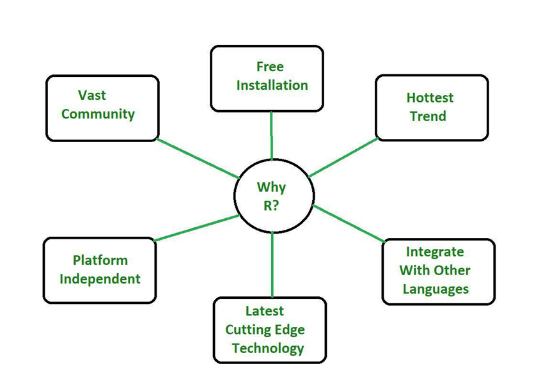
3. What are R packages, and how can they be installed and loaded?
Ans:
- R packages are combined packages of R functions, data, and documentation meant to enrich R’s functionalities. They contain reusable code for specific tasks, such as statistical methods or data visualization tools.
- Installing a package from the Comprehensive R Archive Network (CRAN) uses the command ‘install. Packages (“packageName”)’. Once a package is installed, it can be accessed in an R session via ‘library(packageName)’.
- This allows users to look through the functions and datasets in the package that could be used for their analysis.
4. What is the difference between ‘library()’ and ‘require()’ functions?
Ans:
- The ‘library()’ and ‘require()’ functions load R packages into the current R session.
- The key difference is in behaviour: ‘library()’ will throw an error if the package cannot be found, so the required package will be available. On the other hand, ‘require()’ returns a logical value (TRUE or FALSE), which can prove useful in conditional statements.
- This allows for more flexible code running when the availability of a package is in question. More broadly, it’s safer to employ ‘library()’ to load packages.
5. What’s the difference between ‘c()’ and ‘list()’?
Ans:
- The ‘c()’ function forms vectors, which accept elements of the same class, such as numeric or character data.
- All the elements of a vector must be of the same type, which is useful for mathematical operations.
- In contrast, ‘list()’ returns objects that can be comprised of elements of different types and structures. Lists can include vectors, other lists, data frames, and even functions. The use of lists makes it possible to create such complex structures.
6. How is a data frame created in R?
Ans:
A data frame is a two-dimensional tabular data structure that stores different types of data across columns. A userUsers can create a data frame using the function’s data.frame()’, providing that each argument represents a column. Example: ‘df <- data.frame(column1 = c(value1, value2), column2 = c(value1, value2))’ will depict a basic data frame. Data frames are useful for statistical analysis because they allow easy manipulation and access to the data. They are very similar to tables in a database, so it feels natural when working with data.
7. What’s the difference between a data frame and a matrix in R?
Ans:
| Feature | Data Frame | Matrix |
|---|---|---|
| Structure | Can hold different data types (e.g., numeric, character). | Must contain elements of the same data type. |
| Dimensionality | Generally 2-dimensional (rows and columns) with named columns. | Also 2-dimensional but indexed by row and column numbers. |
| Data Handling | More flexible, suitable for data analysis and manipulation. | More suitable for mathematical operations and linear algebra. |
| Column Names | Supports column names for easier referencing. | Does not support column names (only row and column indices). |
| Use Cases | Ideal for statistical modeling and data manipulation in data analysis. | Primarily used for matrix computations and mathematical modeling. |
8. How can specific elements in a data frame be accessed?
Ans:
Indexing methods allow access to the elements in a data frame. To extract a cell, specify the row and column numbers using ‘df[row, column]’. Alternatively, Entire columns can be accessed by name using either ‘df$columnName’ or ‘df[[“columnName”]]’. This allows for both row-wise and column-wise data manipulation. Additionally, rows can be filtered based on specific criteria using logical conditions, further expanding the applicability of data analysis.
9. What is the R command ‘str()’ effect?
Ans:
- The R command ‘str()’ prints the object’s structure as a very abridged version of the type and contents. It is used with a data frame to display the data types for each column, as well as a preview can help, which can help determine the dataset.
- This is very useful with complex data structures, allowing users to immediately know what they are working with.
- The function’s return helps in debugging and validating data integrity before performing any analysis. In general, str() is a helpful function when investigating data.
10. How are comments included in the R code?
Ans:
- Comments in R are placed using the ‘#’ character, which indicates that anything printed after the ‘#’ on that line should be treated as ignored by the interpreter.
- It is a feature that allows for commenting within code, clarifying the purpose behind specific logic. This enhances the code’s understandability, making it easier for others to grasp the intended functionality and objectives.
- Comments can be added to a new line or at the end of a code line to explicate specific functions. They also enhance the code’s readability and maintainability.
- It is thus good practice to use comments on complex scripts or when sharing the code with others.
11. How can rows be filtered in a data frame?
Ans:
Use the ‘filter()’ function of the ‘dplyr’ package for filtering rows with set conditions. For instance, ‘filter(data, column_name == value)’ will return all rows where ‘column_name’ equals ‘value’. Use logical operators like ‘&’ (and) or ‘|’ (or) combined with conditions. Filtering is useful in narrowing down areas of interest in data analysis. This function improves readability and efficiency when working with data frames.
12. The ‘dplyr’ package contains what functions, and how it aids in data manipulation?
Ans:
The ‘dplyr’ package has several useful functions for data manipulation, including filter()’, ‘select()’, ‘mutate()’, ‘arrange()’, and ‘summarise()’. Sub-setting rows is done using ‘filter()’, while selection of columns is facilitated through ‘select()’. Creation or alteration of the column occurs with ‘mutate()’, but the data is sorted with ‘arrange()’. An aggregating view of the data can then be achieved using ‘summarise()’ in conjunction with ‘group_by()’. Such steps improve the data-wrangling process considerably.
13. How does the function ‘mutate()’ in ‘dplyr’ work?
Ans:
- The function ‘mutate()’ in ‘dplyr’ is used to introduce or modify some data frame columns. Thus, ‘mutate(data, new_col = existing_col * 2)’ introduces a double the value of the ‘existing_col’ column.
- This capability can also be used for data transformations, such as applying mathematical operations or conditional statements to existing data.
- ‘mutate()’ facilitates gaining new insights from previously existing data. It encourages cleaner and more intuitive code for manipulating data.
14. What is the ‘tidy’ package, and how does it help clean data?
Ans:
- The ‘tidy’ package primarily deals with tidying data to make it more amenable to manipulation and analysis. Using functions such as ‘pivot_longer()’ and ‘pivot_wider()’, it reshapes data frames that are easily transferable between wide and long formats.
- In tidy data structures, all variables are allowed to appear once per column, and each observation must have a single row. This rule must be followed to perform effective data analysis and visualization.
- ‘Tidyr’ thus helps an R user organize data coherently and create a neater pathway for manipulating it.
15. How can a join be performed in R?
Ans:
R’s data frames can join two or more data frames using functions from the ‘dplyr’ package. There are a number of common join functions namely ‘inner_join()’, ‘left_join()’, ‘right_join()’, and ‘full_join()’. For instance, ‘inner_join(df1, df2, by = “key”)’ merges rows where the key column matches both data frames. Joins are an important way to combine multiple datasets and enhance the completeness of data. More importantly, the knowledge of join types helps correctly establish data relationships.
16. What is the difference between ‘inner_join()’ and ‘left_join()’?
Ans:
‘inner_join()’ returns only rows with the keys in both data frames. In this case, it eliminates non-matching rows. ‘left_join()’ includes all rows of the left data frame and only matching rows of the right data frame. For example, if ‘df1’ contains 10 rows and ‘df2’ contains 5 rows that match, then ‘inner_join(df1, df2)’ returns 5 rows, while ‘left_join(df1, df2)’ returns 10 rows with NA for non-match rows in ‘df2’. These functions are vital for differing analytical needs based on whether the datasets are related.
17. How might data be collected and summarized in R, as well as the functions that are typically used for this?
Ans:
- In R, collect data into a data frame using functions like ‘group_by()’ in the ‘dplyr’ package, which allows for grouped operations on data frames.
- Use the ‘summarize ()’ function following the group to calculate aggregated statistics like mean, sum or count for each group.
- For example, ‘data %>% group_by(category) %>% summarise(mean_value = mean(value))’ computes the mean across categories.
- Grouping helps reveal trends or patterns within subsets of the data. It facilitates the simplification of complex data analysis by identifying insights targeted.
18. How can the role of the ‘summarise()’ function in the ‘dplyr’ library be described?
Ans:
- ‘dplyr’ has the ‘summarize ()’ function, which automatically computes one summary statistic over groups defined by ‘group_by()’. The function can compute means, sums, counts, or other measures of central tendency and spread.
- For instance, ‘summarize (data, avg_score = mean(score, na.rm = TRUE))’ will sum the average score, ignoring missing scores. This is important because getting used to a dataset takes some time. Suboptimal use of ‘summarize ()’ reduces a large dataset to an all-too-useless summary.
19. What does the ‘pivot_longer()’ function do in ‘tidy’?
Ans:
In this package, the function’ pivot_longer()’ transforms data from wide to long form. Such a transformation is often very helpful when have several columns representing the same variable, such as data on sales for different years. For example, ‘pivot_longer(data, cols = starts_with(“year”), names_to = “year”, values_to = “sales”) transforms wide columns into key-value pairs. Tidy data organization facilitates easy handling and plotting of the data. This function facilitates handling analytical techniques and plotting.
20. How does R deal with missing values?
Ans:
Missing values are handled in various ways in R, such as ‘na. Omit ()’, ‘na. exclude()’, and ‘fill()’ from ‘tidy’. The function’ na. Omit (data)’ would remove any row with at least one missing value. On the other hand, ‘fill(data)’ could replace entries with the last observed value. The function ‘is. Na ()’ yields a logical vector showing missing values; such information allows for targeted handling strategies. Correctly handling missing data is crucial for sound analyses and avoiding biased results. This all makes sense when keeping data integrity during the analytic process.
21. What is the purpose of the ggplot2 package?
Ans:
- GGplot2 is a powerful tool for creating static and interactive visualizations in R.
- It expresses the grammar of graphics, enabling users to build plots layer by layer, which enhances customization and flexibility.
- Geoms are used for several types of analysis, such as points, lines, and bars.
- ‘ggplot2’ is designed to be highly customizable for generating plots, including colours, themes, and labels.
- This package is frequently used in visualizations because it’s clear and can easily generate quality graphics.
22. What does the grammar of graphics entail in ‘ggplot2’?
Ans:
- A grammar of graphics concept that ‘ggplot2’ uses to build its visualization from several components: Key elements include data, aesthetics-aes, germs-geometric objects, stats-statistical transformations, and scales.
- Every plot specification comes together from these building blocks, so one can make plots in a structured way. Modularity allows users to add and combine layers of plots to build complex visualizations incrementally. By following the grammar, users can construct complex visualizations in a systematic way.
23. How can a basic scatter plot be created using ‘ggplot2’?
Ans:
In ‘ggplot2,’ the basic syntax uses ‘geom_point()’ within ‘ggplot()’. Basic Example: ‘ggplot(data, aes(x = x_variable, y = y_variable)) + geom_point()’ where ‘x_variable’ and ‘y_variable’ are the columns of interest. This will generate a scatter plot that plots the relationships between two continuous variables. Apart from aesthetics, mapping, like colour, size, etc., can be utilized to make the plot more informative. Scatter plots are considered when the nature of correlation and the distribution of data points have to be studied.
24. What are the types of germs available in ‘ggplot2’?
Ans:
Geoms can be treated as a building block for the visualization under ‘ggplot2’. Geoms can be treated as any additional components depicting plot data points. There are many geoms: ‘geom_point()’ for scatter plot, ‘geom_line()’ for line graph, ‘geom_bar()’ for bar chart, ‘geom_histogram()’ for histogram. Each geom type has aesthetics and parameters that can be modified to depict the geom differently. Users can communicate different kinds of relationships through appropriate germs in their data. Geoms are central to meaningful visualization.
25. How do the aesthetics of a plot get customized in ‘ggplot2’?
Ans:
- In ‘ggplot2’, the aesthetics of a plot are managed with the ‘aes()’ function, which maps variables to aesthetic mappings like colour, size, shape, and transparency.
- As an illustration, adding ‘aes(color = factor_variable)’ will vary the rendering of data points in a plot depending on a categorical variable. Still, other functions like ‘scale_color_manual()’ and ‘theme()’ add more detail to the look of a plot.
- Customizing aesthetics increases the readability and clarity of the plot, making insights easier to communicate. Good aesthetic customizations can greatly enhance the viewer’s understanding of the data.
26. What is a faceted plot, and how is it made in R?
Ans:
- As an example of a faceted plot in ‘ggplot2′,’ multiple subsets of data can be plotted inside different panels, enabling comparisons among different groups.
- These are carried out using ‘facet_wrap()’ or ‘facet_grid()’. For example: ‘ggplot(data, aes(x, y)) + geom_point() + facet_wrap(~ category)’
- It uses separate scatter plots for each category. Faceting is a useful technique for visualizing trends across different subsets without manually creating multiple plots.
- It simplifies comparing data across various categories, allowing for a more efficient and organized presentation of information. It can help make comparisons and relationships in grouped data much clearer.
27. How can a plot created in R be saved to a file?
Ans:
The output of plots in R can be written to a file using the ‘ggsave()’ function, which makes it easy to save it in PNG, PDF, or JPEG format. The basic syntax for saving a plot in R is `gave (“filename.png”)`, which specifies the desired file name and format. Additional parameters such as width, height, and DPI can be included to ensure that the exported image does not appear pixelated. This allows for greater control over the quality and dimensions of the saved plot. This way, the visualizations can easily be shared or even included in reports.
28. Provide guidelines to produce a histogram with ‘ggplot2’.
Ans:
To plot a histogram in ‘ggplot2’, one uses ‘geom_histogram()’ to visualize the distribution of a continuous variable. The syntax is: ‘ggplot(data, aes(x = variable)) + geom_histogram(bins = number_of_bins)’. The histogram plots the frequency of observations in specified bins. More parameters can be added for bin width and fill colours, which upgrade the design of the histogram. Histograms are essential for understanding data distribution and the presence of patterns.
29. How can a regression line be added to a scatter plot in ‘ggplot2’?
Ans:
A regression line may be added to a scatterplot with the ‘geom_smooth()’ function with method= “lm”. ” For instance: ‘ggplot(data, aes(x, y)) + geom_point() + geom_smooth(method = “lm”)’ creates both the points of data and a fitted regression line. This depicts how the variables are connected and gives a way of discerning trends. Overplotting statistical models offers greater analytical rigour to visualizations. Knowing regression lines leads one to draw data-derived inferences.
30. What are the advantages of using ‘ggplot2’ compared to base R graphics?
Ans:
- ‘ggplot2’ offers many advantages over base R graphics, including a much more systematic and intuitive syntax based on graphics grammar.
- It has good customizing, which allows the user to adjust the plots easily toward the resulting graphics.
- The system of layers in ‘ggplot2’ allows one to include several elements without manipulating the underlying original data.
- It also merges very well with the tidy data concept, further increasing the potential for data manipulation.
- Overall, ggplot2′ enables the user to produce high-quality, information-rich visualizations effectively.
31. How is a t-test performed in R?
Ans:
- Load the required library if necessary (e.g., ‘library(stats)’).
- Prepare the data, ensuring it’s properly formatted.
- Use the function: ‘t.test(x, y)’ for independent samples or ‘t.test(x)’ for a one-sample test.
- Include parameters, such as ‘alternative = “two. Sided”‘ or ‘var. equal = TRUE’.
- Examine the results to interpret the t-statistic and p-value.
- Determine significance based on the p-value.
32. Distinguish one-sample and two-sample t-tests.
Ans:
- A one-sample t-test compares a sample mean to a known value or population mean.
- It tests the null hypothesis that the sample mean equals some specified mean. On the other hand, the two-sample t-test compares the means of two independent samples to see whether they differ significantly.
- This test is also used to test the null hypothesis, which states that the two sample means are equal. The right choice of an appropriate test will depend upon the study design and research questions.
33. How can normality in data be checked?
Ans:
Many testing methods for normality include some graphic inspections such as Q-Q plots and histograms, besides statistical tests, the Shapiro-the-Wilk test by the function ‘Shapiro. test()’, Kolmogoand the rov-Smirnov test. Q-Q plots compare the quantiles of data to the quantiles of a normal distribution. The p-value from the Shapiro-Wilk test answers how to reject the null hypothesis that assumes normality.
34. What is ANOVA, and how is it used in R?
Ans:
ANOVA is the analysis of variance used to compare the means of three or more groups to ascertain if at least one of the means is significantly different from the others. In R, ANOVA can be performed using the “aov() function”, like this: ‘aov(dependent_variable ~ independent_variable, data = dataset)’. A summary of the model can be obtained with the ‘summary(model)’ command, giving F-statistics and p-values. When it is found that there are significant differences between the means, then post-hoc testing should be performed to reveal differences between each pair of groups.
35. What insights can be drawn from the output of a linear regression model in R?
Ans:
The output of a linear regression model in R can be obtained by applying the ‘lm()’ function and then using ‘summary(model)’. Important components include coefficients, which are regarded as the effect of predictor variables on the response variable, including their statistical significance (p-values). Finally, the R-squared value tells how much of the variance the model explains. Residuals help assess goodness of fit and the F-statistic tests whether the model as a whole is significant.
36. What are residuals, and why are they important in regression analysis?
Ans:
- A residual is the difference between observed and predicted values from a regression model. It is computed as ‘residuals = observed – predicted’.
- Computing residuals help evaluate the model’s performance and whether the assumptions necessary for regression have been met with constant variance, homoscedasticity, and normality.
- Patterns in residuals may indicate weaknesses of the model under consideration, such as non-linearity or the existence of outliers.
- Residuals need to be checked for the correctness of regression output and to modify the model.
37. How are categorical variables treated in regression models?
Ans:
- The categorical variables in a regression model are most commonly converted into factors as routine with the factor() function in R.
- Each category is coded as a binary variable (dummy coding); thus, the categorical predictors are included in the model. For example, if a categorical variable has three levels, then two binary variables would represent the two levels.
- Properly handling categorical variables allows the interpretation of the regression model coefficients associated with the different categories without errors. This has assessed the effects of categorical predictors possible.
38. Describe the concept of multicollinearity and how it is assessed in R.
Ans:
Multicollinearity exists if at least two predictor variables in multiple regression correlate. It may thus impair the validity of some coefficient estimates. The most obvious way multicollinearity can be checked using R is with the Variance Inflation Factor function utilizing the ‘if ()’ function from the ‘car’ package. A VIF value above 5 or 10 is problematic for multicollinearity. Correlation matrices can also provide a graphic representation of relationships between predictors.
39. How is logistic regression fitted in R?
Ans:
Logistic regression in R is fitted using the ‘lm ()’ function with a family specified as ‘binomial’. For example, ‘glm(response ~ predictors, family = binomial(link = “logit”), data = dataset)’ fits a logistic regression model. This output can then easily be summarized as in ‘summary(model)’: coefficients, p-values, and fit statistics of the model. Logistic regression predicts the conditional probability of a categorical outcome based on predictor variables.
40. What does the ‘cor()’ function in R do?
Ans:
- The ‘cor()’ returns the correlation coefficient between two or more variables, the strength and the direction in which they are linearly related.
- The syntax for calculating correlation in R is `cor(x, y)` for two vectors and `cor(dataset)` to obtain the correlation matrix for a data frame. This allows for straightforward computation of correlation coefficients between variables or pairs of vectors.
- Output Range -1 to +1: the closer to zero, the less likely there is a correlation between variables. An important part of correlation is knowing the relationships between variables and then knowing for the next analysis steps.
41. What is the difference between a for loop and a while loop in R?
Ans:
- An R loop iterates a sequence or vector, repeating a code block for each element. A for -loop has the form: ‘for (i in vector) {. }’ while a while -loop continues to repeat a block of code while a certain condition holds, and its form is ‘while (condition) {. }’.
- The ‘for’ loop is appropriate for fixed iterations, whereas the ‘while’ loop needs to be employed for dynamically changing conditions at run time.
- Knowing both loops would enable better control of repetitive tasks in R.
42. How does one create user-defined functions in R?
Ans:
In R, user-defined functions are created using the keyword ‘function’. This encapsulates the code, allowing reuse. To write syntax in the form my_function <- function(arg1, arg2) {.}, where the arguments are arg1 and arg2. Now place any valid R code inside the function, and then specify which output you want using the function return(). Functions assist with splitting up code, make code much more readable, and allow a developer to debug much more readily. Writing functions increase efficiency in workflow and offer the ability to organize repetitive tasks.
43. Why is the ‘apply()’ family of functions useful?
Ans:
‘apply()’, ‘lapply()’, ‘sapply()’, ‘tapply()’, and ‘mapply()’ are part of the ‘apply()’ family of functions. Applying a function to data structures, such as matrices and lists, is extremely convenient. The advantage is an increased readability of such code based on avoiding explicit loops. It avoids more code and consequently increases readability. They can easily do the more complex operations and often return the result in the preferred format-list or vector. These functions increase performance and introduce the spirit of functional programming into R.
44. What does the ‘lapply()’ function do?
Ans:
The syn()’ is ‘lapsyntax ply(X, FUN, .)’, with ‘X’ being the list to input and ‘FUN’ being the application function. Unlike ‘apply ()’, which tries to simplify the result into a vector if possible, ‘apply ()’ returns a list; hence, it retains all objects. This is more helpful for performing iterated actions on lists without an explicit loop: it tends to keep the code simple and efficient.
45. What is the process for reading and writing CSV files in R?
Ans:
- Use the ‘read.csv()’ or ‘read.csv2()’ functions to import a CSV file into the R environment, with syntax that is essentially of the form’ data <- read.csv(“file.csv”)’.
- These functions bring data into R as a data frame, with parameters that specify items such as separators and headers.
- Use the ‘write.csv()’ function to export data frames to CSV files, for instance with ‘write.csv(data, “output.csv”)’. This makes it easy to exchange data between R and other applications. Handling CSV files is a necessary process in data analysis operations.
46. What is the ‘RMarkdown’ package, and how do users apply it?
Ans:
- The ‘RMarkdown’ package enables dynamic documents combining R code with narrative text. Users write in Markdown format, where chunks of R code can be included directly and executed inline to yield outputs.
- The syntax uses three backticks for R code blocks that can create reports, presentations, and even dashboards. RMarkdown documents can be rendered into formats such as HTML, PDF, or Word for versatile reporting.
- This package espouses reproducibility and integration of analysis with documentation seamlessly.
47. How can R be used in web scraping?
Ans:
- With ‘rvest’, ‘httr’, and ‘xml2’, R can be used to web scrape. The tools would enable users.
- Scrape data from web pages by parsing HTML or XML content. For example, functions for ‘rest’ include ‘read_html()’ which downloads the web page and ‘html_nodes()’ for choosing specific elements.
- Other functions are available for extracting text or attributes. Scraping web pages in R facilitates extracting data for some form of analysis, be it research or constructing a dataset.
- However, handling ethics on web scraping and terms on service websites need to apply.
48. What is the difference between ‘factor()’ and ‘as.factor()’?
Ans:
The ‘factor()’ function converts categorical data into a factor variable so the user can declare its levels and labels. For example, ‘factor(variable, levels = c(“A”, “B”, “C”), labels = c(“Group A”, “Group B”, “Group C”))’ does the following: Also, the function ‘as. factor()’ converts any existing vector or variable into a factor where the levels or labels are not described but use default settings. Also, both functions are utilized to handle categorical data correctly, and thus, correct analysis and interpretation are made in the model.
49. How is time series analysis performed in R?
Ans:
There are several packages for carrying out the time series analysis in R. Among them are the following: ‘ts’ ‘zoo’ ‘xts’ ‘forecast’. The ‘ts()’ function is used to create time series objects, and ‘zoo’ and ‘xts’ to manage irregularly spaced data. The time series data can be plotted, decomposed, or forecasted with functions such as ‘plot.ts()’ and ‘decompose()’. While making predictions, the package ‘forecast’ has tools like ARIMA, exponential smoothing, etc. It serves to analyze time patterns and forecasting modelling in a time series.
50. What is the ‘forecast’ package, and how can it support me in time series forecasting?
Ans:
- The R program’s ‘forecast’ package provides time series functions for forecasting with statistical methods, such as ARIMA, exponential smoothing, and seasonal decomposition.
- Users can use the ‘auto. arima()’ method by automatically finding the best combination that fits their ARIMA model based on the best AIC or BIC value.
- This package offers functionalities that calculate tools for measuring prediction accuracy, such as the ‘accuracy()’ and plots of forecasts.
- The package is easy to use for forecasting, and its use ensures higher accuracy when forecasting time-series data.
51. What are environments in R?
Ans:
Environments in R are collections of paired names and values that serve as containers for variables and functions. Each environment has a parent environment; the hierarchy affects variable lookup. The global environment is where user-defined objects live, and the base environment contains R’s built-in functions and data. Functions create new environments for local variable storage, which aids in scope management and avoids name clashes. Learning environments are important to successful coding and debugging in R.
52. How is a package created in R?
Ans:
- A package in R is created using the ‘devtools’ or ‘usethis’ packages, which have functions that make it easier to do so. Firstly, the skeleton of a package is created using `create(“packageName”)`, which automatically generates all the necessary folders and files.
- Functions, documentation, and metadata, such as the DESCRIPTION file, are added to this structure. This process establishes a foundation for developing a well-organized R package.
- Once the code is ready, the package can be built using `devtools::build()` and installed with `devtools::install()`. These commands streamline preparing and deploying the R package for use.
53. What is a namespace in R?
Ans:
In R, a namespace is a system that manages the visibility and accessibility of objects, functions, and variables within packages. Each package has its namespace, which helps prevent name conflicts between tasks from different packages. This is especially useful when multiple packages include functions with the same name. The namespace defines which functions and objects are available for public use and which are restricted to private access.
54. How does R handle memory?
Ans:
R memorially manages through the automatic allocation and deallocation of memory for the objects as it becomes necessary during the execution of the code. When an object is created, memory will be allocated there and can be reclaimed once it’s no longer referenced. R uses the copy-on-modify approach, meaning that the original is copied to maintain and update every moment of object modification. Memory can be checked with functions such as ‘gc()’ to invoke garbage collection on demand.
55. What does R’s garbage collector do?
Ans:
- An R garbage collection is when the operating system automatically vacates memory from unused objects.
- This frees up resources and prevents memory leaks that may crash or slow down R sessions. If memory allocation exceeds a threshold, it executes at predetermined intervals.
- Users can manually call for garbage collection by calling ‘gc()’ to request memory cleanup.
- Knowing how garbage collection works can be very useful for performance optimization, particularly for applications that heavily use memory resources.
56. How does one profile R code for performance?
Ans:
- R code profiling can be employed to identify bottlenecks and optimize performance. To start profiling, use ‘Rprof()’; to end, use ‘Rprof(NULL)’.
- Following the profiling, we will obtain details about any function, including the time spent there and the number of calls made according to the ‘summary prof ()’ summary.
- The ‘microbenchmark’ package also includes facilities for micro-benchmarking specific code snippets. Profiling is of great importance when enhancing the efficiency of the code in applications that use data extensively.
57. What is S3 and S4 classes in R? What is the conceptual difference between S3 and S4?
Ans:
S3 and S4 are object-oriented programming systems within the statistical software R. S3 is a less formal and simple generic-function and method dispatch system, where any object can be treated as a certain class by defining a class attribute. On the other hand, S4 is much more formal and requires class and method definitions to be explicitly declared, which is helpful for structure and validation. S4 classes support multiple inheritance, and slot definitions are more strict.
58. How does one create a data table using the data? Table’ package?
Ans:
A data table in R can be created using the data.table()’ function from the ‘data. Table’ package, which is useful for performance-intensive operations on data: ‘dt <- data.table(column1 = c(value1, value2), column2 = c(value1, value2))’. Data tables are optimized for speed and memory efficiency, especially for fast aggregation, filtering, or joining operations. They also support higher-level features, such as chaining operations to write more concisely.
59. What are the built-in types in R?
Ans:
- R has some built-in types of data, including integer, numeric, complex, logical, and character. Numeric support is for real numbers, whereas integers are whole numbers.
- Characters are strings, and the logic is either TRUE or FALSE. Complex numbers are also provided but generally applied more rarely.
- Other data structures, including vectors, lists, matrices, data frames, and data tables, are kept by R but are used for different purposes in handling and analyzing data.
60. How can large datasets be manipulated in R?
Ans:
- Strategies for managing large data sets in R include managing memory and increasing performance. Additional amazing packages for manipulating large data sets include ‘data. table’ and ‘dplyr’.
- Except for this, you can read the data chunk by chunk by using functions like ‘read ()’ in ‘data. table’ or by using connections to databases with packages like ‘DBI’ so you do not have to put everything into memory to ask for the data. Parallel processing by the ‘parallel’ package also helps accelerate the computations.
61. What techniques are used for feature selection in R?
Ans:
Feature selection techniques used are filters, wrappers, and embedded methods. Filters treat feature relevance evaluation as a statistical measure, such as correlation or mutual information. Wrapper methods apply predictive models to assess feature subsets. Embedded methods carry out feature selection during model training, such as LASSO regression. Packages like ‘caret’ and ‘mar’ allow one to implement many of these tactics easily, thus improving the performance and interpretability of models.
62. How is cross-validation conducted in R?
Ans:
Cross-validation can be performed in R using the ‘caret’ package, which simplifies the process of training and evaluating models. The ‘train()’ function is also a wrapper which facilitates the use of the number of folds or resampling methods, like k-fold cross-validation or leave-one-out cross-validation. For instance model <- train(response ~ predictors, data = dataset, method = “lm”, trControl = trainControl(method = “cv”, number = 10)). This command trains a linear model using 10-fold cross-validation.
63. What is the role of R in data science and machine learning?
Ans:
- R has wide applications in data science and machine learning and incorporates data analysis, visualization, and modelling. The vast variety of packages includes ‘dplyr’ for efficient data manipulation, ‘ggplot2’ for efficient visualization, and ‘caret’ for model training.
- Due to its rich statistical capabilities, R is an appropriate tool for analyzing large sets of complex data and developing robust predictive models.
- In addition, R can be very nicely integrated with tools such as R Markdown for reproducible research and reporting.
64. How can a decision tree algorithm be implemented in R?
Ans:
- Load the required library: ‘library(rpart)’.
- The dataset should be prepared by ensuring it is clean and correctly formatted.
- Fit the model using: ‘model <- rpart(target ~ ., data = your_data)’.
- Visualize the tree with: ‘plot(model)’ and ‘text(model)’.
- Make predictions using: ‘predictions <- predict(model, newdata = test_data, type = “class”)’.
- Assess the model’s performance with a confusion matrix: ‘table(test_data$target, predictions)’.
65. Describe how the package caret is used in training models.
Ans:
The ‘caret’ package, Classification And REgression Training is a unified interface to train various predictive models in R. In other words, the module allows one to simplify the following things. Data preprocessing, feature selection, model training, and performance evaluation. Specifying the model type and its tuning parameters inside the ‘train()’ function is possible. Example: ”’R model <- train(target ~ ., data = training_data, method = “rf”, trControl = trainControl(method = “cv”)) ”’ This command trains a random forest model using cross-validation.
66. What are some common pitfalls when using R for data analysis?
Ans:
Some pitfalls in using R for data analysis include knowing the types of data entered into the variable. This is typically combined with the wrong analyses being created. Lack of preparation for missing data influences bias in results. Not validating assumptions like normality can thus make the tests void, even when very robust statistical support exists. Using base R functions without considering the matter of efficiency can be quite slow, especially in the case of larger datasets. Failure to cross-validate models without having adequate cross-validation risks overfitting.
67. How are reports automated with R?
Ans:
- Reports can be automated in R with R Markdown, a framework combining R code and markdown for dynamic report generation.
- Users can generate reports that automatically update with the latest data and analyses by adding R code chunks within a markdown document.
- Once the document is written, it can be rendered to formats such as HTML, PDF, or Word using the ‘rmarkdown::render()’ function.
- This automation makes it more reproducible and easier to share insights with stakeholders.
68. How should a complex data visualization be presented in R?
Ans:
- For example, facet plots can be created using the ‘ggplot2’ library. This allows dividing data by two categorical variables through functions such as facet_wrap() and facet_grid().
- Scatter plots, including regression lines, heat maps, correlation matrices, and interactive plots using the ‘plot’ packages, can be used to draw a relation.
- The visualization method also depends on the data structure and the the insights that want to communicate.
69. Why is reproducible research relevant in R?
Ans:
The reproducibility of scientific research allows other people to check the validation of the work, thereby increasing their credibility and transparency. In R, reproducibility is enabled by using R Markdown and version control systems like Git that would track changes. With code, data, and narrative in the same document, researchers provide an obvious route for others to track their analysis. This approach allows for error identification, permits the reproduction of methods, and fosters collaboration within the scientific community.
70. How are ensemble methods used in R?
Ans:
Ensemble methods apply several models to improve predictive performance in R. Most packages utilized in its implementation are ‘caret’, ‘randomForest’, and ‘xgboost’. For instance, it can create a random forest model. Then, combine the predictions of many decision trees into one to get the best result that is possible in the case. Using ‘xgboost’, it performs the gradient boosting machine efficiently.
71. How is R code debugged?
Ans:
- R code can be debugged using numerous utilities and techniques. The browser() function lets you suspend execution at some point and interactively inspect variable values.
- The ‘debug()’ function steps through a function line by line, and ‘traceback()’ is used to see where something went wrong after a function call fails.
- Furthermore, setting ‘options(error = recover)’ gives an enhanced view of the error context; in combination with the other tools, it may help facilitate effective debugging.
72. What is the ‘stringr’ package used for?
Ans:
- R’s ‘stringr’ package is designed as a set of functions for the friendly and harmonized handling of strings.
- It offers user functions such as pattern detection, substring extraction, text replacement with new text, and string concatenation.
- The functions available within this package standardize operations on strings, both the names and argument styles, making the code more readable and maintainable.
- It also supports regular expressions, which add to the package’s capacity for text processing. This package is particularly useful for data cleaning and preprocessing tasks.
73. How can dates and times be manipulated in R?
Ans:
In R, the built-in classes ‘Date’, ‘POSIXct’, and ‘POSIXlt’ are used for date and time manipulation. To convert a character string to a date object, the function ‘as.Date()’ is used, while ‘as.POSIXct()’ converts it to a date-time object. Functions like ‘Sys.Date()’ and ‘Sys.time()’ retrieve the current date and time, respectively. The ‘lubridate’ package offers user-friendly functions for parsing, transforming, and formatting dates and times, enhancing the efficiency of time series data analysis and calculations.
74. What is the ‘lubridate’ package, and how does it help?
Ans:
The ‘lubricate’ package in R helps facilitate working with dates and times by providing a helpful set of functions. It facilitates easy parsing, manipulation, and formatting of date-time objects. Key functions are ‘ymd()’, ‘mdy()’, and ‘dmy()’ for parsing dates in various formats, and ‘year()’, ‘month()’, ‘day()’, and ‘hour()’ for extracting components of date-time objects. The package also provides facilities for time zone management and also does arithmetic operations on date-time objects.
75. How can R be used with databases?
Ans:
- R can access databases through several packages, including ‘DBI’, ‘RMySQL’, ‘RPostgres’, and ‘RODBC’. The ‘DBI’ package unifies the interface to multiple DBMS.
- Connect using functions such as ‘dbConnect()’, read data into R with ‘dbReadTable()’, and execute SQL queries directly with ‘dbGetQuery()’.
- This means that data from databases can be accessed, manipulated, and analyzed almost as if in memory, making large datasets easier to work with.
76. How can the ‘shiny’ package be applied in constructing a web application?
Ans:
The ‘shiny’ package in R allows for the creation of interactive web applications with ease. Users can build dynamic user interfaces by combining UI components with server logic. Users can manipulate data and visualize results in real-time by incorporating input controls like sliders, dropdown menus, and text fields. The package employs reactive programming, ensuring outputs refresh automatically when input is altered. FurtherShiny ‘shiny’ seamlessly integrates with various data visualization libraries, boosting the app’s capabilities.
77. How can clean R code be written?
Ans:
Best practices in clean R code include using meaningful names for variables and functions for better readability and maintainability. Consistent indentation and spacing make the code structurally better. The code’s functionality can be easily explained through documentation comments, which increases the usage of R’s native documentation tool, such as ‘roxygen2’. Instead of hard-coding values in the code, it can be made flexible using constants or configuration files.
78. How do R projects use version control?
Ans:
Version control with R projects is very often performed using Git, which will monitor the changes to the code as well as enable collaboration. RStudio integrates well with Git, allowing it to perform version control activities directly from the IDE. Projects may also be started as Git repositories, and changes committed, pushed, and pulled through the Git interface. Branching and merging enables one to test without disrupting the main codebase.
79. What resources are recommended to learn R?
Ans:
- Some recommended online courses include structured content with hands-on exercises through Coursera, edX, and DataCamp.
- For R beginners, Hadley Wickham and Garrett Grolemund’s “R for Data Science” is a good Resource. The community supports sites such as Stack Overflow and R-bloggers for learning through tutorials.
- Participation in workshops and meetups will also enhance learning through direct interactions with other R users. The official R documentation and manuals are another must-read reference.
80. How are package dependencies managed in R?
Ans:
- Package dependencies in R can be managed through the DESCRIPTION file, where all dependencies are placed under the ‘Imports’, ‘Depends’, and ‘Suggests’ fields.
- It declares packages that are required to be operational. The ‘Depends’ field, however, indicates packages to be loaded with. The ‘Suggests’ field gives optional packages that add additional functionality but are not absolutely required to run the function.
- If a user installs a package, R resolves and installs its dependencies automatically, ensuring that all packages required to run are available.
- Another tool that helps handle package versions and dependence for project-specific environments is available in packages such as ‘packrat’ or ‘renv’.
81. Which online forums/communities are most popular among R users?
Ans:
Popular online forums or communities for R users include RStudio Community, Stack Overflow, and R-bloggers. RStudio Community supports discussions on all matters related to RStudio tools and issues associated with R. On the other hand, Stack Overflow is a broader scope of programming questions, including R. R-bloggers aggregate blogs on R, which involves sharing tutorials and insights on the tool. Other communities, such as Reddit’s r/Rlanguage, allow users to discuss concerns amongst themselves.
82. What is the newest version of R?
Ans:
The newest version of R is 4.2 and later versions. The most recent changes in R are related to enhanced speed, many new features of R 4.2 and later versions, and better support for modern programming practices. In addition, management aspects can be realized using tools such as ‘renv’. The persistent growth of the R ecosystem is associated with the emergence of new data science packages, machine learning, and visualization capabilities.
83. What is R Consortium?
Ans:
- The R Consortium is a not-for-profit organization that seeks to promote the R community and ensure its long-term growth and sustainability.
- It unifies R users, developers, and companies to work on projects, improve infrastructure, and promote R’s adoption across different domains.
- The Consortium finances package development, educational materials, and community activities to stimulate innovative ideas and user involvement.
- All these efforts resulted in R’s further development to become one of the most important tools for data analysis and statistical computing.
84. How can R be combined with other programming languages?
Ans:
- R has access to several different interfaces to other programming languages.
- One major interface of R with another language occurs through ‘Rcpp’. This will allow R to interface with C++ and make the R program run faster and more extensively because the user may get to access libraries written in C++. Second, R may call Python code using the ‘reticulate’ package.
- Once more, this lets users use Python packages when writing R code. Other interfaces are found through the ‘rJava’ package to call Java code and SQL databases through the ‘DBI’ and ‘RMySQL’ packages.
85. What does RStudio do?
Ans:
RStudio is an IDE that provides an easy-to-use interface for users to better understand R programming. It supports substantial productivity features that provide syntax highlighting, code completion, and integrated plotting capabilities. RStudio also offers developers tools to build packages, versioning control, and the possibility of managing projects. The IDE supports RMarkdown for dynamic reporting and Shiny for building interactive web applications.
86. What are some difficulties facing instructors teaching R programming?
Ans:
Some of the difficulties encountered in teaching R programming are that students have different abilities about programming background experiences before entering instruction. This may influence how much of the concept they can understand. Using syntax and data structures in R could be complicated for a beginner. This is also challenging when statistical concepts are incorporated with the ability in programming, especially for non-technical students. It is equally important that learners can apply R in practical, real-world scenarios.
87. Describe an R project that showcases strong analytical skills.
Ans:
- For example, analysis of a public dataset, such as World Health Organization health statistics, to tease out trends and correlations between different health indicators.
- The project would involve data cleaning and processing, exploratory data analysis, statistical modelling, and visualization of findings.
- For instance, it would conduct a regression analysis relating GDP to life expectancy and support the explanation with good visualizations made with ‘ggplot2’.
88. What are some of the most common R packages or libraries to know for data analysis?
Ans:
- The common R utilities and libraries used for this data analysis job are ‘dplyr’ for data manipulation, ‘ggplot2’ for visualization, and ‘tidy’ for cleaning. ‘caret is another popular package used for machine learning.
- The ‘lubricate’ package is very useful for date-time handling. ‘Forecast is quite often used for a time series analysis job. Furthermore, ‘shiny’ will let users build interactive web applications.
- In this case, the package’s data. Table’ provides high-performance capabilities for manipulating data.
- These libraries provide a complete set of tools for performing all kinds of data analysis.
89. Packages such as ‘Rcpp’ make the system of R even more efficient in executing tasks.
Ans:
The Rcpp package is an extension to R, providing a transparent interface between R and C++. This allows users to write C++ code that can be directly called from R; this makes performance when performing computationally intensive tasks far faster. This enables users to tap into C++ libraries that have already been developed to draw on sophisticated algorithms and optimize R code. Furthermore, ‘Rcpp’ facilitates easier integration of the C++ code with R’s data structures.
90. Which of the following methods can be used to plot data distributions in R?
Ans:
One of the excellent ways to visualize data distributions in R is with histograms, density plots, boxplots, and Q-Q plots. Histograms generated with ‘geom_histogram()’ of ‘ggplot2’ will plot the frequency of observations in different intervals. Density plots are a smoothed version of a histogram drawn using ‘geom_density()’. Boxplots sum all this up while showing outliers. Q-Q plots compare the quantiles of our data against those expected by a theoretical distribution.






