
- Design Principles
- Wireframing and Prototyping
- Visual Design & Layout
- UX Research Techniques
- Interaction Design
- Typography Theory and Color Theory
- Design Thinking Process
- Communication & Empathy
- Software Proficiency (Figma, Adobe XD)
- Responsive and Mobile-first Design
- Accessibility Knowledge
- Continuous Learning & Trends
- Conclusion
Design Principles
Design principles are foundational rules that guide the creation of aesthetically pleasing, usable, and effective user interfaces. These UI/UX Design Training principles ensure consistency, clarity, and functionality. Good design principles enhance user experience by making interfaces intuitive and aesthetically coherent.
- Balance: Distributing elements evenly (symmetrical) or creatively (asymmetrical) to create a stable layout.
- Contrast: Using differences in color, size, shape, or typography to highlight important elements and create hierarchy.
- Alignment: Ensuring elements line up to create order and organization, making content easier to scan.
- Proximity: Grouping related items together to show relationships, improving navigation and comprehension.
- Repetition: Repeating visual elements (colors, shapes, fonts) to unify the design.
- Whitespace: Utilizing empty space to prevent clutter, improve readability, and focus attention.
- Hierarchy: Establishing a clear order of importance in content, guiding users through the interface logically.
Ready to Get Certified in UI/UX Design? Explore the Program Now UI/UX Design Online Training Offered By ACTE Right Now!
Wireframing and Prototyping
Wireframes and prototypes are essential tools in the design process that help visualize and test ideas before development. Wireframing and prototyping save time and costs by allowing stakeholders and users to experience and critique the design early.
Wireframing:
- Represents the basic structure/layout of a page or screen.
- Focuses on content placement, navigation, and functionality without detailed visuals.
- Can be low-fidelity (simple sketches or block diagrams) or high-fidelity (detailed grayscale layouts).
- Tools: Balsamiq, Figma, Adobe XD.
Prototyping:
- A clickable or interactive model of the product.
- Simulates user interactions like clicks, swipes, and transitions.
- Helps validate user flows, usability, and design choices early.
- Types include low-fidelity clickable prototypes and high-fidelity interactive ones.
- Tools: Figma, Adobe XD, InVision, Axure.
Visual Design & Layout
Visual design focuses on the look and feel of the interface and directly influences usability and user engagement. An effective layout reduces cognitive load and improves user satisfaction.
- Layout: Organizes visual elements on the screen, often using grids to maintain structure and alignment.
- Grids: Provide a consistent framework, ensuring alignment and balance across pages and devices.
- Hierarchy: Uses size, color, and positioning to indicate the relative importance of elements.
- Imagery and Icons: Supports content and enhances understanding or emotional impact.
- Consistency: Uniform styles, spacing, and components across the product maintain professionalism and predictability.
- Visual Rhythm: Repetition of elements or styles that create a flow, making navigation easier.
UX Research Techniques
User experience research UI/UX Design Training uncovers insights about users’ behaviors, needs, and pain points. Good UX research ensures designs meet real user needs and reduces costly redesigns.
Common UX Research Techniques Methods:
- User Interviews: One-on-one discussions to explore user motivations and experiences.
- Surveys & Questionnaires: Collect quantitative data from a broader audience.
- Contextual Inquiry: Observing users in their environment to understand real-world usage.
- Usability Testing: Watching users complete tasks on prototypes or products to find issues.
- A/B Testing: Comparing two versions of a design to see which performs better.
- Analytics Review: Analyzing data from tools like Google Analytics to understand user behavior.
- Personal Development: Creating archetypes representing key user groups based on research.
- Affordances: Design elements that suggest how they can be used, e.g., buttons that look clickable.
- Feedback: Visual or auditory signals that inform users about actions or status changes, like loading indicators.
- Consistency: Repeating interaction patterns so users feel familiar and confident.
- Mapping: Logical relationships between controls and their effects.
- Error Prevention & Recovery: Designing to minimize errors and provide clear paths for correction.
- Microinteractions: Small animations or effects that add delight and clarify system status, like “like” button animations.
- Transitions & Animations: Guide users’ attention and help convey changes smoothly.
- Font Selection: Choosing typefaces that match the product’s tone and are legible across devices.
- Hierarchy: Using different font sizes, weights, and styles to guide reading order.
- Line Length and Spacing: Optimizing for readability; ideal line length is 50-75 characters.
- Contrast: Ensuring sufficient contrast between text and background for accessibility.
- Color Psychology: Colors evoke emotions and perceptions (e.g., blue for trust, red for urgency).
- Color Harmony: Using complementary, analogous, or triadic color schemes to create balance.
- Contrast: Important for readability and focus.
- Accessibility: Ensuring color choices meet WCAG contrast guidelines to be usable by color-blind users.
- Branding: Colors should reflect and reinforce brand identity.
- Empathize: Understand users’ needs through research.
- Define: Clearly articulate the problem statement.
- Ideate: Brainstorm multiple creative solutions.
- Prototype: Build tangible representations of ideas.
- Test: Validate prototypes with users, gather feedback, and iterate.
- Empathy: Putting yourself in users’ shoes to understand their emotions, frustrations, and desires.
- Active Listening: In interviews and team discussions, fully absorbing others’ perspectives.
- Clear Communication: Articulating design decisions clearly to developers, stakeholders, and clients.
- Storytelling: Using narratives and personas to convey user needs and journey.
- Negotiation: Balancing user needs with business goals and technical constraints.
- Figma: A web-based interface design tool supporting real-time collaboration, prototyping, and design systems.
- Adobe XD: A versatile tool offering design, prototyping, and sharing with integrations to the Adobe ecosystem.
- Sketch: Popular on macOS, focuses on UI design with plugins and a strong community.
- InVision: Used mainly for prototyping and user testing.
- Axure RP: Advanced prototyping with logic and dynamic content capabilities.
- Mobile-first: Designing starting from the smallest screen to ensure core functionality and content priority.
- Breakpoints: Defining layout changes for different screen widths (mobile, tablet, desktop).
- Flexible Grids & Images: Using relative units (%, em) and scalable images for adaptability.
- Touch Targets: Making interactive elements large enough for finger taps.
- Performance: Optimizing assets for faster load times on mobile networks.
- Testing: Using emulators and real devices to verify responsiveness.
- WCAG Guidelines: Web Content Accessibility Guidelines define standards for contrast, keyboard navigation, screen reader compatibility.
- Keyboard Navigation: Ensuring all functionality is accessible without a mouse.
- Alt Text: Providing descriptive text for images.
- Color Blindness: Avoiding color-only cues and ensuring contrast.
- Screen Reader Testing: Making sure content reads logically and clearly.
- Accessible Forms: Clear labels, error messages, and focus indicators.
- Follow Blogs & Podcasts: Nielsen Norman Group, Smashing Magazine, UX Collective.
- Attend Conferences: UXPA, Interaction Design Association (IxDA).
- Online Courses: Coursera, Udemy, LinkedIn Learning.
- Experiment: Try new tools, methodologies, and design patterns.
- Community: Join UX forums, Slack groups, and local meetups.
- Stay Updated: Follow emerging trends like voice UI, AI-driven UX, and immersive experiences (AR/VR).
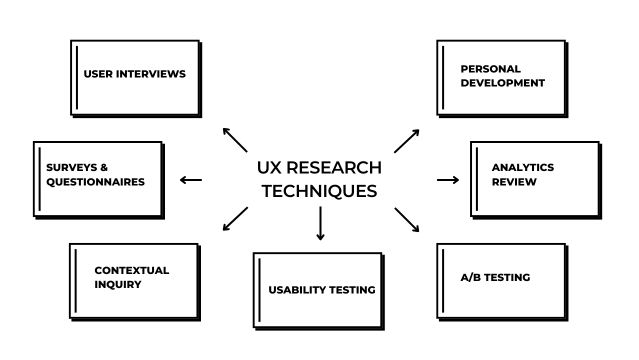
To Explore UI/UX in Depth, Check Out Our Comprehensive UI/UX Online Training To Gain Insights From Our Experts!
Interaction Design
Interaction design focuses on creating engaging interfaces with well-thought-out behaviors. Effective interaction design improves usability, efficiency, and user satisfaction.
Typography Theory and Color Theory
Strong typography and color choices enhance communication and emotional connection.
Typography Theory:
Color Theory:
Design Thinking Process
This iterative process helps teams develop innovative solutions that truly address user challenges. Design Thinking is a user-centered problem-solving methodology consisting of five stages:
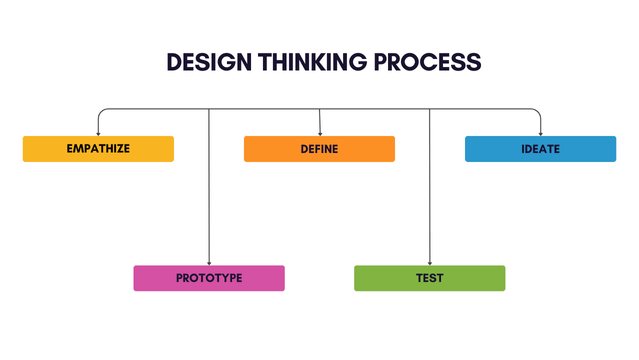
Communication & Empathy
UX design is as much about understanding people as it is about creating interfaces. Strong interpersonal skills foster collaboration and user advocacy.
Looking to Master UI/UX Design? Discover the UI/UX Design Expert Masters Program Training Course Available at ACTE Now!
Software Proficiency (Figma, Adobe XD)
Mastering industry-standard design software is crucial for efficient and collaborative UX work. These tools streamline workflows, enable rapid iteration, and facilitate team collaboration.
Responsive and Mobile-first Design
Designing for multiple devices and screen sizes is a must-have skill. Responsive design enhances usability and broadens reach across diverse user contexts.
Accessibility Knowledge
Designing inclusively ensures everyone, including users with disabilities, can access and use the product. Accessibility is both a moral responsibility and a legal requirement in many regions.
Preparing for UI/UX Design Job Interviews? Have a Look at Our Blog on UI/UX Design Interview Questions and Answers To Ace Your Interview!
Continuous Learning & Trends
Adaptability and curiosity keep UX Designers relevant and effective. UI/UX is a fast-evolving field, requiring ongoing learning:
Conclusion
Mastering these core UI/UX Design Training topics creates a solid foundation for designing user-centered digital products. From understanding fundamental design principles and software tools to developing empathy and accessibility awareness, these skills collectively empower designers to craft meaningful, engaging, and effective user experiences. Continuous practice, learning, and iteration are keys to success in this dynamic and rewarding career.





