
- Foundations of UI/UX Design
- Simplicity and Clarity
- Consistency and Standards
- Feedback and User Control
- Visibility and Affordance
- Accessibility and Inclusivity
- Responsive and Mobile-Friendly Design
- Error Handling and Help
- Task Efficiency
- Real-World Examples
- Conclusion
Foundations of UI/UX Design
UI UX Design Principles are two of the most important aspects of modern digital product development. They determine how a product looks, feels, and functions from the user’s perspective principles that lie at the heart of UI/UX Training, where learners explore visual hierarchy, interaction design, and user-centered development to craft seamless digital experiences. As the digital landscape continues to expand, understanding the foundations of UI UX Design Principles becomes increasingly essential for designers, developers, product managers, and businesses striving to provide seamless digital experiences.
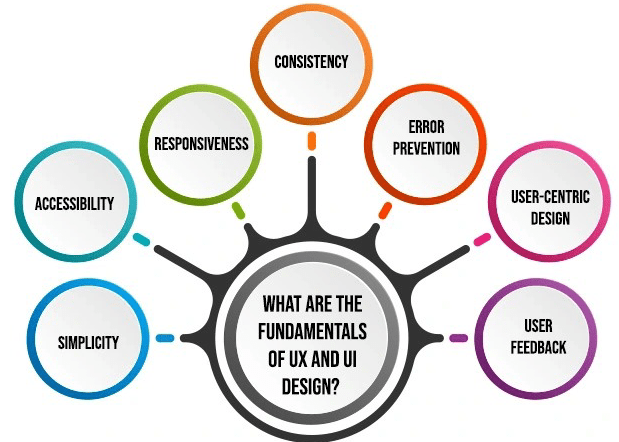
Mastering UI/UX principles allows teams to build digital products that resonate with their target audience. This leads to higher user satisfaction, increased engagement, and ultimately, greater business success. In today’s competitive online environment, a positive user experience is a major differentiator. It’s what keeps people coming back. Businesses that invest in strong UI/UX design are better positioned to capture and retain their customers.
Ready to Get Certified in UI/UX Design? Explore the Program Now UI/UX Design Online Training Offered By ACTE Right Now!
Simplicity and Clarity
Simplicity is the cornerstone of great UI/UX design. A simple interface allows users to achieve their goals quickly without distractions. Clarity ensures that the design communicates its message effectively. Together, these principles reduce cognitive load, making interactions intuitive and effortless. A cluttered interface can confuse users and cause them to abandon a task. Designers should focus on essential elements and eliminate unnecessary content. White space, minimalistic typography, and clean layouts are key to achieving simplicity and clarity. This principle applies across all platforms from websites and mobile apps to software dashboards and wearable devices.
Consistency and Standards
- Consistency refers to the uniformity of design elements throughout a product. This includes typography, colors, button styles, iconography, and spacing. When users encounter familiar patterns and design elements, they can predict how to interact with a system.
- Adhering to established design standards and platform-specific guidelines, such as Apple’s Human Interface Guidelines or Google’s Material Design, also ensures a smooth user experience. These standards have evolved based on years of research and usability testing, providing a reliable framework for designers.
- Feedback informs users that their actions have been recognized and are being processed. This could be a button changing color on click, a loading animation, or a confirmation message. Immediate, clear feedback reassures users and builds trust in the system.
- User control empowers users to make decisions and correct mistakes. This includes features like undo buttons, confirmation dialogs, and easily accessible settings. Providing options without overwhelming users strikes a balance between guidance and flexibility.
- Providing alt text for images
- Using sufficient color contrast
- Supporting keyboard navigation
- Offering captions for videos
- Avoiding reliance on color alone to convey information
- Progressive disclosure: showing only necessary information
- Auto-fill and input suggestions
- Streamlined navigation paths
- Clearly labeled actions and buttons
- Google Search: Google’s homepage is the epitome of simplicity. A single input field and two buttons create a clear, distraction-free environment. Instant feedback, spell correction, and suggestions enhance task efficiency.
- Airbnb: Airbnb combines beautiful visuals with a user-centric booking process. Their calendar tool, filters, and search options are intuitive, and the site is optimized for mobile use.
- Dropbox: Dropbox uses progressive disclosure to guide new users through its features. The onboarding experience is simple yet informative, using tooltips and friendly language.
- Slack: Slack excels in delight through microinteractions and friendly error messages. Its dark mode, customizable themes, and bot-assisted commands enhance usability and enjoyment.
- Duolingo: Duolingo gamifies language learning with delightful animations, rewards, and clear feedback. Its design encourages habit formation while keeping the interface simple.
To Explore UI/UX in Depth, Check Out Our Comprehensive UI/UX Online Training To Gain Insights From Our Experts!
Feedback and User Control
Effective navigation and layout patterns reduce user confusion, increase engagement, and enhance overall satisfaction.
Visibility and Affordance
Visibility means that key features and actions should be easily noticeable without requiring users to search. For example, important call-to-action buttons should be prominent and distinct. Affordance refers to the design cues that suggest how an object should be used, such as a button that appears clickable or a text field that looks editable fundamental concepts emphasized in UI/UX Training, where learners explore perception-driven design, usability heuristics, and intuitive interface behavior. Effective UI design leverages visual cues and metaphors to guide users intuitively. Clear labeling, appropriate icon usage, and familiar design patterns help users navigate interfaces confidently.
Looking to UI/UX Training? Discover the UI/UX Design Expert Masters Program Training Course Available at ACTE Now!
Accessibility and Inclusivity
Accessibility ensures that digital products are usable by people of all abilities. This includes individuals with visual, auditory, cognitive, or mobility impairments. Designing for accessibility not only fulfills ethical and legal obligations but also expands your user base.
Key accessibility practices include:
Inclusive design goes beyond accessibility to ensure that products are welcoming and useful for people from diverse backgrounds, cultures, and experiences.
Responsive and Mobile-Friendly Design
With mobile devices accounting for a significant portion of web traffic, responsive design is non-negotiable. Mobile-friendly design ensures that a product adapts seamlessly to various screen sizes and orientations, providing a consistent experience across devices. Mobile-friendly design prioritizes touch-friendly elements, streamlined navigation, and fast loading times. Designers should consider thumb zones, tap targets, and gesture interactions to enhance usability on smartphones and tablets.
Preparing for UI/UX Design Job Interviews? Have a Look at Our Blog on UI/UX Design Interview Questions and Answers To Ace Your Interview!
Error Handling and Help
No system is perfect, and users will inevitably encounter errors. Effective error handling minimizes frustration and guides users toward recovery. Clear, concise error messages that explain the problem and suggest solutions are essential. Designers should aim to prevent errors wherever possible through input validation, auto-corrections, and contextual help. When errors do occur, providing users with helpful feedback and easy ways to correct mistakes is crucial. Help features, such as tooltips, FAQs, and live chat, offer additional support and improve overall satisfaction. The goal is to make users feel supported throughout their journey.
Task Efficiency
Efficient design minimizes the steps and effort required to complete a task. This includes optimizing workflows, reducing form fields, and offering smart defaults. Task efficiency directly impacts user satisfaction, especially in products used frequently or under time constraints.
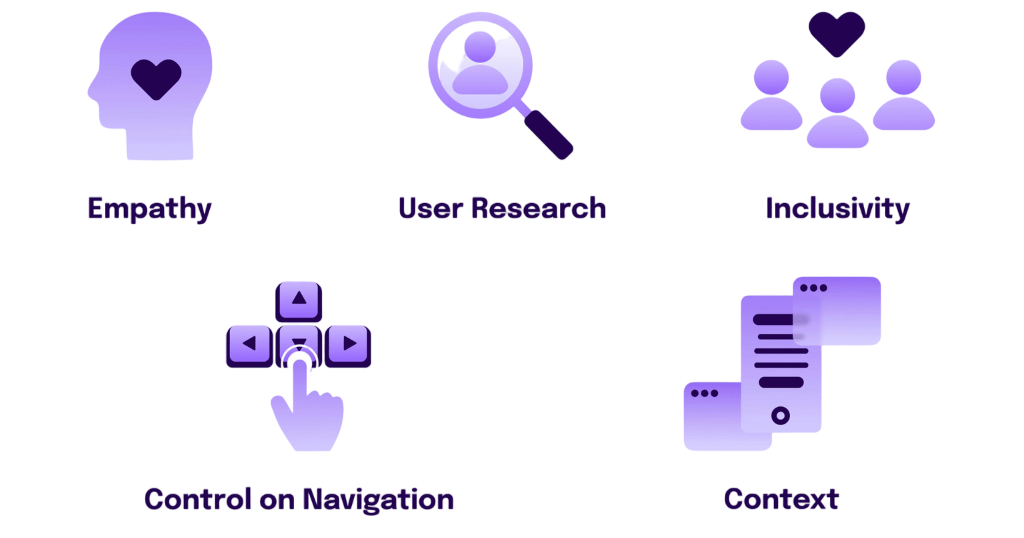
Key strategies include:
Efficiency also improves accessibility, making products easier to use for people with cognitive or motor impairments.
Real-World Examples
Let’s explore some examples of good UI/UX practices:
Conclusion
UI UX Design Principles is a multidisciplinary practice rooted in psychology, visual design, human-computer interaction, and empathy. The foundational principles of simplicity, consistency, feedback, visibility, accessibility, and delight guide designers in creating digital products that not only function well but also provide meaningful and enjoyable experiences. As technology continues to evolve, so will user expectations. By adhering to these By applying foundational principles and continuously engaging with users, designers can create interfaces that stand the test of time an approach central to UI/UX Training, where learners master iterative design, user feedback loops, and timeless usability strategies. Whether you are designing a mobile app, website, or software platform, mastering these UI UX Design Principles fundamentals is key to success in the digital age. From novice designers to seasoned professionals, these concepts form the blueprint for building products that resonate with users and drive business outcomes. The future of design belongs to those who put users at the center of every decision.




