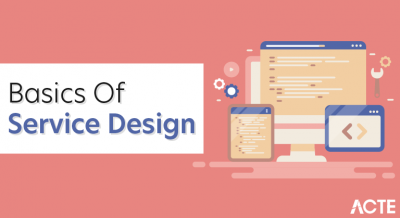- Introduction to Design Thinking
- History and Origin
- Stages of Design Thinking
- Empathize Phase
- Define Phase
- Ideate Phase
- Prototype Phase
- Test Phase
- Design Thinking vs. Other Methods
- Benefits of Design Thinking
- Real-world Case Studies
- How to Apply Design Thinking
- Tips for Successful Implementation
- Conclusion
Introduction to Design Thinking
Design Thinking is a human-centered, problem-solving approach that encourages organizations and individuals to focus on the people they’re creating for, leading to better products, services, and internal processes. Rather than focusing on the technical aspects or business needs alone, Design Thinking begins by understanding the human perspective. It brings together what is desirable from a human point of view with what is technologically feasible and economically viable. In today’s fast-paced world, where innovation and agility are critical, Design Thinking provides a structured yet flexible approach to problem-solving. It is widely used in UI/UX Design Training industries ranging from tech and healthcare to education and government. By emphasizing empathy, creativity, and experimentation, it helps teams identify real user needs and develop innovative solutions that truly resonate.
Ready to Get Certified in UI/UX Design? Explore the Program Now UI/UX Design Online Training Offered By ACTE Right Now!
History and Origin
Design Thinking is not a new concept; it evolved over decades and was shaped by multiple disciplines such as engineering, architecture, and psychology. Organizations such as IDEO, Stanford d.school, IBM, and SAP began to adopt and teach Design Thinking to foster innovation, particularly in user experience design and service development.
- Herbert A. Simon, in his 1969 book The Sciences of the Artificial, first explored the idea of design as a way of thinking.
- In the 1980s, Peter Rowe wrote Design Thinking, analyzing the approach used by architects and urban planners.
- In the 1990s and early 2000s, David Kelley, founder of IDEO and the Stanford d.school, played a pivotal role in formalizing and popularizing Design Thinking in product development and education.
Stages of Design Thinking
While the process is presented linearly, in practice, these stages are iterative and flexible. Teams may return to previous stages as they gather feedback and learn more about the users and the problem space. The Hasso-Plattner Institute of Design at Stanford University proposed a five-stage model for Design Thinking in UI/UX Design Training. These stages are:
- Empathize Phase
- Define Phase
- Ideate Phase
- Prototype Phase
- Test Phase
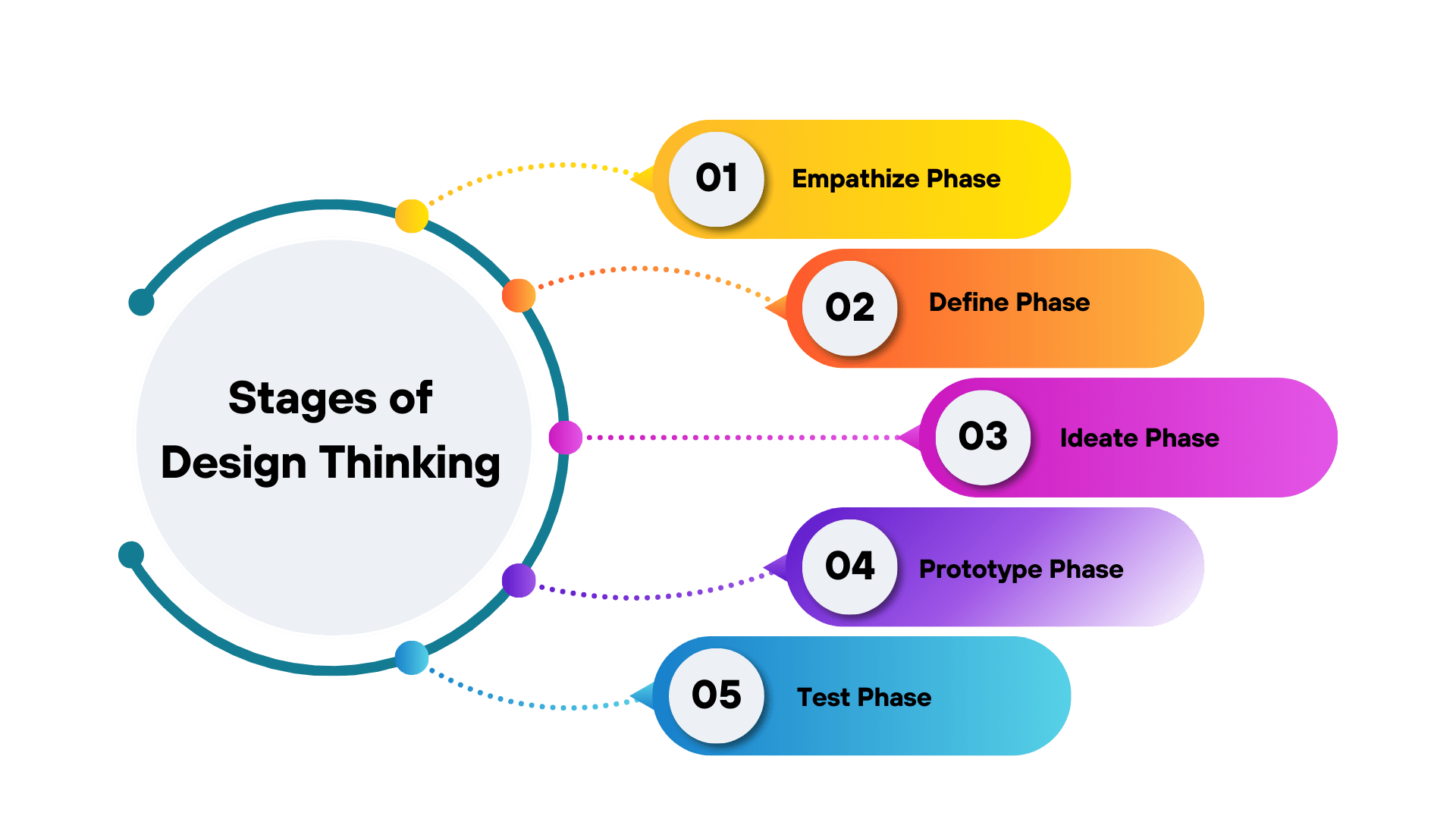
Empathize Phase
The Empathize phase involves deeply understanding the people you’re designing for. Empathize phase helps uncover latent needs those the user may not even be aware of and avoids assumptions that could lead the project astray. The goal is to gain an emotional and cognitive understanding of users, their experiences, and their needs.
Key activities:
- User interviews: One-on-one conversations to gather insights.
- Observation: Watching users in their environment.
- Empathy maps: Visual tools to summarize what users say, do, think, and feel.
- Surveys and feedback loops: Structured ways to collect larger data sets.
- Point-of-View (POV) statements: Describing the user, their needs, and insights.
- How Might We (HMW) questions: Framing problems in a solution-oriented way.
- Affinity diagrams: Organizing data into themes.
- Brainstorming: Generating a volume of ideas quickly.
- SCAMPER: A checklist-based method (Substitute, Combine, Adapt, Modify, Put to another use, Eliminate, Reverse).
- Mind Mapping: Connecting ideas around a central theme.
- Worst Possible Idea: A technique to spark creativity by flipping assumptions.
- To test ideas quickly and inexpensively.
- To visualize and refine concepts.
- To gain feedback early in the design process.
- Paper interfaces for apps.
- Role-playing or storyboards for service experiences.
- Mockups made with everyday objects.
- Usability testing: Observing how users interact with the prototype.
- A/B testing: Comparing two versions of a solution.
- Surveys and interviews: Collecting structured responses after testing.
- User-centricity: Keeps the user’s needs at the core of problem-solving.
- Collaboration: Encourages cross-disciplinary teamwork.
- Innovation: Generates out-of-the-box ideas and solutions.
- Risk reduction: Prototyping and testing early prevents costly mistakes.
- Faster development cycles: Iterative approach speeds up learning.
- Adaptability: Useful across industries and problem types.
- Start small: Pilot with a single product or process.
- Train teams: Workshops, bootcamps, and expert sessions help build skills.
- Create diverse teams: Include designers, engineers, marketers, and users.
- Establish a feedback culture: Encourage testing and iteration.
- Use Design Thinking Training for project-based learning.
- Encourage students to tackle real-world challenges.
- Combine STEM subjects with empathy and storytelling.
- Redesign your morning routine for better productivity.
- Improve home organization using empathy for family members.
- Use “How Might We” questions to reframe daily frustrations.
- Create a safe space: Encourage risk-taking without fear of failure.
- Stay user-focused: Constantly return to the user’s perspective.
- Use visual tools: Journey maps, personas, and sketches clarify thinking.
- Celebrate iteration: Progress over perfection.
- Share stories: Narratives help build empathy and alignment.
To Explore UI/UX in Depth, Check Out Our Comprehensive UI/UX Online Training To Gain Insights From Our Experts!
Define Phase
In the Define phase stage, teams analyze the information gathered in the Empathize phase and synthesize it into a clear problem statement. A well-defined problem statement guides ideation and aligns the team’s focus. It ensures you’re solving the right problem rather than just treating symptoms.
Key techniques:
Ideate Phase
During the Ideate phase, creativity is unleashed to explore a wide range of possible solutions. Teams brainstorm without judgment, encouraging wild ideas and deferring criticism. The UI/UX Design Training purpose is to generate innovative ideas, not necessarily perfect solutions. Quantity over quality is emphasized initially.
Common ideation techniques:
Prototype Phase
The Prototype phase brings ideas to life in a tangible form. Prototypes can be anything from rough sketches and paper models to digital wireframes or physical products. Prototypes enable conversations and uncover unexpected user reactions, which are essential for refinement.
Why prototype?
Examples of prototypes:
Test Phase
In the Test phase, prototypes are presented to real users to gather feedback. The aim is to validate or challenge assumptions and improve the solution based on real-world interaction. Testing is not the end it often leads back to earlier stages. A failed test isn’t a failure; it’s an opportunity to iterate and improve.
Methods:
Looking to Master UI/UX Design? Discover the UI/UX Design Expert Masters Program Training Course Available at ACTE Now!
Design Thinking vs. Other Methods
Design Thinking complements these methodologies by enhancing the understanding of user needs before development begins. Here’s how Design Thinking differs from or complements other popular methodologies in UI/UX Design Training:
| Methodology | Focus | Key Characteristic | Comparison with Design Thinking |
|---|---|---|---|
| Waterfall | Linear execution | Step-by-step process | Less flexible; not user-centered |
| Agile | Incremental delivery | Continuous development | Works well together; Agile focuses on execution |
| Lean Startup | Rapid market fit | Build-Measure-Learn cycles | Similar in testing assumptions and iterating |
| Six Sigma | Process improvement | Data-driven quality focus | Emphasizes control, not creativity or empathy |
Benefits of Design Thinking
Design Thinking offers numerous advantages for individuals, teams, and organizations. These benefits contribute to better product-market fit, improved customer satisfaction, and more engaged teams.
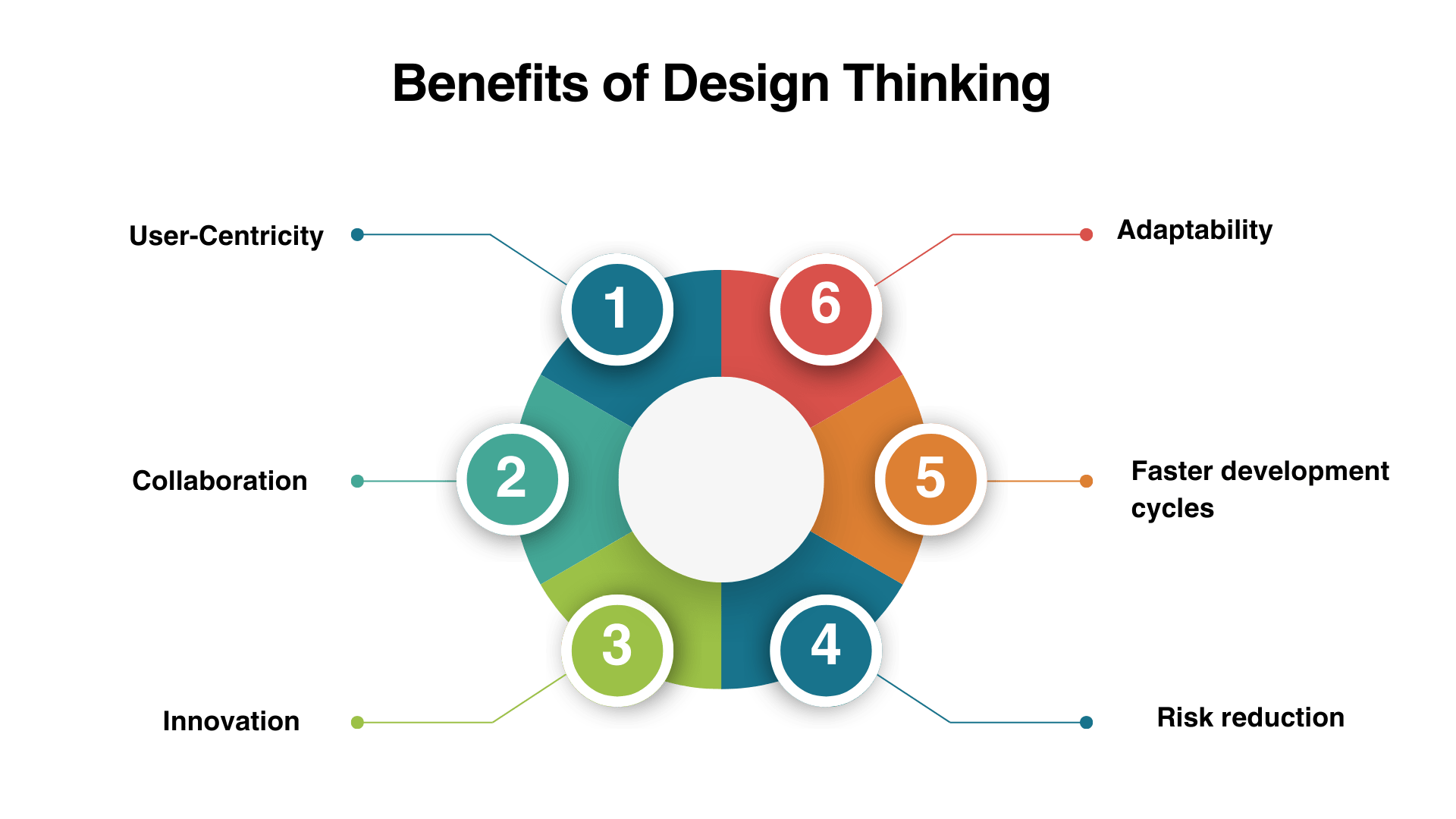
Real-world Case Studies
Airbnb
Airbnb was struggling with stagnant growth. By applying Design Thinking Training, they discovered poor-quality photos were turning away users. Founders visited hosts, took better pictures, and improved the interface. Bookings skyrocketed this human-centered insight transformed the platform’s growth.
GE Healthcare
Children feared MRI scans. GE’s team, using Design Thinking Training, redesigned the MRI experience into an adventure story, like a pirate ship or space mission. Anxiety dropped dramatically, and patient satisfaction improved, proving that empathy-driven innovation saves lives.
IBM
IBM adopted Design Thinking Training across departments, training over 10,000 employees. Software usability and customer satisfaction improved. Teams aligned better, and time to market reduced significantly.
PepsiCo
Indra Nooyi brought in Design Thinking Training to focus on user experience. The result? Better packaging, healthier products, and increased consumer engagement. PepsiCo became more design-led in both strategy and operations.
Preparing for UI/UX Design Job Interviews? Have a Look at Our Blog on UI/UX Design Interview Questions and Answers To Ace Your Interview!
How to Apply Design Thinking
Whether you’re a student, educator, manager, or entrepreneur, you can integrate Design Thinking into your workflow.
In Organizations:
In Education:
In Everyday Life:
Tips for Successful Implementation
These practices foster a UI/UX Design Training makes Thinking mindset, even beyond structured projects.
Conclusion
Design Thinking is more than a methodology it’s a mindset. It helps individuals and organizations solve complex problems through empathy, experimentation, and iterative learning. Unlike traditional linear problem-solving methods, Design Thinking allows for deeper user understanding, more innovative ideas, and faster adaptation to change. By applying its five phases Empathize, Define, Ideate, Prototype, and Test you not only develop better products and services but also create a culture of collaboration and curiosity. In an age where UI/UX Design Training innovation is the key to survival and success, Design Thinking empowers people to create meaningful, user-centered solutions. Whether you’re developing software, planning healthcare experiences, or reimagining classroom education, Design Thinking can be your compass.