
You’ve come to the right site if you’re seeking Juniper Network Interview Questions & Answers for Experienced or Freshers. There are several chances available from many reputable companies throughout the world. Juniper Network has a market share of roughly 5.4 percent, according to studies. As a result, you still have the possibility to advance your career in Juniper Network Development. We provide Advanced Juniper Network Interview Questions to help you ace your interview and land your dream job as a Juniper Network Developer.
1. What is networking and why important?
Ans:
- Networking is nothing but which establishes the interconnection to a computers or the multiple computing devices.
- The network consists of the nodes.
- This networking enabled the users to easy file sharing; sending a documents and also changing the nodes.
- Networking also provide the cybersecurity which depends on the concerns and applications.
2. Name networking types are aware of?
Ans:
LAN : LAN stands for local area networks and this is used to establish the interconnection between limited numbers of network nodes.
MAN : MAN stands forthe metropolitan area network, this is nothing but the combination of a multiple local area networks. Here nodes are interconnected to the each other.
WAN : This is also known as the Wide area network, this is the combination of all metropolitan area networks connected between the nodes.
3. Explain Link?
Ans:
Link is the connection between any two or more computing and networking devices.In Link, user enables to make use of channels and protocols to control an intercommunication between the nodes.One important thing is Link size is not same for all the networking nodes.
4. What is OSI reference model? List important layers associated with OSI?
Ans:
OSI stands for the open-system-interconnection and this is networking model type:
- Application layer
- Session layer
- Presentation layer
- Transport layer
- Data link layer
- Network layer
- Physical layer
5. Mention device help to connect multiple devices on network with limited bandwidth?
Ans:
- The device which is used is called the switch, a networking device that can be used as a scenario.
- A switch can be available in any size depends on the requirements.
6. Mention first and last layer in OSI reference model?
Ans:
In OSI reference model, the first layer is called the bottom layer (available in physical layer), and the last layer is known as top layer (available in the application layer).
7. What is backbone network?
Ans:
A backbone network is used to assign the data and route them to the various networks. The main tasks are the included, monitor the channels, protocols management, and bandwidth management. This is happening because of backbone networking system.
8. What is mean by server in networking?
Ans:
The server is the powerful computer tool that is used to manage and control available devices in a network. The server usually processes a data effectively, transfers a data, and establishes the communication between the nodes. If once the server fails, automatically whole network will be terminated.
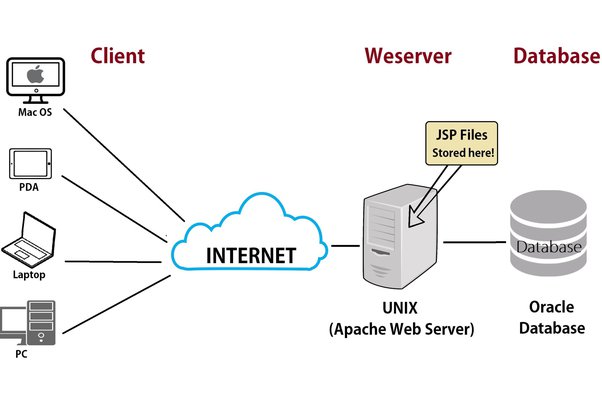
9. In data encapsulation, how each chunk knows about destination?
Ans:
In networking, encapsulation is the type of approach where huge amount of data can be divided into the smaller packets known as Chunks. Chunks are the divided into source and destination addresses. Using these chunks, networking data reach destination and this is need to know the source address.
10. List networking devices are familiar with?
Ans:
- Modem device
- Hub and router
- Switch
- Bridge
- Repeater
- Networking interfaces.
11. What are layers present in TCP/IP model?
Ans:
- Internet layer
- Networking layer
- Transport layer
- Application layer
12. What is clustering support and how is it mean?
Ans:
Clustering in the makes an operating system to offer the multiple node servers. This is a kind of emergency operator used to make a sure any node is working properly during critical situation and this is also avoiding the any power failure.
13. Will explain, is it necessary to have server for controlling other devices?
Ans:
No, can establish any network type without the server. This type of networking system is called the peer-to-peer model device. As know that all networking nodes act as the either client or server. The important advantage of using this type of model is that if any failure of a one networking node doesn’t affect other nodes and offers the continuous operations.
14. what do know about router?
Ans:
A router is the networking device that is designed to the connect the network segments. This is considered as most important methodology. A router consists of the paths that are majorly used to store information and due to this usage, this is also known as intelligent networking devices. The main tasks included are the selecting a proper information and define them into paths and then transfer them to the proper data sources.
15. What is topology means?
Ans:
Topology in networking helps to find out how the computer devices are connected with other devices. With help of topology, user can also connect them in the different manners. The networking interconnection matters lot because this affects the factors like identifying a data transmission speed and troubleshooting a various methods etc.
16. Explain Juniper Extension Toolkit (JET) and its applications?
Ans:
The Juniper Extension Toolkit (JET) allows the developers to programmatically interact with the Junos by creating custom scripts and applications. It provides APIs that enable automation of tasks, the extraction of the operational data, anddevelopment of custom features. JET enhances extensibility of Junos, allowing for a tailored solutions and integrations.
17. Mention significance of proxy servers in networking?
Ans:
- Proxy servers are main contributors to the networking because of safety.
- The proxy servers don’t allow the any unauthorized access of the data on node.
- Data access fails, when using the incorrect IP address, this will be an identified by the proxy servers.
18. Is it possible to connect public network to private network?
Ans:
yes, it’s possible to connect the public network to the private network with the help of default gateway protocol. The connection between private network to a public network is quite common.. A private network is commonly used when system needs a high security and faster speed communication.
19. Mention common problems will get in networking?
Ans:
- Commonly bandwidth problems.
- Issues that are related to the policies and security.
- Mismatch of the protocols issues.
- Client and server issues.
- IP address mismatches.
- Improper the configurations.
- Security-related concerns.
20. What is importance of fiber optic cables in networking?
Ans:
- Fiber optic cables are the more expensive but can bring full package of bouquets.
- This fiber optic cable supports the larger network bandwidth and also helps to reduced a span of bulk data transmission.
- Also provide the signal-to-noise ratio possibilities.
- This optic cable avoids the errors and cross the related issue can be avoided.
21. Mention web browser, plugins, and operating systems are supported by Junos space UI?
Ans:
This JUNOS space UI provide the 2 types of web browsers:
- Mozilla Firefox version 45 and so on.
- Internet Explorer 11 and so on.
A network monitoring topology is not featured in Internet explorer. Before log into the JUNOS space Platform user interface from the any internet explorer, makes sure have already installed Adobe flash player version 10 or plug-in options should be installed for the internet browser.
22. Namedisplay resolution is recommended for running JUNOS Space UI?
Ans:
The JUNOS space user interface will optimized for the display resolution for up to 1280 * 1024. Suppose if have lower resolution, then Whole JUNOS Space UI cannot be displayed within internet browser page and scroll bars do not be appear.
23. Mention default username and password for JUNOS Space UI?
Ans:
The common username used is SUPER and default password is JUNIPER123. This default username holds the system administrator privileges information and complete the access to user interface functionality details.
24. Mention URL used to access JUNOS Space UI?
Ans:
The virtual-IP is the IP address used to assign JUNOS space fabric. This IP address is assigned to the 0TH, 0 interfaces on JUNOS space fabric holds active a load balancer.
25. What is FTP?
Ans:
FTP means File transfer protocol is the kind of method which allows the user to get the permission to access the data. One point to be noted here is that users allowed accessing data to provide identity be again and again. Users can access all data with the given username and Password during a time of login.
26. Explain Junos Space Security Director?
Ans:
Junos Space Security Director is the security management application that provides a centralized policy management and monitoring for the Juniper SRX devices. It simplifies creation and enforcement of the security policies, offers real-time visibility into the security events, and helps administrators respond to threats more effectively.
27. Why star topology is not considered in network?
Ans:
- In star topology, all computer components or devices are connected to the same single hub, this controls a same.
- If any damage or failure occurs, hub mades a whole networking useless. So usually the most networking technologies do not consider the Star topology.
28. What is a troubleshooting? Mention ways used in troubleshooting?
Ans:
More Methods are used to take an appropriate actions against any big problem , sometimes if ignored then it is known as a troubleshooting. The common mistake done by user is that not paying the attention to network channels or device nodes causes errors. Troubleshooting is done on the base of size and type of the network devices, and troubleshoot errors are not at same for all networks.
29. What are the network nodes?
Ans:
A network node is nothing but a particular place where all the network devices are to be connected. This is majorly used to maintain the connection and control them.
30. Mention types of routers available in networking?
Ans:
- Wireless routers.
- Wired router.
- Edge router.
- Core router.
- Virtual router.
31. What Is Clustering Support?
Ans:
Clustering approach is nothing but ability of an Operating System to the support a multiple servers. This is to make sure of the networking or the node working during emergency situation such as server or power failure.
32. What is Point To Point Connect?
Ans:
A point to point connect is only a the immediate way for data or information exchange between two characterized hubs in the system. The basic case of point to point connect is only associating the two PCs with each other just by utilizing the link which is embedded in the Network Interface Cards in both PCs. This sort of connection is made just in couple of PCs on system. In spite of fact that it improved the cost and system cost, it guarantees the brilliant information can exchange speed and is for most part free from any type of glitches.
33. What is Ftp ?
Ans:
It shortens for the File Transfer Protocol and is for the most part a technique for enabling authorization to the clients for getting to information. Every one of the clients which are permitted to get to information needs not to demonstrate a character over and over. They can get to data with username and passwords allotted to them.
34. Why Security To System Is Imperative?
Ans:
A system clearly contains the individual data of clients or something that is extremely private for a concerned associations. There are numerous unapproved endeavors that can be made by the programmers to take such data. For instance future arrangement of the one organization can be spilled to its rivals who can take upside of same ahead of time. Along these lines securing system is vital. This should be possible by utilizing the Network Firewall, Antivirus programming, forcing limits on the information and through the few various methodologies.
35. What Is Cross Talk Issue in System?
Ans:
Cross talk is only the r disposing of this circumstance, links utilized are protected. The shield is really the cover on a link which doesn’t give it chance to a confront this issue. Cross talk issue for the most part of pronounce its essence amid voice flag transmission.
36. What is backbone network?
Ans:
It is basically the network that is responsible for assigning the data and the route to the various networks. Monitoring channels, protocols, and bandwidth management is also responsibility of backbone network. It is because of this reason it named as the backbone network.
37. What is routing engine in Juniper?
Ans:
The M7i is the complete routing system that offers the ATM, channelized, Ethernet, IP services, and SONET/SDH interfaces for a large networks and network applications.
38. Does Juniper support VTP?
Ans:
Unlike Cisco switches Juniper switches doesn’t support the VTP (VLAN Trunking Protocol) or DTP (Dynamic Trunking Protocol). Juniper switches support to the GVRP (Generic Attribute Registration Protocol) though. Juniper switches has a two port modes i.e. access and trunk mode.
39. Is Juniper better than Cisco?
Ans:
- Juniper Provides the Great Value.
- Routers and switches are provided by a Juniper are generally less expensive than Cisco counterparts. With that being said, Juniper is the excellent choice to meet all of networking needs as well.
40. Juniper cheaper than a Cisco?
Ans:
Yes, they are cheaper than the Cisco but in some key ways, get what pay for. Although Juniper in the general are cheaper than Cisco, there are unfortunately situations where this can show.
41. Who is competitor of Juniper Networks?
Ans:
Have compiled the list of solutions that reviewers voted as the best overall alternatives and competitors to the Juniper Networks, including McAfee Security Services, Cybriant, Sophos Professional Services, and OneNeck IT Solutions.
42. What are 3 types of firewalls?
Ans:
Packet Filtering Firewalls. Packet filtering firewalls are the more oldest, most basic type of the firewalls.
- Circuit-Level Gateways.
- Stateful Inspection Firewalls.
- Application-Level Gateways (Proxy Firewalls).
43. What is Juniper network used for?
Ans:
Juniper Networks, Inc. engages in the design, development, and sale of products and services for a high-performance networks. Its products address network needs for the global service provides, cloud providers, national governments, research and public sector organizations, and the other enterprises.
44. What Is Significance Of Proxy Servers In Network?
Ans:
Well, Proxy servers are the prime contributors to a safety. The fact is there can be certain attempts by an external users to access data on a node which in registered on the network. Proxy server does not let them trace exact location of a node as it reflects incorrect IP address. It is extremely difficult for the any users to access data without knowing a IP address. Thus, it contributes to the safety of a network. It is also possible to hide node from a network with this approach.
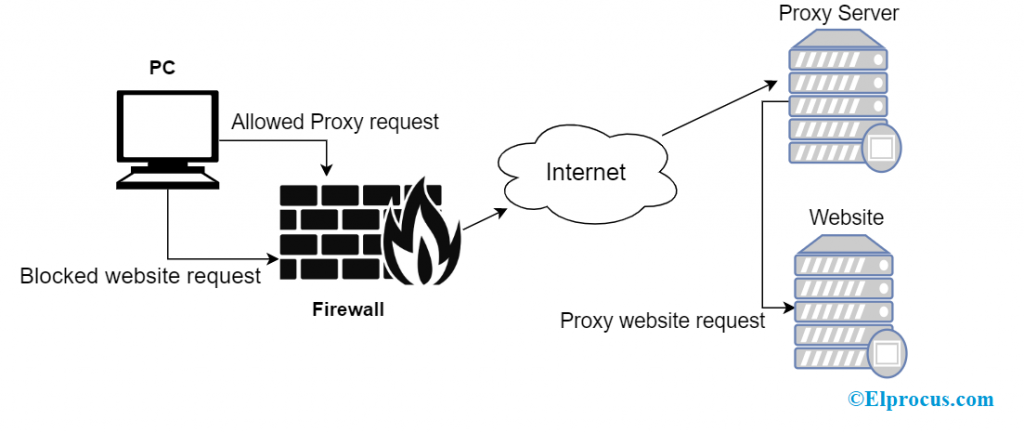
53. How do enable a SFTP in Juniper?
Ans:
- Configure the sftp-server statement at [edit system services ssh] hierarchy level: [edit the system services ssh] user@host# set sftp-server.
- Commit configuration. [edit system services ssh] user@host# commit. The sftp-server statement is now active.
54. How Protection from an advanced malware?
Ans:
The Juniper Connected the Security platform gathers and transforms a threat intelligence information into actionable items for the different enforcement points, like blocking or quarantining those threats at network layer to prevent a further propagation.
55. What is J flow in juniper?
Ans:
J-Flow Is the Juniper Networks’ proprietary protocol for monitoring and collecting IP flows. Much like Cisco’s NetFlow, J-Flow is a IP technology. It samples the each input IP stream, or flow. Packets are sampled as come into router/switch interface.
56. Is juniper still free?
Ans:
Juniper Education Services are offers the wealth of free learning options to help prepare for a Juniper certification, transition from the other platforms and learn new Juniper technologies.
57. what is Juniper Care Software Advantage Features?
Ans:
Unlimited access to the Juniper’s latest software updates, as well as upgrades (excludea products with the chargeable software upgrade licenses) that may contain the new features or enhanced functionality.
58. what is sFlow and JFlow?
Ans:
JFlow is considered a flow sampler technology much like the Sflow, and when enabled on an interface; it allows the packets in the input stream to be sampled. As packets flow through the input streamto router/switch will look at each one, but only the records the new packets and discards any packets it has already seen.
59. What is Url Should Use To Access Junos Space Ui?
Ans:
The Junos Space software supports the only a HTTPS.Access the Junos Space UI through, where virtual-IP is the Virtual IP address assigned to the Junos Space fabric. This IP address is assigned to eth0:0 interface on fabric node that hosts active load balancer.
60. Difference between REST and SOAP web services?
Ans:
REST is a lightweight, stateless web service architecture commonly using JSON over HTTP. It is flexible and widely adopted for simplicity, suitable for web and mobile applications. SOAP, on the other hand, uses XML, supports various protocols, and enforces strict standards through WSDL. SOAP is preferred in enterprise applications, offering a predefined contract and robust security features like WS-Security. The choice between REST and SOAP depends on project requirements, with REST excelling in simplicity and flexibility, while SOAP provides structure and security in enterprise scenarios.
61. What is list compression and explain with an example?
Ans:
It is advanced method for creating the Python list. Example : Write the program to generate a list having elements 0 to 9 using the list compression technique. 1 myList=[ x for x in a range (0 , 10. ] 2 print(mylist).
62. What are three types of routing?
Ans:
- Static Routing
- Default Routing
- Dynamic Routing
63. What are two types of routing algorithms?
Ans:
The Routing algorithm is divided into the two categories:
- Adaptive Routing algorithm.
- Non-adaptive Routing algorithm.
64. What is Exception traffic in Juniper?
Ans:
Traffic going to the device is handled by the control plane. This includes are the routing protocol updates and management traffic. On the Juniper device, the RE (Routing Engine) used CPU to process exception traffic. The RE represents the control plane.
65. What is Interior Gateway Protocol (IGP)?
Ans:
It is widely used by the routers to exchange routing data within autonomous system. This type of routing protocol is the best for larger network size as it broadcasts after an every 90 seconds, and it has maximum hop count of a 255. It helps to be sustain the larger networks compared to RIP.
66. Is sFlow TCP or UDP?
Ans:
- The sampled data is sent as the UDP packet to the specified host and port.
- The official port number for the sFlow is port 6343.
67. what is a NetFlow data?
Ans:
NetFlow is the network protocol developed by the Cisco for collecting IP traffic information and monitoring the network flow. By analyzing the NetFlow data, can get the picture of network traffic flow and also volume.
68. What are two examples of exception traffic?
Ans:
Examples of EXCEPTION traffic: SCP traffic that enters the one interface and exits another interface on the local router: True/False. SCP traffic that is destined for router’s loopback interface: True/False. SFTP traffic that enters a one interface and is destined for a local physcial interface: True/False.
69. What are three types of exceptions?
Ans:
- There are the three types of exception:
- The checked exception.
- An error.
- A runtime exception.
70. What is Jenkins and how to use it?
Ans:
- It is the automation tool used for an automating the build, test, and deploy process.
- Many of the companies used Jenkins as it is open-source and standard.
71. What is PATCH method?
Ans:
This is different from PUT and POST methods. PUT and POST methods are the generally used to create the resources. The PATCH method is used to made partial changes in the existing resources using the HTTP URI.
72. Difference between PUT and POST methods used in REST APIs?
Ans:
| Feature | PUT | POST | |
| Purpose |
Update a resource or create it if not exists |
Create a new resource. | |
| Idempotent | Yes | No | |
| Request Body | Typically contains the full resource | Contains the data to be added to the server. | |
| Usage | To update an existing resource | To create a new resource. |
73. List down different HTTP methods used in REST?
Ans:
REST is a protocol that uses HTTP protocol internally. HTTP methods that can used are:
- GET,
- POST,
- PUT,
- DELETE,
- HEAD,
- OPTIONS.
74. What is RESTful APIs?
Ans:
- REST is architectural style of the API.
- It is REpresentational State Transfer.
- Explained to architecture and characteristics of the REST APIs.
75. Why security to system is imperative? How this should be possible?
Ans:
A system clearly contains individual data of clients or something that is extremely private for concerned associations. There are numerous unapproved endeavours that can be made by the programmers to take such data. For instance, future arrangement of one organization can be spilt to the rivals who can take the upside of same ahead of time. This should be possible by utilizing a Network Firewall, A Explain 76.the purpose of BGP (Border Gateway Protocol) and how it differs from the OSPF.
76. Explain BGP (Border Gateway Protocol) and how it differs from OSPF?
Ans:
BGP is the path vector protocol used for routing between the different autonomous systems (ASes) on the Internet. It is designed to make a routing decisions based on policies, network paths, and rule sets. OSPF, on other hand, is an Interior Gateway Protocol (IGP) used within autonomous system. OSPF focuses on efficient routing of IP traffic within single organization’s network.
77. What is Junos CLI (Command Line Interface), and how does it differ from other network device CLIs?
Ans:
The Junos CLI is a command-line interface used to configure and manage Juniper devices. It is the consistent across Juniper’s product line, making it easier for a network administrators to work with the multiple devices. The CLI is hierarchical, providing logical structure for configuration. This consistency and hierarchy set Juniper apart from the some other vendors with more varied or non-hierarchical CLI structures.
78. Explain routing table and how it is managed in Junos?
Ans:
A routing table is the data structure used by routers to determine best path to a destination network. In Junos, routing table is organized into different routing tables based on a type of routes (inet, inet6, multicast, etc.). The show route command can be used to view the routing table. Junos uses the process called the Routing Engine to manage and update routing tables
79. Explain Juniper SRX Series devices in network security?
Ans:
Juniper SRX Series devices are the security platforms that provide firewall, VPN, and intrusion prevention capabilities. They are designed to protect the networks from the various threats, including malware, unauthorized access, and DoS attacks. SRX devices use the Junos for operating system and provide a comprehensive security solution for both the branch and data center deployments.
80. What is JUNOS commit and commit confirm?
Ans:
The “commit” command in Junos is used to the activate configuration changes. However, if making changes remotely and fear that new configuration may cause disruptions, can use “commit confirm” with the specified time (e.g., “commit confirm 5”). This sets the confirmation timer, and if don’t confirm the change within specified time, the configuration reverts to a previous state automatically.
81. What is Junos rollback command? How does it work?
Ans:
The “rollback” command in the Junos is used to revert to a previous configuration. It allows the administrators to quickly restore configuration to a known state in case of errors or issues introduced by a recent changes. The “rollback” command is followed by the rollback number, which corresponds to the specific configuration revision.
82. Difference between routing instance and virtual router in Junos?
Ans:
In Junos, a routing instance is the virtual routing table that allows to segregate routing information. A virtual router, on other hand, is the complete routing and forwarding entity with its own routing table, interfaces, and policies. The Multiple routing instances can exist within virtual router, providing isolation of a routing information.
83. Explain Junos Event Policy in automation and scripting?
Ans:
The Junos Event Policy allows to automate actions based on the events that occur on the device. Events can include the changes in system status, interface state changes, or custom triggers. When the specified event occurs, the associated event policy is triggered, enabling automation through execution of predefined actions or scripts.
84. What is Juniper’s Unified Access Control (UAC) in network security?
Ans:
Juniper’s Unified Access Control (UAC) is the security solution that provides identity-based access control. It integrates the user identity information into security policies, allowing the administrators to enforce access policies based on the user roles and attributes. UAC helps enhance the security by ensuring that users have appropriate the access privileges.
85. Explain Juniper’s Unified Threat Management (UTM) on SRX devices.?
Ans:
Unified Threat Management (UTM) on Juniper SRX devices combines the multiple security features into single platform. This includes the firewall, VPN, intrusion prevention, antivirus, antispam, and web filtering. UTM provides the comprehensive security capabilities in the unified solution, simplifying management and reducing the need for the multiple standalone security appliances.
86. What is Juniper Sky ATP (Advanced Threat Prevention) in network security?
Ans:
Juniper Sky ATP is the cloud-based service that provides advanced threat prevention by analyzing files and traffic for malicious content. It uses threat intelligence and machine learning to detect and block advanced threats, including the malware and zero-day attacks. Sky ATP can be integrated with the Juniper SRX devices to enhance overall security posture.
87. How does Junos Space simplify network management?
Ans:
Junos Space is the comprehensive network management platform that simplifies a deployment, monitoring, and troubleshooting of Juniper networks. Its key features include the centralized management, device configuration and software management, performance monitoring, and the ability to develop the custom applications through Junos Space SDK (Software Development Kit).
88. Explain Junos routing policy ?
Ans:
Junos routing policies are used to control flow of routing information and make routing decisions based on the defined conditions. An example could be a routing policy that redistributesthe routes learned from one routing protocol into the another, applying filters to control which routes are the redistributed and under what conditions.
89. What is Juniper’s Contrail Networking in SDN ?
Ans:
Contrail Networking is Juniper’s SDN solution, providing a network virtualization and automation. It enables creation and management of virtual networks, allowing for flexible and dynamic allocation of the network resources. Contrail simplifies a network operations, accelerates service deployment, and enhances scalability in the cloud and data center environments.
90. What are features and benefits of Juniper’s Mist AI-driven wireless solutions?
Ans:
Mist AI-driven wireless solutions leverage artificial intelligence to optimize the Wi-Fi performance, troubleshoot issues, and enhance the user experiences. Key features include the dynamic packet capture, virtual Bluetooth Low Energy (vBLE) for a location services, and proactive alerting. Mist solutions aim to deliver the self-driving network experience for a wireless connectivity.






