
Primavera is a project management software developed by Oracle Corporation. It is widely used for planning, scheduling, and managing complex projects, particularly in the construction, engineering, and manufacturing industries. The software offers project planning, resource management, risk analysis, and reporting features. Primavera is known for its ability to handle large-scale projects with intricate dependencies and critical paths. It allows project managers to create detailed project plans, allocate resources efficiently, track progress, and analyze potential risks. There are different versions of Primavera software, with P6 being one of the most well-known. It is often employed in industries where precise project management and scheduling are crucial for successful completion. .
1. What is Primavera P6?
Ans:
Primavera P6 is a project management software developed by Oracle that helps organizations effectively plan, manage, and execute projects. It’s widely used for its robust project scheduling and management capabilities. It provides tools for project scheduling, resource management, and progress tracking, making it particularly useful for industries with complex and large-scale projects, such as construction, engineering, and manufacturing. Primavera is known for its ability to handle large-scale projects with intricate dependencies and critical paths. It allows project managers to create detailed project plans, allocate resources efficiently, track progress, and analyze potential risks.
2. Explain the critical path in Primavera and why it’s essential.
Ans:
- The critical path in Primavera is the sequence of tasks that determines the project’s overall duration. Any delay in functions on the critical way directly impacts the project timeline.
- Identifying and managing the critical path is crucial for ensuring the project stays on schedule. In Primavera, the critical path represents the sequence of tasks that determines the overall duration of a project.
- It is the longest path through the project network, meaning any delay in charges along this path will directly impact the project’s completion date.
- Identifying and managing the critical way is crucial for project managers the critical path in Primavera is essential for project managers to ensure efficient resource utilization, minimize project duration, and proactively address potential delays, ultimately contributing to successful project delivery.
3. How does Primavera facilitate resource management?
Ans:
Primavera allows for resource allocation and tracking. It helps assign resources to tasks, manage resource availability, and ensure that resources are optimally utilized throughout the project lifecycle. Primavera, a project management software, facilitates resource management through resource allocation, leveling, and tracking features.
- It allows users to assign resources to tasks, ensuring optimal utilization. The software also helps identify resource constraints and offers tools for leveling workloads to prevent overallocation.
- Additionally, Primavera enables real-time monitoring of resource usage, aiding in better decision-making and ensuring project timelines are met efficiently, helping optimize resource utilization, avoiding bottlenecks, and ensuring efficient project timelines.
4. What are Primavera’s WBS (Work Breakdown Structures), and why are they important?
Ans:
In Primavera, WBS represents a hierarchical decomposition of the total scope of work to be carried out by the project team. It breaks down the project into smaller, more manageable components, making planning, executing, and monitoring easier.
In Primavera, a Work Breakdown Structure (WBS) is a hierarchical decomposition of the project team’s total scope of work. It organizes project work into smaller, more manageable elements. Overall, WBS in Primavera is a powerful tool for project management, enhancing planning, execution, and control processes throughout the project lifecycle.
5. How does Primavera handle risk management in projects?
Ans:
Primavera provides tools for risk analysis and management. This includes identifying potential risks, assessing their impact on the project schedule, and developing mitigation strategies. The software enables project managers to make informed decisions to minimize project risks.
Primavera facilitates risk management in projects through features such as risk registers, Monte Carlo simulations, and risk analysis tools. Users can identify, assess, and mitigate risks by assigning probabilities and impacts to project elements, enabling a more comprehensive and informed project plan.
It includes a risk register to document and track threats, Monte Carlo simulations for analyzing project uncertainties, and risk analysis tools to assess potential impacts. Users can assign probabilities and have implications to risks, aiding in developing a comprehensive risk mitigation strategy within the project management framework.
6. How does Primavera assist in project collaboration and communication?
Ans:
Primavera supports collaboration by providing a centralized platform where team members can access project information, update progress, and communicate. It enhances transparency and ensures everyone is working with the latest project data. Primavera supports project collaboration and communication by providing a centralized platform for real-time data sharing. It includes collaboration tools like discussion forums and document sharing, fostering effective communication among team members. Role-based access control ensures secure and tailored access to project information, enhancing collaboration while maintaining data integrity.
7. What is the difference between PERT and CPM in Primavera?
Ans:
| Feature | PERT | CPM | |
| Focus |
Emphasizes uncertainty and risk |
Primarily focuses on deterministic scenarios | |
| Duration Estimation | Uses three estimates, weighted average | Relies on a single, deterministic estimate | |
| Critical Path | Probabilistic critical path | Deterministic critical path | |
| Dependency Types | Finish-to-start and start-to-start | Primarily finish-to-start | |
8. How does Primavera handle baselines, and why are they important?
Ans:
In Primavera, a baseline is a snapshot of the project schedule at a specific point in time. It includes the original project plan and helps compare actual progress against the initial plan. Baselines are crucial for monitoring and controlling project changes.
Primavera handles baselines by allowing users to set and save a baseline for a project schedule. This captures the original project plan, including tasks, durations, and resource assignments.
Baselines are important in Primavera for performance measurement and change control. They provide a reference point to assess and compare actual progress against the initial plan, helping identify variances and manage project changes more effectively.
9. Explain the Earned Value Management (EVM) concept in Primavera.
Ans:
Earned Value Management in Primavera involves measuring a project’s performance by comparing the value of work performed (made value) against the planned value and actual costs. It provides insights into cost and schedule variances, helping assess project health. EVM in Primavera assists project managers in monitoring project health, predicting future performance, and making informed decisions to keep projects on track,/p>
10. How can Primavera be integrated with other software or systems?
Ans:
Primavera offers integration capabilities through APIs (Application Programming Interfaces) and supports standard data exchange formats like XML. Integration can be achieved with other project management tools, ERP systems, or custom applications to ensure seamless data flow.
When integrating Primavera with other software, it’s crucial to consider the specific requirements of the project and the compatibility of the systems involved. Consulting Oracle’s documentation and seeking assistance from experienced developers can be beneficial for successful integration.
11. Can you explain the difference between resource leveling and resource smoothing in Primavera?
Ans:
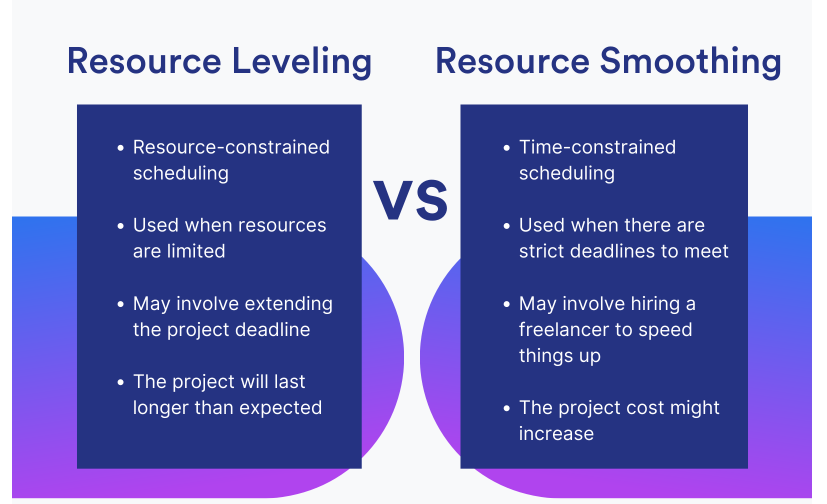
12. How does Primavera handle dependencies between tasks, and why is this crucial for project planning?
Ans:
Primavera allows for establishing dependencies between tasks, specifying relationships such as Finish-to-Start or Start-to-Start. Task dependencies are crucial for determining the sequence in which activities should be carried out, influencing the overall project schedule. Like many project management tools, Primavera handles task dependencies to model and manage the relationships between different tasks in a project.
In essence, task dependencies in Primavera contribute to the overall effectiveness of project planning by establishing a logical order for task execution, enabling critical path analysis, aiding resource management, facilitating risk assessment, and providing control and visibility over the project’s progress.
13. What role does the Work Package play in Primavera’s project structure?
Ans:
- In the Primavera project structure, a Work Package is an essential building block and plays a crucial role in organizing and managing project activities.
- A work Package is a level within the Work Breakdown Structure (WBS) representing a set of related tasks or activities. It helps organize and manage the project by breaking it down into manageable components for easier monitoring and control.
- Work Packages in Primavera provide a structured and detailed approach to project planning, execution, and monitoring. They enable effective resource management, progress tracking, and cost control and facilitate comprehensive reporting and analysis throughout the project lifecycle.
14. How can Primavera assist in managing project changes or deviations from the original plan?
Ans:
Primavera provides change control features, allowing project managers to document and assess changes, evaluate their impact on the schedule and costs, and make informed decisions. This ensures that any deviations from the original plan are properly managed. Primavera assists in managing project changes by providing a structured change control process.
It allows users to document and evaluate proposed changes, estimating their impact on the project schedule and budget. Through comprehensive tracking features, Primavera helps monitor deviations from the original plan and facilitates informed decision-making by providing insights into the consequences of approved changes on the overall project.
15. What reporting capabilities does Primavera offer, and how can these reports be useful for project stakeholders?
Ans:
Primavera offers various reporting tools to generate project status reports, Gantt charts, resource allocation reports, and more. These reports provide stakeholders with a clear overview of project progress, resource utilization, and potential issues. It generates detailed reports on project progress, resource allocation, cost control, etc. These reports aid stakeholders in making informed decisions, tracking key metrics, and assessing project health. Customizable dashboards and graphical representations enhance clarity, facilitating communication and transparency among team members and stakeholders.
16. How does Primavera handle constraints, and what conditions can be set for tasks?
Ans:
Primavera allows setting constraints on tasks, such as Start No Earlier Than (SNET) or Finish No Later Than (FNLT). Controls help in aligning task schedules with external factors or project requirements.
Types of constraints include:- Start-to-Start (SS): Specifies that the successor task cannot start until the predecessor task starts.
- Finish-to-Finish (FF): Ensures that the successor task cannot be finished until the predecessor task finishes.
- Start-to-Finish (SF): This indicates that the successor task cannot finish until the predecessor task starts.
- Finish-to-Start (FS): The default constraint, meaning the successor task cannot start until the predecessor task finishes.
- As Late As Possible (ALAP): Tasks are scheduled to start as late as possible without delaying the project.
- As Soon As Possible (ASAP): Tasks are scheduled to start as early as possible without violating dependencies.
17. Explain the difference between a milestone and a task in Primavera.
Ans:
In Primavera, a milestone is a significant event with zero duration, representing key points in the project timeline. Tasks, on the other hand, are activities with a defined period. Milestones are often used to mark project achievements or deadlines.
a milestone is a point of significance in a project, usually representing a key event or achievement. It has zero duration and serves as a marker for essential project stages. On the other hand, a task is an activity with a defined period that contributes to the overall project.
18. How does Primavera handle cost management, and what tools are available for tracking project costs?
Ans:
Primavera provides cost management features that allow project managers to assign costs to resources, tasks, and activities. Cost tracking tools include Earned Value Analysis, which helps assess project performance in terms of price.
Key features include cost baseline establishment, resource cost tracking, and integration with financial systems for real-time cost updates. Tools like Earned Value Analysis (EVA) help assess project performance against the budget, providing insights into cost efficiency and progress.
Additionally, Primavera enables the creation of cost reports for comprehensive financial analysis; Primavera provides comprehensive reporting features to analyze and communicate cost-related information effectively within the project team.
19. Can you explain the concept of resource leveling in Primavera and when it is typically applied?
Ans:
- Resource levelling in Primavera is applied to balance resource workloads, ensuring that resources are not over-allocated during specific periods.
- It is typically used to optimize resource utilization and prevent bottlenecks in the project schedule. Resource levelling in Primavera involves redistributing and smoothing out resource allocation over a project to avoid peaks and troughs in resource demand.
- This aims to optimize resource utilization and minimize overloads. Resource levelling in Primavera enhances resource allocation, prevents resource overloads, and creates more balanced and efficient project schedules.
20. How does Primavera handle multi-project management, and what challenges might arise in such scenarios?
Ans:
Primavera has features for managing multiple projects within a portfolio. Challenges in multi-project management may include resource allocation conflicts, dependencies between projects, and the need for consistent reporting across the portfolio.
Primavera excels in multi-project management by providing a centralized platform to simultaneously plan, execute, and monitor multiple projects. It offers features like portfolio management, resource sharing, and cross-project dependencies.
While Primavera provides powerful tools for multi-project management, challenges may arise related to resource allocation, data accuracy, and the overall complexity of handling numerous projects concurrently. Effective planning and skilled project management are essential to address these challenges successfully.
21. Explain the concept of float or slack in Primavera and its significance in project scheduling.
Ans:
Primavera float, also known as slack, represents the total amount of time a scheduled activity can be delayed without delaying the project’s completion date. It’s the flexibility within the schedule that allows for delays without affecting the project deadline.
In Primavera, float or slack represents the time a task can be delayed without affecting the project’s critical path. It is crucial for identifying functions with flexibility and managing project schedule variations. Float is an essential concept in project scheduling as it provides a measure of flexibility, aids in critical path analysis, supports resource allocation decisions, contributes to risk management, and helps optimize project schedules.
22. How does Primavera handle risk events, and what tools are available for risk analysis?
Ans:
Primavera supports risk management by allowing the identification and assessment of risk events. Tools for risk analysis include Monte Carlo simulation, enabling project managers to evaluate the potential impact of uncertainties on the project schedule.
Incorporates risk management through its Risk module. It allows users to identify, assess, and mitigate project risks. Primavera’s risk management includes tools for quantitative risk analysis, helping users evaluate the potential impact of risks on project schedules and costs. Primavera’s comprehensive approach to risk management aims to enhance project planning and execution by proactively addressing potential challenges.
23. Discuss the role of baselines in change management within Primavera.
Ans:
- In Primavera, baselines play a crucial role in change management. A baseline is a snapshot of a project plan at a specific point in time, capturing the original schedule and resource allocation.
- When changes occur, these baselines serve as reference points to assess the impact on the project. By comparing the current state to the baseline, project managers can evaluate deviations, analyze delays, and make informed decisions to mitigate risks or adjust the plan accordingly.
- Baselines provide a stable foundation for effective change control in Primavera, ensuring that modifications are systematically evaluated and documented. Baselines in Primavera serve as reference points for the original project plan. They play a vital role in change management by providing a basis for comparing changes’ impact on the schedule, costs, and overall project performance.
24. How can Primavera be used to track and manage project resources effectively?
Ans:
Primavera facilitates resource tracking through features like resource assignments, workload analysis, and resource histograms. It allows project managers to monitor resource availability, identify over-allocated resources, and adjust for optimal utilization.
It allows you to assign resources to tasks, balance workloads, and analyze resource utilization. Additionally, Primavera provides real-time updates on resource availability, aiding in proactive decision-making and ensuring optimal resource utilization throughout the project lifecycle.
25. Discuss the integration possibilities of Primavera with other enterprise systems or tools.
Ans:
Primavera can be integrated with various enterprise systems, such as ERP (Enterprise Resource Planning) software, through APIs and data exchange formats. This integration ensures seamless data flow between Primavera and other systems for comprehensive project management.
Primavera supports integration with various enterprise systems and tools, enhancing overall project management capabilities. Additionally, Primavera can integrate with popular collaboration tools like Microsoft Project Server or SharePoint, facilitating better communication and document sharing. Custom integrations can be developed using Primavera’s API (Application Programming Interface), allowing connectivity with other third-party software and data sources for a comprehensive project management ecosystem.
26. How does Primavera handle resource constraints, and what strategies can be employed to optimise resource utilisation?
Ans:
Primavera allows for defining resource constraints and provides tools for optimising resource utilisation, such as resource levelling and smoothing. Strategies involve adjusting task dependencies, priorities, or resource assignments to balance workloads.Primavera handles resource constraints by providing tools for resource levelling and optimization.
Resource levelling in Primavera helps balance workloads and resolves overallocations by automatically adjusting task assignments based on resource availability. Strategies to optimise resource utilisation .Primavera enables effective resource management and helps optimise resource utilisation within the constraints of a project.
27. Explain the concept of a “WBS Dictionary” in the context of Primavera’s Work Breakdown Structure.
Ans:
In Primavera’s Work Breakdown Structure (WBS), a “WBS Dictionary” is a document that provides detailed information about each WBS element. It typically includes descriptions, deliverables, milestones, responsible parties, and other relevant details. Essentially, it’s a companion to the WBS chart, offering a comprehensive reference for understanding and managing the project’s hierarchical breakdown.
A WBS Dictionary in Primavera is a document that provides detailed information about each element in the Work Breakdown Structure (WBS). It includes descriptions, responsible parties, and other relevant details, enhancing understanding and clarity about project components.
28. How can Primavera assist in managing project risks, and what steps can be taken to mitigate potential risks?
Ans:
Primavera, a project management software, aids in managing project risks by providing tools for risk identification, assessment, and mitigation. Steps to leverage Primavera for risk management. Primavera supports risk management by allowing the identification, analysis, and tracking of risks.
Mitigation steps involve developing contingency plans, adjusting the project schedule, or allocating additional resources to address potential risks proactively.Project management processes using Primavera, you can proactively identify, assess, and mitigate risks, ultimately enhancing the overall success of your projects.
29. Discuss the role of Earned Value Analysis (EVA) in performance measurement within Primavera.
Ans:
Earned Value Analysis (EVA) in Primavera plays a crucial role in project performance measurement. It integrates cost, schedule, and work performance data to provide a comprehensive view of a project’s health. EVA helps project managers assess if the project is on budget, on schedule, and delivering the planned value.
Earned Value Analysis in Primavera is a technique used to assess project performance by comparing the value of work completed against the planned value. It helps in evaluating cost and schedule performance, identifying variances, and making data-driven decisions.
These indicators enable project managers to forecast future performance, identify areas of concern, and make data-driven decisions to keep the project on track. EVA in Primavera enhances project control and facilitates proactive management by providing a comprehensive understanding of project performance.
30. How can Primavera contribute to effective communication among project team members?
Ans:
Primavera enhances communication by providing a centralised platform for project information. Team members can access real-time data, collaborate on tasks, and receive notifications about updates. This fosters transparency and improves overall project coordination.
Primavera fosters effective communication by providing a centralised platform for project information. It enables real-time collaboration, document sharing, and progress tracking, ensuring team members have access to up-to-date project data. Additionally, Primavera’s communication tools streamline interactions, enhancing overall project coordination and efficiency.
31. Describe the concept of a milestone trend analysis in Primavera and its significance.
Ans:
- In Primavera, a milestone trend analysis involves tracking and analysing the progress of project milestones over time. It helps project managers assess whether the project is on schedule by comparing planned milestones against actual achievements.
- This analysis is significant because it provides insights into the project’s overall health, identifies potential delays, and allows for proactive decision-making to keep the project on track.
- Monitoring milestone trends in Primavera facilitates effective project management and helps stakeholders understand the evolving dynamics of the project timeline.Milestone trend analysis in Primavera involves tracking the progress of key project milestones over time.
- It helps in identifying trends, assessing whether milestones are being achieved as planned, and provides insights into potential deviations from the project schedule.
32. How does Primavera handle resource levelling in a scenario where there are multiple projects with shared resources?
Ans:
In Primavera, resource levelling across multiple projects involves prioritising and allocating shared resources based on project importance and deadlines. This ensures optimal resource utilisation while minimising conflicts between projects.
Primavera utilises resource levelling to manage shared resources across multiple projects. When there’s a scenario with shared resources, Primavera automatically optimises resource allocation to prevent overallocation or conflicts. The software considers the availability of resources and adjusts the project schedules accordingly, ensuring that resources are allocated efficiently across all projects without exceeding their capacity.
Resource levelling in Primavera helps in identifying and resolving resource conflicts, minimising delays, and optimising resource utilisation across the portfolio of projects. This ensures a balanced distribution of resources and contributes to the overall success of the projects within the organisation.
33. Explain the concept of “What-If” analysis in Primavera and how it can be beneficial for project planning.
Ans:
“What-If” analysis in Primavera involves exploring different scenarios by adjusting project variables to assess their impact on the project schedule and cost. This allows project managers to simulate potential changes and understand the consequences before implementing them. It’s beneficial for project planning as it helps in making informed decisions, optimising resource allocation, and identifying potential risks or opportunities.
By examining various “What-If” scenarios, project teams can enhance their overall project strategy and better adapt to changing circumstances.”What-If” analysis in Primavera involves simulating different scenarios to understand the potential impact of changes on the project schedule. It allows project managers to explore alternative options, assess risks, and make informed decisions before implementing changes.
34. How can Primavera support portfolio management, and what considerations should be taken into account when managing multiple projects within a portfolio?
Ans:
Primavera supports portfolio management by providing tools for aggregating and analysing data across multiple projects. Considerations include resource allocation, dependencies between projects, and maintaining a balance to achieve overall portfolio objectives.
By leveraging Primavera’s capabilities and considering these factors, organisations can enhance their portfolio management practices, leading to successful project outcomes and strategic alignment.
35. Discuss the role of earned value management indices (e.g., CPI and SPI) in assessing project performance in Primavera.
Ans:
Cost Performance Index (CPI) and Schedule Performance Index (SPI) in Primavera are earned value management indices used to evaluate cost and schedule efficiency, respectively. Values above 1 indicate favourable performance, while values below 1 may require corrective actions.
Earned Value Management (EVM) indices, such as Cost Performance Index (CPI) and Schedule Performance Index (SPI), play a crucial role in assessing project performance in Primavera and other project management systems. CPI is a measure of cost efficiency, indicating how well the project is performing against the budget. SPI, on the other hand, assesses schedule efficiency, measuring the progress against the planned schedule.
In Primavera, these indices help project managers evaluate whether the project is on track, behind, or ahead of schedule and budget. A CPI value less than 1 suggests cost overruns, while a value greater than 1 indicates cost savings. Similarly, an SPI value less than 1 signals a schedule behind, while a value greater than 1 implies ahead of schedule.
36. How does Primavera handle project baselining, and why is it essential for effective project management?
Ans:
- Primavera allows project managers to create baselines, which capture the original project plan. It’s essential for effective project management as baselines serve as a reference point, enabling comparison with actual progress and helping in change control.
- Primavera, a project management software, handles project baselining by allowing users to establish a baseline, which is a snapshot of the project’s key elements (schedule, budget, scope) at a specific point in time. This baseline serves as a reference point to measure and track changes throughout the project lifecycle.
- Primavera’s handling of project baselining contributes to the stability and success of project management by providing a structured approach to planning, tracking, and controlling projects.
37. Explain the concept of resource histograms in Primavera and how they can aid in resource management.
Ans:
Resource histograms in Primavera visually represent resource workloads over time. They help project managers identify periods of resource overallocation or underutilization, allowing for adjustments to ensure a balanced distribution of resources.Resource histograms aid in resource management by providing a clear overview of resource allocation throughout a project’s timeline.
This helps project managers identify potential resource bottlenecks, allocate resources more efficiently, and optimise project schedules. By analysing the histogram, managers can make informed decisions to balance workloads, prevent overloads, and ensure that resources are utilised effectively, contributing to better project planning and successful execution.
38. How can Primavera assist in managing and tracking project costs, especially in scenarios with varying resource rates?
Ans:
Primavera supports cost management by allowing project managers to assign varying resource rates to tasks. This enables accurate cost tracking, reflecting the actual expenses associated with different resource assignments.Primavera, a project management tool, helps manage and track project costs by allowing users to input varying resource rates.
It enables you to create resource assignments with specific rates, allocate resources to tasks, and track costs in real-time. Additionally, Primavera facilitates cost control through budgeting, cost forecasting, and variance analysis, providing insights into project financial performance.
39. Discuss the role of the Critical Chain Method in project scheduling and how it differs from the Critical Path Method in Primavera.
Ans:
The Critical Chain Method in Primavera focuses on resource constraints and aims to optimise resource utilisation. It differs from the Critical Path Method by considering resource availability in addition to task dependencies when determining the project schedule.The Critical Chain Method in project scheduling, as opposed to the Critical Path Method in Primavera, concentrates on resource management and introduces buffers to enhance project robustness against uncertainties. Primavera’s CPM, on the other hand, places a primary focus on task dependencies and float calculation to manage project timelines.
40. How can Primavera contribute to effective project closure, and what key activities should be performed during this phase?
Ans:
Primavera supports project closure by providing tools for evaluating project performance against baselines and capturing lessons learned. Key activities include finalising documentation, conducting a project review, and ensuring that all deliverables meet the specified criteria.
Project managers can streamline the project closure process, enhance documentation accuracy, and gather valuable insights for continuous improvement in project management practices.
41. How does Primavera handle the concept of resource calendars, and why are they important for project scheduling?
Ans:
Primavera allows the creation of resource calendars to define working hours, holidays, and non-working periods for resources. These calendars are crucial for accurate project scheduling, taking into account resource availability and constraints.Primavera manages resource calendars by allowing users to define specific working hours, holidays, and non-working periods for each resource.
Resource calendars are crucial for project scheduling because they ensure accurate allocation of resources based on their availability. By incorporating resource calendars, Primavera helps prevent overallocation, optimises resource usage, and provides a realistic representation of project timelines, enhancing overall project management accuracy and efficiency.
42. Discuss the significance of the Critical Path in Primavera and how it influences project duration.
Ans:
- The Critical Path in Primavera represents the sequence of tasks that determines the project’s overall duration. Any delay in tasks on the Critical Path directly impacts the project timeline.
- Identifying and managing the Critical Path is essential for ensuring timely project completion.By focusing on the Critical Path, project managers can allocate resources efficiently, prioritise tasks, and mitigate potential delays.
- It provides a roadmap for effective project management, allowing teams to streamline efforts and meet deadlines. Shortening the duration of activities on the Critical Path can accelerate the entire project timeline, while delays in Critical Path activities will extend the project completion time.
- In summary, the Critical Path in Primavera is significant as it serves as a guide for project managers to optimise resources, manage dependencies, and ensure timely project delivery
43. How can Primavera support project managers in conducting “What-If” scenarios for project planning?
Ans:
Primavera allows project managers to perform “What-If” analysis by modifying various project parameters, such as task durations or resource assignments. This helps in assessing the potential impact of changes on the project schedule and making informed decisions.Primavera, a project management software, facilitates “What-If” scenarios for project planning through its scheduling and simulation features.
Project managers can create alternative scenarios by adjusting variables like task durations, resource assignments, and dependencies. This helps evaluate the impact of changes on the project timeline, resource allocation, and overall project success. By analysing different scenarios, project managers can make informed decisions and optimise their project plans for various situations.
44. Explain the concept of resource levelling in Primavera and its role in optimising resource utilisation.
Ans:
Resource levelling in Primavera involves smoothing out peaks and troughs in resource assignments to achieve a more balanced workload. It optimises resource utilisation by avoiding overallocation during specific periods, contributing to a more realistic and achievable project schedule.
Resource levelling in Primavera involves smoothing out resource assignments to avoid peaks and valleys in resource demand throughout a project. This optimization technique aims to balance resource workloads, preventing overallocation or underutilization.
Primavera’s resource levelling functionality considers factors such as task dependencies, constraints, and resource availability. It automatically adjusts the start and finish dates of tasks to ensure that resources are utilised efficiently without exceeding their capacity.
45. How does Primavera handle project constraints, and how can project managers navigate constraints effectively?
Ans:
Primavera allows project managers to set constraints on tasks, such as Start No Earlier Than (SNET) or Finish No Later Than (FNLT). Navigating constraints effectively involves understanding their impact on the project schedule and making adjustments while considering project priorities.Project managers can set constraints for specific tasks to align with project requirements. However, it’s crucial to navigate constraints wisely, as overly restrictive constraints may hinder schedule flexibility. By understanding project requirements, setting realistic constraints, and monitoring schedules proactively, project managers can effectively navigate constraints in Primavera to maintain a well-balanced and achievable project plan.
46. How can Primavera facilitate collaboration between project team members, especially in a distributed or remote work environment?
Ans:
Primavera supports collaboration through features like cloud-based access, real-time updates, and communication tools. This helps distributed teams stay connected, share project information, and collaborate seamlessly.Primavera facilitates collaboration in distributed or remote work environments through features like real-time updates, centralised data access, and communication tools. Team members can collaborate on project information from anywhere, leveraging document sharing, messaging, and scheduling tools within Primavera. This ensures seamless communication, coordinated efforts, and increased productivity among remote team members.
47. Explain the concept of “Fast Tracking” in project management and how it can be implemented in Primavera.
Ans:
- Fast Tracking in project management involves overlapping or executing tasks in parallel to compress the project schedule. In Primavera, project managers can identify opportunities for fast tracking by analysing task dependencies and adjusting schedules accordingly.
- In Primavera, fast tracking can be implemented by identifying critical path activities and analysing their dependencies. By understanding the relationships between tasks, project managers can determine which activities can be overlapped without compromising the project’s overall success.
- Primavera’s scheduling and dependency features allow for efficient implementation of fast tracking strategies, enabling project managers to optimise timelines while keeping a close eye on potential risks and resource constraints.
48. How does Primavera handle the management of project documents and version control?
Ans:
Primavera provides document management features, allowing project managers to store and organise project-related documents. Version control ensures that the most up-to-date documents are accessible, promoting consistency and minimising errors.Primavera manages project documents through a centralised repository, allowing users to upload, track, and collaborate on documents.
Version control is maintained by enabling users to manage and access different document versions, ensuring proper tracking of changes throughout the project lifecycle. This helps maintain document integrity and facilitates effective collaboration among project stakeholders.
49. Discuss the role of role-based access control in Primavera and how it enhances project security.
Ans:
Role-based access control in Primavera involves assigning specific roles to users with corresponding access levels. This enhances project security by ensuring that team members have appropriate permissions based on their roles, protecting sensitive project information.Role-based access control (RBAC) in Primavera plays a crucial role in enhancing project security by assigning specific roles to users, granting them access privileges based on their responsibilities. This approach ensures that individuals have the appropriate level of access to project information, minimising the risk of unauthorised access and data breaches.
In Primavera, roles are typically defined to match various project roles such as project manager, team member, or administrator. Each role is associated with specific permissions and access rights. This granular control allows project administrators to tailor access for different users, preventing unnecessary exposure of sensitive information.
50. How can Primavera assist in tracking and managing project risks in real-time, especially in dynamic project environments?
Ans:
Primavera supports real-time risk tracking through continuous monitoring of risk events and their impact on the project schedule. Features like dashboards and alerts enable project managers to respond promptly to emerging risks, ensuring proactive risk management.
Primavera helps in real-time project risk management through features like risk analysis, identification, and mitigation planning. It allows constant updates to risk registers, providing a live view of potential issues. Dynamic project environments benefit from Primavera’s ability to adapt plans promptly based on evolving risk scenarios, ensuring proactive risk management throughout the project lifecycle .
51. How does Primavera handle resource constraints in situations where critical resources are shared across multiple projects?
Ans:
Primavera allows for resource levelling and resource smoothing to manage constraints when critical resources are shared. By prioritising tasks and adjusting resource assignments, project managers can optimise resource utilisation across multiple projects.
Primavera employs resource levelling algorithms to manage constraints when critical resources are shared across multiple projects. It automatically adjusts task schedules, redistributing workloads to optimise resource utilisation and prevent overallocation. This helps maintain project timelines and ensures that crucial resources are allocated efficiently across the portfolio of projects.
52. Explain the concept of an “S-Curve” in project management, and how can it be generated and utilised in Primavera?
Ans:
An S-Curve in project management illustrates the cumulative cost or progress of a project over time. In Primavera, S-Curves can be generated through reporting tools, providing a visual representation of project performance and helping in trend analysis “S-curve” represents the cumulative progress of a project over time.
It typically resembles an “S” shape due to the initial slow progress, followed by a period of rapid advancement, and finally, a tapering off as the project nears completion.Utilizing the S-curve in Primavera enables project managers to gain insights into project performance, allocate resources efficiently, and make data-driven decisions to keep the project on track.
53. How can Primavera support the integration of risk response plans into the project schedule?
Ans:
Primavera allows project managers to integrate risk response plans into the project schedule by adjusting task durations, adding contingency buffers, or modifying dependencies. This ensures that planned risk responses are reflected in the overall project plan.Primavera, facilitates the integration of risk response plans into the project schedule through its comprehensive features. You can link risk events to specific activities, assign probabilities and impact values, and incorporate contingency tasks. This allows for a dynamic schedule that considers potential risks and their corresponding responses, ensuring a more robust and adaptive project management approach.
54. Discuss the advantages of using resource pools in Primavera for managing shared resources across multiple projects.
Ans:
Resource pools in Primavera enable centralised management of shared resources across multiple projects. This helps in optimising resource allocation, balancing workloads, and ensuring efficient utilisation of critical resources.resource pools in Primavera contribute significantly to better resource management, improved project planning, and collaborative project execution across an organisation’s portfolio.
55. How does Primavera handle the tracking of actual costs against the planned budget, and what reporting tools are available for cost analysis?
Ans:
Primavera allows for tracking actual costs against the planned budget through cost assignments and Earned Value Analysis. Reporting tools such as cost performance reports and budget variance reports aid in comprehensive cost analysis.
Primavera, often used for project management, tracks actual costs against planned budgets through its Cost Management module. It allows users to input and update actual costs, compare them to the baseline budget, and analyse variances.
Reporting tools in Primavera, such as customizable dashboards and predefined reports, facilitate cost analysis by presenting data on budget performance, expenditures, and variances. This enables effective monitoring and decision-making throughout the project lifecycle.
56. How can Primavera assist in managing project dependencies, and what challenges might arise in projects with complex interdependencies?
Ans:
- Primavera allows project managers to define and manage dependencies between tasks. Challenges in projects with complex interdependencies include potential delays if dependencies are not well-managed, emphasising the need for careful planning and monitoring.
- Primavera manages project dependencies by utilising its Critical Path Method (CPM) scheduling engine. It automatically calculates and displays critical paths, helping users identify tasks with dependencies crucial to project timelines.
- Challenges in projects with complex interdependencies may arise due to unforeseen changes, resource constraints, or delays in dependent tasks. Maintaining a clear understanding of dependencies, using contingency planning, and regularly updating project schedules can help mitigate these challenges in Primavera.
58. Explain the concept of a resource histogram in Primavera and its role in visualising resource utilisation.
Ans:
A resource histogram in Primavera is a graphical representation of resource workloads over time. It helps project managers visualise peaks and troughs in resource utilisation, aiding in resource allocation decisions for a more balanced workload.In Primavera, a resource histogram is a visual representation of resource utilisation over time. It displays the distribution of resource assignments across the project schedule, showing when resources are allocated and their intensity.
Resource histograms help project managers and teams identify periods of high or low resource demand, allowing for better resource planning and optimization. By providing a clear visual overview, resource histograms in Primavera enable efficient management of workforce allocation and help prevent resource bottlenecks or overloads during the project lifecycle.
59. How can Primavera support iterative or Agile project management methodologies, and what features are beneficial in such contexts?
Ans:
While traditionally associated with waterfall methodologies, Primavera can support Agile approaches through iterative planning and adjusting schedules based on changing priorities.
Features like task reordering and flexible scheduling can be beneficial in Agile environments.While Primavera may not be as inherently Agile-friendly as dedicated tools, combining its features with Agile principles can provide a structured approach to iterative project management.
60. Discuss the role of earned value management in project forecasting, and how Primavera enables effective forecasting practices.
Ans:
Earned value management in Primavera provides a basis for forecasting project outcomes by analysing cost and schedule performance. Project managers can use earned value metrics to predict future trends and make data-driven decisions for effective project forecasting.Earned Value Management (EVM) is a project management technique that integrates scope, schedule, and resource measurements to assess project performance and progress. It plays a crucial role in project forecasting by providing a comprehensive view of project health, helping predict future performance based on historical data.
61. Discuss the role of “Level of Effort” (LOE) activities in Primavera and how they differ from other types of project activities.
Ans:
Level of Effort activities in Primavera represents work that is performed over a period with constant effort, such as project management or administrative tasks. Unlike other activities with defined durations, LOE activities help in tracking ongoing efforts throughout the project.LOE tasks are typically ongoing, supporting activities that don’t directly contribute to tangible deliverables but are necessary for project execution. Examples include project management, supervision, or administrative tasks.Understanding and appropriately managing LOE activities in Primavera is crucial for accurate project planning and resource allocation, ensuring that ongoing support functions are adequately accounted for in the overall project schedule.
62. How can Primavera contribute to effective communication with project stakeholders, and what reporting tools are available for stakeholder updates?
Ans:
- Primavera enhances communication through features like customizable dashboards, status reports, and Gantt charts. Reporting tools provide stakeholders with a comprehensive view of project progress, resource allocation, and potential risks, fostering transparent communication.Primavera contributes to effective communication with stakeholders by offering real-time project visibility, facilitating collaboration, and centralising project information.
- Stakeholders can access customised dashboards and reports, ensuring they receive pertinent updates.
- Reporting tools include Gantt charts for project timelines, resource allocation reports for workforce management, and project performance metrics to assess overall progress.
- These features collectively empower stakeholders with the information needed for informed decision-making and foster a transparent communication environment.
63. How does Primavera handle multi-currency scenarios when managing projects in an international context, and why is this important?
Ans:
Primavera allows project managers to assign different currencies to resources and costs, facilitating the management of projects across international borders. This is crucial for accurate financial tracking and budgeting in multi-currency scenarios.Primavera supports multi-currency scenarios in international project management by allowing users to assign different currencies to project costs, budgets, and financial transactions.
This is crucial for international projects where expenses, funding, and revenues may be in various currencies. The ability to handle multi-currency scenarios in Primavera ensures accurate financial tracking, budgeting, and reporting, providing project managers and stakeholders with a comprehensive view of the project’s financial status. It helps prevent misunderstandings, supports precise financial planning, and facilitates better decision-making in the context of diverse global currencies.
64. Explain the concept of “Resource Curves” in Primavera and how they can be utilised in resource management.
Ans:
Resource curves in Primavera visualise the distribution of resource work over time. They help project managers assess resource availability and workload patterns, aiding in resource allocation decisions for optimal project planning.In essence, resource curves in Primavera serve as a powerful tool for project managers to visualise, analyse, and optimise the allocation of resources throughout the project lifecycle, contributing to effective resource management and successful project execution.
65. How can Primavera support the management of external dependencies with third-party vendors or contractors?
Ans:
Primavera enables the integration of external dependencies by providing tools for tracking and managing tasks performed by third-party vendors or contractors. This ensures that dependencies with external entities are well-coordinated and do not cause delays.Primavera supports a comprehensive approach to managing external dependencies, fostering collaboration, mitigating risks, and ensuring the successful integration of third-party contributions into the overall project plan.
66. Discuss the role of the “Critical Chain Method” in Primavera and how it differs from traditional project management approaches.
Ans:
The Critical Chain Method in Primavera focuses on resource constraints and aims to optimise resource utilisation. Unlike traditional approaches, it considers resource availability when determining the project schedule, helping in realistic and efficient project planning.
CCM incorporates project buffers to account for uncertainties and delays, strategically placed at the end of the critical chain. This differs from traditional methods, such as Critical Path Method (CPM), which tends to rely on individual task buffers. CCM’s emphasis on resource availability helps prevent resource bottlenecks and enhances project flexibility.
In summary, the Critical Chain Method in Primavera diverges from traditional approaches by prioritising resource constraints over task dependencies, using project buffers strategically, and offering a more dynamic and adaptive project management framework.
67. How does Primavera handle the integration of external data sources or third-party applications for comprehensive project management?
Ans:
Primavera P6, a project management software, offers integration capabilities through its API (Application Programming Interface) and connectors. Users can integrate external data sources or third-party applications by utilising the API to exchange data with Primavera. Additionally, Primavera supports standard data exchange formats like XML and CSV, facilitating interoperability with various systems. This allows for a comprehensive approach to project management by incorporating data from diverse sources into the Primavera platform.
68. How does Primavera handle resource constraints when dealing with part-time resources or resources with varying availability?
Ans:
Primavera addresses resource constraints, including part-time resources or those with varying availability, by allowing users to define resource calendars. These calendars specify working hours, holidays, and non-working periods for each resource. Users can assign these calendars to individual resources, accommodating part-time schedules or varying availability. This ensures that project schedules accurately reflect resource constraints, helping optimise project planning and resource utilisation based on the specific working parameters of each team member
69. Explain the concept of “Resource Calendars” in Primavera and how they contribute to project scheduling.
Ans:
In Primavera, “Resource Calendars” are tools used to define and manage the working hours, holidays, and non-working periods for each individual resource assigned to a project. These calendars play a crucial role in project scheduling by allowing users to account for variations in resource availability.
By incorporating resource calendars into project planning, you can account for factors such as holidays, weekends, and individual resource availability. This ensures that project schedules reflect the actual working hours of resources, preventing overallocation or underutilization
70. How can Primavera assist in managing project scope changes, and what tools are available for scope control?
Ans:
Primavera, a project management software, aids in managing scope changes through its robust features. It allows for real-time tracking of project progress, making it easier to identify and assess scope changes. Tools for scope control in Primavera include change management features, where you can document, analyse, and approve scope modifications.
Additionally, resource allocation tools help evaluate the impact of changes on schedules and resources. Using Primavera’s baseline functionality, you can compare original project plans with current progress, ensuring effective scope management.
71. Explain the difference between P6 Professional and P6 EPPM in Primavera.
Ans:
- P6 Professional is a client/server-based application for individual project managers, while P6 EPPM (Enterprise Project Portfolio Management) is web-based and designed for collaboration among multiple users in an organization.On the other hand, P6 EPPM is a web-based solution accessible through a browser.
- It provides a centralised platform for project portfolio management, enabling collaboration, real-time updates, and access from various locations. EPPM is suitable for organisations with multiple users and distributed project teams.
- In summary, P6 Professional is a desktop application for individual project planning, while P6 EPPM is a web-based platform designed for collaborative project portfolio management.
72. What are the key features of Primavera P6?
Ans:
Key features include project planning, resource management, risk analysis, cost management, and reporting.Primavera P6, a project management software, has several key features, including advanced scheduling, resource management, risk analysis, reporting tools, collaboration capabilities, and support for large-scale and complex projects. It enables users to plan, monitor, and control projects effectively, facilitating efficient project execution and delivery.
73. How does Primavera help in project scheduling?
Ans:
Primavera enables users to create detailed project schedules, define dependencies, allocate resources, and optimise project timelines.Primavera P6 aids project scheduling by offering advanced tools for creating detailed project plans. It allows users to define activities, dependencies, and constraints, creating a comprehensive project schedule.
The software facilitates critical path analysis, helping identify tasks crucial for project completion. With its robust scheduling engine, Primavera P6 can handle complex projects, optimise resource allocation, and provide insights into project timelines and potential delays, aiding project managers in making informed decisions for successful project execution.
74. How does Primavera assist in resource management?
Ans:
Primavera allows users to allocate, level, and manage resources efficiently, ensuring that project tasks are adequately staffed and resource conflicts are minimized.Primavera P6 supports effective resource management by allowing users to allocate and optimise resources based on project requirements. It provides visibility into resource availability, helping project managers make informed decisions about resource assignments.
The software enables tracking of resource usage, workload balancing, and identification of potential resource conflicts. With these features, Primavera P6 enhances the efficiency of resource utilisation, ensuring that projects are adequately staffed and resources are optimised for optimal project performance.
75. What is the purpose of the Gantt Chart in Primavera?
Ans:
The Gantt Chart visually represents project tasks and their dependencies over time, providing a clear timeline of project activities.The Gantt Chart in Primavera serves as a visual representation of a project schedule. It displays tasks or activities along a timeline, showing their start and end dates, durations, and dependencies. The Gantt Chart provides a comprehensive overview of the project’s timeline, critical path, and progress.
It is a valuable tool for project managers to plan, monitor, and communicate project schedules effectively. Additionally, it helps in identifying dependencies between tasks, understanding the project’s flow, and making informed decisions to ensure successful project execution.
76. Explain the role of Baselines in Primavera.
Ans:
Baselines in Primavera are snapshots of the original project plan and are used as a reference point to compare and track changes throughout the project lifecycle.By creating baselines, project managers can assess how the actual progress aligns with the initial plan. It helps in identifying variations, delays, or changes in the project schedule.
Baselines are crucial for performance measurement, change control, and assessing the impact of modifications on the project timeline and resources. They serve as a reference point to evaluate project performance against the original expectations.
77. Explain the concept of Float in Primavera scheduling.
Ans:
Float, also known as slack, represents the amount of time an activity can be delayed without affecting the project’s end date. Primavera calculates both total float and free float for each activity.Understanding float is crucial for project managers and schedulers as it helps in identifying critical and non-critical activities. Critical activities have zero total float, meaning any delay in these activities would directly impact the project completion date. Activities with positive float offer more flexibility in scheduling.
In summary, float in Primavera scheduling provides a way to assess the flexibility within the project timeline, allowing project managers to make informed decisions regarding scheduling and resource allocation.
78. What is the purpose of the Risk Register in Primavera Risk Analysis?
Ans:
The Risk Register in Primavera Risk Analysis is a repository of identified project risks, their characteristics, and potential impacts. It is used to manage and prioritise risks for effective mitigation.In Primavera Risk Analysis, the Risk Register serves the purpose of documenting and managing project risks.
It includes details about potential risks, their impact, probability, mitigation strategies, and assigns responsibilities. This register is crucial for conducting quantitative risk analysis within the Primavera software, helping project managers assess and prioritise risks to make informed decisions and develop contingency plans.
79.How does Primavera handle multi-project management?
Ans:
- Primavera supports multi-project management by allowing users to consolidate and view information across multiple projects, providing a comprehensive overview of an organisation’s project portfolio.
- Primavera handles multi-project management through features like Portfolio Management, Resource Management, Integrated Dashboards, Dependency Management, Global Calendar, Reporting and Analytics, Role-Based Access Control, and Collaboration Tools.
- These functionalities collectively enable organisations to prioritise, allocate resources, track progress, manage dependencies, coordinate schedules, generate insightful reports, control access, and foster collaboration across multiple projects for effective management and decision-making
80. Explain the role of Thresholds and Issues in Primavera.
Ans:
Thresholds in Primavera are set to trigger alerts when certain project parameters are exceeded. Issues are used to track and manage problems or challenges encountered during the project.Issues, on the other hand, represent problems, risks, or challenges within a project. They can impact the project’s progress, and Primavera allows users to document, track, and manage these issues throughout the project lifecycle. Addressing issues promptly is essential for successful project delivery.
Together, thresholds and issues provide a proactive approach to project management in Primavera, helping teams identify and mitigate risks, ensuring that the project stays on track and meets its objectives.
81. How does Primavera handle dependencies between project activities?
Ans:
Primavera allows users to define and manage dependencies between activities, including finish-to-start, start-to-start, finish-to-finish, and start-to-finish relationships.Primavera, a project management software, manages dependencies through its Critical Path Method (CPM) scheduling engine. Users define relationships between activities, such as Finish-to-Start, Start-to-Start, Finish-to-Finish, and Start-to-Finish. Primavera then calculates the critical path, identifying activities that must be completed on time to prevent project delays. This helps in understanding how changes to one activity’s schedule can impact others, ensuring efficient project management.
82. What are the key components of a Primavera project schedule?
Ans:
A Primavera project schedule includes activities, relationships, resources, constraints, baselines, and other elements that collectively define the project plan.
- Work Breakdown Structure (WBS): Hierarchical decomposition of the project into phases, deliverables, and work packages.
- Activities: Specific tasks or actions that need to be performed within the project.
- Dependencies: Relationships between activities, indicating the sequence in which they must be performed.
- Duration: The time required to complete each activity.
- Resources: Allocation of human, material, and equipment resources to activities.
- Constraints: Limitations or restrictions affecting the project schedule.
- Critical Path: The sequence of activities that determines the overall project duration.
- Milestones: Significant points in the project timeline, marking the completion of key deliverables or stages.
- Baseline: The original project schedule used as a reference point for comparison during project execution.
- Risk Management: Identification and assessment of potential risks that could impact the project schedule.
83. What is the purpose of the Time-Location feature in Primavera, and how is it beneficial in construction projects?
Ans:
The Time-Location feature in Primavera is used in construction projects to visualise and analyse the planned versus actual progress of work along a specific location or axis, providing insights into project timelines.The Time-Location feature in Primavera is used to visualise and analyse the spatial and temporal distribution of activities in a construction project.
It helps in understanding where and when specific activities will occur over the project’s duration. This feature is beneficial for project managers and stakeholders as it provides a graphical representation of the project schedule, aiding in the identification of potential conflicts, resource constraints, and optimising project logistics.
84. How does Primavera support resource optimization by considering skill levels and resource pools?
Ans:
Primavera allows users to define skill levels for resources and create resource pools. This facilitates intelligent resource allocation, considering the skill sets required for specific project tasks.Primavera supports resource optimization by allowing users to define resource pools and assign skill levels to resources. The software enables project managers to allocate resources based on their skills, ensuring that tasks are assigned to individuals with the appropriate expertise.
By considering skill levels, Primavera helps optimise resource utilisation and enhances project efficiency. Additionally, the software provides visibility into resource availability and workloads, facilitating better decision-making in resource allocation to meet project requirements effectively.
85. Explain the role of Resource Codes in Primavera and how they can be used for categorising and organising resources.
Ans:
Resource Codes in Primavera are used for categorising and organising resources based on specific criteria such as skill type, department, or location. They enhance resource management and reporting capabilities.Resource Codes in Primavera are used to categorise and organise resources based on specific attributes or characteristics. They play a crucial role in classifying resources for better management and analysis. By assigning resource codes to various resources, project managers can create a structured system to group and filter resources according to criteria such as skills, location, department, or any custom classification.
For example, a construction project might use resource codes to distinguish between different types of labour (e.g., carpenters, electricians) or equipment (e.g., cranes, excavators). This categorization simplifies resource assignment, tracking, and reporting, providing a more organised and efficient approach to resource management within Primavera.
86. What is the Primavera Claim Digger tool, and how is it used for comparing project schedules?
Ans:
Claim Digger in Primavera is a tool that allows users to compare two project schedules and identify differences in terms of added, deleted, or changed activities. It aids in analysing schedule changes.Primavera Claim Digger is a tool used for comparing project schedules within the Primavera P6 project management software. It is designed to analyse and highlight the differences between two project schedules, helping users identify changes, additions, or deletions in activities, relationships, and other schedule elements.
Users can employ Claim Digger to perform a detailed comparison of two project schedules by selecting a baseline schedule and a target schedule. The tool then generates a report outlining the variances between the two schedules, making it easier for project managers to understand and manage changes over the course of a project’s lifecycle. This is particularly valuable for tracking project progress, managing updates, and ensuring schedule integrity.
87. Explain the concept of Global Calendars in Primavera and how they impact project scheduling.
Ans:
- Global Calendars in Primavera define non-working time across multiple projects. They impact project scheduling by ensuring consistent handling of holidays and non-working periods across the organization.
- By using Global Calendars, organisations can maintain consistency in defining business hours, holidays, and other shared time-related parameters.
- When applied to project schedules, these calendars ensure uniformity in how working time is considered, helping avoid conflicts and discrepancies in scheduling across various projects.
- Changes made to a Global Calendar automatically reflect in all projects using that calendar, streamlining the management of shared resources and constraints.
88. What is the purpose of Primavera’s Time-Location feature, and how is it beneficial in visualising project progress in specific locations or areas?
Ans:
The Time-Location feature in Primavera allows users to visualise and analyse project progress along specific locations or areas over time. It is particularly beneficial in construction projects for tracking work progress at different project locations.Primavera’s Time-Location feature serves the purpose of visualising and analysing project progress in specific geographical locations or areas over time. It provides a graphical representation of how activities are distributed spatially and temporally, offering a dynamic view of the project’s evolution.
This feature is beneficial for visualising project progress in specific locations because it helps project managers and stakeholders identify trends, potential delays, or areas where work is concentrated. By overlaying the project schedule on a time-location diagram, users can gain insights into the spatial and temporal aspects of construction activities, facilitating better decision-making, resource allocation, and the management of site-specific challenges.
89. How does Primavera handle project risk response planning, and what tools are available for developing effective risk mitigation strategies?
Ans:
- Primavera supports project risk response planning by providing tools for developing risk mitigation strategies. Users can analyse potential risks, define response plans, and monitor their effectiveness throughout the project.
- Primavera, a project management software, supports project risk response planning through its Risk module. It enables users to identify, assess, and respond to risks.
- Tools within Primavera for effective risk mitigation strategies include risk registers, where risks are documented, and risk analysis features that help evaluate their impact and likelihood. Additionally, Primavera facilitates the creation of contingency plans, allowing project managers to proactively address potential issues.
- Regular updates and collaboration among team members contribute to a dynamic risk management process within the Primavera platform.
90. Can you elaborate on the concept of Roles and Resources in Primavera and how they are interconnected in project planning and management?
Ans:
Roles in Primavera represent job titles or functions, while Resources are specific individuals or equipment. They are interconnected in project planning by allowing initial assignment of roles and later substitution with specific resources as the project progresses.
Roles provide a high-level overview of responsibilities within a project, while resources represent the specific entities fulfilling those responsibilities. Integrating roles and resources in Primavera enables comprehensive project planning, resource management, and efficient execution.
91. How does Primavera facilitate collaboration between project teams and stakeholders through its reporting and communication features?
Ans:
Primavera’s reporting and communication features enable project teams and stakeholders to access and share project information. Customizable reports, dashboards, and document sharing enhance collaboration and communication.Primavera facilitates collaboration by providing robust reporting and communication features.
Teams can use customizable dashboards to share real-time project data, ensuring stakeholders have access to relevant information. Reporting tools enable the creation of detailed project status reports, helping teams communicate progress effectively. Additionally, Primavera’s collaborative features allow teams to comment on tasks, share documents, and communicate within the platform, fostering better coordination among project participants.
92. What is the role of the Level of Effort (LOE) activity type in Primavera, and how does it differ from other activity types?
Ans:
The Level of Effort (LOE) activity type in Primavera represents work that doesn’t produce a tangible deliverable. It differs from other activity types as it is typically used for support or management activities.
The key difference from other activity types lies in the nature of the work. Unlike tasks with clear start and finish dates, LOE activities represent continuous effort. They don’t have a duration, and their units are distributed across the project timeline. This contrasts with discrete activities where work occurs within a specific timeframe. LOE is crucial for accurately reflecting the full scope of work and resource utilization in project planning and tracking.






