
- Introduction to Continuous Integration (CI)
- Importance of CI in Software Development
- Difference Between CI, CD, and DevOps
- Key Components of a CI Pipeline
- Popular CI Tools (Jenkins, GitHub Actions, GitLab CI/CD)
- CI Workflow: Steps and Best Practices
- Benefits of Continuous Integration
- Challenges in Implementing CI
- Role of Testing in CI (Unit, Integration, Functional)
- Security in Continuous Integration
- Real-World Examples of CI in Action
- Conclusion
Introduction to Continuous Integration (CI)
Continuous Integration (CI) is a modern software development practice where developers frequently integrate code changes into a shared repository, typically several times daily. The primary goal of CI is to detect integration errors early and improve collaboration among development teams. DevOps Training , automated builds and tests are triggered every time code is committed to the repository, ensuring that any potential issues with the new code are caught immediately. By continuously integrating new code changes, developers reduce the risk of bugs, streamline the development process, and maintain a healthy codebase. CI represents a shift from traditional methods where developers would integrate their changes periodically, sometimes weeks apart. Integration is a daily activity with CI, reducing the chances of “integration hell,” a scenario where new code is incompatible with the existing system.
Importance of CI in Software Development
The importance of Continuous Integration in modern software development cannot be overstated. With the growing complexity of applications, the rapid pace of growth, and the need for faster releases, CI offers multiple benefits:
- Early Detection of Bugs: One core tenet of CI is that integration hell happens frequently. This allows teams to catch bugs and conflicts early, reducing the time spent on debugging and fixing issues late in the process.
- Improved Code Quality: By running automated tests on each Integration, CI ensures that new code adheres to predefined quality standards, reducing the chances of defects reaching production.
- Faster Development Cycles: CI helps speed development by reducing manual tasks and automating repetitive processes such as Why Devops and How It Works For Federal Agencies , building, and testing. It also allows for quick feedback on code changes, enabling developers to move forward confidently.
- Enhanced Collaboration: Since developers work in tandem on the same codebase, CI fosters collaboration. It ensures that all developers know each other’s changes, reducing conflicts and improving team communication.
- Increased Customer Satisfaction: Faster and more frequent quality software releases lead to a better user experience. CI helps teams deliver new features, bug fixes, and updates more quickly and consistently.
Become a Devops expert by enrolling in this Devops Online Training today.
Difference Between CI, CD, and DevOps
While Continuous Integration (CI) is a key practice in modern software development, it’s often used alongside Continuous Delivery (CD) and as part of DevOps. This broader methodology integrates development and operations. Below is an explanation of the differences between CI, CD, and DevOps:
Continuous Integration (CI)
CI focuses on the practice of frequently integrating code into a shared repository. The emphasis is on automation, ensuring that each Docker Container is automatically tested and built. CI prevents integration conflicts by detecting them early, facilitating faster bug resolution.
Continuous Delivery (CD) Continuous Delivery extends the concept of CI by automating the deployment of code to production or staging environments after successful Integration. While CI ensures the code works as expected, the CD takes it further by preparing it for release. The goal of CD is to ensure that new code can be delivered to production at any time, with minimal manual intervention.
DevOps
DevOps is a culture and methodology that brings together development (Dev) and IT operations (Ops) teams to collaborate closely throughout the software lifecycle. It aims to create a seamless process for developing, testing, and deploying software. CI and CD are integral to DevOps, enabling faster release cycles, improved quality, and stronger team collaboration. While GitLab CI/CD focuses on the automation of code integration and Delivery, DevOps focuses on the overall culture of collaboration and automation.
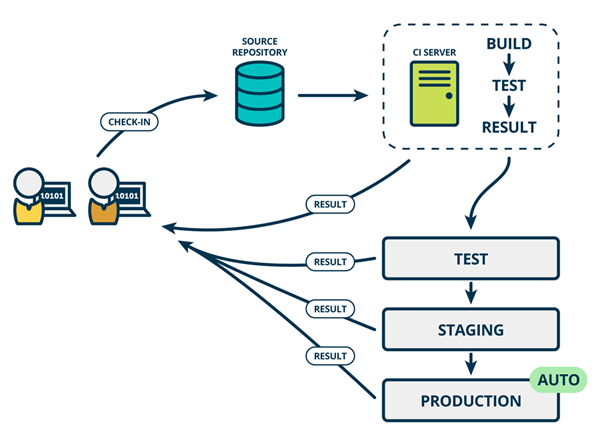
Key Components of a CI Pipeline
A CI pipeline is a series of automated steps that enable teams to integrate, build, test, and deploy their code. The key components of a CI pipeline typically include:
- Source Code Management (SCM): A source code repository, such as Git, is the foundation of the CI pipeline. Every code change is committed to the version control system, which triggers the pipeline.
- Build: The build step compiles the code, assembles the application, and prepares it for testing. This ensures that the integrated code can be compiled successfully and that there are no errors in AWS Devops Tools for Cloud Build and Deployment .
- Automated Testing: After the build, computerized tests run to verify that the code functions as expected. This typically includes unit tests, integration tests, and other forms of testing to ensure that the new code doesn’t break any existing functionality.
- Artifact Storage: Once the code is successfully built and tested, artifacts (such as compiled binaries or Docker images) are stored in a repository for later use in deployment.
- Deployment: In the final step of a CI pipeline, the application is deployed to staging or production environments, which can be tested in a live-like environment. If deployment to production is automated, it could be part of continuous Delivery or a manual process if it requires more scrutiny.
- Code Commit: Developers commit code changes to a version control system like Git.
- CI Server Detection: The CI server detects the new commit and starts the CI pipeline.
- Build: The code is compiled, and dependencies are resolved. If this step fails, the developer is notified to address the issue.
- Testing: Automated tests run, including unit tests, integration tests, and linting checks. Any failing tests are reported, and developers can address issues in the code.
- Artifact Generation: Once the tests pass, the application is packaged and stored in an artifact repository for deployment.
- Deployment (Optional): In some CI pipelines, the code is automatically deployed to a staging or production environment.
- Faster Feedback Loops: Developers receive instant feedback on code quality, allowing them to fix issues before they accumulate.
- Improved Code Quality: Automated testing ensures that the codebase remains stable and of high quality.
- Reduced Integration Issues: By integrating code frequently, teams avoid complex “integration hell” scenarios where new code is challenging to integrate with existing code.
- Efficient Collaboration: CI encourages collaboration between team members by ensuring everyone works with the latest code, reducing code conflicts.
- Quicker Releases: With automated deployment steps, CI makes releasing updates to production more frequently easier.
- Unit Tests : These tests are the most basic tests, ensuring that individual units of code (e.g., functions or methods) work as expected.
- Integration Tests:These tests validate that various application components work together, such as ensuring the database interacts correctly with the API.
- Functional Tests: Functional tests simulate user behavior to ensure the application behaves as intended in a production-like environment.
- Automate Security Tests: Incorporate security testing (e.g., static analysis, vulnerability scanning) into the CI pipeline.
- Secure Secrets Management: Ensure sensitive information, like API keys or credentials, is not hardcoded into the code or exposed in logs.
- Use Containerization: Leverage containers (e.g., Docker) for consistent, isolated environments to build, test, and deploy applications securely.
- Netflix: Netflix uses CI to automate testing and deployment across its microservices architecture, ensuring millions of users can access their services without disruption.
- Spotify: It employs CI to release new features and updates frequently, allowing them to enhance their music streaming platform with minimal downtime.
- Airbnb: Airbnb uses CI to ensure that their web and mobile applications are continuously tested, integrated, and deployed, improving the overall user experience.
Advance your Devops career by joining this Devops Online Training now.
Popular CI Tools (Jenkins, GitHub Actions, GitLab CI/CD)
Several tools are widely used to implement Continuous Integration. Some of the most popular CI tools are:
Jenkins:
Jenkins is one of the most popular and widely used CI tools. It is open-source, highly extensible, and supports Integration with various tools and services. Jenkins’s simple configuration allows developers to create custom CI pipelines, offering flexibility for different development environments.
GitHub Actions
GitHub Actions is a robust CI/CD tool integrated directly into GitHub. It allows developers to automate workflows for testing, building, and deploying code from their GitHub repositories. GitHub Actions is highly customizable and offers deep integration hell with GitHub repositories, making Devops vs Agile an excellent choice for teams already using GitHub for version control.
GitLab CI/CD
GitLab offers a fully integrated CI/CD pipeline within its platform. It allows seamless Integration with GitLab repositories and provides features like auto-scaling, parallel testing, and easy configuration through .gitlab-ci.yml files. GitLab CI/CD also supports containerization with Docker, making it suitable for modern cloud-native applications.
CI Workflow: Steps and Best Practices
The typical CI workflow includes several key steps:
Best Practices for CI:
Automate Everything Automate testing, building, and deployment steps to minimize human error and ensure consistent quality. Commit Frequently Integrate code frequently to avoid integration conflicts and reduce the complexity of merges. Use DevOps Training Branches Developers should work in isolated feature branches to prevent incomplete features from disrupting the main branch. Test Early and Often Run unit, Integration, and functional tests as part of the CI pipeline to catch issues early. Keep Pipelines Fast Ensure the CI pipeline dashes so developers receive feedback promptly, typically within minutes.
Benefits of Continuous Integration
The adoption of CI offers a variety of benefits for software development teams:
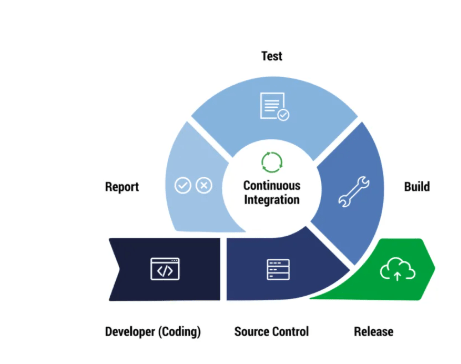
Challenges in Implementing CI
Despite the numerous benefits, implementing CI can present some challenges: Initial Setup Complexity Setting up a CI pipeline requires careful configuration of build servers, automated tests, and deployment environments. This can be time-consuming, especially for large projects. Test Flakiness Automated tests can sometimes give false positives or negatives, making it harder to Devops Engineer Roles and Responsibilities. Ensuring stable, reliable tests is crucial for a successful CI pipeline. Resource Intensive Running automated builds and tests for every change can require significant computing resources, leading to infrastructure costs. Cultural Resistance Teams used to traditional development workflows may resist adopting CI practices. Training and buy-in are necessary for successful implementation.
Ready to excel in Devops? Enroll in ACTE’s Devops Master Program Training Course and begin your journey today!
Role of Testing in CI (Unit, Integration, Functional)
Testing is an integral part of the CI process. Role of Testing in CI (Unit, Integration, Functional). The three main types of tests included in CI are:
Security in Continuous Integration
Security must be a priority as CI pipelines become increasingly automated and integrated with deployment pipelines. Some Docker Images and Containers best practices for CI include:
Real-World Examples of CI in Action
Are you getting ready for your Devops interview? Check out our blog on Devops Interview Questions and Answers!
Conclusion
Continuous Integration has become an essential practice for modern software development. It enables faster development cycles, better code quality, and improved collaboration. As the field of DevOps Training continues to evolve, the role of CI will only expand, with more emphasis on automation, testing, and cooperation. As teams continue to embrace CI, its benefits will help streamline workflows, improve productivity, and deliver more reliable software. The future of CI is likely to involve deeper integration hell with AI and machine learning for more brilliant code analysis, as well as more automated security and performance monitoring. As cloud-native technologies and microservices continue to gain traction, CI practices will evolve to meet the demands of increasingly complex and dynamic software architectures.




