
- Introduction to SQLite
- Features of SQLite
- Architecture and Storage
- Installation and Setup
- SQLite Data Types
- Basic CRUD Operations
- Embedded Database Use Cases
- Advantages of SQLite
- SQLite vs Other Databases
- Popular Applications using SQLite
- Final Thoughts
Introduction to SQLite
In the world of software development, databases play a pivotal role in storing, managing, and retrieving data efficiently. Among various database systems, SQLite has emerged as one of the most popular embedded database engines due to its simplicity, reliability, and ease of use. Unlike traditional client-server databases, SQLite is designed to be lightweight and embedded directly into the application, making it ideal for a wide range of applications from mobile apps to desktop software and even IoT devices.This article offers a detailed overview of SQLite, exploring its features, architecture, data types, use cases, Basic CRUD Operations, B-Tree ,advantages, limitations, Features of SQLite and comparisons with other databases, along with examples of popular applications that utilize it. SQLite is an open-source, self-contained, serverless, zero-configuration SQL database engine developed by D. Richard Hipp in 2000. Unlike most other SQL databases, SQLite does not operate as a standalone server process. Instead, with proper Database Training , developers learn to embed SQLite directly into applications for efficient, lightweight data management. it is embedded directly into the application, with the database stored in a single cross-platform disk file.Because it’s lightweight and requires minimal setup, SQLite is often used in embedded systems, mobile devices, browsers, and applications that need a reliable but simple database without the overhead of installing and maintaining a separate database server.SQLite supports a large subset of SQL92 standards, enabling developers to perform most typical database operations using SQL commands, while keeping the footprint small and performance optimized.
Do You Want to Learn More About Database? Get Info From Our Database Online Training Today!
Features of SQLite
SQLite offers several compelling features that make it a popular choice for embedded database applications:
- Serverless Architecture: SQLite operates without a dedicated database server, embedding directly into the application. This eliminates the need for complex setup and configuration.
- Zero Configuration: No installation or administration is required. The database is a simple file that the application reads and writes.
- Cross-Platform: SQLite runs on virtually any operating system, including Windows, macOS, Linux, iOS, Android, and many embedded platforms. Introduction Of MySQL Databases
- Lightweight: The entire SQLite library is only about 500 KB to 700 KB in size, making it extremely compact.
- Transactional: SQLite transactions are fully ACID-compliant (Atomicity, Consistency, Isolation, Durability), ensuring data integrity.
- Self-Contained: It has no external dependencies, making it portable and easy to deploy.
- SQL Support: SQLite supports standard SQL syntax for querying and managing data, including joins, subqueries, and views.
- High Reliability: It is widely tested, stable, and used in many critical applications.
- Concurrent Reads: Multiple processes can read the database simultaneously, though write concurrency is limited.
Architecture and Storage
Understanding SQLite’s architecture helps appreciate how it achieves high efficiency despite being embedded:
- Library-Based: SQLite is a software library that applications link with at compile or runtime. This means the database engine runs in the same process as the application.
- Single File Database: The entire database (tables, indices, triggers, and data) is stored as a single ordinary disk file, which makes backup, copying, and sharing easy.
- B-Tree Storage Engine: Internally, SQLite uses a B-tree data structure to organize tables and indices for fast lookups and insertions.
- Write-Ahead Logging (WAL): SQLite supports WAL mode, which improves concurrency and performance for write operations by logging changes before applying them to the database file a feature that is best utilized with proper Database Training to maximize efficiency and reliability.
- Locking Mechanism: SQLite uses file locking to prevent simultaneous writes by multiple processes, ensuring data consistency.
- Memory Management: It uses efficient memory caching to reduce disk I/O, enhancing performance.
This lightweight but effective architecture makes SQLite especially suitable for environments where resource consumption is critical.
Would You Like to Know More About Database? Sign Up For Our Database Online Training Now!
Installation and Setup
Features of SQLite biggest advantages is its zero-configuration setup process.
- No Server Setup: Since SQLite is embedded, no server installation or configuration is necessary.
- Bundled with Programming Languages: SQLite is pre-installed or bundled with many programming languages, such as Python, PHP, and Android SDK.
- Standalone Command-Line Tool: SQLite provides a command-line shell (sqlite3) for database administration, querying, and scripting The Second Highest Salary In Sql
- Library Integration: Developers include SQLite’s source code or precompiled libraries in their projects, linking it during compilation or runtime.
SQLite Data Types
Unlike many traditional databases, SQLite uses a dynamic type system known as manifest typing, meaning data types are assigned dynamically to the values rather than strictly to the columns. However,Data Independence in DBMS
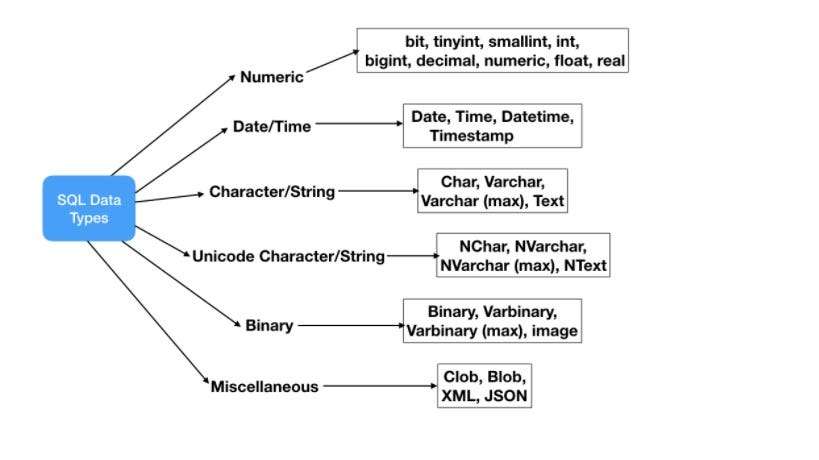
- NULL: The value is a NULL value.
- INTEGER: Signed integer values, stored in 1, 2, 3, 4, 6, or 8 bytes depending on the magnitude.
- REAL: Floating point values, stored as 8-byte IEEE floating point numbers.
- TEXT: Text strings, stored using UTF-8, UTF-16BE, or UTF-16LE encoding.
- BLOB: Binary large objects – data stored exactly as it was input.
- INSERT INTO users (username, age, balance) VALUES (‘Alice’, 30, 100.50);
- SELECT * FROM users WHERE age > 25;
- UPDATE users SET balance = balance + 50 WHERE username = ‘Alice’;
- DELETE FROM users WHERE username = ‘Alice’;
- Mobile Applications: Both Android and iOS platforms integrate SQLite natively for storing user data, app preferences, and offline content.
- Desktop Software: Applications like web browsers (e.g., Firefox) use SQLite for storing bookmarks, cookies, and configuration.
- Embedded Systems: IoT devices, smart appliances, and other embedded systems benefit from SQLite’s small footprint Data Control Language (DCL) in SQL
- Web Browsers: Browsers use SQLite to manage session data, history, cache, and more.
- Testing and Prototyping: Developers use SQLite for quick prototyping without requiring a dedicated database server.
- Single-User Applications: Applications that require local storage without multi-user concurrency needs.
- Simplicity: Easy to set up and use; no server required.
- Portability: Database files can be easily moved or copied between systems.
- Performance: Fast read operations and efficient for small to medium workloads.
- Reliability: ACID compliance ensures data integrity even in case of crashes or power failures.
- Open Source: Completely free, with a permissive license allowing use in commercial applications.
- Minimal Maintenance: No DBA needed for routine management.
- Small Footprint: Ideal for resource-constrained environments
- Write Concurrency: SQLite allows multiple simultaneous readers but only one writer at a time, which can be a bottleneck in high-write environments.
- Database Size: While SQLite can handle databases up to multiple terabytes, performance may degrade with very large datasets compared to enterprise-grade databases. Ultimate Solution for Database Management
- Limited User Management: No built-in user authentication or role-based access control.
- No Stored Procedures or Triggers (Limited): SQLite supports triggers but lacks full procedural language capabilities like PL/SQL.
- Limited Scalability: Not designed for large-scale, multi-user server applications.
- Network Access: SQLite does not natively support remote access via network protocols.
- Web Browsers: Firefox, Google Chrome, and Safari use SQLite to store bookmarks, history, and settings.
- Mobile Platforms: Android and iOS both provide native SQLite support for app developers.
- Operating Systems: Apple’s macOS and iOS use SQLite extensively for system services.
- Applications: Adobe Lightroom, Skype, and Dropbox use SQLite internally.
- Embedded Devices: Many smart TVs, appliances, and automotive systems embed SQLite
To Earn Your Database Certification, Gain Insights From Leading Blockchain Experts And Advance Your Career With ACTE’s Database Online Training Today!
Basic CRUD Operations
Basic CRUD Operations – Create, Read, Update, Delete – are the fundamental operations for manipulating data in any database. SQLite supports full SQL commands for these operations.
Create (Insert)SQLite also supports complex queries, transactions, joins, indexing, and more, giving it flexibility far beyond simple data storage.
Embedded Database Use Cases
SQLite shines particularly in scenarios requiring a lightweight, B-Tree embedded database without complex setup:
Advantages of SQLite
SQLite offers numerous benefits that explain its popularity:
Limitations of SQLite
Despite its strengths, SQLite has some limitations to consider:
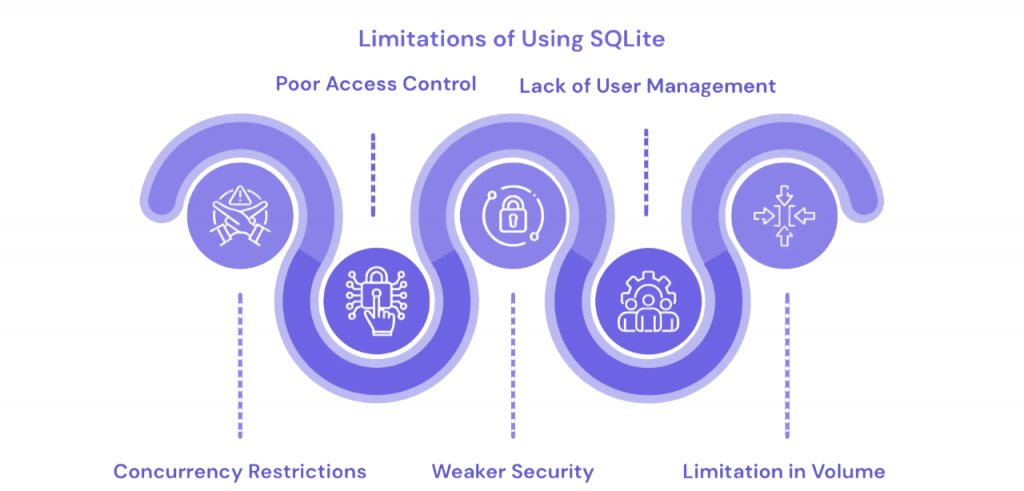
SQLite vs Other Databases
| Feature | SQLite | MySQL/PostgreSQL | MongoDB |
|---|---|---|---|
| Architecture | Embedded, serverless | Client-server | Client-server, NoSQL |
| Setup | Zero configuration | Requires installation | Requires installation |
| Concurrency | Limited write concurrency | High concurrency | High concurrency |
| Scalability | Small to medium datasets | Scales well to large data | Scales well for unstructured data |
| SQL Support | Yes, core SQL | Full SQL | Query language (NoSQL) |
Preparing for a Database Job? Have a Look at Our Blog on Database Interview Questions and Answers To Ace Your Interview!
Popular Applications Using SQLite
SQLite’s versatility has made it the database of choice for many well-known software products:
Final Thoughts
SQLite’s unique combination of simplicity, reliability, and power makes it a standout choice for developers who need an embedded SQL database. Its zero-configuration setup, small footprint, B-Tree, Basic CRUD Operations and cross-platform nature ensure it fits perfectly in mobile, While it may not replace enterprise database servers for large-scale deployments, Database Training helps developers understand when and how to effectively use SQLite in various scenarios. multi-user applications, SQLite Data Types strengths in embedded use cases are unmatched.For developers and organizations seeking a robust, lightweight, and easy-to-manage database, SQLite is often the go-to solution. Its continued development and widespread adoption underscore its importance in modern software development.


