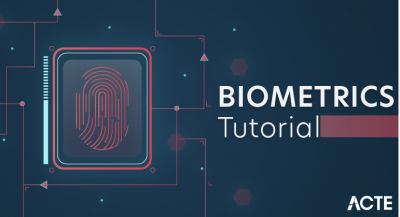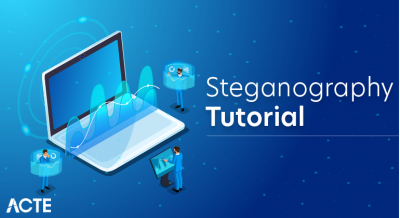Introduction: Understanding the Importance of IT Security in Today’s Digital Landscape
In today’s interconnected and digital landscape, the importance of IT security cannot be overstated. With the proliferation of technology and the ever-increasing reliance on digital systems, organizations face numerous threats to the confidentiality, integrity, and availability of their sensitive information. Cyberattacks, data breaches, and other security incidents can have severe consequences, including financial loss, damage to reputation, and legal implications.
IT security encompasses a range of measures and practices aimed at protecting information assets from unauthorized access, misuse, or alteration. It involves implementing robust security controls, adopting best practices, and staying vigilant against emerging threats. Effective IT security involves a multi-layered approach, including network security, data encryption, access controls, user authentication, incident response planning, and security awareness training.
The significance of IT security extends beyond organizations to individuals as well. With the increasing use of personal devices, cloud services, and online transactions, individuals need to be aware of the potential risks and take necessary precautions to protect their digital lives.
By prioritizing IT security, organizations and individuals can safeguard their critical information, maintain business continuity, protect customer trust, and comply with regulatory requirements. It fosters a secure environment for innovation, collaboration, and growth in the digital age.
In this article, we will explore the key aspects of IT security, the evolving threat landscape, best practices for mitigating risks, and the role of individuals and organizations in ensuring a secure digital future.
Types of IT Threats & Attacks Explained: Stay One Step Ahead of Cybercriminals
In today’s digital landscape, understanding the various types of IT threats and attacks is crucial for staying one step ahead of cybercriminals. Cyber threats continue to evolve, becoming more sophisticated and damaging. Here are some common types of IT threats and attacks explained:
- Malware: The Silent Assassin of the Digital World Malware, often referred to as the silent assassin of the digital world, poses a significant threat to individuals, businesses, and organizations. Malware encompasses various malicious software designed to infiltrate systems and wreak havoc. It operates covertly, often remaining undetected, compromising the security and integrity of digital environments. Here’s a closer look at the impact and forms of malware:
- Viruses: Self-replicating programs that infect and modify other legitimate files or software. Viruses spread when infected files are shared or executed, causing damage to data, software, or the entire system.
- Worms: Self-contained programs that can replicate and spread autonomously across networks without requiring user intervention. Worms consume network resources, slowing down systems and potentially delivering additional payloads.
- Ransomware: A particularly dangerous type of malware that encrypts files or locks users out of their systems, demanding a ransom for their release. Ransomware attacks can cripple organizations, disrupt operations, and cause financial losses.
- Trojans: Disguised as legitimate software, Trojans deceive users into unknowingly installing them. Once activated, Trojans can create backdoors, steal sensitive information, or enable unauthorized access to systems.
- Spyware: Designed to gather information without the user’s consent, spyware silently monitors activities, collects personal data, and relays it to unauthorized third parties. It can lead to identity theft, privacy breaches, and financial loss.
- Adware: While not inherently malicious, adware displays unwanted advertisements, often disrupting user experience and compromising system performance. However, some adware may contain additional malicious components.
- Keyloggers: These malware types record keystrokes to capture sensitive information, such as usernames, passwords, or credit card details. Attackers can later use this information for identity theft or financial fraud.
Preventing and mitigating malware threats requires a multi-layered approach, including robust antivirus and antimalware software, regular software updates and patching, strong and unique passwords, user education and awareness, and secure browsing habits. Backup solutions and disaster recovery plans are essential for mitigating the impact of ransomware attacks. Additionally, practicing safe email and file sharing practices, avoiding suspicious downloads or links, and implementing network security measures contribute to a more secure digital environment. By remaining vigilant and taking proactive measures, individuals and organizations can protect themselves against the silent assassin that is malware.
Phishing Attacks: How to Recognize and Avoid Falling into the Trap
Phishing attacks are a prevalent form of cybercrime that involves tricking individuals into revealing sensitive information or performing actions that benefit the attackers. These attacks often come in the form of deceptive emails, text messages, or websites that appear legitimate. To help you recognize and avoid falling into the trap of phishing attacks, consider the following:
- Be cautious of unexpected or suspicious emails: Phishing emails often impersonate reputable organizations and use urgent or enticing language to prompt action. Be skeptical of unsolicited emails requesting personal information, passwords, or financial details.
- Verify the sender’s authenticity: Check the sender’s email address and domain carefully. Be wary of slight variations or misspellings that can indicate a fraudulent email. Legitimate organizations usually have official email addresses that match their domain.
- Think before clicking on links: Hover your mouse over hyperlinks in emails or messages to preview the actual URL. If it looks suspicious or doesn’t match the context of the message, don’t click on it.Enter the website’s URL by hand into your browser instead.
- Avoid sharing personal information: Legitimate organizations rarely request sensitive information via email or text. Be cautious about providing personal details, passwords, or financial information unless you have verified the legitimacy of the request through a trusted source.
- Look out for poor grammar or spelling mistakes: Phishing emails often contain grammatical errors, typos, or awkward phrasing. Legitimate organizations typically have professional communication standards, so inconsistencies may be a red flag.
- Use multi-factor authentication (MFA): Enable MFA whenever possible, as it adds an extra layer of security. Even if your password is compromised, MFA helps protect your accounts by requiring an additional verification step.
- Keep software and security measures up to date: Regularly update your operating system, web browsers, and security software. These updates often include security patches that help protect against known vulnerabilities used by phishing attackers.
- Educate yourself and stay informed: Stay aware of the latest phishing techniques and common scams. Educate yourself and your team on how to recognize and respond to phishing attempts. Many organizations provide phishing awareness training to their employees.
By practicing these precautions and maintaining a healthy skepticism towards unsolicited requests, you can significantly reduce the risk of falling victim to phishing attacks. Remember, when in doubt, it’s better to err on the side of caution and verify the legitimacy of the communication through trusted channels before taking any action.
Ransomware: Protecting Your Digital Assets from Extortionists
Ransomware poses a significant threat to individuals and organizations, as it can encrypt files or lock users out of their systems, demanding a ransom for their release. To protect your digital assets from ransomware extortionists, consider the following measures:
- Backup your data: Regularly back up your important files and data to an external device or a secure cloud storage service. Ensure the backups are offline or have limited network access to prevent them from being compromised in case of an attack.
- Keep software up to date: Apply security patches and updates promptly for your operating system, applications, and security software. Updates often address vulnerabilities that ransomware can exploit. Install trustworthy security software that offers real-time scanning and protection against ransomware. Use powerful antivirus and antimalware solutions. Update and scan your computers often to find and get rid of any unwanted software.
- Enable intrusion detection and firewall systems: In order to track and manage incoming and outgoing network traffic, activate and correctly configure firewalls and intrusion detection systems. These precautions can assist in identifying and thwarting harmful activity.
- Use cautious while opening email attachments: Be wary of email attachments, especially those from senders who are unfamiliar or suspect. Do not click on links or open attachments unless you have checked their veracity. Enable email filters to detect potentially hazardous or phishing emails.
- Implement strong access controls: Limit user privileges and access rights to the minimum necessary for individuals to perform their tasks. Use strong, unique passwords or consider implementing multi-factor authentication (MFA) for an additional layer of security.
- Educate and raise awareness: Train employees and individuals to recognize and report suspicious emails, links, or attachments. Regularly educate them on best practices for cybersecurity, including ransomware prevention and response.
- Practice safe browsing habits: Avoid visiting untrusted websites, clicking on pop-up ads, or downloading software from unverified sources. Be cautious of malicious websites that can distribute ransomware.
- Develop an incident response plan: Prepare and regularly update an incident response plan that outlines steps to take in case of a ransomware attack. This includes isolating infected systems, contacting law enforcement if necessary, and restoring data from backups.
- Understanding DDoS attacks: DDoS attacks aim to disrupt services by flooding targeted systems with an overwhelming amount of traffic. The traffic comes from multiple sources, making it difficult to block or filter.
- Botnets: Attackers build botnets by infecting computers, servers, or IoT devices with malware, turning them into “bots” under their control. These bots are then used to carry out coordinated DDoS attacks.
- Types of DDoS attacks: DDoS attacks can take various forms, including volumetric attacks that flood the target’s bandwidth, protocol attacks that exploit vulnerabilities in network protocols, and application-layer attacks that target specific applications or services.
- DDoS assaults have a negative impact on organisations by causing service interruptions, website outages, financial losses, and reputational harm. They can also operate as a distraction strategy or a smokescreen for further cyberattacks.
- DDoS attack mitigation: Adopting effective DDoS mitigation methods is essential. This entails utilising hardware or software DDoS protection appliances or specialised DDoS protection services, setting firewalls and routers to block or restrict traffic from questionable sources, and using traffic monitoring and analysis tools to detect and filter out malicious activity.
- Planning for incident response: Create a strategy that describes what to do in the case of a DDoS assault. To do this, lines of communication must be established, pertinent parties must be informed, and coordination with internet service providers (ISPs) or DDoS mitigation service providers must take place.
- Redundancy and load balancing: Distribute network traffic across multiple servers or data centers using load balancing techniques. This helps mitigate the impact of DDoS attacks by ensuring that resources are evenly distributed and reducing the vulnerability of a single point of failure.
- Traffic analysis and anomaly detection: Continuously monitor network traffic to identify unusual patterns or sudden increases in traffic. Implement intrusion detection and prevention systems (IDPS) that can detect and respond to DDoS attacks in real-time.
- Collaboration with ISPs and industry partners: Work closely with internet service providers and industry partners to share information about emerging DDoS attack trends, coordinate response efforts, and leverage their expertise and resources in mitigating attacks.
- Vulnerability management: To find flaws in networks and systems, IT experts regularly conduct vulnerability assessments and penetration testing. By deploying security controls, installing patches and updates, and closing any security holes, they address the vulnerabilities that have been found.
- Development of security policies: IT experts work with stakeholders to create thorough security policies and procedures. They make sure that these rules are in line with organisational objectives, legal requirements, and industry best practises. In order to respond to changing threats, they also enforce policy compliance and carry out routine evaluations. IT workers include security concerns into the development lifecycle of IT projects. This is known as security awareness within IT projects. They do risk assessments, secure coding implementations, security testing, and check that the appropriate security measures are in place. They collaborate closely with project teams to incorporate security as a key component of the project’s goals.
- Stakeholder collaboration: IT professionals work closely with a range of parties, including management, business units, and outside partners. They communicate of with organizational objectives, and address specific security concerns.
- Continual learning and staying up to date: IT professionals stay informed about emerging threats, attack techniques, and security trends. They engage in continuous learning, attend conferences, participate in training programs, and obtain relevant certifications to enhance their knowledge and skills in cybersecurity.
- Use strong and unique passwords: Create strong, complex passwords for all your accounts and systems. Avoid using easily guessable information and consider using password management tools to securely store and generate passwords.
- Enable multi-factor authentication (MFA): Implement MFA wherever possible to add an extra layer of security. This typically involves combining a password with another factor such as a fingerprint, SMS code, or biometric verification.
- Keep software up to date: Regularly update your operating systems, applications, and security software. These updates often include patches for vulnerabilities, enhancing your defense against potential threats.
- Be cautious with email and attachments: Exercise caution when opening email attachments or clicking on links, especially from unknown or suspicious sources. Be wary of phishing attempts and carefully scrutinize email addresses and content.
- Install reputable antivirus software: Install and regularly update antivirus software on all devices. Ensure that it scans for malware and other malicious programs regularly.
- Backup important data: Regularly back up your important data to an off-site or secure location. In the event of a security incident or data loss, having backups can help restore your systems and minimize the impact.
- Educate yourself and your team: Stay informed about the latest security threats and educate yourself and your team on best practices. Conduct regular security awareness training to reinforce good security habits and identify potential risks.
- Secure your Wi-Fi network: Use strong encryption (WPA2 or WPA3) for your Wi-Fi network and change the default router password. Disable remote administration and regularly update your router’s firmware.
- Implement a firewall: Use a firewall to control incoming and outgoing network traffic. Configure it to block unauthorized access and regularly review and update firewall rules.
- Regularly monitor and audit systems: Monitor your systems for unusual activities, network traffic, and security logs. Perform regular security audits to identify any vulnerabilities or gaps in your security infrastructure.
- Develop an incident response plan: Create an incident response plan that outlines the steps to take in the event of a security incident. Define roles and responsibilities, establish communication channels, and practice the plan through simulations or drills.
- Stay informed and collaborate: Stay updated on the latest security news, advisories, and best practices. Collaborate with industry peers, participate in security forums, and share knowledge to strengthen your defenses collectively.
By implementing these preventive measures and adopting a proactive approach to cybersecurity, you can better protect your digital assets from ransomware attacks. Remember that prevention, preparedness, and employee awareness are key in mitigating the risks associated with ransomware.
DDoS Attacks:Unleashing the Power of Botnets to Bring Down Websites and Networks
DDoS (Distributed Denial of Service) attacks are a major threat that can bring down websites and networks by overwhelming them with an excessive volume of traffic. Attackers harness the power of botnets—networks of compromised devices—to launch these attacks. Here’s an overview of DDoS attacks and how to mitigate their impact:
By implementing proactive measures, leveraging specialized services, and collaborating with relevant stakeholders, organizations can strengthen their defenses against DDoS attacks and minimize their impact on website availability and network performance. Regular testing, updates to security infrastructure, and staying informed about evolving attack techniques are also essential to stay ahead of DDoS threats.
Social Engineering: How Attackers Exploit Human Psychology to Gain Unauthorized Access
Social engineering is a technique used by attackers to exploit human psychology and manipulate individuals into divulging sensitive information or granting unauthorized access to systems. Here’s an overview of social engineering and how to protect against such attacks:
The Function of IT Experts in Countering IT Attacks and Threats:
By putting preventative measures into place, keeping an eye on systems, and efficiently handling security events, IT professionals play a significant part in reducing IT risks and assaults. Implementing security infrastructure Security infrastructure including firewalls, intrusion detection systems, antivirus software, and encryption methods are deployed and configured by IT specialists. They guarantee that these tools are current and effectively incorporated into the IT environment.
Users are educated about IT dangers, best security practises, and rules by IT professionals through user awareness and training. To promote awareness of phishing scams, password security, safe surfing practises, and other possible threats, they provide training sessions or educational materials. They also carry out security guidelines and protocols.
IT specialists monitor networks and systems for indications of unauthorised activity or breaches in incident detection and response. To identify and evaluate possible risks, they employ technology and security monitoring systems. When problems occur, they react quickly, minimise their effects, look into what happened, and put safeguards in place to prevent similar occurrences in the future.
Protecting Yourself and Your Organization: Best Practices for IT Security:
Some of the essential cybersecurity principles are described below-