
- Overview of UXPin
- Interface and Key Features
- Prototyping with UXPin
- Integration with Design Systems
- Collaboration Features
- UXPin vs Other Tools
- Code-Based Design in UXPin
- Accessibility Features
- Conclusion
Overview of UXPin
UXPin is a comprehensive design and prototyping tool used widely by ui/ux Training designers, developers, and product teams to create high-fidelity prototypes with interactive elements. Unlike traditional static design tools, UXPin offers a code-based design environment that bridges the gap between design and development. Its focus on real-time collaboration, integration with design systems, and built-in accessibility checks make it a popular choice for teams working on user-centered digital products.UXPin stands out because of its ability to support end-to-end design workflows. It combines wireframing, prototyping, documentation, and developer handoff in a single platform. This integration significantly reduces the time spent switching between tools, allowing teams to work more efficiently and collaboratively.UXPin is a powerful design and prototyping tool used by UX/UI designers to create interactive, high-fidelity prototypes and collaborate seamlessly with team members. Unlike traditional design tools, UXPin offers a unique combination of wireframing, prototyping, and design systems management within a single platform. This allows designers to build realistic, interactive prototypes that behave like real applications, enabling better user testing and feedback before development begins. UXPin supports advanced interactions such as conditional logic, variables, and states, making prototypes highly dynamic and closer to final products. One of UXPin’s standout features is its strong support for design systems, which helps teams maintain consistency across projects by reusing components and styles efficiently. It integrates well with popular tools like Sketch, Photoshop, and Jira, streamlining workflows between designers, developers, and product managers. UXPin also enables real-time collaboration, allowing multiple users to work on a design simultaneously, comment, and share feedback, which accelerates the design iteration process. Additionally, UXPin offers usability testing capabilities, helping teams gather insights directly within the tool. Its cloud-based platform ensures easy access from anywhere, making it ideal for remote or distributed teams. Overall, UXPin is a versatile and comprehensive tool that bridges the gap between design and development, improving productivity and the quality of digital products.
Ready to Get Certified in UI/UX Design? Explore the Program Now UI/UX Design Online Training Offered By ACTE Right Now!
Interface and Key Features
UXPin’s interface is intuitive, clean, and familiar for users who have experience with other design tools like Figma, Adobe XD, or Sketch. The platform is structured around key modules including Pages, Layers, Assets, Interactions, and Comments. It also includes a left-side toolbar for adding UI elements and a right-side panel for adjusting properties, interactions, and components.
Some of UXPin’s most notable features include:
- Design Systems Library: Create and reuse UI components to maintain consistency.
- Interactive States: Design elements that can switch states (e.g., hover, active, disabled).
- Logic and Conditions: Add if-else logic for interactions.
- Variables: Store and use data dynamically within prototypes.
- Accessibility Scanner: Automated checks to ensure WCAG compliance.
These features enable designers to simulate real app behavior, making the prototype experience as close to the final product as possible.
Prototyping with UXPin
UXPin excels in interactive prototyping. Designers can go beyond static mockups and create dynamic, Code-Based Design in UXPin clickable prototypes with real logic and behavior. You can design multi-step forms, modal windows, dropdowns, and entire workflows using components, interactions, and conditional logic. APrototyping with ui/ux Training is a seamless way for designers to create interactive, high-fidelity prototypes that closely mimic real user experiences. UXPin stands out by allowing users to build prototypes with advanced interactions, such as conditional logic, variables, animations, and dynamic states. This means designers can simulate complex user flows and behaviors without writing any code, providing a realistic preview of how the final product will function. With UXPin, prototyping is not just about linking screens; it’s about designing with logic and interactivity to test and validate ideas early in the development process. Designers can quickly add clickable elements, hover effects, drag-and-drop functionality, and even input fields, making the prototype feel alive and engaging.
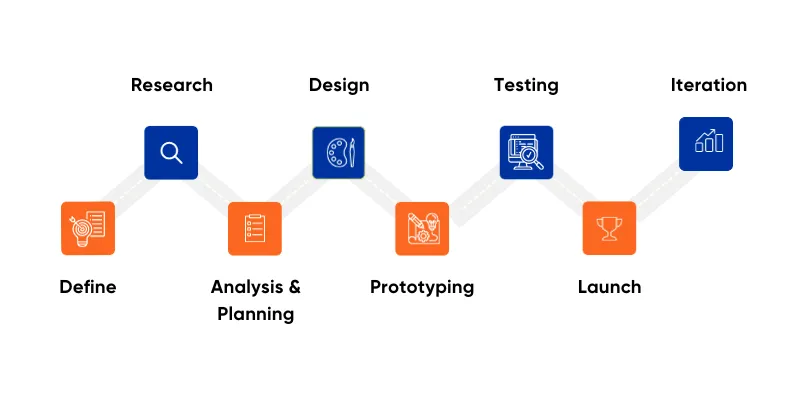
This depth of interactivity helps stakeholders and users understand the product better and gives valuable feedback before development begins, reducing costly changes later. UXPin also supports collaboration by allowing team members to comment directly on prototypes, facilitating communication between designers, developers, and product managers. Integration with other design tools and version control makes updating prototypes efficient. Additionally, because UXPin is cloud-based, prototypes are accessible anywhere, making remote teamwork easy. Overall, prototyping with UXPin accelerates the design cycle, improves user testing, and helps deliver polished digital products.
To Explore UI/UX Design in Depth, Check Out Our Comprehensive UI/UX Design Online Training To Gain Insights From Our Experts!
Integration with Design Systems
- One of UXPin’s core strengths is its robust support for design systems.
- It allows you to build or import a design system library with reusable components, color schemes, typography, and spacing.
- Teams can create master components and keep them synchronized across projects.
- The integration supports version control, token-based styling, and shared assets.
- This ensures brand consistency, speeds up the design process, and makes onboarding new team members easier.
- UXPin also allows linking with external tools like Zeroheight or GitHub for documentation and asset management.
- Integration with design systems is one of UXPin’s most powerful features, enabling teams to create consistent, scalable, and efficient design workflows.
- A design system is a collection of reusable components, styles, and guidelines that ensure uniformity across digital products.
- UXPin allows designers to import or build design systems directly within the platform, creating a single source of truth for all team members.
- With UXPin, components in the design system are interactive and editable, meaning changes to a master component automatically update every instance across all projects.
- This dramatically reduces the time spent on repetitive tasks and minimizes inconsistencies.
- Designers can manage colors, typography, spacing, and UI elements centrally, ensuring brand guidelines are always followed.
Collaboration Features
UXPin is built for real-time collaboration. Multiple users can work on the same project simultaneously, much like in Figma. Comments can be left directly on design elements, enabling quick feedback and discussions within the design file itself. Collaboration features in UXPin are designed to streamline teamwork and improve communication throughout the design process. UXPin allows multiple team members, designers, developers, product managers, and stakeholders to work together in real time on the same project. This live collaboration helps avoid version conflicts and accelerates decision-making by allowing everyone to see updates instantly.
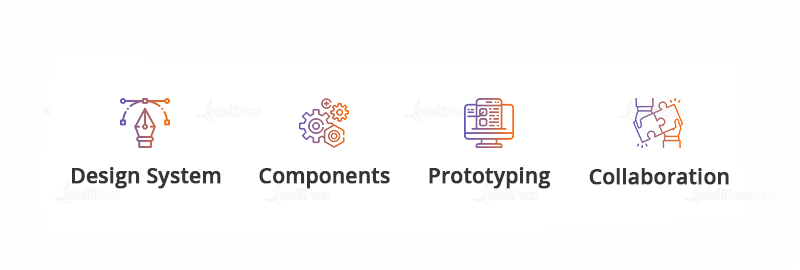
One key feature is commenting directly on prototypes and designs. Team members can leave feedback, ask questions, or suggest changes right where the design is, making reviews clear and context-specific. Comments can be resolved or tracked, creating a transparent feedback loop that keeps projects moving forward smoothly. UXPin also supports role-based permissions, allowing project admins to control who can view, edit, Code-Based Design in UXPin or comment on designs, ensuring security and proper workflow management. Integration with tools like Slack, Jira, and Trello further enhances collaboration by connecting design feedback with project management and communication platforms. Additionally, UXPin’s cloud-based environment enables remote collaboration, so distributed teams can work together effortlessly regardless of location. Version history and activity logs allow teams to track changes, revert to previous versions if needed, and maintain accountability. Overall, UXPin’s collaboration features foster efficient teamwork, reduce misunderstandings, and help deliver better products faster.
Looking to Master Machine Learning? Discover the UI/UX Design Expert Masters Program Training Course Available at ACTE Now!
UXPin vs Other Tools
Compared to Figma, Sketch, or Adobe XD, UXPin is uniquely positioned due to its code-based approach to design and prototyping. While other tools focus on vector-based design and plugins, UXPin allows designers to incorporate logic, data, and interactions that are closer to the final product.
| Feature | UXPin | Figma | Sketch | Sketch |
|---|---|---|---|---|
| Code-Based Design | Yes | No | No | No |
| Design Systems | Advanced | Moderate | Limited | Moderate |
| Interactions | Complex/Logic | Basic | Basic | Moderate |
| Accessibility Tools | Built-in | Plugin required | Plugin required | Plugin required |
While each tool has its strengths, UXPin is best suited for high-fidelity prototyping that mirrors real application behavior.
Code-Based Design in UXPin
UXPin Merge is a standout feature that enables code-based design. With Merge, designers can pull React components from a repository (like Git or Storybook) and use them in their designs. This allows teams to design using the same components developers use in production, ensuring design-dev parity.
Benefits of Merge include:
- No Redundant Coding: Design with production-ready components.
- Faster Handoff: Minimal discrepancies between design and development.
- Live Preview: Components behave as they would in code.
This capability reduces inconsistencies and accelerates product development by enabling true design-to-code workflows.
Preparing for UI/UX Design Job Interviews? Have a Look at Our Blog on UI/UX Design Interview Questions and Answers To Ace Your Interview!
Accessibility Features
UXPin is committed to inclusive design. It features a built-in accessibility checker that scans your design for color contrast issues, missing alt text, and other common violations of WCAG (Web Content Accessibility Guidelines). This ensures that digital products are usable by people with disabilities.
Accessibility features include:
- Color Contrast Analyzer
- ARIA Labels for Components
- Keyboard Navigation Simulation
- Screen Reader Compatibility
Incorporating these checks early in the design process ensures compliance and improves user experience for everyone.
Conclusion
UXPin is a powerful, all-in-one design platform tailored for high-fidelity prototyping, Code-Based Design in UXPin, and collaborative workflows. It offers features that go beyond traditional design tools by incorporating logic, interactivity, accessibility, and development integration. For teams seeking a tool that bridges the gap between design and development while ensuring design consistency and quality, UXPin stands as a top contender in the ui/ux Training tool landscape.




