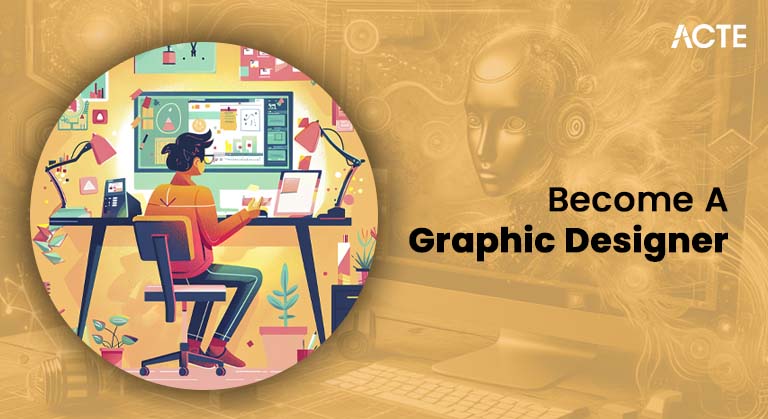
- What is Graphic Design?
- Core Design Principles
- Tools Every Designer Must Know
- Typography and Color Theory
- Developing a Design Portfolio
- Learning Paths and Courses
- Freelance vs In-House Jobs
- Creating a Personal Brand
- Client Management Skills
- Design Niches and Industries
- Conclusion
What is Graphic Design?
Graphic design is the art and practice of planning and projecting ideas and experiences with visual and textual content. It is a form of communication that combines images, typography, colors, and layouts to convey messages and solve problems visually. Graphic design is everywhere from logos, advertisements, websites, packaging, to magazines and social media content. It serves both functional and aesthetic purposes by enhancing communication, branding, and user experience core principles emphasized in UI/UX Training, where learners explore visual hierarchy, layout systems, and design psychology to create impactful digital experiences. At its core, graphic design helps organizations communicate their identity, values, and messages effectively to their target audience. It is both creative and strategic, requiring not just artistic skills but also an understanding of psychology, marketing, and technology. Become Graphic Designer blends creativity with practical tools to influence perception and behavior, and with the right dedication, anyone can learn and grow to Become Graphic Designer in today’s digital era.
Ready to Get Certified in UI/UX Design? Explore the Program Now UI/UX Design Online Training Offered By ACTE Right Now!
Core Design Principles
Mastering the basic principles of design is essential for graphic designers who want to create visually appealing and effective work.

These principles, including balance, contrast, alignment, repetition, proximity, white space, hierarchy, and movement, are the building blocks of strong visual communication. Balance provides stability by distributing visual weight. Contrast creates focal points that attract the viewer’s attention through differences in color, size, and shape. Alignment and proximity help organize elements logically, establishing connections and improving readability. Repetition brings consistency and unity to designs, reinforcing brand identity and visual clarity. Thoughtful use of white space gives visual breathing room, avoiding cluttered layouts and making content easier to digest. Hierarchy directs the viewer’s eyes using variations in size, color, and placement, showing the importance of different elements. These design principles work together to create engaging compositions that convey messages effectively. They turn simple visual elements into powerful, meaningful experiences that capture and hold audience attention.
Tools Every Designer Must Know
Graphic designers rely heavily on specialized software and digital tools to bring their creative ideas to life efficiently and professionally.
- Adobe Creative Cloud Suite: Industry standard, including Photoshop (photo editing), Illustrator (vector graphics), InDesign (layout design), and After Effects (motion graphics).
- CorelDRAW: Popular for vector illustration and graphic design, often used in print and signage.
- Sketch: A vector-based design tool favored for UI and web design.
- Figma: Cloud-based collaborative interface design and prototyping tool.
- Canva: User-friendly design tool for quick content creation, ideal for beginners.
- Affinity Designer & Photo: Cost-effective alternatives to Adobe tools for vector and raster design.
- Procreate: iPad app popular among illustrators for digital drawing.
- Font Management Software: Tools like Extensis Suitcase for organizing fonts.
- Color Palette Generators: Tools like Coolors or Adobe Color for color scheme inspiration.
Learning these tools and keeping up with updates ensures designers remain competitive and efficient.
To Explore UI/UX in Depth, Check Out Our Comprehensive UI/UX Online Training To Gain Insights From Our Experts!
Typography and Color Theory
Typography:
Typography is the art and technique of arranging type to make written language legible, readable, and visually appealing. Good typography balances readability with aesthetic appeal and communicates tone.
- Font Types: Serif (traditional, formal), Sans-serif (modern, clean), Script (decorative, personal), Display (attention-grabbing, stylized).
- Hierarchy in Typography: Using different font sizes, weights, and styles to guide the reader.
- Kerning and Leading: Adjusting space between letters (kerning) and between lines (leading) for optimal readability.
- Alignment: Left-aligned is most readable; centered and right-aligned are more decorative.
- Pairing Fonts: Combining fonts with contrasting styles creates visual interest but must be harmonious.
Color Theory
Colors evoke emotions and influence perceptions. Understanding color theory is crucial for impactful design.
- Color Wheel Basics: Primary, secondary, and tertiary colors arranged in a wheel to understand relationships.
- Color Schemes: Complementary (opposites on the wheel), analogous (neighbors), triadic (three evenly spaced), monochromatic.
- Psychology of Colors: For example, blue evokes trust, red passion, yellow optimism.
- Color Context: Colors can look different depending on surrounding hues and lighting.
- Contrast and Accessibility: Ensuring sufficient contrast for readability and inclusivity.
Together, typography and color form the backbone of compelling visual communication.
Developing a Design Portfolio
A strong portfolio is a key tool for designers who want to attract clients and find job opportunities. By highlighting a mix of projects, such as logos, posters, digital graphics, packaging, and branding, professionals can show their versatility and creative skills. Successful portfolios don’t just display finished products, they also include process documentation. This reveals the designer’s thought process, sketches, and development steps, giving a clearer view of their approach an essential practice emphasized in UI/UX Training, where learners build case studies that showcase research, iteration, and design rationale alongside final deliverables. Quality is more important than quantity, so it’s essential to curate a selection of your best work. Using online platforms like Behance and Dribbble, or building a personal website, can help increase your professional visibility. Tailor your portfolio to meet specific job or client needs, and include detailed case studies that discuss challenges, approaches, tools, and results to make a stronger impact. Keep your portfolio updated with new work and remove older pieces to ensure it reflects your developing skills. In the end, your portfolio is not just a collection of projects; it’s a strong representation of your professional identity. Spending time on its development can greatly improve your career prospects.
Looking to UI/UX Training? Discover the UI/UX Design Expert Masters Program Training Course Available at ACTE Now!
Learning Paths and Courses
Graphic design offers various learning paths that cater to personal career goals and circumstances. Aspiring designers can pursue in-depth training through formal education programs. These include bachelor’s or associate degrees that cover design theory, software skills, and art history. For those who want targeted skill development, diplomas, certifications, and intensive bootcamps provide focused training and hands-on experience. Online learning platforms like Coursera, Udemy, and LinkedIn Learning offer flexible and affordable options, allowing students to learn design skills at their own pace. Many successful designers also take charge of their learning through tutorials, personal projects, and ongoing practice. Workshops and webinars serve as excellent chances to stay updated on industry trends and grow professional networks. Ultimately, choosing the right learning path depends on personal time limits, budget, and career goals. This ensures a tailored approach to mastering graphic design.
Freelance vs In-House Jobs
Freelance Graphic Design:
- Pros: Flexibility, varied projects, autonomy, potential for higher earnings.
- Cons: Irregular income, self-marketing required, no employee benefits.
- Skills Needed: Business acumen, client communication, time management.
- Typical Clients: Startups, small businesses, marketing agencies.
In-House Graphic Design
- Pros: Stable salary, team collaboration, clear career path, benefits.
- Cons: Less creative freedom, fixed work hours, limited project variety.
- Typical Employers: Corporations, design studios, advertising agencies.
Many designers combine both for balanced experience and income.
Preparing for UI/UX Design Job Interviews? Have a Look at Our Blog on UI/UX Design Interview Questions and Answers To Ace Your Interview!
Creating a Personal Brand
Your personal brand is how you present yourself professionally.
- Consistent Visual Identity: Logo, color palette, and typography that reflect your style.
- Online Presence: Website, social media profiles, blog to showcase expertise.
- Unique Value Proposition: What sets you apart? Your style, speed, or niche.
- Networking: Connect with peers, clients, and mentors online and offline.
- Content Creation: Share insights, tutorials, or case studies to establish authority.
- Client Testimonials: Build trust and credibility.
- Professionalism: Meet deadlines, communicate clearly, and maintain quality.

A strong personal brand attracts clients and career opportunities.
Client Management Skills
Working with clients management skills requires a complete approach that goes beyond just design skills. Good client management relies on clear communication. It’s important to understand their needs, explain design choices, and set realistic expectations. Active listening is key. It helps designers go beyond surface requests and discover the real business goals. Effective project management involves carefully setting timelines, defining milestones, and establishing clear deliverables. It’s also crucial to handle feedback in a professional manner. This means asking clarifying questions and making revisions smoothly. By creating clear contracts, defining the exact scope and payment terms, and preventing disputes ahead of time, designers lay a strong groundwork for working together. Building lasting relationships involves regular follow-up and a focus on maintaining long-term partnerships. Good negotiation skills that aim for win-win outcomes in pricing and project changes help build client trust. In the end, good client management is about more than just delivering great work; it’s about providing an experience that encourages repeat business and leads to valuable referrals.
Design Niches and Industries
Graphic design spans many specialized areas:
- Branding and Identity: Logos, brand guidelines, packaging.
- Web and Mobile Design: UI design, responsive graphics.
- Advertising: Print ads, banners, billboards.
- Motion Graphics: Animated logos, explainer videos.
- Publication Design: Magazines, books, newsletters.
- Environmental Design: Signage, exhibitions.
- Product Design: Packaging, labels.
- Social Media Content: Posts, stories, infographics.
- Illustration: Custom artwork, editorial illustrations.
Specializing can lead to deeper expertise and targeted job roles.
User Experience with Balsamiq
Users often praise Balsamiq for:
- Simplicity: Ideal for beginners and non-designers.
- Speed: Quickly translate ideas into tangible wireframes.
- Focus: The sketchy style keeps attention on functionality.
- Low Barrier: Requires minimal setup and technical skill.
- Integration: Fits well with existing documentation and project workflows.
Some users mention limitations in advanced prototyping and real-time collaboration, which might require complementary tools.
Conclusion
Graphic design is a dynamic and fulfilling field blending creativity, technology, and communication. Whether you pursue formal education, self-learning, or freelance work, mastering core principles, tools, and client skills will set you on the path to success especially when guided by structured UI/UX Training that blends theory, hands-on projects, and career mentorship to help learners thrive in competitive design environments. The evolving digital landscape offers exciting opportunities in various niches, and those who aim to become graphic designer professionals need a strong portfolio coupled with a personal brand to stand out. With dedication and passion, anyone who wishes to become graphic designer can build a lifelong career full of creative challenges and rewarding outcomes.




