
- Overview of Adobe XD
- History and Evolution
- Features and Capabilities
- Adobe XD vs. Figma
- UI Design in XD
- Prototyping Features
- Repeat Grid and Components
- Sharing and Collaboration
- Adobe XD Plugins
- Integration with Creative Cloud
- Conclusion
Overview of Adobe XD
Adobe XD combines the core elements of design and prototyping into one cohesive tool. Instead of juggling between multiple platforms for wireframing, prototyping, and testing, designers can use XD to do everything in a single environment. It’s vector-based, meaning designs can scale without losing quality, which is critical for responsive UI design a key concept covered in UI/UX Training, where learners explore scalable design systems, resolution-independent assets, and adaptive layout strategies for multi-device compatibility. XD’s biggest strengths lie in its performance, ease of use, and its ability to work across devices. The tool is available for Windows, macOS, iOS, and Android, with features for live previewing on mobile devices. It is also deeply integrated into the Adobe Creative Cloud ecosystem, making it easy for users of other Adobe products to adopt. With Adobe XD, teams can create user journeys, design systems, and test prototypes with stakeholders without leaving the platform.
Ready to Get Certified in UI/UX Design? Explore the Program Now UI/UX Design Online Training Offered By ACTE Right Now!
History and Evolution
Adobe XD was first announced in 2015 under the name “Project Comet.” At the time, Adobe recognized the growing demand for a specialized UX/UI tool, as designers increasingly relied on Sketch and emerging solutions like InVision. Project Comet was rebranded to Adobe Experience Design CC (later shortened to Adobe XD) and released as part of Creative Cloud in 2016. From its initial release, Adobe XD focused on speed and responsiveness. Unlike Photoshop, which was resource-heavy, XD was designed to handle complex UI designs with lightweight performance. Adobe continually added features based on community feedback, including Repeat Grid, responsive resizing, plugins, and voice prototyping. Over time, Adobe XD evolved into a comprehensive design platform capable of handling large projects and enterprise-level workflows. Its integration with Creative Cloud, especially with Photoshop and Illustrator, provided designers with a significant advantage allowing them to bring in assets seamlessly and work across Adobe’s ecosystem.
Features and Capabilities
Adobe XD is packed with features that make it a versatile tool for designers. Some of its core capabilities include:
- Vector-based Design: Ensures designs are scalable and resolution-independent.
- Artboards: Designers can create multiple screens for websites or apps within one file.
- Repeat Grid: A unique feature that allows designers to quickly replicate elements such as lists, galleries, or tables with dynamic content.
- Prototyping: Interactive flows, transitions, and gestures can be applied directly in the same file as the design.
- Responsive Resize: Elements automatically adapt to screen size changes, aiding responsive design.
- Collaboration Tools: Shareable links for prototypes and design specs make teamwork smoother.
- Cross-platform Performance: Works seamlessly across Windows, macOS, and mobile preview apps.
- Plugins: Extend functionality with tools for icons, charts, accessibility checks, and integrations.
- Voice Prototyping: Create voice-based interactions, making it suitable for smart assistants and IoT devices.
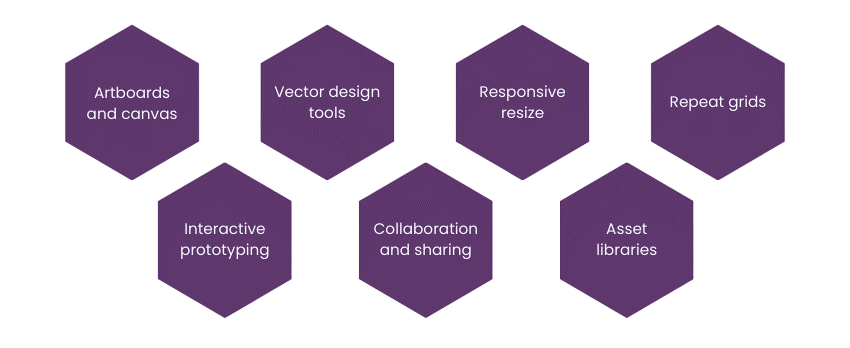
Together, these features empower designers to move from low-fidelity wireframes to high-fidelity interactive prototypes in one streamlined process.
To Explore UI/UX in Depth, Check Out Our Comprehensive UI/UX Online Training To Gain Insights From Our Experts!
Adobe XD vs. Figma
While Adobe XD and Figma serve similar purposes, they have different strengths and adoption patterns:
- Collaboration: Figma dominates real-time collaboration because it is browser-based. XD, while collaborative, relies on cloud documents and shared links but lacks the same multi-user live editing capabilities.
- Ecosystem: XD benefits from Adobe’s Creative Cloud integration, allowing seamless use with Photoshop, Illustrator, and After Effects. Figma, on the other hand, focuses on cross-platform independence.
- Performance: XD is lightweight and fast, especially on desktop applications, whereas Figma may depend on browser performance.
- Offline Use: XD shines when working offline, while Figma’s strength lies in online collaboration.
- Community & Plugins: Figma’s community is larger and offers a wide range of free assets. XD also has plugins, but adoption is smaller compared to Figma’s ecosystem.
Ultimately, XD is preferred by teams already invested in Adobe products, while Figma appeals to teams prioritizing live collaboration and accessibility.
UI Design in XD
UI Design in XD interface is designed to be intuitive for UI/UX work. The use of artboards allows designers to lay out screens for various devices side by side, making it easy to compare flows. Tools such as shapes, pen tools, grids, and layers provide control over visual elements essential skills developed in UI/UX Training, where learners gain mastery over layout precision, visual hierarchy, and component structuring using platforms like Figma and Adobe XD. XD also supports design systems by allowing reusable symbols, character styles, and color palettes. Designers can create responsive components, ensuring UI elements adapt correctly across screen sizes. This makes UI Design in XD a strong tool for teams working on mobile apps, responsive websites, or even complex enterprise dashboards.
Looking to UI/UX Training? Discover the UI/UX Design Expert Masters Program Training Course Available at ACTE Now!
Prototyping Features
Prototyping in Adobe XD is one of its biggest advantages. Designers can switch from design mode to prototype mode with a single click. In this mode, they can link artboards together, define interactions like tap, drag, or voice commands, and add animations for transitions. Advanced features like Auto-Animate allow smooth micro-interactions, simulating real app behavior. Prototypes can be previewed directly within the app or shared via links for stakeholder feedback. This makes it possible to conduct usability testing without exporting to a separate prototyping tool, streamlining the design-to-test workflow.
Repeat Grid and Components
Two of Adobe XD’s standout features are Repeat Grid and Components:
- Repeat Grid: With this feature, designers can select an element (like a card or text block) and repeat it horizontally or vertically. Content can be updated dynamically by dragging text files or images into the grid, making it a huge time saver for designing lists, galleries, or product catalogs.
- Components: Components work similarly to symbols in other design tools. They allow designers to create reusable elements like navigation bars or buttons. Updates to the main component automatically reflect across all instances, maintaining consistency. Components can also have states, enabling interactive versions like hover or active states.
These features make design workflows faster, more organized, and scalable.
Preparing for UI/UX Design Job Interviews? Have a Look at Our Blog on UI/UX Design Interview Questions and Answers To Ace Your Interview!
Pattern Libraries Overview
A pattern library is a curated collection of reusable UI components and design patterns, serving as a reference or toolkit for designers and developers. Examples include:
- Google’s Material Design: Comprehensive design system with components, guidelines, and resources.
- IBM Carbon Design System: Open-source library emphasizing accessibility and modularity.
- Atlassian Design System: Focused on collaboration and productivity tools.
- Ant Design: Popular React-based library with rich UI components.
Pattern libraries standardize design across teams and projects, ensuring consistency, speeding up development, and improving user familiarity.
Sharing and Collaboration
While Adobe XD doesn’t have the same real-time multi-user editing as Figma, it does support powerful sharing and collaboration tools. Designers can publish prototypes as interactive links and share them with stakeholders, who can then leave comments directly on the design. Additionally, developers can access “Design Specs” mode, which provides them with dimensions, colors, assets, and CSS code snippets needed for implementation. This eliminates the need for third-party handoff tools like Zeplin. Cloud documents ensure that the latest version of the design is always accessible to collaborators.
Adobe XD Plugins
Adobe XD supports a growing ecosystem of plugins that expand its functionality. Plugins help automate workflows, integrate external services, and provide additional design resources. Popular categories include:
- Stock Resources: Access to free icons, photos, and illustrations.
- Data Integration: Populate mockups with real or sample data.
- Accessibility Tools: Ensure designs meet WCAG compliance.
- Workflow Integration: Sync with tools like Trello, Slack, and Jira.
- Utility Plugins: Create charts, maps, or randomize content.
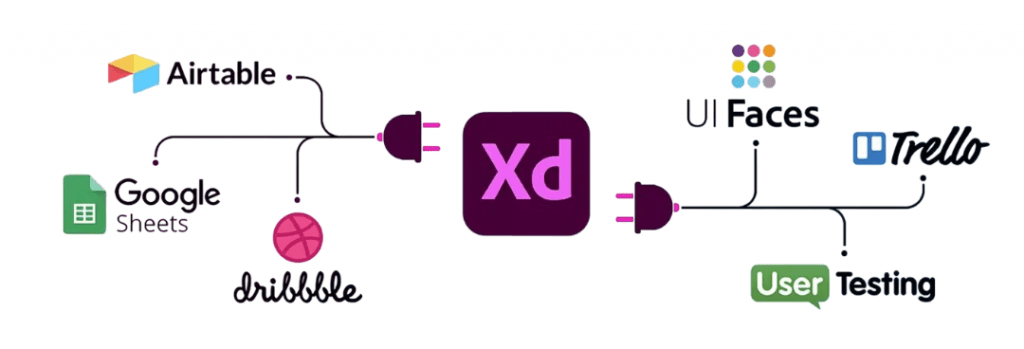
The Adobe XD Plugins ecosystem allows designers to customize XD to suit their workflow needs.
Integration with Creative Cloud
One of Adobe XD’s greatest strengths is its integration with the Creative Cloud suite. Designers who already use Photoshop for image editing or Illustrator for vector illustrations can seamlessly import assets into XD. Updates made in the original apps can be linked dynamically, ensuring consistency across design files. XD also works with Adobe Fonts, Adobe Stock, and Creative Cloud Libraries, allowing teams to store and share assets globally. This integration makes XD particularly appealing for enterprises that rely heavily on Adobe’s ecosystem. It reduces friction between different design tools and provides a single hub for creative assets.
Conclusion
Adobe XD has cemented itself as one of the leading tools for UI/UX design. With features like Repeat Grid, Auto-Animate, prototyping, and deep integration with Creative Cloud, it offers a powerful environment for both individual designers and large teams. While Figma has taken the spotlight for collaboration, Adobe XD remains a strong contender especially for organizations already embedded in Adobe’s ecosystem and for learners pursuing UI/UX Training that emphasizes tool versatility across design platforms. Its balance of performance, offline usability, prototyping, and Creative Cloud integration makes it a versatile tool for creating digital experiences. For designers eager to streamline workflows and create engaging user interfaces, Adobe XD remains a reliable and forward-looking solution in the ever-evolving design industry.




