
- What is a UI/UX Portfolio?
- Importance of Portfolios
- Key Elements to Include
- Case Studies & Projects
- Visual Presentation Tips
- Writing Project Descriptions
- Portfolio Platforms (Behance, Dribbble)
- Personal Website Tips
- Conclusion
What Is a UI/UX Portfolio?
A UI/UX portfolio is a curated presentation of your work, processes, and achievements as a user interface (UI) or user experience (UX) designer. It demonstrates how you approach design challenges, solve problems, and deliver aesthetically pleasing and user-friendly solutions. Unlike portfolios in other creative fields, UI/UX Designer Portfolio must focus equally on process and outcomes.A carefully chosen selection of a designer’s work that highlights their abilities, design methodology, and approach to problem-solving in user interface (UI) and user experience (UX) design is called a UI/UX portfolio. It acts as a narrative and visual showcase for the designer’s skills, showcasing their ability to research, brainstorm, prototype, freelancer and implement digital goods such as software platforms, mobile apps, and websites. A solid UI/UX Designer Portfolio shows the designer’s idea behind the work, not just a collection of completed designs. Case studies that describe the project’s objectives, user research, wireframes, UI/UX Training revisions, testing, and results are frequently included. This makes it clearer to prospective clients or employers how much the designer adds to a project, not just how things function and why they were created that way.
Ready to Get Certified in UI/UX Design? Explore the Program Now UI/UX Design Online Training Offered By ACTE Right Now!
Importance of Portfolios
One of the most crucial resources for any UI/UX designer is a portfolio. It serves as evidence of your aptitude, originality, and capacity for problem-solving. A portfolio demonstrates your abilities, as opposed to a resume, which enumerates your qualifications. It enables prospective clients or employers to view the whole design process, from wireframes and user research to finished UI designs and prototypes. A solid portfolio makes you stand out in a crowded market. It shows how you approach problems, how you think, and how your design choices benefit businesses and users. How well you explain your work, your involvement in a project, and the influence it made is another indication of your communication skills.
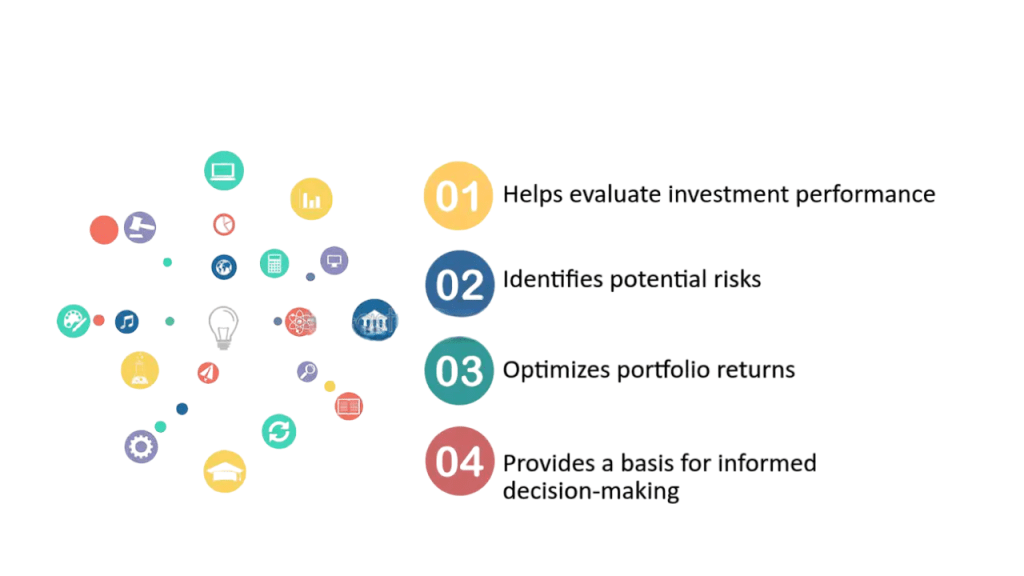
A portfolio is frequently the first thing hiring managers and recruiters see of your work. A well-organized portfolio demonstrates that you are not only a skilled designer but also a considerate individual who is aware of the concepts of accessibility, usability, and user-centered design. Your portfolio is your personal brand, regardless of whether you’re a working professional, freelancer, or job seeker. Telling your story as a designer helps you gain the credibility and trust of people who want to work with you or hire you.
Key Elements to Include
A high-quality UI/UX portfolio should contain:
- Introduction/About Me: A brief overview of your background, design philosophy, and skills.
- Contact Information: Email, social media links, or contact form.
- Case Studies: In-depth explorations of your projects, showcasing your design process.
- Resume/CV: Optional but useful for job seekers.
- Downloadable Portfolio (PDF): For offline viewing or when requested by recruiters.
- Client Testimonials (if applicable): Adds credibility and social proof.
- Skills & Tools: Clearly list tools like Figma, Sketch, Adobe XD, usability testing platforms, etc.
- Consistency is key: Use a unified color scheme, font, and layout throughout your portfolio.
- Hierarchy & Spacing: Use clear headings, subheadings, and adequate white space to guide the reader.
- Use Realistic Mockups: Show your designs on device mockups to make them more tangible.
- Interactive Elements: Embed clickable prototypes or videos demonstrating design flows.
- High-Quality Images: Avoid pixelated or low-resolution visuals. Compress images wisely.
- Ideal for detailed case studies.
- Supports long-format project breakdowns.
- Good visibility within the Adobe community.
- Best for visual snapshots and UI shots.
- Popular for daily inspiration and creative exposure.
- Not case-study-focused but great for branding and networking.
- Use Medium for writing detailed case studies.
- Notion is versatile and can be turned into a mini-site easily.
- Custom domain (yourname.design or .com)
- Responsive design
- SEO-friendly layout
- Fast load time
- Analytics tracking (Google Analytics)
- Webflow: Design flexibility, interaction, and hosting.
- Wix/Squarespace: Beginner-friendly and customizable.
- Framer: Ideal for interactive prototypes.
- WordPress: Extensive customization and plugins.
- Keep navigation intuitive.
- Avoid clutter.
- Make your “About Me” personable yet professional.
- Add a downloadable resume.
- Include CTA buttons like “Hire Me” or “Download Portfolio”.
To Explore UI/UX in Depth, Check Out Our Comprehensive UI/UX Online Training To Gain Insights From Our Experts!
Case Studies & Projects
The most crucial components of a UI/UX Training portfolio are case studies and projects. They provide a thorough examination of your problem-solving approach, technical proficiency, and creative process. Case studies highlight the complete story behind your designs, including the difficulties you encountered, how you overcame them, and the results your solutions produced, as opposed to just displaying finished images.A concise project overview that includes the product, your role, the team (if any), the problem you were trying to solve, and the project’s objectives should be the first part of every case study. This provides visitors with background information and aids in their comprehension of the size and scope of your work.Next, go over your design process in detail. Add information from personas, user path maps, user studies, and your problem definition. Next, showcase your ideation process, including low-to-high fidelity prototypes, wireframes, user flows, and sketches. It lends depth and credibility to demonstrate design choices and revisions backed by research.In addition to screenshots, the finished user interface design should include an explanation of the layout decisions, visual hierarchy, typography, colors, freelancer and how these components enhance usability.The conclusion is one of the most important aspects of any case study. Describe the findings: Has user engagement increased as a result of the redesign? Did the product launch well? What comments did you get? If at all feasible, offer testimonials or metrics.Finish with a personal statement. Discuss what you learned, whatEffective case studies demonstrate your worth and show others how you think, not just how you create, whether you’re looking for a job or are a freelancer. They act as a link between your abilities and a decision to hire you or entrust you with a project.
Visual Presentation Tips
Looking to Master Machine Learning? Discover the UI/UX Design Expert Masters Program Training Course Available at ACTE Now!
Writing Project Descriptions
A well-written project description is crucial for assisting readers in comprehending the goal, setting, and significance of your UI/UX Designer Portfolio work. Although images draw the eye, your written explanation demonstrates your thought process, role in the project, and ability to transform static designs into compelling narratives.Give a project overview first. Describe your function, the primary problem or objective, and the product or client. Be succinct but informative. As an illustration: “This project involved creating a mobile application for a nearby food delivery service with the goal of enhancing user onboarding and raising order completion rates.” Along with two developers and a UI designer, I oversaw the UX design. Then, explain the issue you were trying to resolve. Describe the issues users were having or the needs of the company. Next, go over your design process, paying particular attention to important stages like brainstorming, wireframing, prototyping, testing, Importance of Portfolios and user research. Emphasize your key findings or choices, along with the reasons behind them.Remember the conclusion. Did your efforts increase user satisfaction, conversion rates, or usability? If there are quantifiable results, include them, like “increased user retention by 20% within two months” or “reduced checkout time by 30%.”Include a brief reflection at the end. What did you discover? What obstacles did you get past? What would you do better? This gives your case study a human, considerate touch.Keep your language clear, concise, and professional. Avoid buzzwords or overly technical jargon. The goal is to communicate your value and approach in a way that is easy to understand for hiring managers, recruiters, or clients.A strong project description doesn’t just describe what you did, it shows why it mattered, and how you think like a designer. When done right, it can be just as powerful as the visuals themselves.Keep your language clear, concise, and professional. Avoid buzzwords or overly technical jargon. The goal is to communicate your value and approach in a way that is easy to understand for hiring managers, recruiters, or clients.A strong project description doesn’t just describe what you did, it shows why it mattered, and how you think like a designer. When done right, it can be just as powerful as the visuals themselves.
Portfolio Platforms (Behance, Dribbble)
If you’re not ready to build a website, portfolio platforms are a great start:
Behance
Dribbble
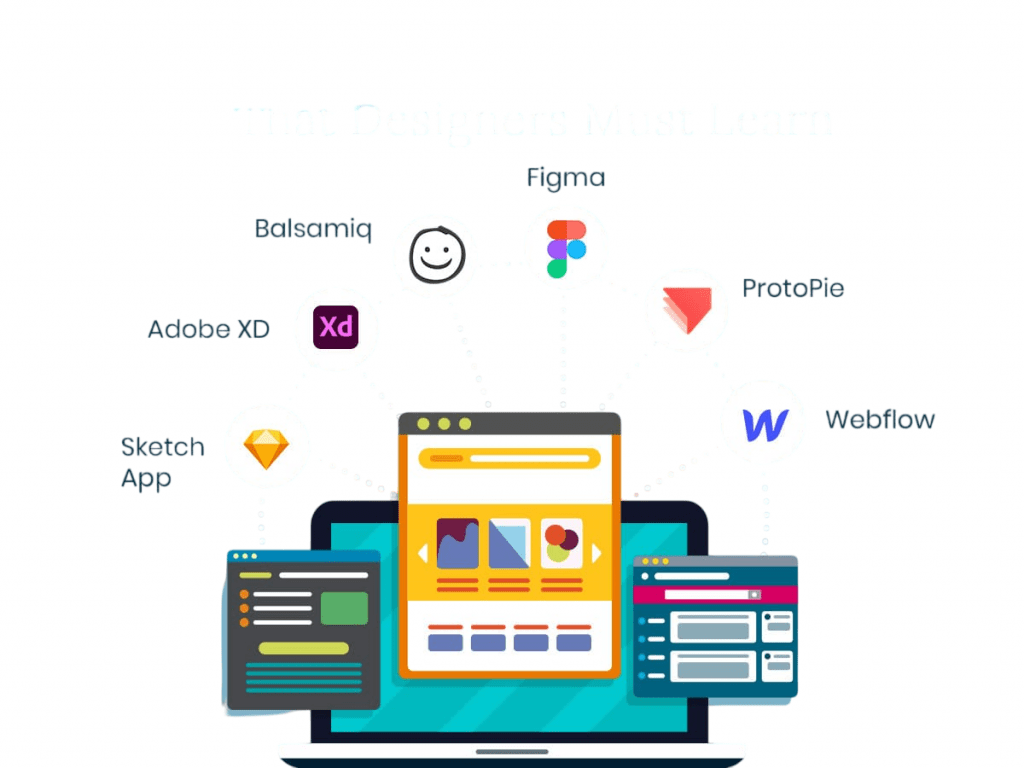
Medium/Notion
Preparing for UI/UX Design Job Interviews? Have a Look at Our Blog on UI/UX Design Interview Questions and Answers To Ace Your Interview!
Personal Website Tips
Creating your own website gives you full control over presentation and branding.
Must-Have Features:
Platforms You Can Use:
Best Practices:
Conclusion
Your UI/UX Designer Portfolio is more than a visual archive; it’s your brand, your voice, and your ticket to exciting opportunities. A well-structured, visually engaging, and process-focused portfolio reflects your professionalism, creativity, and critical thinking. Whether you choose Behance, Dribbble, or your own website, make sure your portfolio grows as your career evolves. A UI/UX Training is a storytelling tool that demonstrates your capacity to comprehend users, Importance of Portfolios, resolve issues, freelancer and produce significant digital experiences. It is more than just a collection of stunning interfaces. Your portfolio becomes a reflection of your critical thinking, teamwork, empathy, and design skills through well-organized case studies, well-written project descriptions, and concise explanations of your workflow. A good portfolio makes you stand out in today’s competitive design scene by showcasing your approach to real-world problems. It demonstrates to prospective clients or employers that you can design with purpose, effectively convey your ideas, and see a project through to completion. Whether you’re a seasoned professional or an aspiring designer, taking the time to develop and polish your portfolio is crucial . Putting in the effort to develop and improve your portfolio is crucial for professional advancement. Keep in mind that quality is more important than quantity. It’s preferable to highlight a small number of comprehensive, well-documented projects rather than stuffing your portfolio with images that don’t make sense. Be truthful about your role, update your information frequently, Importance of Portfolios and express your distinct style as a designer.Your portfolio is ultimately your personal brand. It’s your opportunity to demonstrate to the world not only your work but also your thoughts, values, and developing design style. Make use of it to generate chances, initiate dialogues, and open doors that support your objectives.




