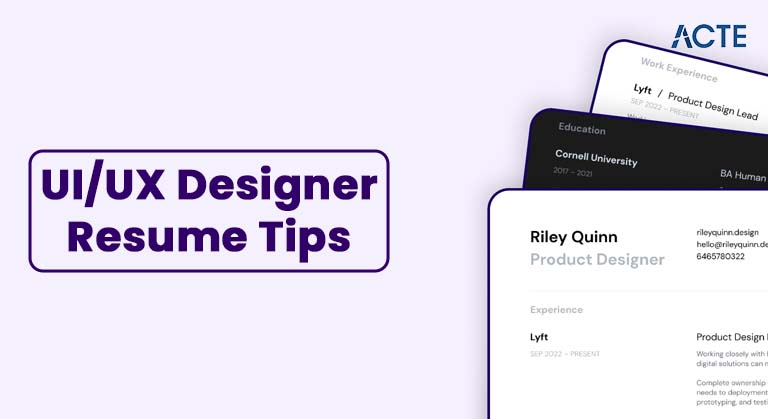
- Purpose of a UI/UX Resume
- Choosing the Right Format
- cHeader and Summary
- Skills to Highlight
- Detailing Experience
- Education and Certifications
- Tools and Technologies Section
- Projects & Achievements
- Conclusion
Purpose of a UI/UX Resume
Your professional background, abilities, and expertise in the field of user interface and user experience design are succinctly summarized in a UI/UX resume. Your resume conveys who you are as a designer, where you have worked, and what you can offer a team or organization, whereas your portfolio shows what you have done.A UI/UX Designer Resume main goal is to rapidly demonstrate to recruiters or hiring managers that you are qualified for a particular position. User research, wireframing, prototyping, UI design, usability testing, Tools and Technologies, UI/UX Training and design tools like Figma or Adobe XD are some examples of your core talents that should be highlighted. Additionally, it should provide a concise summary of your professional background, highlighting the significance of your design work. Furthermore, a solid CV highlights your comprehension of design thinking and your capacity for cross-functional teamwork. Employers can use it to gauge your professional development, problem-solving capabilities, and communication abilities, all of which are critical for a UI/UX designer.In the end, your portfolio is enhanced by your resume. The portfolio demonstrates the breadth of your work, but the CV gives decision-makers the background information and organization they need to rapidly assess your suitability for the team.
Ready to Get Certified in UI/UX Design? Explore the Program Now UI/UX Design Online Training Offered By ACTE Right Now!
Choosing the Right Format
Selecting the right format for your UI/UX resume is crucial to effectively communicate your skills and experience to potential employers. The format you choose should highlight your strengths, suit your career level, and make it easy for recruiters to quickly understand your qualifications.
- Chronological Format: This is the most common resume style, listing your work experience in reverse chronological order (most recent first). It works well if you have a solid, continuous work history in UI/UX Designer Resume .It emphasizes your career progression and showcases your recent accomplishments, UI/UX Designer Job Description making it easy for employers to follow your professional growth.
- Functional Format: Also known as a skills-based resume, this format focuses on your abilities and skills rather than your work history. It’s ideal if you’re a career changer, recent graduate, highlighting or have gaps in your employment. By highlighting your design competencies such as user research, prototyping, or interaction design you can demonstrate your qualifications even without extensive experience.
- Combination (Hybrid) Format: This format blends the best of both worlds, combining a skills summary with a chronological work history. It’s great if you want to emphasize specific UI/UX skills while also showing your professional background. This approach works well for mid-level designers who have relevant skills and a steady work record.
- Design Considerations: Beyond format, remember that UI/UX resumes benefit from clean layouts, clear typography, prototypes and thoughtful use of white space showcasing your design sensibility. Avoid clutter and prioritize readability. Since many companies use applicant tracking systems (ATS), ensure your resume is both visually appealing and easy to parse digitally.

Choosing the right resume format helps present your experience clearly and positions you as a strong candidate tailored to the role you want.
Resume Header and Summary
- Full Name
- Phone Number
- Email Address
- LinkedIn, GitHub (if coding), Behance/Dribbble, and Portfolio URL
- Keep it concise (2–3 lines).
- Mention years of experience and key strengths.
- Highlight tools and design areas you excel in.
- User Research
- Visual communication
- Empathy
- Design Thinking
- Visual Design
- Typography & Layout
- Design Systems
- Accessibility (WCAG Guidelines)
- Design Tools: Figma, Adobe XD, Sketch, InVision, Axure, Balsamiq
- Coding & Development: (Optional but valuable) UI/UX Design Examples , HTML, CSS, JavaScript, React Basics
- Soft Skills: Communication, Collaboration, Problem-Solving, Empathy
- UI/UX Designer | UrbanCart | 2020 – Present
- Spearheaded the redesign of e-commerce platform, resulting in a 30% boost in cart-to-purchase conversions.
- Conducted user interviews and usability testing for app revamp, reducing customer churn by 22%.
- Collaborated cross-functionally with developers and marketers to meet product KPIs.
Header Must Include:
Summary Statement Tips:
Sample Summary:
“Creative and user-focused UI/UX designer with 6+ years of experience crafting intuitive digital interfaces. Expert in wireframing, prototyping, and usability testing using Figma, Sketch, prototypes, UX Designer Do and Adobe XD. Proven ability to increase user engagement and satisfaction through thoughtful design.”
To Explore UI/UX in Depth, Check Out Our Comprehensive UI/UX Online Training To Gain Insights From Our Experts!
Skills to Highlight
Structure your skills into categories for better scannability:
Core UX Skills:
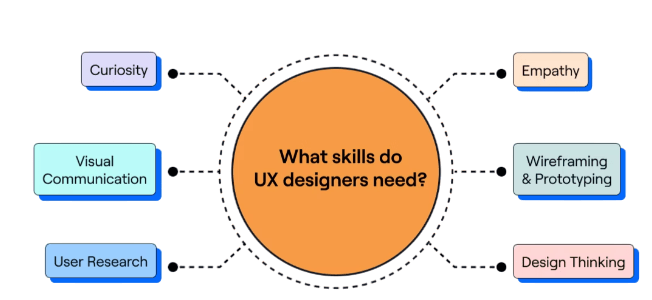
Core UI Skills:
Detailing Experience
Employ the STAR method (Situation, Task, Action, Result) for each job entry.
Example:
Looking to Master Machine Learning? Discover the UI/UX Design Expert Masters Program Training Course Available at ACTE Now!
Education and Certifications
Include relevant academic qualifications and industry-recognized certifications:
- B.A. in Visual Communication, XYZ University (2015 – 2019)
- Google UX Design Professional Certificate
- Nielsen Norman Group UX Certification
- Certified ScrumMaster (CSM) – if you work closely with Agile teams
Example:
Even online programs and bootcamps (Springboard, General Assembly, CareerFoundry), UI Designer Skills add value.
Tools and Technologies Section
Make it easy for recruiters and Applicant Tracking Systems (ATS) to scan your toolkit:
- Design & Prototyping: UI?UX Training, Figma, Adobe XD, Sketch, InVision, Axure .
- Research & Testing: Maze, Hotjar, Optimal Workshop, Google Analytics.
- Development (Optional): HTML5, CSS3, JavaScript, Bootstrap, Git.
- Project Management & Collaboration: Notion, Trello, Jira, Slack.
Use bullets or iconography for a clean presentation. Keep it updated.
Projects & Achievements
Include 2–4 significant case studies or freelance projects. Focus on your contributions and outcomes.
- UX Case Study: HealthSync Mobile App
- Identified key UX pain points via heatmaps and user interviews.
- Redesigned navigation and user flow, UI/UX Designer Portfolio leading to a 40% increase in daily active users.
- Delivered responsive prototypes with developer handoff using Figma.
- Top 10 finalist in Adobe Creative Jam 2023
- UI Redesign featured in UX Collective’s Top Reads
Sample Project Entry:
Achievements:
Preparing for UI/UX Design Job Interviews? Have a Look at Our Blog on UI/UX Design Interview Questions and Answers To Ace Your Interview!
Personal Website Tips
Creating your own website gives you full control over presentation and branding.
- Custom domain (yourname.design or .com)
- Responsive design
- SEO-friendly layout
- Fast load time
- Analytics tracking (Google Analytics)
- Webflow: Design flexibility, interaction, and hosting.
- Wix/Squarespace: Beginner-friendly and customizable.
- Framer: Ideal for interactive prototypes.
- WordPress: Extensive customization and plugins.
- Keep navigation intuitive.
- Avoid clutter.
- Make your “About Me” personable yet professional.
- Add a downloadable resume.
- Include CTA buttons like “Hire Me” or “Download Portfolio”.
Must-Have Features:
Platforms You Can Use:
Best Practices:
Conclusion
Your UI/UX Designer Resume is a powerful opportunity to showcase your expertise, thinking process, and creative execution. By carefully crafting each section while highlighting real results and keeping user-centric design in mind you make it easier for recruiters to see your value. For best effect, combine this resume with a compelling web portfolio. Make sure your résumé is up to date, match it to the positions you are going for, and always ask peers or mentors for comments.A well-written CV is essential for getting new possibilities in the UI/UX industry. Your portfolio highlights your design approach and creative ability, but your CV gives the crucial background information by summarizing your technical capabilities, professional background, Tools and Technologies and the contributions you’ve made in previous positions.A strong UI/UX CV is a strategy document that highlights your abilities, clearly communicates your knowledge, and aligns with what employers are looking for. It is more than just a list of tools or work titles.An effective UI/UX resume is more than just a list of tools or job titles; it’s a strategy document that emphasizes your skills, effectively conveys your expertise, and fits in with what companies are seeking. It encourages hiring managers to look more closely at your portfolio and helps them determine whether you’re a suitable fit for a job quickly.In the end, your portfolio and CV complement one other. When combined, they paint a full image of you as a UI/UX Training, someone who knows how design affects business in addition to producing stunning and useful experiences. You may greatly improve your chances of getting interviews and advancing your career in the always changing field of UI/UX design by keeping your resume targeted, results-driven, prototypes and customized for every opportunity.




