
- Introduction to UI/UX Development
- Difference Between Designer and Developer
- Skills Required for UI/UX Development
- Role in a Product Team
- Frontend Technologies Used
- Prototyping to Development Flow
- UI Frameworks (React, Angular, etc.)
- Working with APIs and Data
- UX Considerations for Developers
- UI/UX Dev Portfolio Tips
- Career Opportunities in UI/UX Development
- Conclusion
Introduction to UI/UX Development
In today’s digital era, crafting engaging, user-friendly products requires more than just attractive visuals or functional code. UI/UX Development is the crucial bridge between design and programming, where user interface (UI) and user experience (UX) principles meet frontend development to bring digital products to life a multidisciplinary approach emphasized in UI/UX Training, where learners integrate design thinking with coding fundamentals to build responsive, user-centered applications. UI/UX Development focuses on implementing the designs created by UX/UI designers and making them interactive, responsive, and usable. This discipline blends creativity, technical skills, and user-centered thinking to create seamless interfaces that look good and work well.
Ready to Get Certified in UI/UX Design? Explore the Program Now UI/UX Design Online Training Offered By ACTE Right Now!
Difference Between Designer and Developer
- UI/UX Designer: Focuses on researching, conceptualizing, and creating the visual and experiential aspects of a product. This includes user research, wireframing, prototyping, interaction design, and visual design. They work with tools like Figma, Sketch, Adobe XD, and produce designs and prototypes.
- UI/UX Developer: Translates the designer’s concepts into working software using programming languages and frameworks. Developers write code to build responsive, accessible, and performant interfaces. They integrate the front-end with back-end services and ensure smooth user interaction.
Although UI/UX designers and developers often collaborate closely, their roles differ significantly:
In short, designers imagine and create; developers build and implement.
Skills Required for UI/UX Development
Successful UI/UX developers require a blend of design understanding and coding expertise.
- Proficiency in Frontend Languages: HTML5, CSS3, JavaScript (ES6+)
- Familiarity with UI Frameworks: React, Angular, Vue.js, Svelte
- Understanding of Responsive Design: Media queries, flexible grids, mobile-first development
- Version Control: Git/GitHub for code collaboration
- Basic Graphic Design Knowledge: Typography, color theory, spacing
- Cross-Browser Compatibility: Ensuring consistent behavior across browsers
- Accessibility (a11y): ARIA roles, keyboard navigation, screen reader support
- Working with RESTful APIs and Data Handling: Fetching, rendering, and updating data
- Testing & Debugging: Chrome DevTools, Jest, Cypress
- Basic UX Principles: Wireframes, user flows, usability heuristics
- Soft Skills: Communication, teamwork, problem-solving
- Receive Design Files: Developers get access to design prototypes in Figma, Sketch, or Adobe XD.
- Review & Clarify: Discuss interactions, animations, and responsive behaviors with designers.
- Plan Implementation: Break down UI components, create tasks, and set milestones.
- Setup Project: Initialize repositories and configure build tools.
- Develop Components: Code reusable components based on the design.
- Integrate APIs: Connect UI with backend data sources.
- Testing: Conduct unit, integration, and UI testing.
- Iterate: Adjust based on feedback from QA and designers.
- Deploy: Push the final product to staging or production environments.
- Developed by Facebook, React is widely used for building dynamic, component-based user interfaces.
- Uses JSX syntax blending JavaScript and HTML-like markup.
- Manages UI state effectively with hooks and context.
- Has a large ecosystem with tools like Redux, React Router.
- Suitable for single-page applications (SPAs) and mobile apps with React Native.
- Developed by Google, Angular is a comprehensive MVC framework.
- Uses TypeScript, providing static typing and object-oriented features.
- Supports two-way data binding, dependency injection.
- Great for enterprise-level applications with complex requirements.
- Lightweight and incrementally adoptable.
- Simple syntax with HTML templates.
- Reactivity system for efficient data updates.
- Good for small to medium-sized projects.
- Highlight Both Design and Code: Show screenshots and explain your coding solutions.
- Include Projects with Real Problems: Demonstrate how you solved UX challenges.
- Showcase Responsiveness and Accessibility: Provide live demos or videos.
- Explain Your Role: Clarify what you designed and what you developed.
- Share Code Samples: Link to GitHub repositories.
- Demonstrate Collaboration: Mention how you worked with designers and back-end teams.
- Keep It Clean and User-Friendly: Your portfolio is itself a UX example.
- Add Case Studies: Detail your process from design to deployment.
- Update Regularly: Include recent projects and remove outdated work.
- Make It Mobile-Friendly: Ensure it works flawlessly on all devices.
- Frontend Developer: Focused on UI implementation and optimization.
- UI Developer: Specialized in creating interactive, visually appealing interfaces.
- UX Engineer: Bridging design and development, ensuring usability through code.
- Full Stack Developer: Handling both front-end and back-end development.
- Mobile Developer: Using React Native, Flutter, or Swift to build mobile apps.
- Accessibility Specialist: Ensuring products meet accessibility standards.
- Product Developer: Working closely with product teams to deliver user-centered products.
To Explore UI/UX in Depth, Check Out Our Comprehensive UI/UX Online Training To Gain Insights From Our Experts!
Role in a Product Team
UI/UX developers are key links in product teams. They connect designers, back-end developers, and product managers through their diverse skills. These professionals transform design ideas into functional, high-quality digital experiences by working together to interpret UI/UX designs and create pixel-perfect, responsive user interfaces a skillset honed through UI/UX Training, where learners master the art of translating visual concepts into seamless, interactive frontends. Their role goes beyond just coding; they also focus on improving performance, enhancing accessibility, and integrating front-end and back-end components smoothly. By taking part in design reviews, sharing technical insights, and writing clear, scalable code, UI/UX developers make sure that product ideas are not only achievable but also provide outstanding user experiences. Their dedication to debugging, ensuring compatibility across platforms, and keeping up with new web technologies helps them create innovative digital solutions that meet changing user needs and tech standards.
Frontend Technologies Used in UI/UX Development
The frontend technologies landscape is a lively area filled with strong technologies that help developers create complex, interactive web experiences. At its foundation, HTML5 sets up the structure, while CSS3 adds visuals through styling, colors, and animations. JavaScript is the key driver of interactivity. It allows static pages to become engaging user interfaces. Modern frameworks like React, Angular, and Vue.js have changed component-based development.
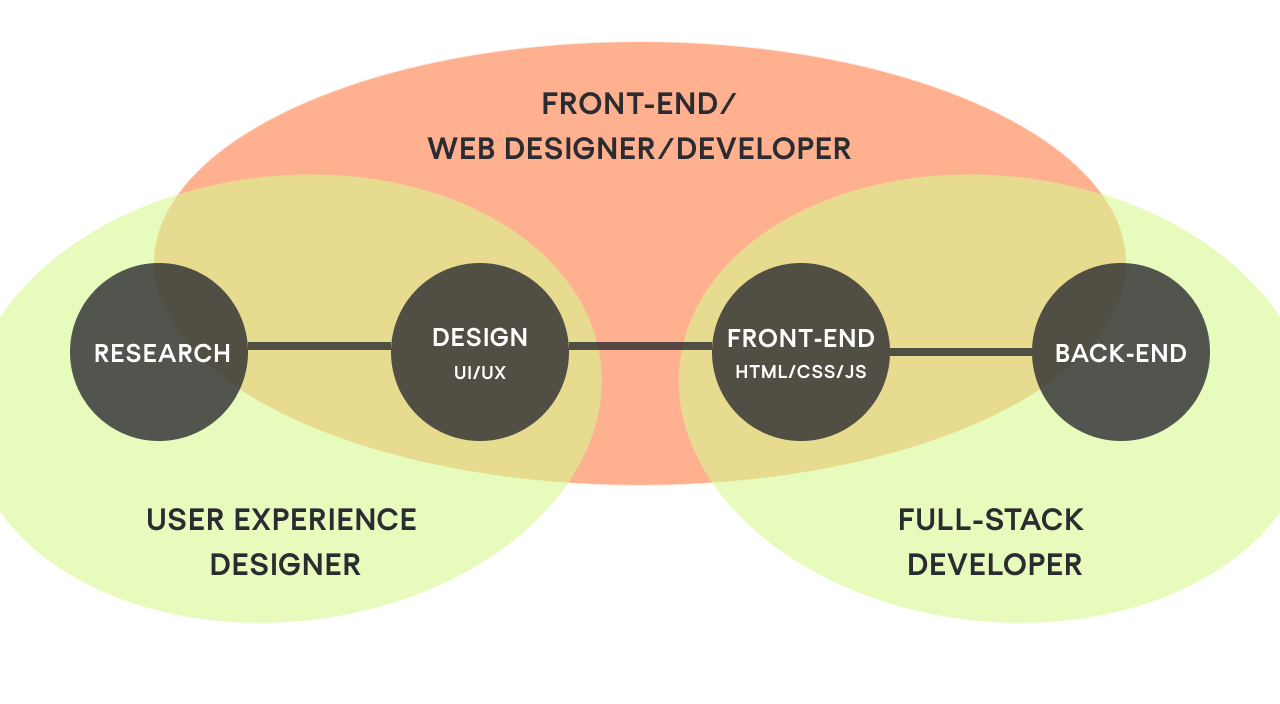
They give developers powerful tools to build scalable and efficient applications. Supporting these frameworks are important utilities like CSS preprocessors such as Sass, build tools like Webpack, and testing frameworks including Jest and Cypress; these tools streamline the development process. Version control systems like Git improve collaboration and code management. By mastering this technology stack, developers can effectively create modern, responsive interfaces that meet the growing demands of today’s web applications, leading to seamless and engaging digital experiences.
Looking to UI/UX Training? Discover the UI/UX Design Expert Masters Program Training Course Available at ACTE Now!
Prototyping to Development Flow
The workflow from prototyping to development is essential for smooth project delivery:
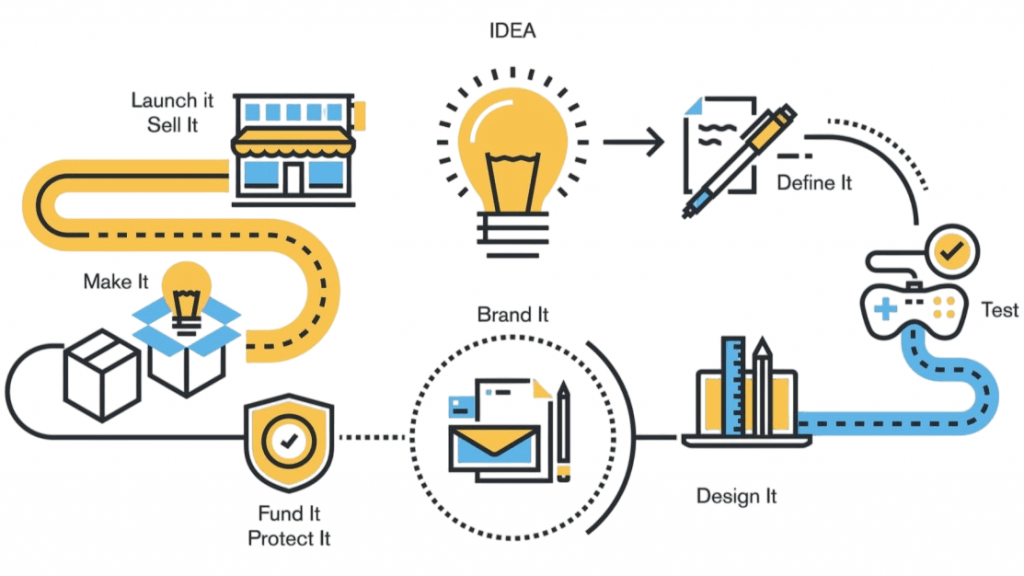
This iterative flow promotes alignment, quality, and timely delivery.
UI Frameworks: React, Angular, and More
React
Angular
Vue.js
Choosing the right framework depends on project scale, team expertise, and requirements.
Preparing for UI/UX Design Job Interviews? Have a Look at Our Blog on UI/UX Design Interview Questions and Answers To Ace Your Interview!
Working with APIs and Data
UI/UX developers work in a complicated area of data interaction. It is essential to fetch, display, and manipulate API data effectively to create responsive interfaces. By using tools like the fetch API and libraries such as Axios, developers can easily make HTTP requests while also developing strong methods for handling responses. This includes parsing JSON data, managing loading states, and setting up thorough error handling. State management is crucial. Developers often rely on React’s useState and useReducer or use external tools like Redux and MobX to keep data flows clean and predictable. Techniques like optimistic UI updates let developers offer instant feedback to users, while solid pagination and filtering methods help manage large datasets efficiently. Authentication protocols improve security by managing tokens and securing API calls carefully. In the end, mastering these API integration techniques allows developers to create intuitive, responsive interfaces that reflect real-world data interactions, providing users with smooth and smart experiences.
UX Considerations for Developers
While UX designers traditionally lead research and prototyping, developers play a crucial role in turning design principles into functional, user-centered digital experiences. By integrating key UX factors during the coding process, developers can greatly improve overall product quality. This includes focusing on performance through fast loading times, ensuring accessibility with keyboard navigation and screen reader support, and maintaining visual consistency with uniform design elements. Effective error handling, featuring clear and friendly guidance, along with responsive visual feedback like loading spinners, creates intuitive interactions. Additionally, developers must prioritize mobile friendliness by implementing touch-friendly interfaces, supporting gestures, and designing adaptive layouts. Giving users control by preventing unexpected actions and allowing undo options further enhances the experience. Importantly, creating modular code that supports usability testing and allows for rapid iterations ensures that technical implementation not only preserves but actively improves the intended user experience, bridging the gap between design vision and practical execution.
UI/UX Developer Portfolio Tips
A portfolio showcases your skills and projects to potential employers or clients.
Tips for Building a Strong Portfolio:
Career Opportunities in UI/UX Development
UI/UX developers have versatile career paths, including:
The demand for skilled UI/UX developers is growing across industries such as tech, finance, healthcare, and e-commerce.
Conclusion
UI/UX Development is a dynamic field at the intersection of design creativity and technical execution. Developers transform beautiful designs into functional, accessible, and performant interfaces that delight users. Understanding the difference between designers and developers, mastering frontend technologies, following prototyping-to-development workflows, and integrating UX principles into coding are essential for success skills that are systematically cultivated through UI/UX Training, where learners bridge creative vision with technical execution to build intuitive digital experiences. As digital experiences grow more complex, UI/UX developers will continue to play a critical role in shaping the future of technology, ensuring that products not only look great but also feel intuitive and enjoyable to use.




