
- What is UI/UX Testing?
- Importance of Testing
- Usability Testing Explained
- A/B Testing in UI/UX
- Tools for Testing
- Accessibility Testing
- Remote vs. In-person Testing
- Test Plan and Setup
- Conclusion
What is UI/UX Testing?
UI/UX Testing refers to the process of evaluating a digital product’s user interface (UI) and user experience (UX) to ensure it meets user needs, is easy to use, accessible, and functions as intended. UI testing focuses on the visual elements like buttons, icons, layout, and design consistency, while UX testing evaluates the overall experience users have while interacting with the system. UI/UX testing is a vital part of the design and development cycle. Its goal is to discover usability issues, enhance user satisfaction, and ensure the product aligns with user expectations and business goals.UI/UX testing is the process of evaluating how users interact with a digital product to ensure it is both visually appealing ui/ux Training and easy to use (UX). The goal is to identify any usability issues, design inconsistencies, or friction points that might prevent users from having a smooth and satisfying experience. UI testing focuses on the interface’s look and feel such as buttons, layouts, colors, typography, and responsiveness. Testers check if everything is visually aligned, clickable elements work properly, and the design appears consistent across devices. UX testing, on the other hand, explores how users navigate the product. It evaluates task flows, content clarity, ease of use, and overall satisfaction. This often involves usability testing, where real users perform tasks while designers observe and gather feedback. Common methods include A/B testing, heatmaps, surveys, and user interviews. These insights help designers make informed improvements based on real behavior rather than assumptions. UI/UX testing is a crucial step in the design process. It reduces the risk of user frustration, boosts engagement, and increases the likelihood of product success. Ultimately, it ensures that digital experiences are not only beautiful but also functional and user-centered.
Ready to Get Certified in UI/UX Design? Explore the Program Now UI/UX Design Online Training Offered By ACTE Right Now!
Importance of Testing
UI/UX testing is crucial because:
- Ensures Usability: Confirms that users can achieve their goals effectively.
- Reduces Development Cost: Early testing avoids costly post-launch fixes.
- Boosts User Satisfaction: Happy users are more likely to return and recommend your product.
- Enhances Accessibility: Identifies barriers for users with disabilities.
- Improves Conversion Rates: Streamlined interfaces lead to higher sales, sign-ups, or usage.
- Validates Design Choices: Helps make data-driven decisions about layout, content, and flow.
Usability Testing Explained
Usability testing is the most common form of UX testing. It involves real users completing specific tasks using the product while observers note where they struggle.Usability testing is a key method in the UX design process that evaluates how easy and effective a product is for real users. It involves observing people as they interact with a website, app, or prototype while they attempt to complete specific tasks such as signing up, making a purchase, or finding information.The main goal is to uncover usability issues before the product is launched. Designers and researchers watch for signs of confusion, errors, or delays, and gather feedback on what users find helpful or frustrating. This helps identify whether the design is intuitive, accessible, and aligned with user expectations.Usability testing can be done in person or remotely, and with low- or high-fidelity prototypes. Common techniques include moderated testing (where a facilitator guides the user), and unmoderated testing (where users complete tasks on their own). Tools like screen recordings, heatmaps, and click tracking often support this process.Unlike surveys or focus groups, usability testing focuses on behavior over opinion showing how users actually interact with a design. This makes it one of the most reliable ways to improve user experience. Regular usability testing leads to better design decisions, fewer user errors, and more successful digital products.
Types of Usability Testing:
- Moderated Testing: Conducted with a facilitator either in-person or online.
- Unmoderated Testing: Participants complete tasks on their own.
- Comparing button colors to see which gets more clicks.
- Testing two different landing page headlines.
- Evaluating changes in form layout.
- Test one element at a time.
- Use large enough sample sizes.
- Run tests for adequate durations.
- Focus on KPIs (e.g., conversion rate, bounce rate).
- Maze and UserTesting allow remote usability testing with real users. Designers can set tasks and watch how users interact with prototypes.
- Lookback enables live sessions with screen recording, voice, and user reactions, useful for moderated tests.
- Google Optimize and Optimizely are popular platforms that let you test different versions of a design to see which one performs better.
- VWO (Visual Website Optimizer) also offers A/B testing, multivariate testing, and user behavior insights.
- Hotjar and Crazy Egg generate heatmaps, scroll maps, and session recordings to show how users navigate and interact with your product.
- These tools reveal which elements draw attention or get ignored.
- Google Analytics tracks user flow, bounce rates, and conversions — helping you identify problem areas in the user journey.
- Automated testing using tools like WAVE, axe, or Lighthouse, which scan your site for common accessibility issues.
- Manual testing, where designers or specialists test with real assistive technologies (like screen readers) or simulate keyboard-only.
- Participants can be anywhere.
- Cost-effective and scalable.
- Unmoderated or moderated formats.
- Tools: Maze, UserTesting, Lookback.
- Richer insights through facial expressions and physical cues.
- Controlled environment.
- Higher cost and logistics.
- Objectives: What are you testing and why?
- Methodology: Usability, A/B, remote, or in-person?
- Participants: Who are you testing with?
- Tasks: What will participants do?
- Metrics: What will you measure?
- Tools: What platform or tools will you use?
- Timeline: How long will the test run?
- Reporting: How will results be documented?
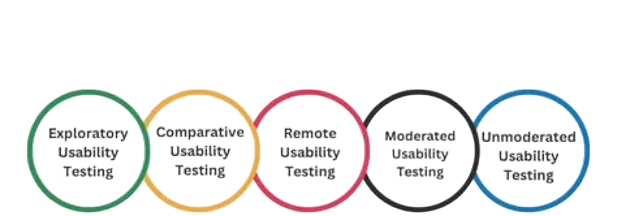
Explorative Testing: Performed in early stages to evaluate initial concepts.
Comparative Testing: Compares two versions of a design.
To Explore UI/UX in Depth, Check Out Our Comprehensive UI/UX Online Training To Gain Insights From Our Experts!
A/B Testing in UI/UX
A/B testing, also known as split testing, is a method where two versions (A and B) of a design are shown to different users to determine which performs better.A/B testing is a method used in UI/UX design to compare two versions of a digital element such as a webpage, button, or layout to determine which one performs better. In this test, version A is shown to one group of users, while version B is shown to another. The goal is to see which version leads to better results based on specific metrics like clicks, conversions, time on page, or bounce rate. A/B testing helps designers and product teams make data-driven decisions instead of relying on guesses or assumptions. For example, if you’re unsure whether a red or green call-to-action button performs better, you can test both and measure which one gets more clicks. This method is especially useful for optimizing user interfaces, landing pages, navigation structures, and micro-interactions. A/B testing can also help improve user satisfaction by ensuring the design changes you implement actually benefit the user experience. To be effective, A/B testing should focus on one change at a time, use a statistically significant sample size, and be run long enough to collect reliable data. When done correctly, A/B testing becomes a powerful tool for continuous improvement and product success in UI/UX design.
Examples:
Best Practices:
A/B testing provides quantitative data to support design decisions and improves ROI by ensuring changes positively affect user behavior.
Tools for Testing
Several tools are available for UI/UX testing, each offering unique features:
Usability Testing Tools:
A/B Testing Tools:
Heatmaps and Behavior Tracking:
Analytics Tools:
Looking to Master Machine Learning? Discover the UI/UX Design Expert Masters Program Training Course Available at ACTE Now!
Accessibility Testing
Accessibility testing ensures that digital products like websites and apps are usable by people with a wide range of disabilities, including visual, auditory, motor, and cognitive impairments. The goal is to create inclusive experiences that allow everyone to access and interact with your product, regardless of their abilities or the devices they use. This type of testing checks whether your design meets established accessibility standards such as the Web Content Accessibility Guidelines (WCAG). It involves evaluating elements like keyboard navigation, screen reader compatibility, color contrast,Test Plan , alt text for images, and clear labeling.
There are two main approaches to accessibility testing:
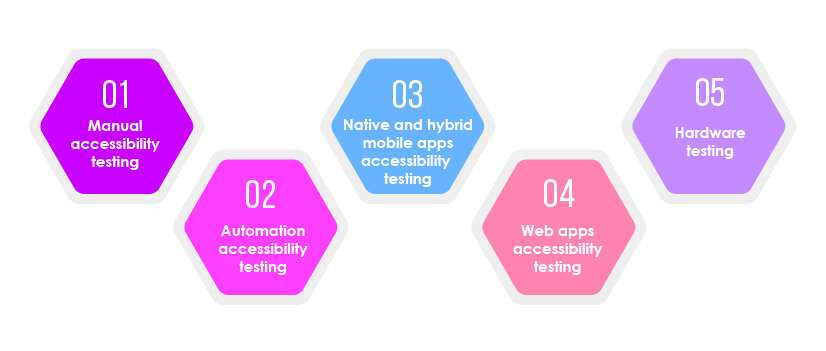
Accessibility testing isn’t just about compliance, it’s about making digital experiences better for everyone. It improves usability for all users, boosts SEO, ui/ux Training and helps avoid legal risks in many countries where accessibility is required by law. In UI/UX, accessibility should be considered from the start of the design process. Regular testing ensures your product is not only functional and beautiful, but also equitable and inclusive.
Remote vs In-person Testing
Remote Testing:
In-person Testing:
Each method has its place. Remote testing is suitable for global reach and fast iterations, while in-person testing offers deep qualitative insights.
Test Plan and Setup
A structured test plan ensures consistency and quality. Key components:
Preparing for UI/UX Design Job Interviews? Have a Look at Our Blog on UI/UX Design Interview Questions and Answers To Ace Your Interview!
Conclusion
UI/UX testing is essential for building digital products that are intuitive, effective, and accessible. From usability and A/B testing to accessibility audits and remote sessions, testing offers insights that guide better design decisions. Leverage the right tools, create strong test plans, ui/ux Training and use metrics to refine your product. Remember, great user experience is born from continuous learning and iteration.




