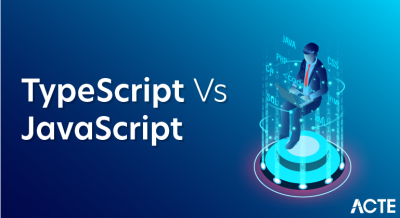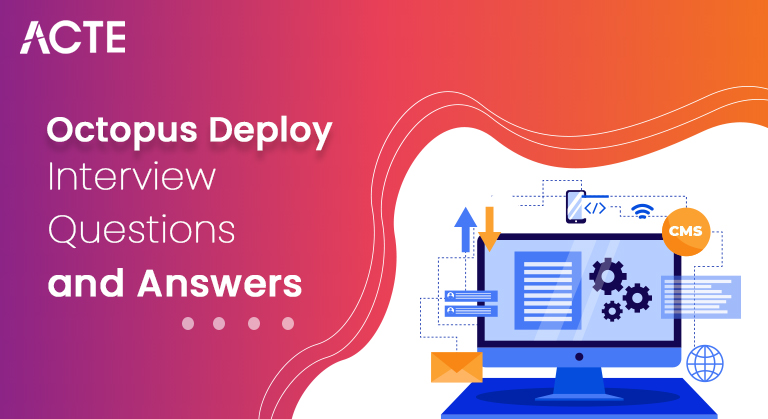
Octopus Deploy Professionals and expert trainers from ACTE systems are providing you with the important questions and answers that might be asked when you face an Octopus Deploy Interview. These questions and answers will help you in the preparation of the interview. Questions are relevant to Octopus Deploy and its applications. The following list includes the best important Octopus Deploy questions for freshers as well as Octopus Deploy questions and answers for experienced candidates to help them prepare for the interview. This complete guide of Octopus Deploy interview questions will encourage you to crack your Job interview easily.
1. How does Octopus Deploy handle dependencies between different components of an application?
Ans:
Octopus Deploy addresses component dependencies by allowing users to define deployment steps and organize them into channels. Each step in the deployment process represents a component or task, and the order in which these steps are configured determines the sequence of deployment. By establishing dependencies through step orchestration and channels, Octopus ensures a logical and controlled deployment of various components, promoting a reliable release process.
2. Can Octopus deploy integration with source control systems?
Ans:
- Octopus Deploy offers seamless integration with source control systems like Git and SVN. This integration is fundamental for maintaining a clear connection between code changes and deployments.
- Teams can link their deployment processes directly to versioned code repositories, ensuring that each deployment corresponds to a specific version of the codebase. This synchronization minimizes errors caused by discrepancies between code and deployment configurations.
3. How does Octopus Deploy handle configuration transformations for different environments?
Ans:
Octopus Deploy manages configuration transformations through a robust system of variables and variable sets. Users can define environment-specific variables, allowing dynamic configuration changes during deployments. This approach ensures that applications can adapt to the unique settings of each environment without requiring manual adjustments, promoting consistency and reducing the risk of configuration-related issues.
4. How does Octopus Deploy handle the deployment of applications with dependencies?
Ans:
- Orchestrates deployment steps for each component.
- Defines dependencies through a graphical interface.
- Ensures a controlled and organized deployment.
- Allows for conditional and parallel execution.
- Simplifies management of complex deployment processes.
5. What is the role of Lifecycles in Octopus Deploy?
Ans:
Lifecycles in Octopus Deploy play a pivotal role in governing the progression of releases through different environments. They provide a structured framework for defining the stages that a release moves through, such as development, testing, staging, and production. By establishing clear deployment pathways through Lifecycles, organizations can maintain control over the release process, ensuring that releases advance through each stage in a controlled and auditable manner.
6. Can Octopus deploy integration with cloud providers?
Ans:
- Seamless integration with AWS, Azure, and Google Cloud.
- Extends deployment capabilities to cloud environments.
- Consistent and repeatable processes across clouds.
- Supports hybrid and multi-cloud deployment scenarios.
- Simplifies management of cloud infrastructure.
7. How does Octopus Deploy handle sensitive information, such as passwords or API keys, during deployments?
Ans:
Octopus Deploy prioritizes the security of sensitive information during deployments. Sensitive variables, including passwords and API keys, are encrypted and stored securely. Access to these sensitive variables is restricted to authorized personnel, and the deployment process ensures that this critical information remains protected throughout, mitigating the risk of unauthorized access and potential security breaches.
8. What safeguards are in place to prevent data loss during rollbacks in Octopus Deploy?
Ans:
- Robust rollback mechanism.
- Carefully orchestrated to minimize risk.
- Preserves data integrity during the rollback process.
- Handles database changes and modifications effectively.
- Safeguards against unintended consequences.
9. What role does Octopus Deploy play in promoting collaboration among development and operations teams?
Ans:
Octopus Deploy serves as a collaborative platform by providing a user-friendly interface and shared deployment processes. Development and operations teams can collaborate on defining deployment steps, ensuring that the deployment process aligns with both development and operational requirements. This collaboration fosters a culture of shared responsibility and transparency, enhancing communication between teams and streamlining the release cycle.
10. Explain the key differences between Octopus Deploy’s “Environments” and “Lifecycles”?
Ans:
| Environments | Lifecycles |
|---|---|
| Represents deployment targets with similar characteristics (e.g., Development, Testing, Production). | Defines the sequence of environments through which a release progresses. |
| Groups deployment targets to facilitate targeting and execution of deployments. | Specifies the deployment path, ensuring a controlled progression of releases. |
11. Can Octopus Deploy be used for deploying applications in a microservices architecture?
Ans:
Absolutely, Octopus Deploy is well-suited for deploying applications in a microservices architecture. It allows for the independent management and deployment of individual microservices. With support for containerized applications and orchestration tools, Octopus Deploy accommodates the flexibility and scalability required in a microservices environment, enabling organizations to manage and deploy microservices at scale efficiently.
12. How does Octopus Deploy assist in managing applications based on a microservices architecture?
Ans:
- Supports independent deployment of microservices.
- Integrates with container orchestration tools like Kubernetes.
- Accommodates containerized applications seamlessly.
- Ensures efficient management of microservices.
- Adaptable to modern, containerized architectures.
13. How does Octopus Deploy handle roll-forward deployments in case of critical updates?
Ans:
Octopus Deploy facilitates roll-forward deployments, allowing organizations to apply critical updates and patches without rolling back the entire deployment. This approach minimizes downtime and accelerates the deployment of urgent fixes. By selectively updating components or features, Octopus ensures a rapid response to critical issues while maintaining the stability and integrity of the overall deployment.
14. Can Octopus Deploy automate the deployment of infrastructure components?
Ans:
- Supports Infrastructure as Code (IaC) practices.
- Integrates with tools like Terraform.
- Defines and deploys infrastructure alongside applications.
- Orchestrates changes in both application and infrastructure.
- Ensures coordinated and automated deployment.
15. What role does Octopus Deploy play in promoting DevOps practices?
Ans:
Octopus Deploy is a fundamental enabler of DevOps practices by automating and streamlining the deployment pipeline. It facilitates collaboration between development and operations teams, promoting the principles of continuous integration and continuous delivery (CI/CD). With features like automated testing, version-controlled deployments, and integrated monitoring, Octopus Deploy aligns with DevOps principles, fostering a culture of collaboration, efficiency, and rapid, reliable releases.
16. What security measures does Octopus Deploy employ during deployments?
Ans:
- Encryption for sensitive data like passwords and API keys.
- Secure communication channels.
- Role-based access control (RBAC) for user authorization.
- Protection against unauthorized access.
- Prioritizes the security of the deployment process.
17. How does Octopus Deploy handle blue-green deployments to minimize downtime?
Ans:
Octopus Deploy supports blue-green deployments, a strategy that reduces downtime and risk during releases. By allowing the parallel deployment of multiple versions of an application, Octopus enables organizations to switch between the existing and new versions seamlessly. This controlled switch minimizes disruptions for end-users, providing a smooth transition. Blue-green deployments are further enhanced by Octopus Deploy features, ensuring a reliable and efficient method for releasing software updates with minimal impact on operations.
18. How does Octopus Deploy handle versioning of artifacts?
Ans:
- Utilizes a robust versioning system for artifacts.
- Associates each release with specific artifact versions.
- Enhances traceability in deployments.
- Provides a clear record of changes.
- Supports reliable and reproducible deployments.
19. How does it handle the deployment of applications with complex dependencies?
Ans:
Octopus Deploy excels in managing complex deployment scenarios by allowing users to define intricate deployment processes through a graphical interface. It supports the creation of detailed workflows with conditional and parallel execution, ensuring that applications with complex dependencies can be deployed in a controlled and organized manner.
20. What monitoring and reporting features does Octopus Deploy offer?
Ans:
- Comprehensive monitoring and reporting capabilities.
- Detailed logs capture each step of the deployment process.
- Insights into successes and failures.
- Integration with monitoring tools for enhanced visibility.
- Enables quick response to post-deployment issues.
21. Can Octopus Deploy integrate with cloud providers for deploying applications to cloud environments?
Ans:
Yes, Octopus Deploy seamlessly integrates with popular cloud providers such as AWS, Azure, and Google Cloud. This integration extends the deployment capabilities to cloud environments, enabling organizations to deploy applications to and manage infrastructure in the cloud using Octopus Deploy consistent and repeatable processes.
22. How does Octopus Deploy ensure consistency in deployments across multiple servers?
Ans:
- Defines deployment targets and environments.
- Specifies where and how each deployment step is executed.
- Coordinates deployments across different servers.
- Reduces the likelihood of configuration drift.
- Ensures a reliable and reproducible release process.
23. How does Octopus Deploy handle the rollback process to prevent data loss during rollbacks?
Ans:
Octopus Deploy provides a robust rollback mechanism that allows users to revert to a previous deployment state in case of issues. The rollback process is carefully orchestrated to minimize the risk of data loss. Octopus preserves critical data integrity by ensuring that database changes and other modifications are appropriately handled during the rollback, safeguarding against unintended consequences.
24. How does Octopus Deploy handle deployment rollbacks in case of issues?
Ans:
- Provides a robust rollback mechanism.
- Allows reverting to a previous deployment state.
- Minimizes the impact of deployment issues.
- Safeguards against unintended consequences.
- Preserves data integrity during the rollback.
- Ensures a controlled and reversible deployment process.
25. What does Octopus Deploy automate in post-deployment tasks?
Ans:
Octopus Deploy is designed to automate post-deployment tasks efficiently. It supports custom deployment scripts and step templates, enabling users to automate database updates, configuration changes, and other tasks. This automation ensures consistency and reduces the likelihood of errors associated with manual post-deployment activities.
26. Can Octopus Deploy support blue-green deployments, and how does it work?
Ans:
- Octopus Deploy supports blue-green deployments.
- Enables parallel deployment of multiple application versions.
- Minimizes downtime by switching between versions.
- Provides a controlled and reversible switch.
- Reduces the impact on end-users during updates.
- Enhances deployment reliability and user experience.
27. How does managing and deploying applications on microservices architecture and containerization?
Ans:
Octopus Deploy is well-suited for managing applications based on microservices architecture and containerization. It supports the deployment of containerized applications, integrates with container orchestration tools like Kubernetes, and facilitates the independent deployment of microservices. This adaptability ensures that organizations can efficiently manage modern, containerized architectures with Octopus Deploy.
28. How does Octopus Deploy integrate with Continuous Integration (CI) tools in the development pipeline?
Ans:
- Integrates seamlessly with CI tools like Jenkins.
- Enables automated and triggered deployments.
- Ensures consistency from code commits to deployment.
- Facilitates the implementation of Continuous Deployment.
- Supports a streamlined and automated release pipeline.
- Enhances collaboration between development and deployment processes.
29. Can Octopus Deploy automate the deployment of infrastructure components along with applications?
Ans:
Yes, Octopus Deploy extends its capabilities beyond application deployment by supporting Infrastructure as Code (IaC) practices. It integrates with tools like Terraform, allowing users to define and deploy infrastructure components alongside application releases. This integration ensures that both application and infrastructure changes are orchestrated in a coordinated and automated manner.
30. What role does Octopus Deploy play in managing the lifecycle of software releases?
Ans:
- Defines release lifecycles for different stages.
- Governs the progression of releases through environments.
- Establishes a structured release pathway.
- Ensures controlled movement from development to production.
- Enhances traceability and auditability of release processes.
- Facilitates a clear and organized release management approach.
31. How does Octopus Deploy secure sensitive data and communication during deployments?
Ans:
Octopus Deploy prioritizes security by employing encryption for sensitive data, including passwords and API keys. Secure communication channels, coupled with features like role-based access control (RBAC), ensure that only authorized users have access to critical information. These security measures contribute to a secure deployment process, safeguarding against unauthorized access and potential security threats.
32. How does Octopus Deploy contribute to the efficient management of deployment configurations?
Ans:
- Centralizes deployment configurations in a user-friendly interface.
- Provides version control for deployment processes.
- Supports the reuse of deployment templates and step templates.
- Allows the definition of environment-specific variables.
- Ensures consistency in deployment across various environments.
- Simplifies the management and organization of deployment configurations.
33. How does Octopus Deploy handle artifact versioning and its benefits for traceability?
Ans:
Octopus Deploy utilizes a robust versioning system for artifacts, ensuring traceability and repeatability in deployments. Each release is associated with specific versions of artifacts, providing a clear record of changes. This traceability enhances visibility into the deployment history and enables teams to reproduce deployments reliably by referencing specific artifact versions.
34. Can Octopus Deploy handle deployments of applications that require database schema updates?
Ans:
- Yes, Octopus Deploy supports database schema updates.
- Provides step templates for executing SQL scripts.
- Allows the integration of database changes into the deployment process.
- Ensures consistency between application and database updates.
- Facilitates seamless coordination of application and database changes.
- Enables organizations to manage database schema updates within the deployment pipeline.
35. What features does Octopus Deploy offer to track the status and health of deployments?
Ans:
Octopus Deploy provides comprehensive monitoring and reporting features to track the status and health of deployments. Detailed logs capture each step of the deployment process, offering insights into successes and failures. Integration with monitoring tools further enhances visibility, allowing organizations to monitor the health of applications post-deployment and respond quickly to any issues.
36. What advantages does Octopus Deploy offer in terms of scalability for large and complex projects?
Ans:
- Scales to handle large and complex deployment scenarios.
- Manages dependencies efficiently in intricate projects.
- Provides a graphical interface for orchestrating complex workflows.
- Supports parallel and conditional execution of deployment steps.
- Adaptable to the diverse needs of enterprise-level projects.
- Ensures reliable and repeatable deployments at scale.
37. How does Octopus Deploy ensure deployment consistency?
Ans:
Octopus Deploy excels in coordinating deployments across multiple servers and environments to ensure consistency. It offers features like deployment targets and environments, allowing users to define where and how each step of the deployment process is executed. This coordination ensures that deployments are consistent across different servers and environments, reducing the likelihood of configuration drift and ensuring a reliable and reproducible release process.
38. How does Octopus Deploy facilitate collaboration between development and operations teams?
Ans:
- Offers a shared platform for defining deployment processes.
- Provides a user-friendly interface for collaboration.
- Fosters communication and shared responsibility.
- Aligns development and operational requirements in the deployment process.
- Enhances transparency and collaboration across teams.
- Contributes to a DevOps culture of shared goals and responsibilities.
39. How does Octopus Deploy handle the orchestration of deployments in a hybrid infrastructure environment?
Ans:
- Manages deployments across hybrid infrastructure environments.
- Supports both on-premises and cloud deployments.
- Provides flexibility in orchestrating deployments.
- Ensures consistency in deployment processes across environments.
- It enables organizations to transition seamlessly between different infrastructures.
- Enhances adaptability to evolving infrastructure requirements.
40. How does Octopus Deploy handle automated testing during the deployment process?
Ans:
Octopus Deploy integrates seamlessly with automated testing tools to ensure that testing is an integral part of the deployment process. Automated testing steps can be incorporated into deployment workflows, allowing organizations to validate the functionality and integrity of applications before they are deployed to different environments. This integration enhances the reliability of deployments by catching potential issues early in the pipeline and promoting a continuous feedback loop between development and deployment.
41. How does Octopus Deploy handle the versioning of releases, and what benefits does this provide?
Ans:
- Utilizes a structured versioning system for releases.
- Associates releases with specific versions of artifacts.
- Enhances traceability by recording changes in versions.
- Provides a clear history of release modifications.
- Supports reliable and reproducible deployments based on specific versions.
- Ensures consistency and transparency in the release management process.
42. What role does Octopus Deploy play in managing and versioning infrastructure code?
Ans:
Octopus Deploy extends its capabilities beyond application deployments to support Infrastructure as Code (IaC) practices. By integrating with tools like Terraform, Octopus Deploy enables organizations to manage and version infrastructure code alongside application code. This approach ensures that changes to both application and infrastructure are orchestrated consistently, providing a unified and version-controlled deployment process for both components.
43. How does Octopus Deploy handle custom deployment scripts, and what flexibility does it offer in scripting languages?
Ans:
Octopus Deploy allows users to incorporate custom deployment scripts, providing flexibility and extensibility in the deployment process. These scripts can be written in various scripting languages such as PowerShell, Bash, or Python. This flexibility empowers organizations to leverage their preferred scripting languages and automate specific deployment tasks, enhancing the customization and adaptability of the deployment pipeline.
44. What mechanisms does Octopus Deploy provide for tracking and auditing changes made during deployments?
Ans:
Octopus Deploy offers detailed logging and auditing features, allowing organizations to track and audit changes made during deployments. Comprehensive logs capture each step of the deployment process, providing visibility into successes, failures, and any modifications made. This audit trail enhances traceability, supports compliance requirements, and enables organizations to investigate and understand changes made during each deployment.
45. How does Octopus Deploy handle versioning of deployment artifacts?
Ans:
- Utilizes a structured versioning system.
- Associates release with specific artifact versions.
- Enhances traceability in deployments.
- Supports rollback to specific artifact versions.
- Provides a clear history of changes.
- Ensures reproducible and reliable deployments.
46. How does Octopus Deploy handle the scaling of deployments for applications with varying resource requirements?
Ans:
Octopus Deploy is designed to handle deployments for applications with varying resource requirements by allowing users to define and configure deployment targets. Deployment targets can be scaled horizontally by adding additional servers to handle increased load or scaled vertically by adjusting the resources allocated to each server. This scalability ensures that organizations can adapt the deployment infrastructure to meet the specific resource needs of their applications.
47. What role does Octopus Deploy play in supporting feature toggles and gradual rollouts?
Ans:
Octopus Deploy supports feature toggles and gradual rollouts through its deployment features. By incorporating feature toggles in the deployment process, organizations can control the activation of specific features post-deployment. Additionally, Octopus Deploy allows for gradual rollouts by enabling the deployment to specific subsets of servers or environments before reaching full production. This approach provides a controlled and risk-mitigated way to release new features or updates.
48. How does Octopus Deploy contribute to minimizing downtime during deployments?
Ans:
Octopus Deploy minimizes downtime during deployments by supporting blue-green deployments and parallel execution of deployment steps. Blue-green deployments allow organizations to deploy a new version alongside the existing one, minimizing the impact on end-users. Additionally, parallel execution ensures that multiple deployment steps can be carried out simultaneously, accelerating the deployment process and reducing the overall downtime experienced by applications.
49. What security measures does Octopus Deploy implement during the deployment process?
Ans:
- Encrypts sensitive data like passwords and API keys.
- Enforces secure communication channels.
- Implements role-based access control (RBAC).
- Safeguards against unauthorized access.
- Prioritizes the security of deployment configurations.
- Enhances overall deployment process security
50. How does Octopus Deploy streamline multi-environment deployments?
Ans:
- Utilizes environment-specific variables.
- Adapts configurations to unique environment settings.
- Supports seamless transitions between environments.
- Ensures consistent deployment processes.
- Facilitates testing, staging, and production deployments.
- Enhances flexibility in managing diverse environments.
51. What role does Octopus Deploy play in maintaining consistency across different deployment environments?
Ans:
Octopus Deploy ensures consistency across different deployment environments by providing a centralized platform for defining deployment processes and variables. Through the use of variables and variable sets, organizations can customize configurations for each environment while maintaining a consistent deployment process. This approach eliminates discrepancies between environments, streamlines the management of configurations, and ensures that deployments are reproducible and reliable in various settings.
52. How does Octopus Deploy handle the management of configuration files during deployments?
Ans:
Octopus Deploy manages configuration files during deployments through the use of variables and configuration transformations. Users can define environment-specific variables, allowing dynamic changes to configuration files based on the deployment environment. Configuration transformations ensure that configurations are adjusted seamlessly during deployments, eliminating the need for manual modifications and promoting consistency in application settings across different environments.
53. What role does Octopus Deploy play in maintaining backward compatibility during deployments?
Ans:
Octopus Deploy supports backward compatibility during deployments by allowing organizations to define deployment processes that consider the coexistence of multiple versions. Through careful orchestration and version management, Octopus Deploy ensures that new versions can be deployed without disrupting the functionality of existing versions. This approach provides a smooth transition, minimizing the risk of issues related to backward compatibility during deployment activities.
54. How does Octopus Deploy support version control integration?
Ans:
- Git and SVN integration
- Versioned deployment packages
- Release notes tracking
- Rollback capabilities
- Audit trails for changes
55. What role does the Octopus Deploy Library play in deployments?
Ans:
- Centralized storage for reusable components
- Versioned library items
- Shared variables and scripts
- Ensures consistency across projects
- Facilitates modular and efficient deployments
56. How does Octopus Deploy handle automated testing in deployments?
Ans:
Octopus Deploy excels in managing complex deployments with intricate dependencies and numerous microservices. The platform allows users to define sophisticated deployment processes through a visual interface, ensuring a high degree of control. By organizing microservices into channels and orchestrating conditional and parallel execution, Octopus Deploy provides a comprehensive solution for organizations dealing with intricate application architectures.
57. What is Octopus Deploy role in compliance management and auditing?
Ans:
Octopus Deploy addresses compliance management and auditing needs by offering robust logging and auditing features. The detailed logs capture every step of the deployment process, providing a comprehensive audit trail. This ensures organizations can meet compliance requirements by demonstrating the integrity and security of their deployment processes. The transparency and traceability afforded by Octopus Deploy contribute to an auditable deployment pipeline.
58. How does Octopus Deploy coordinate deployments in geographically distributed environments?
Ans:
Octopus Deploy is well-suited for coordinating deployments in geographically distributed environments with diverse data centers. By allowing users to define deployment targets and environments, Octopus Deploy facilitates the orchestrated deployment of applications across different locations. This ensures consistency in deployment processes and minimizes the challenges associated with coordinating releases in diverse and distributed infrastructures.
59. Can Octopus Deploy integrate with third-party monitoring tools for post-deployment visibility?
Ans:
Yes, Octopus Deploy offers seamless integration with third-party monitoring and observability tools to enhance post-deployment visibility. By integrating with tools such as Prometheus, Grafana, or Splunk, Octopus Deploy ensures that organizations have real-time insights into the health and performance of applications post-deployment. This integration facilitates proactive monitoring, rapid issue identification, and efficient troubleshooting.
60. How does Octopus Deploy handle multi-tenancy in application deployments?
Ans:
- Tenant-specific variables and configurations
- Environment isolation for different tenants
- Tenant tagging for organization
- Role-based access control for tenant management
- Simplifies deployment for diverse client bases
61. How does Octopus Deploy manage rollbacks in dynamic deployment environments?
Ans:
Octopus Deploy addresses rollback scenarios in dynamic environments by providing a robust and flexible rollback mechanism. This mechanism allows organizations to revert to a previous deployment state, even in highly dynamic and evolving environments. Octopus Deploy careful orchestration ensures that the rollback process adapts to changes, preserving data integrity and minimizing disruption during rollbacks in dynamic deployment environment
62. How does Octopus Deploy optimize deployments for large databases?
Ans:
Octopus Deploy optimizes the deployment process for applications with large-scale databases and complex data migration requirements by supporting database deployments and schema migrations. With step templates for executing SQL scripts and careful coordination of database changes, Octopus Deploy ensures a smooth integration of large-scale databases into the deployment pipeline. This approach streamlines the management of data migration and promotes consistency across the application and database updates.
63. How does Octopus Deploy handle multi-step deployments in hybrid environments?
Ans:
Octopus Deploy excels in handling multi-step deployments across hybrid cloud and on-premises environments. Through its flexible configuration settings and support for diverse deployment targets, Octopus Deploy allows organizations to define and orchestrate deployment steps seamlessly across different environments. This adaptability ensures that applications with hybrid infrastructure requirements can be deployed consistently and efficiently using Octopus Deploy.
64. What are the key features of Octopus Deploy deployment health checks?
Ans:
- Automated pre and post-deployment checks
- Rollback triggers based on health status
- Customizable health check policies
- Integration with monitoring tools
- Ensures deployment reliability and stability
65. How does Octopus Deploy support the deployment of containerized applications?
Ans:
- Docker container deployment steps
- Kubernetes integration
- Helm chart deployment
- Container registry support
- Streamlines deployment of containerized workloads
66. Can Octopus Deploy facilitate the integration of testing tools into the deployment pipeline?
Ans:
Yes, Octopus Deploy supports the integration of security testing tools into the deployment pipeline to ensure secure releases. By incorporating security testing steps, organizations can automate security checks as part of the deployment process. Octopus Deploy flexibility enables the inclusion of tools like OWASP ZAP or SonarQube, contributing to a secure software development and deployment lifecycle.
67. How does Octopus Deploy manage secret configurations, like API keys, during deployments?
Ans:
Octopus Deploy prioritizes the secure handling of secret configurations during deployments. Sensitive variables, including API keys and cryptographic secrets, are encrypted and protected. Role-based access control (RBAC) ensures that only authorized personnel can access sensitive information. Octopus Deploy commitment to security safeguards against unauthorized access to secrets, addressing challenges related to managing sensitive configurations in deployment environments.
68. What role does Octopus Deploy play in handling sensitive data during deployments?
Ans:
- Secure variable handling
- Integration with external secret stores
- Variable encryption
- Role-based access control for sensitive data
- Ensures compliance with security standards
69. How does Octopus Deploy facilitate automated testing in the deployment pipeline?
Ans:
- Integration with testing frameworks
- Deployment targets for testing environments
- Pre-deployment and post-deployment testing steps
- Verification of deployment success
- Enhances the reliability of the deployment process
70. How does Octopus Deploy automate deployments for serverless or edge computing?
Ans:
Octopus Deploy remains at the forefront of automation, supporting the deployment of applications built on emerging technologies like serverless architecture and edge computing. Through integrations with relevant tools and careful consideration of the unique deployment requirements of these technologies, Octopus Deploy enables organizations to automate the deployment of cutting-edge applications. Its adaptability ensures that it stays in sync with the evolving landscape of emerging technologies in the software development and deployment space.
71. How does Octopus Deploy ensure that deployment processes are repeatable and reliable?
Ans:
Octopus Deploy ensures repeatable and reliable deployment processes through its version control system. Deployment processes are defined and versioned, allowing teams to reproduce deployments accurately by referencing specific versions. This versioning mechanism enhances traceability and consistency across different stages of the deployment pipeline.
72. Can Octopus Deploy handle the deployment of applications with different runtime environments?
Ans:
Yes, Octopus Deploy excels in handling applications with different runtime environments. By utilizing environment-specific variables, Octopus Deploy adapts the deployment process to the unique settings of each environment. This flexibility ensures that applications can seamlessly transition between development, testing, staging, and production environments.
73. What role does Octopus Deploy play in minimizing the risk of deployment failures?
Ans:
Octopus Deploy minimizes the risk of deployment failures by providing a visual interface for defining and orchestrating deployment processes. This visual representation allows teams to identify potential issues and dependencies, reducing the likelihood of deployment failures. Additionally, the platform supports pre-deployment and post-deployment validation steps to catch issues early in the process.
74. What is the purpose of Octopus Deploy “Runbook” feature in deployment processes?
Ans:
- Automates operational tasks
- Supports infrastructure changes
- Versioned and scheduled runbooks
- Integrates with deployment processes
- Enhances overall automation and efficiency
75. How does Octopus Deploy handle the rollback process in case of unexpected issues during deployment?
Ans:
Octopus Deploy offers a robust rollback mechanism to address unexpected issues during deployment. If an issue arises, teams can initiate a rollback to a previous deployment state, ensuring a quick and controlled reversal. Octopus Deploy careful orchestration preserves data integrity and mitigates the impact of unexpected issues, providing a safety net for the deployment process.
76. What measures does Octopus Deploy take to ensure security during the deployment of sensitive information?
Ans:
Octopus Deploy prioritizes the security of sensitive information during deployments. Sensitive variables, including passwords and API keys, are encrypted and stored securely. Role-based access control (RBAC) ensures that only authorized users have access to sensitive information, minimizing the risk of unauthorized access or data breaches during the deployment process.
77. How does Octopus Deploy handle the deployment of applications that require custom scripts or configurations?
Ans:
Octopus Deploy supports the deployment of applications with custom scripts and configurations by allowing users to include custom deployment steps. Whether it’s executing specific scripts or applying custom configurations, Octopus Deploy flexibility enables organizations to tailor the deployment process to meet the unique requirements of their applications.
78. How does Octopus Deploy handle deployment approvals and notifications?
Ans:
- Role-based deployment approvals
- Email and Slack notifications
- Customizable approval workflows
- Parallel and sequential approval options
- Ensures proper authorization before deployments
79. How does it automate the applications built using programming languages or frameworks?
Ans:
Octopus Deploy is language-agnostic and can automate the deployment of applications built using various programming languages and frameworks. Whether it’s .NET, Java, Python, or others, Octopus Deploy provides a universal deployment platform, allowing organizations to streamline and automate their release processes regardless of the underlying technology stack.
80. How does Octopus Deploy contribute to the traceability of deployments and changes made to application versions?
Ans:
Octopus Deploy enhances traceability by associating each release with specific versions of artifacts. The platform maintains a clear record of changes, providing visibility into the deployment history. This traceability ensures that teams can quickly identify the versions deployed, track modifications, and troubleshoot any issues that may arise during the deployment lifecycle.
81. What role does Octopus Deploy play in promoting collaboration between development and operations teams?
Ans:
Octopus Deploy fosters collaboration between development and operations teams by providing a shared platform for defining deployment processes. Its user-friendly interface encourages collaboration on the deployment pipeline, ensuring that both development and operations teams contribute to the creation and optimization of deployment workflows.
82. What is the significance of Octopus Deploy integration with external systems and tools?
Ans:
- Extensive plugin ecosystem
- API for custom integrations
- Connects with CI/CD tools and cloud platforms
- Enables end-to-end automation
- Enhances flexibility and scalability in deployment processes
83. How does Octopus Deploy handle the traditional and containerized components?
Ans:
Octopus Deploy seamlessly handles applications with both traditional and containerized components. The platform supports the deployment of containerized applications through integration with container orchestration tools like Docker and Kubernetes. This adaptability ensures that organizations with mixed architectures can efficiently manage and deploy applications using Octopus Deploy.
84. Can Octopus Deploy automate the deployment of applications to cloud platforms like AWS or Azure?
Ans:
Yes, Octopus Deploy can automate the deployment of applications to cloud platforms such as AWS, Azure, and others. It integrates with cloud provider APIs, allowing organizations to leverage Octopus Deploy for consistent and repeatable deployments in cloud environments.
85. How does Octopus Deploy handle the coordination across multiple release channels or pipelines?
Ans:
Octopus Deploy provides a structured approach to handle the coordination of deployments across multiple release channels or pipelines. Users can define channels to represent different release tracks (e.g., development, testing, production). This allows for controlled movement of releases through various stages, ensuring a structured and organized deployment process.
86. What mechanisms does Octopus Deploy provide for efficient collaboration and communication within deployment teams?
Ans:
- Octopus Deploy facilitates efficient collaboration and communication within deployment teams through its user-friendly interface and shared deployment processes.
- Teams can easily collaborate on defining deployment steps, ensuring clear communication and shared responsibility. This collaborative approach fosters a culture of transparency and teamwork within the deployment lifecycle.
87. How does Octopus Deploy handle the deployment of applications with complex networking requirements or configurations?
Ans:
Octopus Deploy accommodates applications with complex networking requirements by allowing users to define and manage deployment configurations through variables. Environment-specific variables can be configured to adapt to the unique networking settings of each environment, ensuring that applications are deployed with the necessary networking configurations.
88. Can Octopus Deploy be integrated with Continuous Integration (CI) servers?
Ans:
Octopus Deploy seamlessly integrates with Continuous Integration (CI) servers, enhancing the deployment pipeline. Integration with CI servers like Jenkins or TeamCity allows for automated and triggered deployments, ensuring a smooth transition from code commit to deployment. This integration streamlines the overall release process and promotes a more efficient and automated deployment pipeline.
89. How does Octopus Deploy handle complex deployments with multiple teams?
Ans:
Octopus Deploy accommodates the orchestration of deployments in complex projects involving multiple teams by providing a centralized platform. Teams can collaborate on defining deployment processes, and Octopus Deploy ensures that orchestration is organized and controlled. By allowing teams to contribute to the deployment pipeline, Octopus Deploy supports efficient coordination in complex, multi-team projects.
90. Explain how Octopus Deploy configures and handles dependencies for application deployments.
Ans:
- Octopus Deploy plays a crucial role in the deployment of applications with specific environment configurations or dependencies.
- Through the use of variables and variable sets, users can define environment-specific configurations, ensuring that each deployment adapts to the unique requirements of its target environment.
- This flexibility supports the deployment of applications with diverse dependencies.