
Oracle BI Publisher is a powerful business intelligence tool designed for the creation, management, and delivery of reports and documents. Seamlessly integrated with various data sources, including Oracle BI Enterprise Edition, it excels in generating dynamic reports. One of its key strengths lies in robust template design, providing users with the flexibility to customize layouts and integrate compelling data visualizations. With support for scheduled report generation and distribution, BI Publisher ensures efficient and timely delivery of critical information.
1. What is Oracle BI Publisher?
Ans:
Oracle BI Publisher is a business intelligence tool that enables organizations to create, manage, and deliver reports and documents. It integrates with various data sources to generate dynamic, pixel-perfect reports in multiple formats. With robust template design capabilities, it allows users to customize layouts and incorporate data visualizations. BI Publisher supports scheduled report generation and distribution, promoting efficient and timely information delivery.
2. How does Oracle BI Publisher support different data sources?
Ans:
- Supports databases, web services, XML, and flat files.
- Integration with Oracle BI EE for data retrieval.
- Ensures compatibility with diverse data sources.
- Facilitates seamless data integration.
3. What is the role of the Layout Editor in Oracle BI Publisher report creation?
Ans:
The Layout Editor in Oracle BI Publisher serves as a crucial tool for designing and customizing report layouts. This graphical interface allows users to intuitively arrange report components, define formatting styles, and tailor the visual presentation of data. Through the Layout Editor, organizations can create visually appealing and user-friendly reports that align with their specific branding and reporting requirements.
4. What template types are supported by Oracle BI Publisher?
Ans:
- Supports RTF, PDF, Excel, and other formats.
- Templates define layout and formatting.
- Provides flexibility in report presentation.
- Enables customization based on user preference.
- Ensures consistency in report output.
5. How does Oracle BI Publisher support multi-format report delivery?
Ans:
Oracle BI Publisher offers flexibility in report delivery by supporting a variety of output formats, including PDF, Excel, HTML, and RTF. This adaptability ensures that organizations can cater to diverse user preferences and business needs. Users may select the best format for their reports, allowing for the smooth sharing and consumption of information across several platforms and devices.
6. What is the role of Data Templates in Oracle BI Publisher?
Ans:
- Defines the data structure for reports.
- Maps data elements to report components.
- Crucial for accurate report generation.
- Acts as a bridge between data source and template.
7. How does Oracle BI Publisher ensure version control for report templates?
Ans:
Oracle BI Publisher incorporates version control features to track and manage changes made to report templates. This ensures transparency and traceability throughout the template development process. By maintaining a version history, users can review, revert, or compare different iterations, promoting collaborative and organized template management within the Oracle BI Publisher environment.
8. Compare Parameters Section and Dynamic Tables or Lists.
Ans:
| Aspect | Parameters Section | Dynamic Tables or Lists | |
| Functionality |
Allows user input for dynamic report customization |
Focuses on structured presentation of tabular data | |
| User Interaction | Enables users to define specific criteria during generation | Primarily organizes and displays data in a tabular format | |
| Flexibility | Enhances adaptability by tailoring reports based on input | Provides flexibility in displaying varying data amounts |
9. What mechanisms does Oracle BI Publisher offer for data aggregation in reports?
Ans:
Oracle BI Publisher provides robust mechanisms for data aggregation, allowing users to apply functions like SUM, AVG, and COUNT within report templates. This capability is instrumental in summarizing and presenting aggregated data, offering a clear and concise view of key metrics. By incorporating these aggregation functions, organizations can derive valuable insights from large datasets, enhancing the overall analytical capabilities of their reports.
10. How does Oracle BI Publisher ensure security in reporting?
Ans:
- Role-based access control for user permissions.
- Integration with Oracle Fusion Middleware security.
- Ensures data protection and confidentiality.
- Enables controlled access to report functionalities.
11. How does Oracle BI Publisher optimize report performance for large datasets?
Ans:
Oracle BI Publisher addresses the challenge of large datasets through pagination and optimization techniques. The platform intelligently manages data retrieval, ensuring that only the necessary information is fetched to generate reports efficiently. Techniques such as lazy loading further enhance performance by fetching data as needed, minimizing the impact on system resources and ensuring swift report rendering even with extensive datasets.
12. What is bursting in Oracle BI Publisher?
Ans:
- Enables delivery to multiple recipients.
- Based on predefined criteria.
- Enhances targeted communication.
- Personalizes and distributes information.
13. How does Oracle BI Publisher boost report creation collaboration?
Ans:
Oracle BI Publisher fosters collaboration among users through its role-based access control and collaboration features. Role-based access ensures that team members have appropriate permissions, allowing them to contribute to different aspects of the report creation process based on their roles. Additionally, features like commenting and annotation enable users to provide feedback and collaborate seamlessly, promoting efficient teamwork in report development.
14. How does Oracle BI Publisher handle dynamic data in reports?
Ans:
- Incorporates dynamic data through parameters.
- Variables allow for adaptable report content.
- Enables personalized report generation.
- Enhances flexibility in reporting.
15. What is Scheduler’s role in Oracle BI Publisher report automation?
Ans:
Oracle BI Publisher’s Scheduler is critical in automating the report development and distribution process. Users can create report execution schedules to ensure that reports are created and disseminated at predefined times. This automation not only saves time, but it also decreases the possibility of mistakes that are connected with human report production.
16. Can Oracle BI Publisher be integrated with third-party applications?
Ans:
- Provides APIs for seamless integration.
- Embeds reporting capabilities into other software.
- Facilitates interoperability with third-party applications.
- Enhances the functionality of external systems.
17. Explain about Oracle BI Publisher architecture.
Ans:
Oracle BI Publisher architecture consists of three key components – the Data Engine for data processing, the Layout Engine for template rendering, and the Delivery Manager for output distribution. These components collaborate to generate reports by integrating data from various sources, applying templates, and delivering the final output in diverse formats. The architecture ensures scalability, modularity, and efficient handling of report generation tasks within the BI Publisher framework.
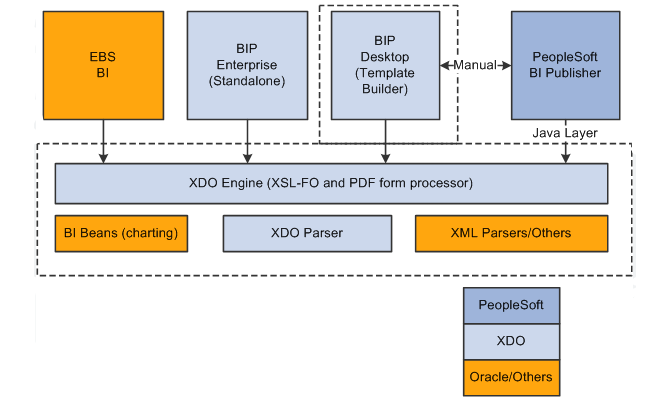
18. What role does the Data Model play in Oracle BI Publisher?
Ans:
- Defines the structure and source of data.
- Acts as a bridge between data source and report.
- Essential for accurate report generation.
- Facilitates mapping of data elements.
19. How does Oracle BI Publisher address data quality monitoring challenges?
Ans:
Oracle BI Publisher addresses data quality monitoring through robust mechanisms embedded in its reporting framework. The platform allows users to implement data profiling, enabling them to analyze and assess the quality of the underlying data. Additionally, it offers tools and features for real-time data synchronization, ensuring that reports are based on the most current and accurate information.
20. Explain about Oracle BI Publisher’s tools for data migration and onboarding new sources.
Ans:
- Oracle BI Publisher streamlines the migration of data and onboarding of new sources through user-friendly tools and utilities.
- The platform includes data migration tools that make it easier to migrate data from old systems to Oracle BI Publisher.
- These tools contribute to a smooth and error-free process, ensuring that organizations can quickly adapt to changing data landscapes.
21. How does Oracle BI Publisher contribute to a comprehensive business 360-view?
Ans:
Oracle BI Publisher plays a pivotal role in providing organizations with a comprehensive 360-degree view of their business. By consolidating data from various sources through its multi-domain master data management capabilities, the platform creates a unified and holistic perspective. This integrated view allows decision-makers to gain insights across departments and domains, enabling informed and strategic decision-making.
22. How does Oracle BI Publisher contribute to organizational decision-making processes?
Ans:
- Oracle BI Publisher significantly contributes to organizational decision-making processes by providing decision-makers with access to the most current and accurate information.
- By offering a comprehensive 360-degree view and supporting data quality monitoring, Oracle BI Publisher empowers decision-makers to make informed and strategic choices, fostering a data-driven decision-making culture within organizations.
23. What role does metadata play in Oracle BI Publisher?
Ans:
Metadata in Oracle BI Publisher provides essential information about the structure, source, and meaning of data. It aids in defining the data model, ensuring that data elements are correctly interpreted and presented in reports. By incorporating metadata, Oracle BI Publisher enhances the understanding of data relationships, improving the overall accuracy and relevance of the generated reports.
24. How does Oracle BI Publisher address scalability needs for organizations?
Ans:
Oracle BI Publisher addresses scalability requirements by implementing scalable architectures and optimization techniques. The platform is designed to handle growing data volumes and evolving organizational needs. Through efficient data retrieval and processing mechanisms, Oracle BI Publisher ensures adaptability to changing complexities.
25. What security features does Oracle BI Publisher offer for report access control?
Ans:
- Oracle BI Publisher has strong security features such as role-based access management.
- Users are allocated unique roles that dictate their access rights, assuring the security of critical information.
- Integration with Oracle Fusion Middleware security improves access control even further by giving organisations the tools they need to design.
26. How does Oracle BI Publisher ensure data accuracy in reports?
Ans:
Oracle BI Publisher ensures data accuracy by leveraging its data validation and profiling features. Through data validation rules, users can define criteria to verify the accuracy of data, ensuring that reports are based on reliable information. Additionally, data profiling allows users to analyze data quality, identifying discrepancies and anomalies that may impact accuracy.
27. What role does the BI Catalog play in Oracle BI Publisher?
Ans:
Oracle BI Publisher’s BI Catalogue provides a centralised repository for managing and organising report assets. Users may save, retrieve, and share report components, templates, and data models using it. This centralised catalogue simplifies cooperation by allowing users to readily access and reuse report elements, hence improving uniformity and efficiency in the report development process.
28. How does Oracle BI Publisher handle report localization for global organizations?
Ans:
- Oracle BI Publisher supports report localization through locale-specific formatting and translation capabilities.
- Users can customize reports to adhere to different regional or language preferences, ensuring that information is presented in a culturally relevant manner.
- This localization capability is especially useful for worldwide organisations with diverse audiences, since it allows them to develop reports that connect with consumers in different locations.
29. How does Oracle BI Publisher manage data exceptions and errors?
Ans:
Oracle BI Publisher provides mechanisms for handling data exceptions and errors through its error handling and notification features. Users can define error-handling rules to manage unexpected data scenarios, ensuring that reports remain robust and reliable.
30. How does Oracle BI Publisher handle conditional formatting in reports?
Ans:
Oracle BI Publisher facilitates conditional formatting through user-defined rules and expressions. This feature allows users to dynamically format report elements based on specified conditions, enhancing the visual representation of data.
Whether highlighting critical data points or customizing visuals based on specific criteria, conditional formatting in Oracle BI Publisher adds a layer of flexibility and customization to the reporting experience.
31. What advantages does Oracle BI Publisher offer in user-friendly report creation?
Ans:
- Oracle BI Publisher provides a user-friendly environment for report creation, empowering users with tools like the Template Builder and Layout Editor.
- The Template Builder, integrated with Microsoft Word, simplifies template design, while the Layout Editor offers a graphical interface for intuitive arrangement of report components.
- These features collectively enhance the user experience, enabling even non-technical users to create professional and customized reports with ease.
32. How does Oracle BI Publisher support drill-down and interactive reporting?
Ans:
Oracle BI Publisher’s dynamic linking features enable drill-down and interactive reporting. Users can create hyperlinks inside reports to enable easy access to more extensive information. This interactive feature improves the user experience by allowing for more in-depth investigation and understanding inside the reporting interface, resulting in a more engaging and informative reporting environment.
33. What does Oracle BI Publisher provide for report versioning and historical analysis?
Ans:
Oracle BI Publisher’s version management capabilities enable features such as report versioning and historical analysis. Users may track and manage changes made to report templates, keeping a record of previous revisions. This versioning function allows users to do historical analysis by reviewing and comparing previous versions of reports, enabling traceability and informed decision-making based on developing report structures.
34. How does Oracle BI Publisher generate dynamic content from user inputs?
Ans:
- Supports parameterized reports
- Enables users to define dynamic inputs
- Allows customization and filtering of report outputs
- Enhances user control over report content
35. How does Oracle BI Publisher facilitate integration with external data visualization tools?
Ans:
Oracle BI Publisher supports integration with external data visualization tools through its output formats, including Excel and HTML. Reports generated in Oracle BI Publisher can be easily exported to these formats, allowing users to leverage external tools for further visualization and analysis.
36. What accessibility features does Oracle BI Publisher offer for users?
Ans:
- Prioritizes accessibility for users with visual impairments
- Supports screen reader technologies
- Provides alternative text (alt text) for images
- Ensures accessible content comprehension
37. How does Oracle BI Publisher support data visualization within reports?
Ans:
Oracle BI Publisher supports data visualization through its integration with various charting and graphing options. Users can incorporate visual elements such as charts and graphs into reports, enhancing the presentation of data insights. This visual approach provides users with a more intuitive understanding of complex information, fostering effective communication of key metrics and trends within the reporting environment.
38. How does Oracle BI Publisher monitor and optimize report performance?
Ans:
Oracle BI Publisher offers mechanisms for monitoring and optimizing report performance, including diagnostic tools and performance tuning features. Users can leverage diagnostic tools to identify bottlenecks and areas for optimization in the reporting process.
39. What role does the Oracle BI Publisher Administration Tool play?
Ans:
- The Oracle BI Publisher Administration Tool serves as a centralized platform for managing and configuring various aspects of report generation.
- It allows administrators to define data connections, configure security settings, and manage report scheduling.
40. How does Oracle BI Publisher address the challenges of report distribution?
Ans:
Oracle BI Publisher addresses challenges in report distribution and accessibility through its versatile delivery options. Reports can be distributed via email, FTP, or saved to file locations, providing users with flexibility in accessing and sharing information.
41. How does Oracle BI Publisher support the creation of pixel-perfect reports?
Ans:
- Oracle BI Publisher excels in creating pixel-perfect reports through its precise layout control and template customization features.
- Users can define exact formatting specifications using templates, ensuring that reports adhere to specific design requirements.
42. What features does Oracle BI Publisher offer for report customization?
Ans:
- Oracle BI Publisher provides users with a suite of tools and features for report customization, including the Template Builder, Layout Editor, and parameterization options.
- The Template Builder simplifies template design within Microsoft Word, while the Layout Editor offers a graphical interface for arranging report components.
43. How does Oracle BI Publisher handle data sources with varying structures?
Ans:
Oracle BI Publisher accommodates diverse data sources through its flexible Data Model functionality. Users can define mappings and relationships to seamlessly integrate data from sources with varying structures and formats, ensuring a unified presentation in reports. This adaptability enhances the platform’s capability to work with heterogeneous data environments.
44. What role does the Oracle BI Server play in Oracle BI Publisher’s architecture?
Ans:
- The Oracle BI Server is a critical component in Oracle BI Publisher’s architecture, responsible for data abstraction, integration, and delivery.
- It serves as a middleware layer, allowing data sources and BI Publisher to communicate in real time.
- The Oracle BI Server optimizes data retrieval and ensures that reports are generated with the latest and most accurate information.
45. How does Oracle BI handle the export and import of report assets for collaboration?
Ans:
Oracle BI Publisher streamlines collaboration through its export and import features for report assets. Users can export report components, templates, and data models, facilitating easy sharing and collaboration. Importing these assets into different environments ensures consistency and reusability, promoting efficient collaboration among users involved in the report creation process.
46. How does Oracle BI Publisher handle data sources with varying structures and formats?
Ans:
Oracle BI Publisher accommodates diverse data sources through its flexible Data Model functionality. Users can define mappings and relationships to seamlessly integrate data from sources with varying structures and formats, ensuring a unified presentation in reports. This adaptability enhances the platform’s capability to work with heterogeneous data environments.
47. What role does the Oracle BI Server play in Oracle BI Publisher’s architecture?
Ans:
- The Oracle BI Server is a critical component in Oracle BI Publisher’s architecture, responsible for data abstraction, integration, and delivery.
- It serves as a middleware layer, allowing data sources and BI Publisher to communicate in real time.
- The Oracle BI Server optimizes data retrieval and ensures that reports are generated with the latest and most accurate information.
48. How does Oracle BI Publisher manage dynamic content generation with user inputs?
Ans:
Oracle BI Publisher supports dynamic content generation through parameterization. Users can define parameters within reports, allowing for dynamic data inputs and customization. This feature enables users to interactively control and modify report outputs based on specific criteria, fostering a personalized and user-centric reporting experience.
49. What is the significance of BI Publisher’s support for data-driven report bursting?
Ans:
Data-driven report bursting in BI Publisher is significant for personalized information delivery. It allows organizations to dynamically distribute reports to specific recipients based on data-driven criteria. This feature enhances targeted communication, ensuring that relevant information reaches the right audience, improving the efficiency and effectiveness of report distribution.
50. How does Oracle BI Publisher extract unstructured data for report generation?
Ans:
- Oracle BI Publisher adeptly handles unstructured data extraction and integration through its support for various data formats.
- Whether dealing with XML, flat files, or web services, BI Publisher accommodates unstructured data seamlessly.
51. How does Oracle BI Publisher address the specific reporting needs of mobile users?
Ans:
Oracle BI Publisher caters to mobile users by providing responsive templates and mobile-friendly designs. These features ensure optimal viewing and interaction on various mobile devices. Integration with Oracle BI Mobile further enhances the mobile reporting experience, allowing users to access critical information on the go, fostering mobility and flexibility in reporting.
52. What advantages does Oracle BI Publisher provide for users with disabilities?
Ans:
- The platform supports the creation of reports with features like alt text for images and compliance with screen reader technologies.
- This commitment ensures that reports generated by BI Publisher are accessible to users with disabilities, promoting inclusivity and compliance with accessibility guidelines.
53. How does Oracle BI Publisher improve report accuracy through data transformations?
Ans:
Oracle BI Publisher incorporates data transformations and cleansing features to enhance report accuracy. Users can define transformation rules and cleansing processes within the Data Model, ensuring that data inconsistencies are addressed before report generation. This proactive approach contributes to the overall reliability and trustworthiness of the generated reports.
54. How does Oracle BI Publisher aid regulatory compliance?
Ans:
- Enables customization aligning with regulatory standards
- Features data validation for compliance accuracy
- Facilitates precise formatting for regulatory requirements
- Ensures industry-specific report adherence
55. What role does Oracle BI Publisher’s support for bursting templates play?
Ans:
Oracle BI Publisher’s support for bursting templates is integral to automated report distribution. Bursting allows users to define criteria based on which reports are automatically distributed to specific recipients. This feature streamlines the delivery process, ensuring that relevant information reaches the right stakeholders, enhancing efficiency in automated report distribution workflows.
56. How does Oracle BI Publisher schedule timely report delivery?
Ans:
- Oracle BI Publisher streamlines the scheduling of report generation through its Scheduler feature.
- Users can define schedules for report execution, automating the generation and delivery process.
- This ensures that reports are produced and distributed at specified intervals, promoting consistency and timeliness in report delivery across the organization.
57. How does Oracle BI Publisher integrate external content?
Ans:
Oracle BI Publisher seamlessly integrates external content, such as images and logos, within reports through its template-based approach. Users can embed external content directly into report templates, ensuring consistent branding and visual elements. This integration enhances the aesthetic appeal of reports and allows organizations to maintain a professional and cohesive brand identity.
58. What accessibility features for visual impairments does Oracle BI Publisher provide?
Ans:
- Oracle BI Publisher prioritises accessibility by including capabilities for visually impaired users.
- Screen reader technology is supported, and alternate language (alt text) for photographs is provided, ensuring that visually impaired users may access and interpret report material.
- This accessibility pledge encourages inclusion and adherence to accessibility standards.
59. How do reports using Oracle BI Publisher include data from external web services?
Ans:
Oracle BI Publisher supports the incorporation of external data from web services seamlessly. Users can establish connections to web services within the Data Model, allowing the integration of real-time external data into reports. This feature enhances the platform’s versatility by enabling organizations to leverage external data sources for a more comprehensive and up-to-date reporting experience.
60. How does Oracle BI Publisher boost interactivity with parameterized reports?
Ans:
Oracle BI Publisher employs various strategies for optimizing report performance with large datasets. Caching frequently used data, implementing efficient data retrieval mechanisms, and employing data summarization techniques collectively contribute to swift and responsive report generation. These strategies ensure that Oracle BI Publisher maintains optimal performance even when handling extensive datasets.
61. How does it handle complex nested data structures in reports?
Ans:
- Adeptly manages nested data through the Data Model
- Defines hierarchical relationships for integration
- Presents intricate data structures comprehensively
- Ensures unified representation in reports
62. How are automated processes supported by Oracle BI Publisher’s scheduled report?
Ans:
Oracle BI Publisher’s support for scheduled report generation is pivotal in automated workflows. Users can define schedules for report execution, automating the generation and delivery process. This automation ensures that reports are produced and distributed at predefined intervals, facilitating consistency and timeliness in report delivery within automated workflows.
63. How does Oracle BI Publisher integrate with Oracle APEX?
Ans:
- Seamless integration with Oracle APEX (Application Express)
- Embeds BI Publisher reports directly into APEX applications
- Creates a unified user experience
- Leverages analytical capabilities of OBIEE in APEX
64. What mechanisms are in place for handling report exceptions?
Ans:
Oracle BI Publisher provides mechanisms for handling report exceptions and errors through its error-handling and notification features. Users can define rules to manage unexpected data scenarios, ensuring that reports remain robust and reliable. Additionally, notification mechanisms alert users or administrators to data discrepancies, facilitating proactive resolution and maintaining the integrity of the reporting process.
65. How does Oracle BI Publisher’s dynamic linking enhance report interactivity?
Ans:
- Oracle BI Publisher’s support for dynamic linking enhances interactivity within reports by allowing users to define hyperlinks.
- These hyperlinks enable seamless navigation to more detailed information or external content, fostering a more interactive.
- This feature empowers users to explore and drill down into data for deeper insights within the reporting interface.
66. How does Oracle BI Publisher integrate on-premises database data into reports?
Ans:
Oracle BI Publisher seamlessly handles the integration of data from on-premises databases into reports. Users can establish connections to on-premises databases within the Data Model, ensuring the smooth integration of on-premises data into reports. This adaptability allows organizations to leverage insights from both on-premises and other data sources for comprehensive reporting.
67. In what ways does Oracle BI Publisher protect sensitive report data?
Ans:
- Oracle BI Publisher prioritizes the security of sensitive data during report generation and distribution.
- The platform employs secure data connections and integrates with Oracle Fusion Middleware security features.
- These security measures collectively safeguard the confidentiality and integrity of data throughout the reporting lifecycle.
68. How does Oracle BI Publisher distribute reports across different channels?
Ans:
- Streamlines report distribution across multiple channels
- Supports delivery via email, file locations, and FTP
- Offers flexibility in choosing delivery methods
- Ensures reports reach intended recipients efficiently
69. What applications does Oracle Business Intelligence Publisher have?
Ans:
Oracle BI Publisher is widely used for creating, managing, and delivering reports and documents across various industries. It is employed in business intelligence scenarios, financial reporting, invoice generation, and other data-driven document production needs. The tool is integrated with Oracle BI Enterprise Edition (OBIEE) and other data sources, making it versatile for diverse reporting requirements.
70. What steps are involved in installing Oracle BI Publisher?
Ans:
Prepare System: Check requirements and install software.Download and Run Setup: Unpack and run BI Publisher installer.Configure Settings: Set up preferences, including database connections.Database Connection: Establish links for BI Publisher data storage.Verify Installation: Confirm success, apply patches, and configure extra settings.
71. Why would one create a data model in Bi Publisher?
Ans:
A data model in BI Publisher is crucial for data retrieval, transformation, defining structure, parameterization, and security control. It serves as the foundation for creating dynamic and insightful reports, offering flexibility and control over data presentation.
72. In Bi Publisher, how may a list of values be created?
Ans:
- Access Data Model Editor in BI Publisher.
- Define LOV query for desired data retrieval.
- Configure parameters for dynamic content.
- Save changes and integrate LOV into report templates.
73. How do you use Bi Publisher to add arguments to a SQL query?
Ans:
To add arguments to a SQL query in BI Publisher, access the Data Model Editor. Define parameters within the SQL query, allowing for dynamic input during report generation. By specifying these arguments, users enhance query flexibility, enabling customized data retrieval based on user-defined criteria. This feature contributes to the adaptability and personalization of reports in BI Publisher.
74. In Bi Publisher, how do you produce a report?
Ans:
- Create a data model with specified data sources.
- Design a report template using Layout Editor.
- Bind data elements to template.
- Preview or publish the report for final output.
75. What attributes does a report in Bi Publisher have?
Ans:
A report in BI Publisher possesses attributes such as data model associations, layout templates, parameters, and scheduling options. These attributes collectively determine the report’s structure, data sources, appearance, and delivery preferences.
76. In Bi Publisher, how do you handle report jobs?
Ans:
Report jobs in BI Publisher are managed through the Job Manager. This tool allows users to monitor and control report generation and distribution. Users can view job status, details, and troubleshoot issues, ensuring efficient handling of report-related tasks.
77. What is the process for making a VIP Report Template (RTF) template?
Ans:
- Design template in a tool like Microsoft Word.
- Use BI Publisher syntax and tags for data placeholders.
- Save template in RTF format.
- Upload RTF template to BI Publisher.
- Associate template with a data model.
- Merge with data for personalized VIP reports.
78. How are your layout and data templates moved across instances?
Ans:
Layout and data templates in BI Publisher can be moved across instances by exporting and importing them. Utilize the BI Publisher interface to export templates, saving them as files, and then import these files into another BI Publisher instance to replicate the templates.
79. Which part is in charge of producing the XML-formatted output?
Ans:
The XML-formatted output in BI Publisher is generated by the Data Engine. This component is responsible for processing data from the defined data model and combining it with the layout template to produce the final output in XML format.
80. Which business scenarios exist for BI reports?
Ans:
Financial Reporting: Analyzing financial data and performance.
Operational Analytics: Monitoring day-to-day operations for efficiency.
Strategic Decision-Making: Providing insights for informed strategic decisions.
Compliance Reporting: Ensuring adherence to regulatory requirements.
Performance Tracking: Monitoring key performance indicators (KPIs) for business success.
81. Which sections make up the data template?
Ans:
The data template in BI Publisher typically consists of three main sections: the header, the body, and the footer. These sections organize the structure of the data template, delineating different parts of the report.
82. Which triggers do you think the Data template supports?
Ans:
- BI Publisher’s data template supports triggers such as Before Report, After Report, Before Row, and After Row.
- These triggers enable the execution of specific actions at different stages of the report generation process.
83. What is included in the lexical section?
Ans:
The lexical section in BI Publisher’s data template includes variables, functions, and expressions. It allows dynamic content generation by referencing data elements and applying transformations or calculations as needed.
84. Is it possible to utilize BI Publisher reports on OAF pages?
Ans:
Yes, it is possible to integrate BI Publisher reports into Oracle Application Framework (OAF) pages. OAF provides integration points for BI Publisher reports, allowing users to embed and display reports seamlessly within OAF applications, enhancing the overall user experience.
85. What is the layout template file that supports the translation?
Ans:
- The XLIFF (XML Localization Interchange File Format) layout template is utilized for translation support in BI Publisher.
- This format allows for the extraction and translation of text content within the template, facilitating multilingual reporting.
86. Where is the code for the trigger written?
Ans:
The code for triggers in BI Publisher’s data template is written directly within the template file, typically in the Lexical section or within specific trigger sections. This allows for the customization of data processing logic.
87. What is the Additional Section in Data Template?
Ans:
In some cases, a unique “Parameters” section may be included in the data template. This section allows the definition of parameters that users can input dynamically during report generation, enhancing the report’s customization and adaptability.
88. How does Oracle BI Publisher handle multilingual reporting?
Ans:
- Supports translation of templates and data.
- Locale-specific formatting for diverse audiences.
- Ensures accurate representation for different languages.
- Facilitates global reporting requirements.
89. What are Dynamic Tables or Lists?
Ans:
Data templates frequently feature sections for dynamic tables or lists, allowing tabular data to be presented in an organised fashion. These sections may be set to repeat dependent on the number of rows returned by the data query, giving you the option of showing varied quantities of data.
90. How do the “Parameters” section and dynamic table sections work?
Ans:
In a BI Publisher data template, the “Parameters” section largely supports user input for dynamic report customisation, allowing them to establish particular criteria. Dynamic table or list sections, on the other hand, focus on the organised presentation of tabular data, allowing for the display of variable quantities of information dependent on the number of rows returned from the data query.






