
These Oracle Apps DBA Interview Questions have been meticulously crafted to familiarize you with the types of queries you might encounter in an interview for Oracle Apps DBA positions. Based on my understanding, proficient interviewers often begin with foundational concepts and progressively delve into more advanced topics, adapting their questions to the candidate’s responses. The compilation includes a comprehensive set of 100 Oracle Apps DBA Interview Questions, encompassing scenario-based inquiries suitable for both freshers and experienced professionals. The detailed answers accompanying each question aim to provide a thorough understanding of the subject matter, aiding candidates in preparing for a broad spectrum of topics related to Oracle Apps DBA. Whether you are new to the field or possess prior experience, these questions offer a valuable resource to enhance your readiness for an Oracle Apps DBA interview.
1. How can one determine the version of the database?
Ans:
- To determine the database version, you can query the V$VERSION view.
- For instance, executing SELECT * FROM V$VERSION; will provide details like Oracle version, release, and other relevant information.
2. Define a consolidated patch.
Ans:
A consolidated patch in Oracle E-Business Suite is a patch that includes multiple fixes and updates bundled together. It simplifies the patching process by allowing the application of several fixes in a single patching action, reducing downtime and potential issues.
3. Identify the table created by ‘adpatch’ and its purpose.
Ans:
The ‘adpatch’ utility creates the AD_PATCH_RUN (or FND_INSTALL_PROCESSES in recent versions) table. This table records information about the patching session, including patches applied, duration, status, and any issues encountered during the patching process.
4. Explain the concept of a context file.
Ans:
A context file in Oracle E-Business Suite contains configuration settings for a specific environment. It includes parameters such as database connection details, file locations, and port assignments. The context file is crucial for maintaining separate configurations for different instances or environments.
5. What is Oracle EBS Application Object Library (AOL) and its key components?
Ans:
Oracle EBS Application Object Library (AOL) is a framework that provides common infrastructure and services for Oracle E-Business Suite applications. Key components include menus, responsibilities, concurrent programs, and profiles. It ensures consistency and standardization across the applications.
6. Differentiate between ‘ad_bugs’ and ‘ad_applied_patches’.
Ans:
| Feature | |||
| Purpose | Used for tracking and managing Oracle E-Business Suite (EBS) bug fixes and patches. | Stores information about patches that have been applied to an EBS instance. | |
| Maintenance Function | Primarily used for bug tracking, reporting, and management. | Keeping a record of applied patches to ensure version control and compliance. | |
| Key Tables | AD_BUGS, AD_BUGS_ALL, AD_BUGS_V, etc. | AD_APPLIED_PATCHES, AD_APPLIED_PATCHES_ALL, etc. | |
| Usage | Commonly used by administrators and support teams to stay informed about the status of bugs and plan for bug fixes. | Frequently referenced when verifying the applied patches on an EBS instance, auditing changes, or troubleshooting issues related to patching. | |
| Example SQL Query | SELECT * FROM AD_BUGS WHERE BUG_NUMBER = ‘<bug_number>’; | SELECT * FROM AD_APPLIED_PATCHES WHERE PATCH_NAME = ‘<patch_name>’; |
7. Explain the significance of the FNDINSTALL_PROCESSES and AD_DEFERRED_JOBS tables.
Ans:
FNDINSTALL_PROCESSES:
- Manages concurrent installations and patching processes.
- Records details about ongoing and completed installations.
AD_DEFERRED_JOBS:
- Handles jobs deferred to run during non-peak hours.
- Useful for managing background jobs to optimize system performance.
8. What is Oracle EBS Concurrent Request Priorities?
Ans:
Prioritizing concurrent requests allows users to control the order and urgency of request execution. The priorities range from 1 (lowest) to 99 (highest). Higher priority requests get processed before lower priority ones, ensuring critical tasks are handled promptly.
9. Enumerate the types of backups available in Oracle.
Ans:
- Full Backup
- Incremental Backup
- Cumulative Backup
10. Describe the role of Oracle Concurrent Managers.
Ans:
- Manage and control background processing in Oracle E-Business Suite.
- Schedule and coordinate concurrent requests.
- Allocate system resources for concurrent processing tasks.
- Monitor and troubleshoot concurrent programs.
11. How do you handle tablespaces and datafiles in an Oracle EBS environment?
Ans:
To manage tablespaces and datafiles, SQL statements or scripts can be utilized:
Create a tablespace
- CREATE TABLESPACE your_tablespace DATAFILE ‘path_to_datafile.dbf’ SIZE 100M AUTOEXTEND ON;
Resize a datafile
- ALTER DATABASE DATAFILE ‘path_to_datafile.dbf’ RESIZE 200M;
Add a datafile to an existing tablespace
- ALTER TABLESPACE your_tablespace ADD DATAFILE ‘path_to_new_datafile.dbf’ SIZE 150M AUTOEXTEND ON;
Drop a tablespace
- DROP TABLESPACE your_tablespace INCLUDING CONTENTS AND DATAFILES;
12. Explain the concept of Oracle EBS Profile Options and their usage.
Ans:
Oracle EBS Profile Options are configuration settings that control the behavior of Oracle E-Business Suite applications. They are used to customize the application’s functionality for different users or responsibilities. For example, a profile option may determine the default currency, language, or printer for a specific user, ensuring a personalized experience.
13. Elaborate on the concept of Oracle EBS Profile Options and their usage.
Ans:
- Currency: Sets the default currency for transactions.
- Printer: Specifies the default printer for generating reports.
- Responsibility: Determines the user’s default responsibility.
- Date: Establishes the default date format.
- Language: Defines the user’s language preference.
14. What is Oracle EBS Multi-Org Access Control (MOAC) and its benefits?
Ans:
Oracle EBS Multi-Org Access Control allows users to access and transact across multiple operating units within the same installation. It ensures data security and integrity, enabling organizations to manage multiple organizations within a single instance. The benefits include improved efficiency, centralized management, and reduced maintenance overhead.
15. Name different Oracle Database objects.
Ans:
- Tables
- Views
- Indexes
- Synonyms
- Sequences
16. Elaborate on Oracle Apps DBA and highlight its differences from a traditional Oracle DBA role.
Ans:
An Oracle Apps DBA specializes in managing the Oracle E-Business Suite environment. Unlike a traditional Oracle DBA who focuses on the database itself, an Apps DBA deals with the entire application stack. This includes configuring, patching, and tuning Oracle Apps components like Oracle Forms, Reports, and Concurrent Managers, in addition to database administration tasks.
17. Identify the physical components constituting the Oracle Database.
Ans:
- Data Files
- Control Files
- Redo Log Files
- Parameter Files
- Archived Redo Logs
18. Distinguish between a transaction and an explicit commit request.
Ans:
In Oracle, a transaction is a series of one or more SQL statements executed as a single unit of work. An explicit commit request is a command issued by the user to permanently save the changes made during a transaction. While a transaction can involve multiple operations, a commit explicitly ends the transaction and makes the changes permanent.
19. What is the significance of Oracle Workflow in Apps?
Ans:
- Streamlines and automates business processes.
- Enables the design and execution of workflows.
- Facilitates communication and coordination between users.
- Enhances the efficiency and responsiveness of organizational processes.
20. How do you monitor Oracle Forms and Reports?
Ans:
Monitoring Oracle Forms and Reports involves using tools like Oracle Enterprise Manager to track performance metrics, identify bottlenecks, and ensure optimal functioning. Regular log analysis and proactive monitoring help detect issues early on.
21. How do you approach performance tuning in Apps?
Ans:
- Conduct performance analysis using tools like AWR and ASH reports.
- Identify and optimize poorly performing SQL queries.
- Adjust memory parameters and optimize concurrent processing settings.
22. Outline steps for cloning an E-Business Suite instance.
Ans:
Cloning an E-Business Suite instance involves tasks like preparing the source system, creating a backup, transferring files, and configuring the target system. After applying necessary patches and updates, post-clone steps ensure a consistent environment.
23. Describe migrating Oracle E-Business Suite to a different platform.
Ans:
- Evaluate platform compatibility and perform a pre-migration assessment.
- Backup and restore the existing instance on the new platform.
- Apply necessary patches, update configurations, and conduct thorough testing before final migration.
24. Explain Oracle AD Utilities and their use.
Ans:
Oracle AD Utilities, such as adpatch and adadmin, play a crucial role in patching and maintaining Oracle Apps. Adpatch applies patches seamlessly, while adadmin handles tasks like maintaining snapshot information and resolving configuration issues.
25. How do you handle backup and recovery in Apps?
Ans:
Backup and recovery in Oracle Apps involve regular data backups using tools like Oracle Recovery Manager (RMAN). Point-in-time recovery and testing backups periodically ensure data integrity and a quick recovery process in case of failures.
26. Define Oracle E-Business Suite Multi-Tier architecture.
Ans:
Oracle E-Business Suite Multi-Tier architecture comprises database, application, and web tiers. The database tier houses the database server, the application tier runs concurrent programs and forms, and the web tier serves the application to users through a web server.
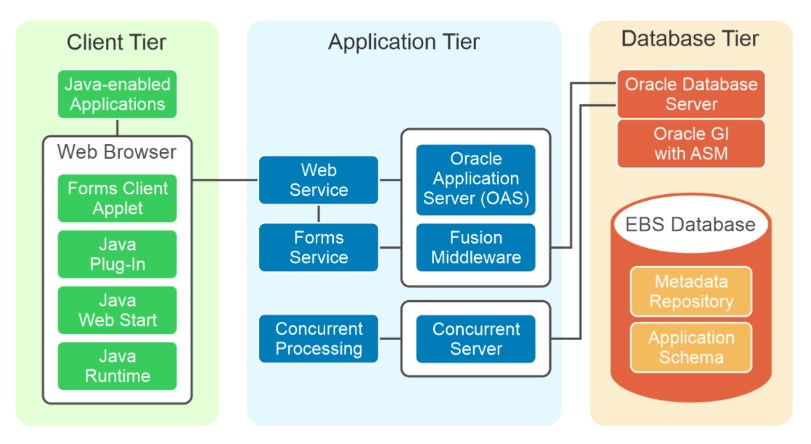
27. Explain Oracle Concurrent Processing architecture.
Ans:
Oracle Concurrent Processing involves multiple managers handling concurrent requests. Managers, queues, and processes manage tasks like report generation and data processing concurrently, optimizing resource utilization.
28. Manage security, profiles, and responsibilities in Oracle Apps.
Ans:
Security in Oracle Apps involves assigning responsibilities and profiles to users. Responsibilities control access, while profiles set parameters. Regularly reviewing and updating security configurations ensures a secure environment.
29. Explain the purpose of Oracle ADOP.
Ans:
- ADOP (Applications DBA Online Patching) is designed for online patching in Oracle E-Business Suite.
- It supports patching while the system remains active.
- Provides rollback options and reduces downtime during patching.
30. Define the key considerations for managing tablespaces and datafiles.
Ans:
Managing tablespaces and datafiles in Oracle involves considerations such as storage allocation, data distribution, and performance optimization. It’s crucial to monitor tablespace usage regularly, ensuring adequate space for growth. Effective management includes optimizing file placement, managing storage auto-extend settings, and considering the impact on backup and recovery strategies.
31. Define the role of Oracle Workflow and Business Event System in Oracle Apps.
Ans:
Oracle Workflow automates and streamlines business processes, ensuring efficient task routing and approval mechanisms. The Business Event System triggers events based on business activities, allowing real-time response to changes. Together, they enhance the flexibility and responsiveness of Oracle Apps, supporting seamless integration and workflow automation.
32. Define the process of applying Oracle CPU (Critical Patch Update) in Apps.
Ans:
- Download the latest CPU patches from Oracle Support.
- Review security advisories and identify relevant patches.
- Prepare a test environment for patch validation.
- Apply patches to the test environment and conduct testing.
- Schedule a maintenance window for applying patches to the production environment.
- Apply patches to production and perform post-patch validation.
33. Explain the significance of Oracle EBS R12 architecture.
Ans:
Oracle EBS R12 architecture introduces a service-oriented approach, enhancing modularity and scalability. The architecture includes a unified data model, a services-enabled application platform, and integration with Oracle Fusion Middleware. This enables organizations to achieve greater flexibility, adaptability, and efficiency in managing their business processes.
34. How do you manage concurrent program requests in Oracle EBS?
Ans:
Concurrent program requests in Oracle EBS are managed through the Concurrent Manager. Administrators monitor and control concurrent processing by defining concurrent programs, assigning them to request groups, and managing the execution queue. Concurrent Manager ensures efficient utilization of system resources, scheduling, and prioritizing concurrent requests based on defined criteria.
35. Describe the importance of Oracle Workflow Builder in E-Business Suite.
Ans:
- Allows design and modification of workflow processes.
- Supports the creation of custom workflows tailored to business needs.
- Provides a graphical interface for defining workflow components.
- Enables the incorporation of business rules and logic into workflows.
- Facilitates the integration of workflow processes within E-Business Suite.
36. Define the purpose of Oracle AutoConfig in Apps.
Ans:
Oracle AutoConfig simplifies configuration management in Oracle Apps by automating the generation of configuration files. It adapts system configurations to changes, reducing manual intervention. AutoConfig enhances flexibility, making it easier to scale and maintain Oracle Apps environments with dynamic configurations.
37. What is Oracle’s strategy for online patching, and how is it implemented?
Ans:
Oracle’s strategy for online patching aims to minimize downtime during the application of patches. It involves creating a new patch-enabled edition while users continue accessing the existing edition. The cutover process involves a brief downtime to switch editions seamlessly, minimizing disruption. This approach ensures continuous availability and reduces the impact of patching on critical business operations.
38. How do you handle the upgrade of Oracle E-Business Suite to a newer version?
Ans:
- Conduct a comprehensive pre-upgrade analysis.
- Backup and verify all databases and application code.
- Apply prerequisite patches and fixes.
- Perform the upgrade using Oracle provided tools.
- Validate the upgrade in a test environment.
- Implement the upgrade in production with minimal downtime.
39. Explain the process of applying Oracle CPU (Critical Patch Update) in Apps.
Ans:
Applying Oracle CPU in Apps involves downloading the latest CPU patches from Oracle Support, reviewing the security advisories, and identifying the relevant patches for the Oracle E-Business Suite version. The process includes preparing a test environment, applying patches, and validating the impact on a cloned instance before deploying to the production environment.
40. Explain the concept of Oracle EBS Multi-Language Support.
Ans:
Implementation:
- Define language-specific profiles for users.
- Translate key application elements using Oracle Translation Manager.
- Ensure database character set supports multiple languages.
User Experience:
- Users can select their preferred language in the preferences.
- All application interfaces and reports dynamically adjust language.
- Simplifies global deployment and user adoption.
41. Define the key considerations for managing tablespaces and datafiles.
Ans:
Properly managing tablespaces involves considerations such as space allocation, optimal sizing, and storage parameters. Key aspects include choosing appropriate storage options, monitoring space utilization, and understanding the impact on database performance.
42. Define the role of Oracle Workflow and Business Event System in Oracle Apps.
Ans:
Oracle Workflow manages and automates business processes, ensuring efficient and streamlined operations. The Business Event System, integrated with Workflow, captures and processes events that trigger predefined workflows, facilitating real-time responsiveness and coordination within Oracle Apps.
43. Describe the importance of Oracle Workflow Builder in E-Business Suite.
Ans:
- Offers a user-friendly interface for designing workflows.
- Enables customization and adaptation of workflows to specific business needs.
- Facilitates the efficient automation of business processes in EBS.
44. Explain the significance of Oracle EBS R12 architecture.
Ans:
Oracle E-Business Suite Release 12 architecture is significant for its service-oriented architecture (SOA) approach, enabling modular and flexible business applications. It centralizes data and services, enhancing scalability, interoperability, and ease of maintenance across diverse business functions.
45. What is Oracle’s strategy for online patching, and how is it implemented?
Ans:
Oracle’s strategy for online patching allows applying patches without requiring significant downtime. It involves a dual-application file system architecture, where one file system is patched while the other remains active. This minimizes service disruption during patching operations.
46. Define the purpose of Oracle CPU (Critical Patch Update) in Apps.
Ans:
- Delivers critical security patches to address vulnerabilities.
- Enhances the overall security posture of Oracle E-Business Suite.
- Regular application of CPU is vital for safeguarding sensitive data.
47. How do you handle the upgrade of Oracle E-Business Suite to a newer version?
Ans:
Upgrading Oracle E-Business Suite involves careful planning, testing, and execution. It includes steps like database and technology stack upgrades, applying patches, and testing the new version in a controlled environment before a full-scale rollout.
48. Describe the importance of Oracle Workflow Builder in E-Business Suite.
Ans:
Oracle Workflow Builder is crucial for designing and customizing workflows in Oracle E-Business Suite. It provides a graphical interface for creating, modifying, and managing workflows, enhancing the adaptability of the EBS system to specific business processes.
49. Define the purpose of Oracle AutoConfig in Apps.
Ans:
Oracle AutoConfig simplifies the configuration management of Oracle Apps by automatically generating and maintaining configuration files. It ensures consistency across instances, reduces manual errors, and facilitates easier scaling and management of the E-Business Suite environment.
50. How do you manage concurrent program requests in Oracle EBS?
Ans:
- Monitor the status and progress of concurrent requests.
- Review log and output files for error diagnosis.
- Manage and prioritize requests based on business needs.
51. How does Oracle EBS AD Splicer utility contribute to system administration?
Ans:
- Efficiently copies subsets of data during cloning.
- Enables selective data migration.
- Reduces downtime during system upgrades.
52. Name key components of Oracle Apps architecture.
Ans:
Oracle Apps architecture includes the Database Tier, Application Tier, and Web Tier. The Database Tier houses the Oracle Database, the Application Tier includes components like the Application Object Library (AOL) and Concurrent Processing, and the Web Tier hosts the Oracle HTTP Server (OHS).
53. Define the purpose of the ADADMIN utility in Oracle Apps.
Ans:
ADADMIN is a utility used in Oracle Apps for maintenance tasks, such as compiling forms, generating table structures, and maintaining the Application Object Library (AOL). It is crucial during patching and upgrading processes to ensure the integrity and efficiency of the applications.
54. Explain the importance of maintaining proper system profiles in Oracle EBS.
Ans:
System profiles in Oracle EBS store configuration settings that affect the behavior of the application. Properly maintained profiles ensure that the system meets business requirements, enabling customization and optimization of functionalities based on organizational needs.
55. How do you handle concurrent manager performance issues in Oracle Apps?
Ans:
Addressing concurrent manager performance issues involves identifying bottlenecks, tuning parameters, and monitoring resource utilization. Techniques include adjusting queue configurations, optimizing resource allocation, and resolving contention issues to ensure efficient concurrent processing.
56. Define the purpose of Oracle E-Business Suite Upgrade Advisor.
Ans:
The Upgrade Advisor is a tool that assesses the readiness of an Oracle E-Business Suite instance for an upgrade. It identifies potential issues and provides recommendations, assisting administrators in planning and executing a smooth upgrade process.
57. Explain the concept of Multi-Org in Oracle E-Business Suite.
Ans:
Multi-Org is a feature in Oracle E-Business Suite that allows organizations to manage multiple legal entities within a single installation. It enables sharing of common data, such as customers and products, while maintaining data security and autonomy for each organization.
58. Determine whether the database is 64-bit or 32-bit.
Ans:
- The database’s architecture can be identified by querying the v$version view: SELECT * FROM v$version;.
- Check the ‘Bitness’ column in the output to ascertain if it’s 32-bit or 64-bit.
59. How do you monitor and manage the Oracle EBS Workflow mailer?
Ans:
- Monitor the Workflow mailer through the Workflow Manager responsibility.
- Use Workflow Notification Mailer Dashboard to check mailer status.
- Manage the mailer by stopping or restarting it using adcmctl.sh utility.
60. Explain the role of Oracle Concurrent Processing in Oracle E-Business Suite.
Ans:
Oracle Concurrent Processing in EBS manages and executes concurrent programs, which are background processes that perform tasks like report generation and data processing. It ensures efficient resource utilization and allows users to run multiple tasks simultaneously without affecting the system’s performance.
61. How do you manage Oracle EBS security through roles and responsibilities?
Ans:
Security in Oracle EBS is managed through roles and responsibilities. Roles group related functions, and responsibilities define access to specific tasks. Assigning the appropriate roles to users ensures they have the necessary privileges to perform their job functions without unnecessary access.
62. Explain the steps involved in applying a patch in an Oracle EBS environment.
Ans:
- Preparing the system by ensuring prerequisites are met.
- Running the AD patching utility to apply the patch.
- Reviewing patch logs for errors and warnings.
63. How do you handle failed concurrent requests in Oracle E-Business Suite?
Ans:
Identification:
- Regularly monitor the Concurrent Manager for failed requests.
- Review log files and concurrent request output for error details.
- Utilize Oracle Enterprise Manager for centralized monitoring.
Resolution:
- Diagnose and address underlying issues causing failures.
- Retry failed requests after resolving issues.
- Implement preventive measures to minimize future failures.
64. Define the purpose of Oracle EBS FNDLOAD utility.
Ans:
The FNDLOAD utility in Oracle EBS is used for data migration and configuration management. It enables the transfer of data between instances, aiding in tasks like moving setups, responsibilities, and concurrent programs. FNDLOAD is crucial for maintaining consistency across different environments.
65. How does Oracle Apps DBA contribute to disaster recovery planning?
Ans:
Oracle Apps DBA plays a vital role in disaster recovery planning by implementing backup and recovery strategies for the entire E-Business Suite. This includes regular backups, testing recovery procedures, and ensuring data integrity. Their expertise ensures the system can quickly recover from unexpected outages.
66. Define Oracle EBS R12 AutoPatch and its usage.
Ans:
- AutoPatch is a utility used for applying patches in Oracle EBS R12.
- It automates the patching process, reducing manual intervention.
- AutoPatch ensures proper sequencing and application of patches.
67. Explain the concept of Oracle EBS Data Pump.
Ans:
Oracle EBS Data Pump is a mechanism for transferring large volumes of data between EBS instances. It provides a faster and more efficient way to migrate data compared to traditional methods. Data Pump is particularly useful during system upgrades or when setting up a new instance.
68. What is the significance of Oracle EBS Workflow Background Process?
Ans:
The Oracle EBS Workflow Background Process manages background processing for workflows. It ensures the execution of deferred activities, allowing for asynchronous processing of workflow events. This background process is crucial for handling workflow actions that occur outside of the regular user interaction.
69. How do you perform cloning in Oracle E-Business Suite using RMAN?
Ans:
Cloning in Oracle EBS using RMAN involves creating a duplicate database for testing or development purposes. RMAN (Recovery Manager) is utilized to back up the source database and restore it on the target server, providing an efficient and consistent cloning process.
70. How do you handle invalid database objects in Oracle E-Business Suite?
Ans:
- Identify invalid objects using the “utlrp.sql” script.
- Re-compile invalid objects using the “alter compile” command.
- Monitor the system for any re-occurrence of invalid objects.
71. What is the purpose of Oracle EBS AD Controller?
Ans:
The Oracle EBS AD Controller is crucial for managing the AutoConfig process, which automates the configuration of Oracle E-Business Suite components. It helps in maintaining consistency across different instances by deploying configuration files and settings. The AD Controller ensures that changes in the system are promptly reflected, reducing manual intervention and ensuring the smooth functioning of EBS.
72. Explain the role of Oracle Forms Listener in Oracle Apps architecture.
Ans:
The Oracle Forms Listener is responsible for handling communication between Oracle Forms Runtime clients and the Oracle E-Business Suite server. It plays a key role in facilitating the execution and interaction of Oracle Forms-based applications. By managing the communication channel, the Forms Listener ensures efficient data transfer and user interactions within the Oracle Apps architecture.
73. Define the significance of Oracle Workflow Notification Mailer.
Ans:
Oracle Workflow Notification Mailer is vital for handling notifications in the Oracle E-Business Suite. It manages the generation and delivery of workflow-related notifications to users, ensuring timely communication of important events. The Mailer enhances user engagement by delivering actionable information, such as approvals or alerts, contributing to streamlined workflow processes.
74. How do you monitor and manage Oracle EBS Service Manager?
Ans:
Monitoring:
- Utilize Oracle Enterprise Manager for real-time monitoring.
- Regularly check log files for any service manager-related issues.
- Set up custom alerts for proactive monitoring.
Management:
- Use adstrtal and adstpall commands to start and stop Service Manager.
- Perform regular health checks and apply patches as needed.
- Adjust configurations based on workload and performance metrics.
75. Explain the role of Oracle E-Business Suite’s System Administrator responsibility.
Ans:
The System Administrator responsibility in Oracle EBS provides comprehensive access to system administration functions. It enables administrators to configure, manage security, monitor concurrent processes, and maintain the overall health of the E-Business Suite. This responsibility is essential for system-wide control and ensures efficient management of the entire application environment.
76. What are the key considerations for upgrading Oracle EBS R12 to the latest version?
Ans:
- Verify hardware and software prerequisites.
- Perform a thorough system backup.
- Test the upgrade in a sandbox environment first.
77. Define the purpose of Oracle EBS Key Flexfields (KFF) and Descriptive Flexfields (DFF).
Ans:
Key Flexfields (KFF) and Descriptive Flexfields (DFF) in Oracle EBS are mechanisms for capturing and storing additional data specific to an organization’s needs. KFFs allow the definition of structured key segments, while DFFs provide the flexibility to capture unstructured information. Both serve to enhance the adaptability and data-capturing capabilities of Oracle EBS.
78. How do you address performance issues in Oracle EBS reports?
Ans:
Addressing performance issues in Oracle EBS reports involves various strategies. This includes optimizing SQL queries, utilizing appropriate indexes, caching, and tuning the underlying database. Additionally, efficient report design, minimizing the data fetched, and leveraging Oracle EBS Concurrent Manager settings contribute to improved report performance.
79. Explain the concept of Oracle EBS Multi-Language Support.
Ans:
Oracle EBS Multi-Language Support enables the application to be presented in different languages. It involves the translation of user interfaces, reports, and concurrent programs to cater to users across diverse linguistic backgrounds. This feature enhances user accessibility and ensures a consistent user experience regardless of language preferences.
80. Explain the role of Oracle EBS ADOP (Online Patching) in system maintenance.
Ans:
Oracle EBS ADOP, or Online Patching, is a feature that enables the application of patches and updates to Oracle E-Business Suite without requiring extended downtime. It achieves this by creating a new file system alongside the existing one, allowing users to continue using the system during the patching process. ADOP facilitates the application of patches, online patch editioning, and a rolling cutover, ensuring minimal disruption to business operations.
81. Define the purpose of Oracle EBS Rapid Install.
Ans:
Oracle EBS Rapid Install is a tool designed for quick and efficient installation of Oracle E-Business Suite. It automates the installation process, reducing the time and effort required for deployment. Rapid Install provides a simplified and streamlined approach to configure and set up an Oracle EBS environment, making it an essential tool for administrators to expedite the deployment process.
82. How do you manage concurrent manager logs in Oracle E-Business Suite?
Ans:
Concurrent manager logs in Oracle E-Business Suite can be managed using the Concurrent Manager Log and Output window. This window, accessible from the EBS application, allows administrators to view, monitor, and manage the logs of concurrent programs. By navigating to the appropriate responsibility and menu, concurrent manager logs can be accessed, aiding in troubleshooting and performance analysis.
83. Explain the role of Oracle EBS Workflow Background Engine.
Ans:
- Executes workflow processes in the background.
- Handles deferred and background activities.
- Ensures timely completion of workflow tasks.
84. When a prerequisite patch fails during application, how do you address it and proceed with the current patch?
Ans:
If a prerequisite patch fails during application, it’s crucial to analyze the failure reason and resolve the issue before proceeding. This may involve reviewing log files, identifying dependencies, and applying necessary fixes. Once the prerequisite patch is successfully applied, the current patch application can resume. It’s essential to follow a systematic approach to ensure a successful patching process without introducing inconsistencies.
85. Define the purpose of FNDLOAD.
Ans:
FNDLOAD is a command-line utility in Oracle E-Business Suite used for uploading and downloading data between the database and text files. Its primary purpose is to migrate setups, configurations, and data entities between instances or environments. FNDLOAD supports various object types, making it a versatile tool for administrators to manage and transfer Oracle EBS configurations efficiently.
86. Where is the log file for ‘adpatch’ located?
Ans:
The log file for ‘adpatch’ in Oracle E-Business Suite is typically located in the APPL_TOP/admin/<SID>/log directory. This is where the patching process generates detailed logs, providing information about each step, potential issues, and overall progress. Reviewing these log files is crucial for diagnosing and resolving any problems encountered during the patching process.
87. In what modes can ‘adpatch’ be run?
Ans:
‘adpatch’ in Oracle E-Business Suite can be run in the following modes:
- Interactive Mode: Allows the user to interactively apply patches and respond to prompts.
- Non-Interactive Mode: Enables running the patching process without user interaction, using a pre-defined parameter file.
- Console Mode: Similar to non-interactive mode but provides additional logging to the console.
88. Define autoconfig.
Ans:
Autoconfig is a utility in Oracle E-Business Suite that automates the configuration of application-related files and settings. It dynamically generates configuration files based on the current state of the system, reducing manual configuration efforts. Autoconfig ensures consistency across different instances, making it a crucial tool for maintaining a standardized and well-configured Oracle EBS environment.
89. Explain the significance of Oracle EBS Forms Server and Reports Server.
Ans:
Oracle EBS Forms Server is responsible for rendering Oracle Forms-based applications, providing users with a graphical interface for data entry and retrieval. On the other hand, Reports Server processes and generates reports requested by users. Both servers play a vital role in delivering a comprehensive user experience within Oracle E-Business Suite, handling forms-based interactions and report generation efficiently.
90. How does Oracle Apps DBA handle performance tuning for Oracle Reports in EBS?
Ans:
- Optimizing SQL Queries: Ensuring that SQL queries in reports are well-tuned for efficiency.
- Configuring Concurrent Managers: Adjusting parameters for concurrent managers to optimize report processing.
- Utilizing Oracle Diagnostic Tools: Leveraging tools like Oracle Enterprise Manager for monitoring and diagnosing performance bottlenecks.
91. How do you troubleshoot and resolve Oracle EBS Workflow stuck transactions?
Ans:
Stuck transactions in Oracle EBS Workflow can be diagnosed using Workflow Monitor. Analyzing the error messages and checking the Workflow Background Process are crucial steps. Resolving may involve purging stuck activities, restarting Workflow services, or adjusting Workflow Timeout values.
92. Define the role of Oracle EBS Context Files in system configuration.
Ans:
Context files in Oracle EBS store configuration information, ensuring proper functioning of instances. They contain environment-specific details like database connection parameters, language settings, and file locations. Managing context files is vital for deploying and maintaining multiple instances on a single system.
93. How do you manage and monitor Oracle EBS Forms Personalization?
Ans:
Oracle EBS Forms Personalization allows customization of forms without modifying underlying code. Management involves creating and modifying personalizations using the Forms Personalization window. Monitoring includes reviewing logs for errors and testing personalizations to ensure they align with user requirements.
94. Explain the importance of Oracle EBS FND_STATS utility.
Ans:
FND_STATS utility helps gather statistics about Oracle EBS application objects, optimizing performance. Running FND_STATS after major customization or data changes is crucial. It updates optimizer statistics, enhancing SQL execution plans and overall system efficiency.
95. What is the purpose of Oracle EBS Concurrent Program Execution Methods?
Ans:
Concurrent Program Execution Methods in Oracle EBS define how concurrent programs run. They control program execution characteristics like spawning methods and runtime behavior. Understanding and configuring these methods ensure efficient program execution and resource utilization.
96. How do you handle security considerations for Oracle EBS customizations?
Ans:
Securing Oracle EBS customizations involves defining responsibilities and access controls, ensuring segregation of duties, and applying security patches. Regular audits, monitoring user activities, and encrypting sensitive data contribute to a robust security posture.
97. Define the concept of Oracle EBS Flexfields and their types.
Ans:
Oracle EBS Flexfields provide a customizable way to capture and store additional data. There are two types: Key Flexfields (KFF) for structured data like account codes, and Descriptive Flexfields (DFF) for capturing additional attributes. Configuring Flexfields allows tailoring Oracle EBS to specific business needs.






