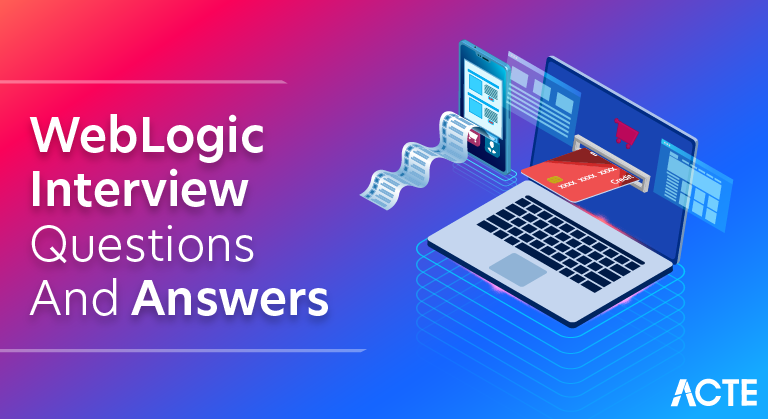
These WebLogic Interview Questions have been designed specially to get you acquainted with the nature of questions you may encounter during your interview for the subject of WebLogic . As per my experience good interviewers hardly plan to ask any particular question during your interview, normally questions start with some basic concept of the subject and later they continue based on further discussion and what you answer.we are going to cover top 100 WebLogic Interview questions along with their detailed answers. We will be covering WebLogic scenario based interview questions, WebLogic interview questions for freshers as well as WebLogic interview questions and answers for experienced.
1.What is WebLogic Server?
Ans:
WebLogic Server, an Oracle product, is a Java EE application server widely used for deploying and managing enterprise-level Java applications. Renowned for its scalability and reliability, it supports key technologies like Servlets, JSP, EJB, and JMS. Its multi-tiered architecture delivers essential services such as security, clustering, and transaction management. WebLogic Server is crucial for creating robust and scalable applications, making it a cornerstone in enterprise software development.
2.Explain the architecture of WebLogic Server.
Ans:
WebLogic Server’s architecture is multi-tiered:
Web Tier : Handles client requests and HTTP.
Application Tier : Executes Java EE applications (Servlets, JSP, EJB).
EJB Container : Manages Enterprise JavaBeans.
JMS Server : Manages Java Message Service.
JDBC Connection Pools : Manages database connections.
Security Realms : Defines authentication and authorization.
Administration Server : Manages domain configuration.
3.Compare WebLogic Server and Apache Tomcat, highlighting their key differences in terms of features?
Ans:
| Feature | WebLogic Server | Apache Tomcat | |
| Type |
Full-fledged Java EE application server |
Servlet container (supports Java Servlet, JSP, etc.) | |
| Java EE Support | Full Java EE support (JMS, EJB, JTA, etc.) | Servlet and JSP container (limited Java EE support) | |
| Clustering | Robust clustering with features like server migration, load balancing, and session replication | Basic clustering support for load balancing. |
4.How do you deploy an application in WebLogic Server?
Ans:
To deploy an application in WebLogic Server:
Administration Console : Access Admin Console, navigate to “Deployments,” and install the application.
Command-Line (wldeploy) : Deploy via the wldeploy command-line tool, specifying deployment details.
Auto-Deployment : Place the app in the autodeploy directory for automatic deployment.
Maven Plugin : Integrate WebLogic Maven plugin, configure, and execute Maven goals for deployment.
5.Explain the difference between a domain and a server in WebLogic.
Ans:
Domain : Logical group of server instances and related resources, forming an administrative boundary.
Server : An instance of WebLogic Server within a domain, responsible for executing applications and services. Multiple servers can exist in a domain, collaborating to provide scalability and fault tolerance.
6.What is the purpose of the WebLogic Administration Server?
Ans:
Within a domain, resources are configured and managed via the Administration Server. While it oversees the configuration of other servers within the domain, it does not host user applications.
7.How does clustering work in WebLogic Server?
Ans:
Clustering in WebLogic involves multiple server instances working together to provide increased scalability, availability, and fault tolerance. They share the load and provide failover capabilities.
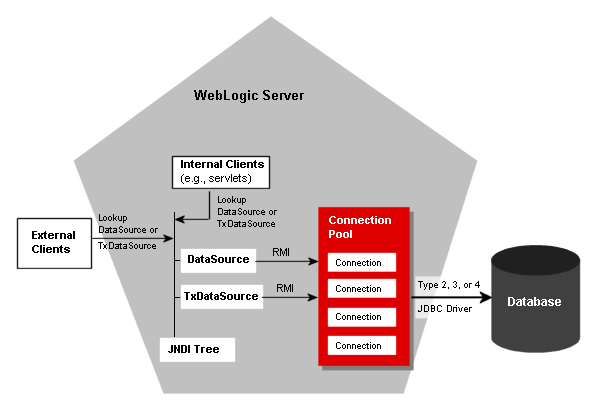
8.What is the purpose of the Node Manager in WebLogic Server?
Ans:
Start, stop, and restart server instances in a domain can be accomplished remotely with WebLogic Server’s Node Manager, which is essential for this purpose. In addition to simplifying administration and monitoring procedures, it guarantees centralized control. Enhancing the efficiency of WebLogic Server instance management, this capability is particularly useful in large-scale deployments.
9.Explain the security realms in WebLogic Server.
Ans:
Security realms define how WebLogic Server authenticates users and manages security. Realms can be configured for different authentication providers, such as LDAP or database-based authentication.
10.How do you enable SSL in WebLogic Server?
Ans:
To enable SSL in WebLogic Server:
Obtain Certificates : Acquire SSL certificates from a trusted authority.
Configure Keystores : Set up the server’s keystore with the private key and certificate.
Update Server Configuration : Access the Admin Console, navigate to “Keystores,” and configure settings.
SSL Listen Port : Set the SSL listen port and specify the SSL protocol in server configuration.
Activate Changes : Apply changes through the Admin Console for SSL activation.
11.How do you monitor performance in WebLogic Server?
Ans:
performance, WebLogic Server offers tools like the Administration Console, WLST, and JMX. Third-party monitoring solutions and tools like JVisualVM are also options.
12.Explain the steps you would take to troubleshoot a deployment issue
Ans:
Identify and check log files, review deployment descriptors, examine server and application configuration, use diagnostic tools like WLST, and check for any error messages or exceptions.
13.What is the significance of a WebLogic domain?
Ans:
A WebLogic domain serves as an administrative boundary, grouping WebLogic Server resources logically. It provides a centralized unit for managing server instances, applications, and configurations. The domain facilitates efficient resource organization and administration within WebLogic Server environments.
14.Explain the role of the Administration Server in WebLogic.
Ans:
The Administration Server in WebLogic is central to domain management, maintaining a configuration repository for the entire domain. It oversees resource deployment to managed servers and handles domain-wide administrative tasks, such as security configuration and monitoring.
15.How does WebLogic Server handle clustering?
Ans:
WebLogic Server achieves clustering through load balancing, distributing requests across servers for optimal resource utilization. It ensures fault tolerance with session replication, synchronizing session state for seamless failover. Failover mechanisms enhance availability, allowing for uninterrupted service in case of server failures. This clustering approach in WebLogic improves scalability and reliability in distributed environments.
16.Describe the purpose of a JDBC connection pool in WebLogic.
Ans:
A JDBC connection pool in WebLogic optimizes database connectivity by efficiently managing and reusing database connections. It reduces the overhead of creating and closing connections, enhances performance by facilitating connection reuse, and allows administrators to configure parameters for resource optimization.
17.What is the difference between a managed server and an admin server?
Ans:
In WebLogic :
Admin Server: Handles domain-wide configuration and administration. Managed Server: Executes application-specific tasks, managing resources for deployed applications.18.How do you troubleshoot a stuck thread in WebLogic Server?
Ans:
To troubleshoot a stuck thread in WebLogic Server:
WebLogic Console : Check the “Monitoring” tab for stuck threads.
Thread Dumps : Analyze thread dumps using tools like kill -3 or JVisualVM.
Logs: Review server logs for error messages related to stuck threads.
Code Analysis : Inspect application code for potential deadlocks or inefficiencies.
Adjust Thread Pools : Optimize thread pool settings to prevent future occurrences.
19.Explain the steps to configure SSL for a WebLogic domain.
Ans:
To configure SSL for a WebLogic domain:
Obtain Certificates :Acquire SSL certificates.
Configure Keystores :Set up the server’s keystore and truststore.
WebLogic Console :Access the Admin Console, navigate to “Keystores,” and configure settings.
SSL Listen Port :Set the SSL listen port and specify the SSL protocol.
Activate Changes :Apply changes through the Admin Console for SSL activation.
20.What is the significance of the boot.properties file in WebLogic?
Ans:
The boot.properties file in WebLogic is significant for automating server startup by securely storing credentials. It allows for automatic startup, integrates with Node Manager, and reduces the need for manual intervention during server boot, enhancing efficiency and security.
21.How can you monitor heap usage in WebLogic Server?
Ans:
To monitor heap usage in WebLogic Server:
Admin Console : Use the WebLogic Server Administration Console’s “Monitoring” tab for real-time metrics.
WLST Commands : Utilize WLST commands like showHeapSummary() for programmatic monitoring.
Java Mission Control (JMC) : Leverage JMC for detailed analysis, including heap metrics and memory usage.
Third-Party Tools : Integrate third-party monitoring tools like AppDynamics or New Relic for comprehensive monitoring capabilities.
22.Describe the process of configuring a data source in WebLogic
Ans:
To configure a data source in WebLogic:
Access WebLogic Console: Log in and go to “JDBC Data Sources.”
Create Data Source : Click “New,” specifying database properties.
Configure Connection Pool : Set parameters for connections and timeouts.
Activate Changes : Apply changes for the data source to become active.
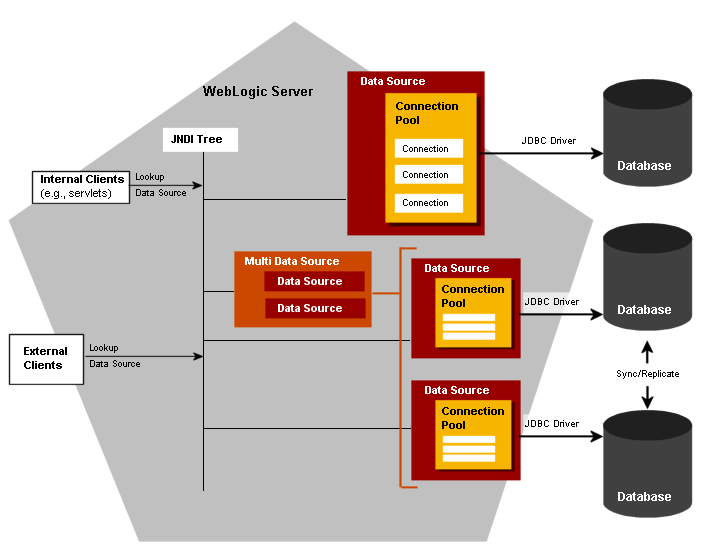
23.What is the purpose of the WebLogic Scripting Tool (WLST)?
Ans:
The WebLogic Scripting Tool (WLST) offers a command-line interface for monitoring and configuring servers and resources. It does this by automating WebLogic Server administration tasks through scripting. Repetitive tasks are streamlined, guaranteeing consistency and efficiency in server management.
24.How do you configure high availability in WebLogic Server?
Ans:
To configure high availability in WebLogic Server:
Create a Cluster : Group server instances into a cluster for load distribution.
Enable Session Replication :Ensure session state consistency across cluster members.
Implement Load Balancing : Set up a load balancer to evenly distribute incoming requests.
Configure JDBC Data Source : Use JDBC data sources with multi-data source and connection affinity settings for improved database access availability.
Transaction Recovery : Configure transaction recovery mechanisms for maintaining integrity during failures.
25.Explain the concept of JMS in WebLogic and its use cases.
Ans:
JMS in WebLogic: Java Message Service in WebLogic enables reliable messaging. Key use cases include asynchronous communication, message queues for ordered delivery, the publish-subscribe model for broadcasting, point-to-point communication via queues, and integration with Message-driven Beans for event-driven processing in EJB and web applications. JMS enhances decoupling, scalability, and reliability in distributed systems.
26.What is the purpose of the Node Manager in WebLogic?
Ans:
WebLogic’s Node Manager makes it easier to manage server instances remotely within a domain by enabling functions like start, stop, and restart. Without requiring direct access to servers, it streamlines administration through centralized control. For improved system availability, the Node Manager facilitates automated restarts and guarantees secure communication.
27.How do you perform rolling restarts in a WebLogic cluster?
Ans:
To perform rolling restarts in a WebLogic cluster:
Access Admin Console : Log in and navigate to the WebLogic Server Administration Console.
Navigate to Cluster : Go to “Environment” > “Clusters” and select the target cluster.
Activate Changes : Click “Lock & Edit,” make any necessary configuration changes, and then click “Activate Changes.”
Restart Server : In the “Control” tab under “Environment” > “Servers,” choose “Restart” for each server individually or collectively.
Sequential Restart : Ensure each server completes its restart before moving to the next, allowing for a controlled and sequential rolling restart across the entire cluster.
28.What is the significance of the startup and shutdown classes in WebLogic?
Ans:
The startup and shutdown classes in WebLogic Server enable the execution of custom code during server startup and shutdown phases. They are significant for custom initialization tasks, graceful shutdown procedures, and integrating specific logic with the server lifecycle. Administrators can configure these classes in the WebLogic Server Administration Console, allowing for tailored application behavior during server operations.
29.How can you monitor and analyze thread dumps in WebLogic?
Ans:
To monitor and analyze thread dumps in WebLogic:
Generate Dump : Use commands like kill -3 or WebLogic Console to generate thread dumps.
Check Logs : Examine server logs (stdout or server.log) for printed thread dump information.
Diagnostic Tools : Utilize tools like Java Mission Control or VisualVM for graphical analysis.
Review Thread States : Identify thread states (RUNNABLE, BLOCKED, WAITING) in the dump to diagnose issues.
Identify Bottlenecks : Analyze patterns to pinpoint performance bottlenecks or contention points.
30.Describe the WebLogic Smart Update feature and its benefits.
Ans:
WebLogic Smart Update is a feature designed to intelligently manage software updates in WebLogic Server. It likely streamlines the update process by automatically detecting available updates, facilitating efficient download and installation, and potentially allowing updates without a complete application restart. For precise details and benefits, it’s recommended to refer to the official Oracle documentation or release notes corresponding to the specific WebLogic Server version in use.
31.What is the use of the WebLogic Diagnostic Framework (WLDF)?
Ans:
For advanced logging, monitoring, and diagnostics, WebLogic Server’s WebLogic Diagnostic Framework (WLDF) is essential. It provides configurable notifications and alerts for proactive issue identification and allows applications to be instrumented specifically for capturing particular data. In order to maintain a robust and effective runtime environment in WebLogic Server and promote peak performance and dependability, WLDF is essential. Administrators need the framework’s capabilities to get insights, solve problems, and guarantee the overall stability of WebLogic Server deployments.
32.Explain the concept of WebLogic Server migration.
Ans:
WebLogic Server migration involves moving a server domain and its applications from one environment to another. This includes transferring configurations, applications, and associated resources. Key considerations include ensuring version compatibility, updating references, and conducting thorough testing in the target environment. The process demands careful planning and a rollback plan for a safe and reversible migration.
33.How do you configure and use the WebLogic SNMP agent?
Ans:
To configure and use the WebLogic SNMP agent:
Enable SNMP : In the WebLogic Server Administration Console, navigate to “Domain” > “Configuration” > “General” and enable SNMP.
Configure SNMP Parameters : Set SNMP parameters such as community strings, SNMP port, and trap destinations in the SNMP tab.
Activate Changes : Apply changes through the console for the SNMP configuration to take effect.
34.What are the modes of operation for Weblogic server domains?
Ans:
Real-time adjustments to WebLogic Server’s dynamic configuration are made possible by the WebLogic MBean server. It is the central component for the monitoring and management of various server resources, including JMS configurations, applications, and data sources that are JDBC. Through adherence to the Java Management Extensions (JMX) specification, it guarantees efficient control over a WebLogic Server domain’s runtime elements. Administrators are given a complete platform for effective resource management and optimization by the MBean server, which enables smooth integration with management tools and frameworks.
35.Describe the differences between WebLogic Server and IBM WebSphere?
Ans:
WebLogic Server, owned by Oracle, is known for its modular architecture, ease of use, and strong integration capabilities. It seamlessly integrates with Oracle products and is part of the Oracle Fusion Middleware ecosystem. On the other hand, IBM WebSphere, developed by IBM, is recognized for robustness and supports various programming models. It is part of the broader IBM Middleware portfolio, integrating with products like IBM MQ and IBM Integration Bus. The choice between the two often depends on specific enterprise requirements, preferences, and existing technology stacks.
36.How do you configure connection filtering in WebLogic?
Ans:
To configure connection filtering in WebLogic:
Access Console : Log in to the WebLogic Server Administration Console.
Navigate to Connection Filtering:Go to “Security” > “General” > “Advanced” > “Connection Filtering.”
Enable Filtering : Activate the feature by toggling “Enable Connection Filtering.”
Configure Filters : Add filters specifying allowed or denied IP addresses or ranges for specific protocols and ports.
Apply Changes : Activate the changes in the console for the connection filtering rules to take effect
37.What is the WebLogic Persistent Store and its use cases?
Ans:
WebLogic Persistent Store in WebLogic Server is crucial for persistently storing JMS messages, transaction logs, and state data. It ensures message durability, supports JTA recovery in distributed environments, and facilitates asynchronous replication for fault tolerance. Additionally, it stores HTTP session state, enhancing reliability and fault tolerance in WebLogic Server deployments.
38.Explain the WebLogic Node Manager logging configuration.
Ans:
To configure WebLogic Node Manager logging:
Access Configuration File : Locate the nodemanager.properties file in the Node Manager home directory.
Set Log File Path : Configure the LogFile property to define the path for storing Node Manager logs.
Configure Rotation and Formatting : Optionally, set properties like LogRotationType and LogFileFormat for log rotation and formatting.
Save Changes : Save the modifications to the configuration file.
39.How can you implement security in a WebLogic JMS system?
Ans:
To secure a WebLogic JMS system:
Authentication and Authorization : Set up security realms for user authentication and authorization, defining roles and permissions.
SSL/TLS Encryption : Enable SSL/TLS for JMS connections to encrypt data. Configure SSL settings for connection factories and destinations.
Secure Destinations : Apply security settings to JMS destinations, specifying roles and permissions for controlled access.
Audit Logging : Enable audit logging to capture security events, providing visibility into authentication and authorization activities.
40.Describe the differences between stateful and stateless session beans in EJB.
Ans:
Stateful session beans in EJB maintain conversational state across multiple method invocations for a specific client, making them suitable for scenarios requiring client-specific data retention. In contrast, stateless session beans are client-agnostic, serving multiple clients without storing conversational state. They are resource-efficient and ideal for tasks where statelessness is acceptable, such as performing business logic or database operations. The choice between stateful and stateless beans depends on application requirements and the need for state retention.
41.How do you configure WebLogic Server to use a custom identity keystore?
Ans:
To set up a personalized identity keystore for WebLogic Server:
Make a Keystore or Get One : Using the server’s private key and certificate, create or obtain a custom identity keystore file (JKS or PKCS12).
Get into the WebLogic Console : Open the Administration Console for WebLogic Server by logging in.
Open SSL Configuration by clicking hereSelect “Domain Structure” > “Environment” > “Servers” > “YourServer” > “SSL.”
Configure a unique keystore.
Put file path, type, and password in the “Custom Identity and Custom Trust” keystore configuration for the server. To ensure the modifications take effect, save them and restart the server.
42.What are WebLogic Smart Clusters, and how do they enhance performance?
Ans:
WebLogic Smart Clusters, isn’t a specific feature. However, WebLogic Server clusters enhance performance through load balancing, failover, high availability, and scalability. They enable multiple server instances to work cohesively, optimizing resource usage and ensuring continuous service availability. Check the latest Oracle WebLogic Server documentation for updates.
43.How do you troubleshoot stuck threads in WebLogic Server?
Ans:
To troubleshoot stuck threads in WebLogic Server:
Access Console : Log in to the WebLogic Server Administration Console.
Check Stuck Thread Count : Review the “Stuck Thread Count” metric in the server monitoring section.
Analyze Thread Dump : Generate and analyze a thread dump to identify the threads causing the issue.
Optimize Configuration : Adjust server and application configurations to address identified bottlenecks and resource contention.
44.What are the benefits of using WebLogic JMS?
Ans:
WebLogic JMS provides transaction support, message persistence, and asynchronous communication to guarantee scalable and dependable messaging. With support for publish-subscribe and point-to-point models, it ensures reliable message delivery and improves system responsiveness across a range of enterprise architectures. Selective message consumption made possible by message filtering increases flexibility. Because of these characteristics, WebLogic JMS is essential to the development of effective and adaptable communication systems.
45.How do you perform rolling restarts in a WebLogic cluster?
Ans:
To perform a rolling restart in a WebLogic cluster:
- Access WebLogic Console.
- Navigate to the cluster.
- Choose servers for restart.
- Initiate a “Graceful (Rolling) Restart.”
- Monitor the sequential restart progress.
- Verify service availability continuously.
- Repeat for remaining servers.
- Check overall cluster health post-restart.
46.Explain the concept of JMS in WebLogic and its use cases.
Ans:
Asynchronous communication between components is supported by WebLogic JMS in Java EE, allowing for decoupled interactions and asynchronous processing. By avoiding message loss during transmission, it guarantees dependable messaging. Use cases include putting the point-to-point model for direct communication and the publish-subscribe model for multiple subscribers into practice. For scalable, adaptable, and dependable messaging scenarios in enterprise applications, JMS is essential for improving system performance as a whole.
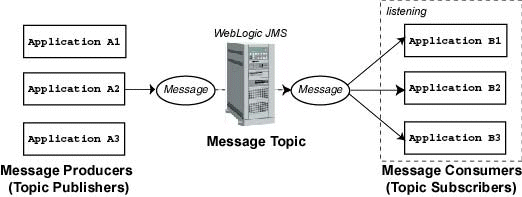
47.How can you monitor heap usage in WebLogic Server?
Ans:
To monitor heap usage in WebLogic Server:
- Access the WebLogic Server Administration Console.
- Navigate to “Monitoring” > “Performance.”
- Select relevant heap metrics.
- Set thresholds and leverage tools like WLDF or third-party solutions for detailed analysis.
48.What is the role of the WebLogic Server Console?
Ans:
The WebLogic Server Console is a web-based tool for administering WebLogic Server. It centralizes configuration, monitoring, and management tasks, including application deployment, security settings, and cluster management. The console provides real-time insights into server performance, aids in troubleshooting through access to logs, and streamlines resource configuration for efficient server administration.
49.How do you deploy an application in WebLogic Server?
Ans:
To deploy an application in WebLogic Server:
- Access WebLogic Console.
- Navigate to “Deployments.”
- Select the target server or cluster.
- Click “Install” and upload the deployment archive.
- Configure settings like context root.
- Review and deploy.
- Activate changes for the deployment to take effect.
- Verify successful deployment through the console or application URL.
50.What is the purpose of the WebLogic Persistent Store?
Ans:
The WebLogic Persistent Store serves to persistently store data in WebLogic Server. It is essential for ensuring the durability of JMS messages, storing transaction logs, preserving the state of Stateful Session Beans, and optimizing performance by offloading non-essential data to disk. Additionally, it supports backup and recovery, contributing to the overall reliability of WebLogic Server.
51.Explain the difference between a stateless and a stateful session bean.
Ans:
Stateless Session Bean (SLSB) doesn’t retain state between client calls, and multiple clients can share the same instance. It’s lightweight and suitable for stateless operations. Stateful Session Bean (SFSB) maintains conversational state for a specific client between method invocations, with each client typically having a dedicated instance. It is used when preserving client-specific state is necessary.
52.How can you enable SSL in WebLogic Server?
Ans:
To enable SSL in WebLogic Server: Generate a keystore and server certificate. Configure SSL settings in the WebLogic Console under “Security” > “Keystores.” Associate the keystore with the target server under “Environment” > “Servers.” Activate changes and restart WebLogic Server. Verify the SSL configuration by accessing the application using HTTPS.
53.Describe the process of configuring a cluster in WebLogic.
Ans:
To configure a cluster in WebLogic Server:
- Log in to the WebLogic Server Administration Console.
- Navigate to “Domain Structure” > “Clusters” and create a new cluster.
- Configure cluster parameters, including cluster address and servers.
- Define cluster messaging mode and set up load balancing if needed.
- Activate changes and verify the cluster configuration in the console.
- Start the server instances associated with the cluster for enhanced scalability and fault tolerance.
54.What is the function of the WebLogic Node Manager?
Ans:
Remote management of WebLogic Server instances is made easier by the WebLogic Node Manager, which enables safe start, stop, and restart procedures. By starting servers on demand, it optimizes resource utilization, guarantees secure communication, centralizes configuration for multiple servers, and improves system reliability through automatic server restarts.
55.How do you configure JDBC data sources in WebLogic?
Ans:
To configure JDBC data sources in WebLogic Server:
- Log in to the WebLogic Server Administration Console.
- Navigate to “Domain Structure” > “Services” > “JDBC” > “Data Sources.”
- Click “Lock & Edit” and create a new JDBC data source.
- Configure database connection details, including type, driver, URL, and credentials.
- Test the connection for verification.
- Save and activate changes for the new JDBC data source to take effect.
56.What is the purpose of the WebLogic Security Realm?
Ans:
The WebLogic Security Realm in WebLogic Server manages user authentication, authorization, and security policies. It supports user and group management, role-based access control, credential mapping, SSL certificate configuration, and integration with external identity providers. This foundational component ensures a secure environment by governing access to resources and facilitating seamless integration with various identity stores.
57.Describe the differences between WebLogic Server and Apache Tomcat.
Ans:
WebLogic Server is a comprehensive, Java EE-compliant application server developed by Oracle, suitable for large-scale enterprise applications. It is a commercial product with advanced features, including EJB and JMS support. Apache Tomcat, an open-source project by the Apache Software Foundation, is a lightweight servlet container focused on simplicity and web applications. Tomcat is Servlet and JSP compliant but lacks some Java EE features. It is commonly used for smaller projects or when a lightweight solution is sufficient.
58.How do you enable debugging in WebLogic Server?
Ans:
To enable debugging in WebLogic Server:
- Edit the server start script.
- Add Java debug options to the script.
- Adjust the debug port as needed (e.g., 8000).
- Start WebLogic Server using the modified script.
- Connect your debugger to the specified port for debugging.
59.What is the purpose of the WebLogic Server Administration Console?
Ans:
The WebLogic Server Administration Console is a web-based interface facilitating the management of WebLogic Server. It supports server administration, application deployment, real-time monitoring, security configuration, JDBC setup, and cluster management. Additionally, it provides tools for log file viewing, SSL certificate management, and seamless integration with the Node Manager for efficient server operations. The console enhances the overall administration experience by centralizing key tasks in a user-friendly interface.
60.How can you monitor and manage thread pools in WebLogic?
Ans:
To monitor and manage thread pools in WebLogic:
- Log in to the WebLogic Server Administration Console.
- Navigate to “Environment” > “Servers” > [Your Server] > “Configuration” > “Concurrency” > “Thread Pools.”
- View and modify thread pool settings, such as min/max threads and queue length.
- Monitor runtime statistics, including request counts and active thread numbers.
- Analyze and adjust settings for specific Work Managers associated with applications.
- Optimize thread pool configurations for performance.
- Save and activate changes in the console for them to take effect.
61.Explain the role of the WebLogic Deployment Plan.
Ans:
The WebLogic Deployment Plan allows administrators to customize and configure application deployments on WebLogic Server. It enables the override of default settings, target-specific configurations, and runtime customization without modifying original deployment descriptors. The plan supports scoped configurations for specific modules or components, facilitating versioning and maintenance of applications.
62.What is the significance of the WebLogic Domain Template?
Ans:
The WebLogic Domain Template is essential because it offers a uniform guide for setting up WebLogic Server domains. It makes it possible to create domains quickly, guarantees consistency between environments, allows customization, and simplifies the deployment of complicated applications. This template supports not only WebLogic Server but also other Oracle Fusion Middleware products, and it makes DevOps practices easier and more reusable. It provides the framework for upholding WebLogic Server environments that are effective, reliable, and simple to administer.
63.Explain the difference between a stateful and stateless session bean in EJB.
Ans:
Stateful session beans in EJB retain conversational state across multiple method invocations for a specific client, while stateless session beans do not maintain state between method calls. Stateful beans have client affinity, holding dedicated sessions for each client, whereas stateless beans share instances among multiple clients, improving scalability. Stateful beans are resource-intensive, while stateless beans are lightweight due to their statelessness.
64.How can you configure WebLogic Server to use a custom trust keystore for SSL?
Ans:
To configure WebLogic Server with a custom trust keystore for SSL:
- Log in to the WebLogic Server Administration Console.
- Under “Security,” create a custom trust keystore.
- Navigate to “Security” > “SSL” and select the server.
- Set the “Custom Trust Keystore” property to the new keystore.
- Optionally, adjust SSL listen port settings.
- Save the changes, activate the configuration.
- Restart WebLogic Server for the changes to apply.
- Ensure the keystore is properly configured with trusted certificates.
- Verify SSL connections for successful implementation.
65.Describe the role of the WebLogic T3 protocol in server communication.
Ans:
An effective communication method for clients and WebLogic Servers is the proprietary WebLogic T3 protocol, which is based on Java. For improved performance and scalability, it supports secure communication via SSL/TLS, integrates Remote Method Invocation (RMI) for distributed Java objects, and turns on features like connection pooling and load balancing. Interoperability between various WebLogic Server versions is ensured by the design of the T3 protocol.
66.What is the purpose of the WebLogic JMS SAF (Store-and-Forward) service?
Ans:
The WebLogic JMS SAF (Store-and-Forward) service enables reliable and asynchronous messaging between distributed WebLogic Server instances. It employs a store-and-forward mechanism, storing messages locally before forwarding them to the target server, ensuring message delivery reliability in scenarios with network interruptions or server failures. This service supports disconnected operation, fault tolerance, and the bridging of messaging systems. It provides configuration flexibility for tuning store-and-forward behavior and quality-of-service parameters.
67.Explain the WebLogic Server Smart Update feature and how it differs from regular patching.
Ans:
Oracle’s official documentation, release notes, or support channels for the most accurate and up-to-date information on WebLogic Server features. Oracle’s official sources provide detailed insights into the latest functionalities and enhancements.
68.What is the function of the WebLogic Execution Threads subsystem?
Ans:
To remotely start Managed Servers, configure and use the WebLogic Node Manager: Use nodemanager.properties to configure the Node Manager properties. Launch Node Manager by using the script startNodeManager. Set the Managed Server start mode to “External Node Manager” in the WebLogic Console. To launch the Managed Server remotely, use the startManagedWebLogic script. ./startManagedWebLogic.sh is an example command. AdminURL Name of ManagedServer
69.Describe the steps to deploy a shared library in WebLogic Server.
Ans:
To deploy a shared library in WebLogic Server:
- Create a JAR or ZIP file containing the library.
- Access WebLogic Console and navigate to “Deployments” under the domain structure.
- Click “Lock & Edit,” then “Install” to deploy a new library.
- Choose the library file, configure settings, and click “Finish.”
- Activate changes to apply the deployment.
- Verify the shared library in the “Deployments” tab.
70.What is the purpose of the WebLogic Administration Server?
Ans:
The WebLogic Administration Server centrally manages and configures the entire WebLogic domain. It handles administrative tasks, deploys applications, configures resources, and acts as a control hub for coordinating activities among managed servers.
71.Explain the concept of WebLogic domains.
Ans:
The WebLogic Administration Server centrally manages and configures the entire WebLogic domain. It handles administrative tasks, deploys applications, configures resources, and acts as a control hub for coordinating activities among managed servers.
72.Explain the significance of the weblogic.xml deployment descriptor?
Ans:
The weblogic.xml deployment descriptor is used to configure WebLogic-specific deployment settings for an application. It allows you to define characteristics such as security roles, virtual hosts, and context roots.
73.What is the WebLogic Server?
Ans:
WebLogic Server implements load balancing to distribute client requests across multiple server instances, optimizing performance and resource utilization. Load balancing methods include Round Robin, Weighted Round Robin, Random, Least Connections, and custom algorithms or external load balancers for advanced configurations. These mechanisms contribute to scalability and high availability in enterprise applications.
74.What is the WebLogic Virtual Host?
Ans:
The WebLogic Virtual Host is a configuration entity in WebLogic Server that associates network names with server instances, enabling the server to respond to requests based on hostnames. It allows mapping multiple domain names to a single IP address, facilitating the hosting of multiple websites on a single server. Virtual hosts are configured in the WebLogic Administration Console and are essential for managing web applications and domain partitioning.
75.Differences Between WebLogic Server and JBoss:
Ans:
To configure connection pooling in WebLogic Server:
- Access the WebLogic Administration Console.
- Navigate to the JDBC Data Sources or MultiPools section.
- Select the data source or multi-pool for which you want to configure connection pooling.
- Adjust settings like Initial Capacity, Maximum Capacity, and Connection Reserve Timeout to optimize connection pooling based on application requirements.
76.Differences Between WebLogic Server and IBM WebSphere:
Ans:
Vendor: WebLogic by Oracle, WebSphere by IBM.
Licensing: WebLogic often commercial, WebSphere typically requires commercial licensing.
Administration Console: WebLogic is robust, WebSphere feature-rich but may have a steeper learning curve.
Community and Support: WebLogic has strong enterprise support from Oracle, WebSphere has strong support from IBM.
77.What is the WebLogic Persistent Store, and how is it used?
Ans:
- It’s a feature for storing persistent data in WebLogic Server.
- Ensures data durability and recovery in case of failures.
- Can use file-based, JDBC-based, or custom storage options.
- Crucial for maintaining data integrity across server restarts or crashes.
78.How can Managed Servers be started remotely using the WebLogic Node Manager ?
Ans:
Configure the Admin Console’s Node Manager.
- Use the startNodeManager script to launch Node Manager.
- To see server information, edit nodemanager.properties.
- Set Managed Servers’ “Remote Start” to “true”.
- For remote starts, use the Admin Console or the startManagedServer script.
79.How can you configure a WebLogic Server to use a different JDK version?
Ans:
Configuring WebLogic Server for Different JDK Version:
- Install desired JDK on the server.
- Set JAVA_HOME to new JDK’s path.
- Edit setDomainEnv.sh (Unix) or setDomainEnv.cmd (Windows).
- Modify JAVA_HOME in the script.
- Restart WebLogic Server for changes.
80.Describe the process of configuring a cluster in WebLogic.
Ans:
In WebLogic, setting up a cluster:
- Navigate to the WebLogic Admin Console. Open “Environment” > “Clusters.”
- Set up the cluster, add servers, and configure the parameters.
- Adjust parameters such as messaging and multicast address.
- In order to create a cluster, save and activate changes.
81.What is the WebLogic Persistent Store and its use cases?
Ans:
WebLogic Persistent Store in Oracle WebLogic Server offers persistent storage for critical server data, such as transaction logs and JMS messages. It ensures data durability, facilitates recovery from system failures, and supports reliable messaging in distributed applications. This feature enhances the server’s resilience and reliability by persisting important information, enabling seamless operation in the event of disruptions.
82.Explain the concept of WebLogic Server migration.
Ans:
WebLogic Server migration involves moving or upgrading Oracle WebLogic Server instances between environments or versions to enhance performance, reliability, and security. It ensures a smooth transition of applications and configurations, minimizing downtime and disruptions.
83.Which fundamental parts make up a WebLogic server?
Ans:
Domain : The basic administration unit with one or more server instances.
Server Instances : Instances within a domain where applications are deployed and executed.
Administration Server : Central control for configuration and management.
Managed Servers : Nodes within a domain responsible for executing applications.
Cluster : Group of Managed Servers for scalability and high availability.
84.What different states do threads in a WebLogic server have?
Ans:
RUNNABLE : Actively executing tasks. BLOCKED : Waiting for a monitor lock. WAITING : Awaits a specific condition before proceeding. TIMED_WAITING : Similar to WAITING, but with a specified time limit. TERMINATED : Thread has completed its execution.
85.How do staged and non-staged deployments differ from one another?
Ans:
In non-staged deployment, the application is deployed immediately to all target servers simultaneously. This can lead to downtime during deployment. In staged deployment, the application is first copied to the server’s staging area, and then it’s activated, reducing downtime.
86.What are the different methods for starting and stopping a WebLogic server?
Ans:
Scripts : Use provided scripts like startWebLogic.sh (Unix/Linux) or startWebLogic.cmd (Windows) for starting. Run stopWebLogic.sh or stopWebLogic.cmd for stopping.
Administration Console :Start/stop servers through the WebLogic Server Administration Console.
Node Manager : Use Node Manager for remote server start/stop.
WLST Commands : WebLogic Scripting Tool (WLST) commands for scripting server lifecycle actions.
87.What does an administration server mean?
Ans:
An Administration Server in WebLogic is a central hub for configuring and managing the entire domain, hosting the Administration Console and facilitating communication among server instances.
88.What does vertical and horizontal clustering mean?
Ans:
Vertical clustering increases a single server’s capacity by adding resources. Horizontal clustering adds more nodes or servers to a network, distributing the load and enhancing scalability and availability.
89.What benefits does clustering offer?
Ans:
Clustering offers scalability for increased load, high availability through fault tolerance, even distribution of workloads for load balancing, and improved system reliability.
90.How do we switch from Development to Production mode in WebLogic 10.3?
Ans:
To switch from Development to Production mode in WebLogic 10.3:
- Navigate to the bin directory.
- Backup setDomainEnv script.
- Open the script, find JAVA_OPTIONS.
- Modify to set weblogic.ProductionMode=true.
- Save and restart WebLogic Server.
91.What is the difference between WebLogic Server and Apache Tomcat? ?
Ans:
WebLogic Server : A comprehensive Java EE application server designed for large-scale enterprise applications, offering advanced features like EJB, JMS, and robust clustering.
Apache Tomcat : A lightweight servlet container and web server favored for simpler projects, known for its simplicity and efficiency in handling basic web applications.
Differences :
- WebLogic is feature-rich, suitable for mission-critical applications.
- Tomcat is minimalistic and chosen for its ease of use and straightforward setup.
- WebLogic’s broader scope includes extensive enterprise capabilities.
- Tomcat is often preferred for its lightweight nature and simplicity in smaller-scale deployments.






