
The purpose of these Oracle Workflow Interview Questions is to familiarize you with the type of questions you could be asked on the topic of Oracle Workflow during your interview. In my experience, competent interviewers seldom prepare specific questions for you to answer during the interview; instead, they often begin with a basic explanation of the topic and then go on depending on how you respond to additional conversation and clarifications.The top 100 Oracle Workflow Interview questions will be covered, along with thorough responses. We will go over scenario-based interview questions for Oracle Workflow, interview questions and answers for experienced candidates, and interview questions for freshmen.
1. What is an Oracle workflow, and what are the advantages of utilizing it?
Ans:
Oracle Workflow, a part of the Oracle E-Business Suite, manages and automates predetermined actions or procedures, providing a platform for business process modeling, automation, and continuous improvement.
- Process Automation: Streamlines operations, reduces manual intervention, and enhances efficiency, minimizing errors.
- Flexibility: Adaptable to diverse organizational needs by modeling a wide range of business processes.
- Integration: Seamlessly integrates with other Oracle applications, facilitating data flow across modules and systems.
2. What steps are in the Oracle Workflow?
Ans:
Workflow Modeling:
- Use Oracle Workflow Builder to define the business process.
- Create a graphical representation with activities, decisions, and transitions.
Item Types and Attributes:
- Define item types for workflow objects or documents.
- Specify attributes for each item type to capture relevant information.
Process Definition:
- Specify activities, sequence, and decision points in the workflow process.
- Configure parameters such as notifications and assignments for each activity.
Roles and Users:
- Assign roles to individuals or groups for specific activities.
- Associate users or functions with assigned roles
3. In a workflow process, how may a certain Oracle Apps Workflow Activity/Function be put into background mode?
Ans:
- Set the “Processing Mode” attribute to “Background” in the Workflow Builder.
- Utilize the “Background Engine” to execute the activity asynchronously.
- This enables the activity to run in the background, separate from the main workflow process.
4. What are the different approaches to starting a workflow?
Ans:
Workflows can be started by:
- triggers depending on events, such as those from databases or applications.
- users taking the initiative directly using Oracle Applications or APIs.
- time-based triggers that are programmed to initiate workflows at predetermined times.
5. How do you make sure that an Oracle workflow process begins in the background when it is launched?
Ans:
To start an Oracle workflow process in the background, configure the Workflow Builder by setting the “Processing Mode” attribute to “Background” and executing the relevant activity asynchronously. This enhances efficiency and minimizes manual intervention, separate from the primary workflow process.
6. Could you provide me an example of an Oracle procedure where apps employ partitioning?
Ans:
Of course! Managing big tables in Oracle is a typical scenario where partitioning in a method is used. For example, a process could include partitioning data according to a particular column, like date ranges. By enabling the database to effectively access and modify just the pertinent data subsets, this partitioning technique improves query performance by streamlining storage and retrieval processes.
7. Is it possible to deliver blob attachments using workflow notifications?
Ans:
Oracle Workflow notifications can be used to transmit Blob (Binary Large Object) attachments. Attachments, including Blob data, may be included in workflow notifications. These attachments may be in different forms. As part of Oracle Workflow’s notification process, this enables the distribution of various kinds of data or files.
8. What is an Oracle Workflow’s main objective?
Ans:
- Automation and Streamlining: Automate and streamline business processes within the Oracle E-Business Suite.
- Modeling and Execution: Provide a platform for modeling, executing, and monitoring workflows.
- Efficiency Enhancement: Enable organizations to define, optimize, and efficiently manage their business processes.
- Reduced Manual Intervention: Minimize manual intervention in the execution of tasks and activities.
- Business Rule Enforcement: Enforce business rules within the workflow processes.
- Collaboration Improvement: Improve collaboration among different departments and teams.
9. How are you going to characterize an activity’s potential outcomes in order to facilitate various transitions?
Ans:
- Identify the activity’s decision points, which stand for potential results.
- Assign each possible result a set of requirements or standards.
- Set up transitions so that the workflow is directed in accordance with the satisfaction of conditions.
10. For which Oracle workflow activity do time-out settings apply?
Ans:
The “Wait for Event” activity in Oracle Workflow is the main application for time-out settings. This action enables a workflow process to be put on hold until a predetermined event happens or until a predetermined amount of time has passed. Administrators can regulate how long the process waits for a particular event before moving on to the next phase or performing predefined actions depending on the time-out conditions using the time-out settings connected with this activity.
11. What will make a notification activity ask for answers?
Ans:
When a notification activity includes interactive or time-sensitive content—like a survey, quiz, or real-time communication—it could ask for answers. The goal is to make the notification framework dynamic and participative by encouraging quick answers from users and including them in the process.
12. Explain the difference between Workflow Attributes and Item Attributes.
Ans:
| Criteria | Workflow Attributes | Item Attributes | |
| Scope | Global to the entire workflow | Not stored in any specific order Specific to each individual workflow item instance. | |
| Purpose | Defines characteristics of the workflow, such as version information or workflow owner details. | Stores information unique to each workflow item, capturing data at the instance level. | |
| Examples | Workflow owner, version information, or general metadata for the entire workflow | Item-specific details like status, assignee, or custom data relevant to a particular workflow instance | |
| Modification Impact | Changes to workflow attributes affect the entire workflow but do not impact individual instances | Changes to item attributes affect only the specific instance to which they are applied, allowing customization at the instance level | |
| Usage in Workflow Logic | Generally used for global considerations and settings in the workflow logic | Integral for making decisions and determining the flow of activities based on the specific characteristics of each workflow item. |
13. Which set of implementation processes is in front of the processes for the product family?
Ans:
Product Family Procedures:These procedures, which are unique to the product family, outline the essential features or services that the product provides.
Procedures for Implementation:Product family processes usually follow implementation processes.In order to ensure a seamless deployment and configuration catered to the user’s demands, they entail the planning, implementation, and integration of the product into the user’s environment.
14. What format should an internal name in the Workflow Builder component be in?
Ans:
The Workflow Builder component facilitates efficient management and component identification by adhering to Oracle Workflow’s internal system requirements for consistency, clarity, and compatibility with a specific format for internal names, which typically consists of uppercase alphanumeric characters and underscores.
15. What part of Oracle Workflow is the workflow processes’ graphical user interface?
Ans:
In the Workflow Builder component, an internal name should adhere to a specific format. It typically consists of uppercase alphanumeric characters and underscores, following a naming convention that reflects the nature or purpose of the workflow element. This format ensures consistency, clarity, and compatibility with Oracle Workflow’s internal system requirements, facilitating efficient management and identification of workflow components within the system.
16. When is a selector for a particular item type necessary?
Ans:
A selector for a specific item type is essential when dealing with diverse items in a system, requiring precise identification. This is crucial in areas like software development or user interfaces, where different items necessitate distinct handling. The selector uniquely identifies and targets a particular item type, facilitating accurate and effective operations within the broader system or application context.
17. What happens to a function activity that is completed by the Workflow Engine?
Ans:
- Transition Initiated: Usually, the Workflow Engine moves on to the next task in the workflow when it has finished a function activity.
- Current Situation: The function activity’s status is changed to indicate its completion, giving the workflow’s execution of the action a clear indicator.
- Generation of Output: Any designated outputs or outcomes are produced based on the function’s objective, which advances the workflow as a whole.
18. What function does the API SetItemUserKey serve?
Ans:
- User Key Assignment: In Oracle Workflow, a user key may be assigned to an item using the API SetItemUserKey. The workflow item is uniquely identified by this user key for a particular user or application environment.
- Customized Identification: It enables developers to assign a relevant and distinct user key to each item of workflow, making it easier to track and manage them efficiently.
- Integration Support: SetItemUserKey offers an easy-to-use and flexible way to link and identify workflow items within a larger business or application context. It is especially helpful for integrating Oracle Workflow with other systems.
19. When is the activity going to be postponed?
Ans:
When specific requirements or dependencies are not satisfied at the appointed time, an activity is usually postponed. Postponement might be caused by outside variables, unmet requirements, or certain triggers specified in the workflow logic. This wait enables for any difficulties to be resolved or requirements to be met before moving forward with the task in the process.
20. What is a workflow’s main objective?
Ans:
A workflow’s primary goal is to define, automate, and coordinate tasks in order to expedite and improve business processes and guarantee an orderly and effective flow of work inside an organization. By reducing mistakes, increasing productivity, and offering an organized framework for monitoring and controlling processes, workflows eventually lead to better operational effectiveness and decision-making.
21. What is the purpose of the SetItemUserKey API?
Ans:
- User Key Assignment: It assigns a unique user key to a specific item, acting as a distinctive identifier for the workflow item.
- Customized Identification: Developers can customize item identification by associating meaningful and unique user keys, facilitating efficient tracking and management of workflow items.
- Integration Support: Particularly useful in integration scenarios, the API provides a user-friendly method to link and identify workflow items within a broader business or application environment, ensuring seamless interoperability.
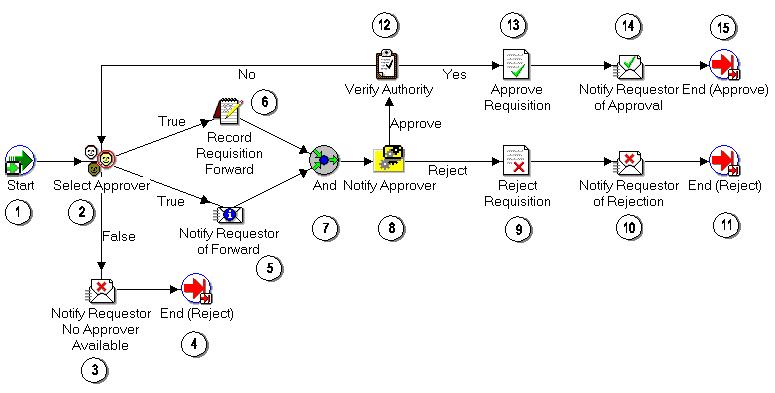
22. In order to encourage various transitions, how will you identify the potential outcomes of an activity?
Ans:
Define distinct decision points inside the activity logic to facilitate different transitions and help identify possible outcomes of an activity. Give certain parameters or standards that dictate how things should be done. This will allow the workflow to change on the fly in response to input or output, allowing for a variety of transitions and flexibility.
23. Which action is subject to the time-out parameters?
Ans:
Timeout parameters are used to manage the duration of workflow jobs or procedures, ensuring timely and effective workflow management. They track the longest duration an activity can execute, trigger predetermined responses, and inform stakeholders or initiate other processes if the task exceeds the allotted time limit.
24. What kind of notification action will elicit responses?
Ans:
Interactive notifications with buttons or response options encourage user engagement, allowing them to provide feedback, acknowledge messages, or take specific actions within the workflow. This encourages a dynamic communication process within the system, facilitating a more engaging experience.
25. Which Work Engine API do you use to start an activity’s execution?
Ans:
To initiate the execution of an activity in Oracle Workflow, the recommended Work Engine API is “WF_ENGINE.StartActivity.” This API allows for the programmable start of a specific workflow activity, triggering its execution within the defined workflow process. It serves as a key method for orchestrating the commencement of activities within the broader workflow framework.
26. In the Workflow Builder component, what format should an internal name be in?
Ans:
- Alphanumeric characters in uppercase: The Workflow Builder component’s internal names should only contain capital alphanumeric letters.
- Underscoring Permitted: Underscores are permitted in the internal name, giving the workflow a means to be organized and divided into distinct parts.
- Contemplative of Objective: Clarity and consistency in the workflow design may be achieved by selecting an internal name for each process component that accurately reflects its function or nature.
27. What part of Oracle Workflow is the workflow processes’ graphical user interface?
Ans:
The graphical user interface for Oracle Workflow processes is primarily managed through the Oracle Workflow Builder. This tool allows users to design and modify workflow processes using a visual representation. Workflow Builder provides a user-friendly environment for creating, editing, and managing the graphical aspects of workflow processes within the Oracle Workflow system.
28. When is an item type selector necessary?
Ans:
- When a workflow involves different types of items or entities, an item type selector allows users to choose the appropriate type for processing.
- If the workflow design accommodates dynamic changes in item types, an item type selector becomes necessary to adapt to varying process requirements.
- In cases where user input or decision-making is required to determine the item type, an item type selector helps facilitate user interaction and ensures accurate processing.
29. Following the completion of a function activity, what does the Workflow Engine do?
Ans:
After the completion of a function activity, the Workflow Engine evaluates the defined transitions to determine the next activity in the workflow. It then triggers the execution of the subsequent activity based on the specified conditions or routing logic.
30. Describe the essential elements of Oracle Workflow.
Ans:
Workflow Processes: Specify the order in which decisions are made.
Activities: Describe specific jobs or phases in a workflow process.
Notifications: Promote user engagement and communication within the workflow.
Types of Items: Determine which entities or objects are being handled by the workflow.
Roles: Give users or groups rights and duties.
31. In Oracle Workflow Builder, how do you create a workflow process?
Ans:
- Define Item Type: Specify the type of entity the workflow process will handle.
- Design Workflow: Use Workflow Builder to graphically design the process, adding activities, notifications, and decision points.
- Set Attributes: Define attributes to store runtime data associated with the workflow.
- Assign Roles: Identify roles responsible for performing activities in the workflow.
- Specify Transitions: Establish the flow between activities by defining transitions.
- Compile and Save: Compile the workflow and save the design for deployment and execution.
32. What distinguishes a Function activity from a Notification activity?
Ans:
Function activities and Notification activities serve different purposes within a system or application. A Function activity involves the execution of a specific task or operation, contributing directly to the system’s functionality. It typically performs a defined set of actions, often in response to user input or system triggers, with the primary goal of accomplishing a task or providing a service.
33. Describe the Oracle Workflow notion of roles.
Ans:
Roles in Oracle Workflow are preset sets of permissions or responsibilities given to individuals or groups throughout a workflow procedure. Roles allocate tasks more efficiently by matching certain tasks to persons or groups. This makes it easier to manage workflow in an organized, role-based manner, guaranteeing effective job completion and distinct roles and responsibilities for each participant.
34. What is your workflow process’s approach to handling exceptions or errors?
Ans:
Although I don’t have a particular workflow procedure, implementing error-handling methods inside activities is typically the first step in handling exceptions or mistakes in a workflow. To handle and address unusual occurrences in the workflow, this may involve using error subprocesses or rollback actions, conditional branching depending on error results, and delivering alerts.
35. Why are Workflow Attributes Important in Oracle Workflow?
Ans:
Workflow attributes are crucial in Oracle Workflow as they serve to store and manage runtime data associated with workflow processes. These attributes facilitate dynamic decision-making, conditional branching, and enable the passing of information between activities, enhancing the flexibility and adaptability of the workflow system to various business scenarios.
36. Explain the distinction between Oracle’s synchronous and asynchronous workflows.
Ans:
Synchronous Workflow:
- Real-Time Interaction: Involves immediate interaction between user/application and Oracle.
- Blocking Nature: Subsequent tasks are blocked until the current one is completed.
- Response Time Expectations: Users expect quick responses. Follows a step-by-step, sequential order of execution.
Asynchronous Workflow:
- Deferred Execution: Tasks initiate but may not complete immediately.
- Non-Blocking Nature: Tasks are non-blocking, enabling parallel processing and system efficiency.
- Delayed Responses: Responses/results aren’t instant, obtained when the task completes.
37. In Oracle Workflow, how do you define a business event?
Ans:
Using the Workflow Event Manager in Oracle Workflow, one may define a business event by indicating the circumstances under which a workflow process is initiated. This entails classifying the kind of event, configuring its properties, and connecting the business event to a subscription that links it to a particular workflow step or activity.
38. What is a version of a workflow process and how is it maintained?
Ans:
A version of a workflow process in Oracle Workflow represents a specific instance of the process design. It is maintained using the Workflow Builder, where updates or modifications to the workflow are made, and a new version is created. Workflow versions allow for iterative improvements without disrupting ongoing instances, ensuring smooth evolution of workflow processes over time.
39. How is parallel processing in workflows handled by Oracle Workflow?
Ans:
- Oracle process allows tasks to be carried out concurrently by branching a process into different pathways using the Parallel Split activity.
- The workflow is ensured to continue only when all parallel activities have been finished by using the Parallel Join activity to synchronize the parallel routes.
- Oracle Workflow offers concurrency management features that guarantee data consistency and synchronize concurrent tasks inside the workflow process.
40. Describe the role that the Workflow Background Engine plays.
Ans:
The Workflow Background Engine in Oracle Workflow is responsible for executing deferred background activities and managing asynchronous processing. It ensures the execution of activities that are not performed in real-time, such as notifications or background tasks, enhancing the efficiency and responsiveness of the workflow system.
41. How is the state of an instance of a workflow process monitored?
Ans:
The Workflow Monitor in Oracle Applications is used to keep an eye on the current status of an instance of a workflow process in Oracle Workflow. This application enables users to effectively monitor and manage ongoing workflow processes by giving them real-time visibility into the state and progress of workflow instances.
42. In Oracle Workflow, what is a Function Result Set and when is it used?
Ans:
A Function Result Set in Oracle Workflow is a structured collection of data rows returned by a function activity. It is used to pass multiple rows of data from a function to subsequent activities, facilitating the exchange of complex data structures within the workflow process. This mechanism is valuable when a function needs to provide detailed or multiple pieces of information to downstream activities.
43. Describe the role that the Workflow Background Engine plays.
Ans:
Oracle Workflow’s Workflow Subscription links business events to specific workflows, dynamically triggering processes based on external changes. This enhances adaptability to real-time scenarios, allowing efficient, event-driven automation by seamlessly connecting events with workflow processes
44. In Oracle Workflow, how do you start a workflow process?
Ans:
Users can manually start a workflow process in Oracle Workflow by utilizing the Oracle Applications interface. Alternatively, specified events like system or business events might automatically activate it. Key parameters may need to be specified at the beginning, and once underway, the workflow process proceeds according to the predetermined flow of steps determined by its design.
45. How are dynamic role assignments supported by Oracle Workflow?
Ans:
By linking roles to attribute values, Oracle Workflow facilitates dynamic role assignments and runtime determination of flexible responsibility assignments. This feature improves overall process flexibility to changing business requirements by allowing processes to be adjusted to changing conditions or when certain attributes affect job assignments.
46. What do Oracle Workflow’s Workflow System Parameters Mean?
Ans:
- Global Settings: Oracle Workflow’s Workflow System Parameters are global configurations that impact the overall behavior of the workflow system.
- Control Various Aspects: These parameters control different aspects, including performance tuning, logging levels, and general system behavior.
- Impact on Workflow Processes: Workflow System Parameters influence how workflow processes are executed, monitored, and interact with the overall Oracle Workflow system.
47. How can you customize email notifications in Oracle Workflow?
Ans:
Adding process properties to improve context-specific information, utilizing Oracle Applications’ personalization options for easy alterations, and utilizing the WF_NOTIFICATION API for dynamic modifications are all part of customizing email notifications in Oracle process. Together, these tactics offer versatility and flexibility without requiring a lot of code, effectively satisfying a range of business demands.
48. How are parallel activities in Oracle Workflow different from concurrent activities?
Ans:
- Simultaneous Execution: Parallel Activities: Run independently and concurrently without dependencies.
- Relationship: Parallel Activities: Typically unrelated, proceed concurrently without waiting.
- Use Cases: Parallel Activities: Suitable for independent tasks to run simultaneously.
49. In Oracle Workflow, how do you create a flexible workflow process?
Ans:
- Utilize attributes to capture dynamic data.
- Implement conditional branching for varied paths.
- Employ flexible roles and parallel activities for adaptable routing.
50. Explain the role that a process item key plays.
Ans:
The process item key in Oracle Workflow uniquely identifies workflow instances. It serves as a key attribute for tracking and managing workflow processes. The item key facilitates retrieval of specific workflow details and helps maintain process integrity.
51. How are roles and responsibilities in a process set up?
Ans:
- Roles are defined to represent specific functions or tasks.
- Responsibilities link roles to users or groups.
- Role assignments within responsibilities determine who can perform specific actions in the workflow process.
52. In Oracle Workflow, how do you set up a conditional activity?
Ans:
Setting up a conditional activity in Oracle Workflow utilizes the Conditional Branching activity type. It involves defining conditions based on data values or attributes, determining various paths and corresponding activities. This feature enables dynamic and flexible routing within the workflow, crucial for incorporating decision points and diverse outcomes based on specific criteria in the business process.
53. How does Oracle Workflow employ user-defined events and what does it mean?
Ans:
In Oracle Workflow, user-defined events enable customized interactions by allowing external systems or user actions to trigger specific activities or transitions. Organizations define these events to dynamically adapt workflows to external stimuli, enhancing responsiveness. This flexibility is valuable in scenarios where external factors influence workflow, facilitating seamless integration and automation with different systems or user interactions.
54. Give the Workflow Definitions Loader’s purpose an explanation.
Ans:
The Workflow Definitions Loader in Oracle Workflow loads and updates workflow definitions from a data file to the Oracle Workflow tables, facilitating efficient deployment and management. It enables administrators to import workflow definitions in bulk, playing a crucial role in maintaining consistency and managing changes across diverse environments in the Oracle Workflow system.
55. In Oracle Workflow, how do you make a loop?
Ans:
To create a loop in Oracle Workflow:
- Use a Loop activity to define the loop boundaries.
- Set loop conditions based on attributes or data values.
- Specify activities within the loop to be repeated based on the defined conditions, ensuring iterative execution.
56. What are the most important factors when creating a workflow procedure to maximize performance?
Ans:
When optimizing performance in Oracle Workflow, focus on efficient attribute and data model design, minimize unnecessary conditions, and maintain streamlined workflow paths. Optimize database queries, reduce wait times, and use appropriate indexes to enhance overall efficiency. Regular performance monitoring and tuning are crucial for identifying bottlenecks and ensuring optimal workflow execution.
57. In Oracle Workflow, what does a message attribute mean?
Ans:
In Oracle Workflow, a message attribute is a key element that captures additional information associated with a notification message. It allows customization of the notification content by incorporating dynamic data such as workflow attributes or context information. Message attributes play a vital role in tailoring notifications to provide relevant details, contributing to a more informative and context-aware communication within the workflow process.
58. How can an Oracle Workflow multi-level approval procedure be implemented?
Ans:
Oracle Workflow uses a systematic approach to establish a multi-level approval procedure, involving sequential activities for each level. Roles and responsibilities are configured, and conditions are strategically used to direct workflows based on approval outcomes, ensuring efficient and well-organized processes.
59. In Oracle Workflow, what is a protected role, and when would you utilize it?
Ans:
In Oracle Workflow, a protected role is a role that cannot be dynamically assigned during runtime. It is utilized when a fixed and predefined role association, resistant to dynamic changes, is needed.
60. Describe the importance of a runtime property for a workflow.
Ans:
A runtime property in Oracle Workflow is crucial for adapting workflow behavior during execution. It allows dynamic adjustments based on changing conditions, enhancing the flexibility and responsiveness of the workflow process.
61. In Oracle Workflow, how can you construct a user-defined result type?
Ans:
Define a Result Type Function:
- Use PL/SQL to create a function that performs the desired logic or calculation.
- This function will serve as the user-defined result type, processing data as needed.
Register the Function:
- Register the created PL/SQL function with Oracle Workflow Builder.
- This step integrates the user-defined result type function into the Oracle Workflow system.
Enable Customization in Workflow:
- By registering the function, Oracle Workflow recognizes it as a valid result type.
- Users can now utilize this custom result type within the workflow, enabling greater flexibility and customization based on specific business requirements.
62. In Oracle Workflow, what does a default role mean?
Ans:
In Oracle Workflow, a default role is a predefined role automatically assigned if no specific runtime role assignment is determined. It serves as a fallback role in cases where dynamic role assignments are not configured or applicable.
63. In a workflow procedure, how may a timer be configured?
Ans:
To configure a timer in a workflow procedure, utilize the Timer activity in Oracle Workflow. Specify the duration or conditions for the timer, associating it with subsequent activities or transitions. This enables the introduction of time-based triggers or delays within the workflow process.
64. Explain an Oracle Workflow result action’s function.
Ans:
An Oracle Workflow result action’s function is to define the actions taken upon the completion of a workflow process or activity. It specifies the behavior or next steps, such as sending notifications, updating database records, or triggering additional processes.
65. How does Oracle Workflow employ runtime events, and what does it mean?
Ans:
Oracle Workflow employs runtime events to dynamically respond to occurrences during workflow execution. These events can be system-generated or user-defined, allowing the workflow process to adapt based on changing conditions or external stimuli.
66. In Oracle Workflow, how may dynamic role assignments be managed?
Ans:
In Oracle Workflow, dynamic role assignments can be managed through the use of attribute-based roles or role resolution functions. This enables the assignment of roles during runtime based on specific data values or conditions within the workflow process.
67. Describe the idea behind an Oracle process FlexMode process.
Ans:
- Adaptive Execution: Allows flexible and adaptive execution, accommodating changes during runtime.
- Configurable Processes: Permits modifications to workflow processes in real-time without redeployment.
- Dynamic Decision Points: Introduces dynamic decision points, enabling decisions based on runtime data.
- Enhanced Responsiveness: Facilitates improved responsiveness to evolving business needs.
- Improved Adaptability: Enhances adaptability for varying scenarios, allowing efficient workflow management.
68. In Oracle Workflow, what does a function result type mean?
Ans:
In Oracle Workflow, a function result type refers to a result type that is determined by a PL/SQL function. It allows for dynamic and custom computation of values within the workflow process.
69. In Oracle Workflow, how are workflow processes versioned?
Ans:
Workflow processes in Oracle are versioned through the Workflow Definitions Loader. This tool allows administrators to load and update workflow definitions from data files, ensuring efficient version control and management.
70. Explain the function of the Workflow Manager for Oracle.
Ans:
The Workflow Manager for Oracle is responsible for monitoring, managing, and controlling Oracle Workflow processes. It provides a centralized interface for administrators to view and administer workflow activities, statuses, and configurations.
71. How is a context attribute utilized in Oracle Workflow, and what does it mean?
Ans:
In Oracle Workflow, a context attribute is utilized to store and retrieve data that persists throughout the entire workflow process. It acts as a global variable, providing shared information across different activities and components within the workflow.
72. Describe the meaning of an Oracle Workflow message attribute.
Ans:
An Oracle Workflow message attribute holds additional information associated with a notification message. It allows customization of notification content by incorporating dynamic data, contributing to more informative and context-aware communication within the workflow process.
73. How can the process notification mailer be customized?
Ans:
Customizing the process notification mailer in Oracle Workflow involves configuring mailer settings using the Workflow Notification Mailer configuration pages. Administrators can specify mailer parameters, define delivery options, and tailor the appearance of email notifications to meet specific organizational requirements.
74. Explain an Oracle Workflow subprocess activity’s function.
Ans:
- Modular Workflow Design: Allows encapsulation of related activities, fostering a structured and organized workflow.
- Reusable Components: Promotes reusability by creating subprocesses that can be reused in multiple places, reducing redundancy.
- Simplified Workflow Maintenance: Eases maintenance by isolating changes to specific subprocesses, streamlining the modification process.
- Parallel Execution: Enables concurrent processing of related activities, enhancing workflow efficiency.
- Enhanced Workflow Visualization: Improves readability by presenting a high-level overview of the main workflow structure.
75. In Oracle Workflow, what is a role hierarchy and how is it set up?
Ans:
In Oracle Workflow, a role hierarchy is a structured arrangement of roles based on their organizational relationships. It is set up by defining roles and establishing parent-child relationships between them, creating a hierarchical structure that influences role assignments and approvals.
76. How is Oracle Workflow’s Workflow Data Dictionary used?
Ans:
Oracle Workflow’s Workflow Data Dictionary is used to define and manage data elements, attributes, and data objects within the workflow process. It provides a centralized repository for maintaining metadata, ensuring consistency and coherence in data definitions.
77. In Oracle Workflow, how do you set up a notification mailer for high availability?
Ans:
To set up a notification mailer for high availability in Oracle Workflow, you configure multiple notification mailer services and distribute the load across them. This setup enhances system reliability and ensures continuous processing of workflow notifications.
78. Explain the function of Oracle Workflow and Oracle Alert Manager together.
Ans:
The Oracle Workflow and Oracle Alert Manager work together to automate business processes. Oracle Workflow manages the flow of activities and approvals, while Oracle Alert Manager monitors events and triggers alerts based on defined conditions, enabling proactive response to critical business events.
79. How are stacked loops used in a workflow process implemented?
Ans:
Stacked loops in a workflow process are implemented by nesting multiple loop activities within one another. Each loop can have its conditions and actions, allowing for complex and hierarchical iterations within the workflow, facilitating intricate and customizable process logic.
80. What does the Workflow Context API aim to achieve?
Ans:
- Context Information Retrieval: Provides APIs for retrieving context information associated with the workflow process.
- Dynamic Data Access: Enables dynamic access to runtime data, attributes, and parameters within the workflow context.
- Data Manipulation: Allows manipulation of context data, facilitating modification or updating of specific attributes during workflow execution.
- Integration with Workflow Components: Facilitates seamless integration with other workflow components, ensuring consistent and accurate information exchange.
- Enhanced Customization: Supports the development of custom applications and extensions that interact with and utilize workflow context information.
81. In Oracle Workflow, how may runtime data related to workflows be archived and removed?
Ans:
In Oracle Workflow, runtime data related to workflows can be archived and removed using the Workflow Purge API. This API allows for the removal of historical workflow runtime data, optimizing database performance and storage.
82. In an Oracle Workflow process, how is conditional branching implemented?
Ans:
Conditional branching in an Oracle Workflow process is implemented using the Conditional Branching activity type. It enables the definition of conditions based on data values or attributes, determining the subsequent paths and activities within the workflow.
83. Explain a context attribute’s importance inside the framework of Oracle Workflow.
Ans:
In the framework of Oracle Workflow, a context attribute is crucial as it serves as a global variable, allowing the storage and retrieval of data persistently throughout the entire workflow process. It facilitates shared information across different activities and components.
84. What is the Oracle Workflow context for lookup types and values?
Ans:
In Oracle Workflow, the context for lookup types and values is managed using the Workflow Data Dictionary. This dictionary defines and stores lookup types and values, providing a centralized repository for managing metadata related to lookup codes used in the workflow process.
85. How may workflow processes be monitored using the Workflow Monitor and what is it?
Ans:
Workflow processes in Oracle can be monitored using the Workflow Monitor, a tool that provides a centralized interface for administrators to view and manage workflow activities, statuses, and configurations. It allows for real-time monitoring and facilitates efficient administration of workflow processes.
86. Describe the function of the Oracle Workflow architecture’s Workflow Deferred Agent.
Ans:
- Asynchronous Processing: Operates as a background agent for deferred activity handling within the workflow.
- Deferred Execution: Manages execution of deferred activities, allowing delayed processing based on conditions or events.
- Batch Processing: Performs batch processing, optimizing overall workflow system efficiency.
- Resource Utilization: Efficiently utilizes system resources, preventing delays in real-time workflow processing.
- Time-Consuming Tasks: Handles time-consuming tasks, ensuring they don’t impact the responsiveness of the main workflow.
87. Explain the purpose of Oracle Workflow’s Workflow Directory Service (WFDS) API.
Ans:
The purpose of Oracle Workflow’s Workflow Directory Service (WFDS) API is to facilitate directory-related operations within the workflow system. It allows programmatic access to the Workflow Directory Service, enabling the retrieval and manipulation of data related to users, roles, and positions.
88. What are the main techniques for Oracle Workflow process performance optimization?
Ans:
The main techniques for Oracle Workflow process performance optimization include efficient use of attributes, careful design of the data model, minimizing unnecessary conditions, optimizing database queries, reducing wait times, and implementing appropriate indexes. Regular performance monitoring and tuning are essential to ensure optimal workflow execution.
89. What are the different approaches to starting a workflow?
Ans:
Workflow initiation methods vary but commonly include manual triggers, where users start the process themselves, scheduled triggers, which activate workflows at predefined times, and event-based triggers responding to specific system or user actions. Additionally, condition-based triggers can initiate workflows when specified criteria are met, ensuring a dynamic response to changing circumstances.
90. How do I configure the org and application context?
Ans:
Getting into the platform’s administrative or settings section is necessary to configure the organization (org) and application context. Enter or edit information about the organization, such as its name and ID. To apply the configuration, navigate to the “Organization” or comparable menu item and save changes. Define application-specific parameters, such as ID and name, in the application settings or configuration section to configure the application context.






