
Pega Platform is a robust, low-code environment enabling organizations to design and deploy applications swiftly. With a focus on BPM, Pega helps automate and optimize business processes, fostering efficiency and superior customer experiences. The platform integrates advanced features like artificial intelligence, analytics, and decision management, providing organizations with adaptive, industry-specific solutions. Pega’s commitment to security, compliance, and global reach positions it as a versatile choice for businesses across various sectors.
1. Explain Pega briefly.
Ans:
Pega is a comprehensive business process management (BPM) and customer relationship management (CRM) platform used for designing, building, and deploying enterprise applications. It focuses on automating business processes, improving efficiency, and enhancing customer experiences.
2. What do you mean by “workplace” or “studio” in the context of Pega?
Ans:
- The “workplace” refers to the user interface where users interact with Pega applications, managing tasks and cases.
- The “studio” is the development environment where developers design and build applications, creating the underlying processes and rules.
3. Describe Pega’s classes.
Ans:
In Pega, classes are blueprints for creating instances, representing data structures and behaviors within an application. Classes define rules, properties, and relationships. There are two primary types:
Rule Classes:
- Govern application behavior.
- Examples include Rule-Obj-Flow for flow rules and Rule-Obj-Property for property rules.
Data Classes:
- Define and organize data structures.
- Examples include Data-Admin-Operator-ID for operator data and Data-Work-Case for case data.
4. What are the various workspace options provided by Pega?
Ans:
Dev Studio: A development environment for building and configuring applications.App Studio: A low-code environment for designing user interfaces and case lifecycles.Admin Studio: A tool for system administrators to monitor, manage, and troubleshoot applications.Case Manager Portal: A user interface designed for case managers to process and manage cases efficiently efficiently.
5. What do you mean by a work item in Pega?
Ans:
- A work item in Pega represents a unit of work or a specific task within a business process.
- It encapsulates data, processes, and rules related to a particular case or assignment.
6. What do you know about Pega’s DCO?
Ans:
DCO is a methodology within Pega that facilitates the direct capture and documentation of business requirements on the platform itself. This approach promotes collaboration between business stakeholders and IT professionals, ensuring a shared understanding of project objectives and requirements from the outset.
7. What are Pega’s primary uses?
Ans:
- Automating complex business processes.
- Managing customer relationships effectively.
- Developing scalable enterprise applications.
8. What are the different sorts of classes offered by Pega?
Ans:
Concrete Classes: Represent real-world entities.
Abstract Classes: Serve as templates for concrete classes.
Data Classes: Define data structures.
Rule Classes: Organize business rules.
Integration Classes: Manage external system integrations.
9. Explain the concept of a Flow in Pega.
Ans:
In Pega, a Flow is a fundamental construct that represents a sequence of processing stages through which work progresses in a business process. Flows define the order of execution of assignments and activities, guiding the movement of work items from one stage to another.
10. In Pega, how do you build a work object?
Ans:
- Utilize Pega Studio for application development.
- Define data models.
- Design user interfaces.
- Configure business rules.
- Establish workflows for automated work processes.
11. What is a Decision Table in Pega, and how is it used?
Ans:
A Decision Table in Pega is a rule type for defining complex business logic. It represents a matrix where business rules can be expressed in a tabular format, making it easy to visualize and manage conditions and corresponding actions. Decision Tables are commonly used to automate decision-making processes in decision rules like Rule-Declare-DecisionTable and Rule-Declare-DecisionTree.
12. What are the advantages of DCO in the context of Pega?
Ans:
- Enhanced Collaboration
- Faster Requirements Gathering
- Better Project Outcomes
- Reduced Development Time
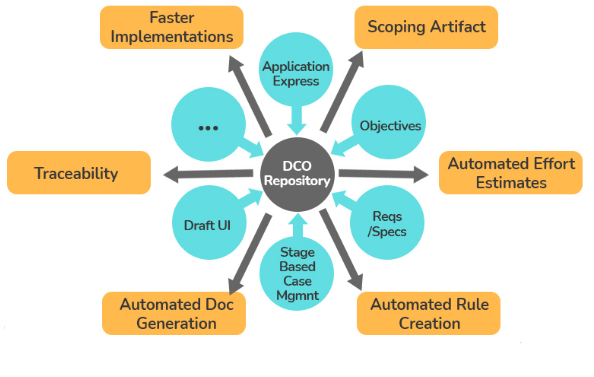
13. How does Pega handle case management, and what is a Case Type?
Ans:
Pega excels in case management through the concept of Case Types. A Case Type is a blueprint that defines the structure, behavior, and processing of a specific type of case within the application. It encompasses the data model, business rules, user interfaces, and process flows associated with a particular business scenario.
14. Explain the purpose of Pega Agents.
Ans:
- Pega Agents are background processing mechanisms designed to automate and execute tasks at scheduled intervals without direct user interaction.
- These tasks can include activities such as sending emails, generating reports, or performing data maintenance.
15. What is a Harness in Pega, and how is it different from a Section?
Ans:
A Harness acts as a container that holds and organizes Sections, Controls, and other UI elements. It provides the structure for the layout and presentation of information on a user’s screen. On the other hand, a Section represents a reusable and modular unit of UI design that defines the layout and behavior of a specific part of a user interface.
16. What is the difference between a Rule and a Data class in Pega?
Ans:
| Feature | Rule Class | Data Class | |
| Purpose |
Governs application behavior and processing |
Defines and organizes data structures. | |
| Usage | Used for implementing business logic | Used for defining and managing data. | |
| Examples |
Flow rules, decision rules, UI rules |
Data tables, data pages, data transforms | |
| Inheritance | Inherits from the Rule- base class hierarchy | Inherits from the Data- base class hierarchy |
17. What is the significance of the PegaRULES database in Pega applications?
Ans:
The PegaRULES database is a central component of Pega applications, serving as the repository for various critical elements of the application’s configuration and runtime data. It stores rule definitions, which include the logic and behavior of the application, as well as data instances such as work items and cases.
18. How does Pega support mobile application development?
Ans:
- Pega supports mobile application development through its responsive design capabilities and mobile-specific features.
- Pega applications are designed to be responsive, adapting their layout and functionality to different devices and screen sizes.
19. Describe the role of Declarative Rules in Pega.
Ans:
Declarative Rules in Pega provide a mechanism for developers to define and express business logic without specifying the exact procedural steps needed to achieve the desired outcome. These rules declare the desired behavior, allowing Pega’s runtime engine to generate and execute the necessary instructions automatically.
20. Explain the difference between a Declare Trigger and a Declare OnChange rule in Pega.
Ans:
In Pega, a Declare Trigger automatically updates database values based on specified conditions, ensuring data consistency. In contrast, a Declare OnChange rule dynamically adjusts values in memory when specific properties change, providing immediate reactions without direct database interaction.
21. What is the purpose of the Pega Clipboard tool?
Ans:
The Pega Clipboard tool is a powerful debugging and diagnostic tool that provides real-time visibility into the data associated with a case or rule execution. It allows developers and administrators to inspect, modify, and analyze clipboard pages, which represent data instances during runtime.
22. Explain the concept of a Property in Pega.
Ans:
In Pega, a Property is a fundamental building block that represents a piece of data associated with a case, assignment, or other elements within the application. Properties define the characteristics of the data, such as its type, length, and constraints. They serve as the variables that store and manage information throughout the lifecycle of a Pega application.
23. What is a Service Level Agreement (SLA) in Pega, and how is it configured?
Ans:
- A Service Level Agreement (SLA) in Pega is a rule that defines the expected time to complete a task or case.
- Configuration involves specifying the SLA rule, defining the goal and deadline times, and associating it with the relevant element in the application.
24. What is Pega’s App Studio, and how does it differ from Dev Studio?
Ans:
Pega’s App Studio is a low-code environment designed for business users to model and modify applications. Dev Studio, on the other hand, is geared towards developers for in-depth rule configuration and customization. App Studio offers a simplified interface for non-technical users.
25. How does Pega handle error handling in workflows?
Ans:
- Pega provides a comprehensive error-handling mechanism within workflows to manage exceptions and unexpected scenarios gracefully.
- Exception handling in Pega involves the use of Try-Catch shapes, which allow developers to define actions to be taken when errors occur.
26. What is the purpose of the Pega Business Intelligence Exchange (BIX)?
Ans:
The Pega Business Intelligence Exchange (BIX) is a specialized tool designed for extracting, transforming, and loading (ETL) data from Pega applications into external data warehouses or reporting systems. BIX enables organizations to leverage the data stored within Pega applications for advanced reporting, analytics, and business intelligence purposes.
27. Describe the concept of a Decision Tree in Pega.
Ans:
- A Decision Tree in Pega is a rule used to define branching logic based on a series of questions and answers.
- It is an effective tool for making decisions by systematically evaluating a set of conditions and determining the appropriate outcome.
28. How does Pega support versioning of rules and applications?
Ans:
Pega has a powerful versioning mechanism for managing rules and apps throughout their lifespan. Versioning helps developers to create, store, and maintain distinct versions of rules, ensuring that changes can be traced and rolled back if required.
29. What is the purpose of Pega’s Dynamic System Settings?
Ans:
- Dynamic System Settings in Pega serve as a centralized repository for managing and storing system-wide configuration settings.
- These settings are stored as key-value pairs and can be accessed by various parts of the application to retrieve configuration information during runtime.
30. Explain the purpose of Pega Connectors.
Ans:
Pega Connectors serve as a bridge between Pega applications and external systems, facilitating seamless integration. They enable the exchange of data and actions between Pega and diverse systems, including databases, APIs, and enterprise applications.
31. What is a Data Page in Pega, and how is it different from a Clipboard Page?
Ans:
A Data Page is a reusable container for holding data fetched from an external source, providing better performance and caching. It differs from a Clipboard Page, which is temporary and holds data during runtime but is not inherently reusable.
32. What are Pega Activities, and how do they differ from Processes?
Ans:
- Pega Activities are rules that define the specific steps and logic to be executed within a business process.
- While processes in Pega represent the overall flow and coordination of work, activities focus on the granular details of what needs to happen within each step of the process.
33. Describe Pega’s User Portal and its significance.
Ans:
Pega’s User Portal is a centralized and customizable interface that provides end-users with a unified workspace to interact with Pega applications. It serves as the entry point for users to access their tasks, cases, and relevant information.
The User Portal significantly enhances user experience by providing a single, intuitive platform for users to view, manage, and complete their work. It consolidates relevant information and tasks.
34. What is the purpose of Pega’s Decision Management capabilities?
Ans:
Pega’s Decision Management capabilities are designed to empower organizations to make intelligent and adaptive decisions within their applications. This involves leveraging predictive analytics, business rules, and machine learning to dynamically optimize decision strategies based on real-time data and changing circumstances.
35. How does Pega support case resolution and closure?
Ans:
Support Mechanisms: Pega supports case resolution and closure through a combination of predefined processes, business rules, and user interactions.
Automation: Automation rules, such as decision trees and decision tables, can be employed to automate decision-making aspects of case resolution.
User Actions: Users interact with the system through the User Portal to perform actions required for resolution.
36. Explain the role of a Data Transform in Pega.
Ans:
A Data Transform in Pega is a rule that defines the mapping and transformation of data between different structures within the application. It is used to manipulate and convert data from one format to another, facilitating seamless integration and efficient processing.
37. What is the purpose of Pega’s Pulse feature?
Ans:
- Real-Time Collaboration
- Contextual Communication
- Transparent Work Environment
- Audit Trail
38. Explain the concept of a Pega Flow Action.
Ans:
A Pega Flow Action is a rule representing a step within a business process or case in a Pega application. It defines the user interface and processing logic for a specific task in a flow. Flow Actions gather user input, make decisions, and update case data. They are crucial in guiding users through a process and dynamically adapting the user interface based on the case context.
39. How does Pega handle exception handling in business processes?
Ans:
Try-Catch Mechanism: Pega uses a Try-Catch mechanism for exception handling in processes.
Try Shape: Encapsulates activities prone to errors within the Try shape.
Catch Shape: Specifies actions to handle exceptions, ensuring graceful recovery.
Error Messages and Logging: Developers configure error messages and logging within the Catch shape.
40. What is the purpose of Pega’s Declarative Network Viewer (DNV)?
Ans:
The Declarative Network Viewer (DNV) in Pega serves a critical role in enhancing the development process by providing developers with a visual representation of the intricate network of dependencies between rules. This tool allows for a comprehensive and intuitive understanding of how various rules within the application interact with each other.
41. What is the significance of Pega’s Guardrails?
Ans:
- The significance of Pega’s Guardrails lies in their role as guiding principles that steer developers toward building high-quality, scalable, and maintainable applications.
- Serving as a set of design standards and best practices, Guardrails act as a compass throughout the development lifecycle.
42. Explain the role of Pega Agents in background processing.
Ans:
Pega Agents are integral components within the Pega platform designed to handle background processing, offering a mechanism for executing tasks asynchronously. The primary role of Pega Agents is to automate and optimize various background processes, ensuring that tasks are performed efficiently without requiring immediate user interaction.
43. Describe Pega’s Integration Designer.
Ans:
Pega’s Integration Designer is a tool that allows developers to design, configure, and manage integrations with external systems. It plays a crucial role in ensuring seamless communication and data exchange between Pega applications and external services.
44. What is the purpose of the Pega Express methodology?
Ans:
Pega Express is a methodology within Pega that aims to accelerate application development by emphasizing simplicity, speed, and collaboration. It provides a streamlined approach to building Pega applications, catering to business users, citizen developers, and experienced developers alike.
45. Explain the concept of Pega’s Change Sets.
Ans:
- Pega’s Change Sets are containers for packaging and deploying changes across different environments.
- They facilitate controlled and organized deployment of application changes, ensuring consistency and minimizing risks associated with versioning.
46. What role does Pega’s Case Manager portal play in enhancing user productivity?
Ans:
Pega’s Case Manager portal is designed for users responsible for managing and overseeing cases. It provides a consolidated view of cases, tasks, and relevant information, streamlining the decision-making process and enhancing user productivity in overseeing case lifecycles.
47. What mechanisms are available for securing sensitive information?
Ans:
Encryption: Protects data during transmission and storage.
Access Control Policies (ACP): Defines granular user permissions.
Secure Authentication: Includes username/password, LDAP, and Single Sign-On (SSO).
Role-Based Access Control (RBAC): Assigns roles to control system access.
Audit Trails: Tracks user activities for accountability and monitoring.
48. What is Pega’s SmartPrompt, and how does it benefit users?
Ans:
- Pega’s SmartPrompt is a feature designed to enhance the user experience by providing intelligent suggestions and auto-complete functionalities.
- It significantly benefits users by streamlining data entry processes within Pega applications.
49. Explain the purpose of Pega’s Case Worker portal.
Ans:
The Case Worker portal in Pega serves as a dedicated workspace designed to cater to users actively involved in case management within an application. Its primary purpose is to provide these users with a centralized and comprehensive interface where they can efficiently handle, monitor, and resolve cases.
50. How does Pega support mobile app development?
Ans:
Pega supports mobile application development through its specialized tool, Pega Mobile Studio. This tool plays a pivotal role in creating responsive and adaptive mobile applications within the Pega platform. Pega Mobile Studio provides developers with a set of intuitive and visual tools to design, configure, and customize mobile interfaces.
51. How does Pega handle case linking between different cases?
Ans:
- Pega facilitates case linking through the use of case references, offering a robust mechanism for managing case dependencies and relationships.
- The system allows developers and users to establish connections between different cases based on predefined relationships.
52. Describe the significance of Pega’s Live UI in development.
Ans:
Pega’s Live UI holds significant importance in the development process by providing developers with real-time visibility into the user interface elements during runtime. This tool allows developers to inspect and modify UI components dynamically as the application is running. The significance of Live UI lies in its ability to enhance the development and debugging process.
53. Explain the role of Pega’s CPM in customer-centric processes.
Ans:
Pega’s Customer Process Manager (CPM) is specifically designed to optimize and streamline customer-centric processes within an application. The role of CPM is to provide tools and features that empower businesses to deliver personalized and efficient customer experiences across various touchpoints.
54. How does the Decision Data Store support data-driven decision-making?
Ans:
- Decision data, such as outcomes from decision strategies or predictive models, can be stored in DDS for later retrieval and analysis.
- This centralized storage facilitates quick access to historical decision data, enabling organizations to make informed decisions based on past outcomes.
55. Explain data pages within the context of Pega.
Ans:
Data pages in Pega are reusable containers for holding data from various sources. They enhance performance by caching and sharing data across multiple users, reducing redundant database queries. Data pages can be configured to load data on-demand or pre-fetch, optimizing application responsiveness and ensuring efficient data management.
56. How does Pega facilitate integration with external systems?
Ans:
- Pega facilitates integration with external systems through the use of Connectors, which are rule types designed to define communication channels.
- The role of Connectors is to streamline data exchange and enhance interoperability between Pega applications and external services or systems.
57. What are the advantages of PRPC?
Ans:
PRPC (PegaRULES Process Commander) offers a low-code environment, accelerating application development. Its rule-based architecture promotes reusability, reducing redundancy. PRPC ensures agility with dynamic case management, adaptive user interfaces, and scalability.
58. What exactly do you mean by locking in the context of Pega?
Ans:
Locking in Pega involves temporarily restricting access to a data instance to prevent conflicting updates by multiple users. This ensures data integrity during concurrent operations. Pega employs optimistic locking, allowing users to work on separate copies and merging changes upon save, minimizing contention and maintaining data consistency.
59. What are the benefits of case management?
Ans:
Comprehensive View: Provides a centralized view of case lifecycles.
Visibility and Control: Improves monitoring and control of processes.
Efficient Workflows: Streamlines tasks and dependencies for efficiency.
Enhanced Collaboration: Facilitates teamwork with shared access to information.
Adaptability: Flexibility for handling variations in processes.
60. Describe Declare Triggers in the context of Pega.
Ans:
Declare Triggers in Pega are rules that automatically perform actions when specified conditions are met or when the values of properties change. They are part of the declarative processing framework, providing a way to trigger updates, calculations, or other actions in response to changes in the system.
61. What is your understanding of Forward and Backward Chaining?
Ans:
Forward chaining involves evaluating conditions and executing actions proactively when relevant data changes occur. In contrast, backward chaining occurs when the system evaluates conditions and triggers actions only when needed, typically in response to user queries or specific events.
62. How can you construct a Declare Trigger in Pega?
Ans:
- To construct a Declare Trigger in Pega, you define a Declare Trigger rule in the Pega Designer Studio.
- Specify the triggering conditions based on property changes and define the actions or calculations to be executed when those conditions are met.
63. Explain the spinoff and split join shapes in the context of Pega.
Ans:
In Pega’s case management, the spinoff and split-join shapes are elements in the case life cycle that define how processes branch or converge. The spinoff shape allows for the creation of new, parallel processes, while the split-join shape manages the merging of multiple parallel processes back into a single flow.
64. What’s the distinction between activity and utility?
Ans:
Activity: In Pega, an Activity is a rule type used for defining sequences of instructions to perform a specific task. It encapsulates business logic and is typically used in processes and flows to automate tasks, invoke services, or manipulate data.
Utility: Utility rules in Pega serve as a container for shared functions or routines that are reusable across the application. Unlike activities, utilities are not directly associated with a specific task or process but provide a centralized location for commonly used functions, promoting reusability and consistency.
65. Where will the assignments be kept in the Pega rules database?
Ans:
Assignments in Pega are stored in the ‘Assign-‘ class group within the Pega rules database. This class group includes various classes like ‘Assign-Worklist,’ ‘Assign-WorkBasket,’ and others, where different types of assignments are stored based on their states and locations.
66. Where will the work items be stored?
Ans:
In Pega, work items are stored in the PegaRULES database—the PegaRULES relational database stores various artifacts, including rules, data instances, and work items. Work items represent cases or assignments in a Pega application and are managed within the database for efficient retrieval and processing during the application lifecycle.
67. What are the StepStatusGood and StepStatusFail rules?
Ans:
StepStatusGood: This rule is used to define the success status of a step in a flow. It determines the outcome when the step is executed successfully.
StepStatusFail: This rule defines the failure status of a step in a flow. It specifies the actions to be taken if the step encounters an error or failure during execution.
68. How can I send many correspondences at once?
Ans:
To send many correspondences at once in Pega, you can use the “Bulk Processing” feature. This involves creating a Batch Request Processor (BRP) and configuring it to handle the bulk processing of correspondence. The BRP can be scheduled to run at specified intervals and process multiple correspondences efficiently.
69. What is the purpose of Pega’s UI Gallery, and how does it aid in UI development?
Ans:
Pega’s UI Gallery is a repository of pre-built UI components and templates. It aids UI development by providing designers and developers with a library of reusable UI elements, accelerating the creation of consistent and visually appealing user interfaces.
70. How do you make any regulation a favorite of your manager?
Ans:
To make a rule or regulation a favorite for your manager in Pega, you can use the “Add to Favorites” option available in the rule form. Managers can access their favorite rules easily from their portal, improving accessibility to commonly used rules.
71. Explain the role of Pega Express in application development.
Ans:
Pega Express is a low-code approach in Pega for rapid application development. It differs from traditional approaches by emphasizing visual design, drag-and-drop elements, and a simplified development process, allowing business users to participate in application creation actively.
72. How can I call an Activity from JavaScript?
Ans:
You can call a Pega Activity from JavaScript using the Pega JavaScript API. The ‘pega.api.doAction’ function can be utilized, passing the activity name and parameters as arguments. This enables seamless integration between client-side interactions and server-side processing.
73. How do I import rules into PZinsky?
Ans:
- To import rules into Pega, you can use the Application Explorer in the Pega Designer Studio.
- Navigate to the “Application” menu, select “Distribution,” and then choose “Import.”
- Follow the wizard to specify the source and details of the rules to be imported.
74. How is a user’s ruleset list generated (the logic)?
Ans:
The user’s ruleset list in Pega is generated based on the operator’s access roles, application context, and rule resolution logic. Pega evaluates the operator’s access and privileges to determine the applicable rulesets. The ruleset list defines the order in which rules are searched during the rule resolution process, ensuring the correct rule versions are accessed.
75. What are the critical components of Pega’s Integration Designer
Ans:
Connectors: Connectors in Pega’s Integration Designer are rule types designed to define communication channels with external systems.
Service REST: Service REST rules enable the definition of Representational State Transfer (REST) services within Pega.
Service SOAP: Service SOAP rules, on the other hand, define Simple Object Access Protocol (SOAP) services.
76. Explain the role of Pega Robotics in automating repetitive tasks.
Ans:
Pega Robotics, also known as Pega Robotic Process Automation (RPA), plays a pivotal role in automating repetitive tasks across desktop applications. It leverages software robots or “bots” to mimic human interactions with applications, performing tasks such as data entry, form filling, and data extraction. This automation streamlines business processes, reduces manual effort, and enhances operational efficiency.
77. What encryption mechanisms are available for protecting sensitive information?
Ans:
Field Value Encryption: Pega allows the encryption of specific fields within the database using Field Value Encryption.
SSL/TLS Encryption: Pega supports the use of Secure Sockets Layer (SSL) and Transport Layer Security (TLS) protocols for securing communication between clients and servers.
78. Describe the purpose of Pega’s Predictive Analytics.
Ans:
Pega’s Predictive Analytics introduces advanced machine learning capabilities into Pega applications, enhancing decision-making by leveraging predictive models. The primary purpose of Predictive Analytics is to analyze historical data, identify patterns, and generate predictions or insights that can be utilized to make informed decisions within the application.
79. Explain the concept of Pega’s Smart shapes in case design.
Ans:
Smart shapes in Pega’s case design are visual elements within a case life cycle that enables dynamic and adaptive case management. These shapes represent nodes in the case workflow, each serving a specific purpose and contributing to the overall flexibility and responsiveness of the case.
80. What role do Declare Constraints play in ensuring data integrity?
Ans:
- Pega provides a robust framework for data validation, ensuring the integrity and consistency of data within the application. vv
- Central to this framework are Declare Constraints, which play a crucial role in defining and enforcing validation rules on properties.
81. Explain the purpose of Pega’s Adaptive Models.
Ans:
Pega’s Adaptive Models represent a crucial component of the platform’s capabilities in incorporating machine learning into business processes. These models are designed to adapt and evolve dynamically based on real-time insights and changing patterns within the data.
82. Describe the purpose of Pega’s System Pulse.
Ans:
Pega’s System Pulse is a monitoring and management feature designed to provide administrators with comprehensive insights into the health and performance of a Pega application.
Its purpose is to enable proactive monitoring, early detection of issues, and efficient management of the Pega environment to ensure optimal performance and reliability.
83. Explain the concept of Pega’s Design Templates.
Ans:
Pega’s Design Templates are pre-built, reusable design patterns that play a crucial role in promoting consistency in application design. They provide a standardized approach to designing user interfaces, ensuring a cohesive and professional look and feel across different parts of the application.
84. List out the advantages of Pega’s Dynamic Case Management (DCM) approach.
Ans:
- Flexibility and Adaptability
- Real-Time Rule-Driven Processes
- Agility in Case Handling
- Enhanced Customer Experience
- Efficient Exception Handling
85. How does Pega support multi-channel user interactions?
Ans:
Pega supports multi-channel user interactions by providing the Customer Service application, a comprehensive solution for managing customer interactions across various channels. The Customer Service application acts as a unified platform where users can handle customer inquiries, issues, and requests coming from diverse channels such as phone, email, chat, social media, and more.
86. How does Pega facilitate the implementation of user-specific rules?
Ans:
Pega’s ruleset and ruleset versioning features enable the implementation of user-specific rules and configurations in a structured and controlled manner. A ruleset is a logical container for rules, and ruleset versioning allows for the creation and management of different versions of a ruleset.
87. Explain the concept of Pega’s Case Lifecycle.
Ans:
Pega’s Case Lifecycle represents the end-to-end journey of a work item, guiding its progression through various stages from initiation to resolution. It is a visual representation of the flow that work items follow as they move through the system. The Case Lifecycle in Pega includes stages, steps, and processes, each defining specific actions, conditions, and milestones.
88. How does Pega facilitate the implementation of user-specific rules?
Ans:
- Pega’s ruleset and ruleset versioning features enable the implementation of user-specific rules and configurations in a structured and controlled manner.
- A ruleset is a logical container for rules, and ruleset versioning allows for the creation and management of different versions of a ruleset.
89. What are the different kinds of locking?
Ans:
- Optimistic Locking
- Pessimistic Locking
- Record Locking
- Field-Level Locking
90. What does Pega’s Declare Index stand for?
Ans:
Pega’s Declare Index is a feature that improves database query speed on the Pega platform. It permits building indexes on certain class attributes, improving data retrieval and query performance. Declare Index effectively organizes data by declaring indexed characteristics, conditions, and refresh techniques, lowering the total database load.




