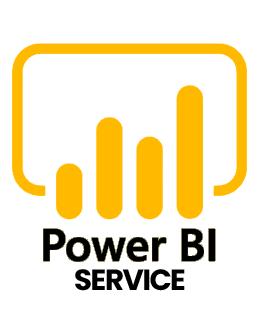- Have a data analytics plan in place and secure executive buy-in :
A good data analytics strategy ties the company's vision to a value proposition. The first stage is to fully comprehend the mission of the company. Second, prioritize the most important business outcomes while focusing on meeting business objectives. Define the type of need that the organization currently has and will require in the future. Use real-life examples to explain operational inefficiencies or a decision that had a negative influence in the past. It will be much easier to acquire leadership and stakeholder buy-in once you have clear goals and understand the value Power BI delivers to the firm.
- Have a well-defined and obvious scope (but be adaptable!) :
This is a difficult one. But, first and foremost, the breadth should be determined by the business's demands in collaboration with its IT partners. As author Kimball puts it, the scope of a business intelligence project should be meaningful while remaining manageable. Frequently, projects begin with a well-defined scope, a project plan in place, and a specified timeframe, only to have things altered. While having a clear approach and well-defined scope from the start is vital, being ready to react when things go wrong is also important. While every risk should be addressed during the project's discovery phase, the skeletons sometimes come out of the closet only when the work begins.
As things progress, be prepared to make changes to the scope and plan. Finally, keep in mind that what isn't in scope is just as vital as what is. Stakeholders will have a clear understanding of what is and is not included in the scope.
- From the start, place a strong emphasis on data governance :
This is a significant topic. Data usability, availability, privacy, and security are all ensured by a good data governance approach. Don't put off defining a data governance policy until the end of the Power BI implementation. A data governance policy can be structured in a variety of ways. Data stewards or a governance board are two options to explore. These are people who assist define and enforce rules. Because data is a corporate asset, business users should be involved in the development of data standards.
Data quality will be driven and enforced by establishing master data management guidelines. Finally, governance policies aid the organization in achieving data maturity objectives and fostering a strong data-driven culture.
- Execute a well-thought-out communication strategy :
It is impossible to overestimate the importance of keeping the project sponsor and stakeholders up to date at all times. Proactive communication can be accomplished in a variety of ways. Begin with a kickoff meeting to discuss roles and duties, the project history, what is and isn't in scope, the constraints, issues, and dangers you are aware of right away, and the priorities that will level set everyone engaged.
Make sure they're up to date by sending them a standardized weekly status message that updates them on progress and current issues. Hold project review meetings with the same group on a regular basis (maybe monthly or at the conclusion of important milestones) to ensure everyone is up to date on the status of the project.
- Have a strong implementation team or a reliable implementation partner :
It should go without saying that putting in place a new business intelligence solution is no easy task. As a result, ensure that the organization's IT team has the skills and, more crucially, the capacity to handle this. Begin by enlisting the help of a seasoned project manager and a project sponsor.
It should go without saying that putting in place a new business intelligence solution is no easy task. As a result, ensure that the organization's IT team has the skills and, more crucially, the capacity to handle this. Begin by enlisting the help of a seasoned project manager and a project sponsor.
A data architect, business analysts, data stewards, data scientists, a database administrator, and a compliance and security lead should make up the core project team. It's vital to have the correct people in place who can carry out the project under the direction of the project manager. Consider hiring an implementation provider if your company doesn't have the resources to dedicate a team to the task. Finding the correct one, on the other hand, is a difficult undertaking in and of itself. Make sure the vendor you're considering has relevant industry experience, the necessary skill set, a proven track record, and a customer-centric approach.
Consider hiring an implementation provider if your company doesn't have the resources to dedicate a team. However, locating the ideal candidate is a difficult undertaking in and of itself. Check to see if the vendor you're considering has relevant industry experience, the proper skill set, a proven track record, and a customer-centric approach. Once you've narrowed down your vendor choices to two or three, see if you can schedule a "recommendation call" with a previous or current client.
- Have a plan for implementation :
It is best to convey when certain milestones, deliverables, and activities of the project will be done, regardless of which project management approach you use, whether agile, waterfall, or something else. As you may expect, implementing Power BI in any organization involves a number of phases and steps. The why, what, who, when, and how of the implementation should all be included in the project roadmap. A roadmap is a visual representation of the milestones and deliverables in order of appearance. While it may be high-level, it promotes openness, which stakeholders will welcome. "Change is the only constant," we've all heard.
As you work through the stages to bring Power BI to your organization, a roadmap should be flexible and change should be expected. The goal is that everyone can look at it and see what has been accomplished and what is planned for the future. Thousands of roadmap templates are available online. It not only serves as an effective communication tool but also allows for flexibility in response to changing needs. Whatever tool you use, make sure it's in an easy-to-read style with the right amount of detail for your target audience.
- Consider what will happen after the implementation is complete :
So you've just launched a brand new, gleaming business intelligence tool into production. Users have complete control over their access. So, what's next? Is the IT team capable of keeping the Power BI system up to date? Is it possible for them to continue to improve it as needs change? Do users have a good understanding of how to utilize the tool? Will they need to be trained? Are there any resources available to both end-users and developers? How will these be made available to end-users? If your organization's existing IT team is unable to take on all obligations from the start, consider hiring a vendor who specializes in supporting Power BI and its customers.
- Make a realistic appraisal of your readiness :
If your company is not yet ready to implement a new business intelligence system, I recommend that you take it slowly or put it on pause. It is far preferable to pull the plug before making a big investment than to proceed with an implementation fraught with dangers, resistance, and stumbling blocks. That's a formula for disaster. There are various markers of readiness, but one of the most essential is whether or not the organization has at least one powerful sponsor. This sponsor should be a powerful leader who sees the good impact that a new solution can have.
Another indicator is the general consensus inside the organization that there is a pressing need to shift to a data-driven culture, preferably with a sense of urgency to improve information availability. The more support you can receive from the business, the more likely the initiative will succeed.
- Consider which project management methodology is ideal for your company :
It takes a lot of effort to roll up a new business intelligence product like Power BI. Some project managers would argue that there is just one way to do things. The greatest approach, in my opinion, is your way (wink). To begin, find a capable project manager who is up to the challenge. A good project manager can spot problems early on, respond to them, and handle them before they become major problems. Agile frameworks have shown to be quite effective for technological product deployments.
Having an iterative delivery in short timeframes in an incremental manner, while retaining the emphasis on the business needs, will usually lead to success, whether the project manager is a rigid scrum master or a Kanban believer.
- Know your end-users and their needs inside and out :
If you're planning to use Power BI in your organization, you'll need to know what the business and IT requirements are at some point. Requirements should be developed in a step-by-step manner. It's to be expected that requirements will evolve over time as you assess what you've learned so far and begin to build. There are numerous methods for gathering and analyzing requirements. Workshops, interviews, process models, and more are all available. A strong facilitator, who is sometimes the project manager, will encourage both the business and technical delivery teams to collaborate and produce value while fulfilling organizational objectives. Requirements collection and analytical work are important to success in today's digital environment, where transition, ambiguity, and complexity are the norm.
Visual-level filters only apply to a single view, such as a table, chart, card, or scale. These are the granular filters you can apply to your data, and they function with the content of both page-level and reporting-level filters, which means visual-level filters can't extract them and can't be changed further to filter data in various perspectives.
This filter applies to a specific page in a report. A report is made up of a number of different pages. On a specific page of a report, filters can be applied based on certain conditions. A unique set of filter conditions can be applied to each page of a report.
When it comes to report-level filters, they're the ones you employ to apply a filter condition to the entire report. Filters at the report level influence all data in this report, regardless of what you're looking at. Consider them global filters.
Using this filter, you'll be able to construct a page that focuses solely on the specified entities. On a separate page, you'll add additional information about your user, customer, or manufacturer, and you'll focus on a certain customer/manufacturer/user from the main report.
Automatic Filters are added to your Power BI graphics while they are being created. These visuals are created in accordance with the field or theme of your visuals. Users with editing rights can modify, rename, and sort the file according to their preferences. These filters cannot be removed since they are visual filters that are automatically applied.
Only after the drill-down filters have passed it on to distinct graphs are these filters added automatically. Other adjustments are not possible because it is related to the drill filter. While working, the two filters complement each other. You can't even go back and modify or sort it.
To remove it, pick the drill-up button for the visual and delete the drill-down filter to continue passing that filter on.