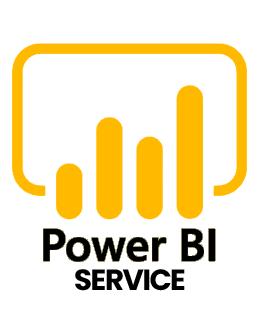Power BI is a Business Intelligence and Data Visualization tool that converts data from a number of data sources into interactive dashboards and analysis reports. Cloud-based Power BI is a service that lets users create dashboards and reports by interacting with data. Learn all the important Power BI concepts as well as develop a foundational understanding of how to use Power BI.
Additional Info
Why use Power BI?
Power BI is most commonly used for:
- Provide SaaS solutions with pre-built dashboards and reports
- Dashboards can be updated in real time with Power BI.
- The connection to your data sources, whether they are on-premises or in the cloud, is reliable and secure
- Fast deployment, secure environments, and hybrid configurations are all features of Power BI.
- Utilizes natural language queries for data exploration
- Dashboard visualization feature regularly updated with community feedback.
Types of Power BI tools
In this Power BI desktop guide, we will see what types of Power BI tools are available.
Here are some of the most important tools with Power BI:
Power BI Desktop
Authoring and publishing Power BI reports are done through Power BI desktop. Developing and generating new models and reports is possible for developers and power users alike.
Power BI service
Hosting of Powe Bl data models, reports, dashboards through an online SaaS service (Software-as-a-Service). Collaboration, sharing, and administration take place in the cloud.
Power BI Data Gateway
Data Gateway acts as a bridge between Power BI and on-premises data sources like direct queries, imports, and live queries. It was installed by Bl Admin.
Power BI Report Server
Power BL desktop reports, paginated reports, KPIs, and mobile reports can all be hosted there. The IT department manages and updates the software every four months. Reports created by the development team can be modified by the users.
Power BI Mobile Apps
iOS, Android, and Windows users can access Power BI via the mobile app. Microsoft Intune can manage it. On the Power BL Service Report Server, this tool allows you to access reports and dashboards.
Key terms used in Power BI
Visualization:
The presentation of information visually for the purpose of achieving a specific objective. There is a single screen that displays information. A user is alerted to problems or issues related to Operational, Performance, or Personal characteristics.
Datasets:
Connecting to or importing a dataset is what you do. Renaming, refreshing, removing, and exploring data sets are all possible.
Dashboard:
Dashboards are collections of tiles and widgets which contain zero or more elements. A subset of the original dataset is used in a customized view.
Reports:
There is a single page or multiple pages of visuals in a Power BI report. Data can be imported into a dashboard, created from scratch, and imported from datasets.
Tile:
In a report or on a rectangular dashboard, a single visualization is found.
Power BI Developer Roles And Responsibilities:
- Power BI administration and development.
- Analyzing and building reports in Analysis Services.
- Visualize and create dashboards, scorecards, and reports using Power BI desktop.
- Importing, transforming, and connecting data sources for Business Intelligence applications.
- Ability to transform data into visually appealing reports and reports with strong analytical thinking.
- Possess a thorough understanding of application security layer models in Power BI and be able to implement row level security on data.
- Power BI desktop user with proficiency in making DAX queries.
- Calculations at the advanced level using the data set.
- Project documentation and design methodology are your responsibilities.
- Modeling methodology that can be applied to both tabular and multidimensional data.
- Power BI reports can be developed, published, and scheduled as per business requirements.
- By taking care of the resources, properly understanding business requirements and developing data models accordingly.
- Having experience prototyping, designing, and analyzing requirements.
- A secondary tool expert should have know-how of Microsoft Azure, SQL data warehouse, PolyBase, Visual Studio, etc.
- Integration of PowerBI reports into other applications, through embedded analytics, such as PowerBI service (SaaS), or by API automation. A Power BI developer should also have experience creating custom visuals.
In short, a Power BI developer handles all aspects of the business intelligence system and focuses on leveraging Power BI for smart, real-time decisions.
Power BI Developers need the following skills:
Must-Have Experience With BI Tools:
Power BI developers must have experience working with BI tools like Tableau, SAP, and Power Bi. They should be able to develop custom BI products using scripting languages and programming languages, such as R and Python, that require knowledge of scripting languages and DAX expressions.
One of the key attributes of a Power BI developer is the ability to convert data into stories that enable data-driven decision-making throughout an organization.
Required Experience In Data-Specific Roles:
As a Power BI developer, you should have a minimum of two or three years working with data-related tools. The fact that they tend to have experience with BI tools implies strong knowledge of data management, SQL querying, data modeling, data warehousing, and OLAP (Online Analytical Processing).
Knowledge In Microsoft BI Stack:
Data warehousing, data management, analytics, reporting, and business intelligence are some of the many products and services from Microsoft that are widely used by large enterprises. A strong understanding of Microsoft Business Intelligence technologies such as Power Pivot, SSRS, SSIS, and SSAS is a plus.
Data Analytics:
BI developers should have this skill as one of their primary skills. Everyone in the organization needs to understand their insights and communicate them in layman's terms. Data should be effectively visualized through charts, reports, and dashboards so that users can drill-down into data and understand it more deeply.
Software Development Skills:
A business intelligence developer doesn't necessarily need software development experience, but he or she must know how to develop a custom BI solution in order to meet a wide range of client needs. For requirements to become technical presence, it is essential that one has an understanding of technical aspects as well as software development architecture.
Non-Technical Skills Required To Become A Power BI Developer:
The following are some non-technical (soft) skills needed for a Power BI developer:
- Exceptional inter-personal skills, able to work with businesses and technical teams
- Experience with designing data, modeling data, managing data, and visualizing data
- Ability to communicate well and manage clients
- Learning and responding quickly to changes in the business environment
- Maintain an awareness of design and development advances and best practices
- Exceptional interpersonal skills and the ability to multitask
- Explain, represent, discuss, and document process, models, designs, and solutions
- Learn from past solutions and apply them to future ones
- The ability to think analytically and solve problems
- Work in a continuous improvement environment with an agile mindset
- Dedicated to learning and self-motivated
- Team player with leadership and initiative skills
In the case of Power BI developers, some organizations place a high priority on reporting skills, while others prioritize analytics knowledge and Microsoft BI stack expertise.
Scope of a Power BI developer
An effective power BI developer must be adept at handling several tasks and handle their own part of the job well. Report creation, data analysis and dashboard creation are all part of the BI tools. As a data analyst, software engineer, developer, and business analyst, power BI developers are recruited.
Top 15 benefits of using Power BI
1. Easily integrates with existing applications:
The Power BI platform easily integrates with your existing business environment, so you can easily start implementing analytics and reporting capabilities.
2. Dashboards with personalization:
An enterprise's needs can be met by the information dashboard. BI reports and dashboards can be easily inserted into applications for an unified user experience.
3. Memory and speed are not constraints:
Whenever an existing BI system is moved to the cloud and integrated with Power BI, there are no memory or processing limits, which allows the data to be retrieved and analyzed quickly.
4. Securely publish your reports:
Power BI allows you to publish reports securely, which allows users to rely on the latest information with tools available.
5. Specialized technical support is not required:
Since Power BI provides agile inquiry and analysis, there is no need for specialized technical support. It supports the use of intuitive graphic editor tools and a natural language interface.
6. A balance between simplicity and performance:
In-memory analysis technology and DAX scripting language demonstrate an ability to accomplish both simplicity and performance.
7. Quickly extracts business intelligence:
Transform your enterprise data into rich visuals, and extract business intelligence that will help you make better decisions.
8. Supports Advanced Data:
With Microsoft Power BI consulting tool, advanced cloud services can be integrated like Bot Framework and Cortana.
9. We make it easy for you to access your data:
Power BI integrates with non-Microsoft solutions as well as Microsoft technologies, such as SharePoint documents and SQL databases. A PowerBI dashboard is a centralized, easy-to-digest dashboard that correlates data from around 60 common software solutions that businesses already use. Here are a few: Hadoop, Spark, SAP, Google Analytics, Salesforce, etc.
10. Easy to implement:
It requires less engineering or IT resources to implement Power BI. Sometimes no engineering is even needed. API keys are created by managers, then plugged into the software.
11. A low cost and fast turnaround:
A market analysis can help businesses identify areas with growth and underperformance. Additionally, companies can perform internal analyses to save money.
12. Constant innovation:
In Power BI products, new features and functions are released every month.
13. Multiple platforms and devices can be used to view Power BI reports:
If you have internet access, you can access your Power Bi reports both from your mobile device and laptop. You can download native iOS, Android, and Windows apps.
14. Functionality of drag-and-drop:
Ad-hoc reports can be created through drag-and-drop functionality, which is a very easy process.
15. Growing online Power BI community:
More than 5 million people use Power BI in over 200,00 organizations. There has been tremendous growth in the online community for sharing dashboard ideas over the last few years.
Power BI Courses and Certifications
You'll learn about Power BI desktop and mobile, as well as Power BI Service through this comprehensive course. PowerBI reports and dashboards can be customized for your team members as well as your customers.
Microsoft EIOT Business Intelligence is a solution that can help those looking for IoT insights. As part of the general overview, you will discover how Power BI integrates with Azure Time Series Analytics.
Data engineers and managers can also learn Power BI through edX courses, which provide them with the skills they need to access big data and process it in order to gain insights. With the fourth industrial revolution approaching, these business users will be better suited to make decisions.
Explore Careers with Power BI
Data scientists, product managers, and business analysts are among the career options available to Power BI users. Knowledgable users are valuable resources for all types of organizations with the knowledge of power query, data warehouses, and more. With the powerful platform, analysts can find insights that will have an impact on a company or organization.